Page 248 of 414
246
BLUETOOTH® TELEPHONE
WITH
VOICE
RECOGNITION
The telephone ring is sent to the speaker by the front passenger's
seat.
If an audio source (CD, radio, ...) is in operation when the call is
received, it is placed on MUTE and only the incoming call is heard.
When the ignition switch is in the ACC or ON position, the audio
system is activated automatically if an incoming call is received,
even if it was originally off.
At the end of the call, the audio system returns to its previous state.
Redial the last number called
Press this button.
Say "Redial".
Receiving a call
Press this button.
Page 267 of 414
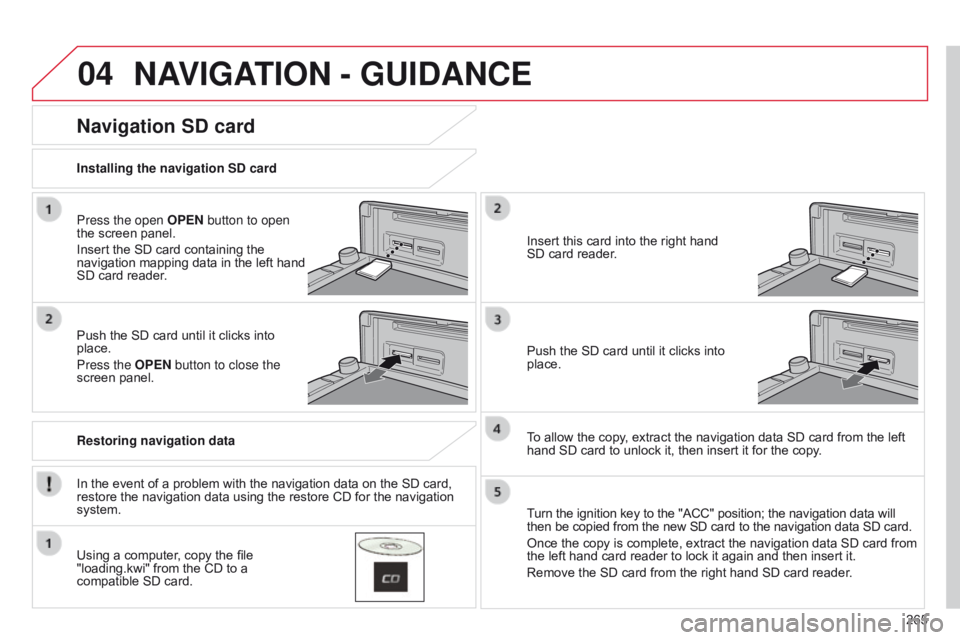
04
265
NAVIGATION - GUIDANCE
Press the open OPEN button to open
the screen panel.
Insert the SD card containing the
navigation mapping data in the left hand
SD card reader.
Push the SD card until it clicks into
place.
Press the OPEN button to close the
screen panel.
In the event of a problem with the navigation data on the SD card,
restore the navigation data using the restore CD for the navigation
system. Installing the navigation SD card
Restoring navigation data
Navigation SD card
Using a computer, copy the file
"loading.kwi" from the CD to a
compatible SD card.Insert this card into the right hand
SD card reader.
Push the SD card until it clicks into
place.
To allow the copy, extract the navigation data SD card from the left
hand SD card to unlock it, then insert it for the copy.
Turn the ignition key to the "ACC" position; the navigation data will
then be copied from the new SD card to the navigation data SD card.
Once the copy is complete, extract the navigation data SD card from
the left hand card reader to lock it again and then insert it.
Remove the SD card from the right hand SD card reader.
Page 280 of 414
05
278
Using the USB port
With the vehicle stationary, ignition
switch in the LOCK position, connect
a suitable cable to the portable player.
The USB port is used to connect
a portable device (MP3 player, a
pple® player, ...). The files are sent
from the player to your audio system
and heard through the vehicle's
speakers.
Then connect the cable to the
vehicle's USB port.
Models supported:
-
iPod® 5th generation (video).
-
iPod classic® (2009).
-
iPod nano® 6th generation.
-
iPod nano® 3rd generation (video).
-
iPod touch® 4th generation.
-
iPhone 4S®.
-
USB memory sticks formatted F
AT32 (File Allocation Table)
only.
File formats: MP3, WMA, AAC, WAV.
-
Maximum number of levels (including root): 8.
-
Number of folders: 100.
-
Number of files: 255. T
o disconnect the cable, the ignition switch must be in the LOCK
position.
Take care not to trap the cable when closing the armrest.
MUSIC
Page 306 of 414
05
304
MUSIC
Using the USB port
With the vehicle stationary, ignition
switch in the LOCK position, connect
a suitable cable to the portable player.
The USB port is used to connect
a portable device (MP3 player, a
pple® player, ...). The files are sent
from the player to your audio system
and heard through the vehicle's
speakers.
Then connect the cable to the
vehicle's USB port.
Models supported:
-
iPod® 5th generation (video).
-
iPod classic® (2009).
-
iPod nano® 6th generation.
-
iPod nano® 3rd generation (video).
-
iPod touch® 4th generation.
-
iPhone 4S®.
-
USB memory sticks formatted F
AT32 (File Allocation Table)
only.
File formats: MP3, WMA, AAC, WAV.
-
Maximum number of levels (including root): 8.
-
Number of folders: 100.
-
Number of files: 255. T
o disconnect the cable, the ignition switch must be in the LOCK
position.
Take care not to trap the cable when closing the armrest.
Page 317 of 414
03
315
GENERAL OPERATION
Press the PWR/VOL button.
The last source selected before
switching off resumes operation.
The audio system functions can be
used when the ignition switch is in the
"ON" or "ACC" position.
To switch off, press the PWR/VOL
button again.
Adjusting the volume
Turn the PWR/VOL knob to the left to
decrease the volume or to the right to
increase it. Press the SEL knob repeatedly; the
audio mode changes in the following
order: BASS / TREBLE / FADER /
BALANCE / SCV and cancel.
Setting the audio modes
Switching on
/ off
The audio adjustment mode is deactivated, during operation of the
radio or a CD or after around 10 seconds with no action.Adjusting the audio modes
Turn the SEL knob to the left or right
to adjust the audio setting.
Page 330 of 414
06
328
USB PLAYER
Using the USB port
With the vehicle stationary, ignition
switch in the LOCK position, connect
a suitable cable to the portable player.
The USB port is used to connect a
portable device (MP3 player, Apple®
player, ...). The files are sent from the
player to your audio system and heard
through the vehicle's speakers.
Then connect the cable to the
vehicle's USB port.
Models supported:
-
iPod® 5th generation (video).
-
iPod classic® (2009).
-
iPod nano® 6th generation.
-
iPod nano® 3rd generation (video).
-
iPod touch® 4th generation.
-
iPhone 4S®.
-
USB memory sticks formatted F
AT32 (File Allocation Table)
only.
File formats: MP3, WMA, AAC, WAV.
-
Maximum number of levels (including root): 8.
-
Number of folders: 100.
-
Number of files: 255. T
o disconnect the cable, the ignition switch must be in the
LOCK
position.
Take care not to trap the cable when closing the armrest.
Page 339 of 414

337
Jack ...............................................................175
Keeping children safe
............ 1
49, 151, 155 -170
key .......
..................................................... 52- 61
ke
y, electronic
........................................... 5
6 - 61
Key in ignition warning
....................................98
K
eyless Entry and Starting
................. 5
6 - 61, 99
Key with remote control
.................... 5
2-55, 102
Labels, identification
..................................... 23
5
Lamps, front
.................................................. 18
2
Lamps, rear
...............................
....................18 6
Lamps, warning and indicator
...................1
3 -18
LED daytime running lamps
.........................18
4
Level, brake fluid
........................................... 2
14
Level, headlamp wash
..................................2
15
Levels and checks
................ 2
08, 209, 213 -218
Lighting bulbs (replacement)
.................18
2-187
Lighting control stalk
..................................... 12
7
J
K
L
Lighting dimmer ..............................................51
Lighting, guide-me home ..............................13
1
Lighting, interior
............................................ 14
0
Lighting on reminder
..................................... 12
9
Loading
..............................
.............................10
Long objects, transporting
..............................76
L
ow fuel level
..............................
..................210
Luggage retaining strap
..................................96
M
ain beam
..............................
..............182, 18 4
Maintenance
..............................
.....................10
Map (colour screen)
...................................... 26
6
Map reading lamps
....................................... 13
8
Markings,
identification
............................................... 23
5
Mat
.......
........................................................... 91
Menu
.................................................... 2
53, 294
Mirror, rear view
.............................................. 79
M
irrors, door.................................................... 77
Mountings for ISOFIX seats
...............
............................164, 165, 168
MP3 CD
................
........................ 276, 303, 325
M
N
oil filter .......................................................... 216oi
l level .......................................................... 213
Opening the bonnet
...................................... 2
07
Opening the boot
..............................
..52, 56, 63
Opening the doors
..............................5
2, 56, 62
Opening the fuel filler flap
.............................2
10
Operation indicator lamps
.........................1
3 -18
O
Navigation .............................................254-267
Navigation data ............................... ..............265
Number plate lamps
.............................. 1
86, 187
Pair telephone
...................................... 2
88, 308
Panoramic glass sunroof
................................70
P
arcel shelf, rear
............................................. 97
P
arking brake
........................................ 1
02, 218
Parking sensors, front
...................................12
5
Parking sensors, rear............................ 123, 124
Particle filter
.......................................... 21
5, 217
P
.
alphabetical index
Page 365 of 414

1
17
Monitoring
C4-Aircross-add_en_Chap01_controle-de-marche_ed01-2015
Warning/indicator lampis onCauseAction / Observations
Cruise control fixed This comes on when the cruise control has been activated. Press the "ON/OFF" button to activate/deactivate the cruise control.
Active stability control and traction control (ASC/TCL)
flashing. Operation of the ASC/ TCL systems. The systems optimise traction and improve the directional stability of the vehicle. Adapt your driving and moderate your speed.
fixed. Fault in the ASC/ TCL systems. Have it checked by a CITROËN dealer or a qualified workshop.
Stop & Star t (Auto Stop & Go) system
fixed. When the vehicle stops (red lights, traffic jams, ...) the Stop & Start (AS&G) function has put the engine into STOP mode.
The warning lamp goes off and the engine restarts automatically in START mode, as soon as you want to move off.
flashes for a few seconds, then goes of f.
STOP mode is temporarily unavailable. See "Stop & Start (AS&G) system" for special cases with STOP mode and START mode.
Diesel engine pre-heating fixed. The engine is cold and: - the ignition switch is at the ON position (ignition on), or - the START/STOP starting button has been pressed (ignition on).
With key starting, wait until the warning lamp has gone off before starting. With the Keyless Entry and Starting system, the engine will only start after the warning lamp has gone off. The duration for which the warning lamp is on is determined by the climatic conditions (up to 30 seconds in severe weather). If the engine does not start, switch the ignition off and then on again and wait again until the warning lamp goes off, then start the engine.