Page 172 of 414
170
Child lock
Mechanical system to prevent opening of the rear doors using their interior controls.
The control is located on the edge of each rear door.
Child lock on
F Move the control A towards position 1.
Child lock off
F Move the control A towards position 2 .
Safety
Page 179 of 414
177
Removing a wheel
Parking the vehicle
Immobilise the vehicle where it does not
block traffic: if possible, park the vehicle
on level, stable and non-slippery
ground.
Apply the parking brake, switch off the
ignition and engage first gear to lock
the wheels.
If necessary, place a chock under the
wheel diagonally opposite the wheel to
be changed.
Never go underneath a vehicle raised
using a jack; use a stand.
List of operations
F If your vehicle is equipped with security wheel bolts (equipment available as an
accessory) fit the security socket 5 on the
wheelbrace 1 to slacken the security bolt.
F
S
lacken the other bolts using the
wheelbrace 1 o n l y.
7
Practical information
Page 190 of 414

188
Changing a fuse
The extraction tweezer and spare fuses are
fitted in the engine compartment fusebox.
To gain access to them:
F
O
pen the bonnet (refer to the "Checks"
section).
F
U
nclip the and remove the cover.
F
R
emove the tweezer.
F
C
arefully close the cover to ensure correct
sealing of the fusebox.
Access to the tools
Before changing a fuse, the cause of the failure
must be identified and rectified.
F
C
heck that the switch is in the " LOCK"
position or that the vehicle mode is " OFF".
F
I
dentify the failed fuse by checking the
condition of its filament.
F
U
se the special tweezer to extract the fuse
from its location.
F
a
l
ways replace the faulty fuse with a fuse
of the same rating.
F
C
heck that the number etched on the box,
the rating etched on the top and the tables
below all agree.
Changing a fuse
Good Failed
CITR
oËn
will not accept responsibility
for the cost incurred in repairing your
vehicle or for rectifying the malfunctions
resulting from the installation of
accessories not supplied and not
recommended by CITROËN and
not installed in accordance with its
instructions, in particular when the
consumption of all of the additional
equipment connected exceeds
10
mil
liamperes.
Your vehicle's electrical system is
designed to operate with standard or
optional equipment.
Before installing other electrical
equipment or accessories in your
vehicle, contact a CITROËN dealer or a
qualified workshop. The replacement of a fuse not
mentioned in the following tables may
cause a serious fault on your vehicle.
Contact a CITROËN dealer or a
qualified workshop.
Practical information
Page 191 of 414

189
Dashboard fuses
The fuses are located in the lower dashboard
behind the glove box.
Access to the fuses
F Open the glove box.
F P ush the two opening guides towards the
middle to by-pass the first catch.
F
H
old the glove box lid and tilt it downwards. Fuse N°
Rating Functions
1* 30 ACabin fan.
2 15 ABrake lamps, third brake lamp.
3 10 ARear foglamps.
4 30 AWindscreen wiper, screenwash.
6 20 ACentral locking, electric door mirrors.
7 15 AAudio equipment, telematics, USB unit, Bluetooth system.
8 7. 5 ARemote control key, air conditioning control unit, instrument
panel, electric windows, rain and sunshine sensors, alarm,
switch panel, steering mounted controls.
9 15 AInstrument panel and cabin lighting.
10 15 AHazard warning lamps
11 15 ARear wiper.
12 7. 5 AInstrument panel, multifunction screen, parking sensors,
heated seats, heated rear screen, electric blind, automatic
headlamp adjustment.
13 15 ACigarette lighter, accessory socket.
15 20 AElectric blind.
16 10 ADoor mirrors, audio equipment.
7
Practical information
Page 200 of 414

198
Recovering the vehicle
Recovery of your vehicle
2 wheel drive (2WD) versions: towing
with the wheels on the ground
F Put the gear lever into neutral (position N
for the CVT gearbox).
F
U
nlock the steering by by turning the
ignition switch to the " ON" position (or
to " ON " mode for vehicle fitted with the
"Keyless Entry and Starting" system).
F
R
elease the parking brake.
F
S
witch on the hazard warning lamps on
both vehicles.
F
M
ove off gently and travel slowly for a short
distance only.
General recommendations
Observe the legislation in force in your
c o unt r y.
Ensure that the weight of the towing
vehicle is higher than that of the towed
vehicle.
The driver must remain at the wheel of
the towed vehicle and must have a valid
driving licence.
When towing a vehicle with all four
wheels on the ground, always use an
approved towing bar; rope and straps
are prohibited.
When towing a vehicle with the engine
off, there is no longer any power
assistance for braking or steering.
In the following cases, you must always
call on a professional recovery service:
-
v
ehicle broken down on a motor way
or fast road,
-
4 w
heel drive vehicle,
-
w
hen it is not possible to put the
gearbox into neutral, unlock the
steering, or release the parking
brake,
-
t
owing with only two wheels on the
ground,
-
w
here there is no approved towing
bar available... Towing with the wheels on the ground
is only possible on 2 wheel drive (2WD)
versions.
F
F
it the towing bar to the towing eye on the
chassis, located under the front bumper.
Practical information
Page 244 of 414

242Consult your mobile telephone's user manual and enter
the pairing code recorded in step 7 in the telephone.
BLUETOOTH® TELEPHONE
WITH
VOICE
RECOGNITION
The system says "Start the pairing procedure on the telephone.
Consult the instructions in the telephone manual ".
If the code is incorrect, the system locks. To clear the code:
-
check that the telephone's voice recognition is not activated,
-
with the ignition on and the audio system active, press the END
CALL
button for 2 seconds, 3 times in succession.
When it detects a Bluetooth
® compatible mobile telephone,
the
system says "Please say the name of the telephone after
the
beep".
After the audible signal, allocate a name to the telephone
by saying the name of your choice. The system says "Allocate an order of priority between 1 and 7.
One is the highest level of priority
".
Give a number between 1 and 7 to establish the level of
priority of the mobile telephone.
The system says and confirms the "name of the telephone " and
the "number" of its priority.
a
nswer "Ye s
".
Say "No" to return to step 13.
The systems says "Pairing complete" then emits an audible signal
and deactivates the voice recognition.
The services available depend on the network, the SIM card and the compatibility of the Bluetooth
® telephone used. Check in your telephone
user
manual and with your service provider for the services you have access to.
If the system does not detect the Bluetooth
® compatible mobile
telephone, the matching process stops ands is accompanied by an
audible signal.
If you select a level of priority which has already been allocated to
another telephone, the system asks you if you wish to replace this
level of priority.
Page 267 of 414
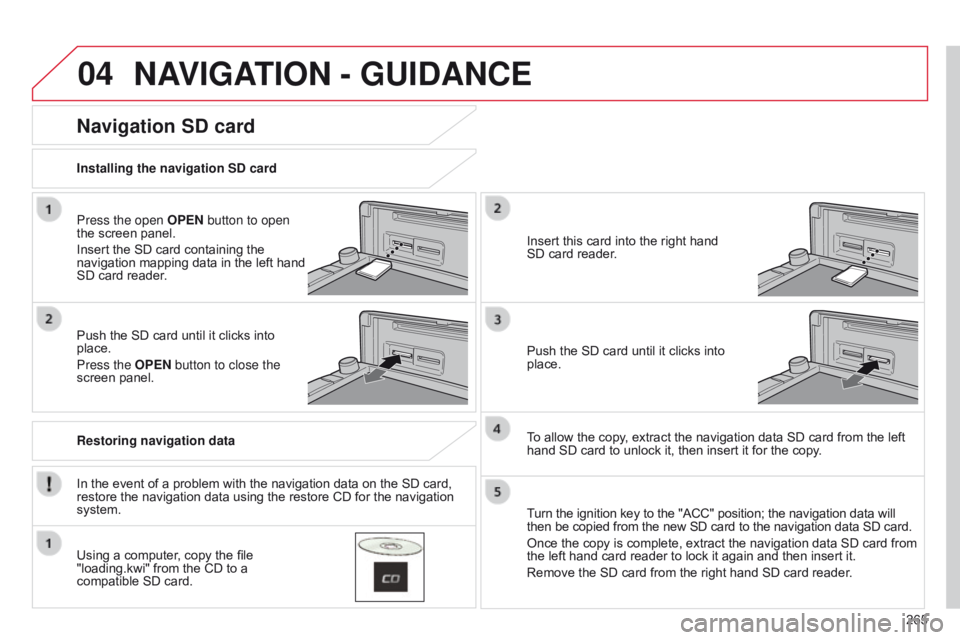
04
265
NAVIGATION - GUIDANCE
Press the open OPEN button to open
the screen panel.
Insert the SD card containing the
navigation mapping data in the left hand
SD card reader.
Push the SD card until it clicks into
place.
Press the OPEN button to close the
screen panel.
In the event of a problem with the navigation data on the SD card,
restore the navigation data using the restore CD for the navigation
system. Installing the navigation SD card
Restoring navigation data
Navigation SD card
Using a computer, copy the file
"loading.kwi" from the CD to a
compatible SD card.Insert this card into the right hand
SD card reader.
Push the SD card until it clicks into
place.
To allow the copy, extract the navigation data SD card from the left
hand SD card to unlock it, then insert it for the copy.
Turn the ignition key to the "ACC" position; the navigation data will
then be copied from the new SD card to the navigation data SD card.
Once the copy is complete, extract the navigation data SD card from
the left hand card reader to lock it again and then insert it.
Remove the SD card from the right hand SD card reader.
Page 280 of 414
05
278
Using the USB port
With the vehicle stationary, ignition
switch in the LOCK position, connect
a suitable cable to the portable player.
The USB port is used to connect
a portable device (MP3 player, a
pple® player, ...). The files are sent
from the player to your audio system
and heard through the vehicle's
speakers.
Then connect the cable to the
vehicle's USB port.
Models supported:
-
iPod® 5th generation (video).
-
iPod classic® (2009).
-
iPod nano® 6th generation.
-
iPod nano® 3rd generation (video).
-
iPod touch® 4th generation.
-
iPhone 4S®.
-
USB memory sticks formatted F
AT32 (File Allocation Table)
only.
File formats: MP3, WMA, AAC, WAV.
-
Maximum number of levels (including root): 8.
-
Number of folders: 100.
-
Number of files: 255. T
o disconnect the cable, the ignition switch must be in the LOCK
position.
Take care not to trap the cable when closing the armrest.
MUSIC