Page 230 of 414
228
DIESEL ENGINES1.6 HDi 1101.8 HDi 150
Gearboxes Manual (6-speed)Manual (6-speed)
Model codes: BU... 9HD8/S9HDB/S 6HZ8/S6HZB/S
Transmission mode 2WD4WD2WD 4WD
-
U
nladen weight 1 3151 425 1 430 1 495
-
K
erb weight 1 3901 500 1 505 1 570
-
G
ross vehicle weight (GV W) 2 0602 060 2 060
-
G
ross vehicle weight (GV W) when towing 2 1302 130 2 130
-
G
ross train weight (GTW)
o
n a 12% gradient 3 260
3 260 3 530
-
B
raked trailer (within GTW limit)
o
n a 10% or 12% gradient 1 130
1 130 1 400
-
B
raked trailer (with transfer of load within
the GTW limit) 1 300
1 300 -
-
U
nbraked trailer 695750 750
-
R
ecommended nose weight 7070 70
For zones: Europe, Turkey, French overseas dominions and territories.
Technical data
Page 231 of 414
229
DIESEL ENGINES1.6 HDi 1101.8 HDi 150
Gearboxes Manual (6-speed)Manual (6-speed)
Model codes: BU... 9HD8/S9HDB/S 6HZ8/S6HZB/S
Transmission mode 2WD4WD2WD 4WD
-
U
nladen weight 1 4101 4751 480 1 545
-
K
erb weight 1 4851 550 1 555 1 620
-
G
ross vehicle weight (GV W) 2 0602 060 2 060
-
G
ross vehicle weight (GV W) when towing 2 1302 130 2 130
-
G
ross train weight (GTW)
o
n a 12% gradient 3 260
3 260 3 530
-
B
raked trailer (within GTW limit)
o
n a 10% or 12% gradient 1 130
1 130 1 400
-
B
raked trailer (with transfer of load within
the GTW limit) 1 300
1 300 -
-
U
nbraked trailer 695750 750
-
R
ecommended nose weight 7070 70
For: Russia, Ukraine, Morocco, Argentina, Chile.
9
Technical data
Page 232 of 414
230
DIESEL ENGINES1.6 HDi 1101.8 HDi 150
Gearboxes Manual (6-speed)Manual (6-speed)
Model codes: BU... 9HD8/S9HDB/S 6HZB
6HZB/S
Transmission mode 2WD4WD4WD
-
U
nladen weight 1 4101 4751 530
-
K
erb weight 1 4851 5501 605
-
G
ross vehicle weight (GV W) 2 0602 0602 060
-
G
ross vehicle weight (GV W) when towing 2 1302 1302 130
-
G
ross train weight (GTW)
o
n a 12% gradient 3 110
3 1103 110
-
B
raked trailer (within GTW limit)
o
n a 10% or 12% gradient 1 050
1 0501 050
-
U
nbraked trailer 750750750
-
R
ecommended nose weight 707070
For: Australia, New Zealand.
Technical data
Page 233 of 414
231
DIESEL ENGINES1.6 HDi 110
Gearboxes Manual (6-speed)
Model codes: BU... 9HD8/S9HDB/S
Transmission mode 2WD4WD
-
U
nladen weight 1 4201 485
-
K
erb weight 1 4951 560
-
G
ross vehicle weight (GV W) 2 0602 060
-
G
ross vehicle weight (GV W) when towing 2 1302 130
-
G
ross train weight (GTW)
o
n a 12% gradient 3 321
3 321
-
B
raked trailer (within GTW limit)
o
n a 10% or 12% gradient 1 200
1 200
-
U
nbraked trailer 750750
-
R
ecommended nose weight 7070
For: South Africa.
9
Technical data
Page 234 of 414
232
DIESEL ENGINES1.6 HDi 110
Gearboxes Manual (6-speed)
Model codes: BU... 9HD8/S9HDB/S
Transmission mode 2WD4WD
-
U
nladen weight 1 4201 485
-
K
erb weight 1 4951 560
-
G
ross vehicle weight (GV W) 2 0602 060
-
G
ross vehicle weight (GV W) when towing 2 1302 130
-
G
ross train weight (GTW)
o
n a 12% gradient 2 745
2 745
-
B
raked trailer (within GTW limit)
o
n a 10% or 12% gradient 650
650
-
U
nbraked trailer 650650
-
R
ecommended nose weight 7070
For other countries of sale.
Technical data
Page 241 of 414

239
BLUETOOTH® TELEPHONE
WITH
VOICE
RECOGNITION
Training the user's voice
You can use the user voice training function to create a voice model
for one person per language.
The characteristics of your voice and your pronunciation are saved
in this model to provide the best voice recognition.
The vehicle must be stationary with the parking brake applied.
Switch off your telephone during the operation to avoid any
interruption.
Press this button. The system says the first of 45 standard phrases.
Say "Word training ". When you are ready to start, press and
hold this button.
Repeat each of the phrases in the table on the following
page.
The system saves your voice and moves on to the next
command.
Continue the process until all of the phrases have been
saved.
An explanation message is given. After playing all the voice commands, the system says "
The word
training is complete" and ends the process.
If you do not start the programming process within approximately
3
minutes after pressing the SPEAK button, the process is
cancelled.
If you press the SPEAK button within 5 seconds of the play of a
voice command, this command is saved again.
Page 251 of 414
249
TOUCH SCREEN AUDIO-TELEMATIC
system
The system is protected in such a way that it will only
operate in your vehicle.01 First steps - Control panel
For safety reasons, the driver must carry out operations
which require prolonged attention while the vehicle is
stationary.
When the engine is switched off and to prevent
discharging of the battery, the system switches off
following the activation of the energy economy mode.
CONTENTS
03
General
operation
04
Navigation
05
Media
06
Settings
07
Information p.
p.
p.
p.
p.
p.
p. 250
251
253
254
270
282
284
02
Steering mounted
controls p.
288
08
BLUETOOTH
® streaming - telephone
Page 279 of 414
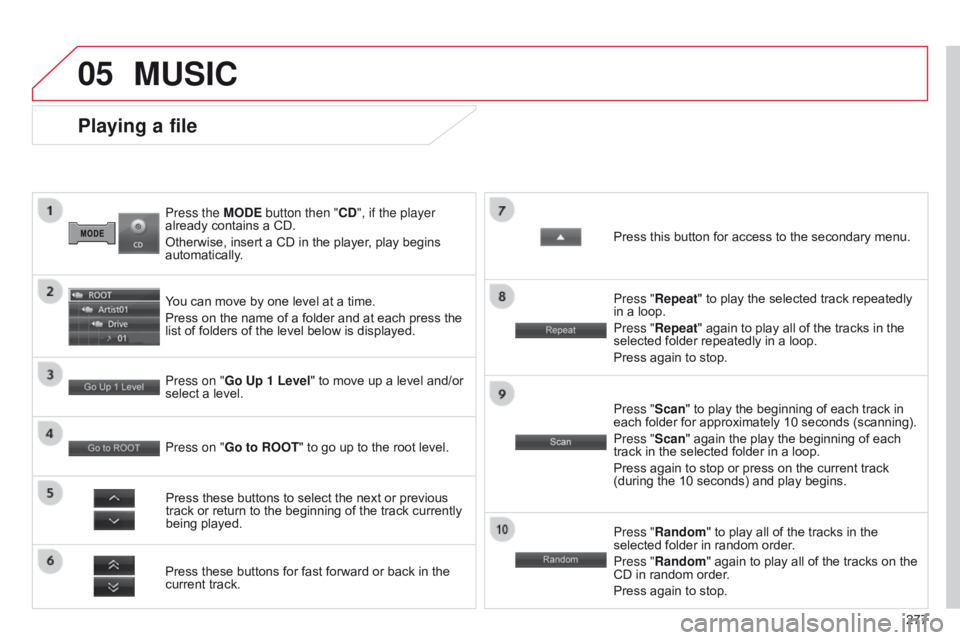
05
277
Press the MODE button then "CD", if the player
already contains a CD.
Otherwise, insert a CD in the player, play begins
automatically.
Playing a file
You can move by one level at a time.
Press on the name of a folder and at each press the
list of folders of the level below is displayed.
Press these buttons for fast forward or back in the
current track. Press on "Go Up 1 Level" to move up a level and/or
select a level.
Press these buttons to select the next or previous
track or return to the beginning of the track currently
being played. Press "Random" to play all of the tracks in the
selected folder in random order.
Press "Random" again to play all of the tracks on the
CD in random order.
Press again to stop.
Press on "Go to ROOT
" to go up to the root level. Press "Scan" to play the beginning of each track in
each folder for approximately 10 seconds (scanning).
Press "Scan" again the play the beginning of each
track in the selected folder in a loop.
Press again to stop or press on the current track
(during the 10 seconds) and play begins. Press "Repeat" to play the selected track repeatedly
in a loop.
Press "Repeat" again to play all of the tracks in the
selected folder repeatedly in a loop.
Press again to stop. Press this button for access to the secondary menu.
MUSIC