2021 CITROEN C4 AIRCROSS brake
[x] Cancel search: brakePage 111 of 414

109
Emergency release
If the battery is discharged or if the gear lever
locking mechanism is damaged, it is possible
for the gear lever to be locked in position P,
even when you press the brake pedal firmly. However, if you have to move the vehicle,
release the gear lever using the following
procedure:
F
A
pply the parking brake.
F
S
witch off the engine if necessary.
F
R
emove the cap A, using a flat screwdriver
covered with a cloth.
F
P
ress the brake pedal firmly.
F
P
ut the ignition switch into position ACC
(ACC mode, if you vehicle has the Keyless
Entry and Starting system).
F
I
nsert the screwdriver into the aperture.
F
W
hile pushing the screwdriver downwards,
move the gear lever to position N .
You must contact a CITROËN dealer
or a qualified workshop to have the
system checked
.
4
Driving
Page 112 of 414

110
Hill start assist
System which keeps your vehicle immobilised
temporarily (approximately 2 seconds) when
starting on a gradient, the time it takes to
move your foot from the brake pedal to the
accelerator pedal.
This function is only active when:
-
t
he vehicle is completely stationary, with
your foot on the brake pedal,
-
w
hen certain conditions of gradient
are met,
-
w
ith the driver’s door closed.
The hill start assist function cannot be
deactivated.
On an ascending slope, with the vehicle
stationar y, the vehicle is held for a brief
moment when you release the brake pedal:
-
i
f you are in first gear or neutral with a
manual gearbox,
-
i
f you are in position D with the CVT
gearbox.Operation
On a descending slope, with the vehicle
stationary and reverse gear engaged, the
vehicle is held for a brief moment when you
release the brake pedal.
Do not leave the vehicle while it is being
held in the hill start assist phase.
If you need to leave the vehicle while
the engine is running, apply the parking
brake.
Operating fault
If a fault occurs with the system, this warning
lamp comes on, accompanied by a message
in the instrument panel screen. Contact a
CITROËN dealer or a qualified workshop to
have the system checked.
When the engine is not running,
including periods on standby with
the Stop & Start (AS&G) system, the
function is not operative.
driving
Page 113 of 414

111
Stop & Start (auto Stop & Go) function
Operation
Going into engine STOP mode
The "AS &G" warning lamp comes on in
the instrument panel or the instrument
panel screen and the engine goes into
standby after a few seconds:
-
w
ith a manual gearbox , with the vehicle
stationary and your foot on the brake, when
you put the gear lever into neutral and
release the clutch pedal.
Never refuel with the engine in STOP
mode; you must switch off the ignition
with the key or the START/STOP
button. When the engine is stopped
automatically, the operation of certain
vehicle systems, such as for example,
braking, power steering... are modified.
Ta k e c a r e.
Special cases: STOP mode not
available
STOP mode is not invoked when:
-
t he driver's seat belt is not fastened,
-
t
he driver's door is open,
-
t
he bonnet is open,
-
t
he minimum time period of 30 seconds
since starting the engine has not elapsed,
-
t
he vehicle has not exceeded 3 mph
(5
km/h) since the last engine start,
-
t
he vehicle has restarted less than
10
seconds ago,
-
t
he engine is needed to maintain a
comfortable temperature in the passenger
compartment,
-
d
emisting is active,
-
s
ome special conditions (battery charge,
engine temperature, braking assistance,
ambient temperature...) where the engine is
needed to assure control of a system.
-
t
he "AS &G" warning lamp is
flashing in the instrument panel.
This operation is perfectly normal.
The Stop & Start (Auto Stop & Go) function puts the engine temporarily into standby during stops in the traffic (red lights, traffic jams, or other...).
The
engine restarts automatically as soon as you want to move off. The restart takes place instantly, quickly and silently.
Per fect for urban use, the Stop & Start (Auto Stop & Go) function reduces fuel consumption and exhaust emissions as well as the noise level when
stationary.
If you move the gear lever, the "AS &G"
warning lamp flashes, accompanied by
an audible signal.
The alert stops as soon as the gear
lever is returned to the neutral position.
4
driving
Page 114 of 414

112
Going into engine START mode
The "AS &G" warning lamp goes off
and the engine starts automatically:
-
w
ith a manual gearbox , when you fully
depress the clutch pedal. For safety reasons or to ensure smooth
operation, START mode is invoked
automatically when:
Special cases: START invoked
automatically
- the speed of the vehicle exceeds 2 mph
(3 km/h),
-
y
ou open the driver's door,
-
y
ou unfasten the driver's seatbelt,
-
s
ome special conditions (battery charge,
engine temperature, braking assistance,
ambient temperature...) where the engine is
needed to assure control of a system.
If the system has been deactivated in
STOP mode, the engine will not start.
At any time, press the "AS &G O FF "
switch to
deactivate the system.
Deactivation
In this case the "AS &G" warning lamp
flashes for few seconds, then goes off.
This operation is perfectly normal.This is confirmed by the "AS &G O FF "
warning lamp coming on in the instrument
panel or instrument panel screen.
If the bonnet is opened while the engine
is in standby, the "AS &G" warning lamp
flashes, accompanied by an audible
signal. The engine will not restart
automatically.
To restart the engine with the bonnet
open, use the ignition key or press the
START/STOP button, while pressing
fully on the brake and clutch pedals.
Driving
Page 117 of 414

115
Under-inflation alert
The alert is given by the fixed
illumination of this warning lamp and
the display of a message.
F
R
educe speed, avoid sudden steering
movements or harsh brake applications.
F
S
top as soon as it is safe to do so. The loss of pressure detected does not
always lead to visible deformation of the
tyre. Do not rely on just a visual check. The alert is maintained until the
reference pressure is reinitialised after
the inflation, repair or replacement of
the tyres concerned. In the event of
the repair or replacement of tyres, the
sensor identifiers must be registered in
the system by a CITROËN dealer or a
qualified workshop.
The spare wheel does not have
a sensor, so there is no need to
reinitialise the the system for running
with the spare wheel fitted.
F
I f you have a compressor (the one in the
temporary puncture repair kit for example),
check the four tyre pressures when cold.
I
f it is not possible to check the tyre
pressures at the time, drive carefully at
reduced speed.
or
F
I
n the event of a puncture, use the
temporary puncture repair kit or the spare
wheel (according to equipment).
Reinitialising the reference
pressure
Before reinitialising the system, ensure
that the pressures in the four tyres are
suitable for the conditions of use of the
vehicle and as specified on the tyre
pressure label.
The under-inflation detection system
cannot warn of an incorrect pressure at
the time of reinitialisation.
The system must be reinitialised after any
adjustment of tyre pressures and after
changing one or more wheels.
4
Driving
Page 122 of 414

120
Cruise control
System which automatically maintains the vehicle speed at the value programmed by the driver, without any action on the accelerator pedal.
The cruise control is switched on manually:
the vehicle speed must be at least 25 mph
(40 km/h) and second gear or higher must be
engaged in the case of a manual gearbox.
The cruise control is switched off manually, by
an action on the brake or clutch pedal or if the
ASC system is triggered.
The programmed speed can be exceeded
temporarily by pressing the accelerator pedal.
The cruise control cannot, in any
circumstances, take the place of the
need to comply with speed limits or of the
vigilance and responsibility of the driver. The controls of this system are grouped
together on the steering wheel.
1.
"
ON/OFF" button: activation / deactivation
of the cruise control mode.
2.
"
COAST SET" button: store a driving
speed and decrease the cruising speed.
3.
"A
CC R ES" button: increase the cruising
speed and recall the stored speed.
4.
"C
ANCEL" button: stop control of the
vehicle's speed.
Steering mounted controls
When you press button 1 , the "CRUISE"
indicator comes on in the instrument panel.
Display in the instrument panel
Programming
F Press button 1 .
F S et the programmed speed by
accelerating
to the required speed, then
press button 2 "COAST SET" .
To return to the programmed speed, simply
release the accelerator pedal.
Switching off the ignition cancels any
programmed speed value.
driving
Page 123 of 414

121
Increasing the programmed
speedDecreasing the
programmed speedTemporary acceleration/
deceleration
Temporary acceleration
Press the accelerator pedal as normal. When
the pedal is released, you return to the stored
speed.
F
U
sing button 2 "COAST SET"
:
-
s
uccessive presses decrease the speed in
steps of approximately 1 mph (1.6 km/h).
-
a m
aintained press of this button
decreases the speed progressively.
Once the speed required has been reached,
release the button, the new speed is stored.
F
U
sing the brake pedal:
-
b
rake to deactivate the cruise control, then
press button 2 "COAST SET" . Release to
store the new speed.
F
U
sing button 3 "ACC RES"
:
-
s
uccessive presses increase the speed in
steps of approximately 1 mph (1.6 km/h).
-
a m
aintained press of this button increases
the programmed speed progressively.
Once the speed required has been reached,
release the button, the new speed is stored.
F
U
sing the accelerator pedal:
-
a
ccelerate to reach the speed required,
then press button 2 "COAST SET" .
Release the button to store the new speed.
Temporary deceleration
Press the brake pedal to reduce the
speed. To return to the stored speed, press
button
3 "ACC RES" .
4
Driving
Page 124 of 414
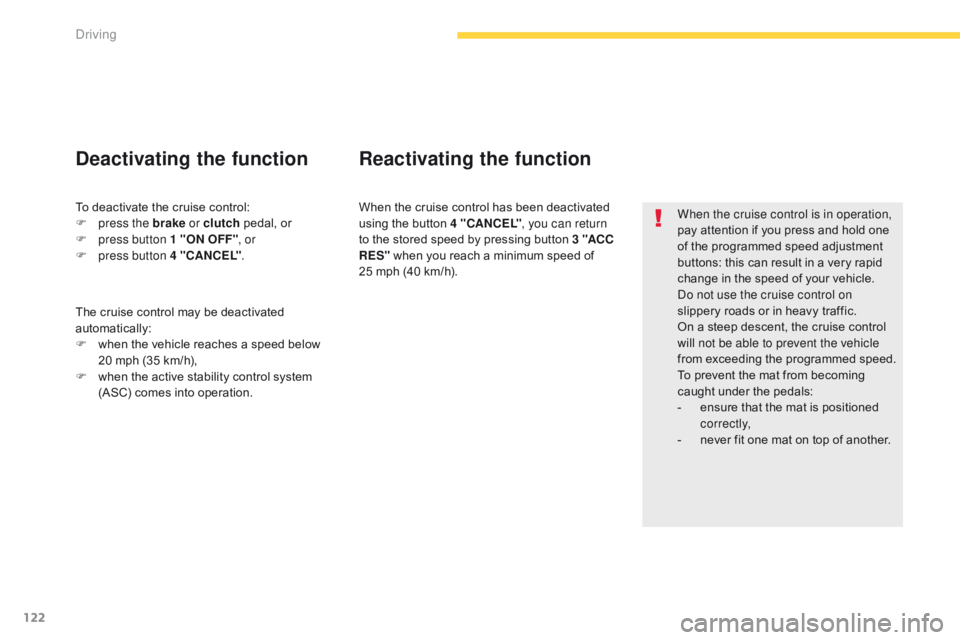
122
When the cruise control is in operation,
pay attention if you press and hold one
of the programmed speed adjustment
buttons: this can result in a very rapid
change in the speed of your vehicle.
do n
ot use the cruise control on
slippery roads or in heavy traffic.
On a steep descent, the cruise control
will not be able to prevent the vehicle
from exceeding the programmed speed.
To prevent the mat from becoming
caught under the pedals:
-
e
nsure that the mat is positioned
c o r r e c t l y,
-
n
ever fit one mat on top of another.
To deactivate the cruise control:
F
p
ress the brake or clutch pedal, or
F
p
ress button 1 "ON OFF" , or
F
p
ress button 4 "CANCEL" .
Deactivating the function Reactivating the function
When the cruise control has been deactivated
using the button 4 "CANCEL" , you can return
to the stored speed by pressing button 3 "ACC
RES" when you reach a minimum speed of
25
mph (40 km/h).
The cruise control may be deactivated
automatically:
F
w
hen the vehicle reaches a speed below
20 mph (35 km/h),
F
w
hen the active stability control system
(ASC) comes into operation.
driving