2021 CITROEN C4 AIRCROSS CD player
[x] Cancel search: CD playerPage 327 of 414
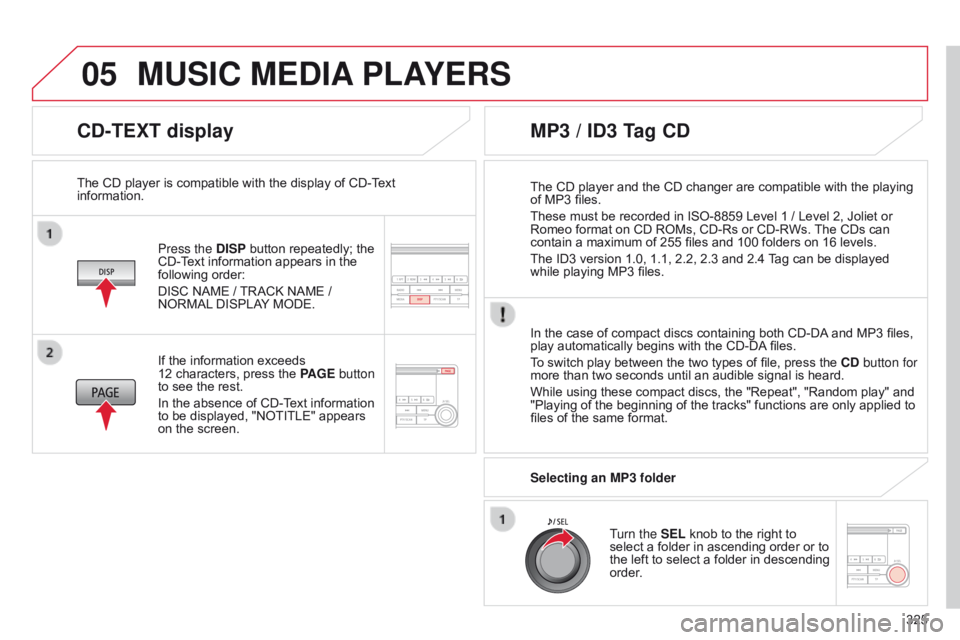
05
325
CD-TEXT display
Press the DISP button repeatedly; the
CD-Text information appears in the
following order:
DISC NAME / TRACK NAME /
NORMAL DISPLAY MODE.
The CD player is compatible with the display of CD-Text
information.
In the case of compact discs containing both CD-DA and MP3 files,
play automatically begins with the CD-DA files.
To switch play between the two types of file, press the CD button for
more than two seconds until an audible signal is heard.
While using these compact discs, the "Repeat", "Random play" and
"Playing of the beginning of the tracks" functions are only applied to
files of the same format.
If the information exceeds
12
characters, press the PAGE button
to see the rest.
In the absence of CD-Text information
to be displayed, "NOTITLE" appears
on the screen.
MP3 / ID3 Tag CD
Selecting an MP3 folder
Turn the SEL knob to the right to
select a folder in ascending order or to
the left to select a folder in descending
order.
The CD player and the CD changer are compatible with the playing
of MP3 files.
These must be recorded in ISO-8859 Level 1
/ Level 2, Joliet or
Romeo format on CD ROMs, CD-Rs or CD-RWs. The CDs can
contain a maximum of 255 files and 100 folders on 16 levels.
The ID3 version 1.0, 1.1, 2.2, 2.3 and 2.4 Tag can be displayed
while playing MP3 files.
MUSIC MEDIA PLAYERS
Page 328 of 414
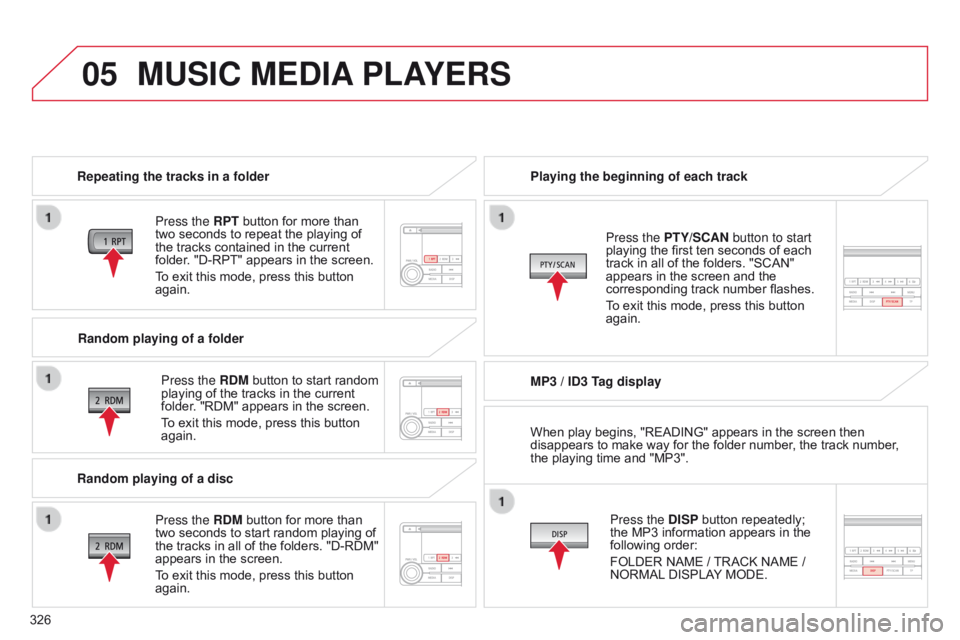
05
326
MUSIC MEDIA PLAYERS
Repeating the tracks in a folder
Press the RPT button for more than
two seconds to repeat the playing of
the tracks contained in the current
folder. "D-RPT" appears in the screen.
To exit this mode, press this button
again.
Press the RDM button to start random
playing of the tracks in the current
folder. "RDM" appears in the screen.
To exit this mode, press this button
again. Playing the beginning of each track
MP3 / ID3 Tag display
Press the DISP button repeatedly;
the MP3 information appears in the
following order:
FOLDER NAME
/ TRACK NAME /
NORMAL DISPLAY MODE.
Press the PTY/SCAN button to start
playing the first ten seconds of each
track in all of the folders. "SCAN"
appears in the screen and the
corresponding track number flashes.
To exit this mode, press this button
again.
Random playing of a folder
Random playing of a disc Press the RDM button for more than
two seconds to start random playing of
the tracks in all of the folders. "D-RDM"
appears in the screen.
To exit this mode, press this button
again. When play begins, "READING" appears in the screen then
disappears to make way for the folder number, the track number,
the playing time and "MP3".
Page 329 of 414

05
327
Press the DISP button for more than
two seconds to activate the ID3 Tag
information. "TAG" appears in the
screen.
Press the DISP button repeatedly; the
Tag ID3 information appears in the
following order:
ALBUM NAME
/ TRACK NAME
/
ARTIST NAME
/ NORMAL DISPLAY
MODE.
To deactivate this information, press
the DISP button again for more than
two seconds.
If the information exceeds
12
characters, press the PAGE button
to see the rest.
In the absence of MP3 or ID3
Tag information to be displayed,
"NOTITLE" appears in the screen.
On CD-R/RWs, the quality of the playing sound depends on the
encoding software, the burning device and the burning speed used.
Depending on the flow chart of the MP3 folders and files on the
disc, play may not begin immediately.
MUSIC MEDIA PLAYERS
Using the auxiliary input (AUX)
The auxiliary socket allows the
connection of a portable device (MP3
player...).
Connect the portable device (MP3 player…) to the RCA audio
sockets (red and white) using a suitable cable, not supplied.
First adjust the volume on your portable device (to a high level).
Then adjust the volume on the audio system.
Operation and play is done using the controls on your portable
device.
Press the MEDIA button for more
than two seconds.
"AUX" appears in the screen and the
external mode is activated.
Press MEDIA again to deactivate the
AUX mode and change to another
mode.
Page 330 of 414

06
328
USB PLAYER
Using the USB port
With the vehicle stationary, ignition
switch in the LOCK position, connect
a suitable cable to the portable player.
The USB port is used to connect a
portable device (MP3 player, Apple®
player, ...). The files are sent from the
player to your audio system and heard
through the vehicle's speakers.
Then connect the cable to the
vehicle's USB port.
Models supported:
-
iPod® 5th generation (video).
-
iPod classic® (2009).
-
iPod nano® 6th generation.
-
iPod nano® 3rd generation (video).
-
iPod touch® 4th generation.
-
iPhone 4S®.
-
USB memory sticks formatted F
AT32 (File Allocation Table)
only.
File formats: MP3, WMA, AAC, WAV.
-
Maximum number of levels (including root): 8.
-
Number of folders: 100.
-
Number of files: 255. T
o disconnect the cable, the ignition switch must be in the
LOCK
position.
Take care not to trap the cable when closing the armrest.
Page 331 of 414

06
329
Once the portable player / iPod
® is
connected, make several successive
presses on the MEDIA button and
select USB, the source selected is
displayed.
Once the player is selected, play
starts.
Play
Managing a track (or folder)
Stop
Press MEDIA to change mode or on
RADIO. Turn the knob to select a previous or
next track.
Select a folder (or track)
Select a track Press the knob to select the folder
and go down or up one level.
The knob can also be used for tracks.
USB PLAYER
Press the "7" or "8" button to select
the previous or next track respectively.
Press and hold to go faster. Playing the start of each track
Press the PTY/SCAN button to start
the play of the first ten seconds of each
track in all folders. "SCAN" appears in
the screen and the corresponding track
number flashes.
Press this button again to quit this
mode.
Page 334 of 414

332
ERROR MESSAGES
If an error message appears on the screen, refer to the table below to find out what it means and the solution to be applied in order to
rectify it.
MESSAGE DESCRIPTION SOLUTION
CD
CHEC
k d ISC Disc not inserted correctly.
Disc has condensation on its surface. Insert the disc with the printed face upwards.
Clear the dampness off the disc.
d
ISC ERR o R Disc dirty, scratched or distorted. Clean or replace the disc.
I
n
TER
na L The player has malfunctioned for some reason. Check that there is no problem with the disc and insert another
disc. If the problem persists, contact a CITROËN dealer.
HE
a
T
ERR o R The temperature inside the unit is too high. Remove the disc and wait until the temperature of the unit returns
to normal.
USB
FILE ERR
o R The files selected cannot be read. Select files that can be read: MP3/WMA/AAC.
US
b
b
US PWR External power supply fault. Switch the system off and on again. If the problem persists,
contact a CITROËN dealer.
LSI ERR
o R Communication error between the the audio system and the
external device.
U
n
SUPP o RTE d
F
o
RM
a
T The files selected cannot be read.
Select files that can be read: MP3/WMA/AAC.
U
n
SUPP o RTE d
d
EVICE An unsupported USB device has been connected.
Use a suitable USB cable.
Page 335 of 414

333
ERROR MESSAGES
MESSAGEDESCRIPTION SOLUTION
APPLE PLAYERS
no
S on G An iPod / iPhone has been connected but contains no titles. Connect an iPod / iPhone containing tracks.
VER ERR
o RThe iPod / iPhone software version is not supported. Connect a version of iPod / iPhone with a software version
compatible with the system.
OTHER
ERR
o R d C An abnormal direct current has been sent to the speakers. Switch the system off and on again. If the problem persists,
contact a CITROËN dealer.
Page 337 of 414

335
ABS and EBFD systems ...............................14 2ac
cessories .............................. ....................204
Accessory socket, 12V
...................... 9
0, 92, 93
a
ccess to bulbs
............................................. 18
3
ac
tive stability control (
aS
C)
........................14
4
Adjusting headlamps
.................................... 13
3
Adjusting head restraints
................................73
A
djusting seat belt height
.............................14
6
Adjusting the steering wheel
..........................79
A
irbag, knee
.......................................... 15
2, 15 4
Airbags
...............
........................................... 150
Airbags, curtain
..................................... 15
3, 15 4
Airbags, front......................................... 150, 15 4
Airbags, lateral
...................................... 15
2, 15 4
Air conditioning
...............................
.......... 10, 81
Air conditioning, automatic
................................................ 8
1, 84
Air conditioning, manual
...............
..................................... 81, 82
ai
r filter
...............
........................................... 216
ai
r flow
..............................
..............................80
Air intake
...............
....................................83, 86
ai
r vents
..............................
............................80
Alarm
............................................................... 65
A
nti-lock braking
system (ABS)
.............................................. 14
2
Anti-theft
..............................
................... 61, 102
apple® player ............... 278, 279, 280, 304, 306
Armrest, front ...................................... 7 4, 90, 93
Armrest, rear
................................................... 76aSC ........
....................................................... 14 4
ash
tray, portable
.......................................9
0, 92
Audible warning
............................................ 1
41
Audio-CD
..............................
....... 276, 303, 323
Audio file formats
.......................................... 2
76
Audio streaming (
b
lu
etooth)
..............................
............330, 331
Audio systems
............................... 2
49, 289, 311Audio-telematics
...............................
............
249
Automatic illumination of headlamps
...................................... 1
28, 130
Automatic operation
of hazard warning lamps
............................
1
41
Automatic rain sensitive windscreen wipers
...................................... 13
6
Automatic switching off of lighting
................
13
0
Auxiliary
sockets
...........9
4, 278 -281, 304-308, 328 -329
AC
Capacity, fuel tank ..............................
..........210
CD changer ............................... ....................325
CD MP3
................
........................ 276, 303, 325
Central locking
.......................................... 5
2-59
Changing a bulb
..................................... 18
2-187
Changing a fuse
..................................... 1
8 8 -19 3
Changing a wheel
...............................
...175 -178
Changing a wiper blade
...............
............................................ 197
Changing the remote control battery ............................................... 60
Changing the time
.............................. 4
4, 46, 49
Checking levels
...................................... 21
3 -215
Checking the engine oil level
...............
......................................... 213
Checks
...............
.................................... 2 07-218
Children
...............................
... 149, 151, 155 -170
Child lock
...............................
........................170
Child seats
................... 1
55, 156, 160 -162, 169
Child seats, ISOFIX
...................................... 16
6
Cigarette lighter............................................... 92
Closing the boot
...............................
...............63
Closing the doors
...............................
.............62
Colour screen
....................... 2
50, 253, 290, 293
Connectors, audio
.............. 9
4, 278 -281, 304-305, 328 -329
Controls for air conditioning
...............................
........82, 84
Coolant
...............................
.............................35
Coolant level
..............................
...................214
Courtesy lamp, front
..................................... 13
8
Courtesy lamp, rear
...................................... 13
9
Cruise control
................................................ 12
0
Cup holder
...............................
........................90
CVT gearbox
......................................... 1
05, 217
bat
tery
...............................
.................... 194, 216
Battery, charging
...............................
............ 19 6
Battery, remote control
.............................6
0, 61
bl
uetooth (telephone)
....................2
37, 288, 308
bl
uetooth telephone
with voice recognition
.......................... 2
37-24 8
bo
nnet
...............
............................................ 207
bo
nnet stay
................................................... 2
07
b
oot
........
......................................................... 63
Boot lamp
...................................................... 14
0
Bottle holder
...............................
..................... 90
Brake discs
.................................................... 2
18
Brake lamps
...............................
................... 18 6
Brake pads
...............................
..................... 218
Braking assistance system
................
......................................... 142
bulb
s
(changing, type)
................................... 18
2-187
B
.
alphabetical index