2021 CITROEN C4 AIRCROSS DAG tailgate
[x] Cancel search: tailgatePage 11 of 244

9
Instruments
1If a warning lamp remains lit
The references (1), (2) and (3) in the warning
and indicator lamp description indicate whether
you should contact a qualified professional in
addition to the immediate recommended actions.
(1): You must stop the vehicle.
Stop as soon as it is safe to do so and switch off
the ignition.
(2): Contact a CITROËN dealer or a qualified
workshop.
(3): Visit a CITROËN dealer or a qualified
workshop.
List of warning and
indicator lamps
Red warning/indicator lamps
STOP
Fixed, associated with another warning lamp, accompanied by the display of a
message and an audible signal.
A serious fault with the engine, braking system,
power steering or a major electrical fault has
been detected.
Carry out (1) and then (2).
Parking brakeFixed.The parking brake is applied or not
properly released.
BrakingFixed.The brake fluid level in the braking circuit
has dropped significantly.
Carry out (1), then top up with fluid that complies
with the manufacturer's recommendations. If the
problem persists, carry out (2).
Fixed.The electronic brake force distribution (EBFD) system is faulty.Carry out (1) and then (2).
Door(s) openFixed, associated with a message identifying the access.
A door or the tailgate is not properly closed
(speed less than 6 mph (10 km/h)).
Fixed, associated with a message identifying the access, accompanied by
an audible signal.
A door or the tailgate is not properly closed
(speed above 6 mph (10 km/h)).
Seat belts not fastened / unfastened
Fixed or flashing, accompanied by an increasing audible signal.
A seat belt has not been fastened or has been
unfastened.
12 V battery chargeFixed.
The battery charging circuit has a fault
(dirty terminals, slack or cut alternator belt, etc.). Clean and retighten the terminals. If the warning
lamp does not go off when the engine is started,
carry out (2).
Engine oil pressureFixed.There is a fault with the engine lubrication
system.
Carry out (1) and then (2).
Maximum engine coolant temperatureFixed.The temperature of the cooling system is
too high.
Carry out (1), then wait until the engine has
cooled down before topping up the level, if
necessary. If the problem persists, carry out (2).
Engine self-diagnostics systemFixed.A major engine fault has been
detected.
Carry out (1) and then (2).
Orange warning/indicator lamps
Engine self-diagnostics system
Fixed.A minor engine fault has been
detected.
Carry out (3).
Flashing.The engine management system has a
fault.
There is a risk that the catalytic converter will be
destroyed.
Page 26 of 244

24
Access
Unlocking the vehicle
► With the electronic key on your person and in the recognition zone A, pass your hand behind
the door handle of one of the front doors to
unlock the vehicle or press the tailgate opening
control.
Flashing of the direction indicators for a
few seconds signals:
– the unlocking of the vehicle for versions without alarm,– the deactivation of the alarm for other versions.
For safety and theft protection reasons,
do not leave your electronic key in the
vehicle, even when you are close to it.
It is recommended that you keep it with you.
Unlocking the vehicle
► Press this button to unlock the vehicle.
When the unlocking button is pressed, the
flashing of the direction indicators for a few
seconds signals:
– the unlocking of the vehicle for versions without alarm,– the deactivation of the alarm for other versions.
Locking the vehicle
Normal locking
► Press this button.
On the first press of the locking button,
illumination of the direction indicators for a few
seconds indicates:
– the locking of the vehicle for versions without alarm,– the activation of the alarm for other versions.
If one of the doors or the boot is not fully
closed, the locking does not take place.
However, if your vehicle has an alarm, this will
be totally activated after about 45 seconds.
If the vehicle is unlocked inadvertently and
if no action is taken with the doors or with
the boot, the vehicle will automatically lock
itself again after about 30 seconds. If the
alarm had been previously activated, it will be
reactivated automatically.
The locking function also deactivates
the interior central locking button on the
dashboard.
Deadlocking
► Press this button once to lock the vehicle.► Within five seconds, press this button again to deadlock the vehicle.
For versions without alarm, deadlocking is
confirmed by illumination of the direction
indicators for a few seconds on the second press
of the locking button.
Deadlocking renders the interior door
controls inoperative.
It also deactivates the central locking button
on the dashboard.
Never leave anyone inside the vehicle when it
is deadlocked.
Locating your vehicle
This function allows you to identify your vehicle
from a distance, particularly in poor light.
► Press this button.
The sidelamps and the dipped headlamps come
on for 30 seconds.
Pressing again before the end of the timed
period switches off the lighting immediately.
Keyless Entry and
Starting
System that allows the unlocking, locking
and starting of the vehicle, while keeping the
electronic key on your person.
The electronic key can also be used as a remote control.
For more information on the Remote Control,
refer to the corresponding section.
Page 27 of 244
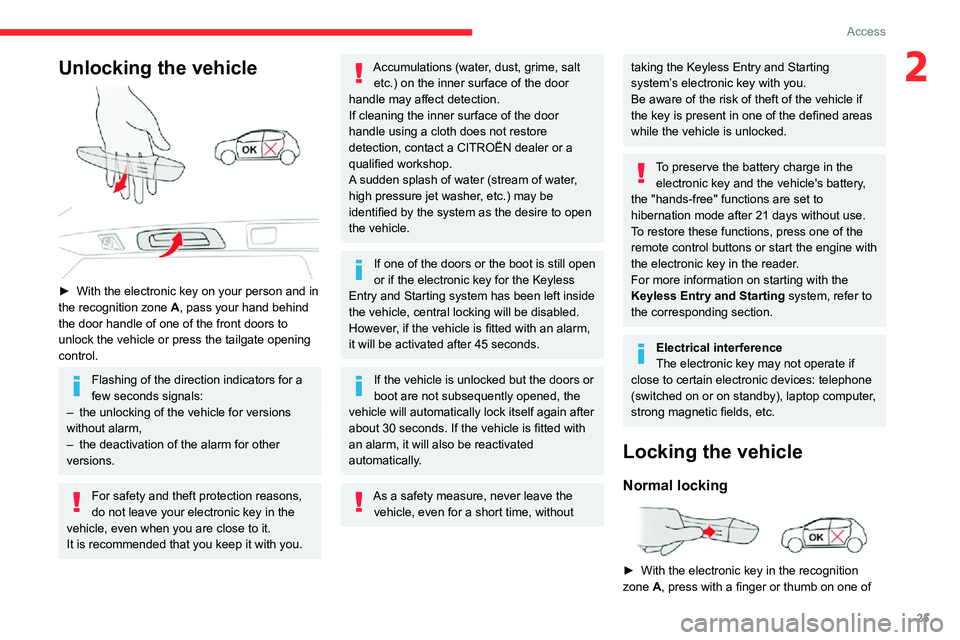
25
Access
2Unlocking the vehicle
► With the electronic key on your person and in the recognition zone A, pass your hand behind
the door handle of one of the front doors to
unlock the vehicle or press the tailgate opening
control.
Flashing of the direction indicators for a
few seconds signals:
– the unlocking of the vehicle for versions without alarm,– the deactivation of the alarm for other versions.
For safety and theft protection reasons,
do not leave your electronic key in the
vehicle, even when you are close to it.
It is recommended that you keep it with you.
Accumulations (water, dust, grime, salt etc.) on the inner surface of the door
handle may affect detection.
If cleaning the inner surface of the door
handle using a cloth does not restore
detection, contact a CITROËN dealer or a
qualified workshop.
A sudden splash of water (stream of water,
high pressure jet washer, etc.) may be
identified by the system as the desire to open
the vehicle.
If one of the doors or the boot is still open
or if the electronic key for the Keyless
Entry and Starting system has been left inside the vehicle, central locking will be disabled.
However, if the vehicle is fitted with an alarm,
it will be activated after 45 seconds.
If the vehicle is unlocked but the doors or boot are not subsequently opened, the vehicle will automatically lock itself again after about 30 seconds. If the vehicle is fitted with
an alarm, it will also be reactivated
automatically.
As a safety measure, never leave the vehicle, even for a short time, without
taking the Keyless Entry and Starting
system’s electronic key with you.
Be aware of the risk of theft of the vehicle if
the key is present in one of the defined areas
while the vehicle is unlocked.
To preserve the battery charge in the electronic key and the vehicle's battery,
the "hands-free" functions are set to
hibernation mode after 21 days without use.
To restore these functions, press one of the
remote control buttons or start the engine with
the electronic key in the reader.
For more information on starting with the
Keyless Entry and Starting system, refer to
the corresponding section.
Electrical interference
The electronic key may not operate if
close to certain electronic devices: telephone
(switched on or on standby), laptop computer,
strong magnetic fields, etc.
Locking the vehicle
Normal locking
► With the electronic key in the recognition zone A, press with a finger or thumb on one of
Page 31 of 244

29
Access
2
► Switch on the ignition by pressing the "START/STOP" button.► With a manual gearbox, place the gear lever
in neutral then fully depress the clutch pedal.
► With an automatic gearbox, while in mode
P, depress the brake pedal.
If the fault persists after reinitialisation, contact a
CITROËN dealer or a qualified workshop without
delay.
Doors
Opening
From outside
► After unlocking the vehicle or with the Keyless Entry and Starting electronic key in the
recognition zone, pull the door handle.
From inside
► Pull the interior opening control of a door; this unlocks the vehicle completely.
Closing
When a door is not closed correctly:– with the engine running or the vehicle moving (speed below 6 mph (10 km/h)),
this warning lamp comes on, accompanied by an
alert message displayed for a few seconds.
– with the vehicle moving (speed above 6 mph (10 km/h)), in addition to the warning lamp and
alert message, an audible signal sounds for a
few seconds.
Boot
Opening
► With the vehicle unlocked or with the electronic key of the Keyless Entry and Starting
system in the recognition zone, press the central
tailgate control.
► Lift the tailgate.
In the event of a fault or difficulties
encountered in manoeuvring the tailgate
when opening or closing it, have it quickly
checked by a CITROËN dealer or a qualified
workshop to prevent this inconvenience
worsening, causing the lid to fall and serious
injuries.
Closing
► Lower the tailgate using one of the interior grab handles.
If the tailgate is not fully closed:
– when the engine is running , this
warning lamp comes on, accompanied by
the display of a message for a few seconds,
– when the vehicle is moving (speed higher than 6 mph (10 km/h)), this warning lamp comes on, accompanied by an audible signal and the
display of a message for a few seconds.
Back-up release
To manually unlock the boot in the event of a
battery or central locking failure.
Unlocking
► Fold the rear seats to gain access to the lock from inside the boot.
Page 32 of 244

30
Access
Interior volumetric monitoring
The system checks for any variation in volume in
the passenger compartment.
The alarm is triggered if anyone breaks a
window, enters the passenger compartment or
moves inside the vehicle.
Anti-tilt monitoring
The system checks for any change in the attitude
of the vehicle.
The alarm goes off if the vehicle is lifted or
moved.
When the vehicle is parked, the alarm
will not be triggered if the vehicle is
knocked.
Self-protection function
The system checks for the putting out of service
of its components.
The alarm is triggered if the battery, the central
control or the siren wiring is put out of service or
damaged.
For all work on the alarm system, contact
a CITROËN dealer or a qualified
workshop.
Locking the vehicle with full
alarm system
Activation
– Switch off the ignition and exit the vehicle.
► Insert a small screwdriver into hole A of the
lock to unlock the tailgate.
► Move the latch to the left.
Locking after closing
If the fault persists after closing again, the boot
will remain locked.
Central locking
Manual
► Press this button to lock/unlock the vehicle (doors and boot) from inside the vehicle.
The indicator lamp comes on to confirm the
central locking of the vehicle.
Central locking does not take place if any
of the doors are open.
When locking/deadlocking from the
outside
When the vehicle is locked or deadlocked
from the outside, the indicator lamp flashes
and the button is inoperative.
► After normal locking, pull one of the interior door controls to unlock the vehicle.► After deadlocking, it is necessary to use the remote control, Keyless Entry and Starting
or the integral key to unlock the vehicle.
Automatic (anti-intrusion security)
The doors and boot lock automatically while driving (speed above 6 mph (10 km/h)).To deactivate/reactivate this function (activated
by default):
► Press the button until an audible warning is triggered and a confirmation message appears.
Transporting long or voluminous
objects
Press the central locking control to drive
with the boot open and the doors locked.
Otherwise, every time the speed of the
vehicle exceeds 6 mph (10 km/h), the locks
will rebound and an alert will appear.
Pressing the central locking button unlocks
the vehicle.
Above 6 mph (10 km/h), this unlocking is
temporary.
Alarm
System which protects and provides a deterrent
against theft and break-ins.
Exterior perimeter monitoring
The system checks for opening of the vehicle.
The alarm is triggered if anyone tries to open a
door, the boot or the bonnet, for example.
Page 118 of 244

11 6
Driving
Operating limits
If the boot is heavily loaded, the vehicle may tilt,
affecting distance measurements.
Malfunction
In the event of a malfunction when shifting to reverse, this warning lamp comes on
on the instrument panel, accompanied by the
display of a message and an audible signal
(short beep).
Contact a CITROËN dealer or a qualified
workshop to have the system checked.
Top Rear Vision
Refer to the General recommendations on the
use of driving and manoeuvring aids .
As soon as reverse gear is engaged with the
engine running, this system displays views of
your vehicle’s close surroundings on the touch screen using a camera located at the rear of the
vehicle.
The screen is divided into two parts with a
contextual view and a view from above the
vehicle in its close surroundings.
The parking sensors supplement the information
on the view from above the vehicle.
Various contextual views may be displayed:
– Standard view
.
– 180° view.– Zoom view .AUTO mode is activated by default.
In this mode, the system chooses to display the
best view (standard or zoom).
You can change the type of view at any time
during a manoeuvre.
The state of the function is not saved when the
ignition is switched off.
Principle of operation
Using the rear camera, the vehicle's close
surroundings are recorded during manoeuvres
at low speed.
An image from above your vehicle in its close
surroundings is reconstructed (represented
between the brackets) in real time and as the
manoeuvre progresses.
It facilitates the alignment of your vehicle when
parking and allows obstacles close to the vehicle
to be seen. It is automatically deleted if the
vehicle remains stationary for too long.
Rear vision
To activate the camera, located on the tailgate,
engage reverse and keep the speed of the
vehicle below 6 mph (10 km/h).The system is deactivated:– Automatically, at speeds above approximately 6 mph (10 km/h),– Automatically, if the tailgate is opened.– Upon changing out of reverse gear (the image remains displayed for 7 seconds).– By pressing the white arrow in the upper-left corner of the touch screen.
Page 119 of 244

11 7
Driving
6Rear vision
To activate the camera, located on the tailgate,
engage reverse and keep the speed of the
vehicle below 6 mph (10 km/h).The system is deactivated:– Automatically, at speeds above approximately 6 mph (10 km/h),– Automatically, if the tailgate is opened.– Upon changing out of reverse gear (the image remains displayed for 7 seconds).– By pressing the white arrow in the upper-left corner of the touch screen.
AUTO mode
This mode is activated by default.
Using sensors in the rear bumper, the automatic
view changes from the rear view (standard) to
the view from above (zoom) as an obstacle is
approached at the level of the red line (less than
30 cm) during a manoeuvre.
Standard view
The area behind the vehicle is displayed on the
screen. The blue lines
1 represent the width of your
vehicle, with the mirrors unfolded; their direction
changes depending on the position of the
steering wheel.
The red line 2 represents a distance of 30 cm
from the rear bumper; the two blue lines 3 and 4
represent 1 m and 2 m, respectively.
This view is available with AUTO mode or in the
view selection menu.
Zoom view
The camera records the vehicle's surroundings
during the manoeuvre in order to create a
view from above the rear of the vehicle in its
near surroundings, allowing the vehicle to be
manoeuvred around obstacles nearby.
This view is available with AUTO mode or in the
view selection menu.
Page 123 of 244

121
Driving
6obstacles that are very low (pavements, studs,
etc.) or very thin (trees, posts, wire fences, etc.).
– Certain obstacles located in the sensors’ blind spots may not be detected or may no longer be
detected during the manoeuvre.
– Certain materials (fabrics) absorb sound waves: pedestrians may not be detected.– A front or rear impact to the vehicle can upset the sensors’ settings, which is not always
detected by the system: distance measurements
may be distorted.
– If the boot is heavily loaded, the vehicle may tilt, affecting distance measurements.
The vehicle's sensors and camera(s) may be
impaired by:
– accumulated snow or fallen leaves on the road,– adverse weather conditions (heavy rain, thick fog, falling snow),– noise interference from noisy vehicles and machinery (lorries, pneumatic drills, etc.).
Do not use the function under the
following exterior conditions:
– Alongside a soft shoulder (e.g. ditch) or quay or on the edge of a drop.– When the road surface is slippery (e.g. ice).
If any of the following malfunctions
occurs, do not use the system:
– If a tyre is under-inflated.– If one of the bumpers is damaged.– If one of the cameras is faulty.
If the vehicle has undergone any of the
following modifications, do not use the
function:
– When carrying an object extending beyond the dimensions of the vehicle (ladder on the
roof bars, bicycle carrier on the tailgate, etc.).
– With a non-approved towball in place.– With snow chains fitted.– When driving on a small-diameter or "space-saver" type spare wheel.– When the wheels fitted are a different size from the original ones.– After modifying one or both bumpers (added protection).– If the sensors have been repainted other than by the CITROËN dealer network.– With sensors not approved for the vehicle.
Malfunctions
If the parking sensor malfunction occurs during use, indicated by this warning lamp
coming on, it causes the function to deactivate.
In the event of a malfunction, have the system
checked by a CITROËN dealer or a qualified
workshop.
In the event of a power steering malfunction, this warning lamp is
displayed on the instrument panel, accompanied
by a warning message.
You must stop as soon as it is safe to do so.
Contact a CITROËN dealer or a qualified
workshop.