2021 CITROEN C3 AIRCROSS horn
[x] Cancel search: hornPage 4 of 244

2
Contents
■
Overview
■
Eco-driving
1Instruments
Instrument panels 7
Warning and indicator lamps 8
Indicators 13
Distance recorders 16
Equipment configuration for vehicles
without screen
16
Monochrome screen C 17
Touch screen 18
Trip computer 19
Setting the date and time 21
2Access
Remote control 23
Keyless Entry and Starting 24
Emergency procedures 26
Doors 29
Boot 29
Central locking 30
Alarm 30
Panoramic sunroof 32
Electric windows 34
3Ease of use and comfort
Front seats 36
Rear seats 38
Steering wheel adjustment 41
Mirrors 41
Ventilation 42
Heating/Manual air conditioning 43
Automatic air conditioning 44
Front demist - defrost 46
Heated windscreen 46
Rear screen demist - defrost 46
Front fittings 47
Rear fittings 50
Boot fittings 51
Courtesy lamps 53
Interior ambient lighting 53
Boot lighting 54
4Lighting and visibility
Lighting control 55
Direction indicators (flashers) 56
Automatic illumination of headlamps 57
Daytime running lamps / Sidelamps 57
Automatic headlamp dipping 58
Headlamp beam height adjustment 59
Wiper control stalk 60
Changing a wiper blade 62
Automatic wipers 62
5Safety
General safety recommendations 64
Hazard warning lamps 64
Horn 65
Emergency or assistance call 65
Electronic stability control (ESC) 67
Grip control 68
Hill Assist Descent 69
Seat belts 70
Airbags 73
Child seats 75
Deactivating the front passenger airbag 77
ISOFIX child seats 80
i-Size child seats 83
child lock 84
6Driving
Driving recommendations 86
Starting / Switching off the engine
with the key
87
Starting / Switching off the engine
with Keyless Entry and Starting
89
Parking brake 91
5-speed manual gearbox 91
6-speed manual gearbox 91
Automatic gearbox (EAT6) 92
Gear efficiency indicator 94
Hill start assist 94
Stop & Start 95
Under-inflation detection 97
Driving and manoeuvring aids - General
recommendations
98
Head-up display 99
Memorising speeds 101
Speed Limit Recognition
and Recommendation
101
Speed limiter 104
Cruise control -
particular recommendations
106
Cruise control 106
Active Safety Brake with
Collision Risk Alert and Intelligent
emergency braking assistance
108
Distraction detection 111
Lane Departure Warning System 11 2
Page 6 of 244

4
Overview
Instruments and controls
1Bonnet release
2 Dashboard fuses 3
Courtesy lamp
Warning lamps display for seat belts and front
passenger airbag
Panoramic opening sunroof controls
Interior rear view mirror
Emergency and assistance call buttons
4 Monochrome screen with audio system
Touch screen with CITROËN Connect Radio
or CITROËN Connect Nav
5 Ventilation
Heating
Manual air conditioning
Automatic air conditioning
Front demisting / defrosting
Rear screen demisting / defrosting
6 START/STOP button
Gearbox controls
7 Parking brake
8 USB socket
12 V socket
9Horn
10 Instrument panel
Steering mounted controls
1External lighting controls / Direction indicators
2 Wiper controls / Screenwash / Trip computer
3 Audio system setting controls
4 Cruise control / speed limiter controls
Side control bar
Reinitialisation of the tyre under-inflation
detectionDeactivation of the Stop & Start
Activation of the heated windscreen
OFF Lane departure warning system
Electric child lock
Page 28 of 244

26
Access
document and, if possible, the label bearing the key code.
The CITROËN dealer will be able to retrieve the
key code and the transponder code required to
order a new key.
Complete unlocking /
locking of the vehicle with
the key
These procedures should be used in the
following cases:
– remote control battery flat,– remote control fault,– vehicle in an area subject to strong electromagnetic interference.
In the first case, you can also replace the remote
control battery.
Refer to the corresponding section.
In the second case, you can also reinitialise the
remote control.
Refer to the corresponding section.
► Insert the key in the door lock barrel.► Turn the key towards the front of the vehicle to unlock it, or towards the rear to lock it.
the front door handles (at the markings) to lock
the vehicle.
It is not possible to lock the vehicle if one of the
keys is left inside the vehicle.
The flashing of the direction indicators for
a few seconds signals:
– unlocking of the vehicle for versions without alarm;– deactivation of the alarm for other versions.
Deadlocking
Deadlocking renders the interior door
controls inoperative. It also deactivates
the central locking button.
The horn remains operational.
Never leave anyone inside the vehicle when it
is deadlocked.
► With the electronic key in recognition zone A, press your finger or thumb on the handle of
one of the front doors (at the markings) to lock
the vehicle.
► Within five seconds, press the front door handle again to deadlock the vehicle.
Advice
Remote control
The remote control is a sensitive, high-
frequency device; avoid handling it in your
pocket, due to the risk of unintentionally
unlocking the vehicle.
Avoid pressing the remote control buttons
while out of range of the vehicle, due to
the risk of rendering the remote control
inoperative. It would then be necessary to
reset it.
The remote control does not work when the key is in the ignition switch, even when the
ignition is switched off.
Anti-theft protection
Do not modify the electronic vehicle
immobiliser, as this might result in
malfunctions.
For vehicles with a key ignition switch,
remember to remove the key and turn the
steering wheel to engage the steering lock.
Locking the vehicle
Driving with the doors locked could make
it more difficult for the emergency services to
enter the vehicle in an emergency.
As a safety precaution, remove the key from
the ignition or take the electronic key with you
when leaving the vehicle, even for a short
time.
Purchasing a second-hand vehicle
Have the key codes memorised by a
CITROËN dealer, to ensure that the keys in
your possession are the only ones able to
start the vehicle.
In order to preserve the battery in the
electronic key and the vehicle's battery:
– All of the "hands-free" functions go into extended standby after 21 days of non-use.
To restore these functions, unlock the vehicle
using the remote control and start the engine.
Electrical interference
The electronic key may not operate if
close to certain electronic devices: telephone
(switched on or on standby), laptop computer,
strong magnetic fields, etc.
Do not throw remote control batteries away, as they contain metals that are
harmful to the environment. Take them to an
approved disposal point.
Emergency procedures
Lost keys, remote control,
electronic key
Visit a CITROËN dealer with the vehicle's
registration certificate, a personal identification
Page 66 of 244

64
Safety
General safety
recommendations
Do not remove the labels attached in
different places on your vehicle. They
include safety warnings as well as
identification information for the vehicle.
For all work on your vehicle, use a
qualified workshop that has the technical
information, skills and equipment required, all
of which a CITROËN dealer is able to
provide.
Depending on country regulations,
certain safety equipment may be
mandatory: high visibility safety vests,
warning triangles, breathalysers, spare bulbs,
spare fuses, fire extinguisher, first aid kit, mud
flaps at the rear of the vehicle, etc.
Installing electrical accessories:
– The fitting of electrical equipment or accessories not approved by CITROËN may
cause excessive current consumption and
faults and failures with the electrical system
of your vehicle. Contact a CITROËN dealer
for information on the range of approved
accessories.
– As a safety measure, access to the diagnostic socket, used for the vehicle's
electronic systems, is reserved strictly for
CITROËN dealers or qualified workshops,
equipped with the special tools required (risk
of malfunctions of the vehicle's electronic
systems that could cause breakdowns or
serious accidents). The Manufacturer cannot
be held responsible if this advice is not
followed.
– Any modification or adaptation not intended or authorised by CITROËN or carried out
without meeting the technical requirements
defined by the Manufacturer will result in the
suspension of the commercial warranty.
Installation of accessory radio
communication transmitters
Before installing a radio communication
transmitter with an external aerial, you must
without fail contact a CITROËN dealer for
the specification of transmitters which can
be fitted (frequency, maximum power, aerial
position, specific installation requirements),
in line with the Vehicle Electromagnetic
Compatibility Directive (2004/104/EC).
Declarations of conformity for radio
equipment
The relevant certificates are available on the
http://service.citroen.com/ACddb/ website.
Hazard warning lamps
► Pressing the red button causes all the direction indicators to flash.
They can operate with the ignition off.
Automatic operation of hazard warning lamps
When braking in an emergency, depending on
the rate of deceleration, the hazard warning
lamps come on automatically. They switch off
automatically when you next accelerate.
They can be turned off by pressing the button
again.
Horn
► Press the central part of the steering wheel.
Emergency or assistance
call
* In accordance with the general conditions of use of the service, available from dealers and subject to technological and technical limitations.
** In areas covered by ‘Localised Emergency Call’ and ‘Localised Assistance Call’. The list of countries covered and telematic services provided is available from dealers or on the website for your country .
Page 67 of 244

65
Safety
5Horn
► Press the central part of the steering wheel.
Emergency or assistance
call
* In accordance with the general conditions of use of the service, available from dealers and subject to technological and technical limitations.
** In areas covered by ‘Localised Emergency Call’ and ‘Localised Assistance Call’. The list of countries covered and telematic services provided is available from dealers or on the website for your country .
Localised Emergency Call
(PE112)
► In an emergency, press button 1 for more
than 2 seconds.
The lighting of the indicator lamp and a voice
message confirm that the call has been made to
the emergency services *.
‘Localised Emergency Call’ immediately locates
your vehicle and puts you in contact with the
appropriate emergency services **.
► Pressing again immediately cancels the request.
The indicator lamp flashes when the vehicle
data is sent, and then remains lit when
communication is established.
If an impact is detected by the airbag
control unit, an emergency call is made
automatically, independently of the
deployment of any airbags.
‘Localised Emergency Call’ is a service
that can be accessed free of charge.
System operation
– Upon switching on the ignition, if the indicator lamp lights up red, then green, and then goes
out: the system is operating correctly.
– If the indicator lamp is fixed red: system malfunction– If the indicator lamp flashes red: replace the emergency battery.
In the latter two cases, emergency and
assistance call services may not work.
Contact a dealer or a qualified repairer as soon
as possible.
The system fault does not prevent the vehicle from being driven.
Data processing
All processing of personal information
by the "Localised Emergency Call" system
(PE112) complies with the framework for
protection of personal information established
by Regulation 2016/679 (GDPR) and
Directive 2002/58/EC of the European
Parliament and the Council, and in particular,
seeks to protect the vital interests of the
data subject, in accordance with Article 6.1, paragraph d) of Regulation 2016/679.
Personal information processing is strictly
limited to the management of the "Localised
Emergency Call" system used with the “112”
European single emergency call number.
The "Localised Emergency Call" system is
able to collect and process only the following
Page 153 of 244
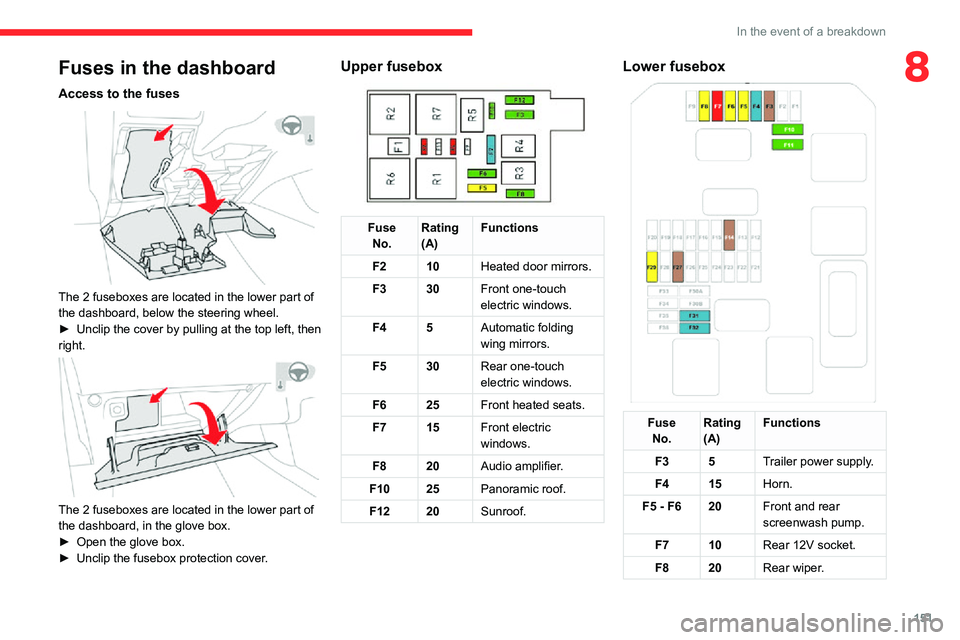
151
In the event of a breakdown
8Fuses in the dashboard
Access to the fuses
The 2 fuseboxes are located in the lower part of
the dashboard, below the steering wheel.
► Unclip the cover by pulling at the top left, then right.
The 2 fuseboxes are located in the lower part of
the dashboard, in the glove box.
► Open the glove box.► Unclip the fusebox protection cover.
Upper fusebox
Fuse
No. Rating
(A) Functions
F2 10 Heated door mirrors.
F3 30 Front one-touch
electric windows.
F4 5 Automatic folding
wing mirrors.
F5 30 Rear one-touch
electric windows.
F6 25 Front heated seats.
F7 15 Front electric
windows.
F8 20 Audio amplifier.
F10 25Panoramic roof.
F12 20Sunroof.
Lower fusebox
Fuse
No. Rating
(A) Functions
F3 5 Trailer power supply.
F4 15 Horn.
F5 - F6 20Front and rear
screenwash pump.
F7 10 Rear 12V socket.
F8 20 Rear wiper.
Page 218 of 244

216
Alphabetical index
Fittings, boot 51Fittings, interior 47–48, 50Fittings, rear 50Flap, fuel filler 123–124Flashing indicators 56, 147Floor, boot, adjustable 52Fluid, brake 132Fluid, engine coolant 133Foglamp, rear 55
Foglamps, front 55, 59–60, 147–148Foglamps, rear 55Folding the rear seats 38–40Frequency (radio) 203Fuel 6, 123Fuel consumption 6Fuel tank 123–124Fusebox, dashboard 150, 152Fusebox, engine compartment 150, 152Fuses 150–152
G
Gauge, fuel 123–124Gearbox, automatic 92, 94–96, 134Gearbox, manual 91–92, 95–96, 134Gear lever, manual gearbox 91–92Gear shift indicator ~ Gear efficiency indicator 94Glove box 48G.P.S. 197Grab handles 50
Grip control 68
H
Hazard warning lamps 64headlamp adjustment 59Headlamp adjustment 59Headlamps, automatic dipping 58–59
Headlamps, automatic illumination 57–58Headlamps, dipped beam 55, 147–148Headlamps, halogen 147Headlamps, main beam 55, 147–148Head restraints, front 36Head restraints, rear 38–40Head-up display 99–101Heating 42–44Hill Assist Descent 69Hill Assist Descent Control (HADC) 69–70Hill Descent Control 69–70Hill start assist 94–95Hooks 52Horn 65
I
Ignition 45, 90, 207Ignition on 90Ignition switch 87–88Immobiliser, electronic 87Indicator, AdBlue® range 14
Indicator, coolant temperature 13Indicator, engine oil level 14Indicators, direction 56Inflating tyres 135, 163Inflating tyres and accessories (using the kit) 140, 142Infrared camera 99Instrument panel 7–8, 99Instrument panel, matrix 7
Instrument panels 7Internet browser 199ISOFIX mountings 80
J
Jack 140, 143, 204Jump starting 153
K
Key 23–27Key, electronic 24–26Keyless Entry and Starting 24–26, 87, 89Key not recognised 90Key with remote control 87Kit, hands-free 170–171, 184–185, 205–206Kit, puncture repair 140Kit, temporary puncture repair 139–142