2021 CITROEN C3 AIRCROSS wheel
[x] Cancel search: wheelPage 159 of 244

157
In the event of a breakdown
8Accessing the tools
The tools are located in the boot. Depending
on version, they are stored under the floor or
behind the removable grille of the right-hand
compartment.
For access:
► Open the boot.► Then, depending on version, lift up the floor using the handle, remove it and remove the mat.► Or open the removable grille on the right by pulling from the top.
For more information on the list of tools, refer to
the Tool kit section.
Towing your vehicle
► On the front bumper , unclip the cover from below using the flat blade screwdriver.► Screw the towing eye in fully .► Install the towbar.► With a manual gearbox, move the gear lever into neutral.► With an automatic gearbox, move the gear selector into position N.
Failure to observe this instruction could
result in damage to certain components
(braking, transmission, etc.) and to the
absence of braking assistance the next time
the engine is started.
► Unlock the steering and release the parking brake.► Switch on the hazard warning lamps on both
vehicles.► Move off gently , drive slowly and only for a short distance.
Towing another vehicle
► On the rear bumper , unclip the cover from below using the flat blade screwdriver.► Screw the towing eye in fully .► Install the towbar.► Switch on the hazard warning lamps on the vehicle being towed.► Move off gently, drive slowly and only for a short distance.
If the vehicle is equipped with a BlueHDi
120 S&S EAT6 engine and a sunroof or
spare wheel, it is forbidden to tow another
vehicle.
Page 162 of 244

160
Technical data
EnginePureTech 110PureTech 130 S&S
Gearbox Automatic 6-speed (EAT6)Manual 6-speed (BVM6)Automatic 6-speed (EAT6)
Code EB2DTM
(Euro 6.1)EB2DTSM(Euro 6.1)EB2ADTS(Euro 6.3)
Model codes: 2R...HNVWHNYHHNS1
Cubic capacity (cm
3) 1,199 1,1991,199
Max. power: EC standard (kW) 819696
Fuel UnleadedUnleadedUnleaded
Braked trailer (within the GTW limit) on a 10
or 12% slope (kg) 840
840840
Unbraked trailer (kg) 620620620
Maximum authorised nose weight (kg) 656565
Engines and towed loads - DIESEL
Engine HDi 92BlueHDi 100 S&S BlueHDi 120 S&S
Gearbox Manual 5-speed
(BVM5)Manual 6-speed
(BVM6)Manual 6-speed
(BVM6)Automatic 6-speed (EAT6)
Code DV6D
(Euro 5)DV5RD(Euro 6.2)DV5RCe(Euro 6.3)DV5RCD(Euro 6.2)DV5RCD(Euro 6.3)
Model codes: 2C...9HPAYHYJYHSMYHXXYHX1
Cubic capacity (cc) 1,5601,499-1,499-
Max. power: EC standard (kW) 6875-88-
Fuel DieselDieselDieselDiesel-
Braked trailer (within the GTW limit) on a
10 or 12% slope (kg) 840
840-
870 / 0*-
Unbraked trailer (kg) 610620-
650 / 0*-
Maximum authorised nose weight (kg) 6565-55-
* Vehicles with sunroof or spare wheel.
Page 163 of 244

161
Technical data
9Engines and towed loads - DIESEL
Engine HDi 92BlueHDi 100 S&S BlueHDi 120 S&S
Gearbox Manual 5-speed
(BVM5)Manual 6-speed
(BVM6)Manual 6-speed
(BVM6)Automatic 6-speed (EAT6)
Code DV6D
(Euro 5)DV5RD(Euro 6.2)DV5RCe(Euro 6.3)DV5RCD(Euro 6.2)DV5RCD(Euro 6.3)
Model codes: 2C...9HPAYHYJYHSMYHXXYHX1
Cubic capacity (cc) 1,5601,499-1,499-
Max. power: EC standard (kW) 6875-88-
Fuel DieselDieselDieselDiesel-
Braked trailer (within the GTW limit) on a
10 or 12% slope (kg) 840
840-
870 / 0*-
Unbraked trailer (kg) 610620-
650 / 0*-
Maximum authorised nose weight (kg) 6565-55-
* Vehicles with sunroof or spare wheel.
Page 167 of 244

165
Bluetooth® audio system
10Radio:Select the previous / next preset radio
station.
Select the previous / next item in a menu or a
list.
Media:
Select the previous / next track.
Select the previous / next item in a menu or a
list.
Radio:Short press: display the list of radio
stations.
Long press: update the list.
Media:
Short press: display the list of folders.
Long press: display the available sorting options.
Other than telephone call:Short press: changing audio source
(radio; USB; AUX (if equipment connected); CD;
streaming), confirmation if the "Telephone"
menu is open.
Long press: open the " Telephone" menu.
In the event of a telephone call:
Short press: accept the call.
Long press: reject the call.
During a telephone call:
Short press: open the contextual telephone
menu.
Long press: end the call.
Confirm a selection.
Increase volume.
Decrease volume.
Mute / Restore sound by simultaneously pressing the increase and decrease
volume buttons.
Steering mounted controls -
Type 2
Access to the main menu.
Increase volume.
Mute / Restore the sound.
Decrease volume.
Other than telephone call:Short press: changing audio source
(radio; USB; AUX (if equipment connected); CD;
streaming), confirmation if the "Telephone"
menu is open.
Long press: open the " Telephone" menu.
In the event of a telephone call:
Short press: accept the call.
Long press: reject the call.
During a telephone call:
Short press: open the contextual telephone
menu. Long press: end the call.
Start voice recognition on your smartphone via the system.Radio:Short press: display the list of radio
stations.
Long press: update the list.
Media:
Short press: display the list of folders.
Long press: display the available sorting options.
Radio:Select the previous / next preset radio
station.
Select the previous / next item in a menu or a
list.
Media:
Select the previous / next track.
Select the previous / next item in a menu or a
list.
Press the thumbwheel: confirm.
Menus
Depending on version."Multimedia": Media settings, Radio
settings.
"Telephone": Call, Directory
management, Telephone management,
Hang up.
"Trip computer".
"Maintenance": Diagnosis, Warning log,
etc.
Page 174 of 244

172
Bluetooth® audio system
connect / disconnect the telephone (hands-free
kit and streaming).
– "Delete connection": to delete the pairing.
When you delete a pairing in the system,
remember to delete it from your
telephone as well.
Press OK to confirm.
Receiving a call
An incoming call is announced by a ring and a
superimposed display in the screen.
Select the "YES" tab in the screen using
the buttons.
Confirm with OK.
Press this button at the steering mounted controls to accept the call.
Making a call
In the "Telephone" menu.
Select "Call".
Select "Dial".
Or
Select "Directory ".
Or
Select "Calls list".
Confirm with OK.
Press this button for more than two seconds for access to your directory, then
navigate using the thumb wheel.
Ending a call
In the "Telephone" menu.
Select "End call ".
Confirm with OK to end the call.
During a call, press one of these buttons for more than two seconds.
The system accesses the telephone's contacts directory, depending on its
compatibility, and while it is connected via
Bluetooth.
With certain telephones connected by
Bluetooth you can send a contact to the
directory of the audio system.
Contacts imported in this way are saved in a
permanent directory visible to all, whatever
the telephone connected.
The menu for the directory is not accessible if
it is empty.
Managing calls
During a call, press OK to display the
contextual menu.
End call
In the contextual menu, select "Hang up "
to end the call.
Confirm with OK.
Microphone off
(so that the caller cannot hear)In the contextual menu:
– select "Micro OFF " to switch off the
microphone.
– deselect "Micro OFF " to switch the
microphone on.
Confirm with OK.
Telephone mode
In the contextual menu:
– select "Telephone mode " to transfer the
call to the telephone (for example, to leave the
vehicle while continuing a conversation).
– deselect "Telephone mode " to transfer the
call to the vehicle.
Confirm with OK.
If the contact has been cut off, when you
reconnect on returning to the vehicle,
the Bluetooth connection will be restored
automatically and sound returned to the
system (depending on the compatibility of the
telephone).
In some cases, the Telephone mode must be
activated from the telephone.
Interactive voice response
From the contextual menu, select "DTMF
tones" and confirm to use the digital
keypad to navigate in the interactive voice
response menu.
Confirm with OK.
Consultation call
From the contextual menu, select
"Switch" and validate to return to a call
left on hold.
Confirm with OK.
Directory
To access the directory, press and hold SRC/TEL.
Select "Directory " to see the list of
contacts.
Confirm with OK.
To modify the contacts saved in the
system, press MENU then select
"Telephone" and confirm.
Select "Directory management " and confirm.
You can:
– "Consult an entry",– "Delete an entry",– "Delete all entries".The system accesses the telephone's contacts directory, depending on its
Page 178 of 244
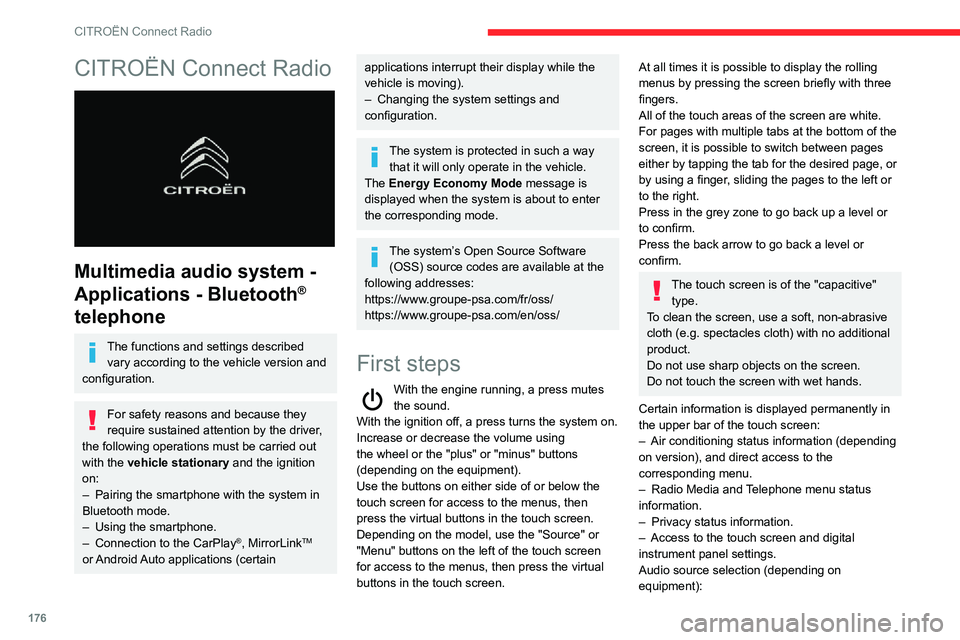
176
CITROËN Connect Radio
CITROËN Connect Radio
Multimedia audio system -
Applications - Bluetooth
®
telephone
The functions and settings described
vary according to the vehicle version and
configuration.
For safety reasons and because they
require sustained attention by the driver,
the following operations must be carried out
with the vehicle stationary and the ignition
on:
– Pairing the smartphone with the system in Bluetooth mode.– Using the smartphone.– Connection to the CarPlay®, MirrorLinkTM
or Android Auto applications (certain
applications interrupt their display while the
vehicle is moving).
– Changing the system settings and configuration.
The system is protected in such a way that it will only operate in the vehicle.
The Energy Economy Mode message is
displayed when the system is about to enter
the corresponding mode.
The system’s Open Source Software (OSS) source codes are available at the
following addresses:
https://www.groupe-psa.com/fr/oss/
https://www.groupe-psa.com/en/oss/
First steps
With the engine running, a press mutes the sound.
With the ignition off, a press turns the system on.
Increase or decrease the volume using
the wheel or the "plus" or "minus" buttons
(depending on the equipment).
Use the buttons on either side of or below the
touch screen for access to the menus, then
press the virtual buttons in the touch screen.
Depending on the model, use the "Source" or
"Menu" buttons on the left of the touch screen
for access to the menus, then press the virtual
buttons in the touch screen.
At all times it is possible to display the rolling
menus by pressing the screen briefly with three
fingers.
All of the touch areas of the screen are white.
For pages with multiple tabs at the bottom of the
screen, it is possible to switch between pages
either by tapping the tab for the desired page, or
by using a finger, sliding the pages to the left or
to the right.
Press in the grey zone to go back up a level or
to confirm.
Press the back arrow to go back a level or
confirm.
The touch screen is of the "capacitive" type.
To clean the screen, use a soft, non-abrasive
cloth (e.g. spectacles cloth) with no additional
product.
Do not use sharp objects on the screen.
Do not touch the screen with wet hands.
Certain information is displayed permanently in
the upper bar of the touch screen:
– Air conditioning status information (depending on version), and direct access to the
corresponding menu.
– Radio Media and Telephone menu status information.– Privacy status information.– Access to the touch screen and digital instrument panel settings.
Audio source selection (depending on
equipment):
Page 179 of 244
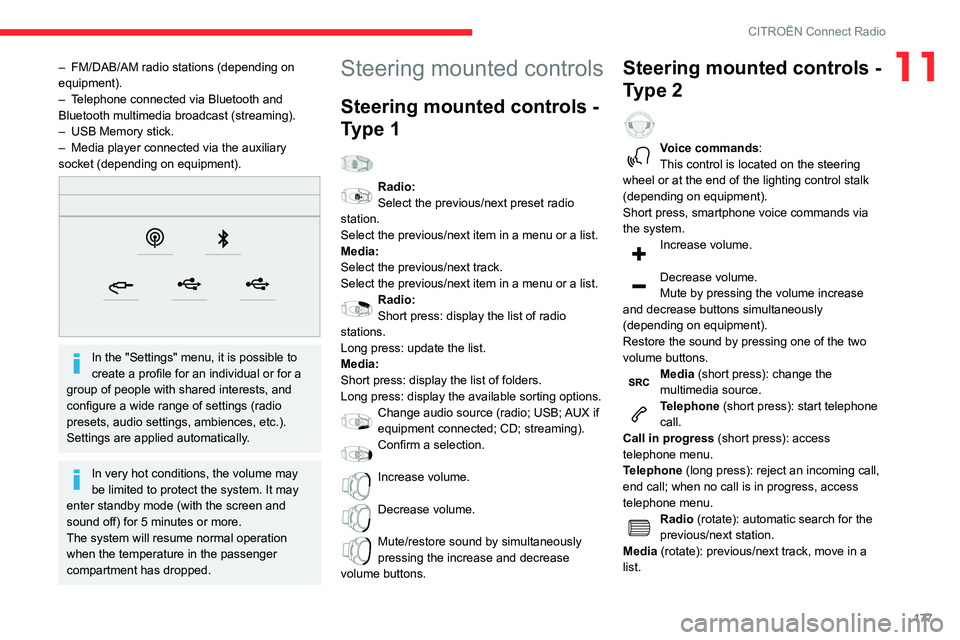
177
CITROËN Connect Radio
11– FM/DAB/AM radio stations (depending on equipment).– Telephone connected via Bluetooth and Bluetooth multimedia broadcast (streaming).– USB Memory stick.– Media player connected via the auxiliary socket (depending on equipment).
In the "Settings" menu, it is possible to
create a profile for an individual or for a
group of people with shared interests, and
configure a wide range of settings (radio
presets, audio settings, ambiences, etc.).
Settings are applied automatically.
In very hot conditions, the volume may
be limited to protect the system. It may
enter standby mode (with the screen and
sound off) for 5 minutes or more.
The system will resume normal operation
when the temperature in the passenger
compartment has dropped.
Steering mounted controls
Steering mounted controls -
Type 1
Radio:Select the previous/next preset radio
station.
Select the previous/next item in a menu or a list.
Media:
Select the previous/next track.
Select the previous/next item in a menu or a list.
Radio:Short press: display the list of radio
stations.
Long press: update the list.
Media:
Short press: display the list of folders.
Long press: display the available sorting options.
Change audio source (radio; USB; AUX if equipment connected; CD; streaming).
Confirm a selection.
Increase volume.
Decrease volume.
Mute/restore sound by simultaneously pressing the increase and decrease
volume buttons.
Steering mounted controls -
Type 2
Voice commands:
This control is located on the steering
wheel or at the end of the lighting control stalk
(depending on equipment).
Short press, smartphone voice commands via
the system.
Increase volume.
Decrease volume.
Mute by pressing the volume increase
and decrease buttons simultaneously
(depending on equipment).
Restore the sound by pressing one of the two
volume buttons.
Media (short press): change the
multimedia source.
Telephone (short press): start telephone
call.
Call in progress (short press): access
telephone menu.
Telephone (long press): reject an incoming call,
end call; when no call is in progress, access
telephone menu.
Radio (rotate): automatic search for the
previous/next station.
Media (rotate): previous/next track, move in a
list.
Page 193 of 244

191
CITROËN Connect Nav
1212:13
18,5 21,5
23 °C
Selecting the audio source (depending on
version):
– FM/DAB/AM* radios*– USB memory stick.– CD Player (depending on model).– Media player connected via the auxiliary socket (depending on model).– Telephone connected via Bluetooth and Bluetooth multimedia broadcast* (streaming).
* depending on equ ipment.
In the "Settings" menu you can create a
profile for just one person or a group of
people with common points, with the
possibility of entering a multitude of settings
(radio presets, audio settings, navigation
history, contact favourites, etc.); these
settings are taken into account automatically.
In very hot conditions, the volume may
be limited to protect the system. It may
go into standby (screen and sound off) for at
least 5 minutes
The return to normal takes place when the
temperature in the passenger compartment
has dropped.
Steering mounted controls
Voice control:
This control is located on the steering
wheel or at the end of the lighting control stalk
(depending on equipment).
Short press, system voice control.
Long press, voice control for smartphone or
CarPlay
®, MirrorLinkTM (availability depending on
country), Android Auto via the system.
Increase volume.
Decrease volume. Mute by pressing the volume increase and
decrease buttons simultaneously (depending on
equipment).
Restore the sound by pressing one of the two
volume buttons.
Media (short press): change the
multimedia source.
Telephone (short press): start telephone
call.
Call in progress (short press): access
telephone menu.
Telephone (long press): reject an incoming call,
end call; when no call is in progress, access
telephone menu.
Radio (rotate): automatic search for the
previous / next station.
Media (rotate): previous / next track, move in a
list.
Short press: confirm a selection; if nothing
selected, access to presets.
Radio: display the list of stations.
Media: display the list of tracks.
Radio (press and hold): update the list of
stations received.