2021 CITROEN C-ELYSÉE fuel
[x] Cancel search: fuelPage 85 of 180

83
In the event of a breakdown
8Warning triangle
This reflective and dismantable device is to be
installed on the side of the road when a vehicle
is broken down or damaged.
Before getting out of the vehicle
Turn on the hazard warning lamps, then
put on the safety vest to assemble and install
the triangle.
Assembling and placing the triangle
For versions supplied with a triangle as original
equipment, refer to the illustration above.
For other versions, refer to the assembly
instructions provided with the triangle.
►
Put the triangle in place behind the vehicle,
as required by local legislation.
Running out of fuel
(Diesel)
With Diesel engines, the fuel system must be
primed if you run out of fuel.
Before starting to prime the system, it is
essential to put at least 5 litres of Diesel into the
fuel tank.
For more information on Refuelling and
on Misfuel prevention (Diesel), refer to
the corresponding section.
For non-BlueHDi versions, the fuel system
components are located in the engine
compartment; this may be under a removable
cover.
For more information on the Engine
compartment, in particular the location
of these components under the bonnet, refer
to the corresponding section.
1.6 HDi engines
► Open the bonnet and then, if necessary ,
unclip the cover to access the priming pump.
► Operate the priming pump repeatedly
until resistance is felt (resistance may be
felt at the first press).
►
Operate the starter motor to start the engine
(if the engine does not start at the first attempt,
wait around 15 seconds before trying again). ►
If the engine does not start after a few
attempts, operate the priming pump again, then
the starter motor
.
►
Put the cover back in place and clip it in, then
close the bonnet.
1.5 BlueHDi engines
► Switch on the ignition (without starting the
engine).
►
W
ait around 1 minute and switch off the
ignition.
►
Operate the starter motor to start the engine.
If the engine does not start at the first attempt,
do not keep trying, but restart the procedure.
Tool kit
Set of tools supplied with the vehicle.
Access to the tools
The tool kit is stored in the boot, under the floor.
Page 100 of 180

98
Technical data
Engines and towed loads - Petrol
Engines1,2 PureTech 82 BVM51,6 VTi 115 EAT61,6 VTi 115 BVM5
Gearboxes Manual 5-speedAutomatic 6-speed Manual 5-speed
Code EB2FEC5FEC5M
Model codes HMZ6NFPTNFH5
Cubic capacity (cc) 1,1991,5871,587
Max. power: EC standard (kW) 608585
Fuel Unleaded 91 RON to 98 RON Unleaded 91 RON to 98 RON Unleaded 91 RON to 98 RON
Braked trailer (within the GTW
limit) (kg)
on a 10 % or 12 % gradient 450
750750
Unbraked trailer (kg) 450580580
Maximum authorised nose weight
(kg) 55
5555
Page 101 of 180

99
Technical data
9Engines and towed loads - Diesel
Engine1,6 HDi 92 BVM51,5 BlueHDi 100 S&S BVM6
Gearboxes Manual 5-speedManual 6-speed
Code DV6DM euro 4DV6D euro 5DV5RCf euro 6.3
Model codes 9HJC9HP0YHT2
Cubic capacity (cc) 1,5601,499
Max. power: EC standard (kW) 6875
Fuel DieselDiesel
Braked trailer (within the GTW
limit) (kg)
on a 10% or 12% gradient 750
750
Unbraked trailer (kg) 580580
Maximum authorised nose weight
(kg) 55
55
Page 124 of 180

122
CITROËN Connect Radio
Press this button to enter a name for the
profile using the virtual keypad.
Press "OK" to save.
Press the back arrow to confirm.
Press this button to activate the profile.
Press the back arrow again to confirm.
Press this button to reset the selected
profile.
Adjusting the brightness
Press Settings to display the main page.
Press Brightness.
Move the slider to adjust the brightness of
the screen and/or the instrument panel
(depending on version).
Press in the shaded area to confirm.
Modifying system settings
Press Settings to display the main page.
Press "Configuration" to access the
secondary page.
Press "System configuration".
Press the "Units" tab to change the units of
distance, fuel consumption and temperature.
Press the "Factory settings" tab to restore the
initial settings.
Returning the system to factory settings
activates the English language by default
(depending on version).
Press the "System info" tab to display the
versions of the various modules installed in the
system.
Press the "Privacy " tab,
or
Press Settings to display the main page.
Press "Privacy" to activate or deactivate
the private data mode.
Activate or deactivate:
–
"No sharing (data, vehicle position) ".
–
"Only data sharing ”
–
"Data and vehicle position sharing "
Press the back arrow to confirm.
Press Settings to display the main page.
Press "Configuration" to access the
secondary page.
Press "Screen configuration".
Press "Brightness".
Move the slider to adjust the brightness of
the screen and/or the instrument panel
(depending on version).
Press the back arrow to confirm.
Press "Animation".
Activate or deactivate: “Automatic scrolling ”.
Select "Animated transitions".
Press the back arrow to confirm.
Selecting the language
Press Settings to display the main page.
Press "Configuration" to access the
secondary page.
Select "Language" to change the
language.
Press the back arrow to confirm.
Setting the time
Press Settings to display the main page.
Press "Configuration" to access the
secondary page.
Press "Date and time".
Select "Time".
Press this button to set the time using the
virtual keypad.
Press "OK" to save the time.
Page 146 of 180

144
CITROËN Connect Nav
Onboard audio: Arkamys Sound Staging©
optimises the sound balance/distribution
inside the passenger compartment.
Configuring profiles
As a safety measure and because it requires the sustained attention of the
driver, the operations must only be done with
the vehicle stationary.
Press Settings to display the main page.
Press the "OPTIONS " button to access the
secondary page.
Select "Setting of the profiles".
Select "Profile 1", "Profile 2", "Profile 3” or
"Common profile ".
Press this button to enter a name for the
profile using the virtual keypad.
Press "OK" to confirm.
Press this button to add a photograph to
the profile.
Insert a USB memory stick containing the
photograph in the USB socket.
Select the photograph.
Press "OK" to accept the transfer of the
photograph.
Press "OK" again to save the settings.
The location for the photograph is square; the system reshapes the original
photograph if in another format.
Press this button to reset the selected
profile.
Resetting the selected profile activates
the English language by default.
Select a "Profile" (1 or 2 or 3) to link the "Audio
settings" with it.
Select "Audio settings".
Select "Ambience".
Or
"Position ".
Or
"Sound ".
Or
"Voice".
Or
"Ringtone ".
Press "OK" to save the settings.
Modifying system settings
Press Settings to display the main page.
Press the "OPTIONS " button to access the
secondary page.
Select "Screen configuration".
Select "Animation".
Activate or deactivate: “Automatic scrolling ”.
Select "Brightness".
Move the slider to adjust the brightness of
the screen and/or the instrument panel.
Press Settings to display the main page.
Press the "OPTIONS " button to access the
secondary page.
Select "System settings".
Select "Units" to change the units of distance,
fuel consumption and temperature.
Select "Factory settings" to restore the initial
settings.
Returning the system to factory settings
activates the English language by
default.
Select "System info" to display the versions of
the various modules installed in the system.
Selecting the language
Press Settings to display the main page.
Press the "OPTIONS " button to go to the
secondary page.
Select "Languages" to change the
language.
Page 154 of 180

152
Alphabetical index
A
ABS 38
Accessories
37
AdBlue®
70
AdBlue® tank
72
Additive, Diesel
78–79
Adjusting headlamps
35
Adjusting head restraints
23
Adjusting seat
23–24
Adjusting the date
14, 123, 145
Adjusting the headlamp beam height
35
Adjusting the height and reach
of the steering wheel
25
Adjusting the time
14, 122, 145
Advice on care and maintenance
81
Advice on driving
6, 51–52
Airbags
41–43, 45
Airbags, curtain
42
Airbags, front
42–43, 45
Airbags, lateral
42–43
Air conditioning
26
Air conditioning, electronic
(with display screen)
28–29
Air conditioning, manual
(without display screen)
27
Air vents
26
Alarm
21–22
Anti-lock braking system (ABS)
38
Antitheft / Immobiliser
18
Armrest, front
30–31
Ashtray, portable
30
Assistance, emergency braking 38
Audio streaming
(Bluetooth)
106–107, 118, 139
B
Battery 92
Battery, 12 V
73, 79, 92–94
Battery, charging
92–93
Battery, remote control
19
Blanking screen (snow shield)
74–75
BlueHDi
79, 83
Bluetooth (hands-free)
106, 120, 140–141
Bluetooth (telephone)
120–121, 140–142
Bodywork
81
Bonnet
76
Boot
20–21
Boot (opening)
17
Brake discs
80
Brake lamps
90
Brakes
80
Braking assistance system
38
Brightness
122
Bulbs (changing)
87–88, 90
C
Cable, audio 139
Cable, Jack
139
Capacity, fuel tank
69
Care of the bodywork 81
CD
104, 139
CD, MP3
104, 139
Central locking
18
Changing a bulb
87–88, 90
Changing a fuse
91
Changing a wheel
84
Changing a wiper blade
35–36
Changing the remote control battery
19
Changing to free-wheeling
80
Checking the levels
77–78
Checks
76–77, 79–80
Checks, routine
79–80
Child lock
46, 49–50
Children
40, 46–49
Children (safety)
50
Child seats
40, 43–46
Child seats, conventional
45
Child seats, ISOFIX
47–49
Cigar lighter
31
Cleaning (advice)
81–82
Clock
14
Closing the boot
20–21
Closing the doors
20
Connection, Apple CarPlay
119, 134
Connection,
Bluetooth
120–121, 136–137, 140–142
Connection, MirrorLink
119, 135
Connection, Wi-Fi network
137
Container, AdBlue®
71–72
Control, emergency boot release
21
Control, emergency door
19
Page 155 of 180
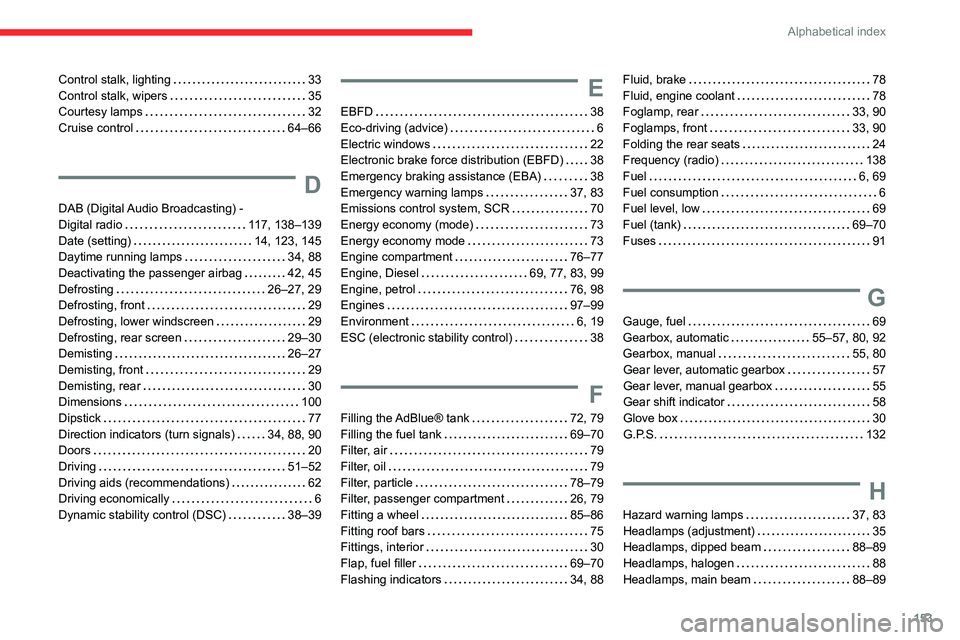
153
Alphabetical index
Control stalk, lighting 33
Control stalk, wipers
35
Courtesy lamps
32
Cruise control
64–66
D
DAB (Digital Audio Broadcasting) -
Digital radio
117, 138–139
Date (setting)
14, 123, 145
Daytime running lamps
34, 88
Deactivating the passenger airbag
42, 45
Defrosting
26–27, 29
Defrosting, front
29
Defrosting, lower windscreen
29
Defrosting, rear screen
29–30
Demisting
26–27
Demisting, front
29
Demisting, rear
30
Dimensions
100
Dipstick
77
Direction indicators (turn signals)
34, 88, 90
Doors
20
Driving
51–52
Driving aids (recommendations)
62
Driving economically
6
Dynamic stability control (DSC)
38–39
E
EBFD 38
Eco-driving (advice)
6
Electric windows
22
Electronic brake force distribution (EBFD)
38
Emergency braking assistance (EBA)
38
Emergency warning lamps
37, 83
Emissions control system, SCR
70
Energy economy (mode)
73
Energy economy mode
73
Engine compartment
76–77
Engine, Diesel
69, 77, 83, 99
Engine, petrol
76, 98
Engines
97–99
Environment
6, 19
ESC (electronic stability control)
38
F
Filling the AdBlue® tank 72, 79
Filling the fuel tank
69–70
Filter, air
79
Filter, oil
79
Filter, particle
78–79
Filter, passenger compartment
26, 79
Fitting a wheel
85–86
Fitting roof bars
75
Fittings, interior
30
Flap, fuel filler
69–70
Flashing indicators
34, 88
Fluid, brake 78
Fluid, engine coolant
78
Foglamp, rear
33, 90
Foglamps, front
33, 90
Folding the rear seats
24
Frequency (radio)
138
Fuel
6, 69
Fuel consumption
6
Fuel level, low
69
Fuel (tank)
69–70
Fuses
91
G
Gauge, fuel 69
Gearbox, automatic
55–57, 80, 92
Gearbox, manual
55, 80
Gear lever, automatic gearbox
57
Gear lever, manual gearbox
55
Gear shift indicator
58
Glove box
30
G.P.S.
132
H
Hazard warning lamps 37, 83
Headlamps (adjustment)
35
Headlamps, dipped beam
88–89
Headlamps, halogen
88
Headlamps, main beam
88–89
Page 156 of 180

154
Alphabetical index
Head restraints, front 23
Head restraints, rear
24–25
Heating
26–29
Hill start assist
54–55
Horn
38
I
Ignition 142
Immobiliser, electronic
52
Indicators, direction
34, 88
Indicator, service
11
Inflating tyres
80, 101
Information, vehicle
149
Infrared camera
62
Input, auxiliary
105
Instrument panel
7, 63
Internet browser
134
ISOFIX mountings
47, 49
J
Jack 84, 139
Jump starting
93
K
Key 17–19
Key, electronic
17
Key with remote control 17, 53
Kit, hands-free
106, 120, 140–141
Kit, temporary puncture repair
83
Klaxon
38
L
Labels, identification 100
Leather (care)
82
LEDs - Light-emitting diodes
34, 88
Level, AdBlue®
79
Level, brake fluid
78
Level, Diesel additive
78–79
Level, engine coolant
78
Level, engine oil
77
Levels and checks
76–78
Level, screenwash fluid
35, 78
Light-emitting diodes - LEDs
34, 88
Lighting, exterior
33
Lighting, guide-me home
34
Lighting, interior
32
Loading
75
Load reduction mode
74
Locating your vehicle
18
Locking
18
Locking from the inside
18
Locking the doors
18–19
M
Maintenance (advice) 81
Maintenance, routine
63, 79
Manoeuvring aids (recommendations)
62
Map reading lamps
32
Markings, identification
100
Mat
63
Menu
119
Menu, main
103
Menus (audio)
114–115, 127–128
Messages
142
Messages, quick
143
Mirror, rear view
26
Mirrors, door
25–26, 30
Misfuel prevention
70
Mountings, ISOFIX
47, 49
MP3 CD
104
N
Number plate lamps 91
O
Obstacle detection 66
Oil change
77
Oil consumption
77
Oil, engine
77
On-board tools
83