2021 CITROEN AMI bulb
[x] Cancel search: bulbPage 4 of 44
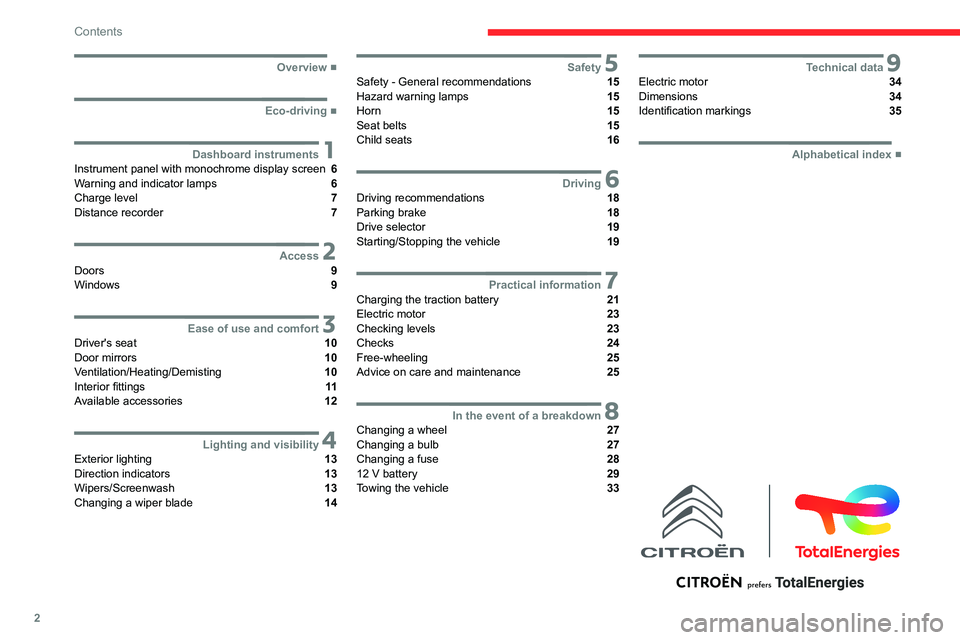
2
Contents
■
Overview
■
Eco-driving
1Dashboard instrumentsInstrument panel with monochrome display screen 6
Warning and indicator lamps 6
Charge level 7
Distance recorder 7
2AccessDoors 9
Windows 9
3Ease of use and comfortDriver's seat 10
Door mirrors 10
Ventilation/Heating/Demisting 10
Interior fittings 11
Available accessories 12
4Lighting and visibilityExterior lighting 13
Direction indicators 13
Wipers/Screenwash 13
Changing a wiper blade 14
5SafetySafety - General recommendations 15
Hazard warning lamps 15
Horn 15
Seat belts 15
Child seats 16
6DrivingDriving recommendations 18
Parking brake 18
Drive selector 19
Starting/Stopping the vehicle 19
7Practical informationCharging the traction battery 21
Electric motor 23
Checking levels 23
Checks 24
Free-wheeling 25
Advice on care and maintenance 25
8In the event of a breakdownChanging a wheel 27
Changing a bulb 27
Changing a fuse 28
12 V battery 29
Towing the vehicle 33
9Technical dataElectric motor 34
Dimensions 34
Identification markings 35
■
Alphabetical index
Page 17 of 44

15
Safety
5Safety - General
recommendations
Do not remove the labels attached in
different places on your vehicle. They
include safety warnings as well as
identification information for the vehicle.
For any work on your vehicle, use a
qualified workshop that has the technical
information, skills and equipment required, all
of which a dealer or qualified workshop is
able to provide.
Depending on national regulations,
certain safety equipment may be
mandatory: high visibility safety vests,
warning triangles, breathalysers, spare bulbs,
spare fuses, fire extinguisher, first aid kit, etc.
Installing equipment and accessories
Fitting electrical equipment or
accessories not approved by the
Manufacturer may cause excessive power
consumption and faults in your vehicle's
electrical system. Contact a dealer or
qualified workshop for information on the
range of approved accessories.
Any modification or adaptation not intended or
authorised by the Manufacturer or carried out
without meeting the technical requirements
defined by the Manufacturer will result in the
suspension of the commercial warranty.
Hazard warning lamps
► Pressing this button causes all the direction
indicators to flash.
They can operate with the ignition off.
Horn
► Press the button located on the end of the
multifunction control stalk.
Seat belts
The seat belts are equipped with an inertia reel
which allows the strap length to automatically
adjust to your shape. The seat belt returns to its
storage automatically when it is not used.
The inertia reels are fitted with a device which
automatically locks the strap in the event of a
collision, emergency braking or if the vehicle rolls
over. It can be released by pulling the strap firmly
and then releasing it so that it reels in slightly.
Fastening
► Pull the strap, then insert the tongue into the
buckle.
►
Check that the seat belt is fastened correctly
by pulling on the strap.
Unlocking
► Press the red button on the buckle.
► Guide the seat belt as it is reeled in.
Advice
The driver must ensure that the passenger uses the seat belt correctly
and that it is securely fastened before setting
off.
The driver or passenger must always fasten
their seatbelt even for short journeys.
Before and after use, ensure that the seat belt
is reeled in correctly.
Page 29 of 44

27
In the event of a breakdown
8Changing a wheel
The vehicle is not equipped with on-board tools,
such as a jack or wheel brace.
In the event of a flat tyre, call a dealer or
qualified workshop.
To have winter tyres fitted or the wheels
changed, consult a dealer or qualified workshop.
Changing a bulb
Cleaning
The headlamps have polycarbonate
lenses with a protective coating:
–
Do not clean them with a dry or abrasive
cloth, nor with detergent or solvent
products.
–
Use a sponge and soapy water or a pH
neutral product.
–
When using a jet of water to clean off
persistent marks, do not keep the jet directed
towards the headlamps, lamps or their
edges for too long, so as not to damage their
protective coating and seals.
Light-emitting diodes (LEDs)
Do not touch LED headlamps/lamps.
To replace this type of bulb, you must consult
a dealer or qualified workshop.
Direction indicators
Rapid flashing of the indicator lamp for a
direction indicator
(left or right) indicates that
one of the bulbs on the corresponding side
has failed.
Front lamps
1. Direction indicators
2. Sidelamps
3. Dipped beam headlamps
Rear lamps
1.Direction indicators
2. Sidelamps
3. Brake lamps
4. Number plate lamp
Page 38 of 44

36
Alphabetical index
A
Accessories 12, 15
Adjusting seat 10
Advice on care and maintenance 25
Advice on driving 18
Audible warning 15
B
Battery, 12 V 24, 29
Bodywork 25
Brake discs
24
Bulbs (changing) 27
C
Changing a bulb 27
Changing a fuse 28
Changing a wheel 27
Changing a wiper blade 14
Changing to free-wheeling 25
Charge level indicator 7
Charging cable 22
Checking the levels 23
Checks
24–25
Checks, routine 24
Children 15–17
Child seats 16–17
Cleaning (advice) 26
Closing the doors 9
Closing the windows 9
Controls, at steering 13, 15
D
Dashboard 4
Demisting 10
Dimensions 34
Direction indicators 13
Display screen 6
Distance recorder 7
Domestic charging 21–22, 34
Doors
9
Driver's seat
10
E
Eco-driving (advice) 5
Electric motor 3, 19, 23, 34
Emergency warning lamps 15
Energy recovery 19
Exterior lighting 13
F
Fittings, interior 11
Fitting the battery 30
Flashing indicators 13
Fluid, brake
23
Fuses
28
H
Hazard warning lamps 15
Heating 10
I
Ignition switch 19
Indicators, direction 13
Instrument panel 6
Instruments and controls
4
K
Key 3, 19
L
Labels, identification 35
Lamps, front 27
Lamps, rear
27–28
LED lamps
13
LEDs - Light-emitting diodes 27
Level, brake fluid 23
Levels and checks 23
Level, screenwash fluid 24
Light-emitting diodes - LEDs 27
Loading 11
Loading space 11
Page 39 of 44

37
Alphabetical index
M
Mains socket (domestic network) 22
Maintenance (advice) 25
Maintenance, routine 5, 15, 23–24
Markings, identification 35
Mirrors, door
10
Mobility
, electric
3, 18
Motor
, electric
23, 34
Multifunction control 13, 15
N
Number plate lamps 28
O
On-board tools 27
Opening the doors 9
Opening the windows 9
P
Pads, brake 24
Parking brake 18, 24
Port, USB
11
Pressures, tyres
25, 35
Protecting children 16–17
R
Range 5, 7
Recharging the battery 32
Recharging the traction battery 21–22
Recovery of the vehicle 33
Regenerative braking (deceleration
by engine braking)
19
Removing the battery 30
Removing the front bumper 23
Removing the rear bumper 30
Replacing bulbs 27
Replacing fuses 28
Reservoir
, screenwash
24
S
Safety (advice) 3, 15
Screen, monochrome 6
Screenwash 13
Screenwash fluid 24
Seat belts
15
Selector
, drive
19
Serial number
, vehicle
35
Servicing 15, 24–25
Smartphone 11
Starting/Stopping the vehicle 19
Starting using another battery 31
Stickers, customising ~ Stickers,
expressive
25–26
Storage
11
Suspension 25
T
Tables of fuses 28
T echnical data 34
Thermal comfort equipment 5
T
otal distance recorder
7
T
owing eye
33
T
raction battery
3, 21, 34
T
raction battery charge
7, 21–22
T
yres
25, 27, 35
V
Ventilation 10
W
Warning and indicator lamps 6
W arnings and indicators 6
W
ashing (advice)
26
W
eights
1
1, 34
Windows
9
Wiper blades (changing) 14
Wipers
13