2021 CHRYSLER PACIFICA HYBRID mirror controls
[x] Cancel search: mirror controlsPage 5 of 401

3
Automatic Power Folding
Mirrors — If Equipped .......................................59
Outside Mirrors Folding Feature......................60
Heated Mirrors — If Equipped .........................60
Tilt Side Mirrors In Reverse — If Equipped......60
UNIVERSAL GARAGE DOOR OPENER
(HOMELINK®) ....................................................... 60
Before You Begin Programming
HomeLink®.......................................................60
Erasing All The HomeLink® Channels ............61
Identifying Whether You Have A Rolling
Code Or Non-Rolling Code Device ...................61
Programming HomeLink® To A Garage
Door Opener .....................................................61
Programming HomeLink® To A
Miscellaneous Device ......................................62
Reprogramming A Single HomeLink®
Button ...............................................................62
Canadian/Gate Operator Programming .........63
EXTERIOR LIGHTS ................................................. 63
Multifunction Lever ..........................................63
Headlight Switch...............................................63
Daytime Running Lights (DRLs) —
If Equipped........................................................64
High/Low Beam Switch....................................64 Automatic High Beam — If Equipped ..............64
Flash-To-Pass .................................................65
Automatic Headlights — If Equipped ..............65
Headlights On With Wipers — If Equipped ......65
Headlight Time Delay — If Equipped ...............65
Lights-On Reminder .........................................65
Front Fog Lights — If Equipped .......................66
Turn Signals ......................................................66
Lane Change Assist — If Equipped ..................66
Battery Protection ...........................................66
INTERIOR LIGHTS ..................................................66
Interior Courtesy Lights ...................................66
WINDSHIELD WIPER AND WASHERS ................68
Windshield Wiper Operation ............................68
Rain Sensing Wipers — If Equipped ................69
Rear Wiper And Washer...................................69
CLIMATE CONTROLS .............................................70
Automatic Climate Control Descriptions
And Functions ...................................................70
Manual Climate Control Descriptions
And Functions ...................................................76
Automatic Temperature Control (ATC) —
If Equipped .......................................................81
Climate Voice Commands................................82
Operating Tips .................................................82 INTERIOR STORAGE AND EQUIPMENT ............... 83
Storage ............................................................. 83
Sun Screens — If Equipped .............................87
USB/AUX Control .............................................. 87
Power Outlets .................................................. 89
Power Inverter — If Equipped ......................... 91
Wireless Charging Pad — If Equipped ............. 91
Cigar Lighter — If Equipped ............................ 92
Smoker's Package Kit — If Equipped ............. 92
WINDOWS .............................................................. 93
Power Windows ................................................ 93
Automatic Window Features ........................... 94
Reset Auto Up................................................... 94
Wind Buffeting.................................................. 94
PANORAMIC SUNROOF — IF EQUIPPED ............. 95
Opening And Closing The Sunroof .................. 95
Opening And Closing The Power
Sunshade — If Equipped .................................. 96
Pinch Protect Feature ...................................... 96
Venting Sunroof................................................ 96
Ignition Off Operation....................................... 96
Sunroof Maintenance ...................................... 96
HOOD ...................................................................... 97
Opening............................................................. 97
Closing ..............................................................97
21_RUP_OM_EN_USC_t.book Page 3
Page 8 of 401

6
Accessing The System From The
Uconnect Theater Rear Screens .................. 215
Pairing The Remote ....................................... 216
Unpairing The Remote .................................. 216
Media Sources............................................... 216
Uconnect Theater Remote Control............... 217
Uconnect Theater Home Screen And
Controls .......................................................... 218
Play A DVD/Blu-ray™ Or USB Media
File From Uconnect System .......................... 219
Disc Menu ...................................................... 220 Blu-ray™ Controls – Disc-Specific
Functions ....................................................... 221
Uconnect Theater Apps................................. 221Using The Rear Video USB Port .................... 223Play Video Games.......................................... 223
Headphones Operation ................................. 223Display Settings ............................................. 225
Listening To Audio With The Screen
Closed ............................................................ 225
Rear Climate Controls ................................... 225Accessibility — If Equipped............................ 227
Wireless Streaming — If Equipped ............... 227
BD And DVD Region Codes ........................... 229
Product Agreement ....................................... 231
FCC/IC Regulatory Notices ........................... 233 RADIO OPERATION AND MOBILE PHONES ..... 233
Regulatory And Safety Information .............. 233
SAFETY
SAFETY FEATURES .............................................. 234 Anti-Lock Brake System (ABS) ..................... 234
Electronic Brake Control (EBC) System ...... 235
AUXILIARY DRIVING SYSTEMS.......................... 240
Blind Spot Monitoring (BSM) —
If Equipped..................................................... 240Forward Collision Warning (FCW) With
Mitigation — If Equipped ............................... 244
Tire Pressure Monitoring System
(TPMS)............................................................ 247
OCCUPANT RESTRAINT SYSTEMS ................... 250
Occupant Restraint Systems Features ........ 250
Important Safety Precautions ...................... 250Seat Belt Systems ........................................ 251Supplemental Restraint Systems (SRS) ...... 261Child Restraints ............................................ 275 SAFETY TIPS ........................................................ 291
Transporting Passengers.............................. 291
Transporting Pets ....................................... 292
Safety Checks You Should Make
Inside The Vehicle ........................................ 292
Periodic Safety Checks You Should
Make Outside The Vehicle ............................ 293
Exhaust Gas ............................................... 294Carbon Monoxide Warnings ...................... 294
IN CASE OF EMERGENCY
HAZARD WARNING FLASHERS ......................... 295
ASSIST AND SOS MIRROR — IF EQUIPPED ..... 295
JACKING AND TIRE CHANGING —
IF EQUIPPED ......................................................... 298 Preparations For Jacking ............................. 299Jack And Spare Tire Location ....................... 299
Equipment Removal ..................................... 299Jacking Instructions ..................................... 301Road Tire Installation .................................... 304
Portable Air Compressor —
If Equipped .................................................... 305
Return Inflatable Spare Tire ........................ 306
21_RUP_OM_EN_USC_t.book Page 6
Page 60 of 401

58GETTING TO KNOW YOUR VEHICLE
Illuminated Mirror
OUTSIDE MIRRORS
The outside mirror(s) can be adjusted to the center
of the adjacent lane of traffic to achieve the
optimal view.
DRIVER'S OUTSIDE AUTOMATIC
D
IMMING MIRROR — IF EQUIPPED
The driver’s outside mirror will automatically adjust
for glare from vehicles behind you. This feature is
controlled by the inside automatic dimming mirror
and will automatically adjust for headlight glare
when the inside mirror adjusts.
CONVERSATION MIRROR
Located in the overhead console there is a
conversation mirror to view all the passengers in
the vehicle. Push the panel to release the drop
down mirror. Raise the mirror and push to latch it
back in the stowed position.
Conversation Mirror
POWER MIRRORS — IF EQUIPPED
The power mirror controls are located on the
driver-side door trim panel.
Power Mirror Controls
The power mirror controls consist of mirror select
buttons and a four-way mirror control switch. To
adjust a mirror, push either the L (left) or R (right)
to select the mirror that you want to adjust.
WARNING!
Vehicles and other objects seen in an outside
convex mirror will look smaller and farther away
than they really are. Relying too much on side
convex mirrors could cause you to collide with
another vehicle or other object. Use your inside
mirror when judging the size or distance of a
vehicle seen in a side convex mirror.
1 — Left Mirror Select
2 — Right Mirror Select
3 — Mirror Control Switch
21_RUP_OM_EN_USC_t.book Page 58
Page 79 of 401

GETTING TO KNOW YOUR VEHICLE77
Recirculation may be unavailable (button on the
touchscreen greyed out) if conditions exist that
could create fogging on the inside of the
windshield. The A/C (Air Conditioning) can be
deselected manually without disturbing the mode
control selection. Continuous use of the
Recirculation mode may make the inside air stuffy
and window fogging may occur. Extended use of
this mode is not recommended. On systems with
Manual Climate Controls, the Recirculation mode
(if equipped) is not allowed in Defrost mode to
improve window clearing operation. Recirculation
is disabled automatically if this mode is selected.
Attempting to use Recirculation while in this mode
causes the LED on the control button to blink and
then turn off.
Front Defrost Button
Press and release the Front Defrost
button to change the current airflow
setting to Defrost mode. The indicator
illuminates when this feature is on. Air
comes from the windshield and side window
demist outlets. When the defrost button is
selected, the blower level may increase. Use
Defrost mode with maximum temperature settings
for best windshield and side window defrosting
and defogging. Performing this function will cause
the Automatic Temperature Control (ATC) to switch
into manual mode. If the Front Defrost mode is turned off the climate
system will return the previous setting.
Rear Defrost Button
Push and release the Rear Defrost
Control button to turn on the rear window
defroster and the heated outside mirrors
(if equipped). An indicator will illuminate
when the rear window defroster is on. The rear
window defroster automatically turns off after
15 minutes.
Front Temperature Control
These buttons provide the driver and passenger
with independent temperature control.
Push the red button on the faceplate or
touchscreen or press and slide the
temperature bar towards the red arrow
button on the touchscreen for warmer
temperature settings.
Push the blue button on the faceplate or
touchscreen or press and slide the
temperature bar towards the blue arrow
button on the touchscreen for cooler
temperature settings.
SYNC Button
Press the SYNC button on the
touchscreen to toggle the Sync feature
on/off. The SYNC indicator is illuminated
when this feature is enabled. SYNC is
used to synchronize the front and rear passenger
temperature settings with the driver temperature
setting. Changing the front or rear passenger
temperature setting while in SYNC will
automatically exit this feature. Pressing SYNC on
the touchscreen while in the Front Climate screen
synchronizes the driver and passenger
temperatures only. In order to SYNC rear
temperature to driver temperature, the
touchscreen must be on the Rear Climate screen.
CAUTION!
Failure to follow these cautions can cause
damage to the heating elements:
Use care when washing the inside of the rear
window. Do not use abrasive window cleaners
on the interior surface of the window. Use a
soft cloth and a mild washing solution, wiping
parallel to the heating elements. Labels can
be peeled off after soaking with warm water.
Do not use scrapers, sharp instruments, or
abrasive window cleaners on the interior
surface of the window.
Keep all objects a safe distance from the
window.
2
21_RUP_OM_EN_USC_t.book Page 77
Page 134 of 401
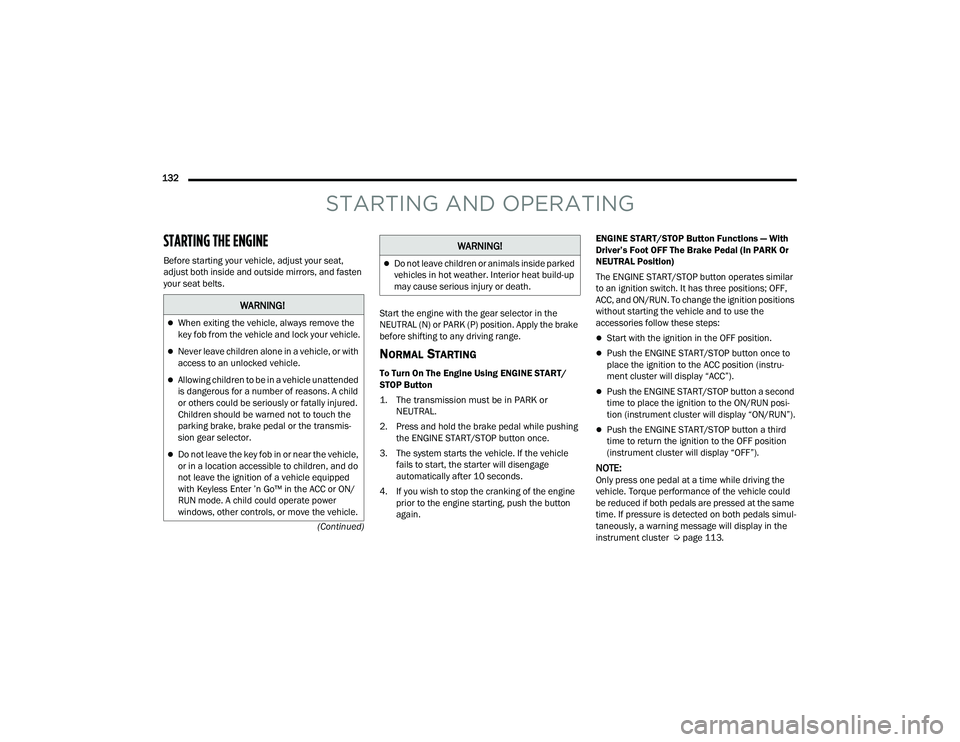
132 (Continued)
STARTING AND OPERATING
STARTING THE ENGINE
Before starting your vehicle, adjust your seat,
adjust both inside and outside mirrors, and fasten
your seat belts. Start the engine with the gear selector in the
NEUTRAL (N) or PARK (P) position. Apply the brake
before shifting to any driving range.
NORMAL STARTING
To Turn On The Engine Using ENGINE START/
STOP Button
1. The transmission must be in PARK or NEUTRAL.
2. Press and hold the brake pedal while pushing the ENGINE START/STOP button once.
3. The system starts the vehicle. If the vehicle fails to start, the starter will disengage
automatically after 10 seconds.
4. If you wish to stop the cranking of the engine prior to the engine starting, push the button
again. ENGINE START/STOP Button Functions — With
Driver’s Foot OFF The Brake Pedal (In PARK Or
NEUTRAL Position)
The ENGINE START/STOP button operates similar
to an ignition switch. It has three positions; OFF,
ACC, and ON/RUN. To change the ignition positions
without starting the vehicle and to use the
accessories follow these steps:
Start with the ignition in the OFF position.
Push the ENGINE START/STOP button once to
place the ignition to the ACC position (instru
-
ment cluster will display “ACC”).
Push the ENGINE START/STOP button a second
time to place the ignition to the ON/RUN posi -
tion (instrument cluster will display “ON/RUN”).
Push the ENGINE START/STOP button a third
time to return the ignition to the OFF position
(instrument cluster will display “OFF”).
NOTE:Only press one pedal at a time while driving the
vehicle. Torque performance of the vehicle could
be reduced if both pedals are pressed at the same
time. If pressure is detected on both pedals simul -
taneously, a warning message will display in the
instrument cluster Ú page 113.
WARNING!
When exiting the vehicle, always remove the
key fob from the vehicle and lock your vehicle.
Never leave children alone in a vehicle, or with
access to an unlocked vehicle.
Allowing children to be in a vehicle unattended
is dangerous for a number of reasons. A child
or others could be seriously or fatally injured.
Children should be warned not to touch the
parking brake, brake pedal or the transmis -
sion gear selector.
Do not leave the key fob in or near the vehicle,
or in a location accessible to children, and do
not leave the ignition of a vehicle equipped
with Keyless Enter ’n Go™ in the ACC or ON/
RUN mode. A child could operate power
windows, other controls, or move the vehicle.
Do not leave children or animals inside parked
vehicles in hot weather. Interior heat build-up
may cause serious injury or death.
WARNING!
21_RUP_OM_EN_USC_t.book Page 132
Page 174 of 401

172STARTING AND OPERATING
SURROUND VIEW CAMERA SYSTEM —
IF EQUIPPED
Your vehicle may be equipped with the Surround
View Camera system that allows you to see an
on-screen image of the surroundings and Top View
of your vehicle whenever the gear selector is put
into REVERSE or a different view is selected
through the touchscreen soft buttons. The Top
View of the vehicle will show which doors are open.
The image will be displayed on the touchscreen
display along with a caution note “Check Entire
Surroundings” across the top of the screen. After
five seconds, this note will disappear. The
Surround View Camera system is comprised of four
sequential cameras located in the front grille, rear
liftgate and side mirrors.
NOTE:The Surround View Camera system has program -
mable settings that may be selected through the
Uconnect system Ú page 189.
When the vehicle is shifted into REVERSE, the Rear
View and Top View is the default view of the
system. When the vehicle is shifted out of REVERSE (with
camera delay turned on), the camera image will
continue to be displayed for up to 10 seconds
unless the vehicle speed exceeds 8 mph
(13 km/h), the vehicle is shifted into PARK, or the
ignition is placed in the OFF position. There is a
touchscreen button “X” to disable the display of
the camera image.
When the vehicle is shifted out of REVERSE (with
camera delay turned off), the Surround View
system is exited and the last known screen
appears again.
Whenever the Rear View Camera image is
activated through the "Back Up Camera" button in
the Controls menu, and the vehicle speed is
greater than, or equal to, 8 mph (13 km/h), a
display timer for the image is initiated. The image
will continue to be displayed until the display timer
exceeds 10 seconds.NOTE:
If the vehicle speed remains below 8 mph
(13 km/h), the Rear View Camera image will be
displayed continuously until deactivated via the
touchscreen button "X", the transmission is
shifted into PARK, or the ignition is placed in the
OFF position.
The touchscreen button "X" to disable display of
the camera image is made available ONLY when
the vehicle is not in REVERSE.
WARNING!
Drivers must be careful when backing up even
when using the ParkView Rear Back Up Camera.
Always check carefully behind your vehicle, and
be sure to check for pedestrians, animals, other
vehicles, obstructions, or blind spots before
backing up. You are responsible for the safety of
your surroundings and must continue to pay
attention while backing up. Failure to do so can
result in serious injury or death.
CAUTION!
To avoid vehicle damage, ParkView should
only be used as a parking aid. The ParkView
camera is unable to view every obstacle or
object in your drive path.
To avoid vehicle damage, the vehicle must be
driven slowly when using ParkView to be able
to stop in time when an obstacle is seen. It is
recommended that the driver look frequently
over his/her shoulder when using ParkView.
21_RUP_OM_EN_USC_t.book Page 172
Page 175 of 401

STARTING AND OPERATING173
When enabled, active guidelines are overlaid on
the image to illustrate the width of the vehicle,
including the side view mirrors and its projected
backup path based on the steering wheel position.
Different colored zones indicate the distance to
the rear of the vehicle.
The following table shows the approximate
distances for each zone:
Modes Of Operation
“Manual” activation of the Surround View system
is selected by pressing the Surround View Camera
soft key located in the Controls screen within the
Uconnect system.
Top View
The Top View will show in the Uconnect system with
Rear View and Front View in a split screen display.
There is integrated ParkSense arcs in the image at
the front and rear of the vehicle. The arcs will
change color from yellow to red corresponding the
distance zones to the oncoming object.
ParkSense Arcs
NOTE:
Front tires will be in image when the tires are
turned.
Due to wide angle cameras in the mirrors, the
image will appear distorted.
Top View will show which sliding doors are open.
Open front doors will remove outside image.
Rear View Plus Top View This is the default view of the system in
REVERSE and is always paired with the
Top View of the vehicle with optional
active guidelines for the projected path
when enabled. Rear Cross Path View
Pressing the Rear Cross Path soft key will
give the driver a wider angle view of the
Rear View. The Top View will be disabled
when this is selected.
Front View Plus Top View The Front View will show you what is
immediately in front of the vehicle and is
always paired with the Top View of the
vehicle.
Front Cross Path View Pressing the Front Cross Path soft key
will give the driver a wider angle view of
the Front View. The Top View will be
disabled when this is selected.
Zoom View
When the Rear View is being displayed, and the
vehicle speed is below 8 mph (13 km/h) while in
any gear selector position, Zoom View is available.
By pressing the “magnifying glass” icon in the
upper left of the display screen, the image will
zoom in to four times the standard view. Pressing
the icon a second time will return the view to the
standard Rear View.
Zone
Distance To The Rear Of
The Vehicle
Red 0 - 1 ft (0 - 30 cm)
Yellow 1 ft - 6.5 ft (30 cm - 2 m)
Green 6.5 ft or greater
(2 m or greater)
4
21_RUP_OM_EN_USC_t.book Page 173
Page 393 of 401

391
Flooded Engine Starting
................................ 135Fluid Capacities............................................. 381Fluid Leaks.................................................... 293Fluid Level Checks Brake........................................................ 345Engine Oil.................................................. 332Fluid, Brake................................................... 383Fog Lights................................................. 63, 66Fold In Floor (Stow ‘n Go) Seating.................... 42Fold-Flat Seats................................................. 32Forward Collision Warning............................. 244Freeing A Stuck Vehicle................................. 323Front Position Light........................................ 355Fuel............................................................... 378Additives................................................... 380Clean Air.................................................... 378Ethanol...................................................... 379Filler Cap (Gas Cap)................................... 175Gasoline.................................................... 378Materials Added........................................ 380Methanol................................................... 379Octane Rating................................. 378, 382Requirements........................................... 378Specifications............................................ 382Tank Capacity............................................ 381Fuses............................................................. 346
G
Garage Door Opener (HomeLink)..................... 60Gas Cap (Fuel Filler Cap).............................. 175Gasoline, (Fuel)............................................. 378Gasoline, Clean Air........................................ 378Gasoline, Reformulated................................ 378Gear Ranges................................................. 141Glass Cleaning.............................................. 376Gross Axle Weight Rating.............................. 178Gross Vehicle Weight Rating......................... 177GVWR............................................................ 176
H
HazardDriving Through Flowing, Rising, Or Shallow Standing Water
....................... 187Hazard Warning Flashers.............................. 295Head Restraints............................................... 52Headlights....................................................... 63Cleaning................................................... 374High Beam/Low Beam Select Switch.......... 63Lights On Reminder.............................. 63, 65Passing................................................. 63, 65Switch.......................................................... 63Time Delay................................................... 63Washers...................................................... 65Heated Mirrors.......................................... 57, 60Heated Seats................................................... 51
Heater, Engine Block..................................... 136Hill Start Assist.............................................. 238HitchesTrailer Towing........................................... 179HomeLink (Garage Door Opener).....................60Hood Prop........................................................97Hood Release...................................................97Hook, Coat.......................................................87
I
Ignition.............................................................17Switch..........................................................17Indicator LightsBlue.......................................................... 130Green........................................................ 129White........................................................ 130Yellow....................................................... 129Inside Rearview Mirror........................... 57, 295Instrument Cluster............................... 110, 112Display...................................................... 112Display Controls........................................ 113Menu Items.............................................. 116Instrument Cluster DisplayAudio........................................................ 117Driver Assist.............................................. 116Fuel Economy........................................... 117Messages................................................. 11711
21_RUP_OM_EN_USC_t.book Page 391