2021 CHRYSLER 300 homelink
[x] Cancel search: homelinkPage 4 of 268
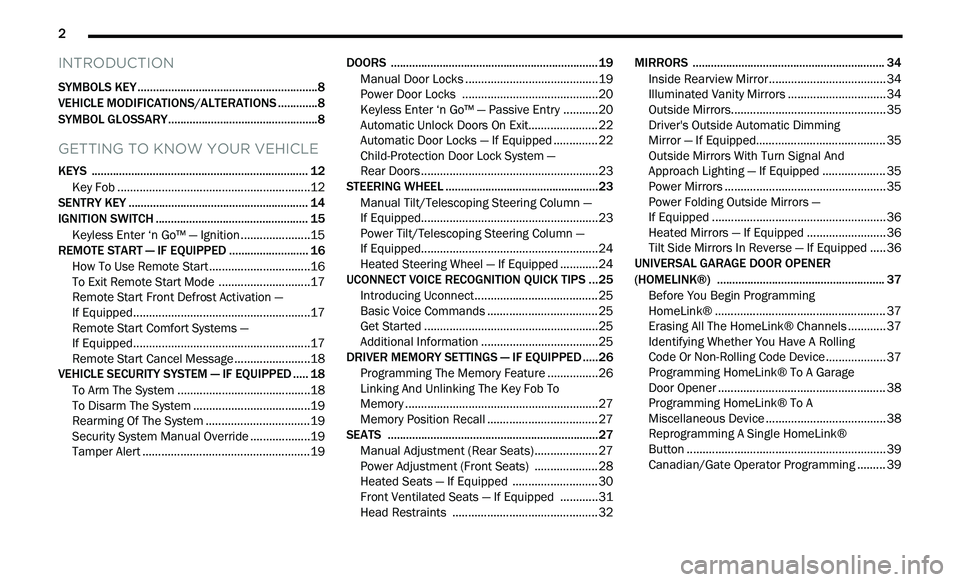
2
INTRODUCTION
SYMBOLS KEY ...........................................................8
VEHICLE MODIFICATIONS/ALTERATIONS .. ...........8
SYMBOL GLOSSARY.. ...............................................8
GETTING TO KNOW YOUR VEHICLE
KEYS ....................................................................... 12
Key Fob .............................................................12
S
ENTRY KEY . . ......................................................... 14
IGNITION SWITCH .. ................................................ 15
Keyless Enter ‘n Go™ — Ignition.. ....................15
REMOTE START — IF EQUIPPED . . ........................ 16
How To Use Remote Start .. ..............................16
To Exit Remote Start Mode . . ...........................17
Remote Start Front Defrost Activation —
If Equipped. .
......................................................17
Remote Start Comfort Systems —
If Equipped. .
......................................................17
Remote Start Cancel Message . . ......................18
VEHICLE SECURITY SYSTEM — IF EQUIPPED . . ... 18
To Arm The System .. ........................................18
To Disarm The System . . ...................................19
Rearming Of The System . . ...............................19
Security System Manual Override . . .................19
Tamper Alert . . ...................................................19 DOORS .
...................................................................19
M
anual Door Locks .. ........................................19
Power Door Locks . . .........................................20
Keyless Enter ‘n Go™ — Passive Entry . . .........20
Automatic Unlock Doors On Exit. . ....................22
Automatic Door Locks — If Equipped . . ............22
Child-Protection Door Lock System —
Rear Doors . .
......................................................23
STEERING WHEEL . . ................................................23
Manual Tilt/Telescoping Steering Column —
If Equipped. .
......................................................23
Power Tilt/Telescoping Steering Column —
If Equipped. .
......................................................24
Heated Steering Wheel — If Equipped . . ..........24
UCONNECT VOICE RECOGNITION QUICK TIPS . . .25
Introducing Uconnect .. .....................................25
Basic Voice Commands . . .................................25
Get Started . . .....................................................25
Additional Information . . ...................................25
DRIVER MEMORY SETTINGS — IF EQUIPPED . . ...26
Programming The Memory Feature .. ..............26
Linking And Unlinking The Key Fob To
Memory . ............................................................27
M
emory Position Recall . . .................................27
SEATS . ....................................................................27
M anual Adjustment (Rear Seats) .. ..................27
Power Adjustment (Front Seats) . . ..................28
Heated Seats — If Equipped . . .........................30
Front Ventilated Seats — If Equipped . . ..........31
Head Restraints . . ............................................32 MIRRORS .
.............................................................. 34
I
nside Rearview Mirror.. ................................... 34
Illuminated Vanity Mirrors . . ............................. 34
Outside Mirrors.................................................3 5
D river's Outside Automatic Dimming
Mirror — If Equipped. .
....................................... 35
Outside Mirrors With Turn Signal And
Approach Lighting — If Equipped . .
.................. 35
Power Mirrors . . ................................................. 35
Power Folding Outside Mirrors —
If Equipped . .
.....................................................36
Heated Mirrors — If Equipped . . ....................... 36
Tilt Side Mirrors In Reverse — If Equipped . . ... 36
UNIVERSAL GARAGE DOOR OPENER
(HOMELINK®) . .
..................................................... 37
Before You Begin Programming
HomeLink® . .
.................................................... 37
Erasing All The HomeLink® Channels . . .......... 37
Identifying Whether You Have A Rolling
Code Or Non-Rolling Code Device . .
................. 37
Programming HomeLink® To A Garage
Door Opener . .
................................................... 38
Programming HomeLink® To A
Miscellaneous Device . .
.................................... 38
Reprogramming A Single HomeLink®
Button . .............................................................. 39
C
anadian/Gate Operator Programming . . ....... 39
Page 39 of 268

GETTING TO KNOW YOUR VEHICLE 37
UNIVERSAL GARAGE DOOR OPENER
(HOMELINK®)
HomeLink® Buttons And Indicator Light
HomeLink® replaces up to three hand-held
transmitters that operate devices such as
garage door openers, motorized gates, lighting,
or home security systems. The HomeLink® unit
is powered by your vehicle’s 12 Volt battery.
The HomeLink® buttons that are located in the
overhead console or sunvisor designate the
three different HomeLink® channels.
To operate HomeLink®, push and release any
of the programmed HomeLink® buttons. These
buttons will activate the devices they are
programmed to with each press of the corre
-
sponding HomeLink® button.
The HomeLink® indicator light is located above
the center button.
BEFORE YOU BEGIN PROGRAMMING
H
OMELINK®
For efficient programming and accurate
transmission of the radio-frequency signal, it is
recommended that a new battery be placed in the
hand-held transmitter of the device that is being
programmed to the HomeLink® system. Make
sure your hand-held transmitter is programmed to
activate the device you are trying to program your
HomeLink® button to.
Ensure that your vehicle is parked outside of the
g a
rage before you begin programming.
It is recommended that you erase all the channels
of
your HomeLink® before you use it for the first
time.
ERASING ALL THE HOMELINK®
C
HANNELS
To erase the channels, follow this procedure:
1. P lace the ignition switch into the ON/RUN
p
osition.
2. Push and hold the two outside HomeLink® b
uttons (I and III) for up to 20 seconds, or until
the HomeLink® indicator light flashes.
NOTE:
Erasing all channels should only be performed
w h
en programming HomeLink® for the first time.
Do not erase channels when programming addi -
tional buttons.
IDENTIFYING WHETHER YOU HAVE A
R
OLLING CODE OR NON-ROLLING CODE
D
EVICE
Before programming a device to one of your
HomeLink® buttons, you must determine whether
the device has a rolling code or non-rolling code.
Rolling Code Devices
To determine if your device has a rolling code, a
g ood
indicator is its manufacturing date. Typically,
devices manufactured after 1995 have rolling
codes. A device with a rolling code will also have a
“LEARN” or “TRAIN” button located where the
antenna is attached to the device. The button may
not be immediately visible when looking at the
device. The name and color of the button may vary
slightly by manufacturer.
NOTE:
The “LEARN” or “TRAIN” button is not the button
y ou
normally use to operate the device.
Non-rolling Code Devices
Most devices manufactured before 1995 will not
h a
ve a rolling code. These devices will also not
have a “LEARN” or “TRAIN” button.
2
Page 40 of 268

38 GETTING TO KNOW YOUR VEHICLE
PROGRAMMING HOMELINK® TO A
G
ARAGE DOOR OPENER
To program any of the HomeLink® buttons to
activate your garage door opener motor, follow the
steps below:
NOTE:
All HomeLink® buttons are programmed using this
p r
ocedure. You do not need to erase all channels
when programming additional buttons.
1. P lace the ignition switch into the ON/RUN
p
osition.
2. Place the garage door opener transmitter 1 to 3
inches (3 to 8 cm) away from the
Hom e
Link® button you wish to program, while
keeping the HomeLink® indicator light in view.
3. P ush and hold the HomeLink® button you
w
ant to program while you push and hold the
garage door opener transmitter button you are
trying to replicate.
4. Continue to hold both buttons and observe the Hom
eLink® indicator light. The HomeLink®
indicator light will flash slowly and then rapidly.
Once this happens, release both buttons.
NOTE:
Make sure the garage door opener motor is
p l
ugged in before moving on to the rolling code/
non-rolling code final steps. Rolling Code Garage Door Opener Final Steps
NOTE:
You have 30 seconds in which to initiate rolling
c od
e final step 2, after completing rolling code
final step 1.
1. A t the garage door opener motor (in the
g
arage), locate the “LEARN” or “TRAIN”
button. This can usually be found where the
hanging antenna wire is attached to the
garage door opener motor. Firmly push and
release the “LEARN” or “TRAIN” button.
2. R eturn to the vehicle and push the
p
rogrammed HomeLink® button three times
(holding the button for two seconds each
time). If the garage door opener motor
operates, programming is complete.
3. P ush the programmed HomeLink® button to
c
onfirm that the garage door opener motor
operates. If the garage door opener motor
does not operate, repeat the final steps for the
rolling code procedure.
Non-Rolling Code Garage Door Opener Final Steps
1. P ush and hold the programmed HomeLink®
b
utton and observe the HomeLink® indicator
light. If the HomeLink® indicator light stays
on constantly, programming is complete.
2. Push the programmed HomeLink® button to c
onfirm that the garage door opener motor operates. If the garage door opener motor
does not operate, repeat the steps from the
beginning.
PROGRAMMING HOMELINK® TO A
M
ISCELLANEOUS DEVICE
Follow the procedure on programming HomeLink®
to a garage door opener Ú page 38. Be sure to
determine if the device has a rolling code, or
n on
-rolling code before beginning the
programming process.
WARNING!
Your motorized door or gate will open and
close while you are programming the universal
transceiver. Do not program the transceiver if
people or pets are in the path of the door or
gate.
Do not run your vehicle in a closed garage or
confined area while programming the trans -
ceiver. Exhaust gas from your vehicle contains
C a
rbon Monoxide (CO) which is odorless and
colorless. Carbon Monoxide is poisonous
when inhaled and can cause you and others to
be severely injured or killed.
Page 41 of 268

GETTING TO KNOW YOUR VEHICLE 39
NOTE:
Canadian radio frequency laws require transmitter
s i
gnals to time-out (or quit) after several seconds
of transmission, which may not be long enough for
HomeLink® to pick up the signal during
programming. Similar to this Canadian law, some
U.S. gate operators are designed to time-out in the
same manner. The procedure may need to be
performed multiple times to successfully pair the
device to your HomeLink® buttons.
REPROGRAMMING A SINGLE
H
OMELINK® BUTTON
To reprogram a single HomeLink® button that has
been previously trained, without erasing all the
channels, follow the procedure below. Be sure to
determine whether the new device you want to
program the HomeLink® button to has a rolling
code or non-rolling code.
1. Place the ignition in the ON/RUN position,
w
ithout starting the engine.
2. Push and hold the desired HomeLink® button u
ntil the HomeLink® Indicator light begins to
flash after 20 seconds. Do not release the
button.
3. Without releasing the button ,
proceed with
Step 2 in “Programming HomeLink® To A
G a
rage Door Opener” and follow all remaining
steps.
CANADIAN/GATE OPERATOR
P
ROGRAMMING
For programming transmitters in Canada/United
States that require the transmitter signals to
“time-out” after several seconds of transmission.
Canadian Radio Frequency (RF) laws require
t r
ansmitter signals to time-out (or quit) after
several seconds of transmission – which may not
be long enough for HomeLink® to pick up the
signal during programming. Similar to this
Canadian law, some US gate operators are
designed to time-out in the same manner.
It may be helpful to unplug the device during the
c y
cling process to prevent possible overheating of
the garage door or gate motor.
1. P lace the ignition in the ON/RUN position.
2
. P lace the hand-held transmitter 1 to 3
inches
(3
to 8 cm) away from the HomeLink® button
you wish to program while keeping the
HomeLink® indicator light in view.
3. Continue to press and hold the HomeLink® bu
tton, while you press and release (cycle) your
hand-held transmitter every two seconds until
HomeLink® has successfully accepted the
frequency signal. The indicator light will flash
slowly and then rapidly when fully trained.
4. Watch for the HomeLink® indicator to change f
lash rates. When it changes, it is programmed. It may take up to 30 seconds or
longer in rare cases. The garage door may
open and close while you are programming.
5. P ress and hold the programmed HomeLink®
b
utton and observe the indicator light.
NOTE:
If the indicator light stays on constantly,
programming is complete and the garage
door/device should activate when the
HomeLink® button is pressed.
To program the two remaining HomeLink®
buttons, repeat each step for each remaining
button. DO NOT erase the channels.
If you unplugged the garage door opener/device
f or
programming, plug it back in at this time.
Reprogramming A Single HomeLink® Button
(C
anadian/Gate Operator)
To reprogram a channel that has been previously
tr
ained, follow these steps:
1. Place the ignition in the ON/RUN position.
2
. P ress and hold the desired HomeLink® button
u
ntil the indicator light begins to flash after 20
seconds. Do not release the button.
3. W ithout releasing the button, proceed with
“
Canadian/Gate Operator Programming”
step 2 and follow all remaining steps
Ú page 254.
2
Page 260 of 268

258
Fluid, Brake...................................................250Fog Lights........................................................42Fold-Flat Seats.................................................27Folding Rear Seats..........................................27Forward Collision Warning.............................146Four-Way Hazard Flasher...............................179Freeing A Stuck Vehicle.................................192Fuel...............................................................246Additives...................................................246Clean Air....................................................246Ethanol......................................................247Gasoline....................................................246Gauge..........................................................75Materials Added........................................246Methanol...................................................247Octane Rating.................................246, 249Requirements...........................................246Specifications............................................249Tank Capacity............................................248Fuses.............................................................214
G
Garage Door Opener (HomeLink)....................37Gasoline, Clean Air........................................246Gasoline, Reformulated.................................246Gauges
Fuel.............................................................75Gear Ranges....................................................87Glass Cleaning...............................................244
Gross Axle Weight Rating.....................113, 114Gross Vehicle Weight Rating................113, 114GVWR............................................................113
H
HazardDriving Through Flowing, Rising, Or
Shallow Standing Water
.......................120Hazard Warning Flashers..............................179Head Restraints........................................32, 33Head Rests...............................................32, 33Headlights....................................................222Automatic....................................................41Cleaning...................................................242High Beam/Low Beam Select Switch..........41Lights On Reminder.....................................42On With Wipers............................................42Passing........................................................41Switch..........................................................40Time Delay...................................................42Washers...................................................201Heated Mirrors.................................................36Heated Seats...................................................30Heater, Engine Block.......................................84High Beam/Low Beam Select (Dimmer)
Switch..............................................................41Hill Start Assist..............................................141Hitches Trailer Towing...........................................115
Holder, Coin.....................................................52HomeLink (Garage Door Opener).....................37Hood Prop........................................................59Hood Release...................................................59
I
Ignition.............................................................15Switch..........................................................15Inside Rearview Mirror...........................34, 179Instrument Cluster....................................64, 66Descriptions.................................................78Display..................................................66, 68Instrument Panel Lens Cleaning...................244Interior Appearance Care..............................243Interior Lights...................................................43
J
Jack Location................................................183Jack Operation..............................................184Jacking Instructions......................................184Jump Starting.......................................186, 187
K
Key FobArm The System
...........................................18Unlatch The Trunk.......................................13Key Fob Battery Service (Remote Keyless
Entry)...............................................................13