2021 CHEVROLET TAHOE charging
[x] Cancel search: chargingPage 152 of 433

Chevrolet Tahoe/Suburban Owner Manual (GMNA-Localizing-U.S./Canada/
Mexico-13690484) - 2021 - crc - 8/17/20
Infotainment System 151
SiriusXM with 360L
SiriusXM with 360L interface has enhanced
in-vehicle listening experience for
subscribers. The experience now offers more
categories and system learned
recommendations toward discovering more
personalized content.
To use the full SiriusXM 360L program,
including streaming content and listening
recommendations, OnStar Connected Access
is required. Connected vehicle services vary
by model and require a complete working
electrical system, cell reception, and GPS
signal. An active connected plan is required.
Reference the SiriusXM user guide for use
and subscription information.
Radio Reception
Unplug electronic devices from the accessory
power outlets if there is interference or
static in the radio.
FM
FM signals only reach about 16 to 65 km (10
to 40 mi). Although the radio has a built-in
electronic circuit that automatically works toreduce interference, some static can occur,
especially around tall buildings or hills,
causing the sound to fade in and out.
AM
The range for most AM stations is greater
than for FM, especially at night. The longer
range can cause station frequencies to
interfere with each other. Static can also
occur when things like storms and power
lines interfere with radio reception. When
this happens, try reducing the treble on the
radio.
SiriusXM Satellite Radio Service
If equipped, SiriusXM Satellite Radio Service
provides digital radio reception. Tall
buildings or hills can interfere with satellite
radio signals, causing the sound to fade in
and out. In addition, traveling or standing
under heavy foliage, bridges, garages,
or tunnels may cause loss of the SiriusXM
signal for a period of time. Some cellular
services may interfere with SXM reception
causing loss of signal.
Mobile Device Usage
Mobile device usage, such as making or
receiving calls, charging, or just having the
mobile device on may cause static
interference in the radio. Unplug the mobile
device or turn it off if this happens.
Multi-Band Antenna
The roof antenna is for AM, FM, SiriusXM
Satellite Radio, OnStar, and GPS (Global
Positioning System). Keep clear of
obstructions for clear reception. If the
vehicle has a sunroof, and it is open,
reception can also be affected.
Audio Players
Avoiding Untrusted Media Devices
When using media devices such as SD cards,
USB devices, and mobile devices, consider
the source. Untrusted media devices could
contain files that affect system operation or
performance. Avoid use if the content or
origin cannot be trusted.
Page 153 of 433
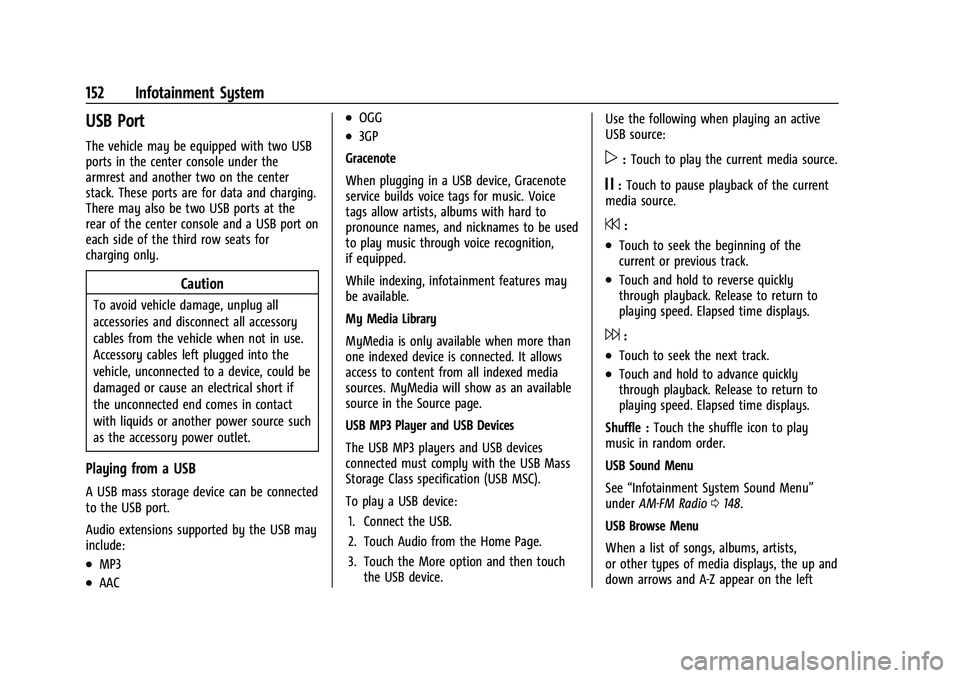
Chevrolet Tahoe/Suburban Owner Manual (GMNA-Localizing-U.S./Canada/
Mexico-13690484) - 2021 - crc - 8/17/20
152 Infotainment System
USB Port
The vehicle may be equipped with two USB
ports in the center console under the
armrest and another two on the center
stack. These ports are for data and charging.
There may also be two USB ports at the
rear of the center console and a USB port on
each side of the third row seats for
charging only.
Caution
To avoid vehicle damage, unplug all
accessories and disconnect all accessory
cables from the vehicle when not in use.
Accessory cables left plugged into the
vehicle, unconnected to a device, could be
damaged or cause an electrical short if
the unconnected end comes in contact
with liquids or another power source such
as the accessory power outlet.
Playing from a USB
A USB mass storage device can be connected
to the USB port.
Audio extensions supported by the USB may
include:
.MP3
.AAC
.OGG
.3GP
Gracenote
When plugging in a USB device, Gracenote
service builds voice tags for music. Voice
tags allow artists, albums with hard to
pronounce names, and nicknames to be used
to play music through voice recognition,
if equipped.
While indexing, infotainment features may
be available.
My Media Library
MyMedia is only available when more than
one indexed device is connected. It allows
access to content from all indexed media
sources. MyMedia will show as an available
source in the Source page.
USB MP3 Player and USB Devices
The USB MP3 players and USB devices
connected must comply with the USB Mass
Storage Class specification (USB MSC).
To play a USB device: 1. Connect the USB.
2. Touch Audio from the Home Page.
3. Touch the More option and then touch the USB device. Use the following when playing an active
USB source:
p:
Touch to play the current media source.
j: Touch to pause playback of the current
media source.
7:
.Touch to seek the beginning of the
current or previous track.
.Touch and hold to reverse quickly
through playback. Release to return to
playing speed. Elapsed time displays.
6:
.Touch to seek the next track.
.Touch and hold to advance quickly
through playback. Release to return to
playing speed. Elapsed time displays.
Shuffle : Touch the shuffle icon to play
music in random order.
USB Sound Menu
See “Infotainment System Sound Menu”
under AM-FM Radio 0148.
USB Browse Menu
When a list of songs, albums, artists,
or other types of media displays, the up and
down arrows and A-Z appear on the left
Page 158 of 433
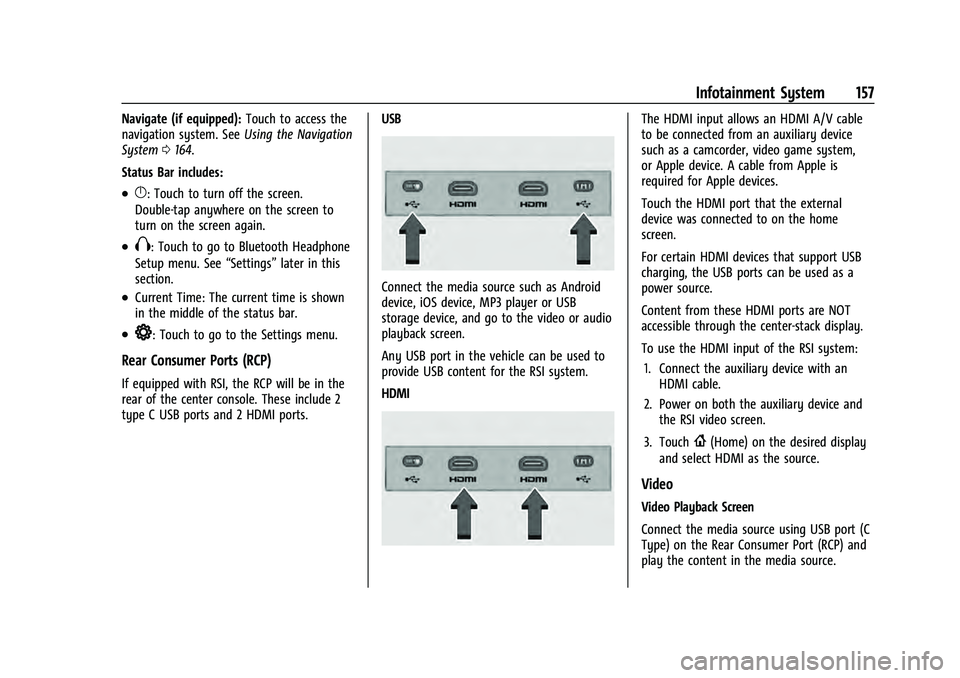
Chevrolet Tahoe/Suburban Owner Manual (GMNA-Localizing-U.S./Canada/
Mexico-13690484) - 2021 - crc - 8/17/20
Infotainment System 157
Navigate (if equipped):Touch to access the
navigation system. See Using the Navigation
System 0164.
Status Bar includes:
.}: Touch to turn off the screen.
Double-tap anywhere on the screen to
turn on the screen again.
.X: Touch to go to Bluetooth Headphone
Setup menu. See “Settings”later in this
section.
.Current Time: The current time is shown
in the middle of the status bar.
.*: Touch to go to the Settings menu.
Rear Consumer Ports (RCP)
If equipped with RSI, the RCP will be in the
rear of the center console. These include 2
type C USB ports and 2 HDMI ports. USB
Connect the media source such as Android
device, iOS device, MP3 player or USB
storage device, and go to the video or audio
playback screen.
Any USB port in the vehicle can be used to
provide USB content for the RSI system.
HDMI
The HDMI input allows an HDMI A/V cable
to be connected from an auxiliary device
such as a camcorder, video game system,
or Apple device. A cable from Apple is
required for Apple devices.
Touch the HDMI port that the external
device was connected to on the home
screen.
For certain HDMI devices that support USB
charging, the USB ports can be used as a
power source.
Content from these HDMI ports are NOT
accessible through the center-stack display.
To use the HDMI input of the RSI system:
1. Connect the auxiliary device with an HDMI cable.
2. Power on both the auxiliary device and the RSI video screen.
3. Touch
{(Home) on the desired display
and select HDMI as the source.
Video
Video Playback Screen
Connect the media source using USB port (C
Type) on the Rear Consumer Port (RCP) and
play the content in the media source.
Page 422 of 433

Chevrolet Tahoe/Suburban Owner Manual (GMNA-Localizing-U.S./Canada/-
Mexico-13690484) - 2021 - crc - 8/17/20
Index 421
Assistance Systems for Parking andBacking . . . . . . . . . . . . . . . . . . . . . . . . . . . . . . . . 262
Audio Bluetooth . . . . . . . . . . . . . . . . . . . . . . . . . . . . . . 154
Auto Stop Stop/Start System . . . . . . . . . . . . . . . . . . . . . 229
Automatic
Dimming Mirrors . . . . . . . . . . . . . . . . . . . . . . . 29
Door Locks . . . . . . . . . . . . . . . . . . . . . . . . . . . . . . . 17
Emergency Braking (AEB) . . . . . . . . . . . . . . 269
Headlamp System . . . . . . . . . . . . . . . . . . . . . 135
Transmission . . . . . . . . . . . . . . . . . . . . . . . . . . . 232
Transmission Fluid . . . . . . . . . . . . . . . . . . . . . . 317
Automatic Transmission Manual Mode . . . . . . . . . . . . . . . . . . . . . . . . . 235
Avoiding Untrusted Media Devices . . . . . . . . 151
Axle, Front . . . . . . . . . . . . . . . . . . . . . . . . . . . . . . . 328
Axle, Rear . . . . . . . . . . . . . . . . . . . . . . . . . . . . . . . . 328
B
Battery
Exterior Lighting Battery Saver . . . . . . . . 140
Load Management . . . . . . . . . . . . . . . . . . . . . 139
Power Protection . . . . . . . . . . . . . . . . . . . . . . 140
Battery - North America . . . . . . . . . . . . 327, 369
Blade Replacement, Wiper . . . . . . . . . . . . . . . 329
Bluetooth Overview . . . . . . . . . . . . . . . . . . . . . . . . . . 181, 182 Bluetooth Audio . . . . . . . . . . . . . . . . . . . . . . . . . .154
Brake
Electric Boost . . . . . . . . . . . . . . . . . . . . . . . . . . 240
Parking, Electric . . . . . . . . . . . . . . . . . . . . . . . . 240
System Warning Light . . . . . . . . . . . . . . . . . . 111
Brake Pad Life System . . . . . . . . . . . . . . . . . . . 325
Brakes . . . . . . . . . . . . . . . . . . . . . . . . . . . . . . . . . . . 324 Antilock . . . . . . . . . . . . . . . . . . . . . . . . . . . . . . . . 240
Assist . . . . . . . . . . . . . . . . . . . . . . . . . . . . . . . . . . 241
Fluid . . . . . . . . . . . . . . . . . . . . . . . . . . . . . . . . . . . 326
Pad Life System . . . . . . . . . . . . . . . . . . . . . . . 325
Braking . . . . . . . . . . . . . . . . . . . . . . . . . . . . . . . . . . .214 Automatic Emergency (AEB) . . . . . . . . . . . 269
Braking System Front Pedestrian (FPB) . . . . . . . . . . . . . . . . . 270
Break-In, New Vehicle . . . . . . . . . . . . . . . . . . . . 226
Bulb Replacement
Headlamp Aiming . . . . . . . . . . . . . . . . . . . . . . 331
Headlamps . . . . . . . . . . . . . . . . . . . . . . . . . . . . 331
Taillamps, Turn Signal, Stoplamps,and Back-up Lamps . . . . . . . . . . . . . . . . . . 331
Buying New Tires . . . . . . . . . . . . . . . . . . . . . . . . 353
C
Calibration . . . . . . . . . . . . . . . . . . . . . . . . . . . . . . . . 97 California
Perchlorate Materials
Requirements . . . . . . . . . . . . . . . . . . . . . . . . 309
California Proposition 65 Warning . . . . . . . . . . . . . . . . . .309, 327, 369, Back Cover
Canadian Vehicle Owners . . . . . . . . . . . . . . . . . . .2
Capacities and Specifications . . . . . . . . . . . . . 398
Carbon Monoxide
Engine Exhaust . . . . . . . . . . . . . . . . . . . . . . . . 231
Liftgate . . . . . . . . . . . . . . . . . . . . . . . . . . . . . . . . . 18
Winter Driving . . . . . . . . . . . . . . . . . . . . . . . . . 221
Cargo Tie-Downs . . . . . . . . . . . . . . . . . . . . . . . . . . . . . . 91
Caution, Danger, and Warning . . . . . . . . . . . . . .2
Center Console Storage . . . . . . . . . . . . . . . . . . . 90
Chains, Tire . . . . . . . . . . . . . . . . . . . . . . . . . . . . . . 357
Charging Wireless . . . . . . . . . . . . . . . . . . . . . . . . . . . . . . . . 99
Charging System Light . . . . . . . . . . . . . . . . . . . .110
Check Engine Light (Malfunction Indicator) . . . 110
Child Restraints Infants and Young Children . . . . . . . . . . . . . . 71
Lower Anchors and Tethers forChildren . . . . . . . . . . . . . . . . . . . . . . . . . . . . . . . 76
Older Children . . . . . . . . . . . . . . . . . . . . . . . . . . 70
Securing . . . . . . . . . . . . . . . . . . . . . . . . . 83, 85, 87
Page 426 of 433
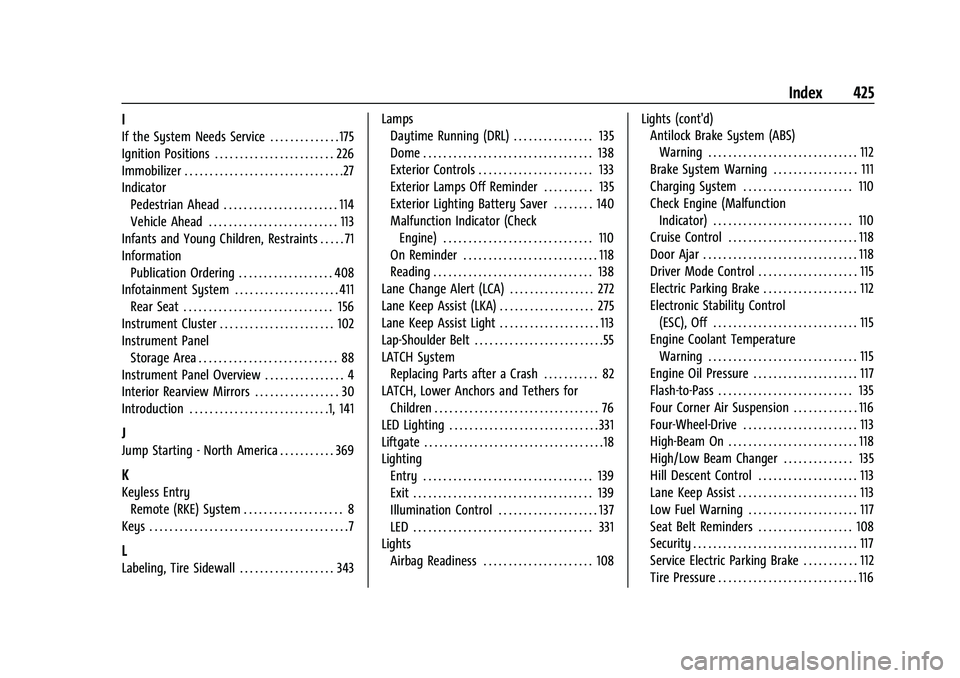
Chevrolet Tahoe/Suburban Owner Manual (GMNA-Localizing-U.S./Canada/-
Mexico-13690484) - 2021 - crc - 8/17/20
Index 425
I
If the System Needs Service . . . . . . . . . . . . . . 175
Ignition Positions . . . . . . . . . . . . . . . . . . . . . . . . 226
Immobilizer . . . . . . . . . . . . . . . . . . . . . . . . . . . . . . . .27
IndicatorPedestrian Ahead . . . . . . . . . . . . . . . . . . . . . . . 114
Vehicle Ahead . . . . . . . . . . . . . . . . . . . . . . . . . . 113
Infants and Young Children, Restraints . . . . . 71
Information Publication Ordering . . . . . . . . . . . . . . . . . . . 408
Infotainment System . . . . . . . . . . . . . . . . . . . . . 411 Rear Seat . . . . . . . . . . . . . . . . . . . . . . . . . . . . . . 156
Instrument Cluster . . . . . . . . . . . . . . . . . . . . . . . 102
Instrument Panel Storage Area . . . . . . . . . . . . . . . . . . . . . . . . . . . . 88
Instrument Panel Overview . . . . . . . . . . . . . . . . 4
Interior Rearview Mirrors . . . . . . . . . . . . . . . . . 30
Introduction . . . . . . . . . . . . . . . . . . . . . . . . . . . .1, 141
J
Jump Starting - North America . . . . . . . . . . . 369
K
Keyless Entry Remote (RKE) System . . . . . . . . . . . . . . . . . . . . 8
Keys . . . . . . . . . . . . . . . . . . . . . . . . . . . . . . . . . . . . . . . .7
L
Labeling, Tire Sidewall . . . . . . . . . . . . . . . . . . . 343 Lamps
Daytime Running (DRL) . . . . . . . . . . . . . . . . 135
Dome . . . . . . . . . . . . . . . . . . . . . . . . . . . . . . . . . . 138
Exterior Controls . . . . . . . . . . . . . . . . . . . . . . . 133
Exterior Lamps Off Reminder . . . . . . . . . . 135
Exterior Lighting Battery Saver . . . . . . . . 140
Malfunction Indicator (Check
Engine) . . . . . . . . . . . . . . . . . . . . . . . . . . . . . . 110
On Reminder . . . . . . . . . . . . . . . . . . . . . . . . . . . 118
Reading . . . . . . . . . . . . . . . . . . . . . . . . . . . . . . . . 138
Lane Change Alert (LCA) . . . . . . . . . . . . . . . . . 272
Lane Keep Assist (LKA) . . . . . . . . . . . . . . . . . . . 275
Lane Keep Assist Light . . . . . . . . . . . . . . . . . . . . 113
Lap-Shoulder Belt . . . . . . . . . . . . . . . . . . . . . . . . . .55
LATCH System Replacing Parts after a Crash . . . . . . . . . . . 82
LATCH, Lower Anchors and Tethers for Children . . . . . . . . . . . . . . . . . . . . . . . . . . . . . . . . . 76
LED Lighting . . . . . . . . . . . . . . . . . . . . . . . . . . . . . . 331
Liftgate . . . . . . . . . . . . . . . . . . . . . . . . . . . . . . . . . . . .18
Lighting Entry . . . . . . . . . . . . . . . . . . . . . . . . . . . . . . . . . . 139
Exit . . . . . . . . . . . . . . . . . . . . . . . . . . . . . . . . . . . . 139
Illumination Control . . . . . . . . . . . . . . . . . . . . 137
LED . . . . . . . . . . . . . . . . . . . . . . . . . . . . . . . . . . . . 331
Lights Airbag Readiness . . . . . . . . . . . . . . . . . . . . . . 108 Lights (cont'd)
Antilock Brake System (ABS)
Warning . . . . . . . . . . . . . . . . . . . . . . . . . . . . . . 112
Brake System Warning . . . . . . . . . . . . . . . . . 111
Charging System . . . . . . . . . . . . . . . . . . . . . . 110
Check Engine (Malfunction Indicator) . . . . . . . . . . . . . . . . . . . . . . . . . . . . 110
Cruise Control . . . . . . . . . . . . . . . . . . . . . . . . . . 118
Door Ajar . . . . . . . . . . . . . . . . . . . . . . . . . . . . . . . 118
Driver Mode Control . . . . . . . . . . . . . . . . . . . . 115
Electric Parking Brake . . . . . . . . . . . . . . . . . . . 112
Electronic Stability Control (ESC), Off . . . . . . . . . . . . . . . . . . . . . . . . . . . . . 115
Engine Coolant Temperature Warning . . . . . . . . . . . . . . . . . . . . . . . . . . . . . . 115
Engine Oil Pressure . . . . . . . . . . . . . . . . . . . . . 117
Flash-to-Pass . . . . . . . . . . . . . . . . . . . . . . . . . . . 135
Four Corner Air Suspension . . . . . . . . . . . . . 116
Four-Wheel-Drive . . . . . . . . . . . . . . . . . . . . . . . 113
High-Beam On . . . . . . . . . . . . . . . . . . . . . . . . . . 118
High/Low Beam Changer . . . . . . . . . . . . . . 135
Hill Descent Control . . . . . . . . . . . . . . . . . . . . 113
Lane Keep Assist . . . . . . . . . . . . . . . . . . . . . . . . 113
Low Fuel Warning . . . . . . . . . . . . . . . . . . . . . . 117
Seat Belt Reminders . . . . . . . . . . . . . . . . . . . 108
Security . . . . . . . . . . . . . . . . . . . . . . . . . . . . . . . . . 117
Service Electric Parking Brake . . . . . . . . . . . 112
Tire Pressure . . . . . . . . . . . . . . . . . . . . . . . . . . . . 116
Page 432 of 433

Chevrolet Tahoe/Suburban Owner Manual (GMNA-Localizing-U.S./Canada/-
Mexico-13690484) - 2021 - crc - 8/17/20
Index 431
Warning (cont'd)Caution and Danger . . . . . . . . . . . . . . . . . . . . . 2
Warning Lights, Gauges, and Indicators . . . . . . . . . . . . . . . . . . . . . . . . . . . . . . .101
Warnings Hazard Flashers . . . . . . . . . . . . . . . . . . . . . . . . 136
Washer Fluid . . . . . . . . . . . . . . . . . . . . . . . . . . . . 324
Wheels
Alignment and Tire Balance . . . . . . . . . . . . 356
Different Size . . . . . . . . . . . . . . . . . . . . . . . . . . 354
Replacement . . . . . . . . . . . . . . . . . . . . . . . . . . . 356
When It Is Time for New Tires . . . . . . . . . . . 353
Where to Put the Restraint . . . . . . . . . . . . . . . .75
Windows . . . . . . . . . . . . . . . . . . . . . . . . . . . . . . . . . .32
Power . . . . . . . . . . . . . . . . . . . . . . . . . . . . . . . . . . 32
Windshield
Replacement . . . . . . . . . . . . . . . . . . . . . . . . . . . 330
Wiper/Washer . . . . . . . . . . . . . . . . . . . . . . . . . . 95
Winter Driving . . . . . . . . . . . . . . . . . . . . . . . . . . . . . . . . 221
Winter Tires . . . . . . . . . . . . . . . . . . . . . . . . . . . . . 342
Wiper Blade Replacement . . . . . . . . . . . . . . . . 329
Wipers
Rear Washer . . . . . . . . . . . . . . . . . . . . . . . . . . . . 96
Wireless Charging . . . . . . . . . . . . . . . . . . . . . . . . 99