Page 7 of 20

7
Some features can be turned on/off or cus-tomized using the Settings menus on the infotainment screen, including Remote Start, Power LiftgateF, Auto Heated/Ventilated SeatsF, Safety Alert SeatF, Mirror FoldingF, Wipers and others.
1. Select Settings on the Home page.
2. Select the desired menu tab.
3. Select the desired feature and setting.
4. Press < Back to exit each menu.
F Optional equipmentSee Seats and Restraints in your Owner’s Manual.
MULTI-COLOR HEAD-UP DISPLAYF
The Head-Up Display (HUD) projects some operating information on the w\
indshield. The HUD controls are located on the left side of the instrument panel.
HUD HUD
Lift up or press down to adjust the position of the display.
INFO
Press to select from 4 display views.
Brightness
Lift up or press down to brighten or dim the display. Hold down to turn off the HUD.
POWER FRONT SEATS
SET MEMORY POSITIONSF
1. With the vehicle On and in Park, adjust the driver’s seat and power outside mirrorsF to the desired positions.
2. Press and release the SET button on the driver’s door. A beep will sound.
3. Immediately press and hold button 1 or 2 until two beeps sound.
To store a seat position for exiting the vehicle, repeat these steps using the Exit button instead of button 1 or 2.
RECALL POSITIONS
Press and hold button 1, 2 or Exit until the set position is reached.
To set the positions to be recalled automatically when the vehicle is tu\
rned On/Off, go to Settings > Vehicle > Seating Position > Seat Entry Memory and Seat Ex\
it Memory. For exit recall, the driver’s door must be opened.
VEHICLE CUSTOMIZATION
See Instruments and Controls in your Owner’s Manual.
See Instruments and Controls in your Owner’s Manual.
Page 8 of 20

8F Optional equipment
2ND-ROW SEAT ADJUSTMENTS
To slide a 2nd-row seat, lift the front lever (A) on the side of the seat cushion.
To recline a 2nd-row seatback, lift the rear lever (B) on the side of the seat cushion and push on the seatback.
To fold a 2nd-row seat, lift the rear lever (B) on the side of the seat cushion or, from the 3rd-row seat, pull the strap (C) on the bottom of the seatback. The seatback will fold forward. Lift the lever or pull \
the strap again to tumble the seat forward.
To return the seat to the upright position, lift the seatback until it l\
ocks in place and then slide the seat rearward by using the front lever (A) on the side \
of the seat cushion.
Note: Do not slide the 2nd-row seat while folded.
POWER FOLDING 2ND-ROW SEATSF
1. Unbuckle the seat belts, make sure nothing is under or in front of the seats, and move the front seats forward enough to allow room for the folded seat.
2. Press the Seat Release button (D) on the panel behind each rear door or the x2 2nd-Row Seat button (E) in the rear cargo area. The seatback will fold forward.
3. Press either button again to tumble the seat forward.
To return the seat to the upright position, pull the seat down until it \
latches to the floor and then lift the seatback until it locks in place.
POWER FOLDING/UNFOLDING 3RD-ROW SEATSF
1. Unbuckle the seat belts, make sure nothing is on the seats, and move the 2nd-row seats forward enough to allow room for the folded seats.
2. Press and hold the bottom of the 3rd-Row Seat button (F) in the cargo area or
3rd-Row Folding Seat button on the front overhead console to fold the seatback.
To unfold the seat, press and hold the top of either button.
CLEANING THE SEATS
The seats are easily cleanable. For best results, using a damp, soft mic\
rofiber cloth,
gently rub from the outside of the soiled edge to the center.
See Seats and Restraints in your Owner’s Manual.
REAR SEATS
D
C
BA
EF
Page 13 of 20
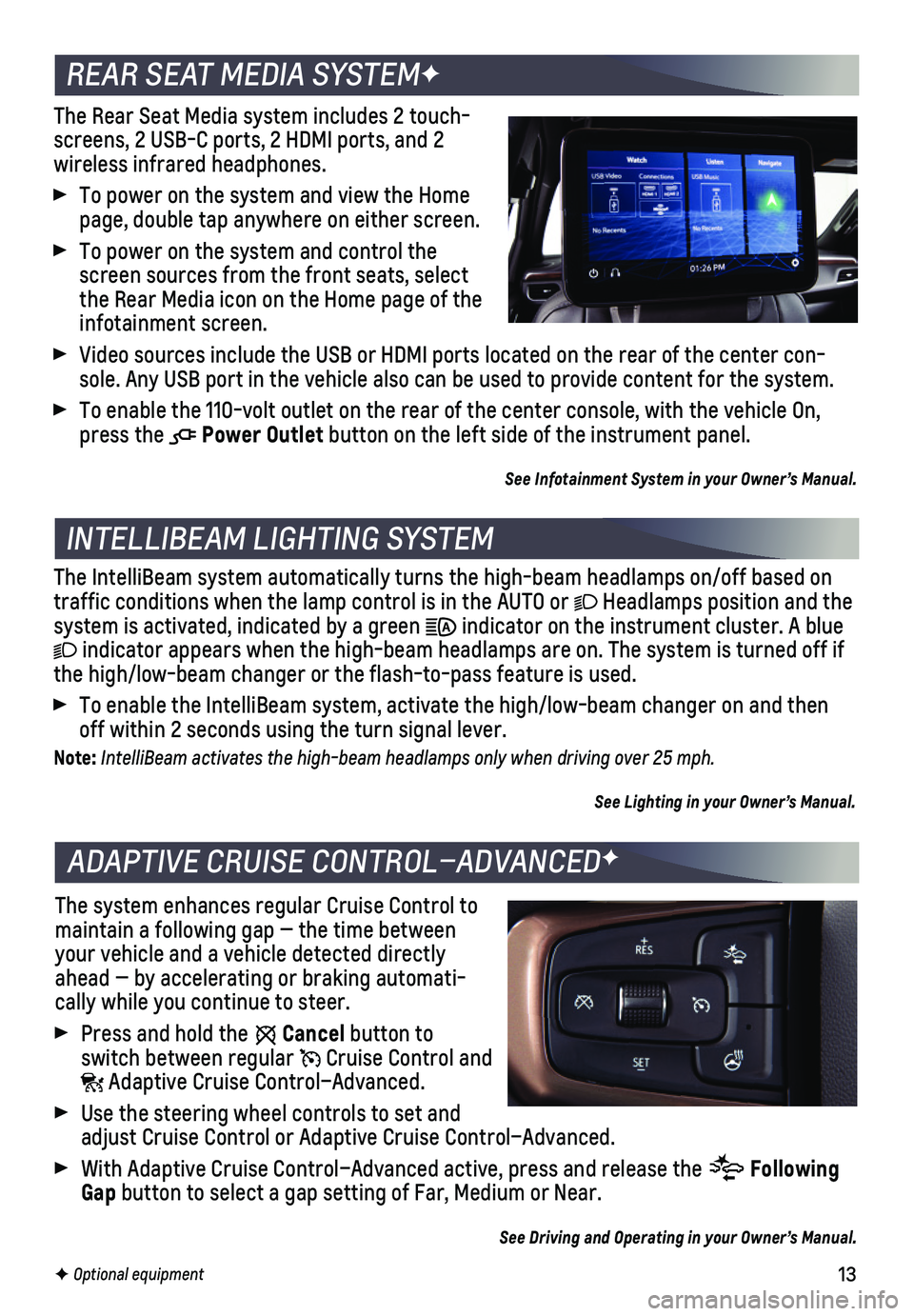
13F Optional equipment
The Rear Seat Media system includes 2 touch-screens, 2 USB-C ports, 2 HDMI ports, and 2
wireless infrared headphones.
To power on the system and view the Home page, double tap anywhere on either screen.
To power on the system and control the screen sources from the front seats, select the Rear Media icon on the Home page of the infotainment screen.
Video sources include the USB or HDMI ports located on the rear of the c\
enter con-sole. Any USB port in the vehicle also can be used to provide content fo\
r the system.
To enable the 110-volt outlet on the rear of the center console, with th\
e vehicle On, press the Power Outlet button on the left side of the instrument panel.
See Infotainment System in your Owner’s Manual.
INTELLIBEAM LIGHTING SYSTEM
The IntelliBeam system automatically turns the high-beam headlamps on/of\
f based on traffic conditions when the lamp control is in the AUTO or Headlamps position and the system is activated, indicated by a green indicator on the instrument cluster. A blue
indicator appears when the high-beam headlamps are on. The system is tur\
ned off if the high/low-beam changer or the flash-to-pass feature is used.
To enable the IntelliBeam system, activate the high/low-beam changer on \
and then off within 2 seconds using the turn signal lever.
Note: IntelliBeam activates the high-beam headlamps only when driving over 25 mph.
See Lighting in your Owner’s Manual.
REAR SEAT MEDIA SYSTEMF
ADAPTIVE CRUISE CONTROL–ADVANCEDF
The system enhances regular Cruise Control to maintain a following gap — the time between your vehicle and a vehicle detected directly ahead — by accelerating or braking automati-cally while you continue to steer.
Press and hold the Cancel button to switch between regular Cruise Control and Adaptive Cruise Control–Advanced.
Use the steering wheel controls to set and adjust Cruise Control or Adaptive Cruise Control–Advanced.
With Adaptive Cruise Control–Advanced active, press and release the Following Gap button to select a gap setting of Far, Medium or Near.
See Driving and Operating in your Owner’s Manual.