2021 CHEVROLET MALIBU center console
[x] Cancel search: center consolePage 124 of 351
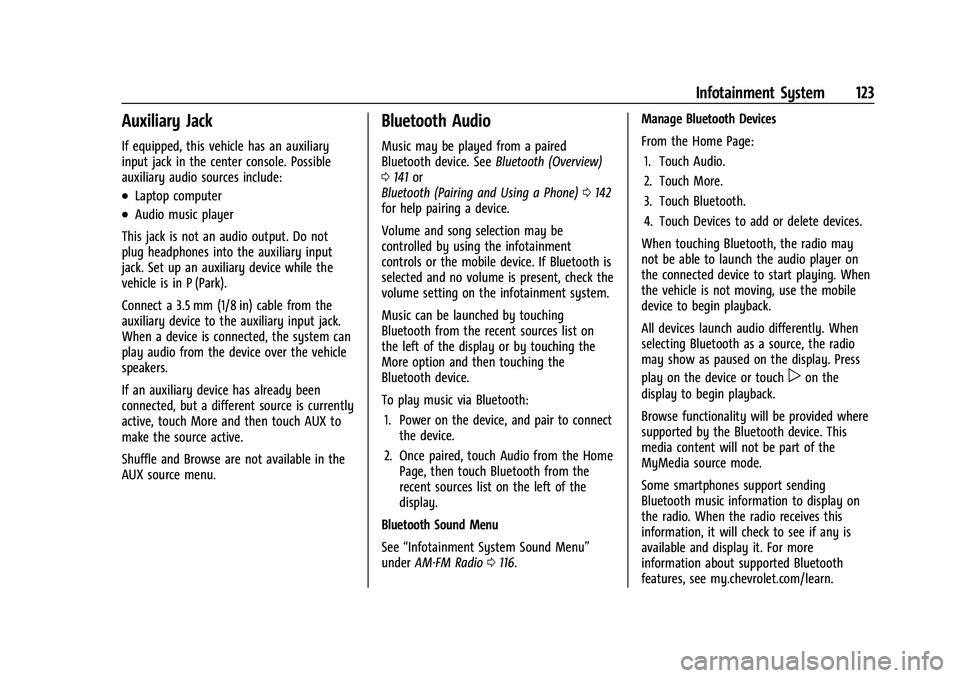
Chevrolet Malibu Owner Manual (GMNA-Localizing-U.S./Canada-
14584249) - 2021 - CRC - 11/9/20
Infotainment System 123
Auxiliary Jack
If equipped, this vehicle has an auxiliary
input jack in the center console. Possible
auxiliary audio sources include:
.Laptop computer
.Audio music player
This jack is not an audio output. Do not
plug headphones into the auxiliary input
jack. Set up an auxiliary device while the
vehicle is in P (Park).
Connect a 3.5 mm (1/8 in) cable from the
auxiliary device to the auxiliary input jack.
When a device is connected, the system can
play audio from the device over the vehicle
speakers.
If an auxiliary device has already been
connected, but a different source is currently
active, touch More and then touch AUX to
make the source active.
Shuffle and Browse are not available in the
AUX source menu.
Bluetooth Audio
Music may be played from a paired
Bluetooth device. See Bluetooth (Overview)
0 141 or
Bluetooth (Pairing and Using a Phone) 0142
for help pairing a device.
Volume and song selection may be
controlled by using the infotainment
controls or the mobile device. If Bluetooth is
selected and no volume is present, check the
volume setting on the infotainment system.
Music can be launched by touching
Bluetooth from the recent sources list on
the left of the display or by touching the
More option and then touching the
Bluetooth device.
To play music via Bluetooth:
1. Power on the device, and pair to connect the device.
2. Once paired, touch Audio from the Home Page, then touch Bluetooth from the
recent sources list on the left of the
display.
Bluetooth Sound Menu
See “Infotainment System Sound Menu”
under AM-FM Radio 0116. Manage Bluetooth Devices
From the Home Page:
1. Touch Audio.
2. Touch More.
3. Touch Bluetooth.
4. Touch Devices to add or delete devices.
When touching Bluetooth, the radio may
not be able to launch the audio player on
the connected device to start playing. When
the vehicle is not moving, use the mobile
device to begin playback.
All devices launch audio differently. When
selecting Bluetooth as a source, the radio
may show as paused on the display. Press
play on the device or touch
pon the
display to begin playback.
Browse functionality will be provided where
supported by the Bluetooth device. This
media content will not be part of the
MyMedia source mode.
Some smartphones support sending
Bluetooth music information to display on
the radio. When the radio receives this
information, it will check to see if any is
available and display it. For more
information about supported Bluetooth
features, see my.chevrolet.com/learn.
Page 208 of 351
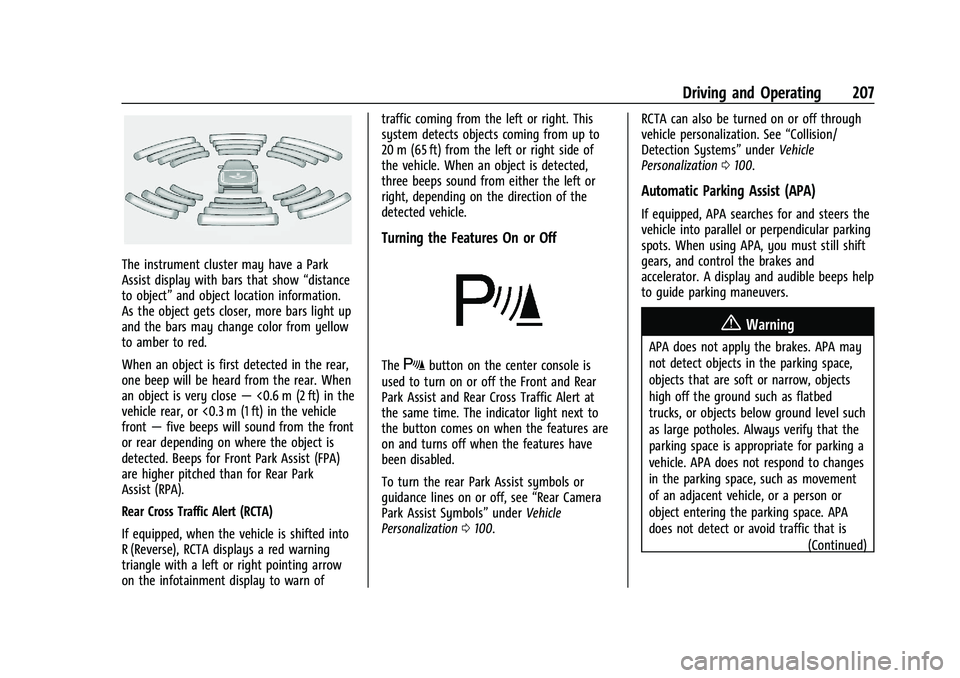
Chevrolet Malibu Owner Manual (GMNA-Localizing-U.S./Canada-
14584249) - 2021 - CRC - 11/9/20
Driving and Operating 207
The instrument cluster may have a Park
Assist display with bars that show“distance
to object” and object location information.
As the object gets closer, more bars light up
and the bars may change color from yellow
to amber to red.
When an object is first detected in the rear,
one beep will be heard from the rear. When
an object is very close —<0.6 m (2 ft) in the
vehicle rear, or <0.3 m (1 ft) in the vehicle
front —five beeps will sound from the front
or rear depending on where the object is
detected. Beeps for Front Park Assist (FPA)
are higher pitched than for Rear Park
Assist (RPA).
Rear Cross Traffic Alert (RCTA)
If equipped, when the vehicle is shifted into
R (Reverse), RCTA displays a red warning
triangle with a left or right pointing arrow
on the infotainment display to warn of traffic coming from the left or right. This
system detects objects coming from up to
20 m (65 ft) from the left or right side of
the vehicle. When an object is detected,
three beeps sound from either the left or
right, depending on the direction of the
detected vehicle.
Turning the Features On or Off
TheXbutton on the center console is
used to turn on or off the Front and Rear
Park Assist and Rear Cross Traffic Alert at
the same time. The indicator light next to
the button comes on when the features are
on and turns off when the features have
been disabled.
To turn the rear Park Assist symbols or
guidance lines on or off, see “Rear Camera
Park Assist Symbols” underVehicle
Personalization 0100. RCTA can also be turned on or off through
vehicle personalization. See
“Collision/
Detection Systems” underVehicle
Personalization 0100.
Automatic Parking Assist (APA)
If equipped, APA searches for and steers the
vehicle into parallel or perpendicular parking
spots. When using APA, you must still shift
gears, and control the brakes and
accelerator. A display and audible beeps help
to guide parking maneuvers.
{Warning
APA does not apply the brakes. APA may
not detect objects in the parking space,
objects that are soft or narrow, objects
high off the ground such as flatbed
trucks, or objects below ground level such
as large potholes. Always verify that the
parking space is appropriate for parking a
vehicle. APA does not respond to changes
in the parking space, such as movement
of an adjacent vehicle, or a person or
object entering the parking space. APA
does not detect or avoid traffic that is
(Continued)
Page 209 of 351
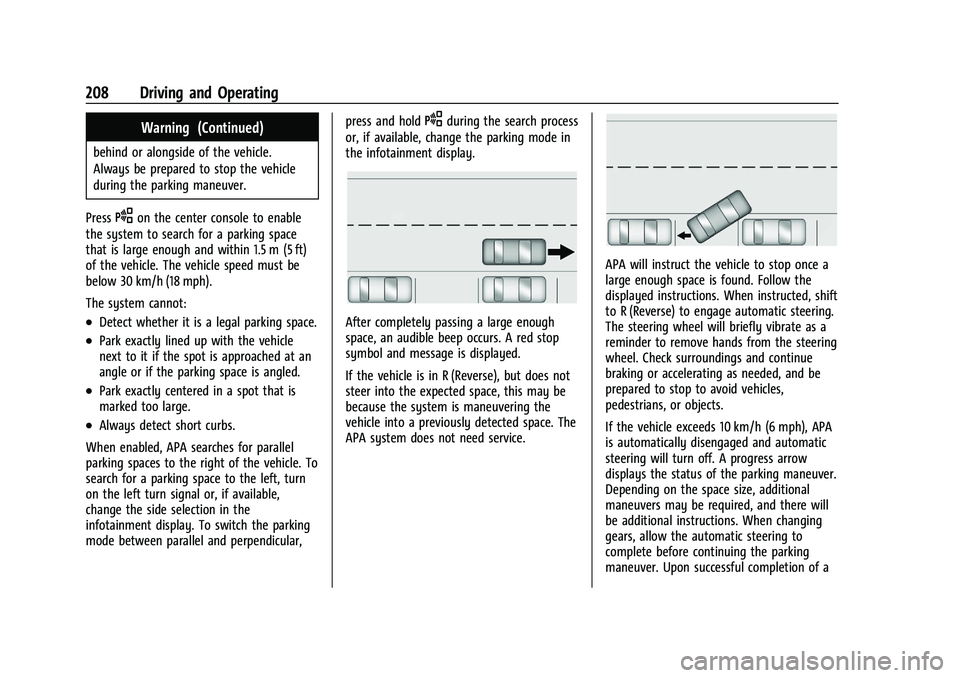
Chevrolet Malibu Owner Manual (GMNA-Localizing-U.S./Canada-
14584249) - 2021 - CRC - 11/9/20
208 Driving and Operating
Warning (Continued)
behind or alongside of the vehicle.
Always be prepared to stop the vehicle
during the parking maneuver.
Press
Oon the center console to enable
the system to search for a parking space
that is large enough and within 1.5 m (5 ft)
of the vehicle. The vehicle speed must be
below 30 km/h (18 mph).
The system cannot:
.Detect whether it is a legal parking space.
.Park exactly lined up with the vehicle
next to it if the spot is approached at an
angle or if the parking space is angled.
.Park exactly centered in a spot that is
marked too large.
.Always detect short curbs.
When enabled, APA searches for parallel
parking spaces to the right of the vehicle. To
search for a parking space to the left, turn
on the left turn signal or, if available,
change the side selection in the
infotainment display. To switch the parking
mode between parallel and perpendicular, press and hold
Oduring the search process
or, if available, change the parking mode in
the infotainment display.
After completely passing a large enough
space, an audible beep occurs. A red stop
symbol and message is displayed.
If the vehicle is in R (Reverse), but does not
steer into the expected space, this may be
because the system is maneuvering the
vehicle into a previously detected space. The
APA system does not need service.
APA will instruct the vehicle to stop once a
large enough space is found. Follow the
displayed instructions. When instructed, shift
to R (Reverse) to engage automatic steering.
The steering wheel will briefly vibrate as a
reminder to remove hands from the steering
wheel. Check surroundings and continue
braking or accelerating as needed, and be
prepared to stop to avoid vehicles,
pedestrians, or objects.
If the vehicle exceeds 10 km/h (6 mph), APA
is automatically disengaged and automatic
steering will turn off. A progress arrow
displays the status of the parking maneuver.
Depending on the space size, additional
maneuvers may be required, and there will
be additional instructions. When changing
gears, allow the automatic steering to
complete before continuing the parking
maneuver. Upon successful completion of a
Page 341 of 351
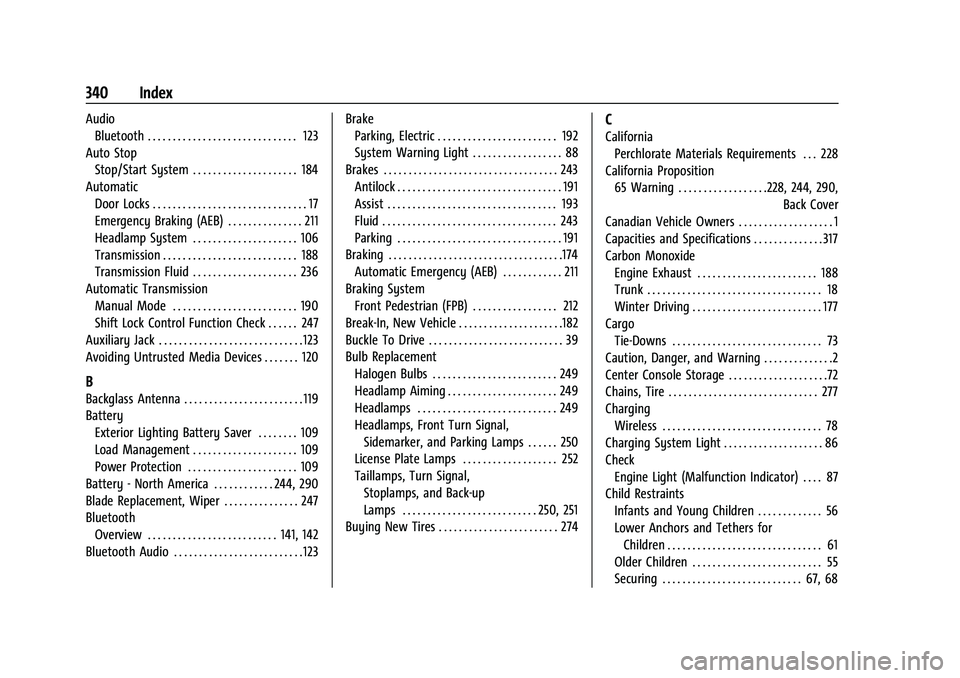
Chevrolet Malibu Owner Manual (GMNA-Localizing-U.S./Canada-
14584249) - 2021 - CRC - 11/9/20
340 Index
AudioBluetooth . . . . . . . . . . . . . . . . . . . . . . . . . . . . . . 123
Auto Stop Stop/Start System . . . . . . . . . . . . . . . . . . . . . 184
Automatic Door Locks . . . . . . . . . . . . . . . . . . . . . . . . . . . . . . . 17
Emergency Braking (AEB) . . . . . . . . . . . . . . . 211
Headlamp System . . . . . . . . . . . . . . . . . . . . . 106
Transmission . . . . . . . . . . . . . . . . . . . . . . . . . . . 188
Transmission Fluid . . . . . . . . . . . . . . . . . . . . . 236
Automatic Transmission
Manual Mode . . . . . . . . . . . . . . . . . . . . . . . . . 190
Shift Lock Control Function Check . . . . . . 247
Auxiliary Jack . . . . . . . . . . . . . . . . . . . . . . . . . . . . . 123
Avoiding Untrusted Media Devices . . . . . . . 120
B
Backglass Antenna . . . . . . . . . . . . . . . . . . . . . . . . 119
Battery Exterior Lighting Battery Saver . . . . . . . . 109
Load Management . . . . . . . . . . . . . . . . . . . . . 109
Power Protection . . . . . . . . . . . . . . . . . . . . . . 109
Battery - North America . . . . . . . . . . . . 244, 290
Blade Replacement, Wiper . . . . . . . . . . . . . . . 247
Bluetooth Overview . . . . . . . . . . . . . . . . . . . . . . . . . . 141, 142
Bluetooth Audio . . . . . . . . . . . . . . . . . . . . . . . . . . 123 Brake
Parking, Electric . . . . . . . . . . . . . . . . . . . . . . . . 192
System Warning Light . . . . . . . . . . . . . . . . . . 88
Brakes . . . . . . . . . . . . . . . . . . . . . . . . . . . . . . . . . . . 243 Antilock . . . . . . . . . . . . . . . . . . . . . . . . . . . . . . . . . 191
Assist . . . . . . . . . . . . . . . . . . . . . . . . . . . . . . . . . . 193
Fluid . . . . . . . . . . . . . . . . . . . . . . . . . . . . . . . . . . . 243
Parking . . . . . . . . . . . . . . . . . . . . . . . . . . . . . . . . . 191
Braking . . . . . . . . . . . . . . . . . . . . . . . . . . . . . . . . . . .174 Automatic Emergency (AEB) . . . . . . . . . . . . 211
Braking System
Front Pedestrian (FPB) . . . . . . . . . . . . . . . . . 212
Break-In, New Vehicle . . . . . . . . . . . . . . . . . . . . .182
Buckle To Drive . . . . . . . . . . . . . . . . . . . . . . . . . . . 39
Bulb Replacement Halogen Bulbs . . . . . . . . . . . . . . . . . . . . . . . . . 249
Headlamp Aiming . . . . . . . . . . . . . . . . . . . . . . 249
Headlamps . . . . . . . . . . . . . . . . . . . . . . . . . . . . 249
Headlamps, Front Turn Signal,
Sidemarker, and Parking Lamps . . . . . . 250
License Plate Lamps . . . . . . . . . . . . . . . . . . . 252
Taillamps, Turn Signal,
Stoplamps, and Back-up
Lamps . . . . . . . . . . . . . . . . . . . . . . . . . . . 250, 251
Buying New Tires . . . . . . . . . . . . . . . . . . . . . . . . 274
C
California
Perchlorate Materials Requirements . . . 228
California Proposition 65 Warning . . . . . . . . . . . . . . . . . .228, 244, 290,
Back Cover
Canadian Vehicle Owners . . . . . . . . . . . . . . . . . . . 1
Capacities and Specifications . . . . . . . . . . . . . . 317
Carbon Monoxide Engine Exhaust . . . . . . . . . . . . . . . . . . . . . . . . 188
Trunk . . . . . . . . . . . . . . . . . . . . . . . . . . . . . . . . . . . 18
Winter Driving . . . . . . . . . . . . . . . . . . . . . . . . . . 177
Cargo Tie-Downs . . . . . . . . . . . . . . . . . . . . . . . . . . . . . . 73
Caution, Danger, and Warning . . . . . . . . . . . . . .2
Center Console Storage . . . . . . . . . . . . . . . . . . . .72
Chains, Tire . . . . . . . . . . . . . . . . . . . . . . . . . . . . . . 277
Charging Wireless . . . . . . . . . . . . . . . . . . . . . . . . . . . . . . . . 78
Charging System Light . . . . . . . . . . . . . . . . . . . . 86
Check Engine Light (Malfunction Indicator) . . . . 87
Child Restraints Infants and Young Children . . . . . . . . . . . . . 56
Lower Anchors and Tethers for
Children . . . . . . . . . . . . . . . . . . . . . . . . . . . . . . . 61
Older Children . . . . . . . . . . . . . . . . . . . . . . . . . . 55
Securing . . . . . . . . . . . . . . . . . . . . . . . . . . . . 67, 68
Page 348 of 351
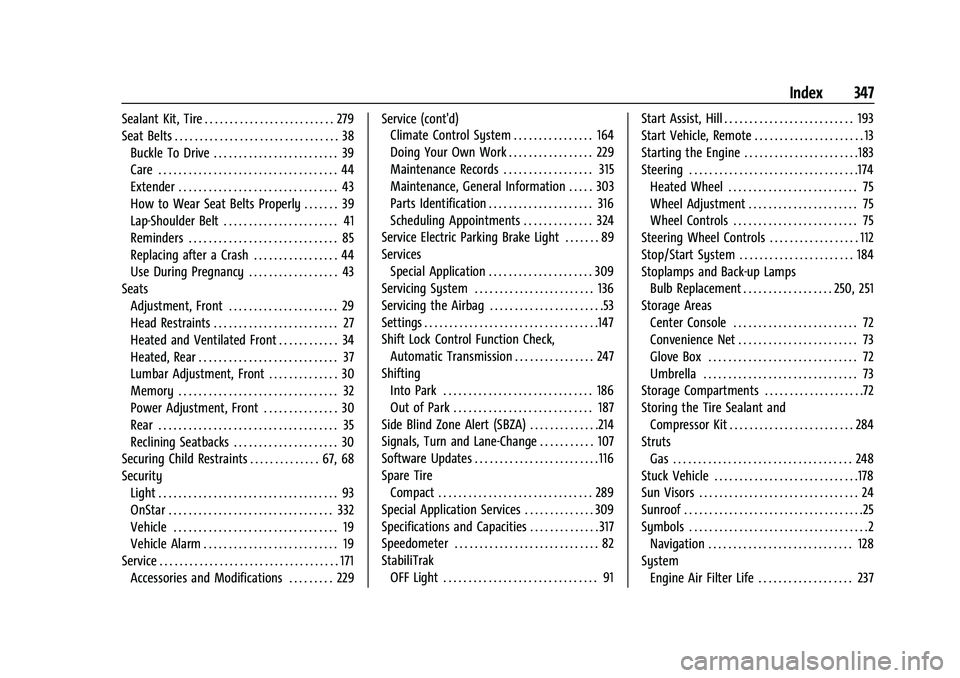
Chevrolet Malibu Owner Manual (GMNA-Localizing-U.S./Canada-
14584249) - 2021 - CRC - 11/9/20
Index 347
Sealant Kit, Tire . . . . . . . . . . . . . . . . . . . . . . . . . . 279
Seat Belts . . . . . . . . . . . . . . . . . . . . . . . . . . . . . . . . . 38Buckle To Drive . . . . . . . . . . . . . . . . . . . . . . . . . 39
Care . . . . . . . . . . . . . . . . . . . . . . . . . . . . . . . . . . . . 44
Extender . . . . . . . . . . . . . . . . . . . . . . . . . . . . . . . . 43
How to Wear Seat Belts Properly . . . . . . . 39
Lap-Shoulder Belt . . . . . . . . . . . . . . . . . . . . . . . 41
Reminders . . . . . . . . . . . . . . . . . . . . . . . . . . . . . . 85
Replacing after a Crash . . . . . . . . . . . . . . . . . 44
Use During Pregnancy . . . . . . . . . . . . . . . . . . 43
Seats
Adjustment, Front . . . . . . . . . . . . . . . . . . . . . . 29
Head Restraints . . . . . . . . . . . . . . . . . . . . . . . . . 27
Heated and Ventilated Front . . . . . . . . . . . . 34
Heated, Rear . . . . . . . . . . . . . . . . . . . . . . . . . . . . 37
Lumbar Adjustment, Front . . . . . . . . . . . . . . 30
Memory . . . . . . . . . . . . . . . . . . . . . . . . . . . . . . . . 32
Power Adjustment, Front . . . . . . . . . . . . . . . 30
Rear . . . . . . . . . . . . . . . . . . . . . . . . . . . . . . . . . . . . 35
Reclining Seatbacks . . . . . . . . . . . . . . . . . . . . . 30
Securing Child Restraints . . . . . . . . . . . . . . 67, 68
Security
Light . . . . . . . . . . . . . . . . . . . . . . . . . . . . . . . . . . . . 93
OnStar . . . . . . . . . . . . . . . . . . . . . . . . . . . . . . . . . 332
Vehicle . . . . . . . . . . . . . . . . . . . . . . . . . . . . . . . . . 19
Vehicle Alarm . . . . . . . . . . . . . . . . . . . . . . . . . . . 19
Service . . . . . . . . . . . . . . . . . . . . . . . . . . . . . . . . . . . . 171 Accessories and Modifications . . . . . . . . . 229 Service (cont'd)
Climate Control System . . . . . . . . . . . . . . . . 164
Doing Your Own Work . . . . . . . . . . . . . . . . . 229
Maintenance Records . . . . . . . . . . . . . . . . . . 315
Maintenance, General Information . . . . . 303
Parts Identification . . . . . . . . . . . . . . . . . . . . . 316
Scheduling Appointments . . . . . . . . . . . . . . 324
Service Electric Parking Brake Light . . . . . . . 89
Services Special Application . . . . . . . . . . . . . . . . . . . . . 309
Servicing System . . . . . . . . . . . . . . . . . . . . . . . . 136
Servicing the Airbag . . . . . . . . . . . . . . . . . . . . . . .53
Settings . . . . . . . . . . . . . . . . . . . . . . . . . . . . . . . . . . .147
Shift Lock Control Function Check, Automatic Transmission . . . . . . . . . . . . . . . . 247
Shifting
Into Park . . . . . . . . . . . . . . . . . . . . . . . . . . . . . . 186
Out of Park . . . . . . . . . . . . . . . . . . . . . . . . . . . . 187
Side Blind Zone Alert (SBZA) . . . . . . . . . . . . . .214
Signals, Turn and Lane-Change . . . . . . . . . . . 107
Software Updates . . . . . . . . . . . . . . . . . . . . . . . . . 116
Spare Tire Compact . . . . . . . . . . . . . . . . . . . . . . . . . . . . . . . 289
Special Application Services . . . . . . . . . . . . . . 309
Specifications and Capacities . . . . . . . . . . . . . . 317
Speedometer . . . . . . . . . . . . . . . . . . . . . . . . . . . . . 82
StabiliTrak OFF Light . . . . . . . . . . . . . . . . . . . . . . . . . . . . . . . 91 Start Assist, Hill . . . . . . . . . . . . . . . . . . . . . . . . . . 193
Start Vehicle, Remote . . . . . . . . . . . . . . . . . . . . . . 13
Starting the Engine . . . . . . . . . . . . . . . . . . . . . . .183
Steering . . . . . . . . . . . . . . . . . . . . . . . . . . . . . . . . . .174
Heated Wheel . . . . . . . . . . . . . . . . . . . . . . . . . . 75
Wheel Adjustment . . . . . . . . . . . . . . . . . . . . . . 75
Wheel Controls . . . . . . . . . . . . . . . . . . . . . . . . . 75
Steering Wheel Controls . . . . . . . . . . . . . . . . . . 112
Stop/Start System . . . . . . . . . . . . . . . . . . . . . . . 184
Stoplamps and Back-up Lamps Bulb Replacement . . . . . . . . . . . . . . . . . . 250, 251
Storage Areas Center Console . . . . . . . . . . . . . . . . . . . . . . . . . 72
Convenience Net . . . . . . . . . . . . . . . . . . . . . . . . 73
Glove Box . . . . . . . . . . . . . . . . . . . . . . . . . . . . . . 72
Umbrella . . . . . . . . . . . . . . . . . . . . . . . . . . . . . . . 73
Storage Compartments . . . . . . . . . . . . . . . . . . . .72
Storing the Tire Sealant and Compressor Kit . . . . . . . . . . . . . . . . . . . . . . . . . 284
Struts Gas . . . . . . . . . . . . . . . . . . . . . . . . . . . . . . . . . . . . 248
Stuck Vehicle . . . . . . . . . . . . . . . . . . . . . . . . . . . . .178
Sun Visors . . . . . . . . . . . . . . . . . . . . . . . . . . . . . . . . 24
Sunroof . . . . . . . . . . . . . . . . . . . . . . . . . . . . . . . . . . . .25
Symbols . . . . . . . . . . . . . . . . . . . . . . . . . . . . . . . . . . . .2 Navigation . . . . . . . . . . . . . . . . . . . . . . . . . . . . . 128
System Engine Air Filter Life . . . . . . . . . . . . . . . . . . . 237