2021 CHEVROLET EQUINOX adaptive cruise control
[x] Cancel search: adaptive cruise controlPage 220 of 369
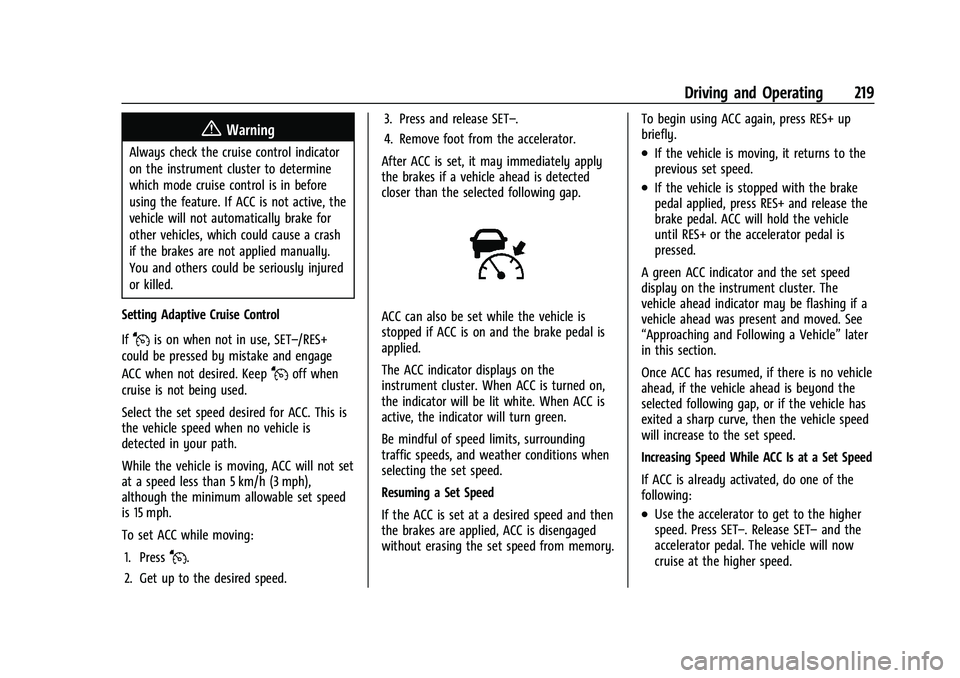
Chevrolet Equinox Owner Manual (GMNA-Localizing-U.S./Canada/Mexico-
14420010) - 2021 - CRC - 11/12/20
Driving and Operating 219
{Warning
Always check the cruise control indicator
on the instrument cluster to determine
which mode cruise control is in before
using the feature. If ACC is not active, the
vehicle will not automatically brake for
other vehicles, which could cause a crash
if the brakes are not applied manually.
You and others could be seriously injured
or killed.
Setting Adaptive Cruise Control
If
Jis on when not in use, SET–/RES+
could be pressed by mistake and engage
ACC when not desired. Keep
Joff when
cruise is not being used.
Select the set speed desired for ACC. This is
the vehicle speed when no vehicle is
detected in your path.
While the vehicle is moving, ACC will not set
at a speed less than 5 km/h (3 mph),
although the minimum allowable set speed
is 15 mph.
To set ACC while moving:
1. Press
J.
2. Get up to the desired speed. 3. Press and release SET–.
4. Remove foot from the accelerator.
After ACC is set, it may immediately apply
the brakes if a vehicle ahead is detected
closer than the selected following gap.
ACC can also be set while the vehicle is
stopped if ACC is on and the brake pedal is
applied.
The ACC indicator displays on the
instrument cluster. When ACC is turned on,
the indicator will be lit white. When ACC is
active, the indicator will turn green.
Be mindful of speed limits, surrounding
traffic speeds, and weather conditions when
selecting the set speed.
Resuming a Set Speed
If the ACC is set at a desired speed and then
the brakes are applied, ACC is disengaged
without erasing the set speed from memory. To begin using ACC again, press RES+ up
briefly.
.If the vehicle is moving, it returns to the
previous set speed.
.If the vehicle is stopped with the brake
pedal applied, press RES+ and release the
brake pedal. ACC will hold the vehicle
until RES+ or the accelerator pedal is
pressed.
A green ACC indicator and the set speed
display on the instrument cluster. The
vehicle ahead indicator may be flashing if a
vehicle ahead was present and moved. See
“Approaching and Following a Vehicle” later
in this section.
Once ACC has resumed, if there is no vehicle
ahead, if the vehicle ahead is beyond the
selected following gap, or if the vehicle has
exited a sharp curve, then the vehicle speed
will increase to the set speed.
Increasing Speed While ACC Is at a Set Speed
If ACC is already activated, do one of the
following:
.Use the accelerator to get to the higher
speed. Press SET–. Release SET– and the
accelerator pedal. The vehicle will now
cruise at the higher speed.
Page 223 of 369
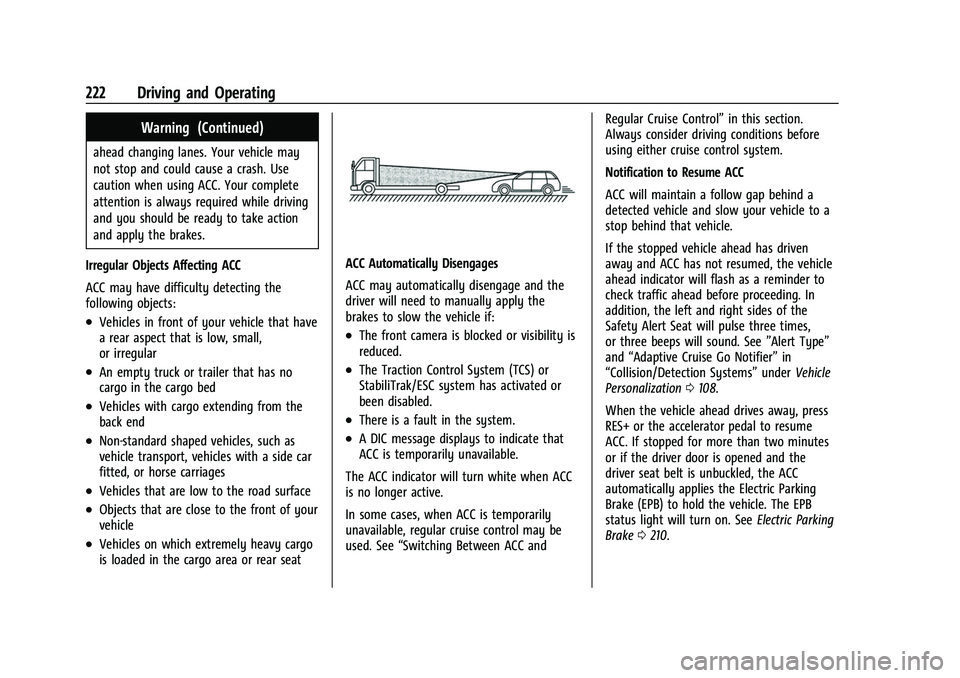
Chevrolet Equinox Owner Manual (GMNA-Localizing-U.S./Canada/Mexico-
14420010) - 2021 - CRC - 11/12/20
222 Driving and Operating
Warning (Continued)
ahead changing lanes. Your vehicle may
not stop and could cause a crash. Use
caution when using ACC. Your complete
attention is always required while driving
and you should be ready to take action
and apply the brakes.
Irregular Objects Affecting ACC
ACC may have difficulty detecting the
following objects:
.Vehicles in front of your vehicle that have
a rear aspect that is low, small,
or irregular
.An empty truck or trailer that has no
cargo in the cargo bed
.Vehicles with cargo extending from the
back end
.Non-standard shaped vehicles, such as
vehicle transport, vehicles with a side car
fitted, or horse carriages
.Vehicles that are low to the road surface
.Objects that are close to the front of your
vehicle
.Vehicles on which extremely heavy cargo
is loaded in the cargo area or rear seat
ACC Automatically Disengages
ACC may automatically disengage and the
driver will need to manually apply the
brakes to slow the vehicle if:
.The front camera is blocked or visibility is
reduced.
.The Traction Control System (TCS) or
StabiliTrak/ESC system has activated or
been disabled.
.There is a fault in the system.
.A DIC message displays to indicate that
ACC is temporarily unavailable.
The ACC indicator will turn white when ACC
is no longer active.
In some cases, when ACC is temporarily
unavailable, regular cruise control may be
used. See “Switching Between ACC and Regular Cruise Control”
in this section.
Always consider driving conditions before
using either cruise control system.
Notification to Resume ACC
ACC will maintain a follow gap behind a
detected vehicle and slow your vehicle to a
stop behind that vehicle.
If the stopped vehicle ahead has driven
away and ACC has not resumed, the vehicle
ahead indicator will flash as a reminder to
check traffic ahead before proceeding. In
addition, the left and right sides of the
Safety Alert Seat will pulse three times,
or three beeps will sound. See ”Alert Type”
and “Adaptive Cruise Go Notifier” in
“Collision/Detection Systems” underVehicle
Personalization 0108.
When the vehicle ahead drives away, press
RES+ or the accelerator pedal to resume
ACC. If stopped for more than two minutes
or if the driver door is opened and the
driver seat belt is unbuckled, the ACC
automatically applies the Electric Parking
Brake (EPB) to hold the vehicle. The EPB
status light will turn on. See Electric Parking
Brake 0210.
Page 243 of 369
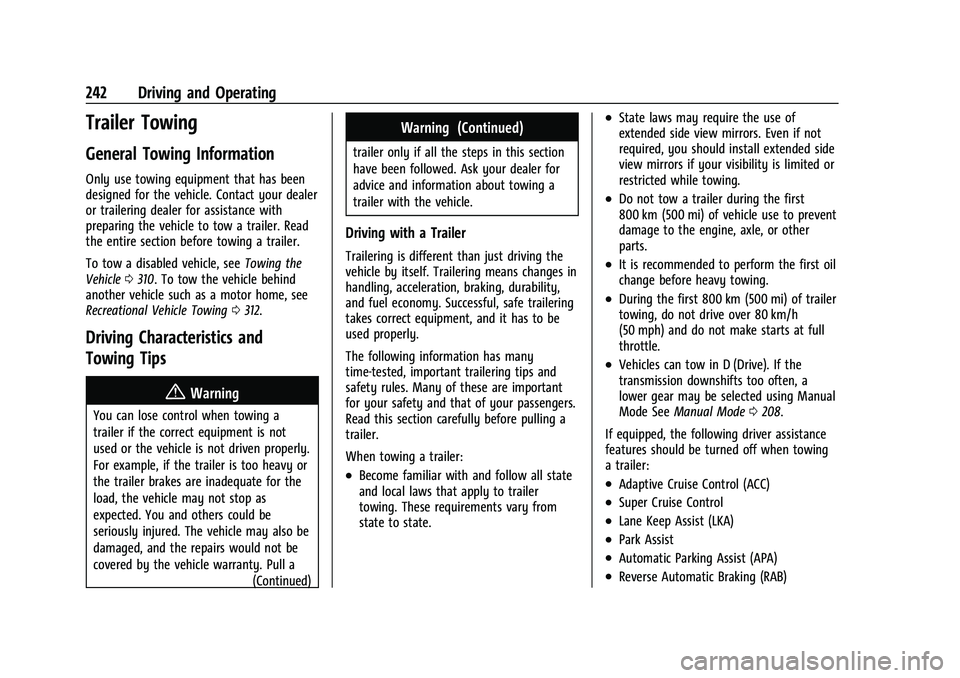
Chevrolet Equinox Owner Manual (GMNA-Localizing-U.S./Canada/Mexico-
14420010) - 2021 - CRC - 11/12/20
242 Driving and Operating
Trailer Towing
General Towing Information
Only use towing equipment that has been
designed for the vehicle. Contact your dealer
or trailering dealer for assistance with
preparing the vehicle to tow a trailer. Read
the entire section before towing a trailer.
To tow a disabled vehicle, seeTowing the
Vehicle 0310. To tow the vehicle behind
another vehicle such as a motor home, see
Recreational Vehicle Towing 0312.
Driving Characteristics and
Towing Tips
{Warning
You can lose control when towing a
trailer if the correct equipment is not
used or the vehicle is not driven properly.
For example, if the trailer is too heavy or
the trailer brakes are inadequate for the
load, the vehicle may not stop as
expected. You and others could be
seriously injured. The vehicle may also be
damaged, and the repairs would not be
covered by the vehicle warranty. Pull a
(Continued)
Warning (Continued)
trailer only if all the steps in this section
have been followed. Ask your dealer for
advice and information about towing a
trailer with the vehicle.
Driving with a Trailer
Trailering is different than just driving the
vehicle by itself. Trailering means changes in
handling, acceleration, braking, durability,
and fuel economy. Successful, safe trailering
takes correct equipment, and it has to be
used properly.
The following information has many
time-tested, important trailering tips and
safety rules. Many of these are important
for your safety and that of your passengers.
Read this section carefully before pulling a
trailer.
When towing a trailer:
.Become familiar with and follow all state
and local laws that apply to trailer
towing. These requirements vary from
state to state.
.State laws may require the use of
extended side view mirrors. Even if not
required, you should install extended side
view mirrors if your visibility is limited or
restricted while towing.
.Do not tow a trailer during the first
800 km (500 mi) of vehicle use to prevent
damage to the engine, axle, or other
parts.
.It is recommended to perform the first oil
change before heavy towing.
.During the first 800 km (500 mi) of trailer
towing, do not drive over 80 km/h
(50 mph) and do not make starts at full
throttle.
.Vehicles can tow in D (Drive). If the
transmission downshifts too often, a
lower gear may be selected using Manual
Mode SeeManual Mode 0208.
If equipped, the following driver assistance
features should be turned off when towing
a trailer:
.Adaptive Cruise Control (ACC)
.Super Cruise Control
.Lane Keep Assist (LKA)
.Park Assist
.Automatic Parking Assist (APA)
.Reverse Automatic Braking (RAB)
Page 358 of 369
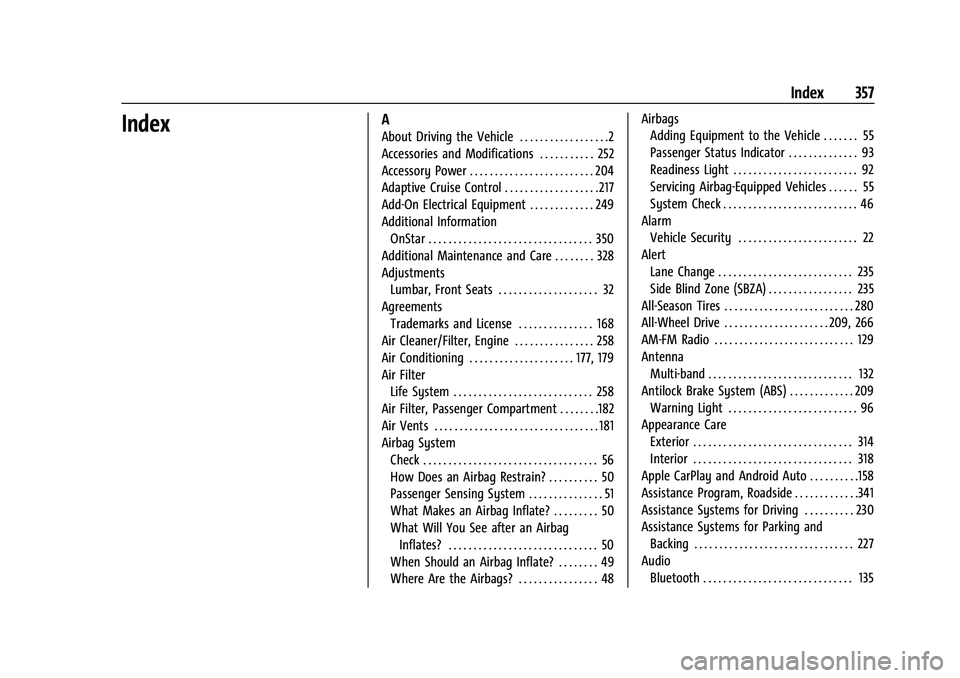
Chevrolet Equinox Owner Manual (GMNA-Localizing-U.S./Canada/Mexico-
14420010) - 2021 - CRC - 11/10/20
Index 357
IndexA
About Driving the Vehicle . . . . . . . . . . . . . . . . . .2
Accessories and Modifications . . . . . . . . . . . 252
Accessory Power . . . . . . . . . . . . . . . . . . . . . . . . . 204
Adaptive Cruise Control . . . . . . . . . . . . . . . . . . . 217
Add-On Electrical Equipment . . . . . . . . . . . . . 249
Additional InformationOnStar . . . . . . . . . . . . . . . . . . . . . . . . . . . . . . . . . 350
Additional Maintenance and Care . . . . . . . . 328
Adjustments Lumbar, Front Seats . . . . . . . . . . . . . . . . . . . . 32
Agreements Trademarks and License . . . . . . . . . . . . . . . 168
Air Cleaner/Filter, Engine . . . . . . . . . . . . . . . . 258
Air Conditioning . . . . . . . . . . . . . . . . . . . . . 177, 179
Air Filter
Life System . . . . . . . . . . . . . . . . . . . . . . . . . . . . 258
Air Filter, Passenger Compartment . . . . . . . .182
Air Vents . . . . . . . . . . . . . . . . . . . . . . . . . . . . . . . . . 181
Airbag System Check . . . . . . . . . . . . . . . . . . . . . . . . . . . . . . . . . . . 56
How Does an Airbag Restrain? . . . . . . . . . . 50
Passenger Sensing System . . . . . . . . . . . . . . . 51
What Makes an Airbag Inflate? . . . . . . . . . 50
What Will You See after an AirbagInflates? . . . . . . . . . . . . . . . . . . . . . . . . . . . . . . 50
When Should an Airbag Inflate? . . . . . . . . 49
Where Are the Airbags? . . . . . . . . . . . . . . . . 48 Airbags
Adding Equipment to the Vehicle . . . . . . . 55
Passenger Status Indicator . . . . . . . . . . . . . . 93
Readiness Light . . . . . . . . . . . . . . . . . . . . . . . . . 92
Servicing Airbag-Equipped Vehicles . . . . . . 55
System Check . . . . . . . . . . . . . . . . . . . . . . . . . . . 46
Alarm
Vehicle Security . . . . . . . . . . . . . . . . . . . . . . . . 22
Alert Lane Change . . . . . . . . . . . . . . . . . . . . . . . . . . . 235
Side Blind Zone (SBZA) . . . . . . . . . . . . . . . . . 235
All-Season Tires . . . . . . . . . . . . . . . . . . . . . . . . . . 280
All-Wheel Drive . . . . . . . . . . . . . . . . . . . . . 209, 266
AM-FM Radio . . . . . . . . . . . . . . . . . . . . . . . . . . . . 129
Antenna Multi-band . . . . . . . . . . . . . . . . . . . . . . . . . . . . . 132
Antilock Brake System (ABS) . . . . . . . . . . . . . 209 Warning Light . . . . . . . . . . . . . . . . . . . . . . . . . . 96
Appearance Care Exterior . . . . . . . . . . . . . . . . . . . . . . . . . . . . . . . . 314
Interior . . . . . . . . . . . . . . . . . . . . . . . . . . . . . . . . 318
Apple CarPlay and Android Auto . . . . . . . . . .158
Assistance Program, Roadside . . . . . . . . . . . . .341
Assistance Systems for Driving . . . . . . . . . . 230
Assistance Systems for Parking and Backing . . . . . . . . . . . . . . . . . . . . . . . . . . . . . . . . 227
Audio Bluetooth . . . . . . . . . . . . . . . . . . . . . . . . . . . . . . 135
Page 360 of 369

Chevrolet Equinox Owner Manual (GMNA-Localizing-U.S./Canada/Mexico-
14420010) - 2021 - CRC - 11/10/20
Index 359
Climate Control Systems (cont'd)Air Conditioning . . . . . . . . . . . . . . . . . . . . . . . . 177
Dual Automatic . . . . . . . . . . . . . . . . . . . . . . . . 179
Heating . . . . . . . . . . . . . . . . . . . . . . . . . . . . . . . . . 177
Clock . . . . . . . . . . . . . . . . . . . . . . . . . . . . . . . . . . . . . .81
Cluster, Instrument . . . . . . . . . . . . . . . . . . . 85, 88
Collision Damage Repair . . . . . . . . . . . . . . . . . 344
Compact Spare Tire . . . . . . . . . . . . . . . . . . . . . . 307
Compartments Storage . . . . . . . . . . . . . . . . . . . . . . . . . . . . . . . . . 74
Compass . . . . . . . . . . . . . . . . . . . . . . . . . . . . . . . . . . .81
Compressor Kit, Tire Sealant . . . . . . . . . . . . . 297
Connected Services Connections . . . . . . . . . . . . . . . . . . . . . . . . . . . 355
Diagnostics . . . . . . . . . . . . . . . . . . . . . . . . . . . . 356
Navigation . . . . . . . . . . . . . . . . . . . . . . . . . . . . . 354
Connections Connected Services . . . . . . . . . . . . . . . . . . . . 355
Control Traction and Electronic Stability . . . . . . . . 211
Control of a Vehicle . . . . . . . . . . . . . . . . . . . . . .187
Controls
Steering Wheel . . . . . . . . . . . . . . . . . . . . . . . . 125
Convenience Net . . . . . . . . . . . . . . . . . . . . . . . . . . 76
Convex Mirrors . . . . . . . . . . . . . . . . . . . . . . . . . . . 24
Coolant Engine Temperature Gauge . . . . . . . . . . . . . 91
Cooling . . . . . . . . . . . . . . . . . . . . . . . . . . . . . . 177, 179 Cooling System . . . . . . . . . . . . . . . . . . . . . . . . . . 260
Courtesy Lamps . . . . . . . . . . . . . . . . . . . . . . . . . . 120
Courtesy Transportation Program . . . . . . . . 343
Cover
Cargo . . . . . . . . . . . . . . . . . . . . . . . . . . . . . . . . . . . 75
Coverage Explanations . . . . . . . . . . . . . . . . . . . 149
Covers Rear Compartment/Storage Panel . . . . . . . 75
Winter . . . . . . . . . . . . . . . . . . . . . . . . . . . . . . . . . 201
Cruise Control . . . . . . . . . . . . . . . . . . . . . . . . . . . . 215 Light . . . . . . . . . . . . . . . . . . . . . . . . . . . . . . . . . . . 100
Cruise Control, Adaptive . . . . . . . . . . . . . . . . . . 217
Cupholders . . . . . . . . . . . . . . . . . . . . . . . . . . . . . . . 74
Customer Assistance . . . . . . . . . . . . . . . . . . . . . 340 Offices . . . . . . . . . . . . . . . . . . . . . . . . . . . . . . . . . 340
Text Telephone (TTY) Users . . . . . . . . . . . . 340
Customer Information Publications Ordering Information . . . . . 345
Customer Satisfaction Procedure . . . . . . . . . 338
Cybersecurity . . . . . . . . . . . . . . . . . . . . . . . . . . . . 347
D
Damage Repair, Collision . . . . . . . . . . . . . . . . . 344
Danger, Warning, and Caution . . . . . . . . . . . . . .2
Data Collection Infotainment System . . . . . . . . . . . . . . . . . . 348
OnStar . . . . . . . . . . . . . . . . . . . . . . . . . . . . . . . . . 348
Data Recorders, Event . . . . . . . . . . . . . . . . . . . 348 Database Coverage Explanations . . . . . . . . . 149
Daytime Running Lamps (DRL) . . . . . . . . . . . . 118
Defensive Driving . . . . . . . . . . . . . . . . . . . . . . . . 186
Delayed Locking . . . . . . . . . . . . . . . . . . . . . . . . . . .16
Destination . . . . . . . . . . . . . . . . . . . . . . . . . . . . . . . 141
Diagnostics
Connected Services . . . . . . . . . . . . . . . . . . . . 356
Distracted Driving . . . . . . . . . . . . . . . . . . . . . . . . 186
Dome Lamps . . . . . . . . . . . . . . . . . . . . . . . . . . . . . 120
Door Delayed Locking . . . . . . . . . . . . . . . . . . . . . . . . 16
Locks . . . . . . . . . . . . . . . . . . . . . . . . . . . . . . . . . . . 14
Power Locks . . . . . . . . . . . . . . . . . . . . . . . . . . . . 16
Drive Belt Routing, Engine . . . . . . . . . . . . . . . 337
Drive Systems All-Wheel Drive . . . . . . . . . . . . . . . . . . . 209, 266
Driver Teen . . . . . . . . . . . . . . . . . . . . . . . . . . . . . . . . . . . 165
Driver Assistance Systems . . . . . . . . . . . . . . . 225
Driver Behavior . . . . . . . . . . . . . . . . . . . . . . . . . . .185
Driver Information Center (DIC) . . . . . . 101, 105
Driving Assistance Systems . . . . . . . . . . . . . . . . . . . . 230
Better Fuel Economy . . . . . . . . . . . . . . . . . . . 186
Characteristics and Towing Tips . . . . . . . . 242
Defensive . . . . . . . . . . . . . . . . . . . . . . . . . . . . . . 186
Environment . . . . . . . . . . . . . . . . . . . . . . . . . . . 185
Hill and Mountain Roads . . . . . . . . . . . . . . 193