Page 9 of 16

9
HIGH-PERFORMANCE DRIVING FEATURES
High-performance driving features are for use at a closed racetrack and \
are not
intended for public roads. It is the driver’s responsibility to opera\
te the vehicle in a safe manner. Read your Owner’s Manual for important feature limitations an\
d information.
TRACTION CONTROL/ELECTRONIC STABILITY CONTROL
The traction control system limits wheelspin and the StabiliTrak electro\
nic stability
control (ESC) system assists with directional control of the vehicle i\
n difficult driving conditions. Both systems turn on automatically every time the vehicle is\
started.
Press the OFF Traction Control/ESC button, located on the center console, once to turn off traction control.
Press and hold the OFF button to turn off both traction control and ESC.
Press the OFF button again to turn on traction control and ESC.
COMPETITIVE DRIVING MODE
Competitive Driving Mode allows full engine power while electronic stability control helps maintain directional control of the vehicle.
When in Sport or Track mode, press the
OFF Traction Control/ESC button twice to activate Competitive Driving Mode. The Traction Control Off and ESC Off lights will illuminate on the instrument cluster.
Press the OFF Traction Control/ESC
button again to turn off Competitive Driving Mode.
PERFORMANCE TRACTION MANAGEMENT (PTM)F
PTM offers 5 modes of operation, all designed to provide consistent perfor-mance when cornering in a variety of track conditions.
When in Track mode, press the OFF Traction Control/ESC button twice to activate PTM. The Traction Control Off and ESC Off lights will illuminate on the instrument cluster.
Rotate the Driver Mode Control selector to scroll through each PTM mode \
on the instrument cluster.
Press the OFF Traction Control/ESC button again to turn off PTM.
See Driving and Operating in your Owner’s Manual.
F Optional equipment
Page 10 of 16

10
HIGH-PERFORMANCE DRIVING FEATURES
PTM MODESF
PTM 1 – WET is for wet or damp conditions. ESC is on and engine power is reduced ba\
sed on conditions.
PTM 2 – DRY is for dry conditions. ESC is on and engine power is slightly reduced.
PTM 3 – SPORT 1 is for dry conditions. ESC is on and additional engine power is availabl\
e.
PTM 4 – SPORT 2 is for dry conditions. ESC is off and engine power is the same as PTM 3\
.
PTM 5 – RACE is for dry conditions. ESC is off and additional engine power is availa\
ble for maximum cornering speed.
LAUNCH CONTROL
Launch Control, available when Competitive Driving Mode or PTM is select\
ed, is a form of traction control that manages tire spin while launching the vehicle to h\
elp achieve high levels of acceleration in a straight line.
With the vehicle not moving and the wheels pointed straight, press the b\
rake pedal very firmly to the floor, rapidly press the accelerator pedal to wid\
e open throttle, and then release the brake pedal while fully pressing the accelerator pedal.\
The system initially limits engine speed and manages wheel slip.
See Driving and Operating in your Owner’s Manual.
DRY SUMP OIL LEVEL INSPECTION
To check the oil level, run the engine to operating temperature. With th\
e engine run-ning at idle, check the oil level on the dipstick located on top of the \
external oil tank.
Note: Overfilling the oil tank may lead to an oil leak or engine damage.
The oil and filter should be changed when indicated by the engine oil life system. A Change Engine Oil Soon message will be displayed on the Driver Information Center. Oil and filter change intervals are based on a combination of factors, including engine revolutions, temperature and miles driven. Reset the engine oil life system every time the oil is changed.
ENGINE COMPARTMENT ACCESS (CONVERTIBLE MODEL)F
To raise the tonneau cover to the service position:
1. With the vehicle in Park, press and release the Lock button on the Remote Keyless Entry (RKE) transmitter.
2. Immediately press and hold the button on the RKE transmitter.
SERVICE COVERS
The Corvette has several service covers underhood and in the engine comp\
artment that must be opened in order to access certain components. Make sure that all\
covers are properly secured after performing any service checks.
See Vehicle Care in your Owner’s Manual.F Optional equipment
Page 11 of 16

11
HIGH-PERFORMANCE DRIVING FEATURES
TRANSMISSION FLUID
The Dual Clutch Transmission fluid and filter should be changed when\
indicated by the transmission fluid life system. A Change Transmission Fluid Soon messa\
ge will be dis-played on the Driver Information Center. Fluid and filter change inter\
vals are based on a combination of factors, including temperature and miles driven. Fluid sh\
ould be changed after every 24 hours of track use. Reset the transmission fluid life s\
ystem every time the fluid is changed. The transmission filter also must be changed a\
t the first oil change interval. Two extra liters of transmission fluid is recommended for tr\
ack use.
RUN-FLAT TIRES
The run-flat tires eliminate the need for a spare tire. The tire desig\
n enables safe
function during and after a loss of pressure for some distance at a mode\
rate speed. Driving only a short distance with a loss of pressure increases the chan\
ce that the tire can be repaired. Contact Roadside Assistance for the nearest run-flat \
tire servicing facility.
SUMMER TIRESF
Your vehicle may be equipped with high-performance summer tires, which h\
ave a special tread and compound that are optimized for maximum dry and wet road perfo\
rmance. The special tread and compound of the tires will have decreased performa\
nce in cold climates and on ice and snow.
Winter or all-season tires are recommended for the vehicle if driving at\
temperatures below approximately 40°F (5°C) or on ice- and snow-covered roads\
.
TIRE TEMPERATURE
The Tire Status page under the Performance menu on the Driver Information Center shows individual tire pressures and overall temperature as either Cold, Cool, Normal, Warm, or Hot. A Normal temperature is typical for normal driving and a Warm temperature is typical for aggressive driving.
TIRE PRESSURE MONITOR
The Low Tire Pressure warning light on the instrument cluster illuminates wh\
en one or more of the vehicle’s tires is significantly underinflated. Fi\
ll the tires to the proper tire pressures listed on the Tire and Loading Information label, located belo\
w the driver’s door latch. Current tire pressures can be viewed on the Driver Informati\
on Center.
Note: Refer to your Owner’s Manual for information about normal monthly tire maintenance.
TIRE FILL ALERT
With the ignition On or in Accessory mode, the Tire Fill Alert will prov\
ide visual and audible alerts when inflating a tire. When the recommended tire pressu\
re is reached, the horn sounds and the turn signal changes from flashing to a solid light\
.
See Vehicle Care in your Owner’s Manual.
F Optional equipment
Page 12 of 16

12F Optional equipment
HIGH-PERFORMANCE DRIVING FEATURES
LOW GROUND CLEARANCE
ROAD VARIATIONS
The wide tires of the Corvette provide excellent grip and road feel; how\
ever, the wide design may be susceptible to grooves, wear patterns, and the crown on so\
me roads.
BRAKE DUST
The high-performance brake materials and large size of the brakes may re\
sult in a fine dust coating the outer surface of the wheels. Wash the wheels with regul\
ar soap and water to remove the dust. Automatic car washes are not recommended.
See Vehicle Care in your Owner’s Manual.
FRONT LIFT SYSTEMF
The Front Lift System will lift the front of the vehicle when entering a driveway,
driving over curbs or speed bumps, and pulling onto ramps or a trailer. The system features a two-position lift actuator that will hydraulically raise the front of the vehicle to provide approximately 2 inches of increased clearance in approximately 3 seconds. The system can be operated at speeds up to 24 MPH.
Press the Front Lift System button on the center console to raise or lower the vehicle.
Note: The Front Lift System will not raise the vehicle with the door, hood, or trunk open, and it will automatically lower the vehicle at speeds over 24 MPH or when the vehicle is turned off.
REMEMBER LOCATION
The front height of the vehicle can be raised automatically at up to 1,000 loca-tions using GPS navigation.
To turn the Location-Based Front Lift System on or off, go to Settings > Vehicle > Ride Height.
To select a location, after the Front Lift System button is pressed, select “Remember” on the Driver Information Center (DIC) by pressing the button on the DIC controls.
After passing the programmed location, the vehicle will lower automatica\
lly when speed exceeds 24 MPH or if the button is pressed.
Note: Some Front Lift System pump noise is normal and may be heard during operation.
See Driving and Operating in your Owner’s Manual.
Page 13 of 16
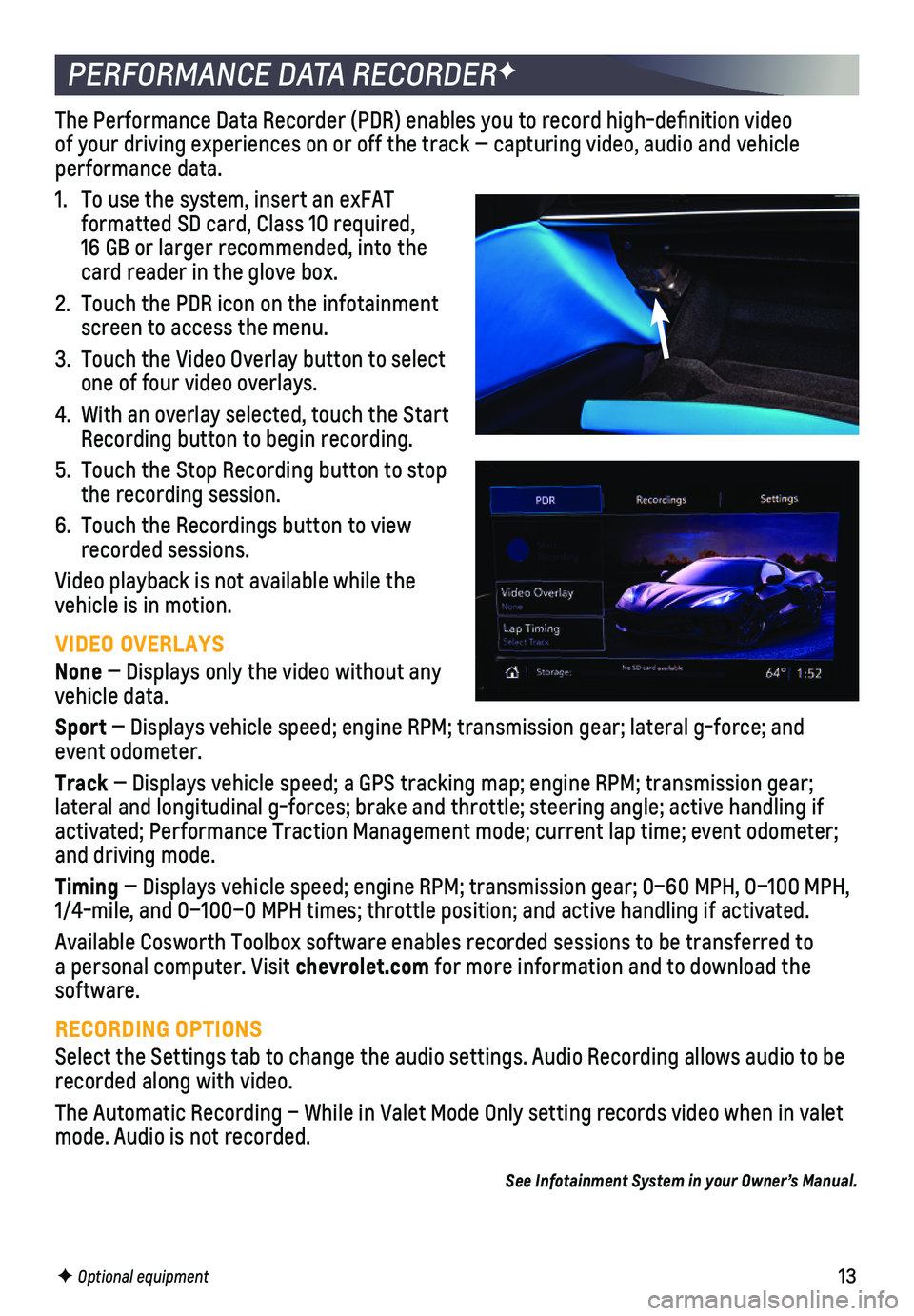
13F Optional equipment
PERFORMANCE DATA RECORDERF
The Performance Data Recorder (PDR) enables you to record high-defin\
ition video of your driving experiences on or off the track — capturing video, au\
dio and vehicle performance data.
1. To use the system, insert an exFAT
formatted SD card, Class 10 required, 16 GB or larger recommended, into the card reader in the glove box.
2. Touch the PDR icon on the infotainment screen to access the menu.
3. Touch the Video Overlay button to select one of four video overlays.
4. With an overlay selected, touch the Start Recording button to begin recording.
5. Touch the Stop Recording button to stop the recording session.
6. Touch the Recordings button to view recorded sessions.
Video playback is not available while the vehicle is in motion.
VIDEO OVERLAYS
None — Displays only the video without any vehicle data.
Sport — Displays vehicle speed; engine RPM; transmission gear; lateral g-f\
orce; and event odometer.
Track — Displays vehicle speed; a GPS tracking map; engine RPM; transmissi\
on gear; lateral and longitudinal g-forces; brake and throttle; steering angle; a\
ctive handling if activated; Performance Traction Management mode; current lap time; event\
odometer; and driving mode.
Timing — Displays vehicle speed; engine RPM; transmission gear; 0–60 MPH\
, 0–100 MPH, 1/4-mile, and 0–100–0 MPH times; throttle position; and active han\
dling if activated.
Available Cosworth Toolbox software enables recorded sessions to be tran\
sferred to a personal computer. Visit chevrolet.com for more information and to download the software.
RECORDING OPTIONS
Select the Settings tab to change the audio settings. Audio Recording al\
lows audio to be recorded along with video.
The Automatic Recording – While in Valet Mode Only setting records vi\
deo when in valet mode. Audio is not recorded.
See Infotainment System in your Owner’s Manual.
Page 14 of 16

14
DRIVER ASSISTANCE FEATURES
Safety or driver assistance features are not a substitute for the driver\
’s responsibility to operate the vehicle in a safe manner. The driver should remain attentive to traffic, surroundings and road conditions at all times. Read your Owner’s Manual for important feature limitations and information.
SIDE BLIND ZONE ALERTF
While driving, the system displays a warning symbol on the left or right side mirror when a vehicle is detected in that side blind zone area. The symbol flashes if a turn signal is activated when a vehicle has been detected on the same side.
To turn on or off, go to Settings > Vehicle > Collision/Detection Systems > Side Blind Zone Alert.
REAR CROSS TRAFFIC ALERTF
When in Reverse, the system warns of detected cross-traffic approachin\
g in either direction by displaying a red alert on the infotainment screen and sound\
ing beeps on the side of the detected vehicle.
To turn on or off, go to Settings > Vehicle > Collision/Detection System\
s > Rear Cross Traffic Alert.
REAR PARK ASSIST
During low-speed parking maneuvers, the system provides “distance to \
closest object” information on the Driver Information Center and a beep sounds. When an \
object is very close, 5 beeps sound.
To turn on or off, go to Settings > Vehicle > Collision/Detection System\
s > Park Assist.
REAR VISION CAMERA
When the vehicle is in Reverse, a view of the area directly behind the vehicle displays on the infotainment screen. Vehicle speed must be below 8 mph.
CURB VIEW CAMERAF
The Curb View Camera displays a view of the area in front of the vehicle, including a top down image and left and right images, on the infotainment screen when the vehi-cle is shifted from Reverse to Drive. Vehicle speed must be below 8 mph. Camera view buttons are at the bottom of the \
screen.
Press the FRON T Camera button on the center console or touch the Camera icon on the infotainment screen to also activate the front cameras.
See Driving and Operating in your Owner’s Manual.
F Optional equipment
Page 15 of 16

15F Optional equipment
DRIVER ASSISTANCE FEATURES
ADVANCED THEFT DETERRENTF
REAR CAMERA MIRRORF
The Rear Camera Mirror provides a wider, less obstructed field of view\
than a traditional mirror to assist when driving, changing lanes and checking traffic con\
ditions.
A. On/Off
Pull or push the lever at the bottom of the mirror to turn the video display on or off.
B. Selection Control
Press and release the button to select the brightness, tilt or zoom setting.
C. < > Adjustment Controls
Press and release either button to adjust the feature setting.
Note: If there is glare from the sun or headlamps, adjust the angle of the mirror.
See Keys, Doors and Windows in your Owner’s Manual.
Theft-deterrent features may include an inclination sensor and intrusion sensor. These features are armed when the vehicle is locked using the Remote Keyless Entry transmitter or an interior door lock button.
The inclination sensor can activate the alarm if it senses movement of the vehicle, such as a change in vehicle orientation.
The intrusion sensor monitors the vehicle interior and can activate the alarm if it senses an unauthorized entry into the vehicle’s interior.
To turn the systems on or off, press the OFFSensors Disable button on the overhead console with the vehicle off.
See Driving and Operating in your Owner’s Manual.
CAR WASH GUIDELINES
Automatic car washes are not recommended. They may cause damage to the v\
ehicle, wheels, tires, ground effects and undercarriage. To preserve the vehicle’s finish, hand-wash the vehicle while out of direct sunlight.
See Vehicle Care in your Owner’s Manual.
CBA
Page 16 of 16

16
!84840059=B!
ROADSIDE ASSISTANCE
1-800-CHEV-USA (1-800-243-8872) TTY Users: 1-888-889-2438
As the owner of a new Chevrolet, you are automatically enrolled in the C\
hevrolet Roadside Assistance program for up to 5 years/60,000 miles, whichever oc\
curs first, at no expense to you. Chevrolet’s Roadside Assistance toll-free numbe\
r is staffed by a team of trained advisors who are available 24 hours a day, 365 days a ye\
ar, to contact a service provider for light services (fuel delivery, jump-starts, flat\
tire and lock-outs) or make arrangements to tow your vehicle to the nearest Chevrolet dealer fo\
r any repairs.
ONSTAR® ROADSIDE ASSISTANCE
If you have a current OnStar Safety & Security Plan, press the blue OnStar button or red Emergency button to get the help you need. An OnStar advisor will use GPS technol\
ogy to pinpoint your vehicle location and contact the nearest service provid\
er.
To learn more about OnStar services, press the blue OnStar button, visit onstar.com, call 1-888-4-ONSTAR (1-888-466-7827), or refer to your Owner’s Manual.
Certain restrictions, precautions and safety procedures apply to your ve\
hicle. Please read your Owner’s Manual for complete instructions. All information contained in this guide is ba\
sed on the latest information available at the time of printing and is subject to change without notice. Copyright \
2021 General Motors. All rights reserved.
We recommend always using ACDelco or GM Genuine Parts.
84840059 B
TRACK EVENTS
High-performance features of your Corvette are intended for use only on \
closed tracks by experienced and qualified drivers.
Before participating in track events or competitive driving, it is recom\
mended to follow all service procedures. Refer to your Owner’s Manual for information \
about procedures that should be performed prior to each track event and before driving ag\
ain on public roads.
See Driving and Operating in your Owner’s Manual.