2021 CHEVROLET CAMARO roof
[x] Cancel search: roofPage 58 of 354

Chevrolet Camaro Owner Manual (GMNA-Localizing-U.S./Canada/Mexico-
14583589) - 2021 - CRC - 10/1/20
Seats and Restraints 57
In addition, the vehicle has a passenger
sensing system for the front outboard
passenger position, which includes sensors
that are part of the passenger seat. The
passenger sensing system may not operate
properly if the original seat trim is replaced
with non-GM covers, upholstery, or trim; or
with GM covers, upholstery, or trim
designed for a different vehicle. Any object,
such as an aftermarket seat heater or a
comfort-enhancing pad or device, installed
under or on top of the seat fabric, could
also interfere with the operation of the
passenger sensing system. This could either
prevent proper deployment of the passenger
airbag(s) or prevent the passenger sensing
system from properly turning off the
passenger airbag(s). SeePassenger Sensing
System 053.
If the vehicle has rollover roof-rail airbags,
see Different Size Tires and Wheels 0282 for
additional important information.
If the vehicle must be modified because you
have a disability and have questions about
whether the modifications will affect the
vehicle's airbag system, or if you have
questions about whether the airbag system will be affected if the vehicle is modified for
any other reason, call Customer Assistance.
See
Customer Assistance Offices 0325.
Airbag System Check
The airbag system does not need regularly
scheduled maintenance or replacement.
Make sure the airbag readiness light is
working. See Airbag Readiness Light 090.
Caution
If an airbag covering is damaged, opened,
or broken, the airbag may not work
properly. Do not open or break the airbag
coverings. If there are any opened or
broken airbag coverings, have the airbag
covering and/or airbag module replaced.
For the location of the airbags, see Where
Are the Airbags? 048. See your dealer
for service.
Replacing Airbag System Parts
after a Crash
{Warning
A crash can damage the airbag systems
in the vehicle. A damaged airbag system
may not properly protect you and your
passenger(s) in a crash, resulting in
serious injury or even death. To help
make sure the airbag systems are
working properly after a crash, have
them inspected and any necessary
replacements made as soon as possible.
If an airbag inflates, you will need to
replace airbag system parts. See your dealer
for service.
If the airbag readiness light stays on after
the vehicle is started or comes on when you
are driving, the airbag system may not work
properly. Have the vehicle serviced right
away. See Airbag Readiness Light 090.
Page 79 of 354
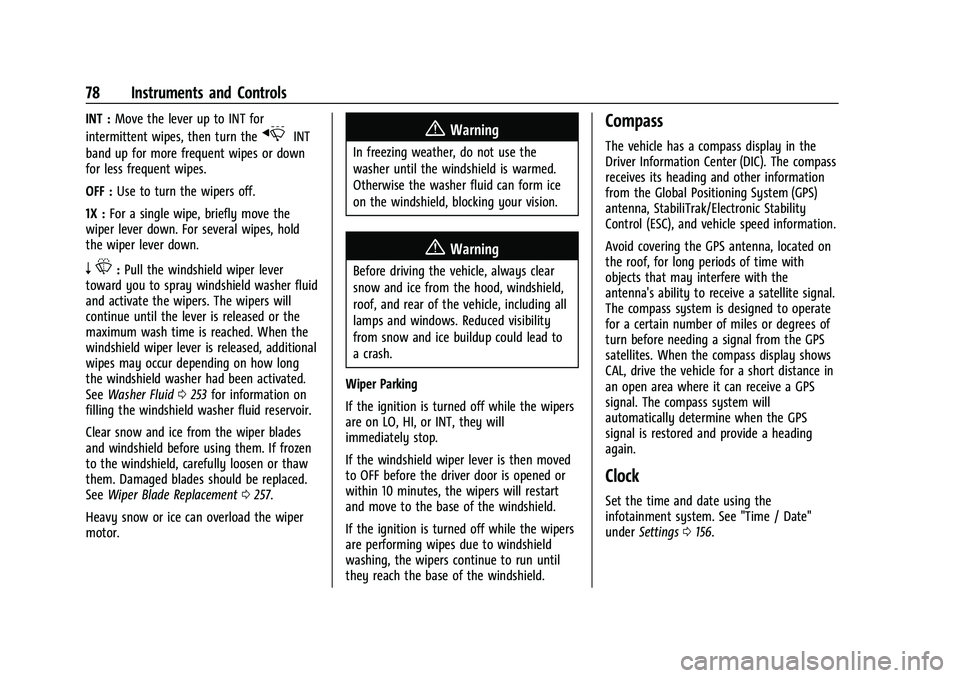
Chevrolet Camaro Owner Manual (GMNA-Localizing-U.S./Canada/Mexico-
14583589) - 2021 - CRC - 10/1/20
78 Instruments and Controls
INT :Move the lever up to INT for
intermittent wipes, then turn the
xINT
band up for more frequent wipes or down
for less frequent wipes.
OFF : Use to turn the wipers off.
1X : For a single wipe, briefly move the
wiper lever down. For several wipes, hold
the wiper lever down.
n L: Pull the windshield wiper lever
toward you to spray windshield washer fluid
and activate the wipers. The wipers will
continue until the lever is released or the
maximum wash time is reached. When the
windshield wiper lever is released, additional
wipes may occur depending on how long
the windshield washer had been activated.
See Washer Fluid 0253 for information on
filling the windshield washer fluid reservoir.
Clear snow and ice from the wiper blades
and windshield before using them. If frozen
to the windshield, carefully loosen or thaw
them. Damaged blades should be replaced.
See Wiper Blade Replacement 0257.
Heavy snow or ice can overload the wiper
motor.
{Warning
In freezing weather, do not use the
washer until the windshield is warmed.
Otherwise the washer fluid can form ice
on the windshield, blocking your vision.
{Warning
Before driving the vehicle, always clear
snow and ice from the hood, windshield,
roof, and rear of the vehicle, including all
lamps and windows. Reduced visibility
from snow and ice buildup could lead to
a crash.
Wiper Parking
If the ignition is turned off while the wipers
are on LO, HI, or INT, they will
immediately stop.
If the windshield wiper lever is then moved
to OFF before the driver door is opened or
within 10 minutes, the wipers will restart
and move to the base of the windshield.
If the ignition is turned off while the wipers
are performing wipes due to windshield
washing, the wipers continue to run until
they reach the base of the windshield.
Compass
The vehicle has a compass display in the
Driver Information Center (DIC). The compass
receives its heading and other information
from the Global Positioning System (GPS)
antenna, StabiliTrak/Electronic Stability
Control (ESC), and vehicle speed information.
Avoid covering the GPS antenna, located on
the roof, for long periods of time with
objects that may interfere with the
antenna's ability to receive a satellite signal.
The compass system is designed to operate
for a certain number of miles or degrees of
turn before needing a signal from the GPS
satellites. When the compass display shows
CAL, drive the vehicle for a short distance in
an open area where it can receive a GPS
signal. The compass system will
automatically determine when the GPS
signal is restored and provide a heading
again.
Clock
Set the time and date using the
infotainment system. See "Time / Date"
under Settings 0156.
Page 125 of 354

Chevrolet Camaro Owner Manual (GMNA-Localizing-U.S./Canada/Mexico-
14583589) - 2021 - CRC - 10/1/20
124 Infotainment System
SiriusXM Satellite Radio Service
If equipped, SiriusXM Satellite Radio Service
provides digital radio reception. Tall
buildings or hills can interfere with satellite
radio signals, causing the sound to fade in
and out. In addition, traveling or standing
under heavy foliage, bridges, garages,
or tunnels may cause loss of the SiriusXM
signal for a period of time. Some cellular
services may interfere with SXM reception
causing loss of signal.
Mobile Device Usage
Mobile device usage, such as making or
receiving calls, charging, or just having the
mobile device on may cause static
interference in the radio. Unplug the mobile
device or turn it off if this happens.
Multi-Band Antenna
The roof antenna is for AM, FM, SiriusXM
Satellite Radio, OnStar, and GPS (Global
Positioning System). Keep clear of
obstructions for clear reception. If the
vehicle has a sunroof, and it is open,
reception can also be affected.
Audio Players
Avoiding Untrusted Media Devices
When using media devices such as SD cards,
USB devices, and mobile devices, consider
the source. Untrusted media devices could
contain files that affect system operation or
performance. Avoid use if the content or
origin cannot be trusted.
USB Port
Audio stored on a USB device may be
listened to.
The vehicle may be equipped with two USB
ports in the center console. These ports are
for data and charging.
Caution
To avoid vehicle damage, unplug all
accessories and disconnect all accessory
cables from the vehicle when not in use.
Accessory cables left plugged into the
vehicle, unconnected to a device, could be
damaged or cause an electrical short if
the unconnected end comes in contact
with liquids or another power source such
as the accessory power outlet.
Playing from a USB
A USB mass storage device can be connected
to the USB port.
Audio extensions supported by the USB may
include:
.MP3
.AAC
.OGG
.3GP
Gracenote
When plugging in a USB device, Gracenote
service builds voice tags for music. Voice
tags allow artists, albums with hard to
pronounce names, and nicknames to be used
to play music through voice recognition,
if equipped.
While indexing, infotainment features may
be available.
My Media Library
MyMedia is only available when more than
one indexed device is connected. It allows
access to content from all indexed media
sources. MyMedia will show as an available
source in the Source page.
Page 140 of 354

Chevrolet Camaro Owner Manual (GMNA-Localizing-U.S./Canada/Mexico-
14583589) - 2021 - CRC - 10/1/20
Infotainment System 139
When available, the system will show the
best lane(s) to be in for the next maneuver.
Cancel a Route
If a route is in progress using either the
vehicle navigation system or the
Turn-by-Turn route, and a new route is
requested, the current route in progress will
be canceled.
Global Positioning System (GPS)
If equipped, the position of the vehicle is
determined by using satellite signals, various
vehicle signals, and map data.
At times, other interference such as the
satellite condition, road configuration,
condition of the vehicle, and/or other
circumstances can affect the navigation
system's ability to determine the accurate
position of the vehicle.
The GPS shows the current position of the
vehicle using signals sent by GPS satellites.
When the vehicle is not receiving signals
from the satellites, a symbol appears in the
status bar.
This system might not be available or
interference can occur if any of the
following are true:
.Signals are obstructed by tall buildings,
trees, large trucks, or a tunnel.
.Satellites are being repaired or improved.
For more information if the GPS is not
functioning properly, see Problems with
Route Guidance 0139 and
If the System Needs Service 0140.
Vehicle Positioning
At times, the position of the vehicle on the
map could be inaccurate due to one or more
of the following reasons:
.The road system has changed.
.The vehicle is driving on slippery road
surfaces such as sand, gravel, or snow.
.The vehicle is traveling on winding roads
or long, straight roads.
.The vehicle is approaching a tall building
or a large vehicle.
.The surface streets run parallel to a
freeway.
.The vehicle has been transferred by a
vehicle carrier or a ferry.
.The current position calibration is set
incorrectly.
.The vehicle is traveling at high speed.
.The vehicle changes directions more than
once, or the vehicle is turning on a turn
table in a parking lot.
.The vehicle is entering and/or exiting a
parking lot, garage, or a lot with a roof.
.The GPS signal is not received.
.A roof carrier is installed on the vehicle.
.Tire chains are installed on the vehicle.
.The tires are replaced or worn.
.The tire pressure for the tires is incorrect.
.This is the first navigation use after the
map data is updated.
.The 12-volt battery has been disconnected
for several days.
.The vehicle is driving in heavy traffic
where driving is at low speeds, and the
vehicle is stopped and started repeatedly.
Problems with Route Guidance
Inappropriate route guidance can occur
under one or more of the following
conditions:
.The turn was not made on the road
indicated.
.Route guidance might not be available
when using automatic rerouting for the
next right or left turn.
Page 204 of 354

Chevrolet Camaro Owner Manual (GMNA-Localizing-U.S./Canada/Mexico-
14583589) - 2021 - CRC - 10/1/20
Driving and Operating 203
{Warning
Improper use of the heater cord or an
extension cord can damage the cord and
may result in overheating and fire.
.Plug the cord into a three-prong
electrical utility receptacle that is
protected by a ground fault detection
function. An ungrounded outlet could
cause an electric shock.
.Use a weatherproof, heavy-duty,
15 amp-rated extension cord if needed.
Failure to use the recommended
extension cord in good operating
condition, or using a damaged heater
or extension cord, could make it
overheat and cause a fire, property
damage, electric shock, and injury.
.Do not operate the vehicle with the
heater cord permanently attached to
the vehicle. Possible heater cord and
thermostat damage could occur.(Continued)
Warning (Continued)
.While in use, do not let the heater
cord touch vehicle parts or sharp
edges. Never close the hood on the
heater cord.
.Before starting the vehicle, unplug the
cord, reattach the cover to the plug,
and securely fasten the cord. Keep the
cord away from any moving parts.
4. Before starting the engine, be sure to unplug and store the cord as it was
before to keep it away from moving
engine parts. If you do not it could be
damaged.
The length of time the heater should remain
plugged in depends on several factors. Ask a
dealer in the area where you will be parking
the vehicle for the best advice on this.
Retained Accessory Power (RAP)
When the ignition is turned from on to off,
the following features (if equipped) will
continue to function for up to 10 minutes,
or until the driver door is opened. These
features will also work when the ignition is
in RUN or ACC/ACCESSORY:
.Infotainment System
.Power Windows (during RAP this
functionality will be lost when any door
is opened)
.Sunroof (during RAP this functionality will
be lost when any door is opened)
.Auxiliary Power Outlet
.Audio System
.OnStar System
Shifting Into Park
To shift into P (Park): 1. Hold the brake pedal down and set the parking brake.
See Electric Parking Brake 0213.
2. Move the shift lever into P (Park) by holding in the button on the shift lever
and pushing the shift lever all the way
toward the front of the vehicle.
3. Turn the ignition off.
Page 264 of 354

Chevrolet Camaro Owner Manual (GMNA-Localizing-U.S./Canada/Mexico-
14583589) - 2021 - CRC - 10/1/20
Vehicle Care 263
Fuses UsageF4 Cooling fanF5 Passenger power seat
F6 –
F7 –
F8 –
F9 –
F10 –
F11 AUX DRL
F12 Front wiper
F13 Starter
F14 Brake vacuum pump
F15 Automatic headlamp leveling
module
F16 Front heated seat F17 Passenger window
F18 Body control module 4
F19 SDM/AOS Fuses Usage
F20 OnStar/NavigationF21 Body control module 6
F22 ABS valve
F23 –
F24 –
F25 Electric steering column lock
F26 Body control module 2
F27 –
F28 Body control module 3
F29 Body control module 8
F30 Windshield wiper F31 Right HID headlamp
F32 Left HID headlamp
F33 –
F34 Horn Fuses Usage
F35 Automatic headlamp leveling
motor
F36 Left high-beam headlamp
F37 Right high-beam headlamp
F38 –
F39 –
F40 Rear electrical center/Ignition
F41 Malfunction indicator lamp/
Ignition
F42 HVAC/ISRVM/ OSRVM
F43 Front exhaust valve active fuel
management
F44 –
F45 Sunroof
F46 Body control module 7
Page 307 of 354

Chevrolet Camaro Owner Manual (GMNA-Localizing-U.S./Canada/Mexico-
14583589) - 2021 - CRC - 10/1/20
306 Service and Maintenance
.Check restraint system components. See
Safety System Check046.
.Visually inspect fuel system for damage
or leaks.
.Visually inspect exhaust system and
nearby heat shields for loose or damaged
parts.
.Lubricate body components. See Exterior
Care 0294.
.Check automatic transmission shift lock
control function. See Automatic
Transmission Shift Lock Control Function
Check 0256.
.Check parking brake and automatic
transmission park mechanism. See Park
Brake and P (Park) Mechanism Check
0 256.
.Check accelerator pedal for damage, high
effort, or binding. Replace if needed.
.Visually inspect gas strut for signs of
wear, cracks, or other damage. Check the
hold open ability of the strut. If the hold
open is low, service the gas strut. See Gas
Strut(s) 0258.
.Check tire sealant expiration date,
if equipped. See Tire Sealant and
Compressor Kit 0286.
.Inspect sunroof track and seal,
if equipped. See Sunroof028.
Page 350 of 354

Chevrolet Camaro Owner Manual (GMNA-Localizing-U.S./Canada/Mexico-
14583589) - 2021 - CRC - 10/1/20
Index 349
R
RadioHD Radio Technology . . . . . . . . . . . . . . . . . . 122
Radio Data System (RDS) . . . . . . . . . . . . . . . . . 123
Radio Frequency Statement . . . . . . . . . . . . . . . 331
Radio Reception . . . . . . . . . . . . . . . . . . . . . . . . . . 123
Radios AM-FM Radio . . . . . . . . . . . . . . . . . . . . . . . . . . 120
Satellite . . . . . . . . . . . . . . . . . . . . . . . . . . . . . . . . 123
Reading Lamps . . . . . . . . . . . . . . . . . . . . . . . . . . . 111
Rear Axle . . . . . . . . . . . . . . . . . . . . . . . . . . . . . . . . 256
Limited-Slip . . . . . . . . . . . . . . . . . . . . . . . . . . . . 220
Rear Camera Mirror . . . . . . . . . . . . . . . . . . . . . . . .23
Rear Seats . . . . . . . . . . . . . . . . . . . . . . . . . . . . . . . . 40
Rear Storage . . . . . . . . . . . . . . . . . . . . . . . . . . . . . . 74
Rear Vision Camera (RVC) . . . . . . . . . . . . . . . . 224
Rearview Mirrors . . . . . . . . . . . . . . . . . . . . . . . . . .23 Automatic Dimming . . . . . . . . . . . . . . . . . . . . 23
Reclining Seatbacks . . . . . . . . . . . . . . . . . . . . . . . 36
Recognition
Voice . . . . . . . . . . . . . . . . . . . . . . . . . . . . . . . . . . 140
Recommended Fuel . . . . . . . . . . . . . . . . . . . . . . . . . . . . . . . 229, 230
Recommended Fluids and Lubricants . . . . . . 313
Records
Maintenance . . . . . . . . . . . . . . . . . . . . . . . . . . . 316
Recreational Vehicle Towing . . . . . . . . . . . . . 294 Reimbursement Program, GM
Mobility . . . . . . . . . . . . . . . . . . . . . . . . . . . . . . . 326
Remote Keyless Entry (RKE) System . . . . . . . .7
Remote Vehicle Start . . . . . . . . . . . . . . . . . . . . . .14
Replacement Parts Airbags . . . . . . . . . . . . . . . . . . . . . . . . . . . . . . . . . 57
Maintenance . . . . . . . . . . . . . . . . . . . . . . . . . . . 314
Replacing Airbag System . . . . . . . . . . . . . . . . . . .57
Replacing LATCH System Parts after a Crash . . . . . . . . . . . . . . . . . . . . . . . . . . . . . . . . . . . 69
Replacing Seat Belt System Parts after
a Crash . . . . . . . . . . . . . . . . . . . . . . . . . . . . . . . . . 47
Reporting Safety Defects Canadian Government . . . . . . . . . . . . . . . . . 331
General Motors . . . . . . . . . . . . . . . . . . . . . . . . 332
U.S. Government . . . . . . . . . . . . . . . . . . . . . . . 331
Restraints Where to Put . . . . . . . . . . . . . . . . . . . . . . . . . . . 63
Retained Accessory Power (RAP) . . . . . . . . . 203
Reverse Tilt Mirrors . . . . . . . . . . . . . . . . . . . . . . . .23
Ride Control Systems Limited Slip Rear Axle . . . . . . . . . . . . . . . . . 220
Roads Driving, Wet . . . . . . . . . . . . . . . . . . . . . . . . . . . 193
Roadside Assistance Program . . . . . . . . . . . . 326
Roof
Sunroof . . . . . . . . . . . . . . . . . . . . . . . . . . . . . . . . . 28
Rotation, Tires . . . . . . . . . . . . . . . . . . . . . . . . . . . 279 Routing, Engine Drive Belt . . . . . . . . . . . . . . . 322
Run-Flat Tires . . . . . . . . . . . . . . . . . . . . . . . . . . . . 268
Running the Vehicle While Parked . . . . . . . 206
S
Safety Defects Reporting
Canadian Government . . . . . . . . . . . . . . . . . 331
General Motors . . . . . . . . . . . . . . . . . . . . . . . . 332
U.S. Government . . . . . . . . . . . . . . . . . . . . . . . 331
Safety System Check . . . . . . . . . . . . . . . . . . . . . 46
Satellite Radio . . . . . . . . . . . . . . . . . . . . . . . . . . . . 123
Scheduling Appointments . . . . . . . . . . . . . . . . 327
Sealant Kit, Tire . . . . . . . . . . . . . . . . . . . . . . . . . . 286
Seat Belts . . . . . . . . . . . . . . . . . . . . . . . . . . . . . . . . . .41 Care . . . . . . . . . . . . . . . . . . . . . . . . . . . . . . . . . . . . 46
Extender . . . . . . . . . . . . . . . . . . . . . . . . . . . . . . . . 46
How to Wear Seat Belts Properly . . . . . . . 42
Lap-Shoulder Belt . . . . . . . . . . . . . . . . . . . . . . . 43
Reminders . . . . . . . . . . . . . . . . . . . . . . . . . . . . . . 89
Replacing after a Crash . . . . . . . . . . . . . . . . . 47
Use During Pregnancy . . . . . . . . . . . . . . . . . . 45
Seatback Latches . . . . . . . . . . . . . . . . . . . . . . . . . . 39
Seats Adjustment, Front . . . . . . . . . . . . . . . . . . . . . . 35
Head Restraints . . . . . . . . . . . . . . . . . . . . . . . . . 34
Heated and Ventilated Front . . . . . . . . . . . . 39
Memory . . . . . . . . . . . . . . . . . . . . . . . . . . . . . . . . 36
Power Adjustment, Front . . . . . . . . . . . . . . . 35