Page 7 of 49
Chevrolet Camaro High Performance Owner Manual Supplement (GMNA-
Localizing-U.S./Canada/Mexico-14584225) - 2021 - CRC - 9/30/20
6 Instruments and Controls
This gauge indicates vacuum during light to
moderate throttle and boost under heavier
throttle.
It displays the air pressure level in the
intake manifold before it enters the engine's
combustion chamber.
The gauge is automatically centered at zero
every time the engine is started. Actual
vacuum or boost is displayed from this zero
point. Changes in ambient pressure, such as
driving in mountains and changing weather,
will slightly change the zero reading.
Page 9 of 49

Chevrolet Camaro High Performance Owner Manual Supplement (GMNA-
Localizing-U.S./Canada/Mexico-14584225) - 2021 - CRC - 9/30/20
8 Infotainment System
If the system is unable to begin recording,
the Start Recording button is grayed out.
Touch Start Recording to begin recording.
After recording begins, this button changes
to Stop Recording. Touch to stop the
recording session.
The recording must be stopped and the file
closed before removing the SD card, or the
recording cannot be reviewed.
The elapsed time will show when recording.
To define a finish line, see“Define Finish
Line” later in this section.
If there is no available space on the SD card,
a message displays. Delete or transfer
recordings on the SD card or use another SD
card with free space.
To delete a recording, go to the Recorded
Sessions menu and touch
Vnext to the
item. See “Recorded Sessions” later in this
section.
If no SD card is inserted, a message displays. Define Finish Line
To track and record the vehicle’s lap times,
the starting point of a lap must be set.
Crossing this point activates the lap timer
when recording.
To set the finish line, position the vehicle
with the front bumper at the start/finish
point. From the PDR menu, touch Define
Finish Line and then touch Mark Finish Line.
This can be done with the vehicle moving.
Recorded Sessions
To view recorded videos, touch Recorded
Sessions.
Page 10 of 49
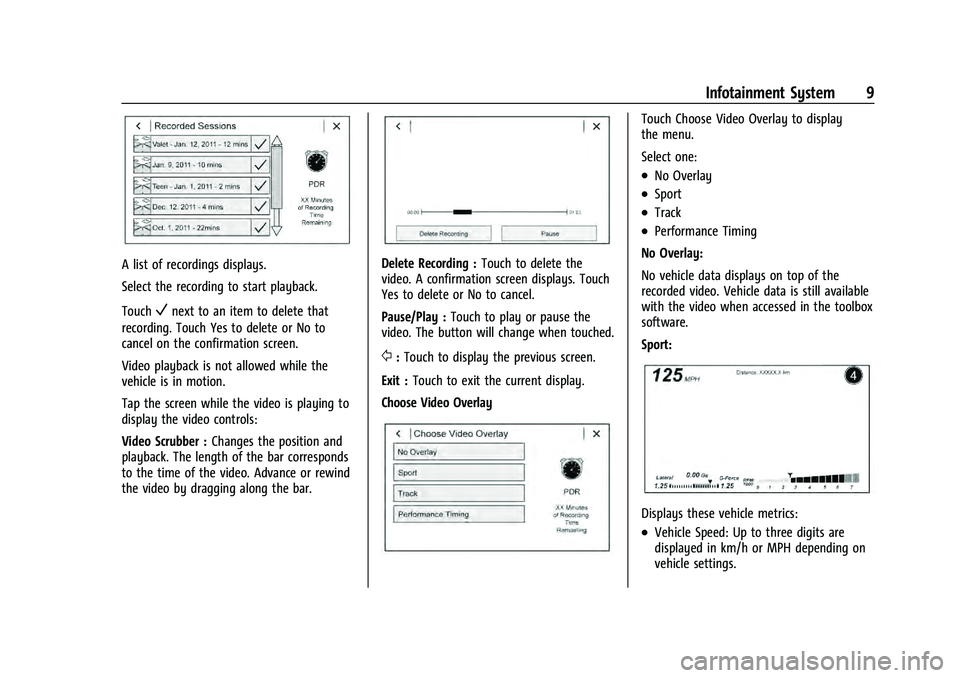
Chevrolet Camaro High Performance Owner Manual Supplement (GMNA-
Localizing-U.S./Canada/Mexico-14584225) - 2021 - CRC - 9/30/20
Infotainment System 9
A list of recordings displays.
Select the recording to start playback.
Touch
Vnext to an item to delete that
recording. Touch Yes to delete or No to
cancel on the confirmation screen.
Video playback is not allowed while the
vehicle is in motion.
Tap the screen while the video is playing to
display the video controls:
Video Scrubber : Changes the position and
playback. The length of the bar corresponds
to the time of the video. Advance or rewind
the video by dragging along the bar.
Delete Recording : Touch to delete the
video. A confirmation screen displays. Touch
Yes to delete or No to cancel.
Pause/Play : Touch to play or pause the
video. The button will change when touched.
/: Touch to display the previous screen.
Exit : Touch to exit the current display.
Choose Video Overlay
Touch Choose Video Overlay to display
the menu.
Select one:
.No Overlay
.Sport
.Track
.Performance Timing
No Overlay:
No vehicle data displays on top of the
recorded video. Vehicle data is still available
with the video when accessed in the toolbox
software.
Sport:
Displays these vehicle metrics:
.Vehicle Speed: Up to three digits are
displayed in km/h or MPH depending on
vehicle settings.
Page 29 of 49

Chevrolet Camaro High Performance Owner Manual Supplement (GMNA-
Localizing-U.S./Canada/Mexico-14584225) - 2021 - CRC - 9/30/20
28 Vehicle Care
1. Windshield Washer Fluid Reservoir.
2. Engine Coolant Surge Tank andPressure Cap.
3. Engine Oil Dipstick.
4. Engine Oil Fill Cap.
5. Brake/Clutch Fluid Reservoir.
6. Engine Air Cleaner/Filter.
7. Engine Cooling Fan (Out of View).
8. Engine Compartment Fuse Block.
9. Negative (–) Battery Terminal.
10. Positive (+) Battery Terminal.
Engine Oil
To ensure proper engine performance and
long life, careful attention must be paid to
engine oil. Following these simple, but
important steps will help protect your
investment:
.Use engine oil approved to the proper
specification and of the proper viscosity
grade. See “Selecting the Right Engine
Oil” in this section.
.Check the engine oil level regularly and
maintain the proper oil level. See
“Checking Engine Oil” and“When to Add
Engine Oil” in this section.
.Change the engine oil at the appropriate
time. See“Engine Oil Life System” in the
owner’s manual.
.Always dispose of engine oil properly. See
“What to Do with Used Oil” in this
section.
Checking Engine Oil
Check the engine oil level regularly, every
650 km (400 mi), especially prior to a long
trip. The engine oil dipstick handle is a loop.
See Engine Compartment Overview 027 for
the location.
{Warning
The engine oil dipstick handle may be
hot; it could burn you. Use a towel or
glove to touch the dipstick handle.
If a low oil Driver Information Center (DIC)
message displays, check the oil level.
Follow these guidelines:
.To get an accurate reading, park the
vehicle on level ground. Check the engine
oil level after the engine has been off for
at least two hours. Checking the engine
oil level on steep grades or too soon after
engine shutoff can result in incorrect readings. Accuracy improves when
checking a cold engine prior to starting.
Remove the dipstick and check the level.
.If unable to wait two hours, the engine
must be off for at least 15 minutes if the
engine is warm, or at least 30 minutes if
the engine is not warm. Pull out the
dipstick, wipe it with a clean paper towel
or cloth, then push it back in all the way.
Remove it again, keeping the tip down,
and check the level.
When to Add Engine Oil
If the oil is below the cross-hatched area at
the tip of the dipstick and the engine has
been off for at least 15 minutes, add 1 L (1
qt) of the recommended oil and then
recheck the level. See
“Selecting the Right
Engine Oil” later in this section for an
explanation of what kind of oil to use. For
engine oil crankcase capacity, see Capacities
and Specifications 043.