2021 CHEVROLET BOLT EV light
[x] Cancel search: lightPage 182 of 293

Chevrolet Bolt EV Owner Manual (GMNA-Localizing-U.S./Canada-
14637856) - 2021 - CRC - 10/2/20
Driving and Operating 181
Aamber if the vehicle crosses a
detected lane marking. Additionally, there
may be three beeps, or the driver seat may
pulse three times, on the right or left,
depending on the lane departure direction.
Take Steering
The LKA system does not continuously steer
the vehicle. If LKA does not detect active
driver steering, an alert and chime may be
provided. Steer the vehicle to dismiss. LKA
may become temporarily unavailable after
repeated take steering alerts.
When the System Does Not Seem to
Work Properly
The system performance may be
affected by:
.Close vehicles ahead.
.Sudden lighting changes, such as when
driving through tunnels.
.Banked roads.
.Roads with poor lane markings, such as
two-lane roads.
If the LKA system is not functioning
properly when lane markings are clearly
visible, cleaning the windshield may help. A camera blocked message may display if
the camera is blocked. Some driver
assistance systems may have reduced
performance or not work at all. An LKA or
LDW unavailable message may display if the
systems are temporarily unavailable. This
message could be due to a blocked camera.
The LKA system does not need service. Clean
the outside of the windshield behind the
rearview mirror.
LKA assistance and/or LDW alerts may occur
due to tar marks, shadows, cracks in the
road, temporary or construction lane
markings, or other road imperfections. This
is normal system operation; the vehicle does
not need service. Turn LKA off if these
conditions continue.
Charging
When to Charge
When the high voltage battery is getting
low, charging messages may display.
The CHARGE VEHICLE SOON message
indicates that the driving range is low and
the vehicle needs to be charged soon. As the
charge level drops, the PROPULSION POWER
IS REDUCED message is displayed and the
accelerator pedal response is reduced. Inaddition, the remaining range value will
change to LOW indicating the vehicle should
be charged immediately.
When the energy is fully depleted, the OUT
OF ENERGY, CHARGE VEHICLE NOW message
displays and the vehicle slows to a stop.
Brake and steering assist will still operate.
Once the vehicle has stopped, turn the
vehicle off. See
Propulsion Power Messages
0 100.
Plug-In Charging
This section explains the process for
charging the high voltage battery. Do not
allow the vehicle to remain in temperature
extremes for long periods without being
driven or plugged in. Plug the vehicle in
when temperatures are below 0 °C (32 °F)
and above 32 °C (90 °F) to maximize high
voltage battery life.
Charge times will vary based on battery
condition, charge level, and outside
temperature. See Programmable Charging
0 90 for charge mode selection.
If equipped, the vehicle can be charged
using DC charging equipment typically found
at service stations and other public
locations.
Page 188 of 293

Chevrolet Bolt EV Owner Manual (GMNA-Localizing-U.S./Canada-
14637856) - 2021 - CRC - 10/2/20
Driving and Operating 187
Charging Status IndicatorSoundAction/Reason
Short Flashing Green (flash
rate increases from one to
four as the battery charges) One audible chirp
Vehicle is charging.
Long Flashing Green Two audible chirps Charging is delayed by Programmable Charging or by
a total utility interruption, if equipped. Charging will
begin later. See Utility Interruption of Charging 0194.
Short Flashing Green (one to
four flashes depending on
charge level) Two audible chirps
Vehicle is charging but will be delayed by
Programmable Charging at least once before the
charge is complete.
Solid Green None Charging is complete.
Yellow (upon plug-in) None Charge cord is OK and the vehicle is preparing to
charge.
Yellow (for extended time
period after plug-in) None
Charge cord is OK, but the vehicle is not charging.
This may be due to a total utility interruption, and
charging will begin later. This may also occur if the
vehicle has detected a high voltage charging system
fault. See Utility Interruption of Charging 0194 or
Service Vehicle Soon Light 085.
Short Flashing Green (from
one to four flashes
depending on charge level)
or Long Flashing Green Four audible chirps
Insufficient time to fully charge by departure time
due to the selected rate preference.
To increase the battery state of charge at the
departure time, perform a delayed charging override.
See Delayed Charging Override 0185.
Page 189 of 293

Chevrolet Bolt EV Owner Manual (GMNA-Localizing-U.S./Canada-
14637856) - 2021 - CRC - 10/2/20
188 Driving and Operating
Charging Status IndicatorSoundAction/Reason
None (upon plug-in) None Check charge cord connection.
None (after Green or Yellow
CSI observed) None
Check charge cord connection. If connection is good,
this may be due to a power failure or a total utility
interruption, and charging will begin later. This may
also occur if the vehicle has detected a high voltage
charging system fault. See Utility Interruption of
Charging 0194 or
Service Vehicle Soon Light 085.
None Repeated audible chirps
To disable this feature, see “Charge Power Loss Alert”
under Vehicle Personalization 0101.
To stop this alert, do one of the following:
.Unplug the charge cord.
.PressKon the RKE transmitter.
.Press and hold7on the RKE transmitter, then
press again to stop the panic alarm.
.Press the horn pad. Electricity was interrupted before charging was
complete. Repeated chirps will stop if power is
restored within 90 seconds.
None Three audible chirps Charge port door is open.
Page 192 of 293

Chevrolet Bolt EV Owner Manual (GMNA-Localizing-U.S./Canada-
14637856) - 2021 - CRC - 10/2/20
Driving and Operating 191
OPSymbol Fault/Condition/Event
OSolid Green(Off (No Light)@No Faults: The charge cord is receiving power from the electrical outlet
and is ready to supply it to the vehicle.
nFlashing GreenOSolid RedR pb
Electrical Outlet/Plug Fault: The charge cord has detected that the
electrical outlet/plug overheated. Electrical outlets may wear out with
normal usage or may be damaged over time, making them unsuitable for
electric vehicle charging. Do not use an electrical outlet that is worn,
damaged, or one that will not hold the plug firmly in place. Use another
electrical outlet or have the electrical outlet serviced by a qualified
electrician. Reset the charge cord by unplugging the charge cord from the
electrical outlet and re-plugging it.
(Off (No Light)OSolid RedR o
Electrical System Fault: The charge cord has detected a missing or
improper ground within the building's electrical system. Do not use an
electrical outlet that is not properly grounded. Use another electrical outlet
or have a qualified electrician inspect and verify the building's electrical
system.
(Off (No Light)nFlashing RedRb
Vehicle Fault: The charge cord ground-fault circuit interrupter (GFCI) has
tripped. Ensure that there is no physical damage to the charge cord, and
that the vehicle plug is seated completely and making a good connection.
Reset the charge cord by unplugging it from the electrical outlet and
re-plugging it. If the fault remains, see an authorized dealer for service.
Page 196 of 293

Chevrolet Bolt EV Owner Manual (GMNA-Localizing-U.S./Canada-
14637856) - 2021 - CRC - 10/2/20
Driving and Operating 195
Conversions and Add-Ons
Add-On Electrical Equipment
{Warning
The Data Link Connector (DLC) is used for
vehicle service and Emission Inspection/
Maintenance testing. SeeService Vehicle
Soon Light 085. A device connected to
the DLC —such as an aftermarket fleet
or driver-behavior tracking device —may
interfere with vehicle systems. This could
affect vehicle operation and cause a
crash. Such devices may also access
information stored in the vehicle’s
systems.
Caution
Some electrical equipment can damage
the vehicle or cause components to not
work and would not be covered by the
vehicle warranty. Always check with your
dealer before adding electrical equipment.
Add-on equipment can drain the vehicle's
12-volt battery, even if the vehicle is not
operating. When adding electrical equipment, it should
only be connected using the accessory
power outlets. The maximum power that
can be supplied by one accessory power
outlet or spread across all three is 200 watts
or 15 amps. Exceeding 200 watts or 15 amps
may cause erratic vehicle operation.
The vehicle has an airbag system. Before
attempting to add anything electrical to the
vehicle, see
Servicing the Airbag-Equipped
Vehicle 047 and
Adding Equipment to the Airbag-Equipped
Vehicle 047.
Page 197 of 293

Chevrolet Bolt EV Owner Manual (GMNA-Localizing-U.S./Canada-
14637856) - 2021 - CRC - 10/2/20
196 Vehicle Care
Vehicle Care
General Information
General Information . . . . . . . . . . . . . . . . . . . 197
California Proposition 65 Warning . . . . . 197
California Perchlorate MaterialsRequirements . . . . . . . . . . . . . . . . . . . . . . . . 197
Accessories and Modifications . . . . . . . . . 197
Vehicle Checks
Doing Your Own Service Work . . . . . . . . 198
Hood . . . . . . . . . . . . . . . . . . . . . . . . . . . . . . . . . . 198
Underhood Compartment Overview . . . 200
Cooling System . . . . . . . . . . . . . . . . . . . . . . . . 201
Washer Fluid . . . . . . . . . . . . . . . . . . . . . . . . . . 202
Brakes . . . . . . . . . . . . . . . . . . . . . . . . . . . . . . . . . 202
Brake Fluid . . . . . . . . . . . . . . . . . . . . . . . . . . . . 203
Battery - North America . . . . . . . . . . . . . . . 204
Park Brake and P (Park) Mechanism Check . . . . . . . . . . . . . . . . . . . . . . . . . . . . . . . . 205
Wiper Blade Replacement . . . . . . . . . . . . . 206
Windshield Replacement . . . . . . . . . . . . . . 207
Gas Strut(s) . . . . . . . . . . . . . . . . . . . . . . . . . . . 207
Headlamp Aiming
Front Headlamp Aiming . . . . . . . . . . . . . . . 208
Bulb Replacement
Bulb Replacement . . . . . . . . . . . . . . . . . . . . . 208
Halogen Bulbs . . . . . . . . . . . . . . . . . . . . . . . . 209 High Intensity Discharge (HID)
Lighting . . . . . . . . . . . . . . . . . . . . . . . . . . . . . 209
LED Lighting . . . . . . . . . . . . . . . . . . . . . . . . . . 209
Taillamps, Turn Signal, Stoplamps, and Back-Up Lamps . . . . . . . . . . . . . . . . . . . . . . 209
License Plate Lamp . . . . . . . . . . . . . . . . . . . . 209
Electrical System
High Voltage Devices and Wiring . . . . . . 210
Electrical System Overload . . . . . . . . . . . . . 210
Fuses and Circuit Breakers . . . . . . . . . . . . . 211
Underhood Compartment Fuse Block . . . 211
Instrument Panel Fuse Block . . . . . . . . . . . 214
Wheels and Tires
Tires . . . . . . . . . . . . . . . . . . . . . . . . . . . . . . . . . . . 216
All-Season Tires . . . . . . . . . . . . . . . . . . . . . . . . 216
Winter Tires . . . . . . . . . . . . . . . . . . . . . . . . . . . 217
Self-Sealing Tires . . . . . . . . . . . . . . . . . . . . . . . 217
Tire Sidewall Labeling . . . . . . . . . . . . . . . . . . 217
Tire Designations . . . . . . . . . . . . . . . . . . . . . . 218
Tire Terminology and Definitions . . . . . . 219
Tire Pressure . . . . . . . . . . . . . . . . . . . . . . . . . . . 221
Tire Pressure Monitor System . . . . . . . . . 222
Tire Pressure Monitor Operation . . . . . . . 223
Tire Inspection . . . . . . . . . . . . . . . . . . . . . . . . 226
Tire Rotation . . . . . . . . . . . . . . . . . . . . . . . . . . 226
When It Is Time for New Tires . . . . . . . . 227
Buying New Tires . . . . . . . . . . . . . . . . . . . . . 228
Different Size Tires and Wheels . . . . . . . 229
Uniform Tire Quality Grading . . . . . . . . . 229 Wheel Alignment and Tire Balance . . . . 231
Wheel Replacement . . . . . . . . . . . . . . . . . . . . 231
Tire Chains . . . . . . . . . . . . . . . . . . . . . . . . . . . . . 231
If a Tire Goes Flat . . . . . . . . . . . . . . . . . . . . . 232
Tire Sealant and Compressor Kit . . . . . . . 232
Storing the Tire Sealant and
Compressor Kit . . . . . . . . . . . . . . . . . . . . . . 238
Jump Starting
Jump Starting - North America . . . . . . . . 238
Towing the Vehicle
Towing the Vehicle . . . . . . . . . . . . . . . . . . . 240
Recreational Vehicle Towing . . . . . . . . . . . 242
Appearance Care
Exterior Care . . . . . . . . . . . . . . . . . . . . . . . . . . 244
Interior Care . . . . . . . . . . . . . . . . . . . . . . . . . . . 247
Floor Mats . . . . . . . . . . . . . . . . . . . . . . . . . . . . 250
Page 204 of 293

Chevrolet Bolt EV Owner Manual (GMNA-Localizing-U.S./Canada-
14637856) - 2021 - CRC - 10/2/20
Vehicle Care 203
{Warning
The brake wear warning sound means
that soon the brakes will not work well.
That could lead to a crash. When the
brake wear warning sound is heard, have
the vehicle serviced.
Caution
Continuing to drive with worn-out brake
linings could result in costly brake
repairs.
Some driving conditions or climates can
cause a brake squeal when the brakes are
first applied, clearing up following several
applications. This does not mean something
is wrong with the brakes.
Properly torqued wheel nuts are necessary
to help prevent brake pulsation. When tires
are rotated, inspect brake linings for wear
and evenly tighten wheel nuts in the proper
sequence to torque specifications. See
Capacities and Specifications 0262.
Brake pads should be replaced as complete
axle sets.
Brake Pedal Travel
See your dealer if the brake pedal does not
return to normal height, or if there is a
rapid increase in pedal travel. This could be
a sign that brake service may be required.
Replacing Brake System Parts
Always replace brake system parts with
new, approved replacement parts. If this is
not done, the brakes may not work
properly. The braking performance can
change in many ways if the wrong brake
parts are installed or if parts are improperly
installed.
Brake Fluid
The brake master cylinder reservoir is filled
with GM approved DOT 4 brake fluid as
indicated on the reservoir cap. See
Underhood Compartment Overview 0200
for the location of the reservoir. Checking Brake Fluid
With the vehicle in P (Park) on a level
surface, the brake fluid level should be
between the minimum and maximum marks
on the brake fluid reservoir.
There are only two reasons why the brake
fluid level in the reservoir may go down:
.Normal brake lining wear. When new
linings are installed, the fluid level goes
back up.
.A fluid leak in the brake hydraulic system.
Have the brake hydraulic system fixed.
With a leak, the brakes will not
work well.
Always clean the brake fluid reservoir cap
and the area around the cap before
removing it.
Do not top off the brake fluid. Adding fluid
does not correct a leak. If fluid is added
when the linings are worn, there will be too
much fluid when new brake linings are
installed. Add or remove fluid, as necessary,
only when work is done on the brake
hydraulic system.
When the brake fluid falls to a low level,
the brake warning light comes on. See Brake
System Warning Light 085.
Page 210 of 293
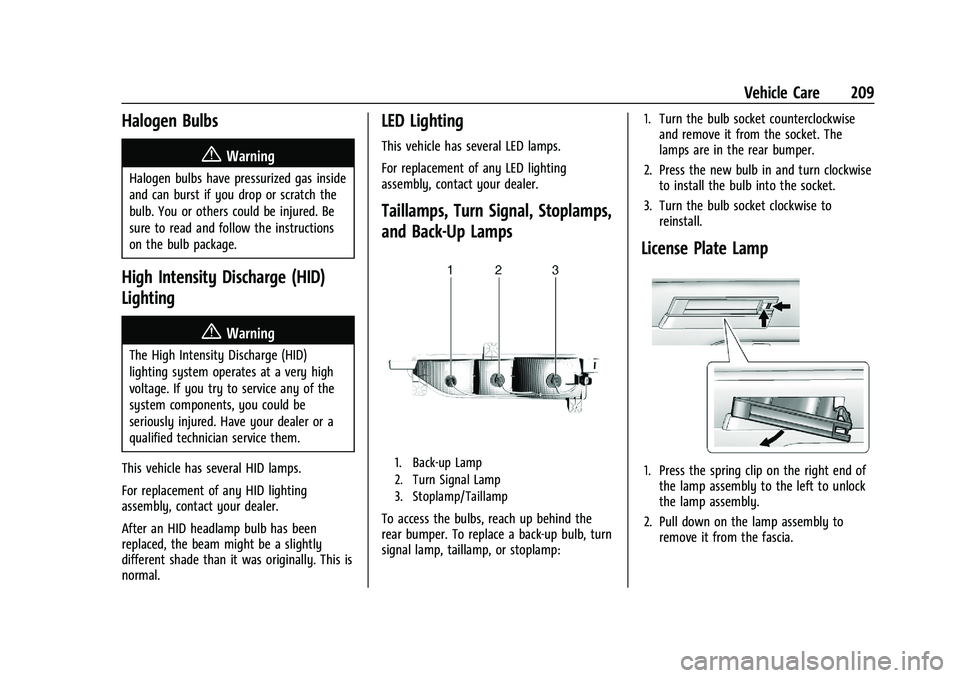
Chevrolet Bolt EV Owner Manual (GMNA-Localizing-U.S./Canada-
14637856) - 2021 - CRC - 10/2/20
Vehicle Care 209
Halogen Bulbs
{Warning
Halogen bulbs have pressurized gas inside
and can burst if you drop or scratch the
bulb. You or others could be injured. Be
sure to read and follow the instructions
on the bulb package.
High Intensity Discharge (HID)
Lighting
{Warning
The High Intensity Discharge (HID)
lighting system operates at a very high
voltage. If you try to service any of the
system components, you could be
seriously injured. Have your dealer or a
qualified technician service them.
This vehicle has several HID lamps.
For replacement of any HID lighting
assembly, contact your dealer.
After an HID headlamp bulb has been
replaced, the beam might be a slightly
different shade than it was originally. This is
normal.
LED Lighting
This vehicle has several LED lamps.
For replacement of any LED lighting
assembly, contact your dealer.
Taillamps, Turn Signal, Stoplamps,
and Back-Up Lamps
1. Back-up Lamp
2. Turn Signal Lamp
3. Stoplamp/Taillamp
To access the bulbs, reach up behind the
rear bumper. To replace a back-up bulb, turn
signal lamp, taillamp, or stoplamp: 1. Turn the bulb socket counterclockwise
and remove it from the socket. The
lamps are in the rear bumper.
2. Press the new bulb in and turn clockwise to install the bulb into the socket.
3. Turn the bulb socket clockwise to reinstall.
License Plate Lamp
1. Press the spring clip on the right end ofthe lamp assembly to the left to unlock
the lamp assembly.
2. Pull down on the lamp assembly to remove it from the fascia.