2021 CHEVROLET BOLT EV door lock
[x] Cancel search: door lockPage 104 of 293

Chevrolet Bolt EV Owner Manual (GMNA-Localizing-U.S./Canada-
14637856) - 2021 - CRC - 10/2/20
Instruments and Controls 103
Select Off or On.
Rear Cross Traffic Alert
This allows the Rear Cross Traffic Alert
feature to be turned on or off.
Select Off or On. SeeAssistance Systems for
Parking or Backing 0171.
Lane Change Alert
This allows the Lane Change Alert feature to
be turned on or off.
Select Off or On. See Lane Change Alert
(LCA) 0178.
Lighting
Select and the following may display:
.Vehicle Locator Lights
.Exit Lighting
Vehicle Locator Lights
This feature will flash the exterior lamps and
allows some of the exterior lamps and most
of the interior lamps to turn on briefly
when
Kon the Remote Keyless Entry (RKE)
transmitter is pressed to locate the vehicle.
Select Off or On. Exit Lighting
This allows the selection of how long the
exterior lamps stay on when leaving the
vehicle when it is dark outside.
Select Off, 30 Seconds, 60 Seconds, or 120
Seconds.
Power Door Locks
Select and the following may display:
.Unlocked Door Anti Lock Out
.Auto Door Unlock
.Delayed Door Lock
Unlocked Door Anti Lock Out
When on, this feature will keep the driver
door from locking when the door is open.
If Off is selected, the Delayed Door Lock
menu will be available.
Select Off or On.
Auto Door Unlock
This allows selection of which of the doors
will automatically unlock when the vehicle is
shifted into P (Park).
Select Off, All Doors, or Driver Door. Delayed Door Lock
When on, this feature will delay the locking
of the doors. To override the delay, press
the power door lock switch on the door.
Select Off or On.
Remote Lock / Unlock / Start
Select and the following may display:
.Remote Unlock Light Feedback
.Remote Lock Feedback
.Remote Door Unlock
.Remote Start Auto Heat Seats
.Passive Door Unlock
.Passive Door Lock
.Remote Left in Vehicle Alert
Remote Unlock Light Feedback
When on, the exterior lamps will flash when
unlocking the vehicle with the RKE
transmitter.
Select Off or Flash Lights.
Remote Lock Feedback
This allows selection of what type of
feedback is given when locking the vehicle
with the RKE transmitter.
Select Off, Lights and Horn, Lights Only, or
Horn Only.
Page 105 of 293

Chevrolet Bolt EV Owner Manual (GMNA-Localizing-U.S./Canada-
14637856) - 2021 - CRC - 10/2/20
104 Instruments and Controls
Remote Door Unlock
This allows selection of which doors will
unlock when pressing
Kon the RKE
transmitter.
Select All Doors or Driver Door.
Remote Start Auto Heat Seats
If equipped and turned on, this feature will
turn the heated seats on when using remote
start on cold days.
If equipped with auto heated steering
wheel, this feature will turn on when the
remote start auto heated seats turn on.
Select Off or On.
Passive Door Unlock
This allows the selection of what doors will
unlock when using the button on the
outside driver door handle to unlock the
vehicle.
Select All Doors or Driver Door Only.
Passive Door Lock
This allows passive locking to be turned on
or off and selects feedback.
Select Off, On with Horn Chirp, or On. Remote Left in Vehicle Alert
This feature sounds an alert when the RKE
transmitter is left in the vehicle. This menu
also enables Remote No Longer in Vehicle
Alert.
Select Off or On.
Devices
This shows status of the connected device.
Touch Add Device if a device needs to be
added.
Device Remote Access
This will allow devices to control system
functionality and access data.
Select Off or On.
Bluetooth Phone
This allows the connected Bluetooth phone
to be configured. See
“Bluetooth Phone”
under Settings 0131.
.My Number
.Privacy
.Sort Contacts
.Resync Device Contacts My Number
This displays the phone number of the
connected Bluetooth device.
Privacy
This allows call alerts to appear on the
infotainment display.
Select Off or On.
Sort Contacts
Touch to sort by first or last name.
Resync Device Contacts
This resyncs the contacts on the phone.
Apple CarPlay
This feature allows Apple devices to be
connected to the infotainment system
through a USB port.
Select Off or On.
Android Auto
This feature allows Android devices to be
connected to the infotainment system
through a USB port.
Select Off or On.
Page 109 of 293

Chevrolet Bolt EV Owner Manual (GMNA-Localizing-U.S./Canada-
14637856) - 2021 - CRC - 10/2/20
108 Lighting
Turning On and Enabling IntelliBeam
To enable the IntelliBeam system, press
bon the turn signal lever when the
exterior lamp control is in the AUTO or
5
position.
Driving with IntelliBeam
The system only activates the high beams
when driving over 40 km/h (25 mph).
The blue high-beam on light appears on the
instrument cluster when the high beams
are on.
There is a sensor near the top center of the
windshield that automatically controls the
system.
Keep this area of the windshield clear of
debris to allow for best system performance. The high-beam headlamps remain on, under
the automatic control, until one of the
following situations occurs:
.The system detects an approaching
vehicle’s headlamps.
.The system detects a preceding vehicle’s
taillamps.
.The outside light is bright enough that
high-beam headlamps are not required.
.The vehicle's speed drops below 20 km/h
(12 mph).
.The IntelliBeam system is disabled by the
button on the turn signal lever. If this
happens, press
bon the turn signal
lever when the exterior lamp control is in
the AUTO or
5position.
The instrument cluster light will come on
to indicate the IntelliBeam system is
reactivated.
The high beams may not turn off
automatically if the system cannot detect
another vehicle's lamps because of any of
the following:
.The other vehicle’s lamps are missing,
damaged, obstructed from view,
or otherwise undetected.
.The other vehicle‘s lamps are covered
with dirt, snow, and/or road spray.
.The other vehicle’s lamps cannot be
detected due to dense exhaust, smoke,
fog, snow, road spray, mist, or other
airborne obstructions.
.The vehicle's windshield is dirty, cracked,
or obstructed by something that blocks
the view of the light sensor.
.The vehicle is loaded such that the front
end points upward, causing the light
sensor to aim high and not detect
headlamps and taillamps.
.Driving on winding or hilly roads.
The IntelliBeam system may need to be
disabled if any of the above conditions exist.
Exterior Lamps Off Reminder
A warning chime sounds if the driver door is
opened while the vehicle is off and the
exterior lamps are on.
Headlamp High/Low-Beam
Changer
Push the turn signal lever away from you
and release, to turn the high beams on. To
return to low beams, push the lever again
or pull it toward you and release.
Page 115 of 293

Chevrolet Bolt EV Owner Manual (GMNA-Localizing-U.S./Canada-
14637856) - 2021 - CRC - 10/2/20
114 Infotainment System
.Set up the audio by presetting favorite
stations, setting the tone, and adjusting
the speakers.
.Set up phone numbers in advance so they
can be called easily by pressing a single
control or by using a single voice
command if equipped with Bluetooth
phone capability.
See Defensive Driving 0148.
To play the infotainment system with the
ignition off, see Retained Accessory Power
(RAP) 0158.
Active Noise Cancellation (ANC)
If equipped, ANC reduces engine noise in the
vehicle’s interior. ANC requires the
factory-installed audio system, radio,
speakers, amplifier (if equipped), induction
system, and exhaust system to work
properly. Deactivation is required by your
dealer if related aftermarket equipment is
installed.
Theft-Deterrent Feature
The infotainment system has an electronic
security system installed to prevent theft.
The infotainment system only works in the
vehicle in which it was first installed, and
cannot be used in another vehicle.
Overview
1. Infotainment Display:
.Display for Play/Reception/Menu
information.
2. Volume Knob:
.Turn the volume knob to adjust the
volume.
3.
O:
.Press and hold to enter the Power
Off Mode. The radio will be in a
power off mode with the climate
control and clock display.
.Press to cancel the Power Off Mode
or to mute/unmute the audio when
the system is on. 4.
{:
.Press to go to the Home Page.
.Press and hold to launch Apple
CarPlay or Android Auto, if equipped.
5.
gord:
.Radio: Press to seek the previous or
next strongest station or channel.
.USB/Music/Pictures: Press to go to
the previous or next content. Press
and hold to fast rewind or fast
forward.
Operation
Turning On/Off Automatically
When the vehicle is on, the infotainment
system turns on automatically.
When the vehicle is off and the driver door
of the vehicle is opened, the infotainment
system turns off automatically.
If
Ois pressed and held when the vehicle is
off, the infotainment system will turn on.
The system will turn off automatically after
approximately 10 minutes.
Full Screen Clock
.Touch the time display on the screen to
display a full screen of the clock.
Page 163 of 293

Chevrolet Bolt EV Owner Manual (GMNA-Localizing-U.S./Canada-
14637856) - 2021 - CRC - 10/2/20
162 Driving and Operating
Car Wash Mode (Vehicle Off) - Driver Out of
Vehicle
To place the vehicle in N (Neutral) with the
vehicle off and unoccupied:1. Drive to the entrance of the car wash.
2. Apply the brake pedal.
3. Open the door.
4. Shift to N (Neutral).
5. Turn off the vehicle and release the brake pedal.
6. The indicator should continue to show N. If it does not, repeat Steps 2–5.
7. Exit the vehicle and close the door. The vehicle is now ready for the car wash.
8. The vehicle may automatically shift into P (Park) upon reentry.
Car Wash Mode (Vehicle On) - Driver In
Vehicle
To place the vehicle in N (Neutral) with the
vehicle on and occupied: 1. Drive to the entrance of the car wash.
2. Apply the brake pedal.
3. Shift to N (Neutral).
4. Release the brake pedal. 5. The vehicle is now ready for the
car wash.
Car Wash Mode (Vehicle On) - Driver Out of
Vehicle
To place the vehicle in N (Neutral) with the
vehicle on and unoccupied: 1. Drive to the entrance of the car wash.
2. Apply the brake pedal.
3. Open the door.
4. Shift to N (Neutral). Then release the brake pedal.
5. The indicator should continue to show N. If it does not, repeat Steps 2–4.
6. Exit the vehicle and close the door. The vehicle is now ready for the car wash.
7. The vehicle may automatically shift into P (Park) upon reentry.
D : This position is for normal driving.
If more power is needed for passing, press
the accelerator pedal down.
To shift into D (Drive):
1. Bring the vehicle to a complete stop. 2. From the center position, move the shift
lever back. If the vehicle is in P (Park)
press the shift lock release button on the
side of the shift lever, while moving the
shift lever back. D is illuminated in red.
3. After releasing the shift lever, it will return to the center position.
To shift out of D (Drive): 1. Bring the vehicle to a complete stop.
2. Shift to the desired gear.
3. After releasing the shift lever, it will return to the center position.
Caution
Spinning the tires excessively may
damage the electric drive unit. The repair
will not be covered by the vehicle
warranty. If you are stuck, do not spin
the tires.
When stopping on a steep hill, use the
brakes to hold the vehicle in place.
When shifting to P (Park) on a hill, use the
brakes to hold the vehicle then shift to
P (Park).
Page 164 of 293
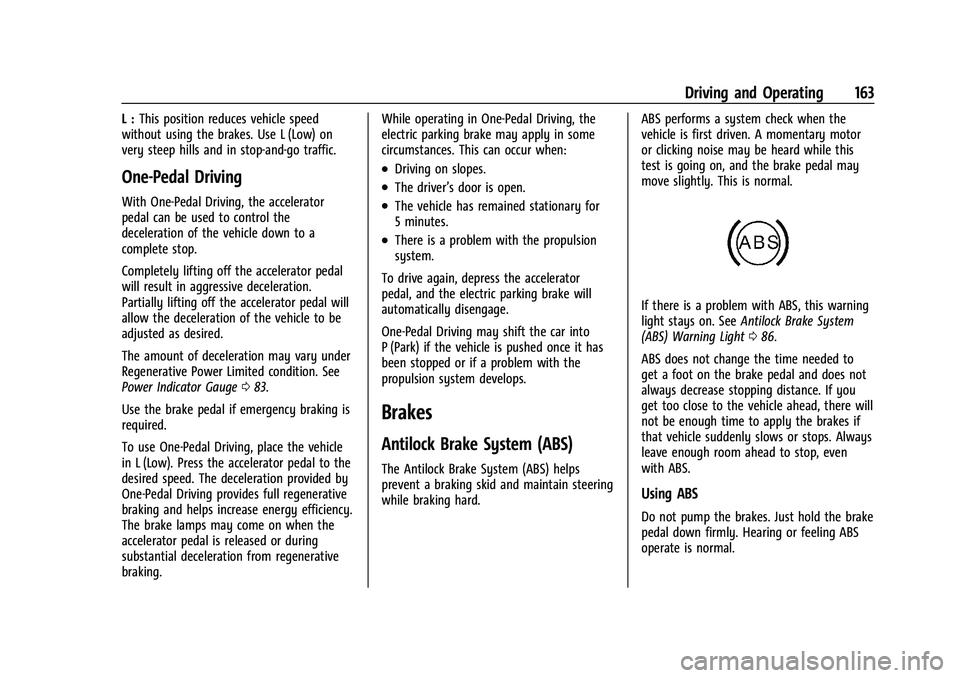
Chevrolet Bolt EV Owner Manual (GMNA-Localizing-U.S./Canada-
14637856) - 2021 - CRC - 10/2/20
Driving and Operating 163
L :This position reduces vehicle speed
without using the brakes. Use L (Low) on
very steep hills and in stop-and-go traffic.
One-Pedal Driving
With One-Pedal Driving, the accelerator
pedal can be used to control the
deceleration of the vehicle down to a
complete stop.
Completely lifting off the accelerator pedal
will result in aggressive deceleration.
Partially lifting off the accelerator pedal will
allow the deceleration of the vehicle to be
adjusted as desired.
The amount of deceleration may vary under
Regenerative Power Limited condition. See
Power Indicator Gauge 083.
Use the brake pedal if emergency braking is
required.
To use One-Pedal Driving, place the vehicle
in L (Low). Press the accelerator pedal to the
desired speed. The deceleration provided by
One-Pedal Driving provides full regenerative
braking and helps increase energy efficiency.
The brake lamps may come on when the
accelerator pedal is released or during
substantial deceleration from regenerative
braking. While operating in One-Pedal Driving, the
electric parking brake may apply in some
circumstances. This can occur when:
.Driving on slopes.
.The driver’s door is open.
.The vehicle has remained stationary for
5 minutes.
.There is a problem with the propulsion
system.
To drive again, depress the accelerator
pedal, and the electric parking brake will
automatically disengage.
One-Pedal Driving may shift the car into
P (Park) if the vehicle is pushed once it has
been stopped or if a problem with the
propulsion system develops.
Brakes
Antilock Brake System (ABS)
The Antilock Brake System (ABS) helps
prevent a braking skid and maintain steering
while braking hard. ABS performs a system check when the
vehicle is first driven. A momentary motor
or clicking noise may be heard while this
test is going on, and the brake pedal may
move slightly. This is normal.
If there is a problem with ABS, this warning
light stays on. See
Antilock Brake System
(ABS) Warning Light 086.
ABS does not change the time needed to
get a foot on the brake pedal and does not
always decrease stopping distance. If you
get too close to the vehicle ahead, there will
not be enough time to apply the brakes if
that vehicle suddenly slows or stops. Always
leave enough room ahead to stop, even
with ABS.
Using ABS
Do not pump the brakes. Just hold the brake
pedal down firmly. Hearing or feeling ABS
operate is normal.
Page 184 of 293

Chevrolet Bolt EV Owner Manual (GMNA-Localizing-U.S./Canada-
14637856) - 2021 - CRC - 10/2/20
Driving and Operating 183
AC Charging
AC Charge Cord Vehicle Plug
Start Charge 1. Make sure the vehicle is parked.
2. Push the rearward edge of the charge port door and release to open the door. In cold weather conditions, ice may form
around the charge port door. Remove ice
from the area before attempting to open
or close the charge port door.
3. Open the liftgate, lift the load floor
cover, and remove the charge cord.
4. Plug the charge cord into the electrical outlet. Verify the charge cord status and
select the appropriate charge level. See
Electrical Requirements for Battery
Charging 0194. See Charge Cord 0189.
See “Portable Cord Limit Selection” under
Programmable Charging 090.
5. Plug in the AC vehicle plug of the charge
cord into the charge port on the vehicle.
Make sure the AC vehicle plug is fully
connected to the AC charge port. If it is
not properly seated, the charge may not
occur.
6. Verify that the Charging Status Indicator illuminates on top of the instrument
panel and an audible chirp occurs. See
Charging Status Feedback 0186.
7. To arm the charge cord theft alert, lock the vehicle twice with the RKE
transmitter. To disarm this feature, see
Charging Options 098.
Page 185 of 293

Chevrolet Bolt EV Owner Manual (GMNA-Localizing-U.S./Canada-
14637856) - 2021 - CRC - 10/2/20
184 Driving and Operating
End Charge1. Unlock the vehicle with the RKE transmitter to disarm the charge cord
theft alert.
2. Unplug the vehicle plug of the charge cord from the vehicle. Unlock the vehicle
plug of the charge cord from the vehicle
by pressing the button on the top of the
charge cord plug.
3. Close the charge port door by pressing firmly in the center until it latches.
4. Unplug the charge cord from the electrical outlet.
5. Place the charge cord into the storage compartment.
DC Charging (If Equipped)
DC Charging Station Hardware
Check the charge station DC vehicle plug for
compatibility with the DC charge port on
this vehicle. When recharging at a DC fast
charge station, the power cable connected
to the vehicle must be less than 10 m (33 ft)
in length. Follow the steps listed on the charging
station to perform a DC vehicle charge.
If for any reason DC charging does not
begin or is interrupted, check the DC charge
station display for messages. Unplug to
restart the DC charge process.
Start Charge
1. Make sure the vehicle is parked.
2. Push the rearward edge of the charge port door and release to open the door.
In cold weather conditions, ice may form
around the charge port door. The charge
port door may not open on the first
attempt. Remove ice from the area and
repeat attempting to open the charge
port door.
3. Unlatch the DC charging dust cover andlower it fully.
4. Plug in the DC vehicle plug into the DC charge port on the vehicle. Make sure
that the DC vehicle plug is fully
connected to the DC charge port. If it is
not properly seated then the charge may
not occur. Proper plug connection can be
checked by information on the DIC.
5. Follow the steps listed on the charging station to start charging.