2021 CHEVROLET BOLT EV cruise control
[x] Cancel search: cruise controlPage 167 of 293
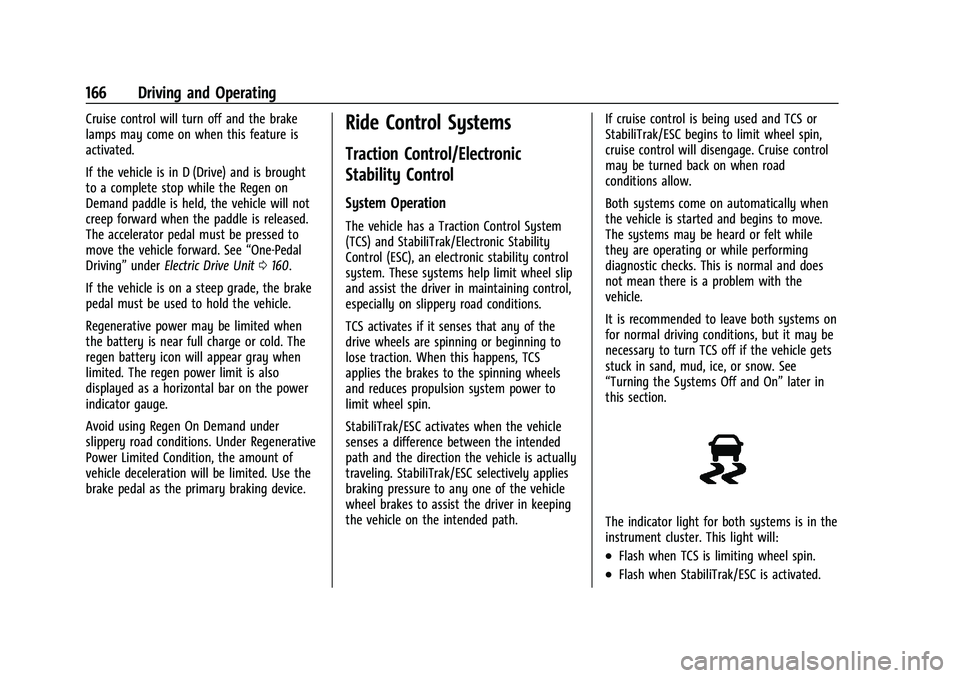
Chevrolet Bolt EV Owner Manual (GMNA-Localizing-U.S./Canada-
14637856) - 2021 - CRC - 10/2/20
166 Driving and Operating
Cruise control will turn off and the brake
lamps may come on when this feature is
activated.
If the vehicle is in D (Drive) and is brought
to a complete stop while the Regen on
Demand paddle is held, the vehicle will not
creep forward when the paddle is released.
The accelerator pedal must be pressed to
move the vehicle forward. See“One-Pedal
Driving” underElectric Drive Unit 0160.
If the vehicle is on a steep grade, the brake
pedal must be used to hold the vehicle.
Regenerative power may be limited when
the battery is near full charge or cold. The
regen battery icon will appear gray when
limited. The regen power limit is also
displayed as a horizontal bar on the power
indicator gauge.
Avoid using Regen On Demand under
slippery road conditions. Under Regenerative
Power Limited Condition, the amount of
vehicle deceleration will be limited. Use the
brake pedal as the primary braking device.Ride Control Systems
Traction Control/Electronic
Stability Control
System Operation
The vehicle has a Traction Control System
(TCS) and StabiliTrak/Electronic Stability
Control (ESC), an electronic stability control
system. These systems help limit wheel slip
and assist the driver in maintaining control,
especially on slippery road conditions.
TCS activates if it senses that any of the
drive wheels are spinning or beginning to
lose traction. When this happens, TCS
applies the brakes to the spinning wheels
and reduces propulsion system power to
limit wheel spin.
StabiliTrak/ESC activates when the vehicle
senses a difference between the intended
path and the direction the vehicle is actually
traveling. StabiliTrak/ESC selectively applies
braking pressure to any one of the vehicle
wheel brakes to assist the driver in keeping
the vehicle on the intended path. If cruise control is being used and TCS or
StabiliTrak/ESC begins to limit wheel spin,
cruise control will disengage. Cruise control
may be turned back on when road
conditions allow.
Both systems come on automatically when
the vehicle is started and begins to move.
The systems may be heard or felt while
they are operating or while performing
diagnostic checks. This is normal and does
not mean there is a problem with the
vehicle.
It is recommended to leave both systems on
for normal driving conditions, but it may be
necessary to turn TCS off if the vehicle gets
stuck in sand, mud, ice, or snow. See
“Turning the Systems Off and On”
later in
this section.
The indicator light for both systems is in the
instrument cluster. This light will:
.Flash when TCS is limiting wheel spin.
.Flash when StabiliTrak/ESC is activated.
Page 168 of 293

Chevrolet Bolt EV Owner Manual (GMNA-Localizing-U.S./Canada-
14637856) - 2021 - CRC - 10/2/20
Driving and Operating 167
.Turn on and stay on when either system
is not working.
If either system fails to turn on or to
activate, a message displays in the Driver
Information Center (DIC), and
dcomes on
and stays on to indicate that the system is
inactive and is not assisting the driver in
maintaining control. The vehicle is safe to
drive, but driving should be adjusted
accordingly.
If
dcomes on and stays on:
1. Stop the vehicle.
2. Turn the vehicle off and wait 15 seconds.
3. Start the vehicle.
Drive the vehicle. If
dcomes on and stays
on, the vehicle may need more time to
diagnose the problem. If the condition
persists, see your dealer.
Turning the Systems Off and On
Caution
Do not repeatedly brake or accelerate
heavily when TCS is off. The vehicle
driveline could be damaged.
To turn off only TCS, press and release
g.
The traction off light
idisplays in the
instrument cluster.
To turn TCS on again, press and release
g.
The traction off light
idisplayed in the
instrument cluster will turn off. If TCS is limiting wheel spin when
gis
pressed, the system will not turn off until
the wheels stop spinning.
To turn off both TCS and StabiliTrak/ESC,
press and hold
guntil the traction off light
iand StabiliTrak/ESC OFF lightgcome on
and stay on in the instrument cluster.
StabiliTrak can only be disabled below
56 km/h (35 mph).
To turn TCS and StabiliTrak/ESC on again,
press and release
g. The traction off light
iand StabiliTrak/ESC OFF lightgin the
instrument cluster turn off.
Adding accessories can affect the vehicle
performance. See Accessories and
Modifications 0197.
Cruise Control
The cruise control lets the vehicle maintain a
speed of about 40 km/h (25 mph) or more
without keeping your foot on the
accelerator. Cruise control does not work at
speeds below 40 km/h (25 mph).
Page 169 of 293

Chevrolet Bolt EV Owner Manual (GMNA-Localizing-U.S./Canada-
14637856) - 2021 - CRC - 10/2/20
168 Driving and Operating
{Warning
Cruise control can be dangerous where
you cannot drive safely at a steady
speed. Do not use cruise control on
winding roads or in heavy traffic.
Cruise control can be dangerous on
slippery roads. On such roads, fast
changes in tire traction can cause
excessive wheel slip, and you could lose
control. Do not use cruise control on
slippery roads.
With the Traction Control System (TCS) or
StabiliTrak/Electronic Stability Control (ESC),
the system may begin to limit wheel spin
while you are using cruise control. If this
happens, the cruise control will
automatically disengage. See Traction
Control/Electronic Stability Control 0166.
If a collision alert occurs when cruise control
is activated, cruise control is disengaged. See
Forward Collision Alert (FCA) System 0174.
When road conditions allow you to safely
use it again, cruise control can be turned
back on.
If the brakes or the Regen on Demand
paddle are applied, cruise control
disengages. Cruise control will disengage if either TCS or
StabiliTrak/ESC is turned off.
5:
Press to turn the cruise control system
on and off. A white indicator comes on in
the instrument cluster when cruise is
turned on.
*: Press to disengage cruise control
without erasing the set speed from memory.
+RES : If there is a set speed in memory,
press briefly to resume that speed or press
and hold to accelerate. If cruise control is
already active, use to increase vehicle speed. −SET :
Press briefly to set the speed and
activate cruise control. If cruise control is
already active, use to decrease vehicle
speed.
Setting Cruise Control
If
5is on when not in use, −SET or +RES
could get bumped and go into cruise when
not desired. Keep
5off when cruise is not
being used.
To set a speed:
1. Press
5to turn the cruise system on.
2. Get up to the desired speed.
3. Press and release −SET. The desired set
speed briefly appears in the instrument
cluster.
4. Remove foot from the accelerator pedal.
The cruise control indicator on the
instrument cluster turns green after cruise
control has been set to the desired speed.
See Instrument Cluster 079.
Resuming a Set Speed
If the cruise control is set at a desired speed
and then the brakes are applied or
*is
pressed, the cruise control is disengaged
without erasing the set speed from memory.
Page 170 of 293

Chevrolet Bolt EV Owner Manual (GMNA-Localizing-U.S./Canada-
14637856) - 2021 - CRC - 10/2/20
Driving and Operating 169
Once the vehicle speed reaches about
40 km/h (25 mph) or more, briefly press
+RES. The vehicle returns to the previous set
speed.
Increasing Speed While Using Cruise Control
If the cruise control system is already
activated:
.Press and hold +RES until the vehicle
accelerates to the desired speed, then
release it.
.To increase the speed in small increments,
briefly press +RES. For each press, the
vehicle goes about 1 km/h (1 mph) faster.
The speedometer reading can be displayed
in either English or metric units. See
Instrument Cluster 079. The increment
value used depends on the units displayed.
Reducing Speed While Using Cruise Control
If the cruise control system is already
activated:
.Press and hold −SET until the desired
lower speed is reached, then release it.
.To slow down in small increments, briefly
press −SET. For each press, the vehicle
goes about 1 km/h (1 mph) slower. The speedometer reading can be displayed
in either English or metric units. See
Instrument Cluster
079. The increment
value used depends on the units displayed.
Passing Another Vehicle While Using Cruise
Control
Use the accelerator pedal to increase the
vehicle speed. When you take your foot off
the pedal, the vehicle will slow down to the
previous set cruise speed. While pressing the
accelerator pedal or shortly following the
release to override cruise control, briefly
pressing −SET will result in cruise control set
to the current vehicle speed.
Using Cruise Control on Hills
How well the cruise control works on hills
depends upon the vehicle speed, load, and
the steepness of the hills. When going up
steep hills, you might have to step on the
accelerator pedal to maintain the vehicle
speed. When going downhill, you might
have to brake or shift to a lower gear to
keep your speed down. If the brake pedal is
applied, cruise control will disengage.
Ending Cruise Control
There are five ways to end cruise control:
.Step lightly on the brake pedal.
.Press*.
.Shift the electric drive unit to N (Neutral).
.Press5to turn the cruise control system
off completely.
.Activate Regen on Demand. See “Regen
on Demand” underRegenerative Braking
0 165.
Erasing Speed Memory
The cruise control set speed is erased from
memory if
5is pressed or if the vehicle is
turned off.
Driver Assistance Systems
This vehicle may have features that work
together to help avoid crashes or reduce
crash damage while driving, backing, and
parking. Read this entire section before
using these systems.
{Warning
Do not rely on the Driver Assistance
Systems. These systems do not replace
the need for paying attention and driving
safely. You may not hear or see alerts or
warnings provided by these systems.
(Continued)
Page 175 of 293

Chevrolet Bolt EV Owner Manual (GMNA-Localizing-U.S./Canada-
14637856) - 2021 - CRC - 10/2/20
174 Driving and Operating
Forward Collision Alert (FCA)
System
If equipped, the FCA system may help to
avoid or reduce the harm caused by
front-end crashes. When approaching a
vehicle ahead too quickly, FCA provides a
red flashing alert on the windshield and
rapidly beeps. FCA also lights an amber
visual alert if following another vehicle
much too closely. FCA detects vehicles
within a distance of approximately 60 m
(197 ft) and operates at speeds above
8 km/h (5 mph).
{Warning
FCA is a warning system and does not
apply the brakes. When approaching a
slower-moving or stopped vehicle ahead
too rapidly, or when following a vehicle
too closely, FCA may not provide a
warning with enough time to help avoid
a crash. It also may not provide any
warning at all. FCA does not warn of
pedestrians, animals, signs, guardrails,
bridges, construction barrels, or other
objects. Be ready to take action and
apply the brakes.
Detecting the Vehicle Ahead
FCA warnings will not occur unless the FCA
system detects a vehicle ahead. When a
vehicle is detected, the vehicle ahead
indicator will display green. Vehicles may
not be detected on curves, highway exit
ramps, or hills, due to poor visibility; or if a
vehicle ahead is partially blocked by
pedestrians or other objects. FCA will not
detect another vehicle ahead until it is
completely in the driving lane.
{Warning
FCA does not provide a warning to help
avoid a crash, unless it detects a vehicle.
FCA may not detect a vehicle ahead if
the FCA sensor is blocked by dirt, snow,
or ice, or if the windshield is damaged.
It may also not detect a vehicle on
winding or hilly roads, or in conditions
that can limit visibility such as fog, rain,(Continued)
Warning (Continued)
or snow, or if the headlamps or
windshield are not cleaned or in proper
condition. Keep the windshield,
headlamps, and FCA sensors clean and in
good repair.
Collision Alert
When your vehicle approaches another
detected vehicle too rapidly, the red FCA
display will flash on the windshield. Also,
eight rapid high-pitched beeps will sound
from the front. When this Collision Alert
occurs, the brake system may prepare for
driver braking to occur more rapidly which
can cause a brief, mild deceleration.
Continue to apply the brake pedal as the
driving situation dictates. Cruise control may
be disengaged when the Collision Alert
occurs.
Page 178 of 293

Chevrolet Bolt EV Owner Manual (GMNA-Localizing-U.S./Canada-
14637856) - 2021 - CRC - 10/2/20
Driving and Operating 177
of approximately 40 m (131 ft). During
nighttime driving, system performance is
very limited.
{Warning
FPB does not provide an alert or
automatically brake the vehicle, unless it
detects a pedestrian. FPB may not detect
pedestrians, including children:
.When the pedestrian is not directly
ahead, fully visible, or standing
upright, or when part of a group.
.Due to poor visibility, including
nighttime conditions, fog, rain,
or snow.
.If the FPB sensor is blocked by dirt,
snow, or ice.
.If the headlamps or windshield are not
cleaned or in proper condition.
Be ready to take action and apply the
brakes. For more information, see
Defensive Driving 0148. Keep the
windshield, headlamps, and FPB sensor
clean and in good repair. FPB can be set to Off, Alert, or Alert and
Brake through vehicle personalization. See
“Collision/Detection Systems”
underVehicle
Personalization 0101.
Detecting the Pedestrian Ahead
FPB alerts and automatic braking will not
occur unless the FPB system detects a
pedestrian. When a nearby pedestrian is
detected in front of the vehicle, the
pedestrian ahead indicator will display
amber.
Front Pedestrian Alert
When the vehicle approaches a pedestrian
ahead too rapidly, the red FPB alert display
will flash on the windshield. Eight rapid high-pitched beeps will sound from the
front. When this Pedestrian Alert occurs, the
brake system may prepare for driver braking
to occur more rapidly which can cause a
brief, mild deceleration. Continue to apply
the brake pedal as needed. Cruise control
may be disengaged when the Front
Pedestrian Alert occurs.
Automatic Braking
If FPB detects it is about to crash into a
pedestrian directly ahead, and the brakes
have not been applied, FPB may
automatically brake moderately or brake
hard. This can help to avoid some very low
speed pedestrian crashes or reduce
pedestrian injury. FPB can automatically
brake to detected pedestrians between
8 km/h (5 mph) and 80 km/h (50 mph).
Automatic braking levels may be reduced
under certain conditions, such as higher
speeds.
If this happens, Automatic Braking may
engage the Electric Parking Brake (EPB) to
hold the vehicle at a stop. Release the EPB.
A firm press of the accelerator pedal will
also release Automatic Braking and the EPB.
Page 285 of 293

Chevrolet Bolt EV Owner Manual (GMNA-Localizing-U.S./Canada-
14637856) - 2021 - CRC - 10/2/20
284 Index
Climate Control SystemsAutomatic . . . . . . . . . . . . . . . . . . . . . . . . . . . . . 140
Clock . . . . . . . . . . . . . . . . . . . . . . . . . . . . . . . . . . . . . 76
Cluster, Instrument . . . . . . . . . . . . . . . . . . . . . . . 79
Collision Damage Repair . . . . . . . . . . . . . . . . . 268
Compartment Underhood . . . . . . . . . . . . . . . . . . . . . . . . . . . . 200
Compartments Storage . . . . . . . . . . . . . . . . . . . . . . . . . . . . . . . . . 69
Compass . . . . . . . . . . . . . . . . . . . . . . . . . . . . . . . . . . 76
Compressor Kit, Tire Sealant . . . . . . . . . . . . . 232
Connected Services Connections . . . . . . . . . . . . . . . . . . . . . . . . . . . 280
Diagnostics . . . . . . . . . . . . . . . . . . . . . . . . . . . . 281
Navigation . . . . . . . . . . . . . . . . . . . . . . . . . . . . . 279
Connections
Connected Services . . . . . . . . . . . . . . . . . . . . 280
Control Traction and Electronic Stability . . . . . . . 166
Control of a Vehicle . . . . . . . . . . . . . . . . . . . . . 149
Convex Mirrors . . . . . . . . . . . . . . . . . . . . . . . . . . . 20
Cooling . . . . . . . . . . . . . . . . . . . . . . . . . . . . . . . . . . 140
Cooling System . . . . . . . . . . . . . . . . . . . . . . . . . . 201
Courtesy Lamps . . . . . . . . . . . . . . . . . . . . . . . . . . . 111
Courtesy Transportation Program . . . . . . . . 267
Cover Cargo . . . . . . . . . . . . . . . . . . . . . . . . . . . . . . . . . . . 70
Cruise Control . . . . . . . . . . . . . . . . . . . . . . . . . . . 167 Cruise Control (cont'd)
Light . . . . . . . . . . . . . . . . . . . . . . . . . . . . . . . . . . . . 89
Cupholders . . . . . . . . . . . . . . . . . . . . . . . . . . . . . . . 69
Customer Assistance . . . . . . . . . . . . . . . . . . . . . 265 Offices . . . . . . . . . . . . . . . . . . . . . . . . . . . . . . . . . 264
Text Telephone (TTY) Users . . . . . . . . . . . . 265
Customer Information
Publications Ordering Information . . . . . 270
Customer Satisfaction Procedure . . . . . . . . . 263
Cybersecurity . . . . . . . . . . . . . . . . . . . . . . . . . . . . 272
D
Damage Repair, Collision . . . . . . . . . . . . . . . . . 268
Danger, Warning, and Caution . . . . . . . . . . . . . .2
Data Collection OnStar . . . . . . . . . . . . . . . . . . . . . . . . . . . . . . . . . 273
Data Recorders, Event . . . . . . . . . . . . . . . . . . . 272
Daytime Running Lamps (DRL) . . . . . . . . . . . 109
Defensive Driving . . . . . . . . . . . . . . . . . . . . . . . . 148
Delayed Charging Override . . . . . . . . . . . . . . .185
Delayed Locking . . . . . . . . . . . . . . . . . . . . . . . . . . .16
Devices
Auxiliary . . . . . . . . . . . . . . . . . . . . . . . . . . . . . . . 125
Diagnostics Connected Services . . . . . . . . . . . . . . . . . . . . 281
Distracted Driving . . . . . . . . . . . . . . . . . . . . . . . . 148
Dome Lamps . . . . . . . . . . . . . . . . . . . . . . . . . . . . . . 111 Door
Ajar Light . . . . . . . . . . . . . . . . . . . . . . . . . . . . . . . 89
Delayed Locking . . . . . . . . . . . . . . . . . . . . . . . . 16
Locks . . . . . . . . . . . . . . . . . . . . . . . . . . . . . . . . . . . 14
Power Locks . . . . . . . . . . . . . . . . . . . . . . . . . . . . 16
Drive Unit Electric . . . . . . . . . . . . . . . . . . . . . . . . . . . . . . . . . 160
Driver Teen . . . . . . . . . . . . . . . . . . . . . . . . . . . . . . . . . . . 132
Driver Assistance Systems . . . . . . . . . . . . . . . 169
Driver Efficiency Gauge . . . . . . . . . . . . . . . . . . . 82
Driver Information Center (DIC) . . . . . . . . . . . 99
Driver Selected Operating Modes . . . . . . . . 159
Driving Assistance Systems . . . . . . . . . . . . . . . . . . . . . 173
Defensive . . . . . . . . . . . . . . . . . . . . . . . . . . . . . . 148
Hill and Mountain Roads . . . . . . . . . . . . . . . 151
If the Vehicle is Stuck . . . . . . . . . . . . . . . . . 152
Impaired . . . . . . . . . . . . . . . . . . . . . . . . . . . . . . . 149
Loss of Control . . . . . . . . . . . . . . . . . . . . . . . . 150
Off-Road Recovery . . . . . . . . . . . . . . . . . . . . . 150
One-Pedal . . . . . . . . . . . . . . . . . . . . . . . . . . . . . . 163
Vehicle Load Limits . . . . . . . . . . . . . . . . . . . . 153
Wet Roads . . . . . . . . . . . . . . . . . . . . . . . . . . . . . . 151
Winter . . . . . . . . . . . . . . . . . . . . . . . . . . . . . . . . . 152
Driving for Better Energy Efficiency . . . . . . .147
Page 287 of 293

Chevrolet Bolt EV Owner Manual (GMNA-Localizing-U.S./Canada-
14637856) - 2021 - CRC - 10/2/20
286 Index
HeatedRear Seats . . . . . . . . . . . . . . . . . . . . . . . . . . . . . . 32
Steering Wheel . . . . . . . . . . . . . . . . . . . . . . . . . 73
Heated Front Seats . . . . . . . . . . . . . . . . . . . . . . . 29
Heated Mirrors . . . . . . . . . . . . . . . . . . . . . . . . . . . . 21
Heating . . . . . . . . . . . . . . . . . . . . . . . . . . . . . . . . . . 140
High Voltage Battery Gauge . . . . . . . . . . . . . . 82
High Voltage Devices and Wiring . . . . . . . . 210
High-Beam On Light . . . . . . . . . . . . . . . . . . . . . . 89
Hill and Mountain Roads . . . . . . . . . . . . . . . . . 151
Hill Start Assist (HSA) . . . . . . . . . . . . . . . . . . . . 165
Hood . . . . . . . . . . . . . . . . . . . . . . . . . . . . . . . . . . . . 198
Horn . . . . . . . . . . . . . . . . . . . . . . . . . . . . . . . . . . . . . . .73
How to Wear Seat Belts Properly . . . . . . . . . .33
HVAC . . . . . . . . . . . . . . . . . . . . . . . . . . . . . . . . . . . . 140
I
Immobilizer . . . . . . . . . . . . . . . . . . . . . . . . . . . . . . . .19
Indicator Pedestrian Ahead . . . . . . . . . . . . . . . . . . . . . . . 87
Vehicle Ahead . . . . . . . . . . . . . . . . . . . . . . . . . . 87
Infants and Young Children, Restraints . . . . 50
Information Energy . . . . . . . . . . . . . . . . . . . . . . . . . . . . . . . . . . 97
Publication Ordering . . . . . . . . . . . . . . . . . . . 270
Instrument Cluster . . . . . . . . . . . . . . . . . . . . . . . . 79
Instrument Panel
Storage Area . . . . . . . . . . . . . . . . . . . . . . . . . . . . 69 Instrument Panel Overview . . . . . . . . . . . . . . . . 4
Interior Rearview Mirrors . . . . . . . . . . . . . . . . . . 21
Introduction . . . . . . . . . . . . . . . . . . . . . . . . . . . . 1, 113
J
Jump Starting - North America . . . . . . . . . . . 238
K
Keyless Entry
Remote (RKE) System . . . . . . . . . . . . . . . . . . . . 7
Keys . . . . . . . . . . . . . . . . . . . . . . . . . . . . . . . . . . . . . . . 6
L
Labeling, Tire Sidewall . . . . . . . . . . . . . . . . . . . . 217
Lamps Courtesy . . . . . . . . . . . . . . . . . . . . . . . . . . . . . . . . 111
Daytime Running (DRL) . . . . . . . . . . . . . . . . 109
Dome . . . . . . . . . . . . . . . . . . . . . . . . . . . . . . . . . . . 111
Exterior Controls . . . . . . . . . . . . . . . . . . . . . . . 107
Exterior Lamps Off Reminder . . . . . . . . . . 108
Exterior Lighting Battery Saver . . . . . . . . . 112
License Plate . . . . . . . . . . . . . . . . . . . . . . . . . . . 209
On Reminder . . . . . . . . . . . . . . . . . . . . . . . . . . . 89
Reading . . . . . . . . . . . . . . . . . . . . . . . . . . . . . . . . . 111
Lane Change Alert (LCA) . . . . . . . . . . . . . . . . . .178
Lane Keep Assist (LKA) . . . . . . . . . . . . . . . . . . . 179
Lane Keep Assist Light . . . . . . . . . . . . . . . . . . . . 87
Lap-Shoulder Belt . . . . . . . . . . . . . . . . . . . . . . . . . .35 LATCH System
Replacing Parts after a Crash . . . . . . . . . . . 63
LATCH, Lower Anchors and Tethers for Children . . . . . . . . . . . . . . . . . . . . . . . . . . . . . . . . . .55
LED Lighting . . . . . . . . . . . . . . . . . . . . . . . . . . . . . 209
Liftgate . . . . . . . . . . . . . . . . . . . . . . . . . . . . . . . . . . . .18
Lighting Entry . . . . . . . . . . . . . . . . . . . . . . . . . . . . . . . . . . . 111
Exit . . . . . . . . . . . . . . . . . . . . . . . . . . . . . . . . . . . . . 112
Illumination Control . . . . . . . . . . . . . . . . . . . 110
LED . . . . . . . . . . . . . . . . . . . . . . . . . . . . . . . . . . . . 209
Lights Airbag Readiness . . . . . . . . . . . . . . . . . . . . . . . 84
Antilock Brake System (ABS)Warning . . . . . . . . . . . . . . . . . . . . . . . . . . . . . . 86
Brake System Warning . . . . . . . . . . . . . . . . . 85
Charging System . . . . . . . . . . . . . . . . . . . . . . . 85
Cruise Control . . . . . . . . . . . . . . . . . . . . . . . . . . 89
Door Ajar . . . . . . . . . . . . . . . . . . . . . . . . . . . . . . . 89
Electric Parking Brake . . . . . . . . . . . . . . . . . . . 86
Flash-to-Pass . . . . . . . . . . . . . . . . . . . . . . . . . . . 109
High-Beam On . . . . . . . . . . . . . . . . . . . . . . . . . . 89
High/Low Beam Changer . . . . . . . . . . . . . . 108
Lane Keep Assist . . . . . . . . . . . . . . . . . . . . . . . . 87
Seat Belt Reminders . . . . . . . . . . . . . . . . . . . . 83
Security . . . . . . . . . . . . . . . . . . . . . . . . . . . . . . . . . 89
Service Electric Parking Brake . . . . . . . . . . . 86
Service Vehicle Soon . . . . . . . . . . . . . . . . . . . . 85