2021 CHEVROLET BLAZER tire pressure
[x] Cancel search: tire pressurePage 313 of 380
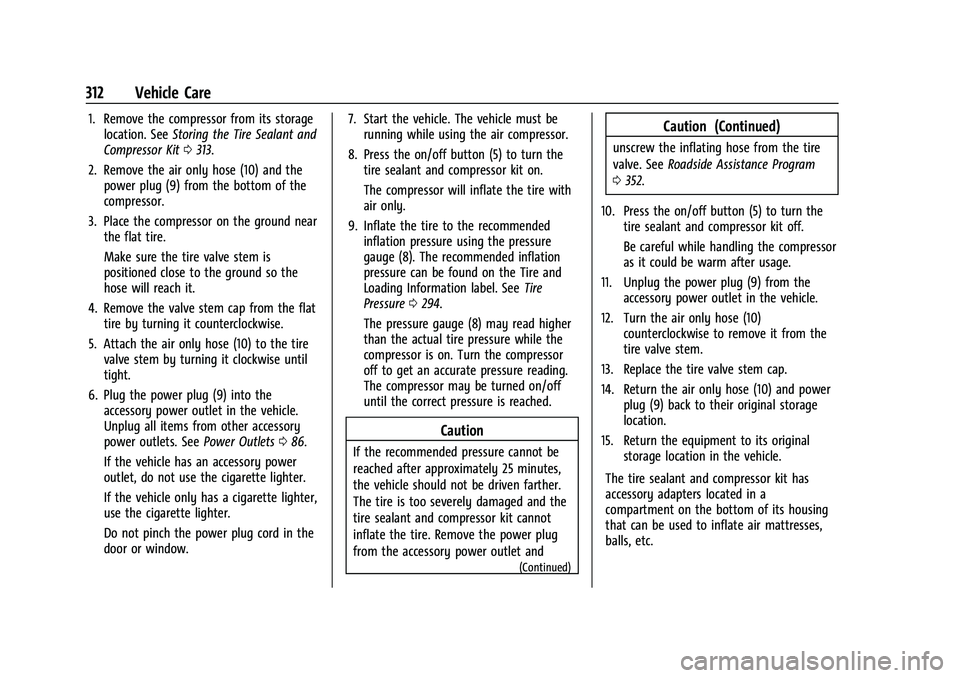
Chevrolet Blazer Owner Manual (GMNA-Localizing-U.S./Canada/Mexico-
14608203) - 2021 - CRC - 10/29/20
312 Vehicle Care
1. Remove the compressor from its storagelocation. See Storing the Tire Sealant and
Compressor Kit 0313.
2. Remove the air only hose (10) and the power plug (9) from the bottom of the
compressor.
3. Place the compressor on the ground near the flat tire.
Make sure the tire valve stem is
positioned close to the ground so the
hose will reach it.
4. Remove the valve stem cap from the flat tire by turning it counterclockwise.
5. Attach the air only hose (10) to the tire valve stem by turning it clockwise until
tight.
6. Plug the power plug (9) into the accessory power outlet in the vehicle.
Unplug all items from other accessory
power outlets. See Power Outlets086.
If the vehicle has an accessory power
outlet, do not use the cigarette lighter.
If the vehicle only has a cigarette lighter,
use the cigarette lighter.
Do not pinch the power plug cord in the
door or window. 7. Start the vehicle. The vehicle must be
running while using the air compressor.
8. Press the on/off button (5) to turn the tire sealant and compressor kit on.
The compressor will inflate the tire with
air only.
9. Inflate the tire to the recommended inflation pressure using the pressure
gauge (8). The recommended inflation
pressure can be found on the Tire and
Loading Information label. See Tire
Pressure 0294.
The pressure gauge (8) may read higher
than the actual tire pressure while the
compressor is on. Turn the compressor
off to get an accurate pressure reading.
The compressor may be turned on/off
until the correct pressure is reached.
Caution
If the recommended pressure cannot be
reached after approximately 25 minutes,
the vehicle should not be driven farther.
The tire is too severely damaged and the
tire sealant and compressor kit cannot
inflate the tire. Remove the power plug
from the accessory power outlet and
(Continued)
Caution (Continued)
unscrew the inflating hose from the tire
valve. See Roadside Assistance Program
0 352.
10. Press the on/off button (5) to turn the tire sealant and compressor kit off.
Be careful while handling the compressor
as it could be warm after usage.
11. Unplug the power plug (9) from the accessory power outlet in the vehicle.
12. Turn the air only hose (10) counterclockwise to remove it from the
tire valve stem.
13. Replace the tire valve stem cap.
14. Return the air only hose (10) and power plug (9) back to their original storage
location.
15. Return the equipment to its original storage location in the vehicle.
The tire sealant and compressor kit has
accessory adapters located in a
compartment on the bottom of its housing
that can be used to inflate air mattresses,
balls, etc.
Page 318 of 380
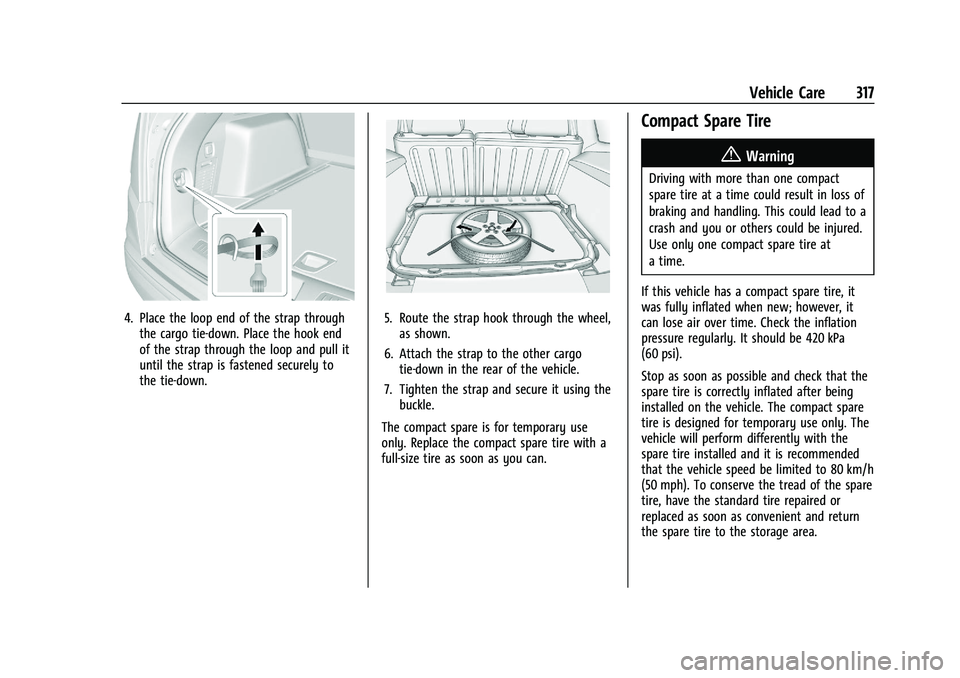
Chevrolet Blazer Owner Manual (GMNA-Localizing-U.S./Canada/Mexico-
14608203) - 2021 - CRC - 10/29/20
Vehicle Care 317
4. Place the loop end of the strap throughthe cargo tie-down. Place the hook end
of the strap through the loop and pull it
until the strap is fastened securely to
the tie-down.5. Route the strap hook through the wheel,as shown.
6. Attach the strap to the other cargo tie-down in the rear of the vehicle.
7. Tighten the strap and secure it using the buckle.
The compact spare is for temporary use
only. Replace the compact spare tire with a
full-size tire as soon as you can.
Compact Spare Tire
{Warning
Driving with more than one compact
spare tire at a time could result in loss of
braking and handling. This could lead to a
crash and you or others could be injured.
Use only one compact spare tire at
a time.
If this vehicle has a compact spare tire, it
was fully inflated when new; however, it
can lose air over time. Check the inflation
pressure regularly. It should be 420 kPa
(60 psi).
Stop as soon as possible and check that the
spare tire is correctly inflated after being
installed on the vehicle. The compact spare
tire is designed for temporary use only. The
vehicle will perform differently with the
spare tire installed and it is recommended
that the vehicle speed be limited to 80 km/h
(50 mph). To conserve the tread of the spare
tire, have the standard tire repaired or
replaced as soon as convenient and return
the spare tire to the storage area.
Page 333 of 380
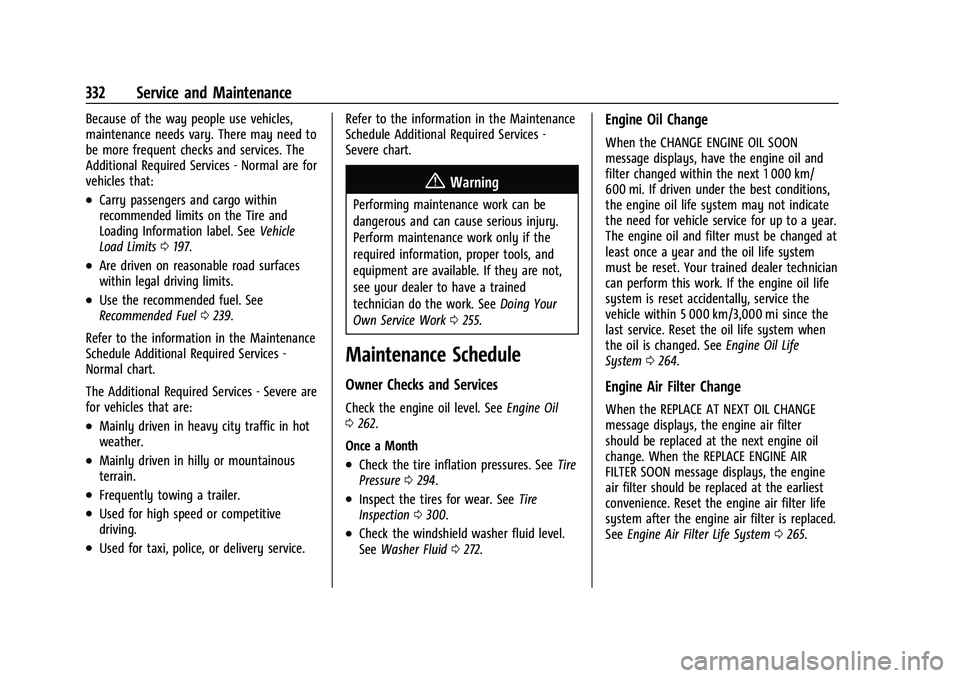
Chevrolet Blazer Owner Manual (GMNA-Localizing-U.S./Canada/Mexico-
14608203) - 2021 - CRC - 10/29/20
332 Service and Maintenance
Because of the way people use vehicles,
maintenance needs vary. There may need to
be more frequent checks and services. The
Additional Required Services - Normal are for
vehicles that:
.Carry passengers and cargo within
recommended limits on the Tire and
Loading Information label. SeeVehicle
Load Limits 0197.
.Are driven on reasonable road surfaces
within legal driving limits.
.Use the recommended fuel. See
Recommended Fuel 0239.
Refer to the information in the Maintenance
Schedule Additional Required Services -
Normal chart.
The Additional Required Services - Severe are
for vehicles that are:
.Mainly driven in heavy city traffic in hot
weather.
.Mainly driven in hilly or mountainous
terrain.
.Frequently towing a trailer.
.Used for high speed or competitive
driving.
.Used for taxi, police, or delivery service. Refer to the information in the Maintenance
Schedule Additional Required Services -
Severe chart.
{Warning
Performing maintenance work can be
dangerous and can cause serious injury.
Perform maintenance work only if the
required information, proper tools, and
equipment are available. If they are not,
see your dealer to have a trained
technician do the work. See
Doing Your
Own Service Work 0255.
Maintenance Schedule
Owner Checks and Services
Check the engine oil level. See Engine Oil
0 262.
Once a Month
.Check the tire inflation pressures. See Tire
Pressure 0294.
.Inspect the tires for wear. See Tire
Inspection 0300.
.Check the windshield washer fluid level.
See Washer Fluid 0272.
Engine Oil Change
When the CHANGE ENGINE OIL SOON
message displays, have the engine oil and
filter changed within the next 1 000 km/
600 mi. If driven under the best conditions,
the engine oil life system may not indicate
the need for vehicle service for up to a year.
The engine oil and filter must be changed at
least once a year and the oil life system
must be reset. Your trained dealer technician
can perform this work. If the engine oil life
system is reset accidentally, service the
vehicle within 5 000 km/3,000 mi since the
last service. Reset the oil life system when
the oil is changed. See Engine Oil Life
System 0264.
Engine Air Filter Change
When the REPLACE AT NEXT OIL CHANGE
message displays, the engine air filter
should be replaced at the next engine oil
change. When the REPLACE ENGINE AIR
FILTER SOON message displays, the engine
air filter should be replaced at the earliest
convenience. Reset the engine air filter life
system after the engine air filter is replaced.
See Engine Air Filter Life System 0265.
Page 334 of 380

Chevrolet Blazer Owner Manual (GMNA-Localizing-U.S./Canada/Mexico-
14608203) - 2021 - CRC - 10/29/20
Service and Maintenance 333
Air Conditioning Desiccant (Replace Every
Seven Years)
The air conditioning system requires
maintenance every seven years. This service
requires replacement of the desiccant to
help the longevity and efficient operation of
the air conditioning system. This service can
be complex. See your dealer.
Tire Rotation and Required Services
Every 12 000 km/7,500 mi
Rotate the tires, if recommended for the
vehicle, and perform the following services.
SeeTire Rotation 0300.
.Check engine oil level and oil
life percentage. If needed, change engine
oil and filter, and reset oil life system.
See Engine Oil 0262 and
Engine Oil Life System 0264.
.Check the air filter life percentage.
If necessary, replace the engine air filter
and reset the engine air filter life system.
See Engine Air Filter Life System 0265.
.Check engine coolant level. See Cooling
System 0267.
.Check windshield washer fluid level. See
Washer Fluid 0272.
.Check tire inflation pressures. See Tire
Pressure 0294.
.Inspect tire wear. See Tire Inspection
0 300.
.Visually check for fluid leaks.
.Inspect brake system. See Exterior Care
0 323.
.Visually inspect steering, suspension, and
chassis components for damage, including
cracks or tears in the rubber boots, loose
or missing parts, or signs of wear at least
once a year. See Exterior Care0323.
.Inspect power steering for proper
electrical connections, binding, cracks,
chafing, etc.
.Visually inspect halfshafts and drive
shafts for excessive wear, lubricant leaks,
and/or damage including: tube dents or
cracks, constant velocity joint or universal
joint looseness, cracked or missing boots,
loose or missing boot clamps, center
bearing excessive looseness, loose or
missing fasteners, and axle seal leaks.
.Check restraint system components. See
Safety System Check 049.
.Visually inspect the fuel system, including
the evaporative (EVAP) system, for
damage or leaks. Visually check all fuel pipes, vapor lines, and hoses for proper
attachment, connection, routing, and
condition.
.Visually inspect exhaust system and
nearby heat shields for loose or damaged
parts.
.Lubricate body components. See
Exterior
Care 0323.
.Check automatic transmission shift lock
control function. See Automatic
Transmission Shift Lock Control Function
Check 0275.
.Check parking brake and automatic
transmission park mechanism. See Park
Brake and P (Park) Mechanism Check
0 275.
.Check accelerator pedal for damage, high
effort, or binding. Replace if needed.
.Visually inspect gas strut for signs of
wear, cracks, or other damage. Check the
hold open ability of the strut. If the hold
open ability is low, service the gas strut.
See Gas Strut(s) 0277.
.Check tire sealant expiration date,
if equipped. See Tire Sealant and
Compressor Kit 0307.
.Inspect sunroof track and seal,
if equipped. See Sunroof031.
Page 367 of 380

Chevrolet Blazer Owner Manual (GMNA-Localizing-U.S./Canada/Mexico-
14608203) - 2021 - CRC - 10/29/20
366 Connected Services
PressQ, then ask the Advisor to download
directions to the vehicle’s navigation system,
if equipped. After the call ends, the
navigation screen will provide prompts to
begin driving directions. Routes that are sent
to the navigation screen can only be
canceled through the navigation system.
See www.onstar.com (U.S.) or www.onstar.ca
(Canada).
Connections
The following services help with staying
connected.
For coverage maps, see www.onstar.com
(U.S.) or www.onstar.ca (Canada).
Ensuring Security
.Change the default passwords for the
Wi-Fi hotspot and myChevrolet mobile
application. Make these passwords
different from each other and use a
combination of letters and numbers to
increase the security.
.Change the default name of the SSID
(Service Set Identifier). This is your
network’s name that is visible to other
wireless devices. Choose a unique name
and avoid family names or vehicle
descriptions. Wi-Fi Hotspot (If Equipped)
The vehicle may have a built-in Wi-Fi
hotspot that provides access to the Internet
and web content at 4G LTE speed. Up to
seven mobile devices can be connected.
A data plan is required. Use the in-vehicle
controls only when it is safe to do so.
1. To retrieve Wi-Fi hotspot information, press
=to open the OnStar app on the
infotainment display, then select Wi-Fi
Hotspot. On some vehicles, touch Wi-Fi
or Wi-Fi Settings on the screen.
2. The Wi-Fi settings will display the Wi-Fi hotspot name (SSID), password, and on
some vehicles, the connection type (no
Internet connection, 3G, 4G, 4G LTE), and
signal quality (poor, good, excellent). The
LTE icon shows connection to Wi-Fi. It is
possible that the icon may not illuminate
even though the vehicle has an active
connection.
3. To change the SSID or password, press
Qor call 1-888-4ONSTAR to connect
with an Advisor. On some vehicles, the
SSID and password can be changed in
the Wi-Fi Hotspot menu. After initial set-up, your vehicle’s Wi-Fi
hotspot will connect automatically to your
mobile devices. Manage data usage by
turning Wi-Fi on or off on your mobile
device, using the myChevrolet mobile app,
or by contacting an OnStar Advisor. On
some vehicles, Wi-Fi can also be managed
from the Wi-Fi Hotspot menu.
MyChevrolet Mobile App (If Available)
Download the myChevrolet mobile app to
compatible Apple and Android smartphones.
Chevrolet users can access the following
services from a smartphone:
.Remotely start/stop the vehicle,
if factory-equipped.
.Lock/unlock doors, if equipped with
automatic locks.
.Activate the horn and lamps.
.Check the vehicle’s fuel level, oil life,
or tire pressure, if factory-equipped with
the Tire Pressure Monitor System.
.Send destinations to the vehicle.
.Locate the vehicle on a map (U.S.
market only).
.Turn the vehicle's Wi-Fi hotspot on/off,
manage settings, and monitor data
consumption, if equipped.
.Locate a dealer and schedule service.
Page 372 of 380

Chevrolet Blazer Owner Manual (GMNA-Localizing-U.S./Canada/Mexico-
14608203) - 2021 - CRC - 10/29/20
Index 371
Dual Automatic Climate ControlSystem . . . . . . . . . . . . . . . . . . . . . . . . . . . . . . . . .182
E
Electric Brake Boost . . . . . . . . . . . . . . . . . . . . . . 210
Electric Parking Brake . . . . . . . . . . . . . . . . . . . . . 211
Electric Parking Brake Light . . . . . . . . . . . . . . 102
Electrical Equipment, Add-On . . . . . . . . . . . . 252
Electrical System
Engine Compartment Fuse Block . . . . . . . 280
Fuses and Circuit Breakers . . . . . . . . . . . . . 280
Instrument Panel Fuse Block . . . . . . . . . . . 284
Overload . . . . . . . . . . . . . . . . . . . . . . . . . . . . . . . 279
Rear Compartment Fuse Block . . . . . . . . . 285
Emergency OnStar . . . . . . . . . . . . . . . . . . . . . . . . . . . . . . . . . 361
Engine
Air Cleaner/Filter . . . . . . . . . . . . . . . . . . . . . . 265
Check Light (Malfunction Indicator) . . . . 100
Compartment Overview . . . . . . . . . . . . . . . . 257
Coolant Temperature Gauge . . . . . . . . . . . . 96
Coolant Temperature WarningLight . . . . . . . . . . . . . . . . . . . . . . . . . . . . . . . . . 105
Cooling System . . . . . . . . . . . . . . . . . . . . . . . . 267
Drive Belt Routing . . . . . . . . . . . . . . . . . . . . . 348
Exhaust . . . . . . . . . . . . . . . . . . . . . . . . . . . . . . . . 207
Heater . . . . . . . . . . . . . . . . . . . . . . . . . . . . . . . . . 203
Oil Life System . . . . . . . . . . . . . . . . . . . . . . . . 264 Engine (cont'd)
Oil Pressure Light . . . . . . . . . . . . . . . . . . . . . . 105
Overheating . . . . . . . . . . . . . . . . . . . . . . . . . . . . 271
Power Messages . . . . . . . . . . . . . . . . . . . . . . . . 113
Running While Parked . . . . . . . . . . . . . . . . . 207
Starting . . . . . . . . . . . . . . . . . . . . . . . . . . . . . . . . 202
Engine Air Filter Life System . . . . . . . . . . . . . 265
Engine Oil
Temperature Gauge . . . . . . . . . . . . . . . . . . . . . 96
Entry Lighting . . . . . . . . . . . . . . . . . . . . . . . . . . . 126
Equipment, Towing . . . . . . . . . . . . . . . . . . . . . . 248
Event Data Recorders . . . . . . . . . . . . . . . . . . . . 359
Exit Lighting . . . . . . . . . . . . . . . . . . . . . . . . . . . . . 126
Extended Parking . . . . . . . . . . . . . . . . . . . . . . . . 206
Extender, Seat Belt . . . . . . . . . . . . . . . . . . . . . . . 49
Exterior Lamp Controls . . . . . . . . . . . . . . . . . . . . 121
Exterior Lamps Off Reminder . . . . . . . . . . . . . 122
Exterior Lighting Battery Saver . . . . . . . . . . . 127
F
Filter, Engine Air Cleaner . . . . . . . . . . . . . . . . . . . . . 265
Flash-to-Pass . . . . . . . . . . . . . . . . . . . . . . . . . . . . . . 123
Flashers, Hazard Warning . . . . . . . . . . . . . . . . .124
Flat Tire . . . . . . . . . . . . . . . . . . . . . . . . . . . . . . . . . 306 Changing . . . . . . . . . . . . . . . . . . . . . . . . . . . . . . 313
Floor Mats . . . . . . . . . . . . . . . . . . . . . . . . . . . . . . . 329 Fluid
Automatic Transmission . . . . . . . . . . . . . . . 265
Brakes . . . . . . . . . . . . . . . . . . . . . . . . . . . . . . . . . 273
Washer . . . . . . . . . . . . . . . . . . . . . . . . . . . . . . . . 272
Folding Mirrors . . . . . . . . . . . . . . . . . . . . . . . . . . . 26
Forward Collision Alert (FCA) System . . . . 230
Frequency Statement Radio . . . . . . . . . . . . . . . . . . . . . . . . . . . . . . . . . . 357
Front Pedestrian Braking (FPB) System . . . . . . . . . . . . . . . . . . . . . . . . . . . . . . . . 234
Front Seats
Adjustment . . . . . . . . . . . . . . . . . . . . . . . . . . . . . 35
Heated and Ventilated . . . . . . . . . . . . . . . . . . 40
Fuel Additives . . . . . . . . . . . . . . . . . . . . . . . . . . . . . . 240
Economy, Driving for Better . . . . . . . . . . . 188
Filling a Portable Fuel Container . . . . . . . 241
Filling the Tank . . . . . . . . . . . . . . . . . . . . . . . . 240
Foreign Countries . . . . . . . . . . . . . . . . . . . . . . 240
Gauge . . . . . . . . . . . . . . . . . . . . . . . . . . . . . . . . . . 95
Low Fuel Warning Light . . . . . . . . . . . . . . . 106
Management, Active . . . . . . . . . . . . . . . . . . . 206
Prohibited Fuels . . . . . . . . . . . . . . . . . . . . . . . 239
Recommended . . . . . . . . . . . . . . . . . . . . . . . . . 239
Top Tier . . . . . . . . . . . . . . . . . . . . . . . . . . . . . . . 239
Fuses Engine Compartment Fuse Block . . . . . . . 280
Fuses and Circuit Breakers . . . . . . . . . . . . . 280
Page 374 of 380

Chevrolet Blazer Owner Manual (GMNA-Localizing-U.S./Canada/Mexico-
14608203) - 2021 - CRC - 10/29/20
Index 373
Keys . . . . . . . . . . . . . . . . . . . . . . . . . . . . . . . . . . . . . . . 6
L
Labeling, Tire Sidewall . . . . . . . . . . . . . . . . . . . 289
LampsCourtesy . . . . . . . . . . . . . . . . . . . . . . . . . . . . . . . 125
Daytime Running (DRL) . . . . . . . . . . . . . . . . 123
Dome . . . . . . . . . . . . . . . . . . . . . . . . . . . . . . . . . . 125
Exterior Controls . . . . . . . . . . . . . . . . . . . . . . . . 121
Exterior Lamps Off Reminder . . . . . . . . . . 122
Exterior Lighting Battery Saver . . . . . . . . . 127
Malfunction Indicator (CheckEngine) . . . . . . . . . . . . . . . . . . . . . . . . . . . . . . 100
On Reminder . . . . . . . . . . . . . . . . . . . . . . . . . . 107
Reading . . . . . . . . . . . . . . . . . . . . . . . . . . . . . . . . 125
Lane Change Alert (LCA) . . . . . . . . . . . . . . . . . 236
Lane Keep Assist (LKA) . . . . . . . . . . . . . . . . . . . 237
Lane Keep Assist Light . . . . . . . . . . . . . . . . . . . 103
Lap-Shoulder Belt . . . . . . . . . . . . . . . . . . . . . . . . . 46
LATCH System Replacing Parts after a Crash . . . . . . . . . . . . 71
LATCH, Lower Anchors and Tethers for Children . . . . . . . . . . . . . . . . . . . . . . . . . . . . . . . . . 66
LED Lighting . . . . . . . . . . . . . . . . . . . . . . . . . . . . . 278
Liftgate . . . . . . . . . . . . . . . . . . . . . . . . . . . . . . . . . . . .18
Lighting Entry . . . . . . . . . . . . . . . . . . . . . . . . . . . . . . . . . . 126
Exit . . . . . . . . . . . . . . . . . . . . . . . . . . . . . . . . . . . . 126 Lighting (cont'd)
Illumination Control . . . . . . . . . . . . . . . . . . . 124
LED . . . . . . . . . . . . . . . . . . . . . . . . . . . . . . . . . . . . 278
Lights Airbag Readiness . . . . . . . . . . . . . . . . . . . . . . . 98
Antilock Brake System (ABS)Warning . . . . . . . . . . . . . . . . . . . . . . . . . . . . . 102
Brake System Warning . . . . . . . . . . . . . . . . 101
Charging System . . . . . . . . . . . . . . . . . . . . . . 100
Check Engine (Malfunction Indicator) . . . . . . . . . . . . . . . . . . . . . . . . . . . . 100
Cruise Control . . . . . . . . . . . . . . . . . . . . . . . . . 107
Door Ajar . . . . . . . . . . . . . . . . . . . . . . . . . . . . . . 107
Electric Parking Brake . . . . . . . . . . . . . . . . . . 102
Engine Coolant Temperature Warning . . . . . . . . . . . . . . . . . . . . . . . . . . . . . 105
Engine Oil Pressure . . . . . . . . . . . . . . . . . . . . 105
Flash-to-Pass . . . . . . . . . . . . . . . . . . . . . . . . . . . 123
High-Beam On . . . . . . . . . . . . . . . . . . . . . . . . . 106
High/Low Beam Changer . . . . . . . . . . . . . . 122
Lane Keep Assist . . . . . . . . . . . . . . . . . . . . . . . 103
Low Fuel Warning . . . . . . . . . . . . . . . . . . . . . 106
Seat Belt Reminders . . . . . . . . . . . . . . . . . . . . 98
Security . . . . . . . . . . . . . . . . . . . . . . . . . . . . . . . . 106
Service Electric Parking Brake . . . . . . . . . . 102
StabiliTrak OFF . . . . . . . . . . . . . . . . . . . . . . . . . 104
Tire Pressure . . . . . . . . . . . . . . . . . . . . . . . . . . . 105
Tow/Haul Mode . . . . . . . . . . . . . . . . . . . . . . . 103 Lights (cont'd)
Traction Control System
(TCS)/StabiliTrak . . . . . . . . . . . . . . . . . . . . . 104
Traction Off . . . . . . . . . . . . . . . . . . . . . . . . . . . . 104
Locks Automatic Door . . . . . . . . . . . . . . . . . . . . . . . . . . 17
Delayed Locking . . . . . . . . . . . . . . . . . . . . . . . . 16
Door . . . . . . . . . . . . . . . . . . . . . . . . . . . . . . . . . . . . 14
Lockout Protection . . . . . . . . . . . . . . . . . . . . . . . 17
Power Door . . . . . . . . . . . . . . . . . . . . . . . . . . . . . 16
Safety . . . . . . . . . . . . . . . . . . . . . . . . . . . . . . . . . . . 17
Loss of Control . . . . . . . . . . . . . . . . . . . . . . . . . . . 191
Low Fuel Warning Light . . . . . . . . . . . . . . . . . 106
Lower Anchors and Tethers for
Children (LATCH System) . . . . . . . . . . . . . . . . 66
Lumbar Adjustment . . . . . . . . . . . . . . . . . . . . . . . 36
Front Seats . . . . . . . . . . . . . . . . . . . . . . . . . . . . . 36
M
MaintenanceRecords . . . . . . . . . . . . . . . . . . . . . . . . . . . . . . . . 343
Maintenance and Care
Additional . . . . . . . . . . . . . . . . . . . . . . . . . . . . . 337
Maintenance Schedule . . . . . . . . . . . . . . . . . . . 332 Recommended Fluids andLubricants . . . . . . . . . . . . . . . . . . . . . . . . . . . . 340
Malfunction Indicator Lamp . . . . . . . . . . . . . . 100
Manual Mode . . . . . . . . . . . . . . . . . . . . . . . . . . . 209
Page 375 of 380

Chevrolet Blazer Owner Manual (GMNA-Localizing-U.S./Canada/Mexico-
14608203) - 2021 - CRC - 10/29/20
374 Index
Map Data Updates . . . . . . . . . . . . . . . . . . . . . . . . 153
Maps . . . . . . . . . . . . . . . . . . . . . . . . . . . . . . . . . . . . .145
MediaAvoiding Untrusted Devices . . . . . . . . . . . . . 137
Memory Seats . . . . . . . . . . . . . . . . . . . . . . . . . . . . 38
Messages Engine Power . . . . . . . . . . . . . . . . . . . . . . . . . . . 113
Vehicle . . . . . . . . . . . . . . . . . . . . . . . . . . . . . . . . . 113
Vehicle Speed . . . . . . . . . . . . . . . . . . . . . . . . . . . 113
Mirror Rear Camera . . . . . . . . . . . . . . . . . . . . . . . . . . . . 26
Mirrors Automatic Dimming . . . . . . . . . . . . . . . . . . . . 26
Automatic Dimming Rearview . . . . . . . . . . 26
Convex . . . . . . . . . . . . . . . . . . . . . . . . . . . . . . . . . 25
Folding . . . . . . . . . . . . . . . . . . . . . . . . . . . . . . . . . 26
Heated . . . . . . . . . . . . . . . . . . . . . . . . . . . . . . . . . 26
Manual Rearview . . . . . . . . . . . . . . . . . . . . . . . 26
Power . . . . . . . . . . . . . . . . . . . . . . . . . . . . . . . . . . 25
Tilt in Reverse . . . . . . . . . . . . . . . . . . . . . . . . . . 26
Mirrors, Interior Rearview . . . . . . . . . . . . . . . . . 26
Mode . . . . . . . . . . . . . . . . . . . . . . . . . . . . . . . . . . . . .214
Driver Control . . . . . . . . . . . . . . . . . . . . . . . . . 214
Monitor System, Tire Pressure . . . . . . . . . . . 296
Multi-band Antenna . . . . . . . . . . . . . . . . . . . . . . 137N
Navigation Connected Services . . . . . . . . . . . . . . . . . . . . 365
Destination . . . . . . . . . . . . . . . . . . . . . . . . . . . . 146
Using the System . . . . . . . . . . . . . . . . . . . . . . 142
Navigation Symbols . . . . . . . . . . . . . . . . . . . . . .145
New Vehicle Break-In . . . . . . . . . . . . . . . . . . . . 200
O
Odometer . . . . . . . . . . . . . . . . . . . . . . . . . . . . . . . . 94 Trip . . . . . . . . . . . . . . . . . . . . . . . . . . . . . . . . . . . . . 95
Off-Road . . . . . . . . . . . . . . . . . . . . . . . . . . . . . . . . . . 191 Driving . . . . . . . . . . . . . . . . . . . . . . . . . . . . . . . . . 191
Recovery . . . . . . . . . . . . . . . . . . . . . . . . . . . . . . . 190
Oil
Engine . . . . . . . . . . . . . . . . . . . . . . . . . . . . . . . . . 262
Engine Oil Life System . . . . . . . . . . . . . . . . . 264
Pressure Light . . . . . . . . . . . . . . . . . . . . . . . . . 105
Older Children, Restraints . . . . . . . . . . . . . . . . . 60
Online Owner Center . . . . . . . . . . . . . . . . . . . . . 351
OnStar . . . . . . . . . . . . . . . . . . . . . . . . . . . . . . . . . . . 359
OnStar Additional Information . . . . . . . . . . . 361
OnStar Emergency . . . . . . . . . . . . . . . . . . . . . . . 361
OnStar Overview . . . . . . . . . . . . . . . . . . . . . . . . . 360
OnStar Security . . . . . . . . . . . . . . . . . . . . . . . . . . 361
OnStar System . . . . . . . . . . . . . . . . . . . . . . .141, 151
Outlets Power . . . . . . . . . . . . . . . . . . . . . . . . . . . . . . . . . . 86 Overheating, Engine . . . . . . . . . . . . . . . . . . . . . . 271
Overview . . . . . . . . . . . . . . . . . . . . . . . . . . . . . . . . 129
Instrument Panel . . . . . . . . . . . . . . . . . . . . . . . . 4
P
ParkShifting Into . . . . . . . . . . . . . . . . . . . . . . . . . . . 205
Shifting Out of . . . . . . . . . . . . . . . . . . . . . . . . 205
Park Assist . . . . . . . . . . . . . . . . . . . . . . . . . . . . . . . 227
Parking Brake and P (Park) MechanismCheck . . . . . . . . . . . . . . . . . . . . . . . . . . . . . . . . 275
Extended . . . . . . . . . . . . . . . . . . . . . . . . . . . . . . 206
Over Things That Burn . . . . . . . . . . . . . . . . . 206
Parking or Backing Assistance Systems . . . . . . . . . . . . . . . . . . . . 227
Passenger Airbag Status Indicator . . . . . . . . . 99
Passenger Compartment Air Filter . . . . . . . 186
Passenger Sensing System . . . . . . . . . . . . . . . . .55
Pedestrian Ahead Indicator . . . . . . . . . . . . . . 104
Perchlorate Materials Requirements,
California . . . . . . . . . . . . . . . . . . . . . . . . . . . . . . 254
Personalization Vehicle . . . . . . . . . . . . . . . . . . . . . . . . . . . . . . . . . 113
Phone Apple CarPlay and Android Auto . . . . . . . 163
Bluetooth . . . . . . . . . . . . . . . . . . . . . . . . . . . . . . 159