2021 CHEVROLET BLAZER lane assist
[x] Cancel search: lane assistPage 237 of 380
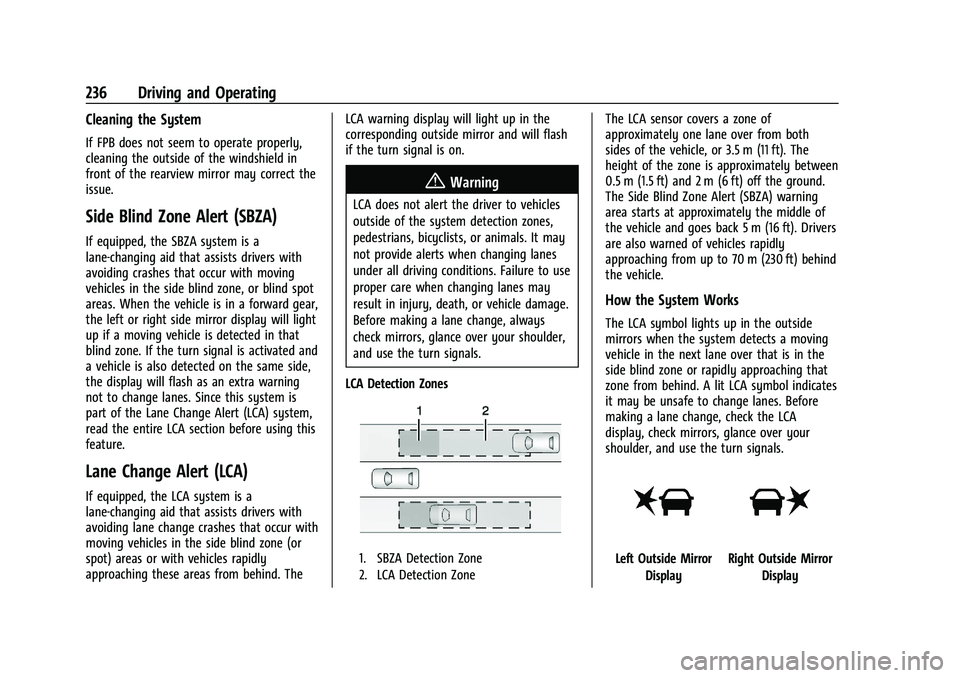
Chevrolet Blazer Owner Manual (GMNA-Localizing-U.S./Canada/Mexico-
14608203) - 2021 - CRC - 10/29/20
236 Driving and Operating
Cleaning the System
If FPB does not seem to operate properly,
cleaning the outside of the windshield in
front of the rearview mirror may correct the
issue.
Side Blind Zone Alert (SBZA)
If equipped, the SBZA system is a
lane-changing aid that assists drivers with
avoiding crashes that occur with moving
vehicles in the side blind zone, or blind spot
areas. When the vehicle is in a forward gear,
the left or right side mirror display will light
up if a moving vehicle is detected in that
blind zone. If the turn signal is activated and
a vehicle is also detected on the same side,
the display will flash as an extra warning
not to change lanes. Since this system is
part of the Lane Change Alert (LCA) system,
read the entire LCA section before using this
feature.
Lane Change Alert (LCA)
If equipped, the LCA system is a
lane-changing aid that assists drivers with
avoiding lane change crashes that occur with
moving vehicles in the side blind zone (or
spot) areas or with vehicles rapidly
approaching these areas from behind. TheLCA warning display will light up in the
corresponding outside mirror and will flash
if the turn signal is on.
{Warning
LCA does not alert the driver to vehicles
outside of the system detection zones,
pedestrians, bicyclists, or animals. It may
not provide alerts when changing lanes
under all driving conditions. Failure to use
proper care when changing lanes may
result in injury, death, or vehicle damage.
Before making a lane change, always
check mirrors, glance over your shoulder,
and use the turn signals.
LCA Detection Zones
1. SBZA Detection Zone
2. LCA Detection Zone
The LCA sensor covers a zone of
approximately one lane over from both
sides of the vehicle, or 3.5 m (11 ft). The
height of the zone is approximately between
0.5 m (1.5 ft) and 2 m (6 ft) off the ground.
The Side Blind Zone Alert (SBZA) warning
area starts at approximately the middle of
the vehicle and goes back 5 m (16 ft). Drivers
are also warned of vehicles rapidly
approaching from up to 70 m (230 ft) behind
the vehicle.
How the System Works
The LCA symbol lights up in the outside
mirrors when the system detects a moving
vehicle in the next lane over that is in the
side blind zone or rapidly approaching that
zone from behind. A lit LCA symbol indicates
it may be unsafe to change lanes. Before
making a lane change, check the LCA
display, check mirrors, glance over your
shoulder, and use the turn signals.
Left Outside Mirror DisplayRight Outside Mirror Display
Page 238 of 380

Chevrolet Blazer Owner Manual (GMNA-Localizing-U.S./Canada/Mexico-
14608203) - 2021 - CRC - 10/29/20
Driving and Operating 237
When the vehicle is started, both outside
mirror LCA displays will briefly come on to
indicate the system is operating. When the
vehicle is in a forward gear, the left or right
outside mirror display will light up if a
moving vehicle is detected in the next lane
over in that blind zone or rapidly
approaching that zone. If the turn signal is
activated in the same direction as a
detected vehicle, this display will flash as an
extra warning not to change lanes.
LCA can be disabled through vehicle
personalization. When you disable LCA, Side
Blind Zone Alert is also disabled. See
“Collision/Detection Systems”underVehicle
Personalization 0113. If LCA is disabled by
the driver, the LCA mirror displays will not
light up.
When the System Does Not Seem to
Work Properly
The LCA system requires some driving for
the system to calibrate to maximum
performance. This calibration may occur
more quickly if the vehicle is driving on a
straight highway road with traffic and
roadside objects (e.g., guardrails, barriers). LCA displays may not come on when
passing a vehicle quickly, for a stopped
vehicle, or when towing a trailer. The LCA
detection zones that extend back from the
side of the vehicle do not move further back
when a trailer is towed. Use caution while
changing lanes when towing a trailer. LCA
may alert to objects attached to the vehicle,
such as a trailer, bicycle, or object extending
out to either side of the vehicle. Attached
objects may also interfere with the
detection of vehicles. This is normal system
operation; the vehicle does not need service.
LCA may not always alert the driver to
vehicles in the next lane over, especially in
wet conditions or when driving on sharp
curves. The system does not need to be
serviced. The system may light up due to
guardrails, signs, trees, shrubs, and other
non-moving objects. This is normal system
operation; the vehicle does not need service.
LCA may not operate when the LCA sensors
in the left or right corners of the rear
bumper are covered with mud, dirt, snow,
ice, or slush, or in heavy rainstorms. For
cleaning instructions, see "Washing the
Vehicle" under
Exterior Care0323. If the DIC
still displays the system unavailable message after cleaning both sides of the
vehicle toward the rear corners of the
vehicle, see your dealer.
If the LCA displays do not light up when
moving vehicles are in the side blind zone or
are rapidly approaching this zone and the
system is clean, the system may need
service. Take the vehicle to your dealer.
Radio Frequency Information
See
Radio Frequency Statement 0357.
Lane Keep Assist (LKA)
If equipped, LKA may help avoid crashes due
to unintentional lane departures. This
system uses a camera to detect lane
markings between 60 km/h (37 mph) and
180 km/h (112 mph). It may assist by gently
turning the steering wheel if the vehicle
approaches a detected lane marking. It may
also provide a Lane Departure Warning
(LDW) alert if the vehicle crosses a detected
lane marking. LKA can be overridden by
turning the steering wheel. This system is
not intended to keep the vehicle centered in
the lane. LKA will not assist and alert if the
turn signal is active in the direction of lane
departure, or if it detects that you are
accelerating, braking or actively steering.
Page 239 of 380

Chevrolet Blazer Owner Manual (GMNA-Localizing-U.S./Canada/Mexico-
14608203) - 2021 - CRC - 10/29/20
238 Driving and Operating
{Warning
The LKA system does not continuously
steer the vehicle. It may not keep the
vehicle in the lane or give a Lane
Departure Warning (LDW) alert, even if a
lane marking is detected.
The LKA and LDW systems may not:
.Provide an alert or enough steering
assist to avoid a lane departure or
crash.
.Detect lane markings under poor
weather or visibility conditions. This
can occur if the windshield or
headlamps are blocked by dirt, snow,
or ice; if they are not in proper
condition; or if the sun shines directly
into the camera.
.Detect road edges.
.Detect lanes on winding or hilly roads.
If LKA only detects lane markings on one
side of the road, it will only assist or
provide an LDW alert when approaching
the lane on the side where it has
detected a lane marking. Even with LKA
and LDW, you must steer the vehicle. (Continued)
Warning (Continued)
Always keep your attention on the road
and maintain proper vehicle position
within the lane, or vehicle damage,
injury, or death could occur. Always keep
the windshield, headlamps, and camera
sensors clean and in good repair. Do not
use LKA in bad weather conditions or on
roads with unclear lane markings, such as
construction zones.
{Warning
Using LKA while towing a trailer or on
slippery roads could cause loss of control
of the vehicle and a crash. Turn the
system off.
How the System Works
LKA uses a camera sensor installed on the
windshield ahead of the rearview mirror to
detect lane markings. It may provide brief
steering assist if it detects an unintended
lane departure. It may further provide an
audible alert or the driver seat may pulse
indicating that a lane marking has been
crossed. To turn LKA on and off, press
Aon the
center console. If equipped, the indicator
light on the button comes on when LKA is
on and turns off when LKA is disabled.
When on,
Ais white, if equipped,
indicating that the system is not ready to
assist.
Ais green if LKA is ready to
assist. LKA may assist by gently turning the
steering wheel if the vehicle approaches a
detected lane marking.
Ais amber when
assisting. It may also provide a Lane
Departure Warning (LDW) alert by flashing
Aamber if the vehicle crosses a
detected lane marking. Additionally, there
may be three beeps, or the driver seat may
pulse three times, on the right or left,
depending on the lane departure direction.
Take Steering
The LKA system does not continuously steer
the vehicle. If LKA does not detect active
driver steering, an alert and chime may be
provided. Steer the vehicle to dismiss. LKA
may become temporarily unavailable after
repeated take steering alerts.
Page 240 of 380

Chevrolet Blazer Owner Manual (GMNA-Localizing-U.S./Canada/Mexico-
14608203) - 2021 - CRC - 10/29/20
Driving and Operating 239
When the System Does Not Seem to
Work Properly
The system performance may be
affected by:
.Close vehicles ahead.
.Sudden lighting changes, such as when
driving through tunnels.
.Banked roads.
.Roads with poor lane markings, such as
two-lane roads.
If the LKA system is not functioning
properly when lane markings are clearly
visible, cleaning the windshield may help.
A camera blocked message may display if
the camera is blocked. Some driver
assistance systems may have reduced
performance or not work at all. An LKA or
LDW unavailable message may display if the
systems are temporarily unavailable. This
message could be due to a blocked camera.
The LKA system does not need service. Clean
the outside of the windshield behind the
rear view mirror.
LKA assistance and/or LDW alerts may occur
due to tar marks, shadows, cracks in the
road, temporary or construction lane
markings, or other road imperfections. This is normal system operation; the vehicle does
not need service. Turn LKA off if these
conditions continue.
Fuel
Top Tier Fuel
GM recommends the use of TOP TIER
Detergent Gasoline to keep the engine clean,
reduce engine deposits, and maintain
optimal vehicle performance. Look for the
TOP TIER Logo or see www.toptiergas.com
for a list of TOP TIER Detergent Gasoline
marketers and applicable countries.
Recommended Fuel
Use regular unleaded gasoline meeting
ASTM specification D4814 with a posted
octane rating of 87
—(R+M)/2 —or higher.
Do not use gasoline with a posted octane
rating of less than 87, as this may cause
engine knock and will lower fuel economy.
Do not use any fuel labeled E85 or FlexFuel.
Do not use gasoline with ethanol levels
greater than 15% by volume.
Prohibited Fuels
Caution
Do not use fuels with any of the
following conditions; doing so may
damage the vehicle and void its
warranty:
(Continued)
Page 244 of 380

Chevrolet Blazer Owner Manual (GMNA-Localizing-U.S./Canada/Mexico-
14608203) - 2021 - CRC - 10/29/20
Driving and Operating 243
If the transmission downshifts too often,
a lower gear may be selected using
Manual Mode. SeeManual Mode0209.
If equipped, Driver Assistance Systems must
be turned off when towing a trailer:
.Adaptive Cruise Control (ACC)
.Lane Keep Assist (LKA)
.Park Assist
.Reverse Automatic Braking (RAB)
If equipped, the following driver assistance
features should be turned to alert or off
when towing a trailer:
.Automatic Emergency Braking (AEB)
.Intelligent Brake Assist (IBA)
.Front Pedestrian Braking (FPB)
If equipped with Lane Change Alert (LCA),
the LCA detection zones that extend back
from the side of the vehicle do not move
further back when a trailer is towed. Use
caution while changing lanes when towing a
trailer.
If equipped with Rear Cross Traffic Alert
(RCTA), use caution while backing up when
towing a trailer, as the RCTA detection zones
that extend out from the back of the vehicle
do not move further back when a trailer is
towed.
{Warning
To prevent serious injury or death from
carbon monoxide (CO), when towing a
trailer:
.Do not drive with the liftgate, trunk/
hatch, or rear-most window open.
.Fully open the air outlets on or under
the instrument panel.
.Adjust the climate control system to a
setting that brings in only outside air.
See “Climate Control Systems” in the
Index.
For more information about carbon
monoxide, see Engine Exhaust 0207.
Towing a trailer requires experience. The
combination of the vehicle and trailer is
longer and not as responsive as the vehicle
itself. Get used to the handling and braking
of the combination by driving on a level
road surface before driving on public roads.
The trailer structure, the tires, and the
brakes must all be rated to carry the
intended cargo. Inadequate trailer
equipment can cause the combination to
operate in an unexpected or unsafe manner. Before driving, inspect all trailer hitch parts
and attachments, safety chains, electrical
connectors, lamps, tires, and mirrors. See
Towing Equipment
0248. If the trailer has
electric brakes, start the combination
moving and then manually apply the trailer
brake controller to check that the trailer
brakes work.
During the trip, occasionally check that the
cargo and trailer are secure and that the
lamps and any trailer brakes are working.
Towing with a Stability Control System
When towing, the stability control system
might be heard. The system reacts to
vehicle movement caused by the trailer,
which mainly occurs during cornering. This is
normal when towing heavier trailers.
Following Distance
Stay at least twice as far behind the vehicle
ahead as you would when driving without a
trailer. This can help to avoid heavy braking
and sudden turns.
Passing
More passing distance is needed when
towing a trailer. The combination of the
vehicle and trailer will not accelerate as
quickly and is much longer than the vehicle
Page 369 of 380

Chevrolet Blazer Owner Manual (GMNA-Localizing-U.S./Canada/Mexico-
14608203) - 2021 - CRC - 10/29/20
368 Index
IndexA
Accessories and Modifications . . . . . . . . . . . 254
Accessory Power . . . . . . . . . . . . . . . . . . . . . . . . . 205
Active Fuel Management . . . . . . . . . . . . . . . . 206
Adaptive Cruise Control . . . . . . . . . . . . . . . . . . . 217
Add-On Electrical Equipment . . . . . . . . . . . . . 252
Additional InformationOnStar . . . . . . . . . . . . . . . . . . . . . . . . . . . . . . . . . 361
Additional Maintenance and Care . . . . . . . . 337
Adjustments Lumbar, Front Seats . . . . . . . . . . . . . . . . . . . . 36
Agreements Trademarks and License . . . . . . . . . . . . . . . . 173
Air Cleaner/Filter, Engine . . . . . . . . . . . . . . . . 265
Air Conditioning . . . . . . . . . . . . . . . . . . . . . . . . . .182
Air Filter
Life System . . . . . . . . . . . . . . . . . . . . . . . . . . . . 265
Air Filter, Passenger Compartment . . . . . . . 186
Air Vents . . . . . . . . . . . . . . . . . . . . . . . . . . . . . . . . 186
Airbag System Check . . . . . . . . . . . . . . . . . . . . . . . . . . . . . . . . . . . 59
How Does an Airbag Restrain? . . . . . . . . . . 54
Passenger Sensing System . . . . . . . . . . . . . . 55
What Makes an Airbag Inflate? . . . . . . . . . 54
What Will You See after an AirbagInflates? . . . . . . . . . . . . . . . . . . . . . . . . . . . . . . 54
When Should an Airbag Inflate? . . . . . . . . 53
Where Are the Airbags? . . . . . . . . . . . . . . . . 52 Airbags
Adding Equipment to the Vehicle . . . . . . . 59
Passenger Status Indicator . . . . . . . . . . . . . . 99
Readiness Light . . . . . . . . . . . . . . . . . . . . . . . . . 98
Servicing Airbag-Equipped Vehicles . . . . . . 58
System Check . . . . . . . . . . . . . . . . . . . . . . . . . . . 50
Alarm
Vehicle Security . . . . . . . . . . . . . . . . . . . . . . . . 23
Alert Lane Change . . . . . . . . . . . . . . . . . . . . . . . . . . . 236
Side Blind Zone (SBZA) . . . . . . . . . . . . . . . . . 236
All-Season Tires . . . . . . . . . . . . . . . . . . . . . . . . . . 288
All-Wheel Drive . . . . . . . . . . . . . . . . . . . . . . 210, 275
AM-FM Radio . . . . . . . . . . . . . . . . . . . . . . . . . . . . .134
Antenna Multi-band . . . . . . . . . . . . . . . . . . . . . . . . . . . . . . 137
Antilock Brake System (ABS) . . . . . . . . . . . . . 210 Warning Light . . . . . . . . . . . . . . . . . . . . . . . . . 102
Appearance Care Exterior . . . . . . . . . . . . . . . . . . . . . . . . . . . . . . . . 323
Interior . . . . . . . . . . . . . . . . . . . . . . . . . . . . . . . . 327
Apple CarPlay and Android Auto . . . . . . . . . 163
Armrest Storage . . . . . . . . . . . . . . . . . . . . . . . . . . .77
Assistance Program, Roadside . . . . . . . . . . . . 352
Assistance Systems for Driving . . . . . . . . . . 230
Assistance Systems for Parking and Backing . . . . . . . . . . . . . . . . . . . . . . . . . . . . . . . . 227
Page 374 of 380

Chevrolet Blazer Owner Manual (GMNA-Localizing-U.S./Canada/Mexico-
14608203) - 2021 - CRC - 10/29/20
Index 373
Keys . . . . . . . . . . . . . . . . . . . . . . . . . . . . . . . . . . . . . . . 6
L
Labeling, Tire Sidewall . . . . . . . . . . . . . . . . . . . 289
LampsCourtesy . . . . . . . . . . . . . . . . . . . . . . . . . . . . . . . 125
Daytime Running (DRL) . . . . . . . . . . . . . . . . 123
Dome . . . . . . . . . . . . . . . . . . . . . . . . . . . . . . . . . . 125
Exterior Controls . . . . . . . . . . . . . . . . . . . . . . . . 121
Exterior Lamps Off Reminder . . . . . . . . . . 122
Exterior Lighting Battery Saver . . . . . . . . . 127
Malfunction Indicator (CheckEngine) . . . . . . . . . . . . . . . . . . . . . . . . . . . . . . 100
On Reminder . . . . . . . . . . . . . . . . . . . . . . . . . . 107
Reading . . . . . . . . . . . . . . . . . . . . . . . . . . . . . . . . 125
Lane Change Alert (LCA) . . . . . . . . . . . . . . . . . 236
Lane Keep Assist (LKA) . . . . . . . . . . . . . . . . . . . 237
Lane Keep Assist Light . . . . . . . . . . . . . . . . . . . 103
Lap-Shoulder Belt . . . . . . . . . . . . . . . . . . . . . . . . . 46
LATCH System Replacing Parts after a Crash . . . . . . . . . . . . 71
LATCH, Lower Anchors and Tethers for Children . . . . . . . . . . . . . . . . . . . . . . . . . . . . . . . . . 66
LED Lighting . . . . . . . . . . . . . . . . . . . . . . . . . . . . . 278
Liftgate . . . . . . . . . . . . . . . . . . . . . . . . . . . . . . . . . . . .18
Lighting Entry . . . . . . . . . . . . . . . . . . . . . . . . . . . . . . . . . . 126
Exit . . . . . . . . . . . . . . . . . . . . . . . . . . . . . . . . . . . . 126 Lighting (cont'd)
Illumination Control . . . . . . . . . . . . . . . . . . . 124
LED . . . . . . . . . . . . . . . . . . . . . . . . . . . . . . . . . . . . 278
Lights Airbag Readiness . . . . . . . . . . . . . . . . . . . . . . . 98
Antilock Brake System (ABS)Warning . . . . . . . . . . . . . . . . . . . . . . . . . . . . . 102
Brake System Warning . . . . . . . . . . . . . . . . 101
Charging System . . . . . . . . . . . . . . . . . . . . . . 100
Check Engine (Malfunction Indicator) . . . . . . . . . . . . . . . . . . . . . . . . . . . . 100
Cruise Control . . . . . . . . . . . . . . . . . . . . . . . . . 107
Door Ajar . . . . . . . . . . . . . . . . . . . . . . . . . . . . . . 107
Electric Parking Brake . . . . . . . . . . . . . . . . . . 102
Engine Coolant Temperature Warning . . . . . . . . . . . . . . . . . . . . . . . . . . . . . 105
Engine Oil Pressure . . . . . . . . . . . . . . . . . . . . 105
Flash-to-Pass . . . . . . . . . . . . . . . . . . . . . . . . . . . 123
High-Beam On . . . . . . . . . . . . . . . . . . . . . . . . . 106
High/Low Beam Changer . . . . . . . . . . . . . . 122
Lane Keep Assist . . . . . . . . . . . . . . . . . . . . . . . 103
Low Fuel Warning . . . . . . . . . . . . . . . . . . . . . 106
Seat Belt Reminders . . . . . . . . . . . . . . . . . . . . 98
Security . . . . . . . . . . . . . . . . . . . . . . . . . . . . . . . . 106
Service Electric Parking Brake . . . . . . . . . . 102
StabiliTrak OFF . . . . . . . . . . . . . . . . . . . . . . . . . 104
Tire Pressure . . . . . . . . . . . . . . . . . . . . . . . . . . . 105
Tow/Haul Mode . . . . . . . . . . . . . . . . . . . . . . . 103 Lights (cont'd)
Traction Control System
(TCS)/StabiliTrak . . . . . . . . . . . . . . . . . . . . . 104
Traction Off . . . . . . . . . . . . . . . . . . . . . . . . . . . . 104
Locks Automatic Door . . . . . . . . . . . . . . . . . . . . . . . . . . 17
Delayed Locking . . . . . . . . . . . . . . . . . . . . . . . . 16
Door . . . . . . . . . . . . . . . . . . . . . . . . . . . . . . . . . . . . 14
Lockout Protection . . . . . . . . . . . . . . . . . . . . . . . 17
Power Door . . . . . . . . . . . . . . . . . . . . . . . . . . . . . 16
Safety . . . . . . . . . . . . . . . . . . . . . . . . . . . . . . . . . . . 17
Loss of Control . . . . . . . . . . . . . . . . . . . . . . . . . . . 191
Low Fuel Warning Light . . . . . . . . . . . . . . . . . 106
Lower Anchors and Tethers for
Children (LATCH System) . . . . . . . . . . . . . . . . 66
Lumbar Adjustment . . . . . . . . . . . . . . . . . . . . . . . 36
Front Seats . . . . . . . . . . . . . . . . . . . . . . . . . . . . . 36
M
MaintenanceRecords . . . . . . . . . . . . . . . . . . . . . . . . . . . . . . . . 343
Maintenance and Care
Additional . . . . . . . . . . . . . . . . . . . . . . . . . . . . . 337
Maintenance Schedule . . . . . . . . . . . . . . . . . . . 332 Recommended Fluids andLubricants . . . . . . . . . . . . . . . . . . . . . . . . . . . . 340
Malfunction Indicator Lamp . . . . . . . . . . . . . . 100
Manual Mode . . . . . . . . . . . . . . . . . . . . . . . . . . . 209
Page 377 of 380

Chevrolet Blazer Owner Manual (GMNA-Localizing-U.S./Canada/Mexico-
14608203) - 2021 - CRC - 10/29/20
376 Index
S
Safety Defects ReportingCanadian Government . . . . . . . . . . . . . . . . . 357
General Motors . . . . . . . . . . . . . . . . . . . . . . . . 358
U.S. Government . . . . . . . . . . . . . . . . . . . . . . . 357
Safety Locks . . . . . . . . . . . . . . . . . . . . . . . . . . . . . . . 17
Safety System Check . . . . . . . . . . . . . . . . . . . . . 49
Satellite Radio . . . . . . . . . . . . . . . . . . . . . . . . . . . 136
Scheduling Appointments . . . . . . . . . . . . . . . . 353
Sealant Kit, Tire . . . . . . . . . . . . . . . . . . . . . . . . . . 307
Seat Belts . . . . . . . . . . . . . . . . . . . . . . . . . . . . . . . . . 44 Care . . . . . . . . . . . . . . . . . . . . . . . . . . . . . . . . . . . . 50
Extender . . . . . . . . . . . . . . . . . . . . . . . . . . . . . . . . 49
How to Wear Seat Belts Properly . . . . . . . 45
Lap-Shoulder Belt . . . . . . . . . . . . . . . . . . . . . . . 46
Reminders . . . . . . . . . . . . . . . . . . . . . . . . . . . . . . 98
Replacing after a Crash . . . . . . . . . . . . . . . . . 50
Use During Pregnancy . . . . . . . . . . . . . . . . . . 49
Seats
Adjustment, Front . . . . . . . . . . . . . . . . . . . . . . 35
Head Restraints . . . . . . . . . . . . . . . . . . . . . . . . . 33
Heated and Ventilated Front . . . . . . . . . . . . 40
Heated, Rear . . . . . . . . . . . . . . . . . . . . . . . . . . . . 44
Lumbar Adjustment, Front . . . . . . . . . . . . . . 36
Memory . . . . . . . . . . . . . . . . . . . . . . . . . . . . . . . . 38
Power Adjustment, Front . . . . . . . . . . . . . . . 36
Rear . . . . . . . . . . . . . . . . . . . . . . . . . . . . . . . . . . . . 42
Reclining Seatbacks . . . . . . . . . . . . . . . . . . . . . 37 Securing Child Restraints . . . . . . . . . . . . . . . 72, 73
Security
Light . . . . . . . . . . . . . . . . . . . . . . . . . . . . . . . . . . . 106
OnStar . . . . . . . . . . . . . . . . . . . . . . . . . . . . . . . . . 361
Vehicle . . . . . . . . . . . . . . . . . . . . . . . . . . . . . . . . . 23
Vehicle Alarm . . . . . . . . . . . . . . . . . . . . . . . . . . . 23
Service . . . . . . . . . . . . . . . . . . . . . . . . . . . . . . . . . . . 186
Accessories and Modifications . . . . . . . . . 254
Doing Your Own Work . . . . . . . . . . . . . . . . . 255
Maintenance Records . . . . . . . . . . . . . . . . . . 343
Maintenance, General Information . . . . . 331
Parts Identification . . . . . . . . . . . . . . . . . . . . . 344
Scheduling Appointments . . . . . . . . . . . . . . 353
Service Electric Parking Brake Light . . . . . . 102
Services Special Application . . . . . . . . . . . . . . . . . . . . . 337
Servicing System . . . . . . . . . . . . . . . . . . . . . . . . . 153
Servicing the Airbag . . . . . . . . . . . . . . . . . . . . . . 58
Settings . . . . . . . . . . . . . . . . . . . . . . . . . . . . . . . . . . 164
Shift Lock Control Function Check, Automatic Transmission . . . . . . . . . . . . . . . . 275
Shifting Into Park . . . . . . . . . . . . . . . . . . . . . . . . . . . . . . 205
Out of Park . . . . . . . . . . . . . . . . . . . . . . . . . . . . 205
Shopping Bag Hooks . . . . . . . . . . . . . . . . . . . . . . 78
Side Blind Zone Alert (SBZA) . . . . . . . . . . . . . 236
Signals, Turn and Lane-Change . . . . . . . . . . . .124
Software Updates . . . . . . . . . . . . . . . . . . . . . . . . .134 Spare Tire
Compact . . . . . . . . . . . . . . . . . . . . . . . . . . . . . . . . 317
Special Application Services . . . . . . . . . . . . . . 337
Specifications and Capacities . . . . . . . . . . . . . 345
Speedometer . . . . . . . . . . . . . . . . . . . . . . . . . . . . . 94
StabiliTrak OFF Light . . . . . . . . . . . . . . . . . . . . . . . . . . . . . . 104
Start Assist, Hill . . . . . . . . . . . . . . . . . . . . . . . . . . . 212
Start Vehicle, Remote . . . . . . . . . . . . . . . . . . . . . . 13
Starting the Engine . . . . . . . . . . . . . . . . . . . . . . 202
Steering . . . . . . . . . . . . . . . . . . . . . . . . . . . . . . . . . 189 Heated Wheel . . . . . . . . . . . . . . . . . . . . . . . . . . 83
Wheel Adjustment . . . . . . . . . . . . . . . . . . . . . . 83
Wheel Controls . . . . . . . . . . . . . . . . . . . . . . . . . 83
Steering Wheel Controls . . . . . . . . . . . . . . . . . 130
Stop/Start System . . . . . . . . . . . . . . . . . . . . . . . 203
Storage Rear . . . . . . . . . . . . . . . . . . . . . . . . . . . . . . . . . . . . 77
Storage Areas Armrest . . . . . . . . . . . . . . . . . . . . . . . . . . . . . . . . . 77
Cargo Management System . . . . . . . . . . . . 79
Center Console . . . . . . . . . . . . . . . . . . . . . . . . . 77
Glove Box . . . . . . . . . . . . . . . . . . . . . . . . . . . . . . 76
Roof Rack System . . . . . . . . . . . . . . . . . . . . . . . 81
Sunglasses . . . . . . . . . . . . . . . . . . . . . . . . . . . . . . 76
Storage Compartments . . . . . . . . . . . . . . . . . . . 76
Storing the Tire Sealant and Compressor Kit . . . . . . . . . . . . . . . . . . . . . . . . . . 313