2021 CHEVROLET BLAZER clock
[x] Cancel search: clockPage 271 of 380

Chevrolet Blazer Owner Manual (GMNA-Localizing-U.S./Canada/Mexico-
14608203) - 2021 - CRC - 10/29/20
270 Vehicle Care
{Warning
Plain water, or other liquids such as
alcohol, can boil before the proper
coolant mixture will. With plain water or
the wrong mixture, the engine could get
too hot but there would not be an
overheat warning. The engine could catch
fire and you or others could be burned.
Caution
Failure to follow the specific coolant fill
procedure could cause the engine to
overheat and could cause system
damage. If coolant is not visible in the
surge tank, contact your dealer.
If no problem is found, check to see if
coolant is visible in the coolant surge tank.
If coolant is visible but the coolant level is
not at or above the indicated mark, add a
50/50 mixture of clean, drinkable water and
DEX-COOL coolant. Be sure the cooling
system, including the coolant surge tank
pressure cap, is cool before you do it.
2.5L L4 and 3.6L V6 Engines
1. Remove the coolant surge tank pressure cap when the cooling system, including
the coolant surge tank pressure cap and
upper radiator hose, is no longer hot.
Turn the pressure cap slowly
counterclockwise about one-quarter of a
turn. If you hear a hiss, wait for that to
stop. This will allow any pressure still
left to be vented out the discharge hose.
2. Keep turning the pressure cap slowly and remove it.
3. Fill the coolant surge tank with theproper mixture to the indicated
level mark.
4. With the coolant surge tank pressure cap off, start the engine and let it run until
you can feel the upper radiator hose
getting hot. Watch out for the engine
cooling fan.
By this time, the coolant level inside the
coolant surge tank may be lower. If the
level is lower, add more of the proper
mixture to the coolant surge tank until
the level reaches the indicated
level mark.
5. Replace the pressure cap tightly.
Page 280 of 380

Chevrolet Blazer Owner Manual (GMNA-Localizing-U.S./Canada/Mexico-
14608203) - 2021 - CRC - 10/29/20
Vehicle Care 279
2. Remove the access cover.
3. Turn the bulb socket counterclockwiseand pull the bulb straight out of the
socket. 4. Replace the bulb and reverse Steps 1–3 to
reinstall.
Electrical System
High Voltage Devices and Wiring
{Warning
Exposure to high voltage can cause shock,
burns, and even death. The high voltage
components in the vehicle can only be
serviced by technicians with special
training.
High voltage components are identified
by labels. Do not remove, open, take
apart, or modify these components. High
voltage cable or wiring has orange
covering or labels. Do not probe, tamper
with, cut, or modify high voltage cable or
wiring.
Electrical System Overload
The vehicle has fuses and circuit breakers to
protect against an electrical system
overload. When the current electrical load is too
heavy, the circuit breaker opens and closes,
protecting the circuit until the current load
returns to normal or the problem is fixed.
This greatly reduces the chance of circuit
overload and fire caused by electrical
problems.
Fuses and circuit breakers protect power
devices in the vehicle.
Replace a bad fuse with a new one of the
identical size and rating.
If there is a problem on the road and a fuse
needs to be replaced, the same amperage
fuse can be borrowed. Choose some feature
of the vehicle that is not needed to use and
replace it as soon as possible.
Headlamp Wiring
An electrical overload may cause the lamps
to go on and off, or in some cases to
remain off. Have the headlamp wiring
checked right away if the lamps go on and
off or remain off.
Windshield Wipers
If the wiper motor overheats due to heavy
snow or ice, the windshield wipers will stop
until the motor cools and will then restart.
Page 310 of 380
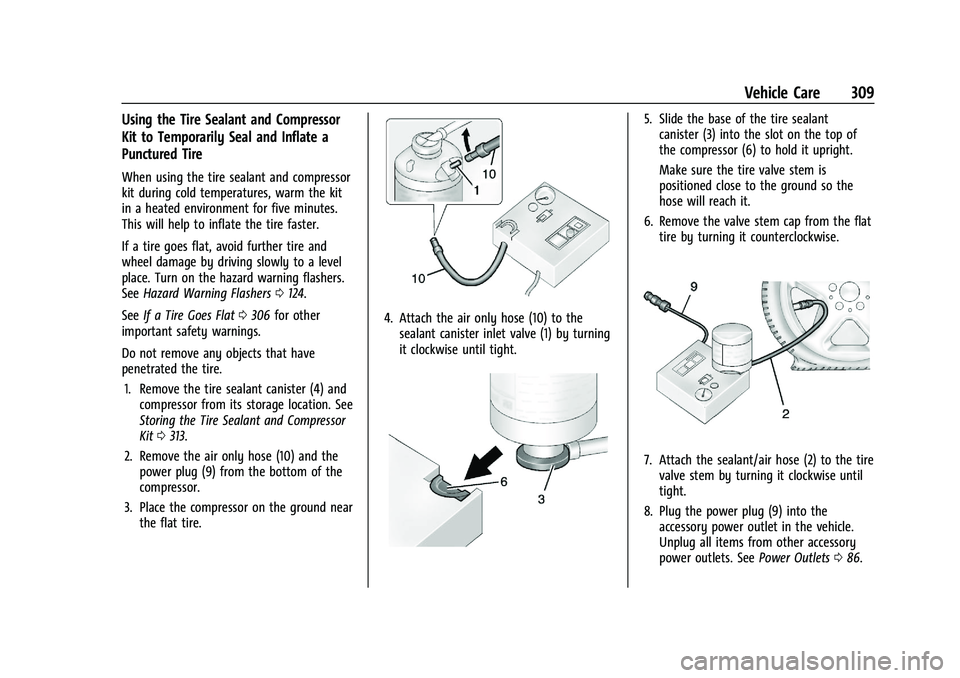
Chevrolet Blazer Owner Manual (GMNA-Localizing-U.S./Canada/Mexico-
14608203) - 2021 - CRC - 10/29/20
Vehicle Care 309
Using the Tire Sealant and Compressor
Kit to Temporarily Seal and Inflate a
Punctured Tire
When using the tire sealant and compressor
kit during cold temperatures, warm the kit
in a heated environment for five minutes.
This will help to inflate the tire faster.
If a tire goes flat, avoid further tire and
wheel damage by driving slowly to a level
place. Turn on the hazard warning flashers.
SeeHazard Warning Flashers 0124.
See If a Tire Goes Flat 0306 for other
important safety warnings.
Do not remove any objects that have
penetrated the tire.
1. Remove the tire sealant canister (4) and compressor from its storage location. See
Storing the Tire Sealant and Compressor
Kit 0313.
2. Remove the air only hose (10) and the power plug (9) from the bottom of the
compressor.
3. Place the compressor on the ground near the flat tire.
4. Attach the air only hose (10) to thesealant canister inlet valve (1) by turning
it clockwise until tight.
5. Slide the base of the tire sealantcanister (3) into the slot on the top of
the compressor (6) to hold it upright.
Make sure the tire valve stem is
positioned close to the ground so the
hose will reach it.
6. Remove the valve stem cap from the flat tire by turning it counterclockwise.
7. Attach the sealant/air hose (2) to the tirevalve stem by turning it clockwise until
tight.
8. Plug the power plug (9) into the accessory power outlet in the vehicle.
Unplug all items from other accessory
power outlets. See Power Outlets086.
Page 311 of 380
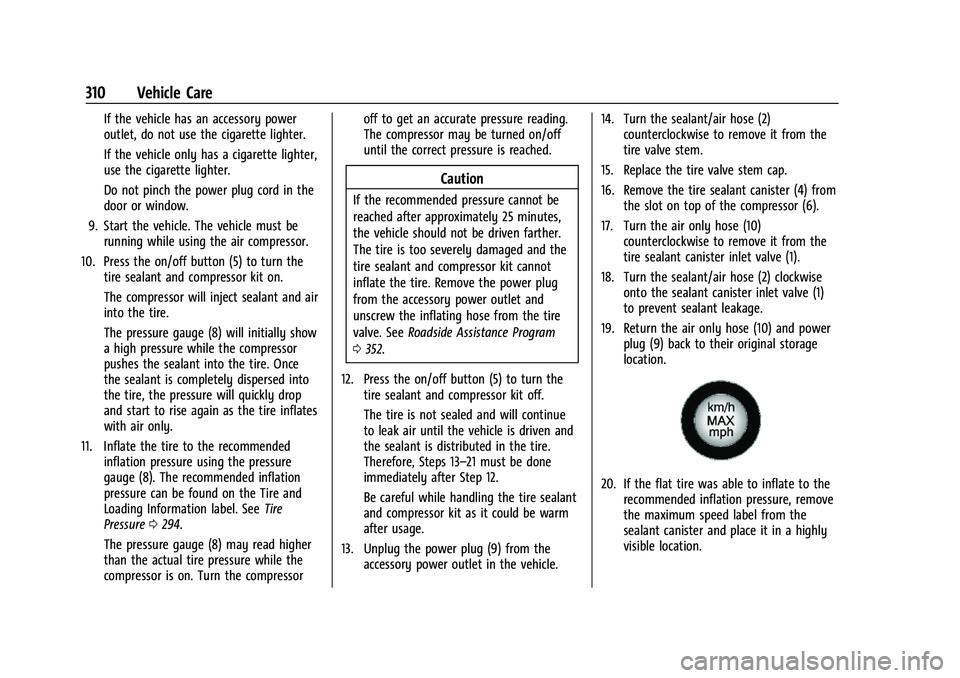
Chevrolet Blazer Owner Manual (GMNA-Localizing-U.S./Canada/Mexico-
14608203) - 2021 - CRC - 10/29/20
310 Vehicle Care
If the vehicle has an accessory power
outlet, do not use the cigarette lighter.
If the vehicle only has a cigarette lighter,
use the cigarette lighter.
Do not pinch the power plug cord in the
door or window.
9. Start the vehicle. The vehicle must be running while using the air compressor.
10. Press the on/off button (5) to turn the tire sealant and compressor kit on.
The compressor will inject sealant and air
into the tire.
The pressure gauge (8) will initially show
a high pressure while the compressor
pushes the sealant into the tire. Once
the sealant is completely dispersed into
the tire, the pressure will quickly drop
and start to rise again as the tire inflates
with air only.
11. Inflate the tire to the recommended inflation pressure using the pressure
gauge (8). The recommended inflation
pressure can be found on the Tire and
Loading Information label. See Tire
Pressure 0294.
The pressure gauge (8) may read higher
than the actual tire pressure while the
compressor is on. Turn the compressor off to get an accurate pressure reading.
The compressor may be turned on/off
until the correct pressure is reached.
Caution
If the recommended pressure cannot be
reached after approximately 25 minutes,
the vehicle should not be driven farther.
The tire is too severely damaged and the
tire sealant and compressor kit cannot
inflate the tire. Remove the power plug
from the accessory power outlet and
unscrew the inflating hose from the tire
valve. See
Roadside Assistance Program
0 352.
12. Press the on/off button (5) to turn the tire sealant and compressor kit off.
The tire is not sealed and will continue
to leak air until the vehicle is driven and
the sealant is distributed in the tire.
Therefore, Steps 13–21 must be done
immediately after Step 12.
Be careful while handling the tire sealant
and compressor kit as it could be warm
after usage.
13. Unplug the power plug (9) from the accessory power outlet in the vehicle. 14. Turn the sealant/air hose (2)
counterclockwise to remove it from the
tire valve stem.
15. Replace the tire valve stem cap.
16. Remove the tire sealant canister (4) from the slot on top of the compressor (6).
17. Turn the air only hose (10) counterclockwise to remove it from the
tire sealant canister inlet valve (1).
18. Turn the sealant/air hose (2) clockwise onto the sealant canister inlet valve (1)
to prevent sealant leakage.
19. Return the air only hose (10) and power plug (9) back to their original storage
location.
20. If the flat tire was able to inflate to therecommended inflation pressure, remove
the maximum speed label from the
sealant canister and place it in a highly
visible location.
Page 313 of 380
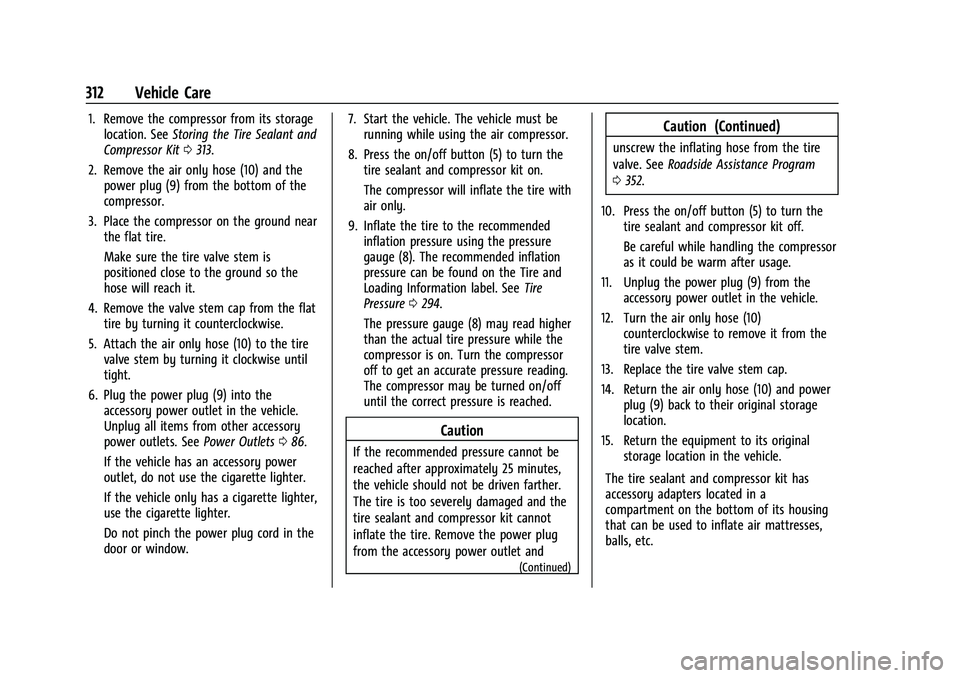
Chevrolet Blazer Owner Manual (GMNA-Localizing-U.S./Canada/Mexico-
14608203) - 2021 - CRC - 10/29/20
312 Vehicle Care
1. Remove the compressor from its storagelocation. See Storing the Tire Sealant and
Compressor Kit 0313.
2. Remove the air only hose (10) and the power plug (9) from the bottom of the
compressor.
3. Place the compressor on the ground near the flat tire.
Make sure the tire valve stem is
positioned close to the ground so the
hose will reach it.
4. Remove the valve stem cap from the flat tire by turning it counterclockwise.
5. Attach the air only hose (10) to the tire valve stem by turning it clockwise until
tight.
6. Plug the power plug (9) into the accessory power outlet in the vehicle.
Unplug all items from other accessory
power outlets. See Power Outlets086.
If the vehicle has an accessory power
outlet, do not use the cigarette lighter.
If the vehicle only has a cigarette lighter,
use the cigarette lighter.
Do not pinch the power plug cord in the
door or window. 7. Start the vehicle. The vehicle must be
running while using the air compressor.
8. Press the on/off button (5) to turn the tire sealant and compressor kit on.
The compressor will inflate the tire with
air only.
9. Inflate the tire to the recommended inflation pressure using the pressure
gauge (8). The recommended inflation
pressure can be found on the Tire and
Loading Information label. See Tire
Pressure 0294.
The pressure gauge (8) may read higher
than the actual tire pressure while the
compressor is on. Turn the compressor
off to get an accurate pressure reading.
The compressor may be turned on/off
until the correct pressure is reached.
Caution
If the recommended pressure cannot be
reached after approximately 25 minutes,
the vehicle should not be driven farther.
The tire is too severely damaged and the
tire sealant and compressor kit cannot
inflate the tire. Remove the power plug
from the accessory power outlet and
(Continued)
Caution (Continued)
unscrew the inflating hose from the tire
valve. See Roadside Assistance Program
0 352.
10. Press the on/off button (5) to turn the tire sealant and compressor kit off.
Be careful while handling the compressor
as it could be warm after usage.
11. Unplug the power plug (9) from the accessory power outlet in the vehicle.
12. Turn the air only hose (10) counterclockwise to remove it from the
tire valve stem.
13. Replace the tire valve stem cap.
14. Return the air only hose (10) and power plug (9) back to their original storage
location.
15. Return the equipment to its original storage location in the vehicle.
The tire sealant and compressor kit has
accessory adapters located in a
compartment on the bottom of its housing
that can be used to inflate air mattresses,
balls, etc.
Page 314 of 380
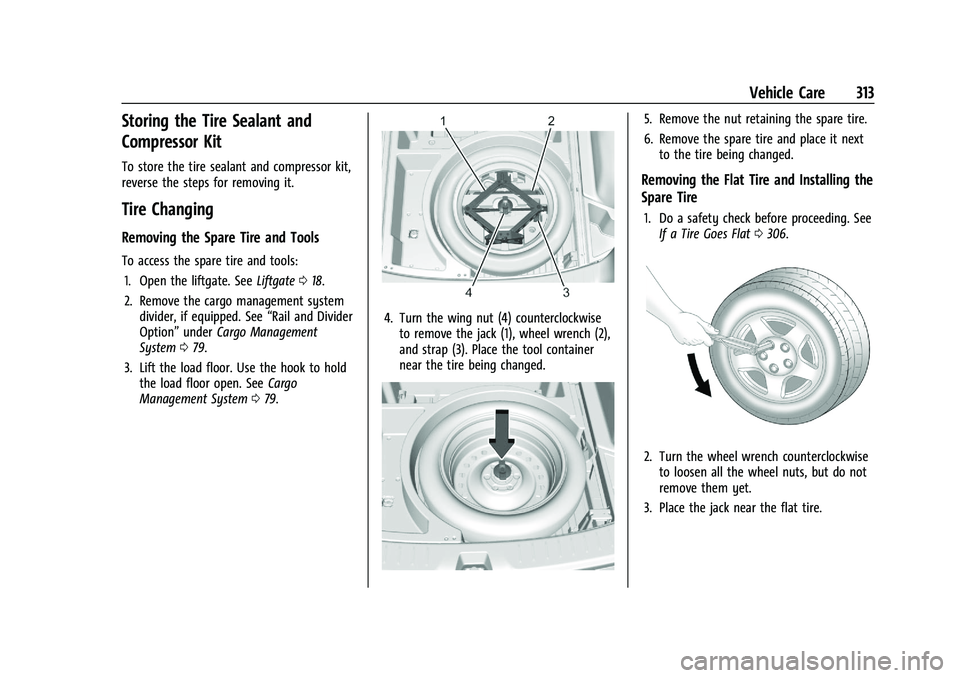
Chevrolet Blazer Owner Manual (GMNA-Localizing-U.S./Canada/Mexico-
14608203) - 2021 - CRC - 10/29/20
Vehicle Care 313
Storing the Tire Sealant and
Compressor Kit
To store the tire sealant and compressor kit,
reverse the steps for removing it.
Tire Changing
Removing the Spare Tire and Tools
To access the spare tire and tools:1. Open the liftgate. See Liftgate018.
2. Remove the cargo management system divider, if equipped. See “Rail and Divider
Option” underCargo Management
System 079.
3. Lift the load floor. Use the hook to hold the load floor open. See Cargo
Management System 079.
4. Turn the wing nut (4) counterclockwise
to remove the jack (1), wheel wrench (2),
and strap (3). Place the tool container
near the tire being changed.
5. Remove the nut retaining the spare tire.
6. Remove the spare tire and place it nextto the tire being changed.
Removing the Flat Tire and Installing the
Spare Tire
1. Do a safety check before proceeding. SeeIf a Tire Goes Flat 0306.
2. Turn the wheel wrench counterclockwise
to loosen all the wheel nuts, but do not
remove them yet.
3. Place the jack near the flat tire.
Page 316 of 380

Chevrolet Blazer Owner Manual (GMNA-Localizing-U.S./Canada/Mexico-
14608203) - 2021 - CRC - 10/29/20
Vehicle Care 315
5. Turn the wheel wrench clockwise to raisethe jack until the slot in the jack lift
head fits into the metal flange located
behind the cut out on the plastic
molding.
Do not raise the vehicle yet.
6. Put the compact spare tire near you.
7. Raise the vehicle by turning the wheel wrench clockwise in the jack. Raise the
vehicle far enough off the ground so
there is enough room for the spare tire
to fit under the wheel well.
8. Remove all of the wheel nuts.
9. Remove the flat tire.
{Warning
Rust or dirt on a wheel, or on the
parts to which it is fastened, can
cause wheel nuts to become loose
over time. The wheel could come off
and cause a crash. When changing a
wheel, remove any rust or dirt from
places where the wheel attaches to
the vehicle. In an emergency, a cloth
or paper towel can be used; however,
use a scraper or wire brush later to
remove all rust or dirt.10. Remove any rust or dirt from the wheel bolts, mounting surfaces, and spare
wheel.
11. Place the compact spare tire on the wheel-mounting surface.
{Warning
Never use oil or grease on bolts or nuts
because the nuts might come loose. The
vehicle's wheel could fall off, causing a
crash.
12. Reinstall the wheel nuts. Tighten each nut by hand until the wheel is held
against the hub.
13. Lower the vehicle by turning the jack handle counterclockwise.
{Warning
Wheel nuts that are improperly or
incorrectly tightened can cause the
wheels to become loose or come off. The
wheel nuts should be tightened with a
torque wrench to the proper torque
specification after replacing. Follow the
torque specification supplied by the
aftermarket manufacturer when using
(Continued)
Page 371 of 380

Chevrolet Blazer Owner Manual (GMNA-Localizing-U.S./Canada/Mexico-
14608203) - 2021 - CRC - 10/29/20
370 Index
Climate Control SystemsDual Automatic . . . . . . . . . . . . . . . . . . . . . . . . 182
Clock . . . . . . . . . . . . . . . . . . . . . . . . . . . . . . . . . . . . . 86
Cluster, Instrument . . . . . . . . . . . . . . . . . . . 90, 93
Collision Damage Repair . . . . . . . . . . . . . . . . . 355
Compact Spare Tire . . . . . . . . . . . . . . . . . . . . . . . 317
Compartments Storage . . . . . . . . . . . . . . . . . . . . . . . . . . . . . . . . . 76
Compass . . . . . . . . . . . . . . . . . . . . . . . . . . . . . . . . . . 85
Compressor Kit, Tire Sealant . . . . . . . . . . . . . 307
Connected Services Connections . . . . . . . . . . . . . . . . . . . . . . . . . . . 366
Diagnostics . . . . . . . . . . . . . . . . . . . . . . . . . . . . 367
Navigation . . . . . . . . . . . . . . . . . . . . . . . . . . . . . 365
Connections Connected Services . . . . . . . . . . . . . . . . . . . . 366
Control Traction and Electronic Stability . . . . . . . 213
Control of a Vehicle . . . . . . . . . . . . . . . . . . . . . 189
Controls Steering Wheel . . . . . . . . . . . . . . . . . . . . . . . . 130
Convex Mirrors . . . . . . . . . . . . . . . . . . . . . . . . . . . .25
Coolant Engine Temperature Gauge . . . . . . . . . . . . . 96
Engine Temperature Warning Light . . . . 105
Cooling . . . . . . . . . . . . . . . . . . . . . . . . . . . . . . . . . . .182
Cooling System . . . . . . . . . . . . . . . . . . . . . . . . . . 267
Courtesy Lamps . . . . . . . . . . . . . . . . . . . . . . . . . . . 125 Courtesy Transportation Program . . . . . . . . 354
Coverage Explanations . . . . . . . . . . . . . . . . . . . . 153
Cruise Control . . . . . . . . . . . . . . . . . . . . . . . . . . . . 215
Light . . . . . . . . . . . . . . . . . . . . . . . . . . . . . . . . . . . 107
Cruise Control, Adaptive . . . . . . . . . . . . . . . . . . 217
Customer Assistance . . . . . . . . . . . . . . . . . . . . . . 351 Offices . . . . . . . . . . . . . . . . . . . . . . . . . . . . . . . . . 351
Text Telephone (TTY) Users . . . . . . . . . . . . 351
Customer Information Publications Ordering Information . . . . . 356
Customer Satisfaction Procedure . . . . . . . . . 349
Cybersecurity . . . . . . . . . . . . . . . . . . . . . . . . . . . . 358
D
Damage Repair, Collision . . . . . . . . . . . . . . . . . 355
Danger, Warning, and Caution . . . . . . . . . . . . . .2
Data Collection
Infotainment System . . . . . . . . . . . . . . . . . . 359
OnStar . . . . . . . . . . . . . . . . . . . . . . . . . . . . . . . . . 359
Data Recorders, Event . . . . . . . . . . . . . . . . . . . 359
Database Coverage Explanations . . . . . . . . . . 153
Daytime Running Lamps (DRL) . . . . . . . . . . . . 123
Defensive Driving . . . . . . . . . . . . . . . . . . . . . . . . 188
Delayed Locking . . . . . . . . . . . . . . . . . . . . . . . . . . .16
Destination . . . . . . . . . . . . . . . . . . . . . . . . . . . . . . 146
Diagnostics Connected Services . . . . . . . . . . . . . . . . . . . . 367
Distracted Driving . . . . . . . . . . . . . . . . . . . . . . . . 188 Dome Lamps . . . . . . . . . . . . . . . . . . . . . . . . . . . . . . 125
Door
Ajar Light . . . . . . . . . . . . . . . . . . . . . . . . . . . . . . 107
Delayed Locking . . . . . . . . . . . . . . . . . . . . . . . . 16
Locks . . . . . . . . . . . . . . . . . . . . . . . . . . . . . . . . . . . 14
Power Locks . . . . . . . . . . . . . . . . . . . . . . . . . . . . 16
Drive Belt Routing, Engine . . . . . . . . . . . . . . . 348
Drive Systems
All-Wheel Drive . . . . . . . . . . . . . . . . . . . . 210, 275
Driver Teen . . . . . . . . . . . . . . . . . . . . . . . . . . . . . . . . . . . . 171
Driver Assistance Systems . . . . . . . . . . . . . . . 225
Driver Information Center (DIC) . . . . . . 107, 110
Driver Mode Control . . . . . . . . . . . . . . . . . . . . . .214
Driving Assistance Systems . . . . . . . . . . . . . . . . . . . . 230
Better Fuel Economy . . . . . . . . . . . . . . . . . . . 188
Characteristics and Towing Tips . . . . . . . . 242
Defensive . . . . . . . . . . . . . . . . . . . . . . . . . . . . . . 188
Hill and Mountain Roads . . . . . . . . . . . . . . 195
If the Vehicle is Stuck . . . . . . . . . . . . . . . . . 196
Impaired . . . . . . . . . . . . . . . . . . . . . . . . . . . . . . . 189
Loss of Control . . . . . . . . . . . . . . . . . . . . . . . . . 191
Off-Road . . . . . . . . . . . . . . . . . . . . . . . . . . . . . . . . 191
Off-Road Recovery . . . . . . . . . . . . . . . . . . . . . 190
Vehicle Load Limits . . . . . . . . . . . . . . . . . . . . 197
Wet Roads . . . . . . . . . . . . . . . . . . . . . . . . . . . . . 194
Winter . . . . . . . . . . . . . . . . . . . . . . . . . . . . . . . . . 195