2021 CADILLAC XT4 stop start
[x] Cancel search: stop startPage 306 of 408
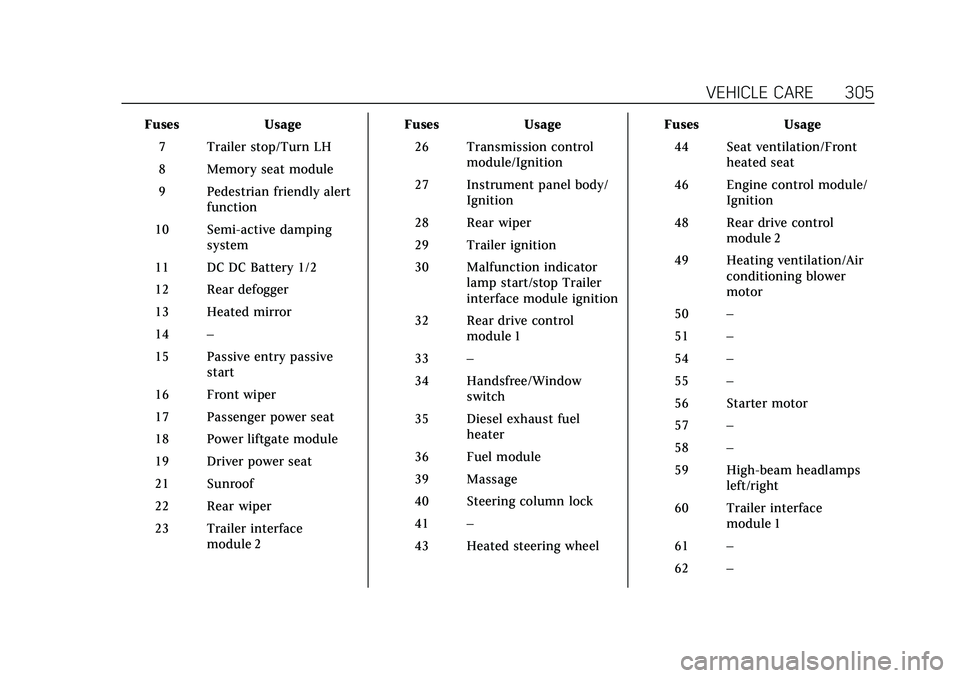
Cadillac XT4 Owner Manual (GMNA-Localizing-U.S./Canada/Mexico-
14584367) - 2021 - CRC - 10/14/20
VEHICLE CARE 305
FusesUsage
7 Trailer stop/Turn LH
8 Memory seat module
9 Pedestrian friendly alert function
10 Semi-active damping system
11 DC DC Battery 1/2
12 Rear defogger
13 Heated mirror
14 –
15 Passive entry passive start
16 Front wiper
17 Passenger power seat
18 Power liftgate module
19 Driver power seat
21 Sunroof
22 Rear wiper
23 Trailer interface module 2 Fuses
Usage
26 Transmission control module/Ignition
27 Instrument panel body/ Ignition
28 Rear wiper
29 Trailer ignition
30 Malfunction indicator lamp start/stop Trailer
interface module ignition
32 Rear drive control module 1
33 –
34 Handsfree/Window switch
35 Diesel exhaust fuel heater
36 Fuel module
39 Massage
40 Steering column lock
41 –
43 Heated steering wheel Fuses
Usage
44 Seat ventilation/Front heated seat
46 Engine control module/ Ignition
48 Rear drive control module 2
49 Heating ventilation/Air conditioning blower
motor
50 –
51 –
54 –
55 –
56 Starter motor
57 –
58 –
59 High-beam headlamps left/right
60 Trailer interface module 1
61 –
62 –
Page 307 of 408

Cadillac XT4 Owner Manual (GMNA-Localizing-U.S./Canada/Mexico-
14584367) - 2021 - CRC - 10/14/20
306 VEHICLE CARE
FusesUsage
63 –
65 Air conditioning control
67 –
68 –
69 –
70 Trailer park lamp
72 Starter pinion
75 Engine control module main
76 Powertrain off engine
78 Horn
79 Washer pump
81 Transmission control module/Engine control
module/Cooling pump
82 Nitrogen oxide sensor
83 Ignition coil
84 Powertrain on engine
85 Shunt
86 –
87 Diesel fuel heater 1 Fuses
Usage
88 Aeroshutter
89 Selective catalytic reduction module
92 Trailer stop/Turn right
93 Automatic headlamp leveling/Canister vent
solenoid
95 Smart sensors
96 Diesel fuel heater 2
99 –
Relays Usage
4 –
20 Rear defogger
25 Front wiper control
31 Run/Crank
37 Front wiper speed
42 –
64 Starter motor
66 Powertrain
71 Trailer park lamp Relays
Usage
73 Air conditioning control
80 Starter pinion
90 Powertrain sensor
94 Diesel exhaust fuel heater
98 Diesel fuel heater
Instrument Panel Fuse
Block
The instrument panel fuse block is on
the driver side of the instrument
panel, between the steering wheel and
Page 308 of 408

Cadillac XT4 Owner Manual (GMNA-Localizing-U.S./Canada/Mexico-
14584367) - 2021 - CRC - 10/14/20
VEHICLE CARE 307
the door. To access the fuses, remove
the panel, starting at the top. Once
clips are disengaged, the tabs along
the bottom of the door can be
disengaged from the instrument panel
to remove the door.
To reinstall the door, place the bottom
tabs into the slots, and rotate the door
into position, engaging the clips.
The vehicle may not be equipped with
all of the fuses, relays, and features
shown.
FusesUsage
F1 Left power window
F2 Right power window
F3 –
F4 DC DC battery 2/1
F5 Auxiliary power outlet–cargo
F6 Heated seat battery 1
F7 Heated seat battery 2 Fuses
Usage
F8 Body control module 3
F9 Electric parking brake switch
F10 Body control module 2 (Stop/Start)
F11 –
F12 –
F13 –
Page 309 of 408

Cadillac XT4 Owner Manual (GMNA-Localizing-U.S./Canada/Mexico-
14584367) - 2021 - CRC - 10/14/20
308 VEHICLE CARE
FusesUsage
F14 –
F15 Transmission control module (Stop/Start)
F16 Amplifier
F17 –
F18 Video processing module
F19 Power steering column
F20 Body control module 6
F21 Body control module 4
F22 Body control module 7
F23 Electric steering column lock
F24 Airbag
F25 Data link connector
F26 –
F27 –
F28 –
F29 Body control module 8
F30 Overhead console
F31 Steering wheel control Fuses
Usage
F32 –
F33 Heating ventilation/Air conditioning
F34 Central gateway module
F35 Heated switch
F36 Charger
F37 Auxiliary power outlet–front
F38 OnStar
F39 Display
F40 Obstacle detection
F41 Body control module 1 (Stop/Start)
F42 Radio
F43 Auxiliary power outlet–console (circuit
breaker)
F44 Auxiliary power outlet–console Relay
Usage
K1 –
K2 Retained accessory
power
K3 Content theft
K4 –
K5 –
Wheels and Tires
Tires
Every new GM vehicle has
high-quality tires made by a
leading tire manufacturer. See the
warranty manual for information
regarding the tire warranty and
where to get service. For
additional information refer to the
tire manufacturer.
{Warning
.Poorly maintained and
improperly used tires are
dangerous.
(Continued)
Page 320 of 408

Cadillac XT4 Owner Manual (GMNA-Localizing-U.S./Canada/Mexico-
14584367) - 2021 - CRC - 10/14/20
VEHICLE CARE 319
sequence will continue upon
subsequent vehicle start-ups as long
as the malfunction exists.
When the malfunction indicator is
illuminated, the system may not be
able to detect or signal low tire
pressure as intended. TPMS
malfunctions may occur for a variety
of reasons, including the installation
of replacement or alternate tires or
wheels on the vehicle that prevent the
TPMS from functioning properly.
Always check the TPMS malfunction
telltale after replacing one or more
tires or wheels on your vehicle to
ensure that the replacement or
alternate tires and wheels allow the
TPMS to continue to function
properly.
SeeTire Pressure Monitor Operation
0 319.
See Radio Frequency Statement 0383.
Tire Pressure Monitor
Operation
This vehicle may have a Tire Pressure
Monitor System (TPMS). The TPMS is
designed to warn the driver when a low tire pressure condition exists.
TPMS sensors are mounted onto each
tire and wheel assembly, excluding the
spare tire and wheel assembly. The
TPMS sensors monitor the air
pressure in the tires and transmit the
tire pressure readings to a receiver
located in the vehicle.
When a low tire pressure condition is
detected, the TPMS illuminates the
low tire pressure warning light on the
instrument cluster. If the warning
light comes on, stop as soon as
possible and inflate the tires to the
recommended pressure shown on the
Tire and Loading Information label.
See
Vehicle Load Limits 0215.
A message to check the pressure in a
specific tire displays in the Driver
Information Center (DIC). The low tire
pressure warning light and the DIC
warning message come on at each
ignition cycle until the tires are inflated to the correct inflation
pressure. Using the DIC, tire pressure
levels can be viewed. For additional
information and details about the DIC
operation and displays see
Driver
Information Center (DIC) 0114.
The low tire pressure warning light
may come on in cool weather when
the vehicle is first started, and then
turn off as the vehicle is driven. This
could be an early indicator that the air
pressure is getting low and needs to
be inflated to the proper pressure.
A Tire and Loading Information label,
attached to your vehicle, shows the
size of the original equipment tires
and the correct inflation pressure for
the tires when they are cold. See
Vehicle Load Limits 0215, for an
example of the Tire and Loading
Information label and its location.
Also see Tire Pressure 0316.
The TPMS can warn about a low tire
pressure condition but it does not
replace normal tire maintenance. See
Tire Inspection 0322, Tire Rotation
0 323 and
Tires 0308.
Page 322 of 408
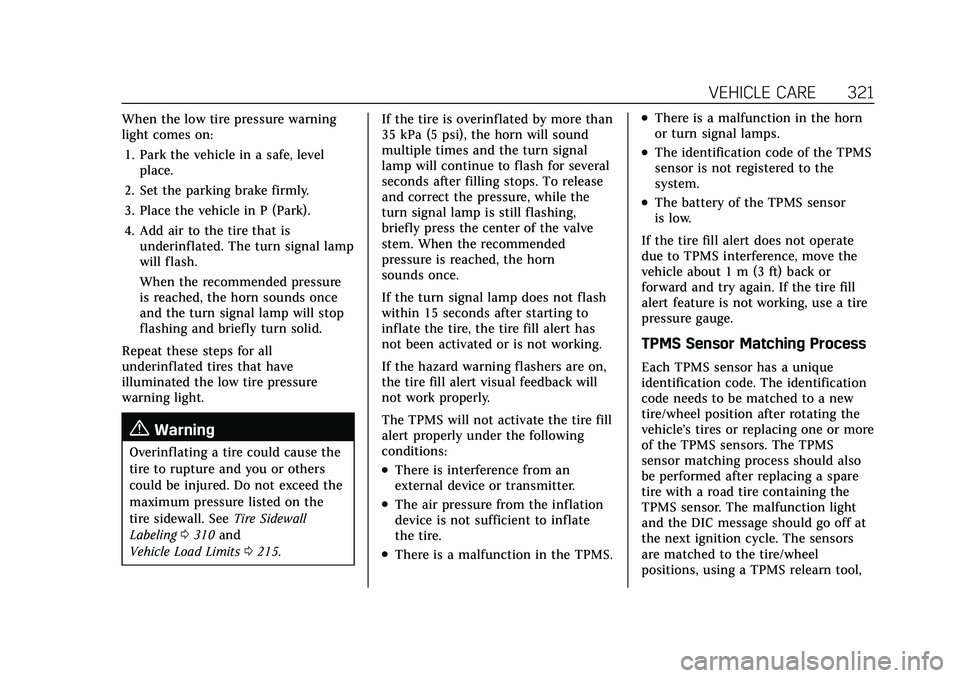
Cadillac XT4 Owner Manual (GMNA-Localizing-U.S./Canada/Mexico-
14584367) - 2021 - CRC - 10/14/20
VEHICLE CARE 321
When the low tire pressure warning
light comes on:1. Park the vehicle in a safe, level place.
2. Set the parking brake firmly.
3. Place the vehicle in P (Park).
4. Add air to the tire that is underinflated. The turn signal lamp
will flash.
When the recommended pressure
is reached, the horn sounds once
and the turn signal lamp will stop
flashing and briefly turn solid.
Repeat these steps for all
underinflated tires that have
illuminated the low tire pressure
warning light.
{Warning
Overinflating a tire could cause the
tire to rupture and you or others
could be injured. Do not exceed the
maximum pressure listed on the
tire sidewall. See Tire Sidewall
Labeling 0310 and
Vehicle Load Limits 0215. If the tire is overinflated by more than
35 kPa (5 psi), the horn will sound
multiple times and the turn signal
lamp will continue to flash for several
seconds after filling stops. To release
and correct the pressure, while the
turn signal lamp is still flashing,
briefly press the center of the valve
stem. When the recommended
pressure is reached, the horn
sounds once.
If the turn signal lamp does not flash
within 15 seconds after starting to
inflate the tire, the tire fill alert has
not been activated or is not working.
If the hazard warning flashers are on,
the tire fill alert visual feedback will
not work properly.
The TPMS will not activate the tire fill
alert properly under the following
conditions:
.There is interference from an
external device or transmitter.
.The air pressure from the inflation
device is not sufficient to inflate
the tire.
.There is a malfunction in the TPMS.
.There is a malfunction in the horn
or turn signal lamps.
.The identification code of the TPMS
sensor is not registered to the
system.
.The battery of the TPMS sensor
is low.
If the tire fill alert does not operate
due to TPMS interference, move the
vehicle about 1 m (3 ft) back or
forward and try again. If the tire fill
alert feature is not working, use a tire
pressure gauge.
TPMS Sensor Matching Process
Each TPMS sensor has a unique
identification code. The identification
code needs to be matched to a new
tire/wheel position after rotating the
vehicle’s tires or replacing one or more
of the TPMS sensors. The TPMS
sensor matching process should also
be performed after replacing a spare
tire with a road tire containing the
TPMS sensor. The malfunction light
and the DIC message should go off at
the next ignition cycle. The sensors
are matched to the tire/wheel
positions, using a TPMS relearn tool,
Page 323 of 408

Cadillac XT4 Owner Manual (GMNA-Localizing-U.S./Canada/Mexico-
14584367) - 2021 - CRC - 10/14/20
322 VEHICLE CARE
in the following order: driver side
front tire, passenger side front tire,
passenger side rear tire, and driver
side rear. See your dealer for service or
to purchase a relearn tool. A TPMS
relearn tool can also be purchased.
See Tire Pressure Monitor Sensor
Activation Tool at
www.gmtoolsandequipment.com or
call 1-800-GM TOOLS
(1-800-468-6657).
There are two minutes to match the
first tire/wheel position, and
five minutes overall to match all four
tire/wheel positions. If it takes longer,
the matching process stops and must
be restarted.
The TPMS sensor matching process is:1. Set the parking brake.
2. Place the vehicle in Service Mode. See Ignition Positions 0219.
3. Make sure the Tire Pressure info display option is turned on. The
info displays on the DIC can be
turned on and off through the
Options menu. See Driver
Information Center (DIC) 0114. 4. Use the five-way DIC control on the
right side of the steering wheel to
scroll to the Tire Pressure screen
under the DIC info page. See Driver
Information Center (DIC) 0114.
5. Press and hold SEL in the center of the five-way DIC control.
The horn sounds twice to signal
the receiver is in relearn mode and
the TIRE LEARNING ACTIVE
message displays on the DIC
screen.
6. Start with the driver side front tire.
7. Place the relearn tool against the tire sidewall, near the valve stem.
Then press the button to activate
the TPMS sensor. A horn chirp
confirms that the sensor
identification code has been
matched to this tire and wheel
position.
8. Proceed to the passenger side front tire, and repeat Step 7.
9. Proceed to the passenger side rear tire, and repeat Step 7.
10. Proceed to the driver side rear tire, and repeat Step 7. The horn sounds
two times to indicate the sensor identification code has been
matched to the driver side rear tire,
and the TPMS sensor matching
process is no longer active. The
TIRE LEARNING ACTIVE message
on the DIC display screen goes off.
11. Turn the vehicle off.
12. Set all four tires to the recommended air pressure level as
indicated on the Tire and Loading
Information label.
Tire Inspection
We recommend that the tires,
including the spare tire, if the
vehicle has one, be inspected for
signs of wear or damage at least
once a month.
Replace the tire if:
.The indicators at three or more
places around the tire can
be seen.
.There is cord or fabric showing
through the tire's rubber.
.The tread or sidewall is cracked,
cut, or snagged deep enough to
show cord or fabric.
Page 395 of 408

Cadillac XT4 Owner Manual (GMNA-Localizing-U.S./Canada/Mexico-
14584367) - 2021 - CRC - 10/14/20
394 CONNECTED SERVICES
MyCadillac Mobile App (If Available)
Download the myCadillac mobile app
to compatible Apple and Android
smartphones. Cadillac users can
access the following services from a
smartphone:
.Remotely start/stop the vehicle,
if factory-equipped.
.Lock/unlock doors, if equipped with
automatic locks.
.Activate the horn and lamps.
.Check the vehicle’s fuel level, oil
life, or tire pressure,
if factory-equipped with the Tire
Pressure Monitor System.
.Send destinations to the vehicle.
.Locate the vehicle on a map (U.S.
market only).
.Turn the vehicle's Wi-Fi hotspot on/
off, manage settings, and monitor
data consumption, if equipped.
.Locate a dealer and schedule
service.
.Request Roadside Service.
.Set a parking reminder with pin
drop, take a photo, make a note,
and set a timer.
.Connect with Cadillac on social
media.
Features are subject to change. For
myCadillac mobile app information
and compatibility, see my.cadillac.com.
An active OnStar or connected service
plan may be required. A compatible
device, factory-installed remote start,
and power locks are required. Data
rates apply. See www.onstar.com for
details and system limitations.
Remote Services
Contact an OnStar Advisor to unlock
the doors or sound the horn and flash
the lamps.
Marketplace
OnStar Advisors can provide offers
from restaurants and retailers on your
route, help locate hotels, or book a
room. These services vary by market.
Diagnostics
By monitoring and reporting on the
vehicle’s key systems, OnStar
Advanced Diagnostics, if equipped,
provides a way to keep up on
maintenance. Capabilities vary by model. See www.onstar.com for details
and system limitations. Features are
subject to change. For updates on
feature capabilities, see
my.cadillac.com. Message and data
rates may apply.