2021 CADILLAC CT4 ABS
[x] Cancel search: ABSPage 3 of 434

Cadillac CT4 Owner Manual (GMNA-Localizing-U.S./Canada-14584335) -
2021 - CRC - 11/23/20
2 INTRODUCTION
Using this Manual
To quickly locate information about
the vehicle, use the Index in the back
of the manual. It is an alphabetical
list of what is in the manual and the
page number where it can be found.
Danger, Warning, and
Caution
Warning messages found on vehicle
labels and in this manual describe
hazards and what to do to avoid or
reduce them.
{Danger
Danger indicates a hazard with a
high level of risk which will result
in serious injury or death.
{Warning
Warning indicates a hazard that
could result in injury or death.
Caution
Caution indicates a hazard that
could result in property or vehicle
damage.
A circle with a slash through it is a
safety symbol which means“Do not,”
“Do not do this,” or“Do not let this
happen.”
Symbols
The vehicle has components and
labels that use symbols instead of
text. Symbols are shown along with
the text describing the operation or
information relating to a specific
component, control, message, gauge,
or indicator.
M: Shown when the owner’s manual
has additional instructions or
information.
*: Shown when the service manual
has additional instructions or
information.
0: Shown when there is more
information on another page —
“see page.”
Vehicle Symbol Chart
Here are some additional symbols that
may be found on the vehicle and what
they mean. See the features in this
manual for information.
u: Air Conditioning System
G:Air Conditioning Refrigerant Oil
9:Airbag Readiness Light
!:Antilock Brake System (ABS)
$:Brake System Warning Light
9:Dispose of Used Components
Properly
P: Do Not Apply High Pressure
Water
B: Engine Coolant Temperature
_:Flame/Fire Prohibited
Page 17 of 434

Cadillac CT4 Owner Manual (GMNA-Localizing-U.S./Canada-14584335) -
2021 - CRC - 11/23/20
16 KEYS, DOORS, AND WINDOWS
Driver Door Key Lock Cylinder
Access (In Case of Dead Battery)
To access the driver door key lock
cylinder:1. Pull the door handle (1) to the open position and hold it open
until the cap removal is complete.
2. Insert the mechanical key into the slot (3) on the bottom of the
cap (2) and lift the mechanical key
upward.
3. Move the cap (2) rearward and remove.
4. Use the mechanical key in the cylinder. To replace the cap:
1. Pull the door handle (1) to the open position and hold it open
until the cap installation is
complete.
2. Insert the two tabs (6) at the backof the cap between the seal (5) and
the metal base (4).
3. Slide the cap forward and press theforward edge to install the cap in
place.
Page 82 of 434

Cadillac CT4 Owner Manual (GMNA-Localizing-U.S./Canada-14584335) -
2021 - CRC - 12/4/20
INSTRUMENTS AND CONTROLS 81
Instruments and
Controls
Controls
Steering Wheel Adjustment . . . . . . . 82
Steering Wheel Controls . . . . . . . . . . 82
Heated Steering Wheel . . . . . . . . . . . . 82
Horn . . . . . . . . . . . . . . . . . . . . . . . . . . . . . . . . 82
Windshield Wiper/Washer . . . . . . . . 82
Compass . . . . . . . . . . . . . . . . . . . . . . . . . . . . 84
Clock . . . . . . . . . . . . . . . . . . . . . . . . . . . . . . . 84
Power Outlets . . . . . . . . . . . . . . . . . . . . . . 85
Wireless Charging . . . . . . . . . . . . . . . . . 85
Warning Lights, Gauges, and
Indicators
Warning Lights, Gauges, andIndicators . . . . . . . . . . . . . . . . . . . . . . . . . 87
Instrument Cluster (Base Level) . . . . . . . . . . . . . . . . . . . . . . . . . . . . . 88
Instrument Cluster (Uplevel) . . . . . 90
Speedometer . . . . . . . . . . . . . . . . . . . . . . . 93
Odometer . . . . . . . . . . . . . . . . . . . . . . . . . . . 93
Trip Odometer . . . . . . . . . . . . . . . . . . . . . 93
Tachometer . . . . . . . . . . . . . . . . . . . . . . . . 93
Fuel Gauge . . . . . . . . . . . . . . . . . . . . . . . . . 94
Engine Coolant Temperature
Gauge (Base Level) . . . . . . . . . . . . . . . 94 Engine Coolant Temperature
Gauge (Uplevel) . . . . . . . . . . . . . . . . . . 95
Seat Belt Reminders . . . . . . . . . . . . . . . 95
Airbag Readiness Light . . . . . . . . . . . . 96
Passenger Airbag Status Indicator . . . . . . . . . . . . . . . . . . . . . . . . . . 96
Charging System Light . . . . . . . . . . . . 97
Malfunction Indicator Lamp (Check Engine Light) . . . . . . . . . . . . 97
Brake System Warning Light . . . . . 99
Electric Parking Brake Light . . . . . 100
Service Electric Parking Brake Light . . . . . . . . . . . . . . . . . . . . . . . . . . . . . 100
Antilock Brake System (ABS) Warning Light . . . . . . . . . . . . . . . . . . 100
Performance Shifting Light . . . . . . 101
Automatic Vehicle Hold (AVH) Light . . . . . . . . . . . . . . . . . . . . . . . . . . . . . 101
Lane Keep Assist (LKA) Light . . . 101
Automatic Emergency Braking (AEB) Disabled Light . . . . . . . . . . . 101
Vehicle Ahead Indicator . . . . . . . . . 102
Pedestrian Ahead Indicator . . . . . . 102
Traction Off Light . . . . . . . . . . . . . . . . 102
StabiliTrak OFF Light . . . . . . . . . . . . 102
Traction Control System (TCS)/ StabiliTrak Light . . . . . . . . . . . . . . . . 103
Engine Coolant Temperature Warning Light . . . . . . . . . . . . . . . . . . 103
Driver Mode Control Light . . . . . . . 103 Tire Pressure Light . . . . . . . . . . . . . . . 104
Engine Oil Pressure Light . . . . . . . . 104
Low Fuel Warning Light . . . . . . . . . 105
Security Light . . . . . . . . . . . . . . . . . . . . . 105
High-Beam On Light . . . . . . . . . . . . . 105
Lamps On Reminder . . . . . . . . . . . . . 106
Cruise Control Light (Base
Level) . . . . . . . . . . . . . . . . . . . . . . . . . . . . 106
Cruise Control Light (Uplevel) . . . 106
Door Ajar Light . . . . . . . . . . . . . . . . . . . 107
Information Displays
Driver Information Center (DIC) (Base Level) . . . . . . . . . . . . . . . . . . . . . 107
Driver Information Center (DIC) (Uplevel) . . . . . . . . . . . . . . . . . . . . . . . . . 110
Head-Up Display (HUD) . . . . . . . . . 112
Vehicle Messages
Vehicle Messages . . . . . . . . . . . . . . . . . 116
Engine Power Messages . . . . . . . . . . 117
Vehicle Speed Messages . . . . . . . . . 117
Vehicle Personalization
Vehicle Personalization . . . . . . . . . . 117
Universal Remote System
Universal Remote System . . . . . . . . 122
Universal Remote System
Programming . . . . . . . . . . . . . . . . . . . 122
Universal Remote System Operation . . . . . . . . . . . . . . . . . . . . . . . . 124
Page 101 of 434

Cadillac CT4 Owner Manual (GMNA-Localizing-U.S./Canada-14584335) -
2021 - CRC - 12/4/20
100 INSTRUMENTS AND CONTROLS
take longer to stop. If the light is still
on, have the vehicle towed for service.
SeeTowing the Vehicle 0369.
{Warning
The brake system might not be
working properly if the brake
system warning light is on. Driving
with the brake system warning light
on can lead to a crash. If the light is
still on after the vehicle has been
pulled off the road and carefully
stopped, have the vehicle towed for
service.
Electric Parking Brake
Light
MetricEnglish
This light comes on when the parking
brake is applied. If the light continues
flashing after the parking brake is
released, or while driving, there is a problem with the Electric Parking
Brake system. A message may also
display in the Driver Information
Center (DIC).
If the light does not come on,
or remains flashing, see your dealer.
Service Electric Parking
Brake Light
On some vehicles the service electric
parking brake light should come on
briefly when the vehicle is started.
If it does not come on, have it fixed so
it will be ready to warn if there is a
problem. For vehicles with the
reconfigurable cluster, this light may
not come on when the vehicle is
started.
If this light stays on, the vehicle
should be taken to a dealer as soon as
possible. See
Electric Parking Brake
0 237. A message may also display in
the Driver Information Center (DIC).
Antilock Brake System
(ABS) Warning Light
This warning light should come on
briefly when the vehicle is turned on.
If the light does not come on, have it
fixed so it will be ready to warn if
there is a problem.
If the light comes on while driving,
safely stop as soon as it is possible
and turn off the vehicle. Then turn on
the vehicle again to reset the system.
If the ABS warning light stays on,
or comes on again while driving, the
vehicle needs service. A chime may
also sound when the light stays on.
Page 102 of 434

Cadillac CT4 Owner Manual (GMNA-Localizing-U.S./Canada-14584335) -
2021 - CRC - 12/4/20
INSTRUMENTS AND CONTROLS 101
If the ABS warning light is the only
light on, the vehicle has regular
brakes, but ABS is not functioning.
If both the ABS warning light and the
brake system warning light are on,
ABS is not functioning and there is a
problem with the regular brakes. See
your dealer for service.
SeeBrake System Warning Light 099.
Performance Shifting Light
If equipped, this light may display
green when Sport Mode is activated
and certain driving conditions are
met. Sport Mode detects when the
vehicle is being driven in a
competitive manner, and adjusts the
shifting of the gears accordingly. See
Driver Mode Control 0241.
Automatic Vehicle Hold
(AVH) Light
This light comes on when AVH is
turned on. See Automatic Vehicle Hold
(AVH) 0239.
Lane Keep Assist (LKA)
Light
After the vehicle is started, this light
turns off and stays off if LKA has not
been turned on or is unavailable.
If equipped, this light is white if LKA
is turned on, but not ready to assist.
This light is green if LKA is turned on
and is ready to assist. LKA may assist by gently turning the
steering wheel if the vehicle
approaches a detected lane marking.
The LKA light is amber when
assisting.
This light flashes amber as a Lane
Departure Warning (LDW) alert, to
indicate that the lane marking has
been crossed.
LKA will not assist or alert if the turn
signal is active in the direction of lane
departure, or if LKA detects that you
are accelerating, braking, or actively
steering.
See
Lane Keep Assist (LKA) 0291.
Automatic Emergency
Braking (AEB) Disabled
Light
Page 203 of 434
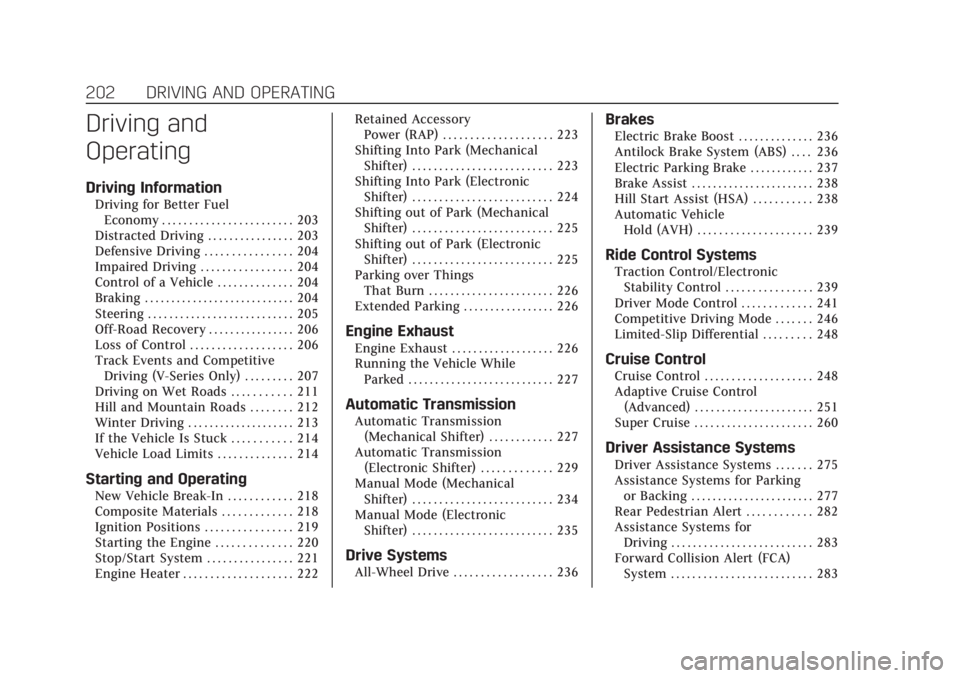
Cadillac CT4 Owner Manual (GMNA-Localizing-U.S./Canada-14584335) -
2021 - CRC - 12/4/20
202 DRIVING AND OPERATING
Driving and
Operating
Driving Information
Driving for Better FuelEconomy . . . . . . . . . . . . . . . . . . . . . . . . 203
Distracted Driving . . . . . . . . . . . . . . . . 203
Defensive Driving . . . . . . . . . . . . . . . . 204
Impaired Driving . . . . . . . . . . . . . . . . . 204
Control of a Vehicle . . . . . . . . . . . . . . 204
Braking . . . . . . . . . . . . . . . . . . . . . . . . . . . . 204
Steering . . . . . . . . . . . . . . . . . . . . . . . . . . . 205
Off-Road Recovery . . . . . . . . . . . . . . . . 206
Loss of Control . . . . . . . . . . . . . . . . . . . 206
Track Events and Competitive Driving (V-Series Only) . . . . . . . . . 207
Driving on Wet Roads . . . . . . . . . . . 211
Hill and Mountain Roads . . . . . . . . 212
Winter Driving . . . . . . . . . . . . . . . . . . . . 213
If the Vehicle Is Stuck . . . . . . . . . . . 214
Vehicle Load Limits . . . . . . . . . . . . . . 214
Starting and Operating
New Vehicle Break-In . . . . . . . . . . . . 218
Composite Materials . . . . . . . . . . . . . 218
Ignition Positions . . . . . . . . . . . . . . . . 219
Starting the Engine . . . . . . . . . . . . . . 220
Stop/Start System . . . . . . . . . . . . . . . . 221
Engine Heater . . . . . . . . . . . . . . . . . . . . 222 Retained Accessory
Power (RAP) . . . . . . . . . . . . . . . . . . . . 223
Shifting Into Park (Mechanical Shifter) . . . . . . . . . . . . . . . . . . . . . . . . . . 223
Shifting Into Park (Electronic
Shifter) . . . . . . . . . . . . . . . . . . . . . . . . . . 224
Shifting out of Park (Mechanical Shifter) . . . . . . . . . . . . . . . . . . . . . . . . . . 225
Shifting out of Park (Electronic Shifter) . . . . . . . . . . . . . . . . . . . . . . . . . . 225
Parking over Things That Burn . . . . . . . . . . . . . . . . . . . . . . . 226
Extended Parking . . . . . . . . . . . . . . . . . 226
Engine Exhaust
Engine Exhaust . . . . . . . . . . . . . . . . . . . 226
Running the Vehicle While Parked . . . . . . . . . . . . . . . . . . . . . . . . . . . 227
Automatic Transmission
Automatic Transmission(Mechanical Shifter) . . . . . . . . . . . . 227
Automatic Transmission (Electronic Shifter) . . . . . . . . . . . . . 229
Manual Mode (Mechanical Shifter) . . . . . . . . . . . . . . . . . . . . . . . . . . 234
Manual Mode (Electronic Shifter) . . . . . . . . . . . . . . . . . . . . . . . . . . 235
Drive Systems
All-Wheel Drive . . . . . . . . . . . . . . . . . . 236
Brakes
Electric Brake Boost . . . . . . . . . . . . . . 236
Antilock Brake System (ABS) . . . . 236
Electric Parking Brake . . . . . . . . . . . . 237
Brake Assist . . . . . . . . . . . . . . . . . . . . . . . 238
Hill Start Assist (HSA) . . . . . . . . . . . 238
Automatic VehicleHold (AVH) . . . . . . . . . . . . . . . . . . . . . 239
Ride Control Systems
Traction Control/ElectronicStability Control . . . . . . . . . . . . . . . . 239
Driver Mode Control . . . . . . . . . . . . . 241
Competitive Driving Mode . . . . . . . 246
Limited-Slip Differential . . . . . . . . . 248
Cruise Control
Cruise Control . . . . . . . . . . . . . . . . . . . . 248
Adaptive Cruise Control (Advanced) . . . . . . . . . . . . . . . . . . . . . . 251
Super Cruise . . . . . . . . . . . . . . . . . . . . . . 260
Driver Assistance Systems
Driver Assistance Systems . . . . . . . 275
Assistance Systems for Parking or Backing . . . . . . . . . . . . . . . . . . . . . . . 277
Rear Pedestrian Alert . . . . . . . . . . . . 282
Assistance Systems for Driving . . . . . . . . . . . . . . . . . . . . . . . . . . 283
Forward Collision Alert (FCA) System . . . . . . . . . . . . . . . . . . . . . . . . . . 283
Page 207 of 434

Cadillac CT4 Owner Manual (GMNA-Localizing-U.S./Canada-14584335) -
2021 - CRC - 12/4/20
206 DRIVING AND OPERATING
.The Antilock Brake System (ABS)
allows steering while braking.
Off-Road Recovery
The vehicle's right wheels can drop off
the edge of a road onto the shoulder
while driving. Follow these tips:1. Ease off the accelerator and then, if there is nothing in the way, steer
the vehicle so that it straddles the
edge of the pavement.
2. Turn the steering wheel about one-eighth of a turn, until the right
front tire contacts the
pavement edge. 3. Turn the steering wheel to go
straight down the roadway.
Loss of Control
Skidding
There are three types of skids that
correspond to the vehicle's three
control systems:
.Braking Skid —wheels are not
rolling.
.Steering or Cornering Skid —too
much speed or steering in a curve
causes tires to slip and lose
cornering force.
.Acceleration Skid —too much
throttle causes the driving wheels
to spin.
Defensive drivers avoid most skids by
taking reasonable care suited to
existing conditions, and by not
overdriving those conditions. But
skids are always possible. If the vehicle starts to slide, follow
these suggestions:
.Ease your foot off the accelerator
pedal and steer the way you want
the vehicle to go. The vehicle may
straighten out. Be ready for a
second skid if it occurs.
.Slow down and adjust your driving
according to weather conditions.
Stopping distance can be longer and
vehicle control can be affected when
traction is reduced by water, snow,
ice, gravel, or other material on the
road. Learn to recognize warning
clues
—such as enough water, ice,
or packed snow on the road to
make a mirrored surface —and
slow down when you have any
doubt.
.Try to avoid sudden steering,
acceleration, or braking, including
reducing vehicle speed by shifting
to a lower gear. Any sudden changes
could cause the tires to slide.
Remember: Antilock brakes help avoid
only the braking skid.
Page 211 of 434

Cadillac CT4 Owner Manual (GMNA-Localizing-U.S./Canada-14584335) -
2021 - CRC - 12/4/20
210 DRIVING AND OPERATING
and pedal travel may increase. After
the procedure, the brake pads may
appear white at the rotor contact.
Perform this procedure only on dry
pavement, in a safe manner, and in
compliance with all local and state
ordinances/laws regarding motor
vehicle operation.
Brake Burnish Procedure1. Apply the brakes 25 times starting at 100 km/h (60 mph) to 50 km/h
(30 mph) while decelerating at
0.4 g. This is a medium brake
application. Drive for at least 1 km
(0.6 mi) between applying the
brakes. This first step may be
skipped if there are more than
320 km (200 mi) on the brake pads.
2. Apply the brakes 25 times starting at 100 km/h (60 mph) to 25 km/h
(15 mph) while decelerating at
0.8 g. This is a hard brake
application, without activating the
Antilock Brake System (ABS). Drive
for at least 1 km (0.6 mi) between
applications.
3. Cool down: Drive at 100 km/h (60 mph) for approximately 15 km
(10 mi) without using the brakes. 4. Apply the brakes 25 times from
100 km/h (60 mph) to 50 km/h
(30 mph) while decelerating at
0.4 g. This is a medium brake
application. Drive for at least 1 km
(0.6 mi) between applications.
As with all high performance brake
systems, some amount of brake squeal
is normal.
Wheel Alignment
Wheel alignment suggested specs for
track use:
.Front: -2.0 deg camber, 0.2 deg
total toe
.Rear: -1.7 deg camber, 0.2 deg
total toe
Vehicles Equipped with the
Original Equipment Tires
Follow the requirements and
recommendations for tire inflation
pressures while driving on various
types of tracks/courses. This helps to
achieve a well-balanced vehicle and
enhance tire traction performance.
Use good judgment to determine the
appropriate tire inflation pressure and
speeds for the track/course configuration and environmental
conditions. Contact the tire
manufacturer if further assistance is
needed.
To maximize tire life, drive 800 km
(500 mi) prior to racetrack driving or
complete the minimum track running
that will increase the tire pressures by
35 kPa (5 psi). After this, immediately
let the tires cool to cold pressures.
Tire Inflation Pressure
Guidelines
Tire inflation pressures affect vehicle
handling and tire life, and should be
adjusted for various types of tracks/
courses.
Inspect the tires prior to every track/
course session. Track/course driving
will reduce the tire tread life.
Driving and Operating
{Warning
Operating the vehicle at high speeds
can be dangerous. Improper tire
inflation pressure can put
additional strain on the tires and
(Continued)