2021 BUICK ENVISION sport mode
[x] Cancel search: sport modePage 101 of 360

Buick E2UB-N Owner Manual (GMNA-Localizing-U.S./Canada/Mexico-
14583509) - 2021 - CRC - 1/8/21
100 Instruments and Controls
Traction Control System (TCS)/
StabiliTrak Light
This light comes on briefly when the vehicle
is turned on.
If the light does not come on, have the
vehicle serviced by your dealer. If the
system is working normally, the indicator
light turns off.
If the light is on and not flashing, the TCS
and potentially the StabiliTrak/ESC system
are not fully operational and may not assist
in maintaining control. Adjust driving
accordingly. If the condition persists, see
your dealer as soon as possible. A Driver
Information Center (DIC) message may
display.
The light flashes when the TCS and/or the
StabiliTrak/ESC system is actively working.
SeeTraction Control/Electronic Stability
Control 0210.
Engine Coolant Temperature
Warning Light
This light comes on briefly while starting
the vehicle.
If it does not, have the vehicle serviced by
your dealer. If the system is working
normally the indicator light goes off.
Caution
The engine coolant temperature warning
light indicates that the vehicle has
overheated. Driving with this light on can
damage the engine and it may not be
covered by the vehicle warranty. See
Engine Overheating 0265.
The engine coolant temperature warning
light comes on when the engine has
overheated. If this happens, pull over and turn off the
engine as soon as possible. See
Engine
Overheating 0265.
Driver Mode Control Light
This light comes on when Sport Mode is
selected.
This light comes on when Snow/Ice Mode is
selected.
Page 208 of 360
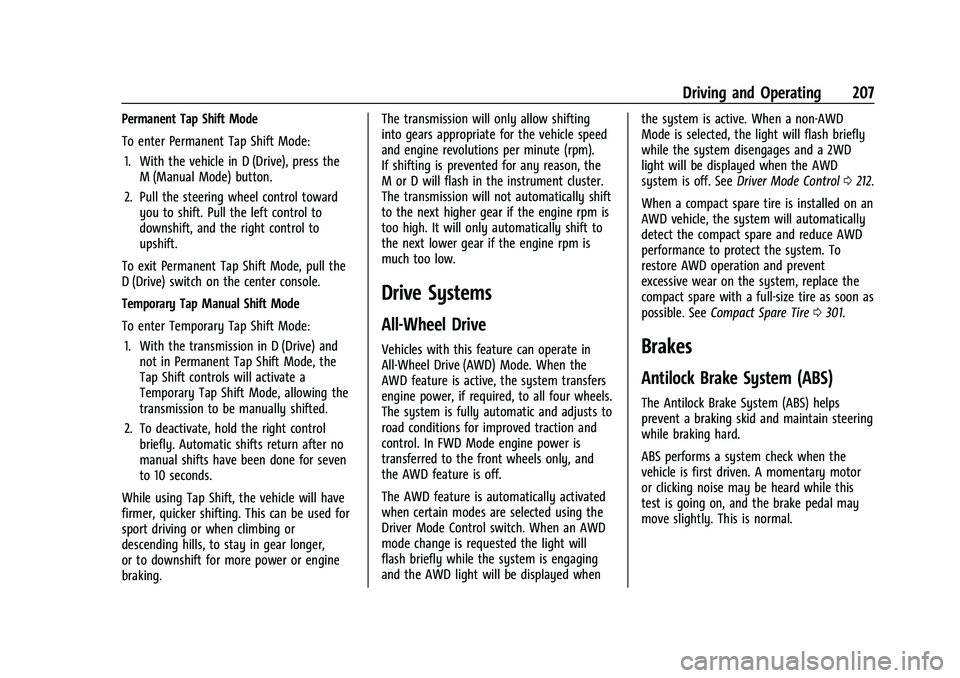
Buick E2UB-N Owner Manual (GMNA-Localizing-U.S./Canada/Mexico-
14583509) - 2021 - CRC - 1/8/21
Driving and Operating 207
Permanent Tap Shift Mode
To enter Permanent Tap Shift Mode:1. With the vehicle in D (Drive), press the M (Manual Mode) button.
2. Pull the steering wheel control toward you to shift. Pull the left control to
downshift, and the right control to
upshift.
To exit Permanent Tap Shift Mode, pull the
D (Drive) switch on the center console.
Temporary Tap Manual Shift Mode
To enter Temporary Tap Shift Mode: 1. With the transmission in D (Drive) and not in Permanent Tap Shift Mode, the
Tap Shift controls will activate a
Temporary Tap Shift Mode, allowing the
transmission to be manually shifted.
2. To deactivate, hold the right control briefly. Automatic shifts return after no
manual shifts have been done for seven
to 10 seconds.
While using Tap Shift, the vehicle will have
firmer, quicker shifting. This can be used for
sport driving or when climbing or
descending hills, to stay in gear longer,
or to downshift for more power or engine
braking. The transmission will only allow shifting
into gears appropriate for the vehicle speed
and engine revolutions per minute (rpm).
If shifting is prevented for any reason, the
M or D will flash in the instrument cluster.
The transmission will not automatically shift
to the next higher gear if the engine rpm is
too high. It will only automatically shift to
the next lower gear if the engine rpm is
much too low.
Drive Systems
All-Wheel Drive
Vehicles with this feature can operate in
All-Wheel Drive (AWD) Mode. When the
AWD feature is active, the system transfers
engine power, if required, to all four wheels.
The system is fully automatic and adjusts to
road conditions for improved traction and
control. In FWD Mode engine power is
transferred to the front wheels only, and
the AWD feature is off.
The AWD feature is automatically activated
when certain modes are selected using the
Driver Mode Control switch. When an AWD
mode change is requested the light will
flash briefly while the system is engaging
and the AWD light will be displayed when
the system is active. When a non-AWD
Mode is selected, the light will flash briefly
while the system disengages and a 2WD
light will be displayed when the AWD
system is off. See
Driver Mode Control 0212.
When a compact spare tire is installed on an
AWD vehicle, the system will automatically
detect the compact spare and reduce AWD
performance to protect the system. To
restore AWD operation and prevent
excessive wear on the system, replace the
compact spare with a full-size tire as soon as
possible. See Compact Spare Tire 0301.Brakes
Antilock Brake System (ABS)
The Antilock Brake System (ABS) helps
prevent a braking skid and maintain steering
while braking hard.
ABS performs a system check when the
vehicle is first driven. A momentary motor
or clicking noise may be heard while this
test is going on, and the brake pedal may
move slightly. This is normal.
Page 211 of 360

Buick E2UB-N Owner Manual (GMNA-Localizing-U.S./Canada/Mexico-
14583509) - 2021 - CRC - 1/8/21
210 Driving and Operating
HSA is available when the vehicle is facing
uphill in a forward gear, or when facing
downhill in R (Reverse). The vehicle must
come to a complete stop on a grade for HSA
to activate.
Ride Control Systems
Traction Control/Electronic
Stability Control
System Operation
The vehicle has a Traction Control System
(TCS) and StabiliTrak/Electronic Stability
Control (ESC). These systems help limit
wheel spin and assist the driver in
maintaining control, especially on slippery
road conditions.
TCS activates if it senses that any of the
drive wheels are spinning or beginning to
lose traction. On an All-Wheel Drive (AWD)
vehicle in AWD or Sport Mode, the system
will operate if it senses that any of the
wheels are spinning or beginning to lose
traction. When this happens, TCS applies the
brakes to the spinning wheels and reduces
engine power to limit wheel spin.StabiliTrak/ESC activates when the system
senses a discrepancy between the intended
path and the direction the vehicle is actually
traveling. StabiliTrak/ESC selectively applies
braking pressure at any one of the vehicle's
brakes to help steer the vehicle in the
direction which you are steering.
If cruise control is being used and traction
control or StabiliTrak/ESC begins to limit
wheel spin, cruise control will disengage.
Cruise control may be turned back on when
road conditions allow. TCS and StabiliTrak/
ESC will automatically turn on when cruise
control is set.
Both systems come on automatically when
the vehicle is started and begins to move.
The systems may be heard or felt while
they are operating or while performing
diagnostic checks. This is normal and does
not mean there is a problem with the
vehicle.
It is recommended to leave both systems on
for normal driving conditions, but it may be
necessary to turn TCS off if the vehicle gets
stuck in sand, mud, ice, or snow. See
If the
Vehicle Is Stuck 0193 and “Turning the
Systems Off and On” later in this section.
The indicator light for both systems is in the
instrument cluster. This light will:
.Flash when TCS is limiting wheel spin.
.Flash when StabiliTrak/ESC is activated.
.Turn on and stay on when either system
is not working.
If either system fails to turn on or to
activate, a message may display in the
Driver Information Center (DIC), and
d
comes on and stays on to indicate that the
system is inactive and is not assisting the
driver in maintaining control. The vehicle is
safe to drive, but driving should be adjusted
accordingly.
If
dcomes on and stays on:
1. Stop the vehicle.
2. Turn the engine off and wait 15 seconds.
3. Start the engine.
Page 213 of 360

Buick E2UB-N Owner Manual (GMNA-Localizing-U.S./Canada/Mexico-
14583509) - 2021 - CRC - 1/8/21
212 Driving and Operating
When HDC is activated, the initial HDC
speed is set to the current driving speed.
It can be increased or decreased by pressing
+RES or–SET on the steering wheel or by
applying the accelerator or brake pedal. This
adjusted speed becomes the new set speed.
HDC will remain enabled between 22 and
60 km/h (14 and 37 mph); however vehicle
speed cannot be set or maintained in this
range. It will automatically disable if the
vehicle speed is above 80 km/h (50 mph) or
above 60 km/h (37 mph) for at least
30 seconds. Press
5again to re-enable HDC.
Driver Mode Control
Driver Mode Control (DMC) allows the driver
to adjust the overall driving experience to
better suit preference by adjusting multiple
subsystems. Driver Mode availability and
affected vehicle subsystems are dependent
upon vehicle trim level, region, and optional
features.
If the vehicle is in Tour Mode or AWD
Mode, it will stay in that mode through
future ignition cycles. If the vehicle is in any
other mode, it will return to Tour Mode
when the vehicle is restarted. When a mode
is selected, an indicator will come on in the
instrument cluster.
Driver Mode Control Switch
To activate each mode, press the MODE
button on the center console.
Tour Mode : Use for normal city and
highway driving to provide a smooth ride.
This setting provides balance between
comfort and handling. This is the standard/
default mode. There is no persistent
indicator in the instrument cluster for
this mode.
AWD Mode : AWD Mode provides drive
torque to all four wheels. Select AWD Mode
to improve traction and control on slippery
road surfaces, such as gravel, sand, wet
pavement, snow, and ice. When in AWD Mode, the AWD Mode indicator light will be
on. For more information on AWD Mode,
see
All-Wheel Drive 0207.
Sport Mode : Use where road conditions or
personal preference demand a more
controlled response.
Sport Mode improves vehicle handling and
acceleration on dry pavement. When active,
Sport Mode modifies steering efforts,
transmission shifting, AWD torque and
suspension tuning, if equipped.
Off-Road Mode : Use this mode for off-road
recreational driving. Off-Road Mode should
be used to improve driving at moderate
speeds, on grass, gravel, dirt, unpaved roads,
or snow-covered roads. The accelerator pedal
is tuned for off-road use. This mode modifies
pedal mapping, AWD, ABS, ESC, and TCS
Performance.
Snow/Ice Mode : Snow/Ice Mode improves
vehicle acceleration on snow and ice covered
roads. When active, Snow/Ice Mode will
adjust acceleration to optimize traction on
slippery surfaces. This can compromise the
acceleration on dry asphalt.
Page 351 of 360

Buick E2UB-N Owner Manual (GMNA-Localizing-U.S./Canada/Mexico-
14583509) - 2021 - CRC - 1/8/21
350 Index
Climate Control Systems (cont'd)Dual Automatic . . . . . . . . . . . . . . . . . . . . . . . . 180
Heating . . . . . . . . . . . . . . . . . . . . . . . . . . . . . . . . 178
Clock . . . . . . . . . . . . . . . . . . . . . . . . . . . . . . . . . . . . . 85
Cluster, Instrument . . . . . . . . . . . . . . . . . . . . . . . 89
Collision Damage Repair . . . . . . . . . . . . . . . . . 334
Compact Spare Tire . . . . . . . . . . . . . . . . . . . . . . 301
Compartments Storage . . . . . . . . . . . . . . . . . . . . . . . . . . . . . . . . . 76
Connected Services Connections . . . . . . . . . . . . . . . . . . . . . . . . . . . 346
Diagnostics . . . . . . . . . . . . . . . . . . . . . . . . . . . . 347
Navigation . . . . . . . . . . . . . . . . . . . . . . . . . . . . . 345
Connections Connected Services . . . . . . . . . . . . . . . . . . . . 346
Control
Hill Descent . . . . . . . . . . . . . . . . . . . . . . . . . . . . . 211
Traction and Electronic Stability . . . . . . . 210
Control Light Hill Descent . . . . . . . . . . . . . . . . . . . . . . . . . . . . . 98
Control of a Vehicle . . . . . . . . . . . . . . . . . . . . . 189
Controls
Steering Wheel . . . . . . . . . . . . . . . . . . . . . . . . . 127
Convenience Net . . . . . . . . . . . . . . . . . . . . . . . . . . 79
Coolant Engine Temperature Gauge . . . . . . . . . . . . . 93
Engine Temperature Warning Light . . . . 100
Cooling . . . . . . . . . . . . . . . . . . . . . . . . . . . . . . 178, 180 Cooling System . . . . . . . . . . . . . . . . . . . . . . . . . . 262
Courtesy Lamps . . . . . . . . . . . . . . . . . . . . . . . . . . . 122
Courtesy Transportation Program . . . . . . . . 333
Cover
Cargo . . . . . . . . . . . . . . . . . . . . . . . . . . . . . . . . . . . 77
Coverage Explanations . . . . . . . . . . . . . . . . . . . 148
Cruise Control . . . . . . . . . . . . . . . . . . . . . . . . . . . . 213 Light . . . . . . . . . . . . . . . . . . . . . . . . . . . . . . . . . . . 102
Cruise Control, Adaptive . . . . . . . . . . . . . . . . . .214
Cupholders . . . . . . . . . . . . . . . . . . . . . . . . . . . . . . . 76
Customer Assistance . . . . . . . . . . . . . . . . . . . . . 330 Offices . . . . . . . . . . . . . . . . . . . . . . . . . . . . . . . . . 330
Text Telephone (TTY) Users . . . . . . . . . . . . 330
Customer Information Publications Ordering Information . . . . . 336
Customer Satisfaction Procedure . . . . . . . . . 328
Cybersecurity . . . . . . . . . . . . . . . . . . . . . . . . . . . . 337
D
Damage Repair, Collision . . . . . . . . . . . . . . . . . 334
Danger, Warning, and Caution . . . . . . . . . . . . . .2
Data Collection
Infotainment System . . . . . . . . . . . . . . . . . . 339
OnStar . . . . . . . . . . . . . . . . . . . . . . . . . . . . . . . . . 339
Data Recorders, Event . . . . . . . . . . . . . . . . . . . 338
Database Coverage Explanations . . . . . . . . . 148
Daytime Running Lamps (DRL) . . . . . . . . . . . 120
Defensive Driving . . . . . . . . . . . . . . . . . . . . . . . . 188 Delayed Locking . . . . . . . . . . . . . . . . . . . . . . . . . . . 15
Destination . . . . . . . . . . . . . . . . . . . . . . . . . . . . . . .142
Diagnostics
Connected Services . . . . . . . . . . . . . . . . . . . . 347
Distracted Driving . . . . . . . . . . . . . . . . . . . . . . . . 188
Dome Lamps . . . . . . . . . . . . . . . . . . . . . . . . . . . . . . 122
Door Ajar Light . . . . . . . . . . . . . . . . . . . . . . . . . . . . . . 103
Delayed Locking . . . . . . . . . . . . . . . . . . . . . . . . . 15
Locks . . . . . . . . . . . . . . . . . . . . . . . . . . . . . . . . . . . . 13
Power Locks . . . . . . . . . . . . . . . . . . . . . . . . . . . . . 15
Drive Belt Routing, Engine . . . . . . . . . . . . . . . 327
Drive Systems All-Wheel Drive . . . . . . . . . . . . . . . . . . . 207, 269
Driver Teen . . . . . . . . . . . . . . . . . . . . . . . . . . . . . . . . . . . 166
Driver Assistance Systems . . . . . . . . . . . . . . . 222
Driver Behavior . . . . . . . . . . . . . . . . . . . . . . . . . . .187
Driver Information Center (DIC) . . . . . . . . . . 103
Driver Mode Control . . . . . . . . . . . . . . . . . . . . . . 212
Driver Mode Control Light . . . . . . . . . . . . . . . 100
Driving Assistance Systems . . . . . . . . . . . . . . . . . . . . 231
Better Fuel Economy . . . . . . . . . . . . . . . . . . . 187
Characteristics and Towing Tips . . . . . . . . 243
Defensive . . . . . . . . . . . . . . . . . . . . . . . . . . . . . . 188
Environment . . . . . . . . . . . . . . . . . . . . . . . . . . . 187
Hill and Mountain Roads . . . . . . . . . . . . . . . 191