2021 BUICK ENCORE radio controls
[x] Cancel search: radio controlsPage 149 of 313

Buick Encore Owner Manual (GMNA-Localizing-U.S./Canada-14607636) -
2021 - CRC - 8/18/20
148 Infotainment System
Browse functionality will be provided where
supported by the Bluetooth device. This
media content will not be part of the
MyMedia source mode.
Some smartphones support sending
Bluetooth music information to display on
the radio. When the radio receives this
information, it will check to see if any is
available and display it. For more
information about supported Bluetooth
features, see my.buick.com/learn.
OnStar System
OnStar System (7 Inch Screen)
4G LTE
If equipped with 4G LTE, up to seven
devices, such as smartphones, tablets, and
laptops, can be connected to high-speed
Internet through the vehicle’s built-in Wi-Fi
hotspot.
Call 1-888-4ONSTAR (1-888-466-7827) to
connect to an OnStar Advisor for assistance.
See www.onstar.com for vehicle availability,
details, and system limitations. Service and
connectivity may vary by make, model,
year, carrier, availability, and conditions. 4G
LTE service is available in select markets. 4GLTE performance is based on industry
averages and vehicle systems design. Some
services require a data plan.
The OnStar App
If equipped, the infotainment system has
OnStar controls in the embedded OnStar app
on the Home Page. Most OnStar functions
that can be performed with the buttons can
be done using the app. To open the app,
touch the OnStar icon on the Home Page.
App updates require a corresponding service
plan. Features vary by region and model.
Features are subject to change. For more
information, see my.buick.com/learn or
press
Q.
Services
The Services tab displays the default view
for the app. Use this page to launch the
available OnStar services. Touch a service to
open its display. Touch Wi-Fi to launch the
connections manager. Turn-by-Turn and
Advisor Call are the other tiled options. Account
The Account tab displays a snapshot of the
account linked with the vehicle. If there is
no such account, this tab will show all
values as
——. The call advisor call icon will
be active even if there is no active account.
Advisor Call
Selecting Advisor Call is the same as
pressing
Qor calling 1-888-4ONSTAR
(1-888-466-7827). The X option in the upper
right corner of the screen does not end the
call, but returns to the previous screen.
Turn-by-Turn Directions
With a connected plan, an OnStar Advisor
can download a destination to the vehicle or
its embedded navigation system,
if equipped. Select Turn-by-Turn Directions
from the Services tab of the OnStar app to
call an Advisor or select a recent or favorite
destination. Touch the navigation icons to
select home, address or place. A destination
transfer from OnStar will show the detail
view of the destination when it is
transferred from OnStar to the Navigation
application. See www.onstar.com for a
coverage map. Services vary by model. Map
coverage is available in the United States,
Puerto Rico, and Canada.
Page 157 of 313

Buick Encore Owner Manual (GMNA-Localizing-U.S./Canada-14607636) -
2021 - CRC - 8/18/20
156 Infotainment System
Display
Touch and the following may display:
.Mode: This adjusts the appearance of the
navigation map view and any
downloaded apps optimized for day or
night time conditions. Set to Auto for the
display to automatically adjust based on
bright/dark conditions.
Touch Auto, Day, or Night to adjust the
display.
.Calibrate Touchscreen: Touch to calibrate
the infotainment display and follow the
prompts.
.Turn Display Off: Touch to turn the
display off. Touch anywhere on the
infotainment display or press any
infotainment control on the center stack
again to turn the display on.
Sounds
Touch and the following may display:
.Maximum Startup Volume: This feature
adjusts the maximum volume of the
infotainment system when you start your
vehicle. To set the maximum startup
volume, touch the controls on the
infotainment display to increase or
decrease.
.Audible Touch Feedback: This setting
determines if a sound plays when
touching the infotainment display or
radio controls. This feature can be turned
off or on.
Favorites
Touch and the following may display:
.Manage Favorites: Touch to display a list
of Audio, Mobile Devices.
Favorites can be moved, renamed,
or deleted.
To move, touch and hold on the favorite,
and then drag up or down to rearrange
the position.
.Set Number of Audio Favorites: Touch to
select how many favorites pages can be
viewed from the audio application. The
Auto setting will automatically adjust this
number based on the number of favorites
you have saved. Touch Auto, 5, 10, 15, 20,
25, 30, 35, or 40.
Updates
If equipped, the infotainment system can
download and install select software updates
over a wireless connection. The system will
prompt for certain updates to be
downloaded and installed. There is also an
option to check for updates manually. To manually check for updates, touch
Settings on the Home Page, followed by
Software Information, and then System
Update. Follow the on-screen prompts. The
steps to check for, download and install
updates may vary by vehicle.
Downloading Over-the-Air vehicle software
updates requires internet connectivity, which
can be accessed through the vehicle’s
built-in 4G LTE connection, if equipped and
active. If required, data plans are provided
by a third party. Optionally, a secure Wi-Fi
hotspot such as a compatible mobile device
hotspot, home hotspot or public hotspot can
be used. Applicable data rates may apply.
To connect the infotainment system to a
secured mobile device hotspot, home
hotspot, or a public hotspot, touch Settings
on the Home Page, select the System tab,
followed by Wi-Fi Networks. Select the
appropriate Wi-Fi network, and follow the
on-screen prompts.
Download speeds may vary. On most
compatible mobile devices, activation of the
Wi-Fi hotspot is in the Settings menu under
Mobile Network Sharing, Personal Hotspot,
Mobile Hotspot or similar. Availability of
Page 158 of 313
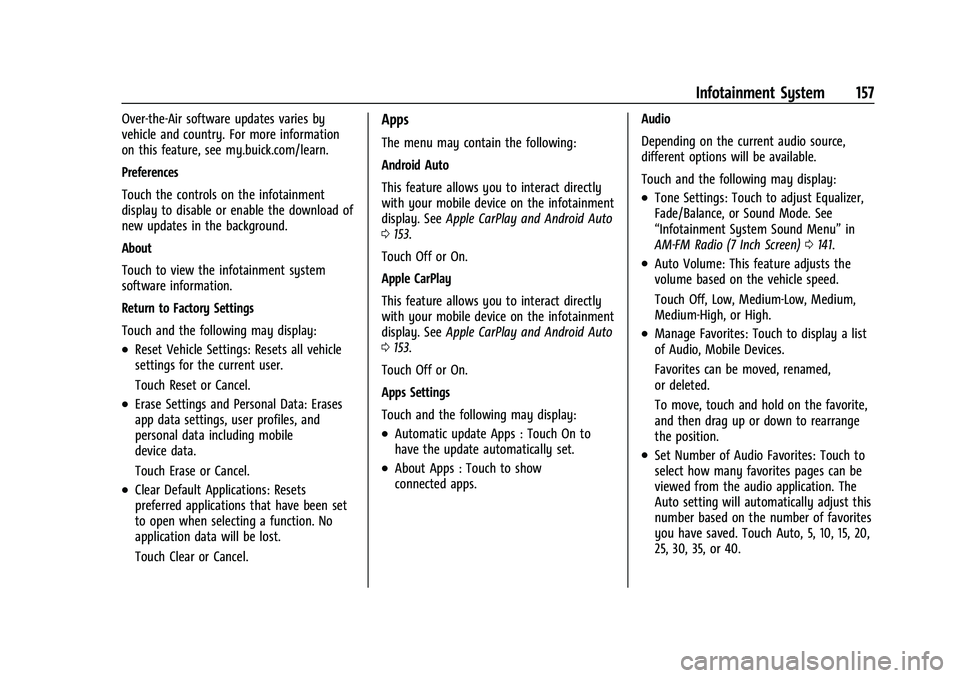
Buick Encore Owner Manual (GMNA-Localizing-U.S./Canada-14607636) -
2021 - CRC - 8/18/20
Infotainment System 157
Over-the-Air software updates varies by
vehicle and country. For more information
on this feature, see my.buick.com/learn.
Preferences
Touch the controls on the infotainment
display to disable or enable the download of
new updates in the background.
About
Touch to view the infotainment system
software information.
Return to Factory Settings
Touch and the following may display:
.Reset Vehicle Settings: Resets all vehicle
settings for the current user.
Touch Reset or Cancel.
.Erase Settings and Personal Data: Erases
app data settings, user profiles, and
personal data including mobile
device data.
Touch Erase or Cancel.
.Clear Default Applications: Resets
preferred applications that have been set
to open when selecting a function. No
application data will be lost.
Touch Clear or Cancel.
Apps
The menu may contain the following:
Android Auto
This feature allows you to interact directly
with your mobile device on the infotainment
display. SeeApple CarPlay and Android Auto
0 153.
Touch Off or On.
Apple CarPlay
This feature allows you to interact directly
with your mobile device on the infotainment
display. See Apple CarPlay and Android Auto
0 153.
Touch Off or On.
Apps Settings
Touch and the following may display:
.Automatic update Apps : Touch On to
have the update automatically set.
.About Apps : Touch to show
connected apps. Audio
Depending on the current audio source,
different options will be available.
Touch and the following may display:
.Tone Settings: Touch to adjust Equalizer,
Fade/Balance, or Sound Mode. See
“Infotainment System Sound Menu”
in
AM-FM Radio (7 Inch Screen) 0141.
.Auto Volume: This feature adjusts the
volume based on the vehicle speed.
Touch Off, Low, Medium-Low, Medium,
Medium-High, or High.
.Manage Favorites: Touch to display a list
of Audio, Mobile Devices.
Favorites can be moved, renamed,
or deleted.
To move, touch and hold on the favorite,
and then drag up or down to rearrange
the position.
.Set Number of Audio Favorites: Touch to
select how many favorites pages can be
viewed from the audio application. The
Auto setting will automatically adjust this
number based on the number of favorites
you have saved. Touch Auto, 5, 10, 15, 20,
25, 30, 35, or 40.
Page 293 of 313

Buick Encore Owner Manual (GMNA-Localizing-U.S./Canada-14607636) -
2021 - CRC - 8/18/20
292 Customer Information
Vehicle Data Recording and
Privacy
The vehicle has a number of computers that
record information about the vehicle’s
performance and how it is driven or used.
For example, the vehicle uses computer
modules to monitor and control engine and
transmission performance, to monitor the
conditions for airbag deployment and
deploy them in a crash, and, if equipped, to
provide antilock braking to help the driver
control the vehicle. These modules may
store data to help the dealer technician
service the vehicle or to help GM improve
safety or features. Some modules may also
store data about how the vehicle is
operated, such as rate of fuel consumption
or average speed. These modules may retain
personal preferences, such as radio presets,
seat positions, and temperature settings.
Cybersecurity
GM collects information about the use of
your vehicle including operational and safety
related information. We collect this
information to provide, evaluate, improve,
and troubleshoot our products and services
and to develop new products and services.The protection of vehicle electronics systems
and customer data from unauthorized
outside electronic access or control is
important to GM. GM maintains appropriate
security standards, practices, guidelines and
controls aimed at defending the vehicle and
the vehicle service ecosystem against
unauthorized electronic access, detecting
possible malicious activity in related
networks, and responding to suspected
cybersecurity incidents in a timely,
coordinated and effective manner. Security
incidents could impact your safety or
compromise your private data. To minimize
security risks, please do not connect your
vehicle electronic systems to unauthorized
devices or connect your vehicle to any
unknown or untrusted networks (such as
Bluetooth, WIFI or similar technology). In
the event you suspect any security incident
impacting your data or the safe operation of
your vehicle, please stop operating your
vehicle and contact your dealer.Event Data Recorders
This vehicle is equipped with an event data
recorder (EDR). The main purpose of an EDR
is to record, in certain crash or near
crash-like situations, such as an air bag
deployment or hitting a road obstacle, datathat will assist in understanding how a
vehicle’s systems performed. The EDR is
designed to record data related to vehicle
dynamics and safety systems for a short
period of time, typically 30 seconds or less.
The EDR in this vehicle is designed to record
such data as:
.How various systems in your vehicle were
operating;
.Whether or not the driver and passenger
safety belts were buckled/fastened;
.How far (if at all) the driver was
depressing the accelerator and/or brake
pedal; and,
.How fast the vehicle was traveling.
These data can help provide a better
understanding of the circumstances in which
crashes and injuries occur.
Note
EDR data are recorded by your vehicle only
if a non-trivial crash situation occurs; no
data are recorded by the EDR under normal
driving conditions and no personal data
(e.g., name, gender, age, and crash location)
are recorded. However, other parties, such
as law enforcement, could combine the EDR
Page 306 of 313

Buick Encore Owner Manual (GMNA-Localizing-U.S./Canada-14607636) -
2021 - CRC - 8/18/20
Index 305
Electrical System (cont'd)Instrument Panel Fuse Block . . . . . . . . . . . 230
Overload . . . . . . . . . . . . . . . . . . . . . . . . . . . . . . . 226
Rear Compartment Fuse Block . . . . . . . . . 231
Emergency OnStar . . . . . . . . . . . . . . . . . . . . . . . . . . . . . . . . . 295
Engine
Air Cleaner/Filter . . . . . . . . . . . . . . . . . . . . . . . 211
Check Light (Malfunction Indicator) . . . . . 81
Compartment Overview . . . . . . . . . . . . . . . . 205
Coolant Temperature Gauge . . . . . . . . . . . . 78
Cooling System . . . . . . . . . . . . . . . . . . . . . . . . 212
Drive Belt Routing . . . . . . . . . . . . . . . . . . . . . 281
Exhaust . . . . . . . . . . . . . . . . . . . . . . . . . . . . . . . . 180
Heater . . . . . . . . . . . . . . . . . . . . . . . . . . . . . . . . . . 177
Oil Life System . . . . . . . . . . . . . . . . . . . . . . . . 210
Oil Pressure Light . . . . . . . . . . . . . . . . . . . . . . . 85
Overheating . . . . . . . . . . . . . . . . . . . . . . . . . . . 215
Power Messages . . . . . . . . . . . . . . . . . . . . . . . . 89
Running While Parked . . . . . . . . . . . . . . . . . . 181
Starting . . . . . . . . . . . . . . . . . . . . . . . . . . . . . . . . . 175
Entry Lighting . . . . . . . . . . . . . . . . . . . . . . . . . . . .101
Event Data Recorders . . . . . . . . . . . . . . . . . . . . 292
Exit Lighting . . . . . . . . . . . . . . . . . . . . . . . . . . . . . .101
Extended Parking . . . . . . . . . . . . . . . . . . . . . . . . 180
Extender, Seat Belt . . . . . . . . . . . . . . . . . . . . . . . .37
Exterior Lamp Controls . . . . . . . . . . . . . . . . . . . . 97
Exterior Lighting Battery Saver . . . . . . . . . . 102F
Filter, Engine Air Cleaner . . . . . . . . . . . . . . . . . . . . . . 211
Flash-to-Pass . . . . . . . . . . . . . . . . . . . . . . . . . . . . . . 98
Flashers, Hazard Warning . . . . . . . . . . . . . . . . . 99
Flat Tire . . . . . . . . . . . . . . . . . . . . . . . . . . . . . . . . . 248 Changing . . . . . . . . . . . . . . . . . . . . . . . . . . . . . . 249
Floor Mats . . . . . . . . . . . . . . . . . . . . . . . . . . . . . . . 264
Fluid Automatic Transmission . . . . . . . . . . . . . . . 210
Brakes . . . . . . . . . . . . . . . . . . . . . . . . . . . . . . . . . 218
Washer . . . . . . . . . . . . . . . . . . . . . . . . . . . . . . . . 216
Folding Mirrors . . . . . . . . . . . . . . . . . . . . . . . . . . . 20
Folding Seatback . . . . . . . . . . . . . . . . . . . . . . . . . . 28
Forward Collision Alert (FCA) System . . . . 192
Frequency Statement Radio . . . . . . . . . . . . . . . . . . . . . . . . . . . . . . . . . . 290
Front Seat Armrest . . . . . . . . . . . . . . . . . . . . . . . .27
Front Seats Adjustment . . . . . . . . . . . . . . . . . . . . . . . . . . . . . 25
Fuel Additives . . . . . . . . . . . . . . . . . . . . . . . . . . . . . . 197
Economy, Driving for Better . . . . . . . . . . . 164
Filling a Portable Fuel Container . . . . . . . 200
Filling the Tank . . . . . . . . . . . . . . . . . . . 197, 198
Foreign Countries . . . . . . . . . . . . . . . . . . . . . . 197
Gauge . . . . . . . . . . . . . . . . . . . . . . . . . . . . . . . . . . 77
Low Fuel Warning Light . . . . . . . . . . . . . . . . 85 Fuel (cont'd)
Prohibited Fuels . . . . . . . . . . . . . . . . . . . . . . . 196
Recommended . . . . . . . . . . . . . . . . . . . . . . . . . 196
Top Tier . . . . . . . . . . . . . . . . . . . . . . . . . . . . . . . 196
Fuses Engine Compartment Fuse Block . . . . . . . 227
Fuses and Circuit Breakers . . . . . . . . . . . . . 226
Instrument Panel Fuse Block . . . . . . . . . . . 230
Rear Compartment Fuse Block . . . . . . . . . 231
G
Gas Strut(s) . . . . . . . . . . . . . . . . . . . . . . . . . . . . . . 222
GaugesEngine Coolant Temperature . . . . . . . . . . . . 78
Fuel . . . . . . . . . . . . . . . . . . . . . . . . . . . . . . . . . . . . . 77
Odometer . . . . . . . . . . . . . . . . . . . . . . . . . . . . . . 77
Speedometer . . . . . . . . . . . . . . . . . . . . . . . . . . . 77
Tachometer . . . . . . . . . . . . . . . . . . . . . . . . . . . . . 77
Trip Odometer . . . . . . . . . . . . . . . . . . . . . . . . . . 77
Warning Lights and Indicators . . . . . . . . . . 75
General Information Service and Maintenance . . . . . . . . . . . . . . 266
Towing . . . . . . . . . . . . . . . . . . . . . . . . . . . . . . . . 200
Vehicle Care . . . . . . . . . . . . . . . . . . . . . . . . . . . 202
Glove Box . . . . . . . . . . . . . . . . . . . . . . . . . . . . . . . . 67
GM Mobility Reimbursement Program . . . . . . . . . . . . . . . . . . . . . . . . . . . . . . . 285
Page 307 of 313

Buick Encore Owner Manual (GMNA-Localizing-U.S./Canada-14607636) -
2021 - CRC - 8/18/20
306 Index
H
Halogen Bulbs . . . . . . . . . . . . . . . . . . . . . . . . . . . 223
Hazard Warning Flashers . . . . . . . . . . . . . . . . . 99
HD Radio Technology . . . . . . . . . . . . . . . . . . . . . 112
Head Restraints . . . . . . . . . . . . . . . . . . . . . . . . . . . 24
HeadlampsAiming . . . . . . . . . . . . . . . . . . . . . . . . . . . . . . . . 223
Automatic . . . . . . . . . . . . . . . . . . . . . . . . . . . . . . 98
Bulb Replacement . . . . . . . . . . . . . . . . . . . . . . 223
Daytime Running Lamps (DRL) . . . . . . . . . . 98
Flash-to-Pass . . . . . . . . . . . . . . . . . . . . . . . . . . . . 98
High-Beam On Light . . . . . . . . . . . . . . . . . . . . 86
High/Low Beam Changer . . . . . . . . . . . . . . . 97
Lamps On Reminder . . . . . . . . . . . . . . . . . . . . 86
Heated Mirrors . . . . . . . . . . . . . . . . . . . . . . . . . . . 20
Heater Engine . . . . . . . . . . . . . . . . . . . . . . . . . . . . . . . . . . 177
Heating . . . . . . . . . . . . . . . . . . . . . . . . . . . . . . . . . . 159
High-Beam On Light . . . . . . . . . . . . . . . . . . . . . . 86
Hill and Mountain Roads . . . . . . . . . . . . . . . . 168
Hill Start Assist (HSA) . . . . . . . . . . . . . . . . . . . . .185
Hood . . . . . . . . . . . . . . . . . . . . . . . . . . . . . . . . . . . . 203
Horn . . . . . . . . . . . . . . . . . . . . . . . . . . . . . . . . . . . . . . .72
How to Wear Seat Belts Properly . . . . . . . . . .33
HVAC . . . . . . . . . . . . . . . . . . . . . . . . . . . . . . . . . . . . 159
I
Ignition Positions . . . . . . . . . . . . . . . . . . . . . . . . .174
Immobilizer . . . . . . . . . . . . . . . . . . . . . . . . . . . . . . . .19 Light . . . . . . . . . . . . . . . . . . . . . . . . . . . . . . . . . . . . 85
Indicator
Vehicle Ahead . . . . . . . . . . . . . . . . . . . . . . . . . . 83
Infants and Young Children, Restraints . . . . 50
Information Publication Ordering . . . . . . . . . . . . . . . . . . . 289
Infotainment System . . . . . . . . . . . . . . . . . . . . 293
Instrument Cluster . . . . . . . . . . . . . . . . . . . . . . . . 76
Instrument Panel
Storage Area . . . . . . . . . . . . . . . . . . . . . . . . . . . . 67
Instrument Panel Overview . . . . . . . . . . . . . . . . 4
Interior Rearview Mirrors . . . . . . . . . . . . . . . . . 20
Introduction . . . . . . . . . . . . . . . . . . . . . . 1, 104, 136
J
Jack Auxiliary . . . . . . . . . . . . . . . . . . . . . . . . . . . 116, 147
Jump Starting - North America . . . . . . . . . . . 253
K
Keyless Entry Remote (RKE) System . . . . . . . . . . . . . . . . . . . . 7
Keys . . . . . . . . . . . . . . . . . . . . . . . . . . . . . . . . . . . . . . . 6
L
Labeling, Tire Sidewall . . . . . . . . . . . . . . . . . . . 234 Lamps
Courtesy . . . . . . . . . . . . . . . . . . . . . . . . . . . . . . . 100
Daytime Running (DRL) . . . . . . . . . . . . . . . . . 98
Dome . . . . . . . . . . . . . . . . . . . . . . . . . . . . . . . . . . 100
Exterior Controls . . . . . . . . . . . . . . . . . . . . . . . . 97
Exterior Lighting Battery Saver . . . . . . . . 102
Headlamps, Front Turn Signal, and
Parking Lamps . . . . . . . . . . . . . . . . . . . . . . . 223
License Plate . . . . . . . . . . . . . . . . . . . . . . . . . . . 225
Malfunction Indicator (Check Engine) . . . 81
On Reminder . . . . . . . . . . . . . . . . . . . . . . . . . . . 86
Reading . . . . . . . . . . . . . . . . . . . . . . . . . . . . . . . . 101
Lane Departure Warning (LDW) . . . . . . . . . . 195
Lane Departure Warning Light . . . . . . . . . . . . 83
Lap-Shoulder Belt . . . . . . . . . . . . . . . . . . . . . . . . . 34
LATCH System Replacing Parts after a Crash . . . . . . . . . . . 61
LATCH, Lower Anchors and Tethers for Children . . . . . . . . . . . . . . . . . . . . . . . . . . . . . . . . . 54
LED Lighting . . . . . . . . . . . . . . . . . . . . . . . . . . . . . 223
Liftgate . . . . . . . . . . . . . . . . . . . . . . . . . . . . . . . . . . . . 17
Lighting Entry . . . . . . . . . . . . . . . . . . . . . . . . . . . . . . . . . . 101
Exit . . . . . . . . . . . . . . . . . . . . . . . . . . . . . . . . . . . . 101
Illumination Control . . . . . . . . . . . . . . . . . . . 100
LED . . . . . . . . . . . . . . . . . . . . . . . . . . . . . . . . . . . . 223
Lights Airbag Readiness . . . . . . . . . . . . . . . . . . . . . . . 79