2021 BUICK ENCLAVE seats
[x] Cancel search: seatsPage 2 of 369

Buick Enclave Owner Manual (GMNA-Localizing-U.S./Canada/Mexico-
14637843) - 2021 - CRC - 12/9/20
Contents
Introduction . . . . . . . . . . . . . . . . . . . . . . . . . . . . . . 1
Keys, Doors, and Windows . . . . . . . . . . . . . . . 6
Seats and Restraints . . . . . . . . . . . . . . . . . . . . . 34
Storage . . . . . . . . . . . . . . . . . . . . . . . . . . . . . . . . . . 82
Instruments and Controls . . . . . . . . . . . . . . . 86
Lighting . . . . . . . . . . . . . . . . . . . . . . . . . . . . . . . . . 122
Infotainment System . . . . . . . . . . . . . . . . . . . 129
Climate Controls . . . . . . . . . . . . . . . . . . . . . . . . 183
Driving and Operating . . . . . . . . . . . . . . . . . . 190
Vehicle Care . . . . . . . . . . . . . . . . . . . . . . . . . . . . 257
Service and Maintenance . . . . . . . . . . . . . . . 322
Technical Data . . . . . . . . . . . . . . . . . . . . . . . . . 334
Customer Information . . . . . . . . . . . . . . . . . . 338
Reporting Safety Defects . . . . . . . . . . . . . . . 346
OnStar . . . . . . . . . . . . . . . . . . . . . . . . . . . . . . . . . 349
Connected Services . . . . . . . . . . . . . . . . . . . . . 354
Index . . . . . . . . . . . . . . . . . . . . . . . . . . . 357
Introduction
The names, logos, emblems, slogans, vehicle
model names, and vehicle body designs
appearing in this manual including, but not
limited to, GM, the GM logo, BUICK, the
BUICK Emblem, and ENCLAVE are trademarks
and/or service marks of General Motors LLC,
its subsidiaries, affiliates, or licensors.
For vehicles first sold in Canada, substitute
the name“General Motors of Canada
Company” for Buick Motor Division wherever
it appears in this manual.
This manual describes features that may or
may not be on the vehicle because of
optional equipment that was not purchased
on the vehicle, model variants, country
specifications, features/applications that may not be available in your region, or changes
subsequent to the printing of this owner’s
manual.
Refer to the purchase documentation
relating to your specific vehicle to confirm
the features.
Keep this manual in the vehicle for quick
reference.Canadian Vehicle Owners
A French language manual can be obtained
from your dealer, at www.helminc.com,
or from:
Propriétaires Canadiens
On peut obtenir un exemplaire de ce guide
en français auprès du concessionnaire ou à
l'adresse suivante:
Helm, Incorporated
Attention: Customer Service
47911 Halyard Drive
Plymouth, MI 48170
USA
Litho in U.S.A.
Part No. 84415995 B Second Printing©2020 General Motors LLC. All Rights Reserved.
Page 6 of 369
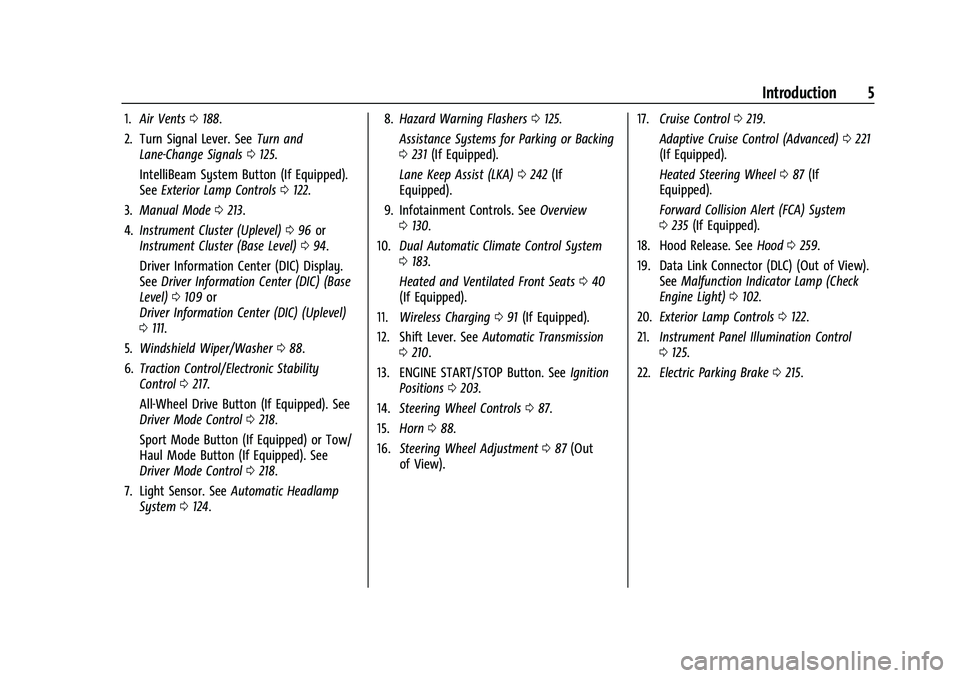
Buick Enclave Owner Manual (GMNA-Localizing-U.S./Canada/Mexico-
14637843) - 2021 - CRC - 12/9/20
Introduction 5
1.Air Vents 0188.
2. Turn Signal Lever. See Turn and
Lane-Change Signals 0125.
IntelliBeam System Button (If Equipped).
See Exterior Lamp Controls 0122.
3. Manual Mode 0213.
4. Instrument Cluster (Uplevel) 096 or
Instrument Cluster (Base Level) 094.
Driver Information Center (DIC) Display.
See Driver Information Center (DIC) (Base
Level) 0109 or
Driver Information Center (DIC) (Uplevel)
0 111.
5. Windshield Wiper/Washer 088.
6. Traction Control/Electronic Stability
Control 0217.
All-Wheel Drive Button (If Equipped). See
Driver Mode Control 0218.
Sport Mode Button (If Equipped) or Tow/
Haul Mode Button (If Equipped). See
Driver Mode Control 0218.
7. Light Sensor. See Automatic Headlamp
System 0124. 8.
Hazard Warning Flashers 0125.
Assistance Systems for Parking or Backing
0 231 (If Equipped).
Lane Keep Assist (LKA) 0242 (If
Equipped).
9. Infotainment Controls. See Overview
0 130.
10. Dual Automatic Climate Control System
0183.
Heated and Ventilated Front Seats 040
(If Equipped).
11. Wireless Charging 091 (If Equipped).
12. Shift Lever. See Automatic Transmission
0 210.
13. ENGINE START/STOP Button. See Ignition
Positions 0203.
14. Steering Wheel Controls 087.
15. Horn 088.
16. Steering Wheel Adjustment 087 (Out
of View). 17.
Cruise Control 0219.
Adaptive Cruise Control (Advanced) 0221
(If Equipped).
Heated Steering Wheel 087 (If
Equipped).
Forward Collision Alert (FCA) System
0 235 (If Equipped).
18. Hood Release. See Hood0259.
19. Data Link Connector (DLC) (Out of View). SeeMalfunction Indicator Lamp (Check
Engine Light) 0102.
20. Exterior Lamp Controls 0122.
21. Instrument Panel Illumination Control
0125.
22. Electric Parking Brake 0215.
Page 9 of 369

Buick Enclave Owner Manual (GMNA-Localizing-U.S./Canada/Mexico-
14637843) - 2021 - CRC - 12/9/20
8 Keys, Doors, and Windows
Q:Press to lock all doors. The turn signal
indicators may flash and/or the horn may
sound on the second press to indicate
locking. See Vehicle Personalization 0114.
If the driver door is open when
Qis
pressed, and Open Door Anti-Lockout is
enabled through vehicle personalization, all
doors will lock and then the driver door will
immediately unlock. See Vehicle
Personalization 0114. If the passenger door
is open when
Qis pressed, all doors lock.
Pressing
Qmay also arm the theft-deterrent
system. See Vehicle Alarm System 025.
If equipped with auto mirror folding, press
and hold
Qfor one second to fold the
mirrors, if enabled. See Vehicle
Personalization 0114.
K:Press to unlock the driver door. Press
unlock again within five seconds to unlock
all doors. The RKE transmitter can be
programmed to unlock all doors on the first
button press. See Vehicle Personalization
0 114. When remotely unlocking the vehicle
at night the back-up lamps will come on for
about 30 seconds to light your approach to the vehicle. The turn signal indicators may
flash to indicate unlocking. See
Vehicle
Personalization 0114.
Pressing
Kwill disarm the theft-deterrent
system. See Vehicle Alarm System 025.
If equipped with auto mirror folding, press
and hold
Kfor one second to unfold the
mirrors, if enabled. See Vehicle
Personalization 0114.
If equipped with remote windows, press and
hold
Kto open all of the windows,
if enabled. See Vehicle Personalization 0114.
/:Press and releaseQand then
immediately press and hold
/for at least
four seconds to start the engine from
outside the vehicle using the RKE
transmitter. See Remote Vehicle Start 013.
7:Press and release one time to initiate
vehicle locator. The exterior lamps flash and
the horn chirps three times. Press and hold
7for three seconds to sound the panic
alarm. The horn sounds and the turn signal
lamps flash for 30 seconds, or until
7is
pressed again or the vehicle is started.
b: If equipped, press twice quickly to
open or close the liftgate. Press once to stop the liftgate from moving.
Keyless Access Operation
With the Keyless Access system, you can
lock and unlock the doors and access the
liftgate without removing the RKE
transmitter from your pocket, purse,
briefcase, etc. The RKE transmitter should be
within 1 m (3 ft) of the liftgate or door being
opened. The buttons are on the outside door
handles.
Keyless Access can be programmed to
unlock all doors on the first lock/unlock
press from the driver door. Keyless
Unlocking can also be turned off. See
Vehicle
Personalization 0114.
If equipped with memory seats, RKE
transmitters 1 and 2 are linked to seating
positions of memory 1 or 2. See Memory
Seats 037.
Keyless Unlocking/Locking from the
Driver Door
When the doors are locked and the RKE
transmitter is within 1 m (3 ft) of the driver
door handle, pressing the lock/unlock button
on the driver door handle will unlock the
Page 15 of 369

Buick Enclave Owner Manual (GMNA-Localizing-U.S./Canada/Mexico-
14637843) - 2021 - CRC - 12/9/20
14 Keys, Doors, and Windows
Other conditions can affect the performance
of the transmitter. SeeRemote Keyless Entry
(RKE) System 07.
Starting the Engine Using Remote Start
To start the vehicle:
1. Press and release
Qon the RKE
transmitter.
2. Immediately after completing Step 1, press and hold
/until the lamps flash.
If the vehicle's lights cannot be seen,
press and hold
/for at least
four seconds.
When the vehicle starts, the park lamps will
turn on and remain on as long as the
engine is running. The doors will be locked
and the climate control system will operate
automatically if the vehicle has the
automatic system, or at the same setting as
when the vehicle was last turned off.
With an automatic climate control system
and if equipped with heated seats, the
heated seats turn on during colder outside
temperatures and shut off when the ignition
is turned on. See Heated and Ventilated
Front Seats 040. If equipped with an auto heated steering
wheel, it may come on during a remote
start. See
Heated Steering Wheel 087.
The rear window defogger and heated
mirrors, if equipped, turn on during colder
outside temperatures and turn off when the
ignition is turned on.
After entering the vehicle during a remote
start, press the brake and ENGINE START/
STOP with the transmitter in the vehicle to
drive the vehicle.
If the vehicle is left running, it automatically
shuts off after 15 minutes unless a time
extension has been done.
Extending Engine Run Time
To extend the engine run time by
15 minutes, repeat Steps 1 and 2 while the
engine is still running. An extension can be
requested 30 seconds after starting. The
engine run time can only be extended if it is
the first remote start since the vehicle has
been driven. Remote start can be extended
one time.
If the remote start procedure is used again
while the engine is still running, 15 minutes
will be added on for a total of 30 minutes. For example, if
Qand then/are pressed
again while the engine is still running,
15 minutes will be added on for a total of
30 minutes.
A maximum of two remote starts or remote
start with an extension are allowed between
ignition cycles.
After the vehicle's engine has been started
two times using the remote start button or
a start with an extension, the ignition must
be turned on and then back off before the
remote start procedure can be used again.
Canceling a Remote Start
To manually shut off a remote start:
.Press and hold/until the lamps
turn off.
.Turn on the hazard warning flashers.
.Turn the ignition switch on and then off.
Conditions in Which the Remote Start
Will Not Work
The remote start will not operate if any of
the following occur:
.The hood is open.
.The vehicle is on.
Page 29 of 369

Buick Enclave Owner Manual (GMNA-Localizing-U.S./Canada/Mexico-
14637843) - 2021 - CRC - 12/9/20
28 Keys, Doors, and Windows
Memory Mirrors
The vehicle may have memory mirrors. See
Memory Seats037.
Lane Change Alert (LCA)
The vehicle may have LCA. See Lane Change
Alert (LCA) 0240.
Side Blind Zone Alert
The vehicle may have Side Blind Zone Alert.
See Side Blind Zone Alert (SBZA) 0240.
Heated Mirrors
K:Press to heat the mirrors.
See “Rear Window Defogger” underDual
Automatic Climate Control System 0183.
Automatic Dimming Mirror
The driver outside mirror automatically
adjusts for the glare of headlamps from
behind.
Reverse Tilt Mirrors
If equipped with reverse tilt mirrors and
memory seats, the passenger and/or driver
mirror tilts to a preselected position when
the vehicle is in R (Reverse). This allows the
curb to be seen when parallel parking. The mirror(s) may move from their tilted
position when:
.The vehicle is shifted out of R (Reverse),
or remains in R (Reverse) for about
30 seconds.
.The vehicle is turned off.
.The vehicle is driven in R (Reverse) above
a set speed.
To turn this feature on or off, see Vehicle
Personalization 0114.
Interior Mirrors
Interior Rearview Mirrors
Adjust the rearview mirror for a clear view
of the area behind the vehicle.
Do not spray glass cleaner directly on the
mirror. Use a soft towel dampened with
water.
Automatic Dimming Rearview
Mirror
If equipped, automatic dimming reduces the
glare of headlamps from behind. The
dimming feature comes on when the vehicle
is started.
Rear Camera Mirror
If equipped, this automatic dimming mirror
provides a wide angle camera view of the
area behind the vehicle.
Pull the tab rearward to turn on the display.
Push the tab forward to turn it off. When
off, the mirror is automatic dimming. Adjust
the mirror for a clear view of the area
behind the vehicle while the display is off.
Page 35 of 369

Buick Enclave Owner Manual (GMNA-Localizing-U.S./Canada/Mexico-
14637843) - 2021 - CRC - 12/9/20
34 Seats and Restraints
Seats and Restraints
Head Restraints
Head Restraints . . . . . . . . . . . . . . . . . . . . . . . . 34
Front Seats
Power Seat Adjustment . . . . . . . . . . . . . . . . 36
Lumbar Adjustment . . . . . . . . . . . . . . . . . . . . 36
Reclining Seatbacks . . . . . . . . . . . . . . . . . . . . . 37
Memory Seats . . . . . . . . . . . . . . . . . . . . . . . . . . 37
Heated and Ventilated Front Seats . . . . . 40
Massage . . . . . . . . . . . . . . . . . . . . . . . . . . . . . . . . 41
Rear Seats
Rear Seats . . . . . . . . . . . . . . . . . . . . . . . . . . . . . . 41
Heated Rear Seats . . . . . . . . . . . . . . . . . . . . . . 44
Third Row Seats . . . . . . . . . . . . . . . . . . . . . . . . 44
Seat Belts
Seat Belts . . . . . . . . . . . . . . . . . . . . . . . . . . . . . . 46
How to Wear Seat Belts Properly . . . . . . . 47
Lap-Shoulder Belt . . . . . . . . . . . . . . . . . . . . . . . 48
Seat Belt Use During Pregnancy . . . . . . . . 51
Seat Belt Extender . . . . . . . . . . . . . . . . . . . . . . 51
Safety System Check . . . . . . . . . . . . . . . . . . . . 51
Seat Belt Care . . . . . . . . . . . . . . . . . . . . . . . . . . 51
Replacing Seat Belt System Parts after aCrash . . . . . . . . . . . . . . . . . . . . . . . . . . . . . . . . . 52
Airbag System
Airbag System . . . . . . . . . . . . . . . . . . . . . . . . . . 52 Where Are the Airbags? . . . . . . . . . . . . . . . . 54
When Should an Airbag Inflate? . . . . . . . . 55
What Makes an Airbag Inflate? . . . . . . . . . 56
How Does an Airbag Restrain? . . . . . . . . . 56
What Will You See after an Airbag
Inflates? . . . . . . . . . . . . . . . . . . . . . . . . . . . . . . 56
Passenger Sensing System . . . . . . . . . . . . . . 57
Servicing the Airbag-Equipped Vehicle . . . . . . . . . . . . . . . . . . . . . . . . . . . . . . . . 61
Adding Equipment to the Airbag-Equipped Vehicle . . . . . . . . . . . . . . 61
Airbag System Check . . . . . . . . . . . . . . . . . . . 62
Replacing Airbag System Parts after a Crash . . . . . . . . . . . . . . . . . . . . . . . . . . . . . . . . . 62
Child Restraints
Older Children . . . . . . . . . . . . . . . . . . . . . . . . . . 62
Infants and Young Children . . . . . . . . . . . . 64
Child Restraint Systems . . . . . . . . . . . . . . . . 66
Where to Put the Restraint . . . . . . . . . . . . . 67
Lower Anchors and Tethers for Children(LATCH System) . . . . . . . . . . . . . . . . . . . . . . 69
Replacing LATCH System Parts After a Crash . . . . . . . . . . . . . . . . . . . . . . . . . . . . . . . . . 76
Securing Child Restraints (With the Seat Belt in the Rear Seat) . . . . . . . . . . . . . . . . . 77
Securing Child Restraints (With the Seat Belt in the Front Seat) . . . . . . . . . . . . . . . . 79
Head Restraints
Front Seats
{Warning
With head restraints that are not
installed and adjusted properly, there is a
greater chance that occupants will suffer
a neck/spinal injury in a crash. Do not
drive until the head restraints for all
occupants are installed and adjusted
properly.
The vehicle's front seats have adjustable
head restraints in the outboard seating
positions.
Page 36 of 369

Buick Enclave Owner Manual (GMNA-Localizing-U.S./Canada/Mexico-
14637843) - 2021 - CRC - 12/9/20
Seats and Restraints 35
Adjust the head restraint so that the top of
the restraint is at the same height as the
top of the occupant's head. This position
reduces the chance of a neck injury in a
crash.
The height of the head restraint can be
adjusted.
To raise or lower the head restraint, press
the button located on the side of the head
restraint, and pull up or push the head
restraint down, and release the button. Pull
and push on the head restraint after the
button is released to make sure that it is
locked in place.
The front seat outboard head restraints are
not removable.
Rear Seats
Second Row Seats
The vehicle’s second row seats have
adjustable head restraints in the outboard
seating positions.
The height of the head restraint can be
adjusted. Pull the head restraint up to raise
it. Try to move the head restraint to make
sure that it is locked in place.
To lower the head restraint, press the
button, located on the top of the seatback,
and push the head restraint down. Try to
move the head restraint after the button is
released to make sure that it is locked in
place.Always adjust the head restraint so that the
top of the restraint is at the same height as
the top of the occupant's head.
If you are installing a child restraint in the
rear seat, see
“Securing a Child Restraint
Designed for the LATCH System” under
Lower Anchors and Tethers for Children
(LATCH System) 069.
Third Row Seats
The vehicle’s third row seats have head
restraints in the outboard seating positions
that cannot be adjusted up or down.
The third row outboard head restraints are
not removable.
The third row outboard head restraints are
designed to be folded.
The head restraint can be folded to allow for
better visibility when the rear seat is
unoccupied.
When folding the seatback down, the head
restraint will automatically fold out of the
way as the seat is folded down.
Return the lowered head restraint to the
upright position until it locks into place.
Push and pull on the head restraint to make
sure it is locked.
Page 37 of 369

Buick Enclave Owner Manual (GMNA-Localizing-U.S./Canada/Mexico-
14637843) - 2021 - CRC - 12/9/20
36 Seats and Restraints
When an occupant is in the seat, always
return the head restraint to the upright
position. Pull the head restraint up and push
it rearward until it locks into place. Push and
pull on the head restraint to make sure that
it is locked.
Front Seats
Power Seat Adjustment
{Warning
You can lose control of the vehicle if you
try to adjust a driver seat while the
vehicle is moving. Adjust the driver seat
only when the vehicle is not moving.
{Warning
The power seats will work with the
ignition off. Children could operate the
power seats and be injured. Never leave
children alone in the vehicle.
To adjust the seat:
.Move the seat forward or rearward by
sliding the control forward or rearward.
.Raise or lower the front part of the seat
cushion by moving the front of the
control up or down.
.Raise or lower the entire seat by moving
the rear of the control up or down.
To adjust the seatback, see Reclining
Seatbacks 037.
To adjust the lumbar support, see Lumbar
Adjustment 036.
Lumbar Adjustment
Four-Way Shown, Two-Way Similar
To adjust the lumbar support, if equipped:
.Press and hold the front or rear of the
control to increase or decrease lumbar
support.
.If equipped, press and hold the top or
bottom of the control to raise or lower
lumbar support.