2021 AUDI S4 language
[x] Cancel search: languagePage 213 of 304

8W1012721BC
Audi smartphone interface
— The menu language shown in the MMI is
based on the settings in your smartphone.
— Some MMI functions are not available when
there is an active Audi smartphone interface
— Usage of the Audi smartphone interface de-
pends on the availability of services through
third party providers.
— Audi merely provides access to third party
connection.
— You cannot connect any mobile devices via
Bluetooth when an Audi smartphone inter-
services through the MMI and does not as-
sume any responsibility for the content of
these services.
face connection is active.
Troubleshooting
Applies to: vehicles with Audi smartphone interface
The information that follows lists some trouble-
shooting options. They depend on the equip-
ment.
Problem Solution
Audi smartphone
interface cannot be
opened.
Check the battery charge level on your smartphone.
Check the USB cable and use a different one if necessary.
Check if Android Auto or Apple CarPlay is available in the country where the vehi-
cle is being operated.
Android Auto: check if the Android Auto app is installed on your smartphone.
Connecting the
smartphone to the
MMI failed.
Make sure that you are using the correct USB adapter and check if the USB
adapter is connected correctly to your smartphone and the Audi music interface
=> page 202.
Apple CarPlay: check if Apple CarPlay is activated on your iPhone.
Android Auto: check in the Android Auto app if Android Auto permits new
vehicles.
Wireless connection: open the settings for Bluetooth and Apple CarPlay on your
iPhone. Remove your vehicle. Open the connection manager in the MMI
= page 214. Delete your iPhone in the Telephone 1 and Audi smartphone inter-
face submenus. Repeat the connection process. Restart the MMI > page 19. Re-
start your iPhone.
The smartphone is
not automatically
detected.
Make sure that you are using the correct USB adapter and check if the USB
adapter is connected correctly to your smartphone and the Audi music interface
=> page 202.
Check if the requirements needed to connect a smartphone have been met.
211
Page 214 of 304

Additional settings
Additional settings
System settings
Introduction
General settings are described in this chapter.
You can find specific settings in the chapters
about those settings. The available settings de-
pend on the vehicle equipment.
Date and time
» Applies to: MMI: Select on the home screen:
SETTINGS > General > Date & time.
Possible settings:
— Automatically set date and time
— Date format
— Time format
— Automatic time zone
— Time zone
Cental ah ey
» Applies to: MMI: Select on the home screen:
SETTINGS > General > Measurement units.
Possible settings:
— Speed
— Distance
— Temperature
— Volume
— Pressure
— Consumption (engine)
Language and keyboard
» Applies to MMI: Select on the home screen:
SETTINGS > Language & keyboard.
Language
You can change the languages for the display,
navigation announcements, and the voice recog-
nition system.
212
Keyboard
See > page 23.
Requirement: an audio source must be active.
» Applies to MMI: Select on the home screen:
SETTINGS > Sound.
Possible settings:
— Treble
— Bass
— Balance/fader
— Speed dependent volume control
— Subwoofer
— Surround level
Focus
You can optimize the sound distribution for vari-
ous locations in the vehicle.
3D effect
You can adjust the intensity of the 3D effect.
With the Medium setting, you will hear an opti-
mal 3D effect for all sources.
Plea ee ely
> Applies to: MMI: Select on the home screen:
SETTINGS > Announcements & tone.
Possible settings:
— Announcement volume
— Welcome sound
ZA WARNING
Adjust the volume of the audio system so that
signals from outside the vehicle, such as po-
lice and fire sirens, can be heard easily at all
times.
Gi) Tips
The volume is automatically adjusted to a pre-
set level when the MMI is switched on.
Page 296 of 304
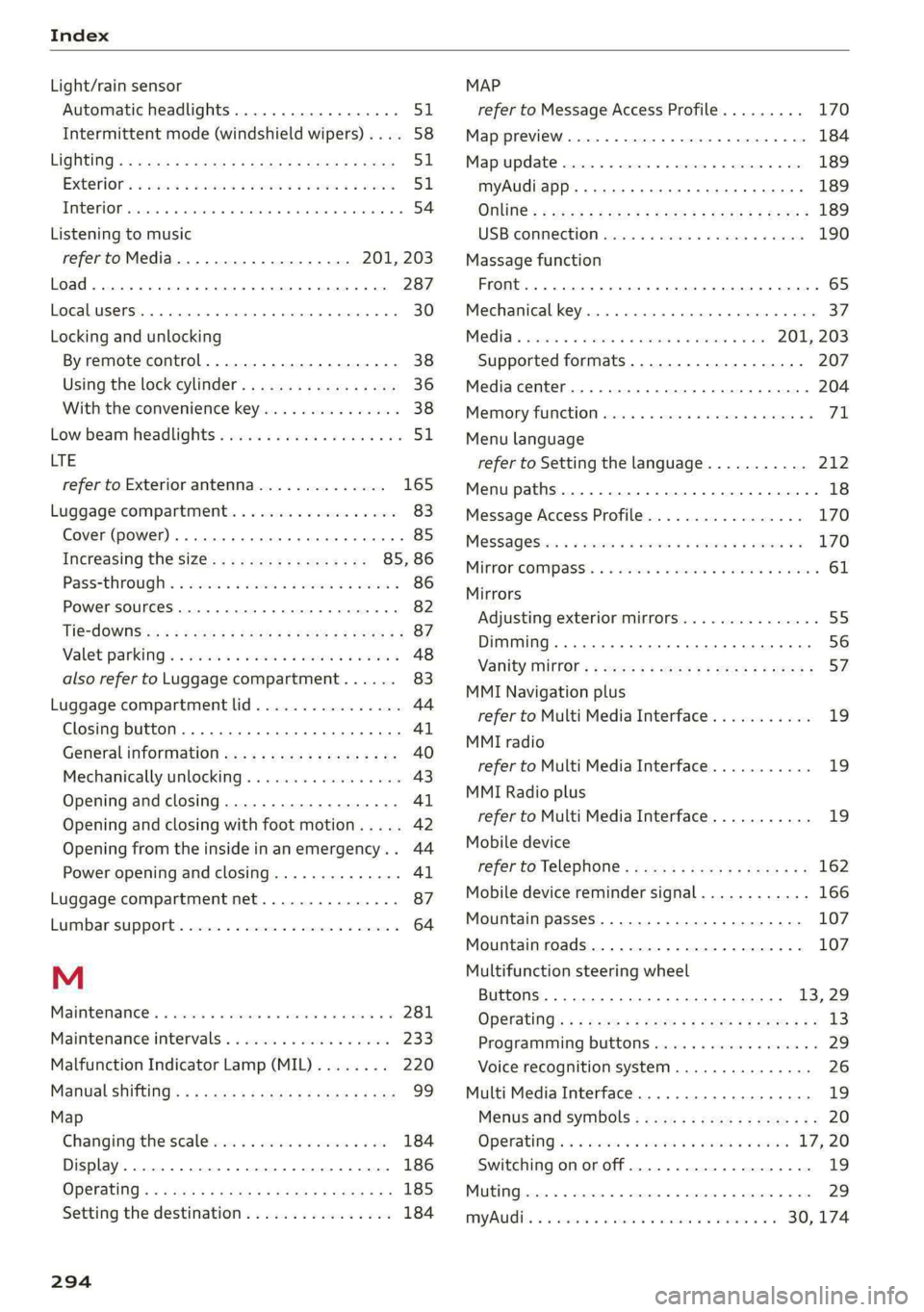
Index
Light/rain sensor
Automatic headlights...............00. 51
Intermittent mode (windshield wipers).... 58
CIGHEING': « = sex & = eees & 3 Raw & HeieE 2 F eee 51
EXteriOr’s + cess 2 vem av cen a 2 ee a 2 es 51
TCORIOR ccioe + 0 soniane » : semcace wo wsesure aw ececeat as 54
Listening to music
referto Media................-4- 201, 203
Load... . i.e eee ee 287
E@GAULUSERS ti « sietas oo exansie a « ainsi o x avesiee 8 8 30
Locking and unlocking
By remote control..............-.000-- 38
Using the lock cylinder................. 36
With the convenience key............... 38
Low beam headlights.................00. 51
LTE
refer to Exterior antenna.............. 165
Luggage compartment.................. 83
Cover (power)... ... ce eee eee eee eee 85
Increasing the size................. 85, 86
Passethroughiis « essen s sons a o cos @ sens 6 86
Power SOUrCES .... 1 ee eee eee eee 82
TIG-COWNS sss = ses & z gars se peen st wen ee 87
Valet parking’: « cca es weve ae seme se corre 48
also refer to Luggage compartment...... 83
Luggage compartment lid................ 44
Closing button... ..... 0. cee eee eee eee 4l
General information.................05 40
Mechanically unlocking..............45. 43
Opening and closing................... 41
Opening and closing with foot motion..... 42
Opening from the inside in an emergency... 44
Power opening and closing.............. 41
Luggage compartment net............... 87
Lumbar support...........2.-.000 eee eee 64
M
Maintenance’. » seica i sce ov aveasc vo acanans os 281
Maintenance intervals................-5 233:
Malfunction Indicator Lamp (MIL)........ 220
Manual SHIMING:: « « cows a « cows a x cow a 2 Hew 99
Map
Changing the scale........... 000. seen 184
Display.... 2.0... ee eee eee eee 186
Operating: « asx s x news ¢ o Rew 2 b eRe Fe 185
Setting the destination................ 184
294
MAP
refer to Message Access Profile......... 170
Map preview............0..0 0000000008 184
Map update................02..000 00 189
myAudi app... .. eee c cece eee ee eee 189
ONUNG:: s sexe + 2 wees 2 Ree es Sea Gof Here 189
USBiGONMECEION sxicase s % suncane « © sxenass « © sons 190
Massage function
Front... cece eee eee ees 65
Mechanical key........ 0.0.0 e eee eee eee 37
Media « sisi s ccinene vo anvensa we ot aweseni a aie 201, 203
Supported formats.................-- 207
Media
center.................00000 eee 204
Memory function. ......... 0.0 eee eee eee 71
Menu language
refer to Setting the language........... 212
Menu paths......... 0.0.0... eee eee eee ee 18
Message Access Profile................. 170
MesSagesins « « sows so cavewse 9 a exmnsue wv oss ¥ 6 170
Mitrorcompassy oe sic 3 2 miss oo mar 2 8 aw 61
Mirrors
Adjusting exterior mirrors............... 55
Dimming... 06... cee e eee eee eee 56
Vanity mitror's « wax » ¢ anes 2 y tows © s ewe 57
MMI Navigation plus
refer to Multi Media Interface........... 19
MMI radio
refer
to Multi Media Interface........... 19
MMI Radio plus
refer to Multi Media Interface........... 19
Mobile device
refer to Telephone.............00e000 162
Mobile device reminder signal............ 166
Mountain passes...................00. 107
Mountain roads................0000 eee 107
Multifunction steering wheel
Buttons... 0... 02... cee eee eee 13,29
Operating: « s ws « x eeu sy eee so ewe se 13
Programming buttons...............05- 29
Voice recognition system.............-. 26
Multi Media Interface................... 19
Menus and symbols...............--04- 20
Operating’: « owes 2 wae o 6 wore oo were 17,20
Switching on or off..............02.00. 19
MWC Gpceie 3 5 coveine 6 & cxemens «4 carves ww sagan © & ome 29
MYAUG Es. : aseuore & csesain o cauees oe wrens woo 30,174
Page 299 of 304

8W1012721BC
Removing the caps (wheel bolts)......... 264
ROP alts sass 2 2 mais o eaten w & wee we ONC oe 281
Replacement key........ cece eee eeee eens 37
Replacement parts’ « exw « « ques yo eawes x oe 283
Replacing bulbs a. = ssws st eee ee ewes ees 276
Reporting Safety Defects................ 283
Reverse gear
WEfEF LO GESTS savas sy euaw co wees co wee a 97
Reversible cargo floor..............0000e 88
RIMS 2... eee ee 250
Cleaning = « sss + © seovs 3 & sees to ews ee oe 257
ROUING’s = wanes « ween os woe eo Ree ee BeeE Ye 96
Rolling ability
Electromechanical parking brake........ 106
Transmission idley. . 5 sso + saene oo siecaun oa an 98
Roof
refer to Panoramic glass roof............ 47
Roof load. ...........2.. 020222 e eee eee 287
ROO FAG cece sxcuens ao manor a w amante « oxewemnce «ate 88
also refer to Roof rack..........-...0-4. 88
Route guidance
StOPPING swe = ones ¢ ¥ Hee se carey o 2 SOS 185
also refer to Navigation............... 181
Running direction (tires)..............-. 266
S
Safety beltSies x » saws x 2 uae ¢ ¢ mew 2» REwH 6 2 68
Cleaning.......... 0. ec eee eee eee 258
LOCKING... 6.6.6 c cece eee eee 79
Securing child safety seats.............. 79
Satellite Map seve ss wees 2 o ees 7 e owe es 188
Saving fuel
Energy CONSUMEeMSisscs so sxe v waar a 9 were 16
Recuperation........ 00. c eee eee eee ee 16
Screen
refer to Touch display...............-.. 17
Screwdriver ........ 0.00. cece eee eee 261
Search function
refer to Free text search............... 206
Seat heating............. ee eee eee eee 92
Seats
ACJUStING as: « 2 ems « 2 weaw § § see FE wR Fe 64
Cleaning « « cia se even eo one oo ae oo os 258
Folding the rearseats............... 85, 86
Head feStraints): « sass ¢ « maven ss sane ¢ ¢ ners 67
Memory function « ses + 2 vei se eens see 71
Resetting the position.................. 65
Storing a seat profile...............000. 71
Seat ventilation....................000. 92
Securing the vehicle...............0.-00. 96
Selecting a source (media).............. 203
Selector lever. « o svvne 2 x wos 2 x ames w a anes & 97
Selector lever position
WEPFEPTOLGCATS « sere ao ammraye «a sma omens © 97
Sensors
Coverage areaS... eee eee eee 118
LOGatiOnS =< < sacs ¢ + seem & s wows ey eee 2 119
Service interval display................. 233
SET REAR (button).............00000000e 92
Setting measurement units.............. 212
SettingS ..... 0... eee eee eee eee eee 212
Announcements and tones............. 212
BlUGtOOthis « 2 sss + wese s + wow x 5 Hern gee 213
Daterand time < s ecine « 2 ovens w 5 xneee 3 3 212
Language
Measurement units.................-. 212
Media... .. eee eee eee eee 207
Navigation...........0..0..0.002 eee 191
RadiGiecy: x » swe sv mee 4 e cow & yee £ ee 199
SOUMG rsx « & ssexine 6 1 aveveus wo ecicens o eneN Bo 212
SysteM . 2... ee eee 212
TiMe/ZONCcas « x mewe 7 2 aoe ¢ Hom ae BERR 212
WiItFi OtSPOt eneves oo coevene oe cress wo creer vo 176
Setting the language................... 212
Setting the time's « « saws ve ees ve cee vo 212
Shift paddles-sies < y esas ¢ weeew y ween ss ewe 99
SHGprs « s seams © o EtOH 7c REGS FOE ROR EE ese = 175
Shuffle... 2... eee eee eee 205
Side assist... 0.6... eee eee eee ee 147
Cleaning the sensors...............-.. 256
SIMiGard's sasan 3 4 case ¢ s BGG Te Rew FB eR 174
Sliding/tilting sunroof...............005- 46
Emergency closing...........--+eeeeeee 46
SUMSH AGES swims wa ssanave ox somcene @ x aeauawe ww sean 46
also refer to Panoramic glass roof........ 47
Smart Favorites
pefer to Presets ex « « ewan se een ce eee ee 196
Smartphone
refer to Telephone...........-seeee0e: 162
STOW CHAINS): « 2 qs a 2 ews a @ eee a x ReE x 251
Socket
refer to Power sourceS..........--.20-05 82
297