2021 AUDI Q8 Start
[x] Cancel search: StartPage 4 of 332

Table of contents
About this Owner's Manual......
SUMIMAry: < = exe : eens: Seen cs sens
QutckeaeCe ssh: «i esis se ois a eaves @
Cockpit. ...... 0... eee eee eee eee
Indicator lights overview...........4..
Display and operation...........
Instrument cluster...............
Instrument cluster overview...........
Operating. ecccuse w+ were oo wens oo ayes 9 ¥
Adjusting the display.................
Coolant temperature display...........
Tachometer’ series i ewe so snes ¥ & ome
Odometer.............. cee eee eee ee
Outside temperature display...........
Engine oil temperature indicator.......
Boost indicator...............0--000.
Shift light indicator..................
Sportidisplaystens « scwne x » eum os vomew «02
Vehicle functions ..............00000.
TOUCKHAISPLAYS « esis 6 6 sccm 6 x wees
General touch display operation........
Multi Media Interface................
Head-up display..................
Description............0.. ee cee eee
Voice recognition system........
General information..............00.
DESGriptiOns « = seen ¢ = seme xs eee st eee
External voice operation..............
Global functions.................
Additional function buttons...........
Starting and driving.............
Personalization..................
Opening and closing.............
Central locking) sani x x swasien © x sponae 2 aaaonor
Keys... eee
Luggage compartment lid.............
Childisafety lock seis 2 « sere ¥ © were 3 ¢ overs
Power windows............000eeeeee
NOD
OO
12 12 12
13
13
14 14 14
15
15
15
15
15)
16 18
18
20
27
27 28 28 28
29
3d:
31
32 32
32
35 35
39
42 45
46
Panoramic glass roof................. 47
Garage door opener..........--.00 eee 48
Lights and Vision................. 51
Exterior lighting...................4. 51
Interior liQhting ss =e aves ss eews so eos 54
ViSIOMsn « 3 ses 3 3 ema oo wena vo ae © ove 55
Windshield wipers.............-..45- 57
Digital compass.............-.-0000- 60
Sitting correctly and safely...... 62
Correct passenger seating position...... 62
Frontseats:: » ssw. « ¢ sews & » saws +s ewe < 62
Rear SOats cravina so suamie si sxomare va aueens 8 a ana 65
Steering wheel..............--000005 66
Head restraints ss = ¢ sao xs eee xo pews ee 67
Safety belts:. scscce ss cmsne a eee o & were 68
Memory function...............00005 71
Airbag SySt€M eves 2s eeen es pean ce ees 72
Child safety'seats wos cs eva. wemwe + ees 76
Storage and convenience........ 82
POWEPSOUICES sess ce wives 2 2 erecem a a eee 82
Cup holders. ... 0.2.00... c eee eee eee 82
Storage and compartments............ 83
Luggage compartment............... 83
ROOF TAGKE. 5 2 cxcnoes «x cecwece = at sammie = = omeween @ 88
Warm and Coles: « ecee ss ene esis 90
Climate control system............... 90
Steering wheel heating............... 93
Fluids in the A/C system. .........0065 93
Driving .............. 0.0... eee eee 95
Starting the vehicle...............0.0. 95
When driving isis ss iovsvie se aerswce oo anes oe 96
Drive system... 2.2... ee eee eee eee 102
Start/Stop system .........ee cece eee 103
BrakeS's so isemi 2 wane w aman a 2 oer as ie 104
Electromechanical parking brake....... 106
Special driving situations.............. 107
Driving: dynamic. . « sic. 6 6 see a 6 se Ld
Audi drive select..................00. Tay
SUSPENSION es « + exes ¢ ¢ eres +o ees vv eae 112
SUECOMIING 6 vessse oo csisweue io & stone 6 a toma ww Bs 114
Page 8 of 332
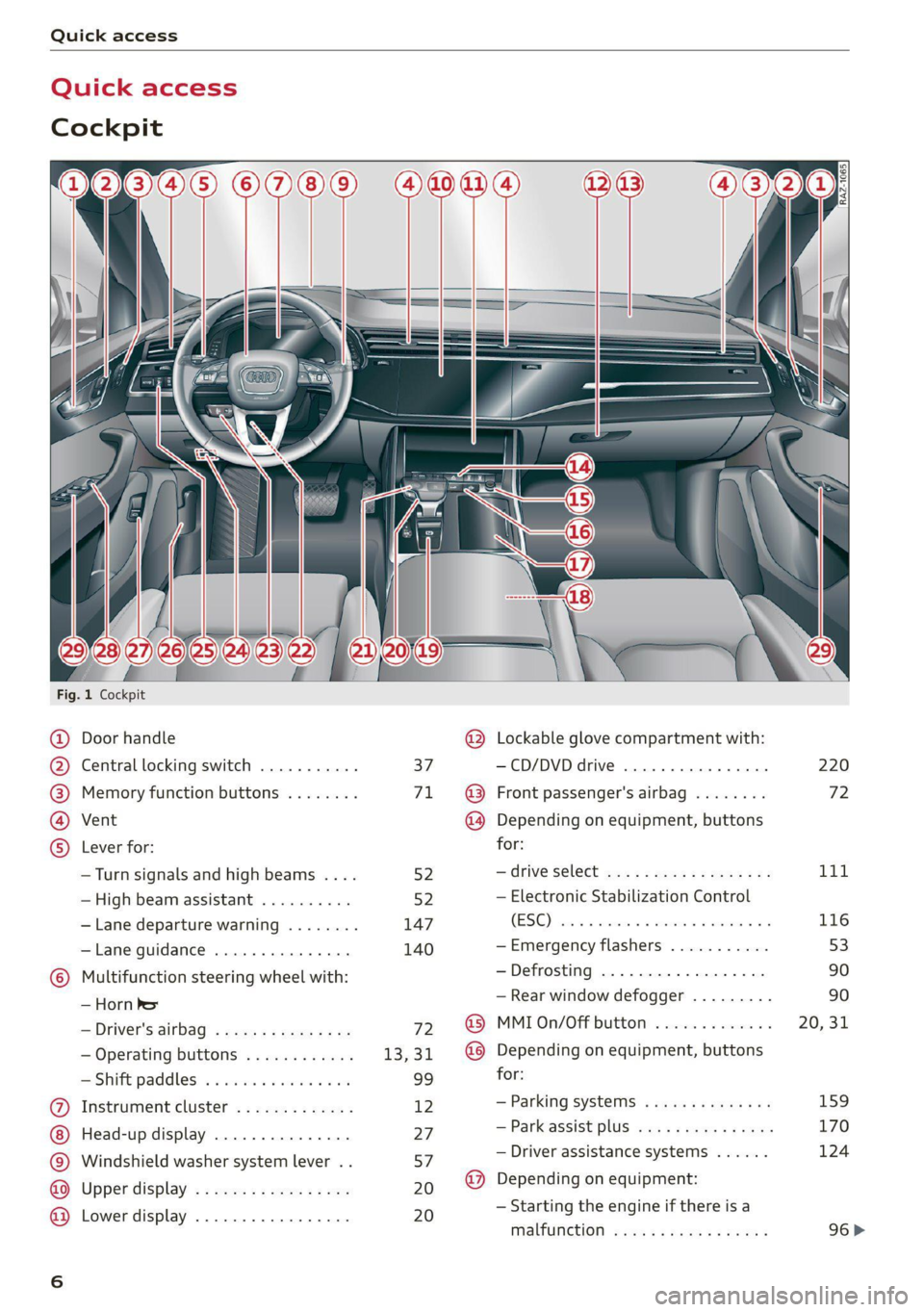
Quick access
Quick access
Cockpit
©
©O®OOO
OOOO
Fig. 1 Cockpit
&
Door handle
Central locking switch
Memory function buttons
Vent
Lever for:
—Turn signals and high beams ....
—High beam assistant ..........
— Lane departure warning
— Lane guidance
Multifunction steering wheel with:
— Horn be
— Driver's airbag
— Operating buttons
= Shift paddles: « « coi e ewes sv ove
Instrument cluster .............
Head-up display ...............
Windshield washer system lever . .
Upper display .................
Lower display .................
® @ @
@®
Lockable glove compartment with:
—CD/DVD drive ...........0005.
Front passenger's airbag
Depending on equipment, buttons
for:
—drive select ...............00.
— Electronic Stabilization Control
(ESC)
— Emergency flashers
— Defrosting
— Rear window defogger .........
MMI On/Off button
Depending on equipment, buttons
for:
— Parking systems
— Park assist plus ...............
— Driver assistance systems ......
Depending on equipment:
— Starting the engine if there is a
malfunction
220
72
01,
116
53
90 90
20, 31
159 170
124
96>
Page 9 of 332

4M8012721BF
Quick access
Cup holden asce es cscvene wv omens x v oe 82
ESOGKE « 2 santice wm aconens we < emommiee © osm 82
— Vehicle key holder
Depending on equipment:
— Audi music interface .......... 222
—Audi phone box ............... 183
@® Electromechanical parking brake
BUERON sese ¢ eevee ¢ x mew © 2 pee 4 106
@9 Automatic transmission selector
EVER” scowp: « 2 gave & o eee Go eee Ee 97
@) [START ENGINE STOP] button .... 95
@) Steering wheel adjustment ...... 66
@3) Lever for:
— Cruise control system ......... 134
— Adaptive cruise assist .......... 137
@4 Connection port for the On Board
Diagnostic System (OBD) ........ 303
@5) Buttons for:
LIQHts: as 5 2 sacs 5 2 eqws 3 o ees ss 51
—All-weather lights ............ 51
@8 Hood release ..............002. 243
@2 Button for:
— Luggage compartment lid ...... 42
Exterior mirror adjustment ...... 55
@9) Buttons for:
— Power windows ......... 00005 46
—Child safety lock .............. 45
G) Tips
Some the equipment listed here is only instal-
led in certain models or is available as an op-
tion.
Indicator lights overview
The indicator lights in the instrument cluster
blink or turn on. They indicate functions or mal-
functions. Some warning and indicator lights
turn on when you switch the ignition on and must
turn off when the drive system is switched on or
while driving.
With some indicator lights, messages may ap-
pear and warning signals may sound. The indica-
tor lights and messages may be covered by other
displays. To show them again, select the second
tab for messages with the multifunction steering
wheel > page 13.
Some indicator lights in the display can display in
several colors.
Peer ele tela his
If the A\| or AN] indicator light turns on, check
the message in the instrument cluster.
Coad)
The following indicator lights may be available,
depending on the vehicle equipment:
Red indicator lights
Central indicator light
=> page 7,
Instrument cluster
=>page 12
Safety belt
=> page 70
Engine start system
=> page 96
Transmission
=> page 101
Drive system
=> page 103,
Electrical system
=> page 251
Electromechanical parking brake
=> page 106
Electromechanical parking brake
=> page 107
Brake system
=> page 105, > page 107,
= page 250
Brake system
=> page 105, > page 107,
=> page 250
Steering
=>page 114
Steering lock
=>page 114
Page 10 of 332

Quick access
Air suspension
=> page 113
Electrical system
=> page 251
Engine oil level (MIN)
=> page 245
Engine oil pressure
=>page 245
Cooling system
=> page 248
Hood
=> page 243
Loose wheel warning
=> page 272
Night vision assist
=> page 132
Night vision assist
=> page 132
Distance warning
=> page 146
Steering intervention request
=> page 141
Safe start monitor
=> page 144,
Driver intervention request
=>page 145
Adaptive cruise assist
=> page 138
Lane departure warning
=> page 148,
Emergency assist
=>page 157
Audi pre sense
= page 150,
Intersection assist
=> page 157
Yellow indicator lights
Central indicator light
=> page 7
Safety systems
=> page 72
Transmission
=> page 101
Drive system
=> page 103
Cooling system
=> page 248
Engine start system
=> page 96
Keys
=> page 96
Electromechanical parking brake
=> page 107
Brake system
=>page 105
Electronic Stabilization Control
(ESC)
=>page 116
Electronic Stabilization Control
(ESC)
=>page 116
Electronic Stabilization Control
(ESC)
=>page 116
Anti-lock braking system (ABS)
=>page 117
Anti-lock braking system (ABS)
=> page 117
Steering
>page 114
Steering lock
=> page 114
All wheel drive
=>page 115
Suspension control
=> page 113
Air suspension
= page 113
Active roll stabilization
=> page 113
Engine speed limitation
=> page 14
Tank system
=> page 239
Page 11 of 332

4M8012721BF
Quick access
Electrical system
=> page 251
Engine oil level (MIN)
=>page 245
Engine oil level (MAX)
=> page 245
Engine oil sensor
=>page 245
Malfunction Indicator Lamp (MIL)
> page 241,
Engine warm-up request
=> page 245
Washer fluid level
=> page 254
Windshield wipers
=> page 60
Parking systems
=> page 161
Park assist plus
=> page 173
Maneuver assist
=> page 180
Tire pressure
=> page 274, > page 276
Tire pressure
=> page 274, > page 276
Loose wheel warning
=> page 272
Bulb failure indicator
=> page 54
Adaptive light
=> page 54
Light/rain sensor
=> page 54, > page 60
Door lock
=> page 37
Battery in vehicle key
> page 41
Night vision assist
=> page 132
Intersection assist
>page 157
Side assist
=> page 155;
Exit warning
=page 155
Rear cross-traffic assist
=> page 166
Adaptive cruise assist
=>page 146
Steering intervention request
=> page 141, > page 148
Lane departure warning
=>page 149
Distance warning
=> page 146
Audi pre sense
=> page 153
Emergency assist
=>page 157
Emergency call function
=>page 198
Other
indicator lights
Rear safety belt
=> page 70
Start/Stop system
= page 103
Hill hold assist
= page 109
Low beam headlights
=> page 51
Parking lights
=> page 51
Turn signals
=> page 52, > page 53
Cruise control system
=> page 134
Cruise control system
=> page 134
Efficiency assist
=>page 135
Efficiency assist
=>page 135 >
Page 16 of 332

Instrument cluster
Depending on vehicle equipment, the RS Per-
formance or RS Runway layout will be automati-
cally set when switching into the RS modes
=>page 111.
Adjusting the additional display
Depending on the vehicle equipment, the addi-
tional displays that can be selected may vary.
» Applies to: MMI: Select on the home screen:
SETTINGS > Display & brightness > Audi virtu-
al cockpit > Configure.
> Select the desired additional display.
Reducing the display
Depending on the vehicle equipment, you can
hide the central area in the instrument cluster.
> Select on the instrument cluster: vehicle func-
tions tab > [=] button > Reduced display.
Coolant temperature
display
The coolant temperature display @) > page 12
only functions when the ignition is switched on.
To reduce the risk of engine damage, please ob-
serve the following notes about the temperature
ranges.
Cold range
If only the LEDs at the bottom of the gauge turn
on, the engine has not reached operating tem-
perature yet. Avoid high engine speeds, full accel-
eration, and heavy engine loads.
Normal range
The engine has reached its operating tempera-
ture once the LEDs up to the center of the gauge
turn on. If the g indicator light in the instru-
ment cluster display turns on, the coolant tem-
perature is too high > page 248.
@) Note
— Auxiliary headlights and other accessories in
front of the air intake impair the cooling ef-
fect of the coolant. This increases the risk of
the engine overheating during high outside
temperatures and heavy engine load.
14
— The front spoiler also helps to distribute
cooling air correctly while driving. If the
spoiler is damaged, the cooling effect will
be impaired and the risk of the engine over-
heating will increase. See an authorized
Audi dealer or authorized Audi Service Fa-
cility for assistance.
Tachometer
The tachometer (2) 9 page 12 displays the engine
speed in revolutions per minute (RPM). The be-
ginning of the red zone in the tachometer indi-
cates the maximum permissible engine speed for
all gears once the engine has been broken in. Be-
fore reaching the red zone, you should shift into
the next higher gear, select the "D" or "S" selec-
tor lever position, or remove your foot from the
accelerator pedal.
Engine speed limitation
If the BA indicator light turns on, the engine will
be automatically limited to the RPM displayed in
the instrument cluster. This will protect the en-
gine components, for example during a cold start
or from overheating.
The engine speed limitation is deactivated if you
release the accelerator pedal while the engine is
at normal operating temperature.
If the engine speed limitation was activated by
an engine control malfunction, the By indicator
light also turns on. Make sure the engine speed
does not go above the speed displayed, for exam-
ple when downshifting. Drive to an authorized
Audi dealer or authorized Audi Service Facility im-
mediately to have the malfunction corrected.
C) Note
The needle in the tachometer may only be in
the red area of the gauge for a short period of
time before there is a risk of damaging the
engine. The location where the red zone be-
gins varies depending on the engine.
Odometer
The trip odometer and odometer are displayed in
the status bar G) > page 12.
Page 22 of 332

Touch displays
> If the General button is not displayed, swipe
toward the left or right with one finger until it
appears.
>» Press the General button.
> If the Date & time button is not displayed,
swipe upward or downward with one finger un-
tilit appears.
> Press the Date & time button.
@) Tips
If a menu or symbol is in parentheses in the
path, for example, (General) or (423), then it is
an optional menu item that does not need to
be used in every system.
You can adjust or turn off the MMI touch display
feedback.
> Applies to MMI: Select on the home screen:
SETTINGS > Display & Brightness > MMI.
Possible settings:
— Brightness
— Touchscreen feedback
Multi Media Interface
Traffic safety information
Audi recommends performing certain Infotain-
ment system functions, such as entering a desti-
nation, only when the vehicle is stationary. Al-
ways be prepared to stop operating the Infotain-
ment system in the interest of your safety and
the safety of other road users.
ZA\ WARNING
Only use the Infotainment system when road,
traffic, weather, and visibility conditions per-
mit and always in a way that allows you to
maintain complete control over your vehicle.
@ Tips
Certain functions are not available while driv-
ing.
20
Wiis mela mel mela
Switching the MMI on or off
> To switch the MMI off, press and hold the
On/Off knob > page 31, fig. 19 until the up-
per
display and all Infotainment system func-
tions are switched off.
> To switch the MMI on, press the On/Off knob.
Restarting the MMI
>» Press and hold the On/Off knob for at least 10
seconds.
Switching displays on or off
> To switch the upper display off, press [oJ on the
lower display.
> To switch the upper display on, touch the upper
display or press (Jon the lower display.
> To switch both displays on or off, press and hold
Co] on the lower display.
Introduction
You can display and operate Infotainment system
and vehicle functions using both of the Multi Me-
dia Interface (MMI) touch displays.
Configuration wizard
After starting for the first time, the configuration
wizard helps you to set up the vehicle, for exam-
ple to set the desired system language and con-
nect a telephone.
> Follow the instructions in the display.
> Applies to: MMI: To access the configuration
wizard at a later time, select on the home
screen: HELP > Configuration wizard.
Tool tips
You can have tool tips displayed if necessary.
They introduce various MMI functions to you.
> Applies to: MMI: To open the tool tips, select on
the home screen: HELP > Tool tips > Basic in-
formation or Expert information.
> Follow the instructions in the display.
Page 26 of 332

Touch displays
be hidden. To display the older notifications,
drag your finger upward on the screen.
Setting which content is displayed
You can set whether some notifications should be
displayed.
> To set the displayed content, press &S, or
» Applies to MMI: Select on the home screen:
SETTINGS > Notifications.
> Select and confirm which notifications should
be displayed.
Possible quick settings
Symbol Description
Apply sound settings
Open menu settings
Manage connected devices
Manage users
Set date and time
= Set displayed content in the noti-
fication center
Depending on the vehicle equipment, you can op-
erate various functions in the function bar.
Description
Switch Start/Stop system on or
off
Switch hill descent assist on or off
Opens the garage door opener
function
Press: shows settings for the
head-up display
Press and hold: switches the
head-up display on or off
24
Symbol Description
Press: switches the upper display
on or off
Press and hold: switches both dis-
plays on or off
Shortcuts
By creating shortcuts, you have quick access to
various items, such as radio stations, frequently
used contacts, or vehicle settings.
Adding shortcuts
A+++ button in the upper display indicates, for ex-
ample, if a selected radio station can be added to
the shortcuts. Depending on the context, you
may also be able to add items from a list to the
shortcuts.
> Press +++ or press and hold an item ina list.
> Press Save as a shortcut. The selected item will
be added to the shortcuts on the lower display
and displayed as a tile. A favorite is also stored
=> page 22.
Using shortcuts
> Press the 0000 (8) > page 21, fig. 13 button in
the function bar on the lower screen. The saved
shortcuts will be displayed or hidden.
> To access the stored function, press the respec-
tive tile.
Moving or deleting shortcuts
> Press and hold a shortcut on the lower display.
> To adjust the order of the shortcuts, drag a
shortcut to the desired location.
> To delete a shortcut, press ®. If the shortcut is
deleted, the favorite will also be deleted.