2021 AUDI Q7 child lock
[x] Cancel search: child lockPage 90 of 332

Storage and convenience
adapt your driving style and speed to the
current conditions.
— The cargo net* is only strong enough to se-
cure light objects. Heavy objects are not ade-
quately secured. Attempting to secure heavy
objects increases the risk of injury.
— Never exceed the permitted axle and load
and vehicle weight > page 314.
— Never secure a child safety seat to the tie-
downs.
— Never leave your vehicle unattended, espe-
cially if the luggage compartment lid is
open. Children could enter the luggage com-
partment and close the luggage compart-
ment lid from the inside. This creates the
risk of fatal injury, since the children would
be locked in and may not be able to escape
by themselves.
— Do not allow children to play in or on the ve-
hicle. Close and lock the luggage compart-
ment lid as well as all other doors when you
leave
the vehicle.
— Never transport passengers in the luggage
compartment. Every passenger must be cor-
rectly secured with the safety belts in the
vehicle > page 71.
— Be careful when releasing the backrest and
folding
it forward. To reduce the risk of be-
ing pinched, pay attention and check when
folding backrests forward.
— The backrest must be securely latched so
objects cannot slide forward out of the lug-
gage compartment during sudden braking.
— The backrest must be latched securely to en-
sure that the safety belt is protecting the
center seating position.
— Always pull forward on the backrest to make
sure it is check if it is correctly locked in
place.
— Applies to: vehicles with third row seats: To
reduce the risk of injury, the backrest on the
second row seats must be in the upright po-
sition and locked in place if there are pas-
sengers riding in the third row.
— Applies to: vehicles with third row seats:
When there are passengers riding in the
third row seats, remove the adjustable tie-
downs* and place the rail covers on the rails
to
reduce the risk of injuries.
88
C) Note
—To reduce the risk of damage, move the rear
head restraints down > page 70 before fold-
ing the rear backrests forward.
— When folding the backrest forward, make
sure the outer safety belts are in the belt
guide recess so that they do not get pinched
in the backrest lock and damaged. Other ob-
jects should be removed from the rear
bench seat to protect the backrest from
damage.
— If you move the front seat back when the
rear seat backrest is folded forward, you
could damage the head restraints on the
rear seat.
— Make sure that the heating grid strips for
the rear window defogger are not damaged
by abrasive objects.
— Applies to: vehicles with manual luggage
compartment cover: Let the luggage com-
partment cover roll up slowly to reduce the
risk of damage.
(i) Tips
—The tire pressure must be adapted to the
load > page 269.
— You can purchase straps at specialty stores.
Page 97 of 332
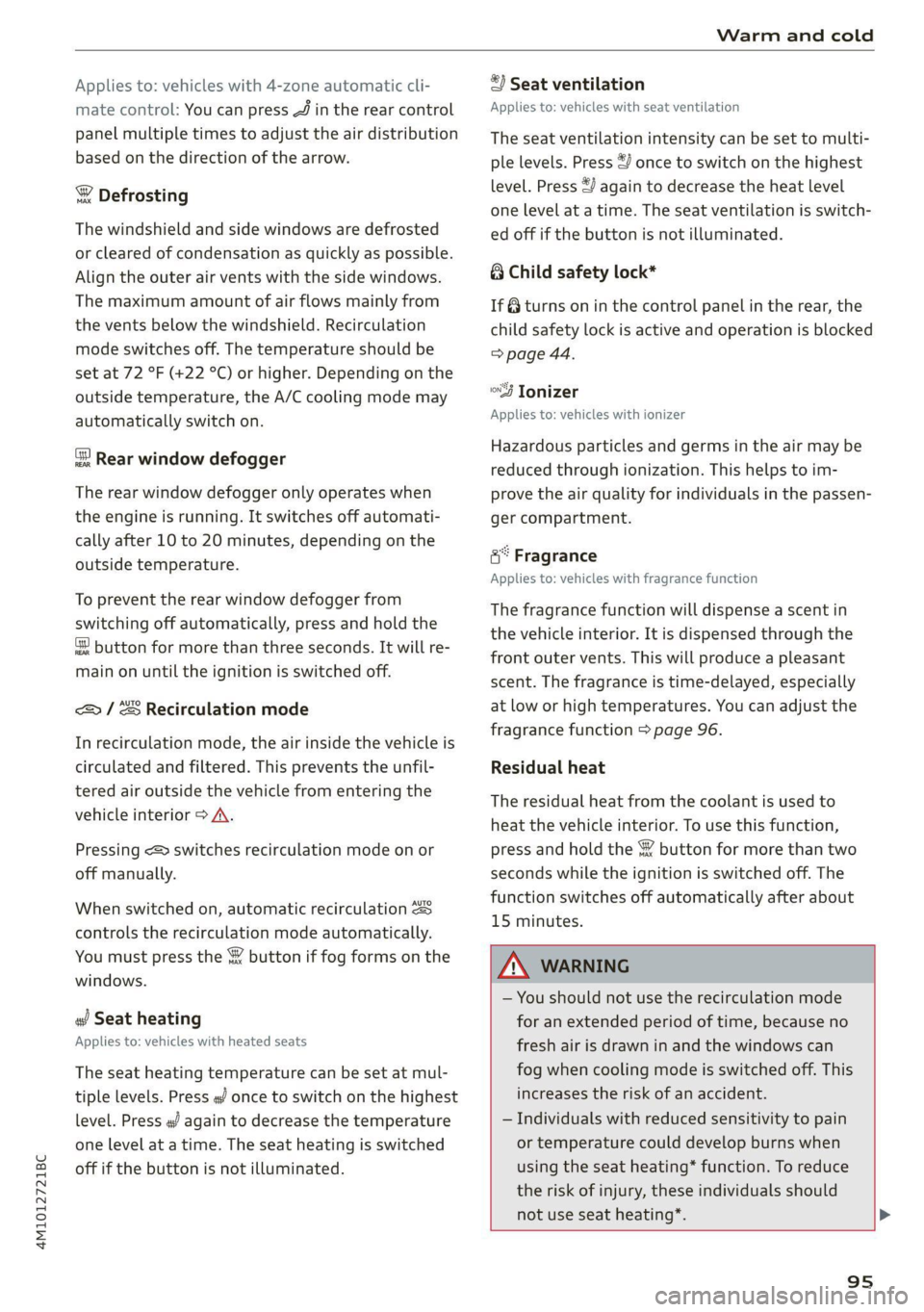
4M1012721BC
Warm and cold
Applies to: vehicles with 4-zone automatic cli-
mate control: You can press J in the rear control
panel multiple times to adjust the air distribution
based on the direction of the arrow.
® Defrosting
The windshield and side windows are defrosted
or cleared of condensation as quickly as possible.
Align the outer air vents with the side windows.
The maximum amount of air flows mainly from
the vents below the windshield. Recirculation
mode switches off. The temperature should be
set at 72 °F (+22 °C) or higher. Depending on the
outside temperature, the A/C cooling mode may
automatically switch on.
& Rear window defogger
The rear window defogger only operates when
the engine is running. It switches off automati-
cally after 10 to 20 minutes, depending on the
outside temperature.
To prevent the rear window defogger from
switching off automatically, press and hold the
&® button for more than three seconds. It will re-
main on until the ignition is switched off.
AUTO
&/& Recirculation mode
In recirculation mode, the air inside the vehicle is
circulated and filtered. This prevents the unfil-
tered air outside the vehicle from entering the
vehicle interior > A\.
Pressing <> switches recirculation mode on or
off manually.
‘AUTO
When switched on, automatic recirculation
You must press the & button if fog forms on the
windows.
« Seat heating
Applies to: vehicles with heated seats
The seat heating temperature can be set at mul-
tiple levels. Press 4 once to switch on the highest
level. Press «/ again to decrease the temperature
one level at a time. The seat heating is switched
off if the button is not illuminated.
®) Seat ventilation
Applies to: vehicles with seat ventilation
The seat ventilation intensity can be set to multi-
ple levels. Press 2) once to switch on the highest
level. Press 2) again to decrease the heat level
one level at a time. The seat ventilation is switch-
ed off if the button is not illuminated.
@ Child safety lock*
If 8 turns on in the control panel in the rear, the
child safety lock is active and operation is blocked
> page 44.
§ Ionizer
Applies to: vehicles with ionizer
Hazardous particles and germs in the air may be
reduced through ionization. This helps to im-
prove the air quality for individuals in the passen-
ger compartment.
&" Fragrance
Applies to: vehicles with fragrance function
The fragrance function will dispense a scent in
the vehicle interior. It is dispensed through the
front outer vents. This will produce a pleasant
scent. The fragrance is time-delayed, especially
at low or high temperatures. You can adjust the
fragrance function > page 96.
Residual heat
The residual heat from the coolant is used to
heat the vehicle interior. To use this function,
press and hold the &% button for more than two
seconds while the ignition is switched off. The
function switches off automatically after about
15 minutes.
ZX WARNING
— You should not use the recirculation mode
for an extended period of time, because no
fresh air is drawn in and the windows can
fog when cooling mode is switched off. This
increases the risk of an accident.
— Individuals with reduced sensitivity to pain
or temperature could develop burns when
using the seat heating* function. To reduce
the risk of injury, these individuals should
not use seat heating*.
95
Page 178 of 332

Parking and maneuvering
— Remote controlled parking is only an assist
system. The driver is always responsible for
maneuvering, driving, and stopping the ve-
hicle and performing other driving maneu-
vers.
— Do not use this function if the vehicle cannot
move freely, for example when on a vehicle
jack.
— Failing to pay careful attention to the vehi-
cle's surroundings increases the risk of an
accident. Sensors and cameras have spots in
which the surrounding area cannot be de-
tected. Objects, animals, and people may
only be detected with limitations may not
be detected at all. Always monitor the traf-
fic as well as the vehicle's surroundings with
direct eye contact. Stay near the vehicle
while controlling it. Make sure you have a
clear view of the vehicle and the area sur-
rounding it. Do not become distracted.
— Applies to: vehicles with anti-theft alarm
system: There is a risk of fatal injury for peo-
ple locked in the vehicle, especially children.
The vehicle is locked during remote control-
led parking. Make sure there are no persons
inside the vehicle both before and after us-
ing remote controlled parking.
— There is a risk of asphyxiation. Never allow
the engine to run in confined spaces. After
remote controlled parking, make sure the
engine is off.
— Malfunctions when using the myAudi app in-
crease the risk of an accident. Do not exit
the app during the parking process, and
make sure that it does not go into the device
background, for example by accepting an in-
coming call. Observe the operating instruc-
tions from the manufacturer of your mobile
device.
— There is a risk of accident if the connection is
interrupted. In certain situations, the con-
nection between the mobile device and the
vehicle can be interrupted, for example from
other radio devices or when the distance to
the vehicle is too far. Make sure the connec-
tion is sufficient, and when in doubt, resume
parking the vehicle yourself.
— Blocking notifications, tones, and vibrations
increase the risk of an accident. The myAudi
app can only warn you if dangers are detect-
ed if you make sure that your mobile device
allows all notifications, tones, and vibra-
tions for the myAudi app.
176
@) Note
— Do not use remote controlled parking when
transporting cargo that projects outside of
the vehicle or when snow chains are mount-
ed.
— Remote controlled parking may guide the
vehicle either away from curbs or onto them
if other vehicles are parked on the curb.
Make sure that your vehicle's tires and rims
are not damaged. Resume control of the ve-
hicle in time or stop the parking process if
needed to prevent damage.
— In parking spaces without curbs, maintain a
distance of at least 19 inches (50 cm) from
walls and buildings in order to reduce the
risk of vehicle damage.
G) Tips
— Follow the legal regulations in the country
where you are operating the vehicle when
using remote controlled parking. Remote
controlled parking may be prohibited in
some countries. The system may be unavail-
able in countries where it has been deacti-
vated in order to comply with legal regula-
tions. Data will not be transmitted to Audi.
The driver is always responsible for adhering
to the regulations applicable in the country
where the vehicle is being operated.
— Any individual that uses the mobile device
for remote controlled parking is considered
the driver and is participating in traffic. The
driver is always responsible for adhering to
the regulations for using remote controlled
parking that are applicable in the country
where the vehicle is being operated.
— Do not endanger any other road users when
using remote controlled parking. Testing re-
mote controlled parking in a parking lot
with minimal traffic is recommended. >
Page 318 of 332

Index
Battery
Charging (12 Volt vehicle battery)....... 256
Vehicle battery (12 Volt)............... 254
Winter operation (12 Volt vehicle battery) . 255
Blinds
refer to Panoramic glass roof............ 46
BlOGK TOUTE vcs + « crsanin © 5: cavemen © & oreo © wanes 208
Oe 94
Bluetooth
Audio player. .... 0.0.2... ee eee eee eee 223
Connecting a device...............00-- 238
Connecting a mobile phone............ 183
Deleting adevice...............00000- 239
Device overvieW.... 0.0.00. ee eee eee 238
Disconnecting a device................ 238
Displaying profiles.................... 239
Selecting adevice.................00. 238
Specifying a favorite.............0000- 239
BOOStss « : eens 2 y ses « e eee bo ees Go eee ee 15
Boost pressure indicator................. 15
Brake fluid
Checking the brake fluid level........... 253
Brak@Sisss 2 ¢ sews 5 ¢ cans + 0 eee fe ore eo ee 106
Brakesfluids cs season x amamna a x anime oo somnine 6 253)
Emergency braking function............ 109
HGtticra: 2 5 susan 3 8 aatam ¥ S RGIER 2 oe 3 eR 110
New brake pads « sec se ove oe sens sees 107
Bratids:s = seem: = = weeps & = eeeng © 4 eee G4 Ree 240
Break-in security feature................. 37
Breaking in
New brake pads « sess so sesou oo camer o coaans 107
ING WEIROSE: « « winzson s » crnnace 6 9 oxenene © 0 axniean 266
Browser
refer to Media center.................. 227
Business address.............2.22--0-- 208
Cc
California Proposition 65 Warning........ 246
Battery specific...............0.-.00. 255
Calllist.. 0... 2. eee eee eee eee 187
CameraS 0... eee 124
LOCAtIONS <5 « = seem 5 2 Rem FE eR SE oe g 125
Capacities
Fuelitank’: » soos 3 2 mews 2 2 awe 2 4 came + ne 314
Washer fluid reservoir................. 314
CargoPloor eno < csccose 2 v snevece a v exevene av enecene 2 3 91
316
CarQOiMe bien: « sows v seswens wo casicows 1 wt eamwses © vt ome 90
Carwash, . s wvvsa eo soni av anaes 4 ao insane wo ane 280
Catalytic converter... 0.0... cee eee e eens 244
Cell phone
refer to Telephone...........-..-++05- 183
Cell phone compartment
refer to Audi phone box............... 185
Central
lockingsec. « 2 ces 0 x moms + 6 same a 0 ate 34
Auto Lock... 0.6... eee eee es 34
Convenience key..........-.00 eee ee ee 39
Convenience opening and closing......... 46
Luggage compartment lid............... 42
Mechanically unlocking and locking....... 37
MESSAGES « secures so acsmes +o awewes vo exon v aeMN 36
Remote control key............2-..0005 39
SGUeING.< = x sea « = sees Fo eee Fe ees FP wee 35
Vehicle key sass
Geramic brakeSwoas + ¢ eayes ¢ x seme 2 x ees & 6 3 107
GentificatiOnin: « » axa: = wee 2 sme 2 eee 311
Charging
refer to Power sourceS.........--0 eee eee 86
Charging the battery
Mobileidevicesi. . . csisceuss «sania a a avesiue 0 ¥ ave 224
USB... eee 186
Wireless: « « arms s ¢ anes gs agus a 2 awe 2 6 186
Child safety lock
Climate control system controls in the rear. 44
Power windows............0 2.0000 eee 44
ReardGorsis« + s seus «a mame 2 AeS.8 & Gale aS 44
Child safety seats.............0..000 eee 80
Securing to the top tether anchor........ 84
Securing with a safety belt.............. 83
Securing with LATCH..............2-00. 82
Cleaning... 0.2... . cee eee eee eee 280
Cleaning Alcantara................0000. 283
Cleaning artificial leather............... 283
Cleaning carbon components........ 282, 283
Cleaning controls:s « sews s sews «esas x os 283
Cleaning decorative parts andtrim........ 282
Cleaning exhaust tail pipes.............. 282
Cleaning plastic parts.................. 282
Cleaning textiles...............00.000. 283
Climate control system...........--..0-- 93
Climate control system controls in the rear
Child safety lock..... 0... ccc cece eee eee 44
Page 319 of 332

4M1012721BC
Closing
Automatic luggage compartment lid...... 42
Convenience closing..........0...e5e0% 46
HOO « sisson sa cnamee ov atteoe a como eo ae vo 246
Luggage compartment lid............... 42
Luggage compartment lid with foot motion . 43
Panoramic glass:r00ficc:. «sien as nani we 6 cas 46
Sunshade (roof) .................000008 46
WINGGWS = scau 5 wae 5 § eee & 2 eS a 45
Closing aid (power closing doors).......... 34
Cockpit dimming....................008 55
Cockpit (overview) ............00 eee eee 6
(60) (0) 1-0: =) ee 313
Combustion engine sisi. «esses oe cave oo aoe 104
Coming home/Leaving home
refer to Entry/exit lighting.............. 53
Compartments’ » ween « « weonn + 4 weenie a 0 comes 87
Compass inthe mirror................0-. 61
Compliance. « seve ss seve sv wren 2 o exe ¥ os 311
ConferencerCallin.. ss agus sy eewe su ewe gay 189
Configuration wizard.............0...00 19
CONMECE as 2 news ¢ < Ree dB NOR FD Ree sD ae 194
Data plans: « secs os sew vs ewe v was wv 198
Data Privacy... .... eee cee cece 306
Emergency call.............-.-00000- 199
Infotainment: « s wees 2 & wees ss wae & owes 194
Infotainment services. ....... 000... 005 195
Online roadside assistance............. 200
Vehicle control services. .........0.0005 196
Connected devices
Device overview cc ss wine oo ween ov ewe 238
Connections
refer to Media.............000005 222,226
Consumer information..............0004 308
Consumption
Reducing... ... 2... cee eee eee eee eee 104
Consumption’ CUED) «cases oo russe ov seenere « sine 15
Contacts
Importing..............0-..0 000 eee ee 191,
Updating inthe: MMI a « « asa « paaws s nyen 191
also refer to Directory................. 188
Convenience keys. veces eevee meee soe 34
Convenience closing................... 46
also refer to Vehicle key..............05 38
Convenience opening and closing
Windows or panoramic glass roof........ 46
Coolant temperature display.............. 14
Cooling MOG etic. i = ssc se eocwere ve serene wv omen 94
Cooling system
Adding
coolant................-000 ee 252
Checking the coolant level............. 252
GOOlANE svc 2 x oes ov ewe eo a 2 o oe 251
Cornering lighti:; ¢ 2 aces > = awe yo ees ee ee 50
Cross traffic assist (intersection assistant) .. 159
Cruise control system............000005 136
Cup holders. ....... 0 cece eee eee eee 86
Current consumption.............-0 eens 15
D
Data module
Serial:number (IMED) ¢ esses ss casas canes 191
Data plans... 1... eee eee eee 198
Data Privacy...... 0... s cee cece eee 306
Date... eee eee LS
SOttiliG's s savy 3 ¥ HAY s 4 BaueS 4 E RaER & sae 236
Daytime running lights...............0-. 50
Declaration of compliance...........0005 311
DEF (instrument cluster) ...............4- 12
Demo mode
refer to Presentation mode............. 212
Destination onthe map...............4. 205
Details, . a ssc « sxaneus os stineoue oo omnis mo auncems 205
Determining correct load limit........... 273
Digitalicompass siavis « s sess oa saves o 8 suse a 3 61
DIM@NSIONS. « s ween « seems oy noes 6 2 ew & e 3:13
Dimming the exterior mirrors............. 56
Dimming the rearview mirror............. 56
Directory.......... 2.0.00. cece eee eee 188
Businessicatd cis ss aces so meas s eames s we 189
SOEGINGS
cscs « 2 mazes & aenseee « stems © 6 amt « 191
Display
Cleaning...........0 0. 283
Disposal..... 0.0.0... eee eee eee eee ee 308
DistamG@ sericea & ssseie ss owes so covnine oo creme @ os 15
Distance: warning csvevs © « sce vs sseoee wo senses 148
Doors
Child safety lock...................000. 44
DOOrCONntactSWitch » + ceau sv sees yc aeam a: 54
Mechanically unlocking and locking....... 37
Power closing/closing aid............... 34
Driver information system.............--. 13
317
Page 322 of 332

Index
HFP
refer to Hands Free Profile............. 183
High beams
High beam assistant................... 51
Highway lights ..... 0.0... sce e eee eee 50
Hill descent assist..............02-000. 111
Hill descent control.............0 0000 ee 110
Hill hold assist... 0.2.0.0... 00.0022 eae 100
Home
refer to Home address............0008 208
Home address.............00 2.00 ee eee 208
HomeLink
refer to Garage door opener............. 47
Home screen... .... cece eee eee ee eee 18
HOM... eee eee 6
Hotspot
refer to Wi-Fi...........0. 00sec eee eee 197
I
Ignition
Switching on and off...............0-.- 98
Imbalance (wheels) ...............--05. 268
Immobilizer
refer to Electronic immobilizer........... 38
Inclinometérs < = sees =» wees sg wees sy eee 110
Indicator lights....... 0.0... eee eee eee 7
Inspection interval...............20-00. 257
Instrument cluster..............--000005 12
Adjusting the layout................00. 13
Cleaning ’s 2 a sina 5 6 wens oo were 2 6 wonem @ ere 283
Engine code.............-. eee eee eee 239
Pailit@s < anaes = eae & 3 Baws § & Rae 2 FS 12
On-board computer..............2-.00. 15
Operating ........ cece eee eee ee eee 13
Service interval display................ 257
Software information..............004 239
Switching
tabs.................000000. 13
Switching the view.................0005 13
Vehicle functions « cs. se cere sc cee ee cae 15
Version information.................. 239
Instrument illumination................. 55
Integrated assistance................0-. 19
Integrated Toll Module................. 134
Intelligent search
Navigationicn « = ses 2 x mews = wanes a 2 cae a 203
Interior lighting « « ses 2s cess ewes eee 54,55
320
Interior MONItOriING’s « s ccs so wou 2 ¥ vesvee o 37:
Intermittent mode (windshield wipers) ..... 58
International travel...............20005 198
Internet
PEPE TOXCONNCCE is. = veseer ee seem ev ateeee eos 194
Internet radio
refer to Online radio.............. 218, 219
Intersection:assistant ccc. 26 case so mse © 158
TOMZOP oe. oa cxanwes < w omawees vv ema a x ee wo coe 95
iPhone
refer to Audi music interface........... 224
J
JUMAPESEAMERNG) revise © sreeees wo © euersay wo © vette «8 Boe 292
K
Rey's « cwensne oo ccenaua a 0 sean @ arene we sro a 4 34, 38
Convenience opening and closing......... 46
Key'replacemenit:.: ss sees se eean ee eee es 38
Mechanical-key’s wssenc a « case ao saw ve ee ¥ 38
Not recognized ........ cece cee eee 99
PANIG Button » ses < = sacs ¢ = seen ¢ = sees ye 38
Replacing the battery.................. 40
Unlocking and locking................-- 39
VEHICLE COdG « secs s ¢ seme = 2 ee yo ee Fe 38
Key User... eee eee 32
Kick-down .... 2... eee eee eee 102
L
Lane assist
refer to Lane departure warning......... 149
refer to Lane guidance..............0. 149
Lane departure warning..............05- 149
Cleaning the camera area.............. 281
Lame Quidaneeiens 5 « cscsce oo ae vw accuse ¥ oem 142
LapitlIMe rs. « & soesons « awesese + sameness cream 2 Oo 131
Laser lightingiss + + sss 6s eeu sy pew ae ees 52
FaSer Scanners « « aay a eegu 4 x ees x ROE 124
Gleaming wor = 2 ween o anne 2 peewee oe ween oo x 282
LATCH (securing child safety seats)......... 82
Leather care and cleaning............... 283
Legal information
License subscriptions................. 239
Software information................. 239
Page 326 of 332

Index
Remote control
Garage door opener........... eee eens 47
Remote control key............02-000005 38
Convenience opening and closing......... 46
Key replacement...............-.00005 38
a 40
PANIC function ..............000 0000 ee 38
Replacingthe battery cos « « warns x ¢ saves @ es 40
Unlocking and locking................0- 39
also refer to Vehicle key............000. 38
Remote controlled parking.............. 175
Remote park assist plus
refer to Remote controlled parking...... 175
Remote park assist plus with garage function
refer to Remote controlled parking...... 175
Removing the caps (wheel bolts)......... 289
REDOINS sav ¢ mavas & § Sein se BeOS «Saree Gs 308
Replacement key............00 0c e eee 38
Replacement partS...........-0 eee eee 310
Replacing bulbs................0000005 301
Replacing fusesi. . « asic. «sme & «i mere « 5 en 297
Reporting
Safety Defects................ 310
RIMS%s con oo eases oe eee ot eee 2 eee 274
Cleaning... . eee ee eee eee eee ee 282
ROAGiGANRGIER sesso + ences wo nee wo emo & oe HO 114
ROU «owns oe ewes 6s ene oe mae oo ee 99
Rolling
ability
Electromechanical parking brake........ 108
Transmission idle..................00. 101
Roof
refer to Panoramic glass roof............ 46
ROOFIOS « = esis ¢ o cen ¢ Hates & & Hee & Eee 314
Roof rack... eee eee eee 92
also refer to Roof rack. .........-eeeeeee 92
Route guidance
SEOPPING swvsas ov seeauee 6 v seus wo sxaweve vo sume 206
also refer to Navigation............... 202
Run-flat (tires)... eee eee 278
Running direction (tires)................ 291
S
Safety beltSiesces 2 x aces vw cece < wens wv ene & 71
Cleaning............. 6.6 c ee eee eee eee 283
LOCKINGiwes = s cous = = oes 2 2 eee go eee ge 83
Securing child safety seats.............. 83
Satellite map « sess = mea 2 ewes 2 wasn © 209
324
Saving fuel
Energy consumers ...... 0.0020 s cece eee 16
REGUPERAtION s + nase + meee x mew eG ReveD 8 16
Screen
refer to Touch display................-. 17
Screwdriver v. + 2 sss ¢ ¢ sees oe eas ee pee = 286
Search function
refer to Free text search............... 230
Seat Heating s scsia ow sscnve v warm ov seme a a ome 95
Seats
Adjusting the front seats............... 64
Adjusting the rear seats................ 66
GCleSniNG ie « ¢ same x e aes x oe a a eR EEE 283
FOUGING secs «a eserens wo wenecs «a anew WH reese 90
Front passenger’s seat adjustment....... 66
Head restraints...............222-000- 69
Massage function wives. eves ee een ev ees 64
Memory function.............0 eee eee 75
Resetting the position.................. 66
Storing aseat profile................... 75
Seat ventilation acs « ¢ same so eaves yo saws es 95
Securing the vehicles « css < pass ee news se xe 99
Selecting a source (media).............. 226
Selector lever...............00 00 cece 100
Sensors
Coverage areas « esis ie ves se eden cee s 124
WOCALIONS esas 3 + snovsus 2 + suwsaee 0 o execute 2 a comet 125
Service interval display................. 257
Setting measurement units.............. 236
S@ttiniGSias = « meay < & wee « eee 2 gamR se BE 236
Announcements and tones............. 236
Bluetooth. ......... 0... eee eee eee 237
Dat@ dnd time@ys: : 2 ewes 2 2 sees ee wenn ss 236
LANQUAGE & sicess os & smacess 9 & ieawens & & rae v & aes 236
Measurement units................... 236
Medidioz ¢ 5 smun § 5 cea & HameG & i RaeE ga eR 231
NavigatiOtticess + wes + savin so amas « % comem 212
Radio... eee cece eee eee 220
SOONG sassx z < saws ¢ 2 Bae FB Ree eB RRA GS 236
SYSt@Ms <2 wees 2 2 acne 2 2 arene yo ee 2 8 oe 236
TIME ZONE... ee eee 236
Wi-Fi hotspot..............02-.00000- 197
Setting the language................... 236
Setting the time...............-.00000- 236
Shift paddles........... 0. eee eee 102
Shipseanrier's + scaeve s wees © woven a ares o o ane 114
SHOPlice: so nessa + nese 2 eae 2 HaMeG ae BRIN 196
Page 328 of 332

Index
Text MeSSAGES iis se vessim 2 x esmans vo este wo 191
SettingS 0... . 0. eee cece eee ee eee 191
also refer to Text messages............ 191
Tie-dOWiiSe < xcay s ¢ news 2 2 eeeS aS 3s oR 90
Tightening specification
Wheel boltSice = sways + sance o 2 see © ¢ vena 291
Tightening specification (wheel bolts)... . . 291
Titti@: ¢ saci ¢ o seme 7 f eHSS ta IGSS Eee cas 15
tiptronic
refer to Manual shifting............... 102
Tire Mobility System (tire repair set)....... 286
TIES oct 259
Loose’ wheel Warning isi se cewe & ween a s x 274
Low-profile tires. ........ 0.0.0... a ee 276
Repair set... 0.2.0... eee cee eee eee 286
Replacing «¢ ses < ese « < ween 6 x come 8 x eee 288
RUM abie w= esi o 6 rater ace oo ame ww 278
Service life. ................ 0c eee eee 268
Tit@ PreSSur@isc = s sxccx: « s geme = = meme = a ee 269
Tire pressure monitoring system........ 277
Tire pressure table.................04. 270
Tire pressure (trailer mode)............ 120
Treadwear indicators...............00. 268
Unidirectional.................0- 261, 291
Uniform tire quality grading............ 276
Tires and wheels
Glossary of tire and loading terminology .. 262
Tires and vehicle load limits............ 271,
Toll Module
refer to Integrated Toll Module......... 134
TOOlS 0. cece eee 286
Tooltips... 2... ee eee ee ee eee ee 19
Top tether anchor (securing the child safety
S@at) 0. eee eee 84
Touch display
Adjusting feedback................00.. 19
Operating’. « sicwie w x acwave wv eaves 6 o ere So Hes 17
TOWING su 5 » ese 3 ony « + eee & 3 Ree & x RO 294
TOWING LOOP « seay ¢ seems oe eee 2 oe 295, 296
Towing protection monitoring............. 37
TPMS
Tire pressure monitoring system........ 277
Traffic incidents
refer to Online traffic information....... 211
Trafficinformation » wise 2s see so won o © avs 212
Online traffic information.............. 211
Traffic light information................ 130
326
Traffic sign recognition................. 128
Tratfi@sign « sven 2s nese «3 ews & remem w = ine 131
Trailer load sss x 2 ogee a 2 wows 9 2 games & 2 gore 314
Trailer mode
AIPSUSPENSION Gs « seas « sesees ww eases we ere 120
Trailer tOWing) aii 2s css « 2 ees oo acim 6 2 we 120
Tongue weight..............0.0e eens 120
Trailer LGad)s « 5 was.e & ain & 3 mane G @ mae 2 120
Trailer view. ....... 2.2.2... eee eee eee 165
TUPN ASSISC. 6. eee eee eee 154
TUGTESIQMALS « vecesen ux vansnns 9 « anenows ou anette # ¥ ote 51
U
Uniform tire quality grading............. 276
Unlocking and locking.................-- 34
By remote control................00005 39
Using the lock cylinder................. 37
With Audi connect vehicle control........ 40
With the central locking switch.......... 36
With the convenience key............... 39
Update (software) ..............0000005 237
USB
Adapters s = x ass ¢ = news < © vous < ¢ sews eee 186
USB charging port: « s ss.cs esese sc eeee eee 86
USB drive
Supported types/formats.............. 231
USB
stick
refer to Audi music interface........... 224
Users
Localusers. 2... 0... cece eee eee eee eee 31
myAudi users... 2.22... cee eee eee 31
Using residual heat.................0000- 95
V
Vanity mirror... 2.2... cece ee eee eee 57
Vehicle
AMOlé = xcs ¢ © saeny ¢ 5 Serae 7S SRR Te eS 110
Care/cleaning « wer 2 2 ween ov eee se wee 2 280
DIMeMSIONS .: esas « o vasnons « oxanannie « ssation a 8 0 313
Identification data...............00.. 313
Out OT SEIVICR « awa a & news & e paws se ewan 285
Raising’. « + seme © a cance « omnes o 0 wanes o 0 Hee 290
Starting... ...... 6.6 cece ee eee eee eee 98
TaniSpOrt wen ¢ s ween » woes so eee ge eee 114
Unlocking and locking..............0005 3S
WeHiGlexGane: sxsness 2 cucacss 1 x srennee ov oneveme wx ase 280