2021 AUDI Q5 seat memory
[x] Cancel search: seat memoryPage 4 of 332
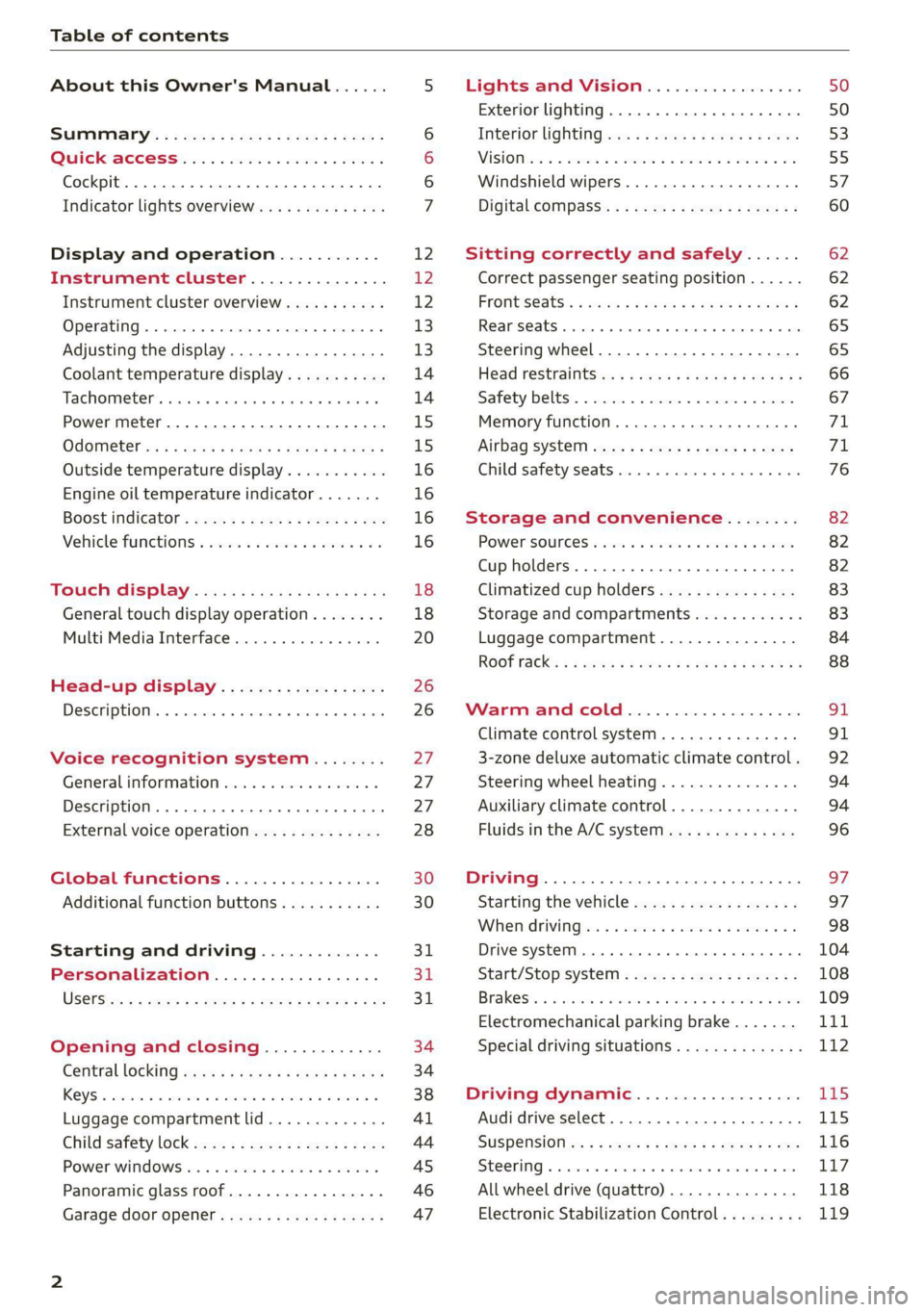
Table of contents
About this Owner's Manual......
SUMIMAry: < = exe : eens: Seen cs sens
QutckeaeCe ssh: «i esis se ois a eaves @
Cockpit. ...... 0... eee eee eee eee
Indicator lights overview...........4..
Display and operation...........
Instrument cluster...............
Instrument cluster overview...........
Operating. ecccuse w+ were oo wens oo ayes 9 ¥
Adjusting the display.................
Coolant temperature display...........
Tachometer’ series i ewe so snes ¥ & ome
Power meter...............0 00000005
QUOOMEtEr as + 2 ame < gas = papas s ¥ HERS &
Outside temperature display...........
Engine oil temperature indicator.......
Boost indicator’: 2 2c« «= sesa ¢ x sews «x 2x8
Vehicle functions « seis ss emis ee mes ee
Touch display.....................
General touch display operation........
Multi Media Interface................
Head-up display..................
DeSeriptioni: << sone so sisi © » axsinne oo sxe
Voice recognition system........
General information.................
Description ...... 0... ccc eee ee eee
External voice operation..............
Global functions.................
Additional function buttons...........
Starting and driving.............
Personalization..................
Luggage compartment lid.............
Child'safety lock ses < « se0% cs eee se oes
Power windows: ss sew. «sass as eaves a
Panoramic glass roof.................
Garage door opener..........--..00-5
NOD
OO
12 12 12
13
13
14 14
15
15
16
16
16
16
18 18
20
26
26
27 27 27 28 30 30
31 3h 31
34
34
38
41
44
45
46
Lights and Vision.................
Exterior lighting...............0000ee
Windshield wipers................05-
Digital compass’ « < sces ss sees sz wees ae
Sitting correctly and safely......
Correct passenger seating position......
Frontis@ats's « sais « ¢ sine « » saree yo eae a
ReAarSeats verse a coecns oo area oo semen nw aie
Steering wheel.............2.200005.
Head restraintsts: « » gare x 2 oawa ys qe a 5
Safety belts..............00..00000.
Memory function............2..00 eee
Airbag
syst@m aces ss cece se ees ee ees
Child safety seats cic «4 wessn « women © vane
Storage and convenience........
POWer SOURCES sisson «+ women « ¥ oes 3 6 eos
Cup holders........ 00... e cece eee
Climatized cup holders...............
Storage and compartments............
Luggage compartment...............
ROOF PACK: « « ewws 4s ewes 4s nees ¥ e reese gs
WV erence Chl ieee. & socsese 5 & newer 3 0 we
Climate control system............00.
3-zone deluxe automatic climate control .
Steering wheel heating...............
Auxiliary climate control..............
Fluids in the A/C system..............
Driving........... 0... cece eee
Starting the vehicle..................
Whe nid rivitngnes ss sons 6 x tana © 8 cuere a 6
Drive systeM.... 2... eee eee eee
Start/Stop system..........2--00000-
Electromechanical parking brake.......
Special driving situations..............
Driving dynamic..................
Audi drive select..........0.-..000005
SUSPENSION is: + & eas » s eews 6 y Gews Fo HEE
SEONG « csevaiss 5 + sevens = anecome © u enecans + © ox
All wheel drive (quattro) ..............
Electronic Stabilization Control.........
62
62
62
65 65
66 67
71 71
76
82
82
82
83
83
84
88
91
91
92
94
94
96
Page 68 of 332

Sitting correctly and safely
your arms, hands, and head could be injured
in the event that the driver's airbag deploys.
Adjusting
manually
Applies to: vehicles with manual steering wheel adjustment
e steering wheel position
The steering wheel position is adjustable up and
down and forward and back.
Fig. 60 Steering column: lever for adjusting the steering
wheel position
> Press the lever in the direction of the arrow.
> Bring the steering wheel into the desired posi-
tion.
> Push the lever all the way up until it engages.
Z\ WARNING
—To reduce the risk of an accident, only adjust
the steering wheel before you start driving.
— Push the lever upward firmly so that the
steering wheel position does not change un-
intentionally while driving, which would in-
crease the risk of an accident.
66
Power steering wheel position adjustment
Applies to: vehicles with power steering wheel adjustment
The steering wheel position can be adjusted elec-
trically
up/down and forward/back.
Fig. 61 Steering column: switch for adjusting the steering
wheel position
> To move the steering wheel upward or down-
ward, press the switch upward or downward.
> To move the steering wheel forward or back-
ward, press the switch forward or backward.
The steering wheel can also be adjusted when the
ignition is switched off.
In vehicles with memory function, the steering
column settings are stored together with the
seat position.
Head restraints
General information
Applies to: vehicles with adjustable head restraints
B4G-0454
Fig. 62 Correctly-adjusted head restraint
Make sure that:
— The upper edge of the head restraint is as even
as possible with the top of your head
— The head restraint is as close as possible to the
back of the head
Page 73 of 332

80B012721BA
Sitting correctly and safely
belt tensioners deploy, the pretensioning sys-
tem must be replaced by an authorized Audi
dealer or authorized Audi Service Facility.
— In an emergency, the recall process can be
canceled by pressing the seat adjustment
button on that seat.
G) Tips
Smoke may be released when pyrotechnic belt
tensioners deploy. This is not a sign of a vehi-
cle fire.
Memory function
General information
Applies to: vehicles with memory function
With the memory function, you can save and call
up seat profiles using the memory buttons in the
door trim panel.
Depending on vehicle equipment, some settings
such as the driver’s seat and exterior mirror posi-
tion can be stored.
Storing and recalling a seat profile
Applies to: vehicles with memory function
The memory function buttons are located in the
door trim panel.
Storing a seat profile
> Press the |SET] button. If the LED in the button
turns on, a seat profile can be stored.
> Push one of the numbered memory buttons. A
tone confirms that the settings were stored.
Recalling a seat profile
> When the a door is open and the ignition is
switched off, press the memory button once
briefly. The seat will be fully adjusted to the
settings in the seat profile.
> If the door is closed or the ignition is switched
on, press and hold the memory button until the
seat is fully adjusted to the settings in the seat
profile.
Z\ WARNING
—To reduce the risk of an accident, the seat
setting can only be recalled when the vehicle
is stationary.
Airbag system
Z\ WARNING
— If you have not fastened your safety belt,
you are in an incorrect seating position, or
you are too close to the airbag system, the
airbag system will not be able to protect
you. This increases the risk of serious or fa-
tal
injuries. Make sure that every vehicle
passenger has their safety belt correctly fas-
tened and is sitting in a correct seating posi-
tion > page 62. This is necessary regardless
of whether the seat is equipped with an air-
bag or not.
— Never place your feet on the instrument
panel, out of the window, or on the seat sur-
faces. To help ensure that the airbag system
can deploy correctly, never bend forward or
lean on the door or the side window. Other-
wise, serious and possibly fatal injuries can
occur if the airbags deploy.
— People, animals, or objects between the
passengers and the airbag system can inter-
fere with the correct deployment of the air-
bag or can be thrown through the vehicle in-
terior, increasing the risk of serious or fatal
injuries. Make sure that nothing is located
between the vehicle occupants and the air-
bag system. Do not secure or transport any
objects within the deployment zone of the
airbag systems, especially on the steering
wheel, on the instrument panel, on the
doors, on the windows, or in the footwell.
— Never put stickers on the airbag system cov-
ers or cover them with any objects.
— Only lightweight clothing should be hung
from the garment hooks in the vehicle. Do
not use clothes hangers to hang clothing.
The pockets of the clothing must not con-
tain any heavy, breakable, or sharp-edged
objects. This could impair the effectiveness
of the side curtain airbags.
71
Page 327 of 332

80B012721BA
Index
Seats
Adjusting .... 20.0... eee cece eee eee 63
Adjusting the rear seats................ 65
Cleaning « « sire a scan 2 aise vv anes oo ore 285
Folding the rearseats............... 86, 87
Head restraints’: + xaos « s sayy x s seus ¢ 2 ee 66
Memory function s aes 2 2 secu «5 women 6 wenn 7A,
Resetting the position.................. 64
Storing a seat profile................... 71
Seat ventilation...................0000. 93
Securing the vehicle.................-00. 98
Selecting a source (media).............. 227
Selectormlever’. « cris = + swine w= sinmne a seine © ¥ 99
Selector lever position
refer to Gears... eee eee ee 99
Sensors
COVERAGE STESS asses 3 ¢ xarnu ¢ 5 Same 4 5 GER a 142
LOCAGONS ss: 2 & cece 2 wesmns 2 wens < 2 wee eo 143
Service interval display..............-.- 259
SET REAR (bUttON) wx s = geen = v eowe < wees « 93
Setting measurement units.............. 236
SettingS ..... 20.0.0 0 0. eee eee eee eee 236
Announcements and tones............. 236
BLU e@EOOER ss: cxcsna 6 vcewins & w seanene « anenaon ir 237
Date andtime....................00. 236
LanQuage@ sw: = = wows = x wees + o Sea ee eee 236
Measurement units................00. 236
Media... ... cece 231
Navigation « = ses « 2 sees 2 2 wees 5s peme = 215
RadiOien « + sasusm x 2 mwa sv omens a yume © ¥ oem 223
Sound .... cece cece eee ee eee 236
SYSEEM « « ens ¢ » come : Boe ss Pe ge He 236
THIMeZON Chas & owas as sane +o mesa oe inane 236
Wi-Fi hotspot.........-......00000 00 200
Setting the language................... 236
Setting the time. « . ses ve see ee eres oe ve 236
Shift paddlesins « « ssc <3 ven oo meee = ween 101
Ship Carrier cscs s 2 swan i 2 ses + ¢ see ¥ 8 oes 116
SHOp's = seoys « ¢ news ¢ 5 neem & Sees ¢ yew 199
SHUT cs 5 « ewes oo bean ¢ 9 oee8 4 eee N 4 es 229
Side assist... 2.2... eee eee eee 171
Cleaning the sensors...............--- 283
SIMGard gorse « & wesw «5 sae & 2 Ee Ee SE 198
Sliding/tilting sunroof
refer to Panoramic glass roof............ 46
Smart Favorites
refer to PresetS.... 0.00... cece cece 220
Smartphone
refer to Telephone............00ee eee 186
Snow chains........ 00.000 277
Socket
refer to Power sourceS...........-00 000s 82
Software information
Legalinformation..................-- 239
Software version (MMI)
Version information................4. 239
Sound
refer to Adjusting the sound............ 236
Speed limit information
refer to Traffic sign recognition......... 145
Speed limits
refer to Traffic sign recognition......... 145
Speedometer..............00 cece eee ee 12
Speed warning system..............-00. 145
Sport differential...................0.. 118
Start/Stop'syste Misi: « 2 swe. © 9 sees ¥ waves w= 108
Switching offandon................0. 108
Starting climate control after unlocking..... 95
Starting to drive........ 2... eee eee eee
Starting (@ngitte)s. «+ seis «© sisane oo exmnece «3
SUGOKING ssa = & casos wo omen ¥ & cwmae oH smETIE To
Audi drive select
also refer to Steering..............065 117
Steering
lock. .... 0... . ccc eee eee eee 97
Steering wheel
AGjUStING wes ¢ ¢ ewes 2 2 eee cs meen so ewes 66
Adjusting manually.................04. 66
Shift paddles................00--000. 101
Steering wheel heating................. 94
also refer to Multifunction steering wheel. . 13
Steps for determining correct load limit... 275
Stopover (navigation). . v.0 « sees se aes 209
StOPPiNG es ss eces se ees se oee es Fee ee Hes 98
Stopping the vehicle..............-..005 98
Stopping (engine)............. eee eee 108
Storage... 2. eee 83
Storageiareasis « w snsus » « sec 6 4 camnecs «9 comes W 83
Stored stations
refer to Presets... 0.0.0... 0c eee eee 220
StrapS 2. eee 83
Sunshade
Rear doors... 0.2... eee eee eee 57
325