2021 AUDI Q5 display
[x] Cancel search: displayPage 4 of 332
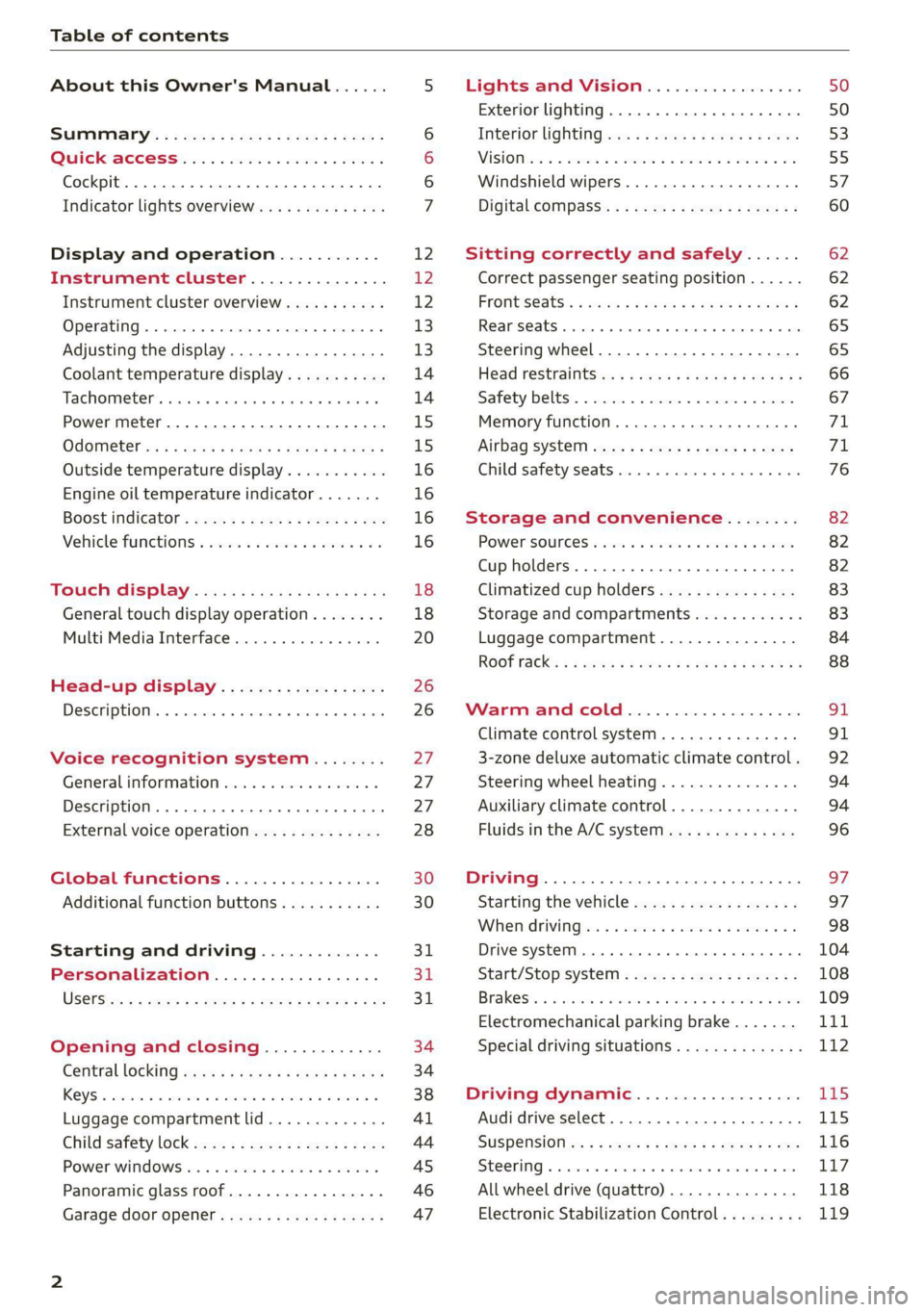
Table of contents
About this Owner's Manual......
SUMIMAry: < = exe : eens: Seen cs sens
QutckeaeCe ssh: «i esis se ois a eaves @
Cockpit. ...... 0... eee eee eee eee
Indicator lights overview...........4..
Display and operation...........
Instrument cluster...............
Instrument cluster overview...........
Operating. ecccuse w+ were oo wens oo ayes 9 ¥
Adjusting the display.................
Coolant temperature display...........
Tachometer’ series i ewe so snes ¥ & ome
Power meter...............0 00000005
QUOOMEtEr as + 2 ame < gas = papas s ¥ HERS &
Outside temperature display...........
Engine oil temperature indicator.......
Boost indicator’: 2 2c« «= sesa ¢ x sews «x 2x8
Vehicle functions « seis ss emis ee mes ee
Touch display.....................
General touch display operation........
Multi Media Interface................
Head-up display..................
DeSeriptioni: << sone so sisi © » axsinne oo sxe
Voice recognition system........
General information.................
Description ...... 0... ccc eee ee eee
External voice operation..............
Global functions.................
Additional function buttons...........
Starting and driving.............
Personalization..................
Luggage compartment lid.............
Child'safety lock ses < « se0% cs eee se oes
Power windows: ss sew. «sass as eaves a
Panoramic glass roof.................
Garage door opener..........--..00-5
NOD
OO
12 12 12
13
13
14 14
15
15
16
16
16
16
18 18
20
26
26
27 27 27 28 30 30
31 3h 31
34
34
38
41
44
45
46
Lights and Vision.................
Exterior lighting...............0000ee
Windshield wipers................05-
Digital compass’ « < sces ss sees sz wees ae
Sitting correctly and safely......
Correct passenger seating position......
Frontis@ats's « sais « ¢ sine « » saree yo eae a
ReAarSeats verse a coecns oo area oo semen nw aie
Steering wheel.............2.200005.
Head restraintsts: « » gare x 2 oawa ys qe a 5
Safety belts..............00..00000.
Memory function............2..00 eee
Airbag
syst@m aces ss cece se ees ee ees
Child safety seats cic «4 wessn « women © vane
Storage and convenience........
POWer SOURCES sisson «+ women « ¥ oes 3 6 eos
Cup holders........ 00... e cece eee
Climatized cup holders...............
Storage and compartments............
Luggage compartment...............
ROOF PACK: « « ewws 4s ewes 4s nees ¥ e reese gs
WV erence Chl ieee. & socsese 5 & newer 3 0 we
Climate control system............00.
3-zone deluxe automatic climate control .
Steering wheel heating...............
Auxiliary climate control..............
Fluids in the A/C system..............
Driving........... 0... cece eee
Starting the vehicle..................
Whe nid rivitngnes ss sons 6 x tana © 8 cuere a 6
Drive systeM.... 2... eee eee eee
Start/Stop system..........2--00000-
Electromechanical parking brake.......
Special driving situations..............
Driving dynamic..................
Audi drive select..........0.-..000005
SUSPENSION is: + & eas » s eews 6 y Gews Fo HEE
SEONG « csevaiss 5 + sevens = anecome © u enecans + © ox
All wheel drive (quattro) ..............
Electronic Stabilization Control.........
62
62
62
65 65
66 67
71 71
76
82
82
82
83
83
84
88
91
91
92
94
94
96
Page 6 of 332

Table of contents
Audi smartphone interface...... 234
Setup... eee eee eee eee 234
DOIt YOURSELT sce 5 s woes se meee 5 2 ee 235
Additional settings.............. 236
System Settings: : s eens s i vows ve sews es 236
Software update...............2..-0. 237
Connected devices.............000005 238
Legalinformation................... 239
Additional information.......... 240
Brands and licenses..............0005 240
Maintenance and Care........... 241
Checking and Filling............. 241
FUGles « = seam = = sews ez nes eg eee Eee 241
RefaelinGuecs « sess oo wea 2 wen 2 wenn 242
Emissions control system............. 245
Motor compartment................. 246
Engine@iOiles esive s+ wacom ov soe 3 v ema ¥ vs 249
Cooling systeM............0 0.002 253
Brake fluid): < s asws s ¢ qa > § eee + tf eee 255
Electrical:system iiss ee sccwe owe 2 x ere 256
Battery... .. eee eee eee eee 256
Windshield washer system...........- 259
Service interval display............... 259
Wheels............. 6.0. c eee eee 261
Wheels and Tires...........--0000005 261
Tire pressure monitoring system....... 278
Run-flat tires... 2.2... eee eee eee 280
Care and cleaning................ 282
Generalinformation................. 282
Car washes « swas 5 ¢ sams se pean co eee Gs 282
Cleaning and care information......... 283
Taking your vehicle out of service....... 287
Do'lt Yourself sos so isis é genes scene 288
Emergency assistance........... 288
Generalinformation................. 288
EQUIPMENE wees + « wees = nae go wees 8 2 ee 288
Tire MOBILE KEE scccee x © creases we © anairers 6% cenie 288
Changingatire...................000- 290
Collapsible spare tire.............000. 293
JUIMIPFSTANEING 5 x exces 6 w erates @ a cawcens vw ae 294
TOWING... cece ete 296
Fuses and bulbs.................. 299
Fuses... 0... eee ee eee eee 299
BUILDS: sss s = wavs & & ees 5 2 ctetDs sb eG ee 303
Customer information........... 304
Data privacy................000 eee 304
Privacy NOLICE « naw, 2 w aay ¥ Kaew + Meee © 304
Timage reGOrding). « « canew + sect ws caver a os 304
Data memories............00.00e eee 304
Transmitted information.............. 305
Accessories and technical
CINERGSS:. « » sem: : x ews ce ee be ee ee 308
Warranty’ « = eon x 2 manors 6 o ois wv ee 6 308
Audi Literature Shop.............000- 308
Driving in other countries............. 308
Maintenance, repairs, and technical
modifications..................00008 308
Accessories and parts..............-. 310
Reporting Safety Defects.............. 310
Declaration of compliance for
telecommunications equipment and
electroniesystems's « «cows se mean 2 news 314,
Technical data.................... 373
Identification data................... 313
Vehicle datatics ss saves o srewa sv awe 0 ve 313
TAAGK es = see « = wee « = owe Be nee eg oe 315
Page 8 of 332

Quick access
Quick access
Cockpit
Fig. 1 Cockpit
@ @ @ @ ©
©
OOOO
Door handle
Central locking switch ...........
Memory function buttons ........
Vent
Lever for:
—Turn signals and high beams ....
—High beam assistant ..........
— Audi active lane assist .........
— Traffic jam assist .............
Multifunction steering wheel with:
— Horn be
— Driver's airbag ...............
— Operating buttons ............
= Shift paddles: « « coi e ewes sv ove
Instrument cluster .............
Windshield washer system lever ..
Reset trip odometer ............
Emergency flashers .............
Center display .................
51
165 162
71
13,30
101
12
57
15
52
20
@ Lockable glove compartment with:
@ Front passenger's airbag ........
@ Climate control system ..........
@ Depending on equipment, buttons
for:
—drive select ...............0..
— Hybrid modes |=] (plug-in
hybrid drive) ss i scsi ov sven 6 oa
— Start/Stop system ............
— Electronic Stabilization Control
(ESO) ca ss wuss 5 4 Hema a i eos a ee
— Parkeassist ws 3 ¢ avo » x eeay a y me
— Parking system ...............
Hill Hold assist ves: es sseose. 2 animes
—Center display .............00.
@ Audi music interface ............
@ Socket ......... 0... c eee eee
@ MMI On/Off button .............
115 105 108 120
183
174
114
Page 9 of 332

80B012721BA
Quick access
Center armrest with storage com-
partment. Depending on vehicle
equipment, it may have:
—Cup holder ...............0-. 82
—Audi music interface .......... 226
—Audi phone box ............... 188
— Starting the engine if there is a
MALFUNCTION vise x 2 sever @ & smaeae os 97
@0) Electromechanical parking brake
BUGEON seesess so sranes os soneene & 6 seamen « L1d.
@) Selector lever (automatic transmis-
SHOW) csweves « 2 cxasims a % euesess @ % cmTeeNe @ 9 99
@3 Storage compartment .......... 83
@ START ENGINE STOP| button .... 97
@) Steering wheel adjustment ...... 66
@3) Lever for:
— Cruise control system ......... 151
— Audi adaptive cruise control .... 154
@8 Button for switching the head-up
display on and off, adjusting the
R@IGKE ¢ + s wes s « peewee wen & e wow 26
@) Instrument illumination ......... 55
@8 Connection port for the On Board
Diagnostic System (OBD) ........ 304
@3) Headlight control switch ........ 50
or Hood release’ « =: eas» ¢ awe ys wees 247
@2 All-weather lights button ........ 50
@3 Button for:
— Luggage compartment lid ...... 41
— Fuel filler door release (plug-in
hybrid AFIVE); «sesso siemwse © atieesus 243
63) Exterior mirror adjustment ...... 55
64 Buttons for:
— Power windows .............. 45
—Child safety lock .............. 44
G) Tips
Some the equipment listed here is only instal-
led in certain models or is available as an op-
tion.
Indicator lights overview
The indicator lights in the instrument cluster
blink or turn on. They indicate functions or mal-
functions. Some warning and indicator lights
turn on when you switch the ignition on and must
turn off when the drive system is switched on or
while driving.
With some indicator lights, messages may ap-
pear and warning signals may sound. The indica-
tor lights and messages may be covered by other
displays. To show them again, select the second
tab for messages with the multifunction steering
wheel © page 13.
Some indicator lights in the display can display in
several colors.
OMe reel eis
If the A or N indicator light turns on, check
the message in the instrument cluster.
The following indicator lights may be available,
depending on the vehicle equipment:
Red indicator lights
Central indicator light
=> page 7,
Instrument cluster
=> page 12
Cooling system
> page 14,
=> page 253,
=> page 253
Safety belt
=> page 70
Transmission
=> page 103
Page 14 of 332

Instrument cluster
Belo
6/24/2019
6/24/2019
C100 T 0,0 mi
LOT SAF ela
Fig. 3 Instrument cluster overview (analog)
Depending on the vehicle equipment, the follow- — High-voltage battery charge level
ing items may appear in the instrument cluster: @) Right additional display with speed-
@® Left dial ometer
—Tachometer ........ 000.000 14 Left additional display with:
HSPOWERIMEER secur 2s essa oo awacnn @ 6 15 —'G@al a: = s qos os eee es eee er es 99
Tab
ara. « < sexes < + sgeps = ¢ eau 9 eee 13 — Audi drive select mode ......... 115
Central area ...............000. 13 Display
Status line (one or two lines) — Engine coolant temperature ~E .. 14
Right dial — High-voltage battery charge level
— Convenience display
— Speedometer
Display
—Fuellevel Y ............0.005 242
12
Page 15 of 332

80B012721BA
Instrument cluster
ZA WARNING
Applies to: vehicles with Audi virtual cockpit
If there is a severe malfunction in the instru-
ment cluster, the display may turn off. The /\|
indicator light may also turn on. Stop the ve-
hicle safely. See an authorized Audi dealer or
authorized Audi Service Facility for assistance.
@) Tips
— The following pages primarily show illustra-
tions of the Audi virtual cockpit*. The dis-
play or location of the items that are shown
may vary on the different versions of the in-
strument cluster.
— You can select the units used for tempera-
ture, speed, and other measurements
> page 236.
— Speeds are displayed in mph (miles per
hour) or km/h (kilometers per hour).
— Certain instrument cluster content can also
be displayed in the head-up display*
=> page 26.
Operating
3:50™
12/5/2018
Fig. 4 Driver information system display
Fig. 5 Left side of multifunction steering wheel
Information is organized within various tabs @
in the instrument cluster. The tab contents are
displayed in the central area (2).
Requirement: the ignition must be switched on.
Selecting a tab
> Press the
desired tab is selected.
Returning to functions at higher levels
> Press the D button ©).
Opening and closing the menu
> Press the =] button ©.
Selecting and confirming a function
Requirement: a menu or list must be displayed.
> To select a function, turn the left thumbwheel
@ to the desired function.
> To confirm a selection, press the left thumb-
wheel (7).
Switching the view
> Press the VIEW button @) > page 13.
The following tabs may be available, depending
on vehicle equipment:
First tab Vehicle functions > page 16
Second tab | Driver messages (this is only dis-
played if at least one indicator
light/message is being displayed)
Third tab Radio > page 217
Media > page 227
Fourth tab | Telephone > page 190
Fifth tab Navigation > page 205
Adjusting the display
Applies to: Audi virtual cockpit
Fig. 6 Center display: adjusting the display
13
Page 16 of 332

Instrument cluster
Switching the view
Applies to: Audi virtual cockpit
> Press the VIEW button to switch between the
default view @) and the enhanced view (2).
Adjusting the layout
Applies to: Audi virtual cockpit
Depending on the vehicle equipment, various lay-
outs may be available.
» Applies to: MMI: Select on the home screen:
SETTINGS > Display & brightness > Audi virtu-
al cockpit.
> To adjust the desired layout, press @).
Adjusting the additional display
Applies to: Audi virtual cockpit
Depending on the vehicle equipment, the addi-
tional displays that can be selected may vary.
> Applies to: MMI: Select on the home screen:
SETTINGS > Display & brightness > Audi virtu-
al cockpit > Configure.
> Select the desired additional display.
Reducing the display
Depending on the vehicle equipment, you can
hide the central area in the instrument cluster.
> Select on the instrument cluster: vehicle func-
tions tab > E=] button > Reduced display, or
> Press the VIEW button on the multifunction
steering wheel.
Coolant temperature
display
Applies to: vehicles with a coolant temperature indicator
The coolant temperature display @) > page 12
only functions when the ignition is switched on.
To reduce the risk of engine damage, please ob-
serve the following notes about the temperature
ranges.
Cold range
If only the LEDs at the bottom of the gauge turn
on, the engine has not reached operating tem-
perature yet. Avoid high engine speeds, full accel-
eration, and heavy engine loads.
14
Normal range
The engine has reached its operating tempera-
ture once the LEDs up to the center of the gauge
turn on. If the | indicator light in the instru-
ment cluster display turns on, the coolant tem-
perature is too high > page 253.
@) Note
— Auxiliary headlights and other accessories in
front of the air intake impair the cooling ef-
fect of the coolant. This increases the risk of
the engine overheating during high outside
temperatures and heavy engine load.
—The front spoiler also helps to distribute
cooling air correctly while driving. If the
spoiler is damaged, the cooling effect will
be impaired and the risk of the engine over-
heating will increase. See an authorized
Audi dealer or authorized Audi Service Fa-
cility for assistance.
Tachometer
The tachometer (@) 9 page 12 displays the engine
speed in revolutions per minute (RPM). The be-
ginning of the red zone in the tachometer indi-
cates the maximum permissible engine speed for
all gears once the engine has been broken in. Be-
fore reaching the red zone, you should shift into
the next higher gear, select the "D" or "S" selec-
tor lever position, or remove your foot from the
accelerator pedal.
Displaying the tachometer
Applies to: vehicles with plug-in hybrid drive
> Open the Vehicle functions tab.
> Applies to: vehicles with analog instrument
cluster: Select on the multifunction steering
wheel: [=] button > Tachometer.
> Applies to: vehicles with Audi virtual cockpit:
Select on the MMI home screen: SETTINGS >
Display & brightness > Audi virtual cockpit >
Left dial > Tachometer or Combined.
Engine speed limitation
If the BB indicator light turns on, the engine will
be automatically limited to the RPM displayed in
the instrument cluster. This will protect the >
Page 17 of 332

80B012721BA
Instrument cluster
engine components, for example during a cold
start or from overheating.
The engine speed limitation is deactivated if you
release the accelerator pedal while the engine is
at normal operating temperature.
If the engine speed limitation was activated by
an engine control malfunction, the By indicator
light also turns on. Make sure the engine speed
does not go above the speed displayed, for exam-
ple when downshifting. Drive to an authorized
Audi dealer or authorized Audi Service Facility im-
mediately to have the malfunction corrected.
@) Note
The needle in the tachometer may only be in
the red area of the gauge for a short period of
time before there is a risk of damaging the
engine. The location where the red zone be-
gins varies depending on the engine.
Power meter
Applies to: vehicles with plug-in hybrid drive
© ©
@ Ip
RAZ-0575,
Applies to: vehicles with Audi virtual cockpit
Fig. 7 Instrument cluster: power meter
9 ©
[RAzZ-1117]
Applies to: vehicles with analog instrument cluster
Fig. 8 Instrument cluster: power meter
Displaying the power meter
Applies to: vehicles with Audi virtual cockpit
> Applies to: MMI: Select on the home screen:
SETTINGS > Display & brightness > Audi virtu-
al cockpit > Left dial > Power meter or Com-
bined.
The power meter (@) > page 12 gives feedback
about the usage capacity of the drive system. The
power meter needle displays the current usage
capacity.
Applies to: vehicles with Audi virtual cockpit: In
Audi virtual cockpit, a colored border indicates
how much the drive system can be currently uti-
lized. The colored borders may vary depending
the selected driving program and the electric
power currently available.
on
Depending on the vehicle equipment, the power
meter displays the following driving statuses:
@ Drive system switched off
@ Vehicle recovering electrical energy
@® Drive system switched on
@ Vehicle is driving with the electric
motor (green)
© Vehicle is driving with the electric
motor, the combustion engine can
switch on automatically (green
dash)
© Vehicle is driving with the combus-
tion engine (orange)
@ Vehicle is driving with maximum
power from the electric motor and
combustion engine for a brief peri-
od of time
Odometer
Fig. 9 Instrument cluster: reset button
15