2021 AUDI Q2 Message
[x] Cancel search: MessagePage 187 of 364

Telephone
CO
rN
IN
rN
•-H
00
Listening
to
voicemaiL
messages
Applies
to: vehicles with telephone
•
Select:
|MENU|
button
>
Telephone
>
left
con
trol button. Select and confirm Call list/Direc
tory/Favourites
>
Mailbox.
- To enter the mailbox number: Enter the num
ber desired. Select and confirm
OK.
- To dial the mailbox number: Select and
con
firm Mailbox.
® Note
- This service must be
set up
and activated
by
your mobiLe network service provider before
you can use
it. For
more information,
con
tact your service provider.
-The mailbox number depends on your serv
ice provider.
Directory
Calling
up the
directory
Applies to: vehicles with telephone
After a mobile phone has been connected suc
cessfully,
the
contacts from
the
mobile phone
are automatically imported into
the
directory
of
the MMI system.
Telephone:
directory
Î5fc
Which contact are you looking for?
e.g.
"John
Smith"
•
Mailbox
•
Smith,
John
• Muster, Manfred
• Schmidt,
Ralf
Fig.
166
Directory
Important: You must have stored a contact
on
your mobile phone.
*•
Select:
|MENU|
button
>
Telephone
>
left
con
trol button > Directory.
- To call a contact: Select and confirm a contact
in
the
directory. The telephone numbers
for the
contact you have selected will appear. Select
and confirm a phone number
to
start the
call.
- To use the search function: Refer
to
^>page
160.
The contacts are displayed
in
alphabetical order;
they can be sorted by first name/surname
^page
189,
Sort order.
You can connect several different mobile phones
to
the
MMI system,
or
use different mini
SIM
cards
in the
SIM card reader*, allowing you
to
manage up
to
four private directories.
You can open
the
directory via the Telephone
menu and
via the
Navigation* menu.
y
Note
-
For
more information
on the
search func
tion,
please refer
to
^>page
160.
- Please pay attention
to
any synchronisation
queries on your mobile phone. You must
confirm any synchronisation queries from
the directory before
the
contacts can
be
loa
ded from your mobiLe phone into
the MMI
directory.
- Which contacts are displayed
on the MMI
depends on
the
mobile phone you
are
using.
For more information
on
which mobile
phones are supported, please
go
online
(e.g.
www.audi.com/bluetooth)
or
contact
an Audi dealer.
- The system will always display the directory
of the mobile phone currently connected.
-
In
certain cases, contacts from a mobile
phone may
not
be transmitted
in
alphabeti
cal order.
If
there are
too
many entries,
con
tacts with certain initial letters may
not be
displayed
on the
MMI system.
-
If
your own mini SIM card
is
inserted
in the
SIM card reader*
^>page
176, the
SIM card
entries and
the
contacts
in the
local
MMI
memory are displayed.
- The contacts
in the
local MMI memory are
visible anytime and are therefore
not
pro
tected against access
by
other users.
185
Page 189 of 364
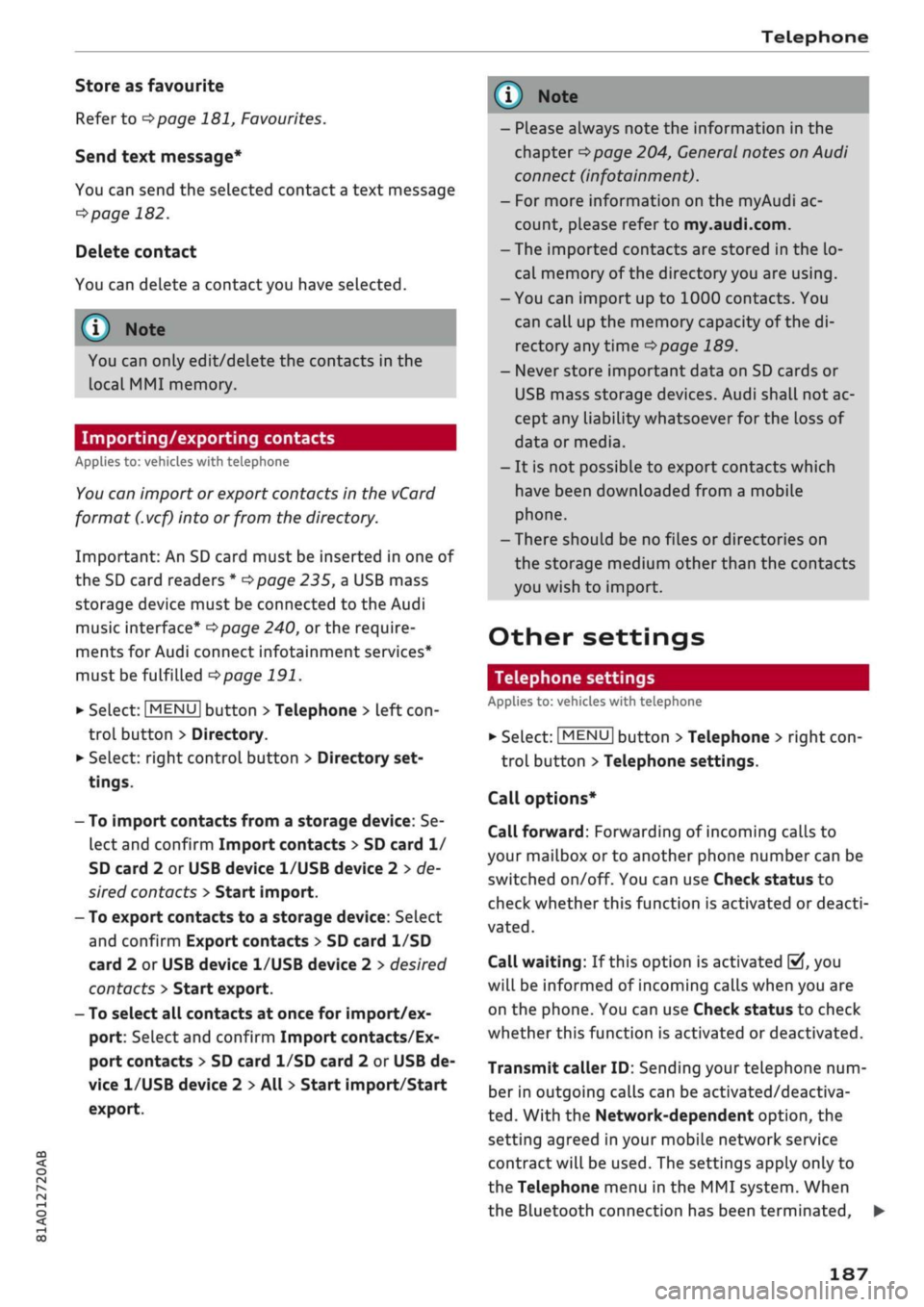
Telephone
CO
rN
IN
rN
•-H
00
Store as favourite
Refer to
^>page
181, Favourites.
Send text message*
You can send the selected contact a text message
tapage
182.
Delete contact
You can delete a contact you have selected.
© Note
You can only edit/delete the contacts in the
local MMI memory.
Importing/exporting contacts
Applies to: vehicles with telephone
You
can import or export contacts in the vCard
format
(.vcf)
into or from the directory.
Important: An SD card must be inserted in one of
the SD card readers *
^>page
235, a USB mass
storage device must be connected to the Audi
music interface*
Opage
240, or the require
ments for Audi connect infotainment services*
must be fulfilled
^>page
191.
*•
Select:
|MENU|
button
>
Telephone
>
left
con
troL button > Directory.
•
Select: right control button > Directory set
tings.
- To import contacts from a storage device: Se
lect and confirm Import contacts
>
SD card 1/
SD card 2 or USB device
1/USB
device 2
>
de
sired contacts
>
Start import.
- To export contacts to a storage device: Select
and confirm Export contacts
>
SD card
1/SD
card 2 or USB device 1/USB device 2
>
desired
contacts
>
Start export.
- To select all contacts at once for import/ex
port: Select and confirm Import contacts/Ex
port contacts > SD card 1/SD card 2 or USB de
vice 1/USB device 2
>
All
>
Start import/Start
export.
- Please always note the information in the
chapter
^>page
204, General notes on Audi
connect (infotainment).
- For more information on the myAudi ac
count, please refer to my.audi.com.
- The imported contacts are stored in the lo
cal memory of the directory you are using.
- You can import up to 1000 contacts. You
can call up the memory capacity of the di
rectory any time
^page
189.
- Never store important data on SD cards or
USB mass storage devices. Audi shall not ac
cept any liability whatsoever for the Loss of
data or media.
- It is not possible to export contacts which
have been downloaded from a mobile
phone.
- There should be no files or directories on
the storage medium other than the contacts
you wish to import.
Other settings
Telephone settings
Applies to: vehicles with telephone
•
Select:
|MENU|
button
>
Telephone
>
right
con
trol button
>
Telephone settings.
Call options*
Call forward: Forwarding of incoming calls to
your mailbox or to another phone number can be
switched on/off. You can use Check status to
check whether this function is activated or deacti
vated.
Call waiting: If this option is activated
Fvf,
you
will be informed of incoming calls when you are
on the phone. You can use Check status to check
whether this function is activated or deactivated.
Transmit caller ID: Sending your telephone num
ber in outgoing calls can be activated/deactiva
ted.
With the Network-dependent option, the
setting agreed in your mobile network service
contract will be used. The settings apply only to
the Telephone menu in the MMI system. When
the Bluetooth connection has been terminated,
187
Page 190 of 364

Telephone
the settings of your mobile phone apply. You can
use Check status to check whether this function
is activated or deactivated.
Telephone mode*
On vehicles with a car telephone kit, you can
choose between three different telephone modes
to optimise the mobile network response:
- Automatic: The car telephone automatically
switches between the GSM (2G), UMTS (3G)
and LTE networks. This depends on the mobile
network's availability and reception, and on the
position of the vehicle. In this mode, there
might be restrictions when using Google Earth
or Wi-Fi.
- Telephony optimised: The car telephone kit
registers with the GSM network (2G). In this
mode,
the reception is prioritised for making
and receiving calls. There may be restrictions
when using Google Earth or Wi-Fi.
- Data service optimised: The car telephone
reg
isters with the GSM (2G), UMTS (3G) or LTE net
work. This depends on the mobile network, its
reception,
and the position of the vehicle. In
this mode, the reception is prioritised for the
use of data services. There may be restrictions
when making and receiving calls.
Ring tone and volume
settings1'
You can use the Mute telephone function to
switch ring tone playback via the MMI loudspeak
ers on/off. Ring tones are played when you select
the function Ring tone. Select an entry from the
list and confirm it. For the settings Ring tone
volume/Message volume, see
^>page
261. You
can adjust the Microphone input level during an
active phone call using the rotary pushbutton.
Network settings*
Refer to
^>page
259.
Serial number
(IMEI)*
The serial number of the telephone module in
stalled in the MMI system is displayed.
Switch on telephone/Switch off telephone
Applies to: vehicles with car telephone kit
The car telephone will be turned "on" automati
cally when the ignition is switched on, as long as
it was nor switched off separately the last time it
was used.
- You can bond several mobile phones to the
MMI system; however only two connections
are active at a time.
-All bonded Bluetooth devices can be deleted
by resetting the Bluetooth function to the
factory settings
^page
256.
- If you select the telephone mode Automatic
or Telephony optimised, there may be net
work restrictions if you try to use Audi
con
nect infotainment services* and make tele
phone calls at the same time.
Further options
•
Select:
[MENU|
button > Telephone > right
con
trol button.
Connection manager
Refer to
^>page
257.
Bluetooth settings*
Refer to
opage
258.
Online settings*
Refer to
^page
258.
Wi-Fi settings*
Refer to
^>page
201, Wi-Fi hotspot.
Data connection settings*
Refer to
^>page
203, Configuring the data con
nection.
11
Depends on the connected mobile phone
188
Page 196 of 364

Audi connect (infotainment)
Important1'
Your mobile phone must support the Bluetooth
remote SIM Access Profile (Bluetooth rSAP).
For information regarding which Bluetooth
con
nections and functions your mobile phone sup
ports,
contact your mobile network service pro
vider or consult the mobile device database at
www.audi.com/bluetooth
oF/g.
169.
The vehicle must be stationary, and the ignition
must be switched on.
The Bluetooth function and the discoverability
option of the MMI system
•=>page
202 and the
mobile phone must be activated.
The mobile phone you would like to connect must
not be connected activeLy to any other Bluetooth
device. The MMI must not be connected to a mo
bile phone.
Access to your SIM card (SIM
Access)
must be ac
tivated on your mobile phone.
Connecting a mobile phone
•
Select:
|MENU|
button
>
Audi connect.
•
SeLect and confirm Activate data connection.
•
Select and confirm Connect mobile phone >
Continue.
•
Select and confirm the desired mobile phone
from the list of Bluetooth devices shown. Or:
Search for the MMI system via the Bluetooth
device search function on your mobile phone.
•
Enter the PIN to establish a connection on your
mobile phone. If the PIN is already being dis
played on your mobile phone, confirm it on the
phone and the MMI. You have about 30 sec
onds to enter the PIN.
Please note any additional system queries on
your mobile phone, e.g. whether the phone
should connect automatically in the future. On
some mobiLe phones, you may aLso need to
download the directory separately.
•
You can now enter the PIN code for your SIM
card on the MMI.
Not available in all markets. Applies to mobile phones
with Bluetooth remote SIM Access Profile on vehicles with
Audi connect (infotainment) and Audi phone box*.
•
To allow the MMI to connect automatically in
the future, select and confirm Yes.
After connecting successfully
After the connection has been established suc
cessfully, you will be shown a short message
con
taining information on the profiles used to estab
lish the connection. You can make changes to the
profiles via
|MENU|
>
Settings > left control but
ton > MMI settings > Connection manager
ï>page
258. This can also be done at
a
later
time.
The signal strength symbol ©, connection type
symbol®
and Bluetooth
symbol
© will appear
in the status line of the infotainment dispLay
when the mobiLe phone has been connected suc
cessfully
^>page
161.
•
Confirm the system query of whether an Inter
net connection should be established with Yes,
always connect if necessary.
You can now use Audi connect infotainment serv
ices.
(7) CAUTION
- The connection via the eSIM card
^>page
191 is disconnected when you use
your own SIM
card.
All data connections for
all Audi connect infotainment services will
use your SIM
card.
Depending on your net
work provider, you may be charged for this
service, especially if
you
are using the sys
tem abroad. We therefore strongly recom
mend
that
you use an unlimited data
plan.
For more information, contact your service
provider.
- In order to use Audi connect infotainment
services via the remote SIM Access Profile,
you will need a SIM card with a data option;
to use LTE*, the SIM card will also need to
have an LTE data option. •
194
Page 199 of 364

Audi connect (infotainment)
•
If necessary, confirm the message shown by se
lecting Accept.
The Audi connect infotainment services available
will be listed on the infotainment display
^Fig.
171.
You can also filter the Audi connect infotainment
services by category:
•
Select: 1MENU| button
>
Audi connect
>
left
control button > e.g. Navigation for the Audi
connect infotainment services in the navigation
menu
•=>page
200.
Audi connect
infotainment services
Basic functions
Applies to: vehicles with Audi connect (infotainment)
Specific functions for individual Audi connect in
fotainment services may be available in the serv
ice's selection menu
<=s>page
154. Basic functions
can be accessed in the relevant options menu:
•
Select: |MENU| button
>
Audi connect
>
desired
Audi connect infotainment
service
> right
con
trol button.
Depending on the Audi connect infotainment
service you wish to use, the following basic func
tions may be available:
Save as a preview*
You can save every Audi connect (infotainment)
service as a preview and have it displayed on the
Audi connect infotainment homepage
(Î)
opage
196, Fig. 171.
Show on map
You can have selected content displayed on the
map and use
it
for route guidance.
Login
Refer to
^>page
196, Logging into myAudi in the
vehicle.
Read"
You can have the MMI read out some types of
content.
Call*
If
a
telephone number has been stored for an en
try, you can call the number
and,
for example, re
serve tickets.
Start route guidance
If
an
entry contains a location, e.g. in City
events,
this can be used as a navigation destina
tion.
The route guidance function will be started
immediately.
Change search area
The search area selected can be changed at any
time.
For more information on search areas,
please refer to
^>page
211.
Closing an Audi connect infotainment service
You can close an Audi connect infotainment serv
ice at any time and go back to the homepage
^>page
196, Fig. 171, regardless of which func
tion you were using.
Data plans
Applies to: vehicles with an embedded SIM card
In connection with the eSIM for Audi connect in
fotainment
services
which use the Wi-Fi hotspot
(e.g. online media), you can purchase data plans
directly in the vehicle from a selected mobile
network provider.
Important:
You must be registered as the eSIM card owner
(SIM owner)
Opage
191 in the mobile network
provider's customer portal and have purchased a
data
plan.
Further information can be found on
the Internet at my.audi.com.
You must have activated the in-car data plan pur
chases function in the network provider's cus
tomer
portal.
•
CO
rN
IN
rN
t-H
o
<
x)
Not available in all languages.
197
Page 203 of 364

Audi connect (infotainment)
CO
< o rN
IN
rN
•-H
00
new version is available at my.audi.com.
You can also have the new navigation data
installed by an Audi deaLer (carries addition
al charges).
- Further information on the myAudi special
destinations and the map update can be
found online at my.audi.com.
Audi connect (infotainment) for telephones
Applies
to: vehicles with Audi connect (infotainment)
© CAUTION
•
Select: |MENU| button
>
Audi connect
>
left
control button
>
Communication.
The following Audi connect infotainment services
are currently available:
- Creating contacts on your
PC
via your myAudi
account and loading the contacts into the di
rectory of your MMI system
^>page
187.
- Dictating text messages or e-mails and having
them read out*
^>page
182, Messages.
Audi connect (infotainment) in the media
menu
Applies
to: vehicles with Wi-Fi audio player and Audi connect
(infotainment)
*•
Select: |MENU| button
>
Audi connect
>
left
control button > Entertainment.
- Wi-Fi audio player: To access the media centre
of your player (e.g. smartphone) connected via
Wi-Fi
<=>
page 238.
- Online media and Internet radio: With assis
tance from the Audi MMI connect app, this
function allows you to access and operate
vari
ous online media services using the MMI.
A WARNING
Mobile devices, tablet and Laptop computers
and devices of
a
similar weight can only be
operated safely when the vehicle is stationary.
Like any Loose object, they can be catapulted
through the vehicle in an accident and cause
serious injuries. Always make sure that such
devices are securely stowed while you are
driving.
Please always observe the information
=>®
in
Wi-Fi hotspot on page 202.
- Also refer to
opage
204, General notes on
Audi connect (infotainment).
- Please contact an Audi dealer for more in
formation on Wi-Fi audio players and for a
list of supported devices.
Further options
Applies
to: vehicles with Audi connect (infotainment)
•
Select: |MENU| button
>
Audi connect
>
right
control button.
The following options are available in the over
view of the Audi connect infotainment services:
Login*
Refer to
^>page
196, Logging into myAudi in the
vehicle.
Connection manager
Refer to
^>page
257.
Licence periods
The validity and the time remaining on your licen
ces is displayed. If the Licence expiry warning
function is switched on
(vj,
a message will be dis
played before the licence expires.
Refresh
The content of the Audi connect infotainment
service selected or the entire Audi connect (info
tainment) list is updated.
Wi-Fi hotspot
Applies
to: vehicles with Wi-Fi hotspot
You
can
use
your MMI system as a Wi-Fi hotspot
for connecting to the Internet on up to eight Wi-
Fi
devices.
Small, light Wi-Fi
devices
that are not
permanently attached to the vehicle must only
be operated from the rear seats while the vehicle
is moving.
Important: The ignition must be switched on.
201
Page 219 of 364

Navigation
CO
< o rN
IV
rN
•-H
•H
00
The distance to the destination and the estima
ted time of arrival are also displayed for your per
sonal routes. Even before route guidance is star
ted,
your MMI system monitors the traffic situa
tion for your personal routes and the infotain
ment display shows possible traffic disruptions
along the route you will probably take (2)
*>Fig.
177.
A message is displayed if there are any Larger
traffic disruptions (more than 7 minutes delay),
irrespective of which menu is selected
<=>Fig.
178.
Select and confirm one of the following options:
- Start route guidance: The MMI starts route
guidance for the personal route shown and
searches for
a
faster route (if one is available).
- Ignore this route and this message: The desti
nation shown and all of the corresponding per
sonal routes are no Longer taken into account
on the current trip. No more messages are dis
played for the destination shown. The destina
tion shown and
all
the corresponding personal
routes are ignored until the car is parked and
the ignition is subsequently switched on again.
- Ignore all messages: All of the personal routes
are ignored for the current trip. No more mes
sages are displayed. Messages for traffic dis
ruptions on the personal routes are not dis
played again until the car is parked and the ig
nition is subsequently switched on again.
The symbol disappears from the status line and
your trips are no longer recorded as soon as you
switch off the personal route assist function.
Trips which have already been recorded remain
stored.
Deleting a personal route:
- Select the desired personal route in the Enter
destination menu
®
^>Fig.
177.
- SeLect: right control button > Delete destina
tion.
Deleting all personal routes:
- Select:
|MENU]
button > Settings
>
left control
button > MMI settings > Factory settings.
- Select: Navigation and online memory
>
Re
store factory settings
^page
256.
- Personal routes are memorised depending
on your vehicle's location. Routes are priori
tised depending on how often you drive to a
destination.
- Up to three personal routes are displayed in
the Enter destination menu. The traffic sit
uation is always monitored for the three
routes most likely to be followed depending
on your vehicle's current location.
- Please note that, once a personal route has
been stored, it remains stored after the
function is deactivated (i.e. it has to be de
leted manually).
- This function is not available in the Mexican
market.
Home address
Applies to: vehicles with navigation system
•
Press the |NAV/MAP| button repeatedly until
the Enter destination menu is displayed
<> page
207, Fig. 172.
Storing a home address
- Select and confirm Home address (2)
<=>page
207, Fig. 172. After calling up the
home address for the first time, you will be
asked to set
a
home address.
- Select and confirm Create now.
- Enter
a
destination or select
a
destination from
the list. Or:
- Select and confirm a destination > right control
button > Store as home address.
A home address is stored in the MMI regardless
of any mobile phone which may be connected.
This home address is always available, even if no
mobiLe phone is connected to the MMI.
Editing home address
- Select the Home address (2)
Opage
207,
Fig. 172.
- Select: right controL button > Edit home ad
dress.
- Select and confirm a new destination as the
home address.
215
Page 221 of 364
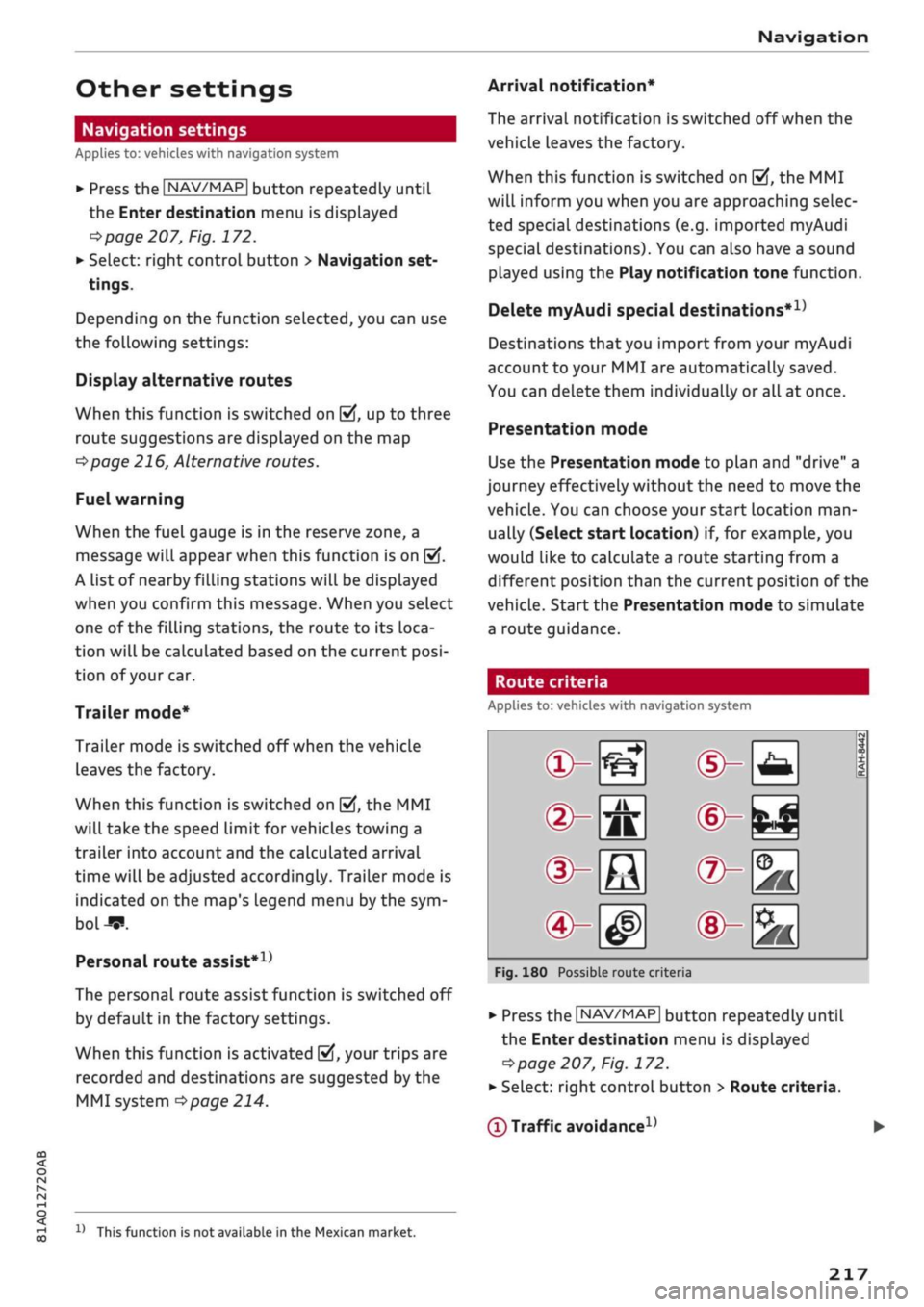
Navigation
CO
â
rN
rN
t-H
O
<
Other settings
Navigation settings
Applies
to:
vehicles with navigation system
•
Press
the |NAV/MAP|
button repeatedly until
the Enter destination menu
is
displayed
o
page
207,
Fig.
172.
•
Select: right control button
>
Navigation set
tings.
Depending
on the
function seLected,
you can use
the following settings:
Display alternative routes
When this function
is
switched
on
|vj,
up to
three
route suggestions
are
displayed
on the map
^>page
216,
Alternative routes.
Fuel warning
When
the
fuel gauge
is in the
reserve zone,
a
message will appear when this function
is on
[vf.
A list
of
nearby filling stations will
be
displayed
when you confirm this message. When
you
select
one
of
the filling stations,
the
route
to its
loca
tion will
be
calculated based
on the
current
posi
tion
of
your
car.
Trailer mode*
Trailer mode
is
switched
off
when
the
vehicle
leaves
the
factory.
When this function
is
switched
on
|vf,
the MMI
will take
the
speed limit
for
vehicles towing
a
trailer into account and
the
calculated arrival
time will
be
adjusted accordingly. Trailer mode
is
indicated
on the
map's legend menu
by the
sym
bol-*!.
Personal route assist*1)
The personal route assist function
is
switched
off
by default
in the
factory settings.
When this function
is
activated
EÎ,
your trips
are
recorded
and
destinations
are
suggested by
the
MMI system
^>page
214.
Arrival notification*
The arrival notification
is
switched
off
when
the
vehicle leaves
the
factory.
When this function
is
switched
on
@f,
the MMI
will inform
you
when
you are
approaching selec
ted special destinations (e.g. imported myAudi
special destinations). You
can
also have a sound
played using
the
Play notification tone function.
Delete myAudi special destinations*11
Destinations that you import from your myAudi
account
to
your
MMI are
automatically saved.
You
can
delete them individually
or all at
once.
Presentation mode
Use
the
Presentation mode
to
plan
and
"drive"
a
journey effectively without
the
need
to
move
the
vehicle. You
can
choose your start Location
man
ually (Select start location)
if, for
example,
you
would like
to
calculate a route starting from
a
different position than
the
current position
of the
vehicle. Start
the
Presentation mode
to
simulate
a route guidance.
Route criteria
Applies
to:
vehicles with navigation system
®-«?
dHft
d^e
(S^#
Fig.
180
Possible route crite
1 1
1
®-feJ
®-fc
®-3K
ria
•
Press
the |NAV/MAP|
button repeatedly until
the Enter destination menu
is
displayed
=>page
207,
Fig.
172.
•
Select: right control button > Route criteria.
(T)
Traffic avoidance
D
x)
This function
is
not
available
in the
Mexican market.
217