2021 AUDI Q2 change time
[x] Cancel search: change timePage 314 of 364

Wheels
more tyres, the driver is alerted by an indicator
lamp
0H ar|d a
message in the instrument cluster
display. If only one tyre is affected, the display
will indicate its position.
Each time you change a tyre, change the wheels
round or change the tyre pressures on your
vehi
cle (e.g. when switching from partial load to full
load and vice-versa), you must store the new tyre
pressures in the menu display
<=>page
311.
Mon
itoring of the tyre pressures is based on the tyre
pressures you have stored. The inflation pres
sures recommended for your vehicle are given on
the tyre pressure sticker
opage
307, Fig. 253.
The rolling circumference and vibration can
change and cause a tyre pressure warning if:
- The inflation pressure in one or more tyres is
too low.
- The tyre has suffered structural damage.
- The wheels were changed or the tyre pressures
were changed and the new tyre pressures were
not stored
<>page
311.
- The vehicLe load is not balanced (more load on
one side).
- There is more load on the wheels of one of the
axles (e.g. when towing a trailer or driving up
or down a gradient).
- You are driving with snow chains.
- You are driving with the temporary spare
wheel*.
- Only one wheel of an axle has been changed.
Indicator lamps
flfl - Loss of pressure on one or more tyres
o
A-
Check and change or repair the tyre(s). Check and
adjust the tyre pressures again on all four
wheels. Then store the tyre pressures in the
menu dispLay
opage
311.
IIJ'f.1
(Tyre pressure loss indicator) Tyre pressure:
System fault!.
If llil'f>1
appears and the indicator
LampBH in the
instrument cluster dispLay flashes
for approx. one minute and then remains lit after
you have switched on the ignition or while you
are driving, there is a fault in the system. Check
and adjust the tyre pressures for all four tyres
and store the
new
tyre pressures
•=>page
311. If
the indicator lamp does not go out or if it comes
on again after
a
short time, drive to a qualified
workshop without delay and have the fault
recti
fied.
®
No
- If
a
malfunction occurs in the ESC/ABS sys
tem,
the tyre pressure loss indicator may al
so be out of action.
-When driving with snow chains, a system
malfunction can occur.
-The tyre pressure Loss indicator on your Audi
is specially matched to "Audi Genuine Tyres"
^>page
305. We recommend that you use
these tyres.
- The tyre pressure Loss indicator can only
monitor the pressures of the tyres fitted on
the car. For this reason please regularly
check the tyre pressure of the spare wheel
in the luggage compartment so it can be
used if required.
A
WARNING
- If the tyre pressure loss indicator appears in
the instrument cluster display, slow down
immediately and avoid any severe braking or
steering manoeuvres. As soon as you can do
so safely, stop and check the tyres and the
tyre pressures.
- It is the driver's responsibility to ensure that
the tyre pressures are correct. For this rea
son you must check the tyre pressures
regu
larly.
- Under certain conditions (e.g. driving at
high speeds, on ice and snow or on poor
road surfaces) the tyre pressure loss indica
tor may not appear immediately.
- The use of run-flat tyres on your vehicLe is
NOT authorised! Unauthorised use can cause
an accident or damage your vehicle.
310
Page 324 of 364

Mobility
- Change clothing immediately if it becomes
soiled with the tyre sealant.
- If any allergic reactions should occur get
medical help immediately.
- Keep the sealant away from children.
©
Note
- If sealant should leak out, leave it to dry.
When it has dried, you can pull it off like a
piece of
foil.
- Observe the expiry date stated on the
seal
ing compound can. Have the sealing com
pound exchanged by
a
qualified workshop.
- Interference to the radio reception may oc
cur when using the compressor*.
- Please observe the relevant regulations.
Tyre repairs
Applies to: vehicles with tyre repair kit
*
a
Fig.
258 Tyres: Filling the tyre
Important: The tyre repair kit must be at hand
and ready for use
•=>page
319.
Filling the tyre
•
Shake the tyre sealant can
well.
•
Screw the enclosed filling hose onto the sealant
can as far as it will go. This will automatically
pierce the foil sealing the can.
• Take the valve cap off the tyre valve and use the
enclosed valve insert tool to unscrew the valve
insert
^F/'g.
258.
• Place the valve insert onto a clean surface.
• Remove the sealing plug from the filling hose
and insert the hose into the tyre valve.
• Hold the tyre sealant can upside down and fill
the complete contents into the tyre.
• Then disconnect the filling hose and screw the
valve insert firmly back into the tyre valve.
Inflating the tyre
• Screw the compressor hose (from the tyre re
pair kit) onto the tyre valve and plug the
con
nector into an electrical socket in the vehicle.
• Pump the tyre up to 2.0 to 2.5 bar and monitor
the pressure shown on the pressure gauge.
• If the tyre pressure remains lower than the
val
ue specified above, remove the hose and drive
10 metres forwards or backwards at
a
low
speed so that the sealant can spread evenly in
the tyre. Now pump the tyre up again
o
A.
A WARNING
- Please observe the manufacturers' safety
notes on the compressor and the instruc
tions supplied with the tyre sealant can.
- If it was not possible to build up a tyre pres
sure of 2.0 bar within six minutes this
means that the tyre is too badly damaged.
Do not drive on.
- Seek professional assistance if the repair of
a tyre puncture is not possible with the
seal
ing compound.
© Note
Do not use the compressor for longer than
6 minutes at
a
time, as it could overheat.
When the compressor has cooled down, you
can use it again.
After repairing a tyre
Applies to: vehicles with tyre repair kit
• Affix the sticker "max. 80
km/h",
which is
inclu
ded in the tyre repair kit, to the dashboard
where the driver will see it.
• After about 10 minutes, stop to check the tyre
pressure.
• If tyre pressure is less than 1.3 bar, the tyre is
too badly damaged. Do not drive on.
A WARNING
After repairing a tyre please note the follow-
ng points:
320
Page 334 of 364
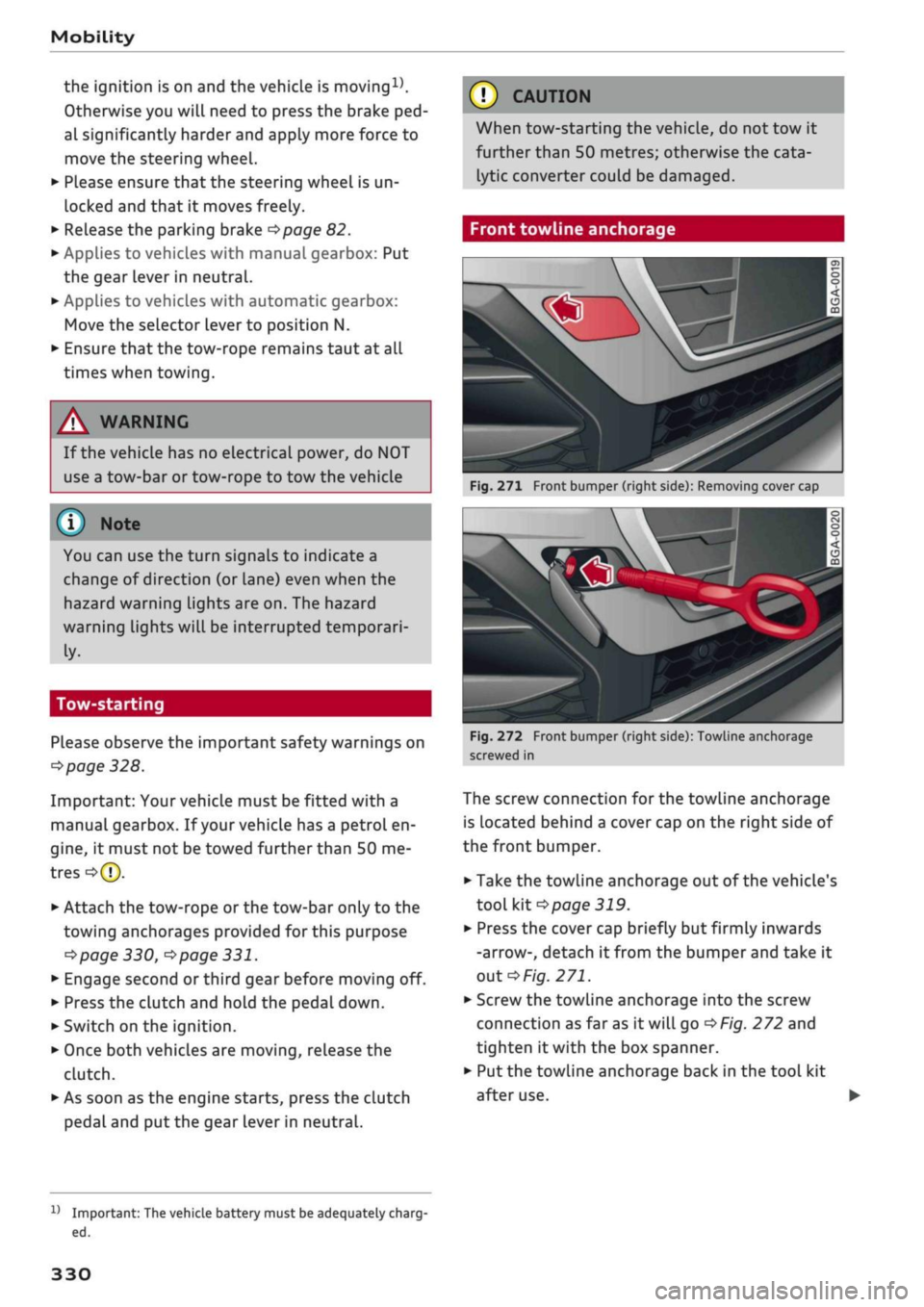
Mobility
the ignition is on and the vehicle is moving1'.
Otherwise you will need to press the brake
ped
al significantly harder and apply more force to
move the steering wheel.
• Please ensure that the steering wheel is un
locked and that it moves freely.
• Release the parking brake
*page
82.
• Applies to vehicles with manual gearbox: Put
the gear lever in neutral.
• Applies to vehicles with automatic gearbox:
Move the selector lever to position N.
• Ensure that the tow-rope remains taut at all
times when towing.
© CAUTION
A WARNING
If the vehicle has no electrical power, do NOT
use a tow-bar or tow-rope to tow the vehicle
© Note
You can use the turn signals to indicate a
change of direction (or lane) even when the
hazard warning lights are on. The hazard
warning lights will be interrupted temporari-
Ly.
Tow-starting
Please observe the important safety warnings on
*page
328.
Important: Your vehicle must be fitted with a
manual gearbox. If your vehicle has a petrol en
gine,
it must not be towed further than 50 me
tres
*(J).
• Attach the tow-rope or the tow-bar only to the
towing anchorages provided
for
this purpose
*page
330,
*
page 331.
• Engage second or third gear before moving off.
• Press the clutch and hold the pedal down.
• Switch on the ignition.
• Once both vehicles are moving, release the
clutch.
• As soon as the engine starts, press the clutch
pedal and put the gear lever in neutral.
When tow-starting the vehicle, do not tow it
further than 50 metres; otherwise the cata
lytic converter could be damaged.
Front towline anchorage
»
Fig.
271 Front bumper (right side): Removing cover cap
Fig.
272 Front bumper (right side): Towline anchorage
screwed in
The screw connection for the towline anchorage
is located behind a cover cap on the right side of
the front bumper.
• Take the towline anchorage out of the vehicle's
tool kit
*
page 319.
• Press the cover cap briefly but firmly inwards
-arrow-, detach it from the bumper and take it
out*Fig.
271.
• Screw the towline anchorage into the screw
connection as far as
it
will go
*Fig.
272 and
tighten it with the box spanner.
• Put the towline anchorage back in the tool kit
after use.
11
Important: The vehicle battery must be adequately charg
ed.
330
Page 339 of 364

Fuses and bulbs
CO
rN
IV
rN
•-i
00
- Make sure that the covers are correctly seat
ed on the headlights and the rear lights.
This will ensure that water cannot enter the
housings and cause the lights to malfunc
tion.
- Do not touch the glass part of the bulb with
your bare hands; use a cloth or paper towel
instead.
Otherwise, the fingerprints left on
the glass will vaporise as a result of the heat
generated by the bulb, be deposited on the
reflector and impair its surface.
© CAUTION
When removing or installing the rear light,
take care not to cause any damage.
- Removing the rear light in particular can
lead to the paintwork or rear light becoming
damaged.
This is another reason why we
recommend having the bulbs changed by a
qualified workshop.
- Never use metal tools (e.g. a screwdriver) or
sharp or pointed plastic tools to lever out
the rear light - risk of damaging the paint.
- Make sure you have a soft cloth ready to
place under the glass on the rear light, to
avoid any scratches.
® For the sake of the environment
A qualified workshop can advise you how to
dispose of used bulbs in the proper manner.
© Note
- Please check at regular intervals that
alL
lighting (especially the exterior Lighting) on
your vehicle is functioning properly. This is
not only in the interest of your own safety,
but also in that of all other road users.
- Before changing a bulb, make sure you have
the correct new bulb.
Bulbs at front of vehicle
Applies to: vehicles with halogen headlights
Fig.
279 Halogen headlights: Overview of left side of
vehi
cle
You must only replace a bulb with a bulb of the
same type. Information regarding e.g. the wat
tage can be found on the base of the bulb.
The description for changing the bulb refers to
the left headlight; the procedure for the right
headlight is similar.
Halogen headlights
The following bulbs can be changed:
Bulb (12 V)
(T)Main
beam headlight
© Dipped headlight
© Daytime running light
© Turn signal
Version
H7LL(55
W)
H7LL(55W)
PW24W
PWY24W
Bulbs at rear of vehicle
Applies to: vehicles with bulbs
Fig.
280
Rear
of
vehicle:
Bulbs on
leftside
of vehicle
335
Page 341 of 364

Fuses and bulbs
CO
rN
IV
rN
•-i
00
Changing bulb for main beam headlight
Applies to: vehicles with halogen headlights
Removing cover (wheel housing liner)
Applies to: vehicles with halogen headlights
y33pTCk
• **•** --•__
«flj \\
ÛV\-^
^L M
i
in
CO
ro
o
3
CO
m
k
|
Fig.
284 Headlight: Plastic connector for main beam
headlight
Fig.
285 Headlight: Fitting plastic connector for main
beam headlight
Removing
• Pull the plastic connector together with the
bulb out of the headlight housing
*Fig.
284.
• Disconnect the plastic connector from the base
of the bulb
^/K
in General notes on page 334.
Installing
• Push the new bulb into the plastic connector so
that it is securely seated
<=>^
in General notes
on page 334.
• Insert the bulb into the headlight housing.
• Press the plastic connector
*Fig.
285 into the
housing until it engages.
• Check that the bulb is seated correctly by look
ing through the headlight itself.
• Put the cover back on.
• Check whether the new bulb is working.
Fig.
286 Wheel housing liner: Access to daytime running
light and dipped headlight bulbs
Fig.
287 Headlight: Cover for daytime running light and
dipped headlight
• Turn the steering all the way to the right.
• Switch off the ignition and the lights.
• Reach into the opening
©*Fig.
286 and pull
in the direction of the arrow to open the cover
in the wheel housing Liner.
• Move the metal bar downwards -arrow-
*Fig.
287 and remove the plastic cover
*/^
in
General notes on page 334.
• Change the bulb for the daytime running light
©
*
page 338
or
the dipped headlight©
*
page 338.
337
Page 352 of 364

Index
Codant temperature
gauge 13
Topping up coolant 300
Cornering light 49
Crosshairs 209, 210
Cruise control system 104
Cup holders 61
Current fuel consumption 19,20
D
Data connection 203
Data protection 205
Date 255
Daytime running lights 49
Deactivating front passenger's airbag 288
DEF
see AdBlue 292
Defrosting (windows)
Automatic air conditioner 70
Heating/ventilation system and manual air
conditioner 67
DEF (instrument cluster) 14
Deluxe automatic air conditioner
see Air conditioner (automatic) 66, 69
Demo mode
see Presentation mode 217
Destination from map
Via
MMI touch 210
Via rotary pushbutton 209
Diagnostic connection 150
Dictating
E-mail
183
Text messages 182
Diesel
Diesel particulate filter 295
Fuel 289
Preheating (glow plugs) 74, 76
Diesel engine
Engine oil 297
Diesel Exhaust Fluid (DEF)
see AdBlue 292
Digital rights management 234
Dimensions
Vehicle dimensions 343
Dipped headlights 49
Directional tread (tyres) 324
Directory
see Contacts 185
Display 15
Cleaning 314
Infotainment display 153, 256
Instrument cluster 18
Multi-function steering wheel 15
Variants (MMI) 153
Distance covered 19, 20
Doors
Child lock 46
Courtesy lighting 52
Locking doors manually 41
see also Unlocking/locking 39, 40
Downhill speed control 89
Driver information system 19
Economy tips (analogue instrument cluster) 21
Economy tips (Audi virtual cockpit) 20
Efficiency program 21
Energy consumers (Audi virtual cockpit) .. 20
Gear-change indicator 14
On-board computer (analogue instrument
cluster) 20
On-board computer (Audi virtual cockpit) . 19
Outside temperature display 15
Service interval display 304
Switching between displays 15
View 17
Drives
see Media 234, 243
Drive select
see Audi drive select 131
Driving on right/left 52
Driving through water 72, 85
Driving time 19, 20
Dust filter
see Pollution filter 66
DVD drive (media drives) 235
Dynamic volume control
see System volume 261
E
E-mail
183
E10
see Ethanol (fuel) 289
eco mode (automatic air conditioner) 69
348
Page 363 of 364

AUDI AG works continuously to develop and fur
ther improve all products and models. AUDI AG
reserves the right to alter any part of the vehicLe
and its equipment or technical specifications at
any time. The Owner's Manual is based on the in
formation available at the time of printing. No le
gal commitment can therefore be implied by the
information, illustrations or descriptions in this
publication.
No part of this publication may be reprinted, re
produced or translated without the written per
mission of AUDI AG. AUDI AG reserves the right
to change the information in this publication
without prior notice. All rights under the laws of
copyright are expressly reserved by AUDI AG.
AUDI AG,
Auto-Union-StraSe
1,
85045 Ingolstadt, Germany
©2016
AUDI
AG
® For the sake of the environmen
This environmentally friendly paper was
bleached without the use of chlorine.