2021 AUDI Q2 remote control
[x] Cancel search: remote controlPage 45 of 364
![AUDI Q2 2021 Owner´s Manual
Doors and windows
CO
s
rN rN
•-i
00
safelock mechanism* by using one of the follow
ing options:
•
Press the
[a]
button on the remote control key a
second time within 2 seconds. AUDI Q2 2021 Owner´s Manual
Doors and windows
CO
s
rN rN
•-i
00
safelock mechanism* by using one of the follow
ing options:
•
Press the
[a]
button on the remote control key a
second time within 2 seconds.](/manual-img/6/40262/w960_40262-44.png)
Doors and windows
CO
s
rN rN
•-i
00
safelock mechanism* by using one of the follow
ing options:
•
Press the
[a]
button on the remote control key a
second time within 2 seconds. Or:
•
AppLies to vehicles with convenience key: Touch
the sensor on the door handle a second time
within 2 seconds. Or:
•
Turn the key in the door lock to the lock
posi
tion a second time within 2 seconds.
The alarm is triggered if
you
switch off the safe-
lock mechanism* and a door handle is then oper
ated.
To deactivate the alarm, switch on the
igni
tion or press the
[M
button on the remote control
key.
A WARNING
Do not leave anyone (especially children) in
the car if it is locked from the outside and the
safelock mechanism* is activated: the doors
and windows cannot then be opened from the
inside.
Locked doors could delay assistance in
an emergency, potentially putting lives at
risk.
© CAUTION
If
you
switch off the safelock mechanism*,
the interior monitor and tow-away protection
are automatically disabLed, and vice versa.
This means that your vehicle is no longer
completely protected against theft.
© Note
The interior monitor and tow-away protection
will only function as intended if the windows
and the panorama sun roof* are closed.
Boot Lid
Opening/closing boot lid
H AUD
Fig.
29 Boot lid: Opening (release catch)
Opening boot lid
•
Press the
ED
button on the remote control key
for at least one second, or
•
Press the release catch on the boot lid
•=>
Fig.
29.
Closing boot lid
•
Pull down the boot lid by the handle on the in
side and let it drop into the latch
oA.
A,
WARNING
- After closing the boot lid, always check that
the catch has engaged properly. The boot lid
could otherwise open suddenLy when the ve
hicle is moving - this could result in an
acci
dent.
- The boot lid must always be completely
closed when the vehicle is moving; other
wise toxic exhaust fumes can be drawn into
the interior.
- Always make sure that no-one is in the boot
lid's area of movement (especially near the
hinges) when it is moving. Risk of severe in
juries to fingers or hands!
© Note
I
When the vehicle is locked, you can unlock
the boot lid separately by pressing the
S
button on the remote control key. The boot
lid will Lock automatically when you close it
again.
43
Page 46 of 364
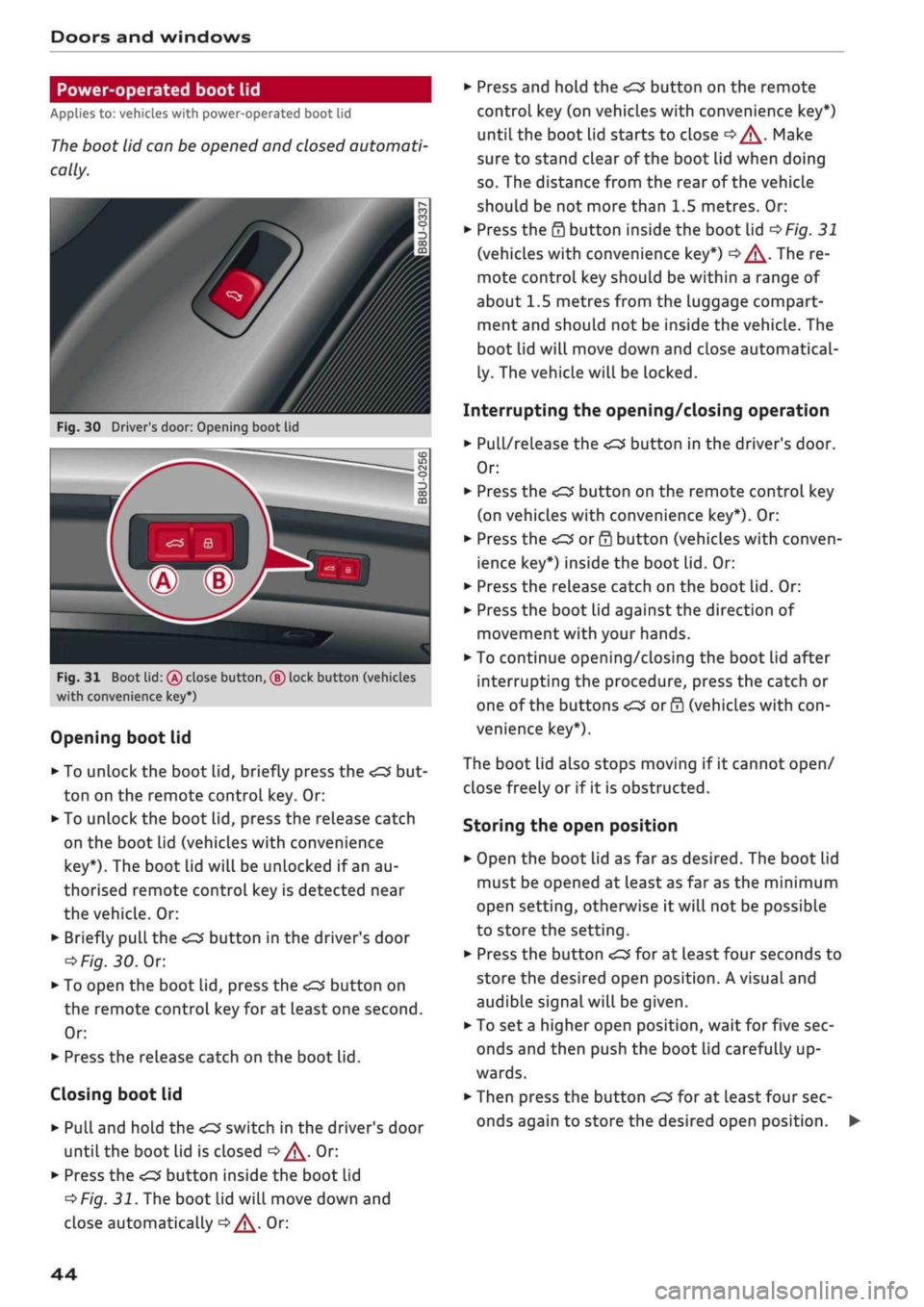
Doors and windows
Power-operated boot lid
Applies to: vehicles with power-operated boot lid
The
boot lid can be opened and closed automati
cally.
Fig.
30 Driver's door: Opening boot lid
Fig.
31 Boot lid:
(Â)
close button, ® lock button (vehicles
with convenience key*)
Opening boot lid
•
To unlock the boot lid, briefly press the
ton on the remote control key. Or:
•
To unlock the boot lid, press the release catch
on the boot Lid (vehicles with convenience
key*).
The boot lid will be unlocked if an au
thorised remote control key is detected near
the vehicle. Or:
•
Briefly
pulL
the
<£3
button in the driver's door
oFig.
30.
Or.
*•
To open the boot lid, press the
<^>'
button on
the remote control key for at least one second.
Or:
•
Press the release catch on the boot lid.
Closing boot lid
• Pull and hold the
<£3
switch in the driver's door
until the boot lid is closed
o/^.
Or:
•
Press the
«
button inside the boot lid
^>Fig.
31. The boot lid will move down and
close automatically
^^.
Or:
•
Press and hold the
<£3
button on the remote
control key (on vehicles with convenience key*)
until the boot lid starts to close
c>^.
Make
sure to stand clear of the boot lid when doing
so.
The distance from the rear of the vehicle
should be not more than 1.5 metres. Or:
•
Press the
0
button inside the boot lid
^>Fig.
31
(vehicles with convenience key*)
|=>^.
The re
mote control key should be within a range of
about 1.5 metres from the luggage compart
ment and should not be inside the vehicle. The
boot lid will move down and close automatical
ly. The vehicle will be locked.
Interrupting the opening/closing operation
•
Pull/release the
<£3
button in the driver's door.
Or:
•
Press the
^
button on the remote control key
(on vehicles with convenience key*). Or:
•
Press the
<£3
or
0
button (vehicles with conven
ience key*) inside the boot lid. Or:
•
Press the release catch on the boot lid. Or:
•
Press the boot lid against the direction of
movement with your hands.
•
To continue opening/closing the boot lid after
interrupting the procedure, press the catch or
one of the buttons
<£2
or 0 (vehicles with
con
venience key*).
The boot lid also stops moving if it cannot open/
close freely or if it is obstructed.
Storing the open position
•
Open the boot lid as far as desired. The boot Lid
must be opened at least as far as the minimum
open setting, otherwise it will not be possible
to store the setting.
•
Press the button
<£3
for at least four seconds to
store the desired open position. A visual and
audible signaLwill be given.
• To set
a
higher open position, wait for five sec
onds and then push the boot lid carefully up
wards.
•
Then press the button
«£3
for at least four sec
onds again to store the desired open position.
44
Page 47 of 364

Doors and windows
A WARNING
CO
s
rN rN
•-i
00
- After closing the boot lid, always check that
the catch has engaged properly. The boot lid
could otherwise open suddenly when the ve
hicle is moving - this could result in an
acci
dent.
- Always make sure that no-one is in the boot
lid's area of movement (especially near the
hinges) when it is moving. Risk of severe in
juries to fingers or hands!
- The boot lid must always be completely
closed when the vehicle is moving; other
wise toxic exhaust fumes can be drawn into
the interior.
- If
a
luggage rack (e.g. a bicycle carrier) is at
tached to the boot lid, the boot lid may not
open completely or may move downwards
by itself due to the added weight. For this
reason,
make sure you support the boot lid
or
take the luggage off the carrier before
opening the boot lid - risk of injury!
© Note
- When towing a trailer* the automatic open
function can only be operated via the re
lease catch on the boot lid.
- If the battery is low, the boot lid can still be
opened and closed manually; however, this
will require more effort. If
you
move the
boot lid slowly less effort will be required.
- When the vehicle is locked, you can unlock
the boot Lid separately by pressing the
button on the remote control key. The boot
lid will Lock automatically when you close it
again.
Releasing boot lid manually from inside
Applies to: vehicles with manual release on inside
The
boot lid can be released manually from the
inside.
Fig.
32 Detail of inside of boot lid: Access to manual re
lease
•
Fold the rear seat backrest forwards
opoge
63.
*•
Use the blade of the ignition key to prise off the
cover
(Tj^F/'g.
32.
•
Insert the key in the opening behind the cover
(D
and press the key in the direction of the ar
row until the boot is unlocked.
45
Page 49 of 364

Doors and windows
CO
s
rN rN
•-i
00
• To set an intermediate position,
press/pulL
the
switch to the first position until the window has
reached the desired position.
Switches for electric windows
(T)
Front left
(2) Front right
(D
Rear
left
(4) Rear right
/\
WARNING
- Always take the key with you when Leaving
the vehicle - even if
you
only intend to be
gone for a short time. This is especially im
portant if chiLdren are left in the car. They
might otherwise be able to start the engine
or use power-operated equipment such as
the electric windows - this could lead to in
juries.
- Always be careful when closing the
win
dows.
Careless use of the electric windows
can cause severe injuries.
- When locking the vehicle from the outside,
make sure that nobody is inside the vehicle,
as the windows cannot be opened from the
inside in an emergency.
© Note
The windows can be operated for about ten
minutes after the ignition has been switched
off. The window switches are only deactivated
when the driver's door or the front passeng
er's door is opened.
Convenience open/close function
Applies to: vehicles with convenience open/close function
All the windows and the panorama sun
roof*
can
be opened and closed together.
Convenience open function
•
Press and hold the
\§\
button on the remote
control key until all the windows and the panor
ama sun roof* have reached the desired
posi
tion.
Convenience close function
•
Press and hold the
\M
button on the remote
control key until all the windows and the panor
ama sun roof* are closed
c>^.
Or:
• Applies to vehicles with convenience key: Touch
and keep your hand in contact with the sensor
on one of the front door handles until
all
the
windows and the panorama sun roof* are
closed.
Do not
rest
your hand on the door
han
dle while this is happening.
This function can be switched
on/off
via the info
tainment system
•=>
page 41.
A WARNING
-Take care when closing the windows and the
panorama sun roof*. Careless or uncontrol
led use can cause injuries.
- For safety reasons, you should only use the
remote control key to open and close the
windows and panorama sun roof* within
about 2 metres of the vehicle. To avoid
inju
ries,
always keep an eye on the windows and
the panorama sun roof* when pressing the
m
button to close them. The windows and
sun roof stop moving as soon as the 0 but
ton is released.
What to do after a malfunction
You
can reactivate the one-touch open and close
function if it fails to operate.
•
Pull and hold the electric window switch until
the window is fully closed.
•
Release the switch and then pull it again for at
least one second.
47
Page 55 of 364

Lights and vision
CO
<
O
rN
iv
rN
i—i
o
< 00
Background lighting
Applies
to: vehicles with background lighting
The
background lighting can be adjusted via the
infotainment system.
• Select the following on the infotainment sys
tem:
|MENU| button > Car
>
left control button
> Vehicle settings > Background lighting.
It may be possible to adjust the brightness of the
individual zones, depending on the equipment
fitted in your vehicle:
• Press the right control button and select one of
the zones displayed.
The background lighting will be switched on
when you switch on the headlights with the
igni
tion on.
Instrument lighting
The
background lighting of the instruments and
displays (including the head-up display*) can be
adjusted as required.
Fig.
42 Instrument lighting
• Briefly press the knob to release it.
• Turn the knob towards "-" or "+" to reduce or in
crease the brightness of the lighting.
• Briefly press the knob again to engage it.
Depending on the vehicle equipment, the in
strument lighting (for dials and needLes) may
be switched on when the ignition is on and
the vehicle's lights are off. The illumination of
the dials and needles is automatically reduced
as it becomes dark outside and is eventually
switched off altogether. This function is in
tended to remind the driver to switch on the
dipped headlights in good time.
dear
vision
Adjusting the exterior mirrors
Fig.
43 Driver's door: Adjuster knob for exterior mirrors
(example)
Turn the knob to the appropriate position:
0 - To deactivate all setting functions.
C}/^
- To adjust the exterior mirror (left or right
side).
Move the knob in the desired direction.
Q#l
- To heat* the mirrors (depends on the outside
temperature).
&
- To fold in the exterior mirrors*. To fold the
mirrors out, turn the knob to any of the other po
sitions. One of the infotainment settings allows
you to control whether or not the mirrors are
fol
ded in when you lock the vehicle
•=>page
41.
Tilt function* for front passenger's exterior
mirror
The mirror is tiLted slightly to provide a better
view of the kerb when parking backwards. This
feature only works when the knob is in the
posi
tion for adjusting the mirror on the passenger
side.
You can adjust the tilted mirror surface by mov
ing the knob in the desired direction. This new
position is automatically stored and assigned to
the remote control key when you take the car out
of reverse.
The mirror returns to its original position as soon
as you drive forwards at over 15 km/h or switch
off the ignition. •
53
Page 68 of 364

Heating and cooling
Heating and cooling
Heating system/air
conditioner
Description
One of the following systems may be fitted, de
pending on the equipment in your vehicle:
- Heating and ventilation system or
- Manual air conditioner* or
- Automatic air conditioner* (deluxe version)
The heating and ventilation system* heats and
ventilates the vehicle interior. The air condition
er* additionally cools and dehumidifies the air in
side the vehicle. It operates most effectively with
the windows and the panorama sun roof* closed.
If the vehicle has been standing in the sun, it may
cool down faster if
you
open the windows briefly
to let the hot air escape.
Pollution filter
The pollution filter removes impurities, such as
dust and pollen, from the air.
Key-coded settings
Various settings are stored and assigned to the
remote control key in use.
Default settings
Default settings for certain functions can be se
lected on the infotainment system.
SeLect the following on the infotainment system:
|MENU|
button
>
Car
>
left control button
>
A/C.
Supplementary heater*
Applies to: vehicles with diesel engine
The vehicle interior warms up more quickly with
the supplementary heater. The system automati
cally switches the supplementary heater on
tem
porarily as required, depending on the setting on
the vehicle heating system.
The supplementary heater function can be
switched on or off as required. SeLect the follow
ing on the infotainment system:
|MENU|
button >
Car
>
left control button
>
A/C
>
Auto supple
mentary heater.
® For the sake of the environment
I
- Switch off the cooling mode on the air
con
ditioner* by pressing the A/C button if you
wish to save
fuel.
This will also reduce emis
sions.
The LED in the button will go out
when the air conditioner is switched off.
- On vehicles with efficiency program*, you
can see how your fuel consumption is being
affected by auxiliary equipment and have
tips for improved fuel economy displayed
•=>
page 21.
- Applies to vehicles with diesel engine: The
automatic supplementary heater function
can be switched off on the infotainment sys
tem
cépage
66, Supplementary
heater*.
©
- Keep the air intake slots in front of the
windscreen clear of snow, ice and Leaves to
ensure unimpaired heating and cooling, and
to prevent the windows misting over.
- Condensation can drip off the air cooling
system*
and form a pool underneath the ve
hicle.
This is normal and does not indicate a
leak.
- If
you
notice, for instance, that the seat* or
rear window heating is not working, it may
have been temporarily switched off by the
power management function. These sys
tems will be available again as soon as
suffi
cient electrical power is available.
l
) Note
The air conditioner contains fluorinated
greenhouse gases. Further information is pro
vided on a sticker in the engine compart
ment1^.
1'
May vary in different countries
66
Page 80 of 364

Driving
This message appears
and a
buzzer sounds
if
you
open
the
driver's door while
the
engine
is
run
ning.
Pressing start/stop button again will switch
off
engine.
This message appears
if
you press
the
ISTART
ENGINE
STOPI*
button while
the
vehicle
is moving
<^>page
77,
Emergency
Off
function.
Engine start system: fault. Please contact work
shop
A fault
has
occurred when starting
the
engine
au
tomatically (automatic start function). Drive
to a
qualified workshop soon
and
have
the
fault
recti
fied.
To
start
the
engine, turn
the
ignition
key to
position
@
^>page
74 or
press
the
ISTART
ENGINE
STOPl
button and hold the
key/button until
the
engine starts.
D
Key not
recognised. See owner's manual
This message appears
if
there
is no
convenience
key inside
the
vehicle
or if
the system cannot
de
tect
or
identify
the
key. This
can
happen,
for ex
ample,
if
the radio signal from
the key is
obstruc
ted
by a
metal briefcase
or
similar,
or if the key
battery
is
weak. Electronic equipment, such
as
mobile phones,
can
also interfere with
the
radio
signal from
the key.
The engine
can
still
be
started
or
stopped
if
this
happens (please refer
to
^page
79).
C]
Remote control key: hold back
of key
against marked area.
See
owner's manual
If
the
indicator lamp lights
up and the
message
appears,
a
malfunction
has
occurred
^>page
79.
3
Key not in
vehicle?
3
Remote control key:
key not
recognised.
Is
key still
in
vehicle?
If
the
indicator
lampGB
Lights
up and the
mes
sage appears,
the
convenience
key
was removed
from
the
vehicle while
the
engine
was
running.
If
the convenience
key is not in the
vehicle
you
will
not
be
able
to
switch
on the
ignition
or
restart
the engine after
it has
been switched
off. You
will
also
not be
able
to
lock
the
vehicle from
the
out
side.
Please press brake pedal
This message appears
on
vehicles with
an
auto
matic gearbox
if
you
try to
start
the
engine
with
out first pressing
the
brake pedal.
Please press clutch pedal
This message appears
if
you
try to
start
the en
gine without first pressing
the
clutch pedal.
The
engine will only start
if
you press
the
clutch
ped
al.
Please engage
N or P
This message will appear
if
you
try to
start
or
switch
off the
engine when
the
selector lever
is
not
in N or P. The
engine
can
then
not be
started
or switched
off.
Switch
off
ignition before leaving
car.
Battery
is
being discharged
This message appears
and the
buzzer sounds
if
you open
the
driver's door while
the
ignition
is
switched
on.
Switch
off
the ignition
to
prevent
the vehicle battery from being discharged.
Shift
to P,
vehicle can roll away. Doors can only
be locked
in P
For safety reasons, this message will appear
if
the selector Lever
of the
automatic gearbox
is not
in position P when
you
switch
off the
ignition.
Put
the selector lever
in
position
P;
otherwise
the ve
hicle
can
roll away
and
cannot
be
locked.
78
Page 81 of 364

Driving
CO
<
O
rN
IV
rN
t-H
o <
Starting the engine after
a malfunction
Applies
to: vehicles with convenience key
If the remote control key battery is exhausted or
if radio interference
or
a system malfunction oc
curs, extra steps may be necessary in order to
start the engine.
Fig.
71 Steering column/remote control key: Starting the
engine
after a malfunction
If the message
D
Key not recognised. See
own
er's manual or
|3
Remote control key: hold
back of key against marked area. See owner's
manual is displayed, you can still start the en
gine manually.
•
Manual gearbox: Press the clutch
pedal
• Automatic gearbox: Press the brake pedal.
•
Hold the remote control key against the symbol
fJ)
^>Fig.
71, as shown in the illustration.
• Press the ISTART ENGINE
STOPl
button
^ A in
Starting the engine on page 76. The engine
shouLd start.
•
Drive to a qualified workshop soon and have the
fault rectified.
Note
You can call up the driver message again by
pressing the ISTART ENGINE STOP| button.
Start/stop system
Description
Applies
to: vehicles with start/stop system
The start/stop system can help to save fuel and
reduce
CO2
emissions.
1)
May vary in different countries
In start/stop mode, the engine is switched off
automatically when the vehicle stops, e.g. at
traffic lights. The ignition remains on during this
stop phase. The engine is automatically started
on demand.
The start/stop system is automatically activated
each
time
you switch on the ignition.
Basic conditions for start/stop mode
- The driver's door must be closed.
- The driver's seat belt must be buckled.
- The bonnet must be closed.
- The vehicle must have been moving at over 3
km/h since the Last stop.
CAUTION
Always switch off the start/stop system
^>page
81 before driving through water.
©
The engine is switched
off1)
shortly before the
vehicle comes to a stop. However, the brake
servo and power steering remain fully opera
tional.
Stopping/starting the engine
Applies
to: vehicles with start/stop system
START
(M
STOP
S
Fig.
72 Instrument cluster: Engine switched off (stop
phase)
Applies
to: vehicles with manual gearbox
•
When the vehicle stops, put the gear Lever in
neutral and
take your
foot
off
the clutch pedal.
The engine will switch off. An indicator lamp
I
will light up in the instrument cluster •
79