2021 AUDI Q2 infotainment
[x] Cancel search: infotainmentPage 39 of 364

Doors and windows
Doors and windows
Central locking system
Accidental lock-out
To
prevent
yourseLf from being locked out, only
lock the vehicle when the remote control key is
not in the vehicle and all of the doors and the
boot lid are closed.
The central locking system prevents you from be
ing locked out of the vehicle in the following sit
uations:
- When the driver's door is open, you cannot Lock
the vehicle by pressing the
M
button on the re
mote control key or touching the locking
sen
sor* on one of the doors.
- The boot lid will be released again automatical
ly if the convenience key* that was last in use is
left inside the boot when the boot lid is closed.
- If the convenience key* that was last in use is
detected in the vehicle, it is not possible to lock
the vehicle from the outside.
A WARNING
- Always take the key with you when leaving
the vehicle - even if
you
only intend to be
gone for a short time. This is especially im
portant if children are left in the car. They
might otherwise be able to start the engine
or use power-operated equipment such as
the electric windows - this could lead to in
juries.
- Locked doors could delay assistance in an
emergency, potentially putting lives at risk.
Do not leave anyone (especially children) in
the vehicle.
© Note
- Never leave any valuable items in the
vehi
cle unattended. Even a locked vehicle is not
a safe.
- When you lock the vehicle, the LED on the
driver's window sill flashes. If the LED is
still on about 30 seconds after the vehicle is
locked,
the central locking system is not
working properly. You should have the
mal
function repaired by
a
qualified workshop.
Description
The vehicle can be locked and unlocked via the
central locking system. You can use any of the
following:
- Remote control key
^>page
39, or
- Sensors in the front door handles*
cépage
39, or
- Lock on driver's door
^>page
41
- Interior central locking switch
^>page
40
Turn signals
The turn signals will flash twice when the vehicle
is unlocked and once when the vehicle is locked.
If the turn signals do
not
flash, the ignition may
still be on or one of the doors, the bonnet or the
boot lid may still be open.
Automatic locking function (Auto Lock)
The Auto Lock function Locks the doors and the
boot lid when the vehicle exceeds a speed of
about 15 km/h.
The vehicle is unlocked again immediately when
the ignition key is removed, the unlock button on
the central locking switch is pressed or one of the
interior door handles is pulled. The Auto Lock
function can be switched on and off in the info
tainment system
^> page
41.
In the event of an accident in which the airbags
inflate,
the doors will be automatically unlocked
to facilitate access and assistance.
Selecting which doors are unlocked with the
remote control
When you lock the vehicle, the central locking
system will lock the doors and the boot lid. When
you unlock the vehicle, the central Locking system
will unlock either the driver's door
only,
or all the
locks on the vehicle, depending on the setting
you have selected on the infotainment system
^
<=> page
41.
o
rN
.-i
o
37
Page 40 of 364

Doors and windows
Set of keys
service work is required. This also applies to
vehicles with convenience key*.
Fig.
21 Keys supplied with the vehicle
Remote control keys
The remote control key can be used to lock and
unlock the car. Press the release button
OFig.
21
-arrow- to make the key spring out of the handle
and to fold it back in.
Number of keys
You can check how many keys are initialised for
your vehicle using the infotainment system. To
do so, select:
|MENU|
button > Car
>
left control
button
>
Servicing & checks
>
Car information.
This feature enables used car buyers to make
sure they have received all of the keys.
Replacing a key
If
you
should lose a key, please contact an Audi
dealer. Have the remote control coding for that
key deactivated.
For
this purpose you should
bring all available keys with you. It is also impor
tant to notify your insurance company if
a
key has
been lost.
Electronic immobiliser
The immobiliser is designed to prevent unauthor
ised persons from driving the vehicle. It may not
be possible to start the engine with the key if
there is another ignition
key
from a different
make of vehicle on the same key
ring.
Data stored on remote control key
Data related to the service and maintenance of
the vehicle are stored continuously on your re
mote control key. Your Audi dealer can read out
the data and will then be able to tell you what
The function of the remote control key may
be impaired by interference from other
near
by radio signals (for example from a mobile
telephone or TV transmitter) if these are in
the same frequency range.
LED and battery for the remote control key
Fig.
22 Remote control key (rear): Opening the cover
LED on remote control key
The LED on the remote control key lights up
when you press the buttons.
•
The LED should flash once when you press one
of the buttons briefly.
•
The LED should flash repeatedly when you
press and hold one of the buttons (convenience
open/close).
•
If the LED does not flash, the battery in the re
mote control key is flat. In addition, the indica
tor lamp |y will light up and the message Re
mote control key: please change key battery
will appear. Replace the battery in the remote
control key.
Replacing
the battery for the remote control
key
• Use a coin to lever the cover (2) off the key
®
=>
Fig.
22.
•
Insert the new battery with the "+"
symbol
fac
ing up.
•
Press the cover back onto the key until it clicks
into place. •
38
Page 41 of 364

Doors and windows
® For the sake of the environment
CO
<
O
rN
iv
rN
i—i
o < 00
Used batteries must be disposed of appropri
ately and must not be discarded with ordinary
household waste.
Note
The new battery must be of the same type as
the original one in the remote control key.
Re-synchronising the remote control key
If the remote control key fails to lock/unlock the
vehicle, it will be necessary to re-synchronise the
system.
•
Press
thed]
button on the remote control.
•
Unlock the driver's door within 30 seconds by
turning the key in the lock
^>page
41.
*•
Press
button [a] or
[â].
Locking and unlocking the vehicle with the
remote control key
Fig.
23 Remote control key/convenience key*: Buttons
•
To unlock the vehicle, press button
® â
o
Fig.
23.
•
To lock the vehicle, press button
(f)
0 once
•
To unlock the luggage lid, press button (5)
•£$
briefly.
•
To open* the boot lid, press and hold button (J)
The vehicle will be locked again automatically if
you do not open one of the doors or the boot lid
within 45 seconds after unlocking the car. This
function prevents the vehicle from remaining un
locked if the unlock button is pressed by mistake.
This does not apply if
you
press and hold button
(D
@
for one second or longer.
When you unlock the vehicle, the central locking
system will unlock either the entire vehicle or the
driver's door only, depending on the setting you
have selected on the infotainment system
•=>
page 41.
WARNING
- Read and follow
all
the warnings
•=>
A'n
De-
scription
on page 37.
- Applies to vehicles with anti-theft alarm
system:
Do not leave anyone (especially
chil
dren) in the car if it is locked from the out
side and the safelock mechanism* is activa
ted:
the doors and windows cannot then be
opened from the inside
<=>page
42. Locked
doors could delay assistance in an emergen
cy, potentially putting lives at risk.
(T)
Note
- Do not use the remote
vehicle is out of sight.
- Applies to automatic g
control key
earbox: The
when the
vehicle
can only be locked when the selector lever is
in position P.
Locking and unlocking the vehicle with the
convenience key
Applies to: vehicles with convenience key
The
doors and the boot lid can be locked and un
locked without handling the remote control key.
Fig.
24 Driver's door: Locking vehicle with convenience key •
39
Page 42 of 364

Doors and windows
Unlocking the vehicle
•
Take hold of the driver's/front passenger's door
handle. The
door
will be unlocked automatical-
iy-
•
To open the door, pull the door handle.
Locking the vehicle
• Automatic gearbox: Move the selector lever to
position P; otherwise it will not be possible to
lock the vehicle.
•
To lock the vehicle, close the door and touch
the sensor on the door handle once
^>Fig.
24,
•=>
A.-
Do
not
take hold of the door handle
while doing so.
The vehicle can be locked/unlocked from the
front doors only. The remote control key should
be within a range of about 1.5 metres from the
door handle. It does not matter where you carry
the key, for instance whether it is in your jacket
pocket or in a handbag or briefcase.
The Locking function may be affected if
you
grasp
the door handle while the vehicle is being locked.
Once the doors have been locked, they cannot be
opened again immediately. This will enable you
to check that the driver's door is properly closed.
The system will unlock either all the doors or only
one of the doors, depending on the settings you
have chosen on the infotainment system
•=>
page 41.
A\
WARNING
- Read and follow all the warnings
<=>
A
in
De
scription on page 37.
- Applies to vehicles with anti-theft alarm
system:
Do not leave anyone (especially
chil
dren) in the car if it is locked from the out
side and the safelock mechanism* is activa
ted:
the doors and windows cannot then be
opened from the inside
opage
42. Locked
doors could delay assistance in an emergen
cy, potentially putting lives at risk.
® Note
•
To save electrical power, the proximity
sen
sors are switched off after
a
few days. You
will then need to pull the door handle once
to unlock the vehicle, and a second time to
open it.
•
To prevent the vehicle battery from becom
ing discharged and thus maintain the
vehi
cle's starting ability for as long as possible,
the power management system will gradu
ally switch off convenience functions that
are not required. In this case you may not
be able to unlock the vehicle with this
con
venience function.
Central locking switch
Fig.
25 Driver's door: Central locking switch
•
To lock the vehicle, press the [a] button
o A-
•
To unlock the vehicle, press the
M
button
=>
Fig.
25.
Please note the following when you use the
cen
tral locking switch to lock your vehicle:
- The doors and the boot lid cannot be opened
from the outside (for safety reasons, when
stopped at traffic lights, etc.).
- The LED in the central locking switch Lights up
when all of the doors are closed and locked.
- You can open the doors individually from the
inside by pulling the inside door handLe.
- In the event of an accident in which the airbags
inflate,
doors Locked from the inside will be au
tomatically unlocked to facilitate access and as
sistance.
Please note the following points if the vehicle
is left parked for long periods:
A WARNING
- Read and follow all the warnings
•=>
A in De
scription on page 37.
40
Page 43 of 364

Doors and windows
CO
s
rN
rN
t-H
o <
- The central locking switch is still operative
when the ignition is switched off and will
automatically lock the entire vehicle when
the [H
button is pressed.
-The central locking switch inside the vehicle
is not operative if
you
lock the vehicle from
the outside.
© Not
The doors and the boot lid are Locked auto
matically when the vehicle reaches a speed of
about 15 km/h (Auto Lock)
^>page
37. You
can unlock the vehicle again via the
â
button
in the central locking switch.
Adjusting the settings for the central
locking
system
You
can use the infotainment system to select
which functions are controlled via the central
locking system.
•
Select the following on the infotainment sys
tem:
|MENU|
button > Car
>
left control button
> Vehicle settings > Central locking.
Doors to unlock - You can select whether all
doors or only the driver's door are unlocked by
the central locking system. The boot lid will also
be unlocked if
you
select all. If
you
select driver's
door on vehicles with convenience key*, only one
door will be unlocked (whichever door you grip by
the handle).
When the driver's door setting is activated, you
can still unlock all the doors and the boot lid by
pressing the
M
button on the remote control key
twice.
Long press to open windows - The convenience
open/close function can be activated/deactivated
•=>
page 47.
Lock when
driving^
- If
you
activate this func
tion,
the whole vehicle is Locked automatically
when you are driving.
Fold mirrors* - If
you
activate this function, the
exterior mirrors are folded in automatically when
the vehicle is Locked.
Locking and unlocking the doors manually
Fig.
26 Driver's door lock
*m
@
Fig.
27 End face of (open) door: Locking manually
If the central locking system should fail to work,
the doors must be locked/unlocked separately.
Locking and unlocking the driver's door
• To unlock the driver's door, turn the key to the
unlock position
(T)
^>Fig.
26
<>(J).
•
To lock the driver's door, move the selector lev
er to position
P
(automatic gearbox) and turn
the key to the Lock position (2) once
•=>
A.-
Applies to vehicles with anti-theft alarm system:
Switch on the ignition or press the
\M
button on
the remote control key after opening the driver's
door. Otherwise the alarm will be triggered.
The system will unlock either all the doors or only
one of the doors, depending on the settings you
have chosen on the infotainment system
•=>
page 41. •
1J
This function is not available on all export versions.
41
Page 53 of 364

Lights and vision
CO
<
O
rN rN
•-i
00
• Press the lever forwards (3)
^>page
50,
Fig. 38
to activate the main beam assist. The indicator
lamp
^/fi8
will light up in the instrument
cluster display and the main beams will be
switched on/off automatically. An indicator
lampBS
lights up when the main beams are
switched on.
Switching the main beams on/off manually
If the main beams are not switched on or if the
headlights are not dipped as expected, you can
control the dip function manually:
• To switch on the main beams manually, push
the lever forwards
(3).
The indicator Lamp
g
will
Light
up. To dip the headlights again, pull
the lever towards you 0.
• To dip the headlights manually, pull the lever
towards you
@.
The main beam assist will be
deactivated.
Flashing the headlights
• Pull the lever towards you
@
to flash the
head
lights when the main beam assist is activated
and the main beams are dipped. The main
beam assist will remain activated.
Driver messages in the instrument cluster
display
13
Main beam assist: system fault!
1H
Main beam assist: fault. See owner's manual
Drive to a qualified workshop soon and have the
fault rectified. You can still switch the main
beam headlights on and off manually.
13
Main beam assist: currently unavailable. No
camera view
HI
Main beam assist: currently unavailable.
Camera view restricted due to surroundings.
See owner's manual
The camera vision is impaired, e.g. by stickers or
dirt. Please clean the windscreen.
The sensor is located in the mounting for the in
terior mirror. Do not affix any stickers on this sec
tion of the windscreen.
A WARNING
The main beam assist is only intended to as
sist the driver. The driver must always ensure
that the headlights are used when required,
and may have to switch them on or off
man
ually, e.g. when the Light conditions or visibili
ty are poor. In the following situations
man
ual intervention may be necessary:
- Hazardous weather conditions such as fog,
heavy rain and snow or water splashes
- Roads on which oncoming traffic is partially
concealed (e.g. on motorways)
- Indiscernible road users (e.g. cyclists with
poor lighting)
- Tight corners, steep hill crests or valleys
- Poorly lit towns
- Highly reflective objects, such as road signs
-Windscreen misted up, dirty, frosted or cov
ered by stickers in front of the sensor
Adjusting the settings for the exterior
lighting
You
can change the settings for these functions
on the infotainment system.
• Select the following on the infotainment sys
tem:
IMENUI
button > Car
>
left control button
> Vehicle settings > Exterior lighting.
Automatic headlights*
The following settings are available in the Auto
matic headlights menu:
Activation time* - You can determine how soon
the lights are switched on by using the settings
early*, medium* or late* to adjust the sensitivity
of the light sensor.
Main beam assist* - You can switch the main
beam assist* on/off.
Entry/exit
lights*
You can switch the entry/exit lights* on and off.
They illuminate the area around the vehicle after
dark when you unlock the vehicle or when the ig
nition has been switched off and the driver's door
opened.
•
51
Page 55 of 364

Lights and vision
CO
<
O
rN
iv
rN
i—i
o
< 00
Background lighting
Applies
to: vehicles with background lighting
The
background lighting can be adjusted via the
infotainment system.
• Select the following on the infotainment sys
tem:
|MENU| button > Car
>
left control button
> Vehicle settings > Background lighting.
It may be possible to adjust the brightness of the
individual zones, depending on the equipment
fitted in your vehicle:
• Press the right control button and select one of
the zones displayed.
The background lighting will be switched on
when you switch on the headlights with the
igni
tion on.
Instrument lighting
The
background lighting of the instruments and
displays (including the head-up display*) can be
adjusted as required.
Fig.
42 Instrument lighting
• Briefly press the knob to release it.
• Turn the knob towards "-" or "+" to reduce or in
crease the brightness of the lighting.
• Briefly press the knob again to engage it.
Depending on the vehicle equipment, the in
strument lighting (for dials and needLes) may
be switched on when the ignition is on and
the vehicle's lights are off. The illumination of
the dials and needles is automatically reduced
as it becomes dark outside and is eventually
switched off altogether. This function is in
tended to remind the driver to switch on the
dipped headlights in good time.
dear
vision
Adjusting the exterior mirrors
Fig.
43 Driver's door: Adjuster knob for exterior mirrors
(example)
Turn the knob to the appropriate position:
0 - To deactivate all setting functions.
C}/^
- To adjust the exterior mirror (left or right
side).
Move the knob in the desired direction.
Q#l
- To heat* the mirrors (depends on the outside
temperature).
&
- To fold in the exterior mirrors*. To fold the
mirrors out, turn the knob to any of the other po
sitions. One of the infotainment settings allows
you to control whether or not the mirrors are
fol
ded in when you lock the vehicle
•=>page
41.
Tilt function* for front passenger's exterior
mirror
The mirror is tiLted slightly to provide a better
view of the kerb when parking backwards. This
feature only works when the knob is in the
posi
tion for adjusting the mirror on the passenger
side.
You can adjust the tilted mirror surface by mov
ing the knob in the desired direction. This new
position is automatically stored and assigned to
the remote control key when you take the car out
of reverse.
The mirror returns to its original position as soon
as you drive forwards at over 15 km/h or switch
off the ignition. •
53
Page 57 of 364
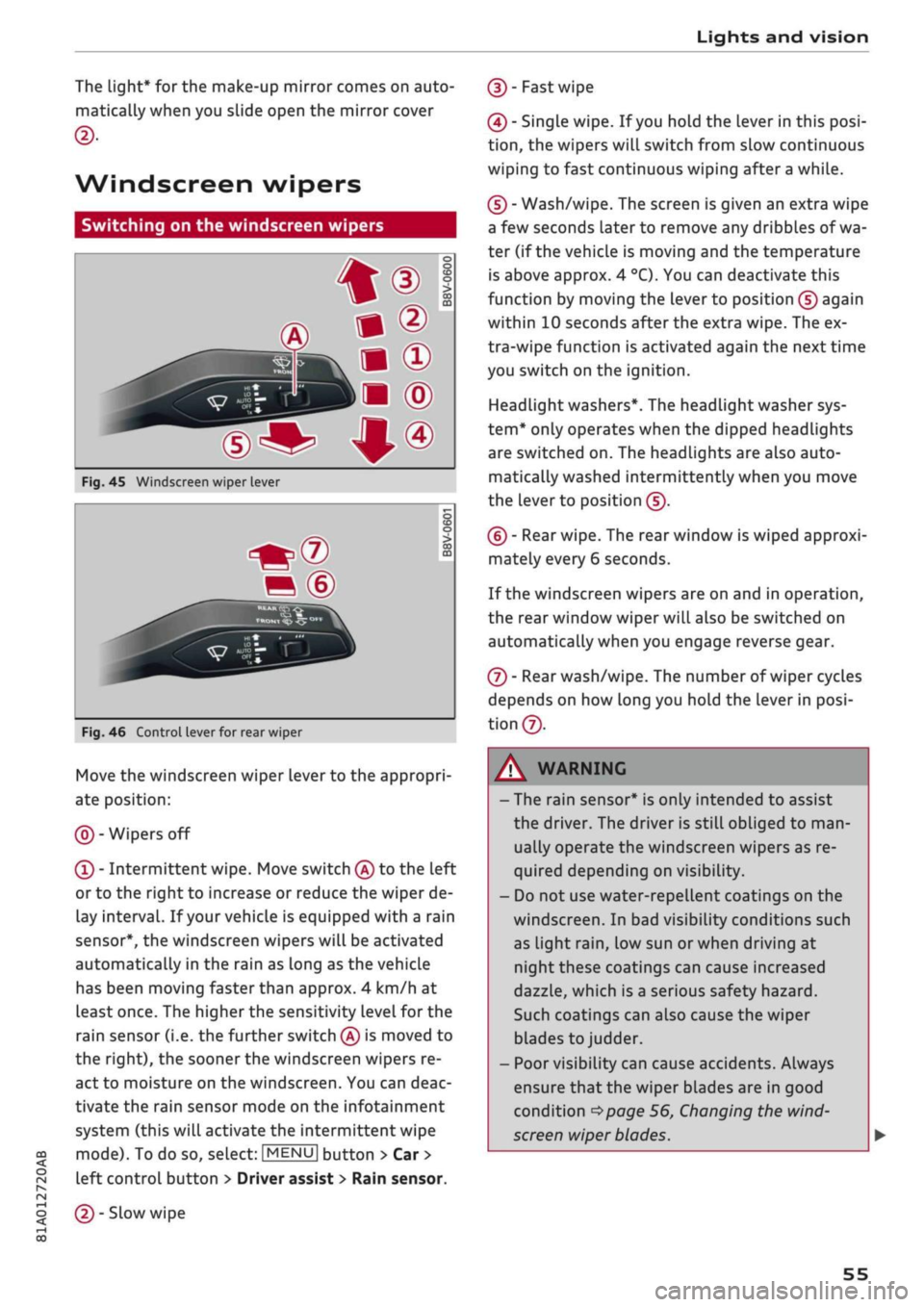
Lights and vision
CO
<
o
rN
iv
rN
t-H
o
< 00
The light* for the make-up mirror comes on auto
matically when you slide open the mirror cover
©•
Windscreen wipers
Switching on the windscreen wipers
V
WJIO
*
Fig. 45
Windscreen
wiper
lever
m®
v
"trj-i
s
to
o > 03 m
Fig.
46 Control lever for rear wiper
Move the windscreen wiper lever to the appropri
ate position:
@-Wipers
off
(Î) - Intermittent wipe. Move switch
®
to the Left
or to the right to increase or reduce the wiper de
lay interval. If your vehicle is equipped with a rain
sensor*, the windscreen wipers will be activated
automatically in the rain as long as the vehicle
has been moving faster than approx. 4 km/h at
Least once. The higher the sensitivity level for the
rain sensor (i.e. the further switch
(Â)
is moved to
the right), the sooner the windscreen wipers re
act to moisture on the windscreen. You can deac
tivate the rain sensor mode on the infotainment
system (this will activate the intermittent wipe
mode). To do so, select: |MENU| button > Car >
left control button > Driver assist
>
Rain sensor.
@-
Slow wipe
(|)-
Fast
wipe
(?) - Single wipe. If
you
hold the lever in this
posi
tion,
the wipers will switch from slow continuous
wiping to fast continuous wiping after
a
while.
(D - Wash/wipe. The screen is given an extra wipe
a few seconds later to remove any dribbles of wa
ter (if the vehicle is moving and the temperature
is above approx. 4
°C).
You can deactivate this
function by moving the lever to position
(s)
again
within 10 seconds after the extra wipe. The ex
tra-wipe function is activated again the next time
you switch on the ignition.
Headlight washers*. The headlight washer sys
tem*
only operates when the dipped headlights
are switched on. The headlights are also auto
matically washed intermittently when you move
the lever to position
(s).
(?) - Rear wipe. The rear window is wiped approxi
mately every 6 seconds.
If the windscreen wipers are on and in operation,
the rear window wiper will also be switched on
automatically when you engage reverse gear.
©-
Rear wash/wipe. The number of wiper cycles
depends on how long you hold the Lever in
posi
tion©.
A WARNING
- The rain sensor* is only intended to assist
the driver. The driver is still obliged to
man
ually operate the windscreen wipers as re
quired depending on visibility.
- Do not use water-repellent coatings on the
windscreen. In bad visibility conditions such
as light
rain,
low sun or when driving at
night these coatings can cause increased
dazzle, which is a serious safety hazard.
Such coatings can aLso cause the wiper
blades to judder.
- Poor visibility can cause accidents. Always
ensure that the wiper blades are in good
condition
^>page
56, Changing the
wind
screen wiper blades.
55