2021 AUDI Q2 Temperature
[x] Cancel search: TemperaturePage 55 of 364

Lights and vision
CO
<
O
rN
iv
rN
i—i
o
< 00
Background lighting
Applies
to: vehicles with background lighting
The
background lighting can be adjusted via the
infotainment system.
• Select the following on the infotainment sys
tem:
|MENU| button > Car
>
left control button
> Vehicle settings > Background lighting.
It may be possible to adjust the brightness of the
individual zones, depending on the equipment
fitted in your vehicle:
• Press the right control button and select one of
the zones displayed.
The background lighting will be switched on
when you switch on the headlights with the
igni
tion on.
Instrument lighting
The
background lighting of the instruments and
displays (including the head-up display*) can be
adjusted as required.
Fig.
42 Instrument lighting
• Briefly press the knob to release it.
• Turn the knob towards "-" or "+" to reduce or in
crease the brightness of the lighting.
• Briefly press the knob again to engage it.
Depending on the vehicle equipment, the in
strument lighting (for dials and needLes) may
be switched on when the ignition is on and
the vehicle's lights are off. The illumination of
the dials and needles is automatically reduced
as it becomes dark outside and is eventually
switched off altogether. This function is in
tended to remind the driver to switch on the
dipped headlights in good time.
dear
vision
Adjusting the exterior mirrors
Fig.
43 Driver's door: Adjuster knob for exterior mirrors
(example)
Turn the knob to the appropriate position:
0 - To deactivate all setting functions.
C}/^
- To adjust the exterior mirror (left or right
side).
Move the knob in the desired direction.
Q#l
- To heat* the mirrors (depends on the outside
temperature).
&
- To fold in the exterior mirrors*. To fold the
mirrors out, turn the knob to any of the other po
sitions. One of the infotainment settings allows
you to control whether or not the mirrors are
fol
ded in when you lock the vehicle
•=>page
41.
Tilt function* for front passenger's exterior
mirror
The mirror is tiLted slightly to provide a better
view of the kerb when parking backwards. This
feature only works when the knob is in the
posi
tion for adjusting the mirror on the passenger
side.
You can adjust the tilted mirror surface by mov
ing the knob in the desired direction. This new
position is automatically stored and assigned to
the remote control key when you take the car out
of reverse.
The mirror returns to its original position as soon
as you drive forwards at over 15 km/h or switch
off the ignition. •
53
Page 57 of 364
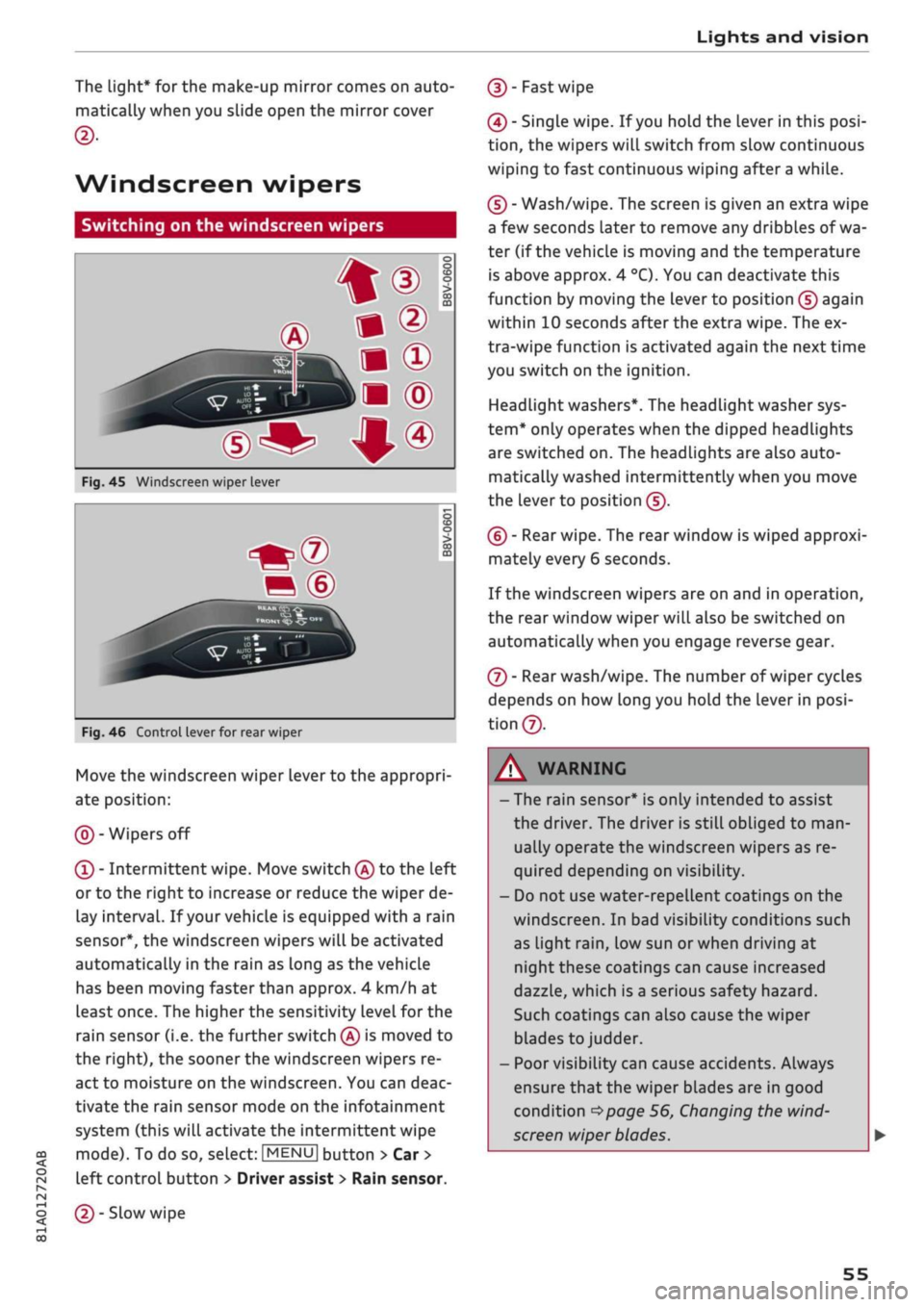
Lights and vision
CO
<
o
rN
iv
rN
t-H
o
< 00
The light* for the make-up mirror comes on auto
matically when you slide open the mirror cover
©•
Windscreen wipers
Switching on the windscreen wipers
V
WJIO
*
Fig. 45
Windscreen
wiper
lever
m®
v
"trj-i
s
to
o > 03 m
Fig.
46 Control lever for rear wiper
Move the windscreen wiper lever to the appropri
ate position:
@-Wipers
off
(Î) - Intermittent wipe. Move switch
®
to the Left
or to the right to increase or reduce the wiper de
lay interval. If your vehicle is equipped with a rain
sensor*, the windscreen wipers will be activated
automatically in the rain as long as the vehicle
has been moving faster than approx. 4 km/h at
Least once. The higher the sensitivity level for the
rain sensor (i.e. the further switch
(Â)
is moved to
the right), the sooner the windscreen wipers re
act to moisture on the windscreen. You can deac
tivate the rain sensor mode on the infotainment
system (this will activate the intermittent wipe
mode). To do so, select: |MENU| button > Car >
left control button > Driver assist
>
Rain sensor.
@-
Slow wipe
(|)-
Fast
wipe
(?) - Single wipe. If
you
hold the lever in this
posi
tion,
the wipers will switch from slow continuous
wiping to fast continuous wiping after
a
while.
(D - Wash/wipe. The screen is given an extra wipe
a few seconds later to remove any dribbles of wa
ter (if the vehicle is moving and the temperature
is above approx. 4
°C).
You can deactivate this
function by moving the lever to position
(s)
again
within 10 seconds after the extra wipe. The ex
tra-wipe function is activated again the next time
you switch on the ignition.
Headlight washers*. The headlight washer sys
tem*
only operates when the dipped headlights
are switched on. The headlights are also auto
matically washed intermittently when you move
the lever to position
(s).
(?) - Rear wipe. The rear window is wiped approxi
mately every 6 seconds.
If the windscreen wipers are on and in operation,
the rear window wiper will also be switched on
automatically when you engage reverse gear.
©-
Rear wash/wipe. The number of wiper cycles
depends on how long you hold the Lever in
posi
tion©.
A WARNING
- The rain sensor* is only intended to assist
the driver. The driver is still obliged to
man
ually operate the windscreen wipers as re
quired depending on visibility.
- Do not use water-repellent coatings on the
windscreen. In bad visibility conditions such
as light
rain,
low sun or when driving at
night these coatings can cause increased
dazzle, which is a serious safety hazard.
Such coatings can aLso cause the wiper
blades to judder.
- Poor visibility can cause accidents. Always
ensure that the wiper blades are in good
condition
^>page
56, Changing the
wind
screen wiper blades.
55
Page 58 of 364

Lights and vision
© CAUTIO © CAUTION
- In icy conditions, check that the wiper
blades are not frozen to the windscreen. If
the wiper blades are frozen to the
wind
screen when you switch on the windscreen
wipers, this could damage the wiper blades.
- Make sure you switch off the windscreen
wiper system (lever in position
@)
before
you use an automatic car wash. This will
avoid inadvertent triggering of the wipers
and possible damage to the wiper system.
© Note
- The windscreen wipers are deactivated
when the ignition is switched off. You can
activate the windscreen wipers after switch
ing the ignition on again by moving the
windscreen wiper lever to any position.
- Worn or dirty wiper blades can cause smear
ing on the glass. This can also impair the ef
fectiveness of the rain sensor. Please check
the wiper blades regularly.
-The windscreen washer jets are heated*
when the ignition is switched on if the out
side temperature is low.
- If
you
stop briefly, e.g. at traffic lights, the
wiper speed setting will automatically be re
duced
by
one level.
Cleaning the wiper blades
Clean the wiper blades if the wipers leave smear
ing on the glass. Use a soft cloth and glass clean
ing solution.
Windscreen wipers
• Set the wiper arms to the service position
^>page
56.
• Lift the wiper arms away from the glass.
Rear window wiper
• Lift the rear wiper arm away from the glass.
/\
WARNING
Dirty wiper blades can impair the driver's view
- risk of accident!
If the wipers still Leave smearing on the glass
after they have been cleaned, the wiper
blades should be replaced
<=>page
56.
Changing the windscreen wiper blades
Fig.
47 Removing the wiper blades
Service position / wiper change position
• To move the windscreen wipers into the service
position,
switch off the ignition and move the
windscreen wiper lever to position (3) for at
least 2 seconds
<^page
55, Fig. 45.
• To move the windscreen wipers back to their
original position, switch on the ignition and
move the windscreen wiper lever to position (4)
for at least 2 seconds.
Taking off the wiper blade
• Lift the wiper arm away from the glass.
• Press the release button
(T)
on the wiper blade
^>Fig.
47. Keep hold of the wiper blade while
doing so.
• Take off the wiper blade in the direction of the
arrow.
Fitting the wiper blade
• Fit the new wiper blade into the mounting on
the wiper arm (5). You should hear it engage in
the wiper arm.
• Fold the wiper arm back down onto the
wind
screen.
• Switch off the service position again.
A
WARNING
For safety, the wiper blades should be
changed once or twice a year.
56
Page 69 of 364

Heating and cooling
Heating/ventilation system or manual air conditioner
Applies to: vehicles with heating/ventilation system or manual air conditioner
Fig.
65 Heating/ventilation system or manual air conditioner*: Controls
CO
<
O
rN
IV
rN
•-i
00
The functions can be switched on and off using
the buttons and controlled using the rotary
con
trols.
The LED in the corresponding button lights
up when the function is switched on.
Manual air conditioner*
For
a
comfortable climate inside the vehicle us
ing the air conditioner:
- In the summer, adjust the temperature to just
a few degrees below the outside temperature
- Do not turn the blower up too high
- Do not point the air outlets directly at the occu
pants
A/C Cooling mode*
The air cooling system only works when the blow
er is switched on. The air cooling mode is switch
ed on/off when the A/C button is pressed. When
the air cooling is switched off, the air is not
cooled and therefore not dehumidified. The
win
dows may mist up as a result. The air cooling is
switched off automatically at low outside
tem
peratures.
#
/ # Temperature
Rotary control ® is used to adjust the tempera
ture.
%
Blower
You can adjust the blower speed manually using
control®.
You should leave the blower on at a
low setting to prevent the windows from misting
up and to ensure that the vehicle interior is
con
stantly ventilated. To demist the windows, we
recommend
that
you increase the blower speed
and set control ® to
W/
v?/
*JI
*J Air distribution and air
outlets
The rotary control ® can be used to adjust the
air distribution. A setting between
f£j
and
*J
usually provides a comfortable environment.
At the
^
setting, the windscreen and side
win
dows are defrosted or demisted as quickly as pos
sible.
The air recirculation is switched off, but can
be switched on again manually by pressing the
The round air outlets in the dashboard can be ad
justed
^page
71.
To prevent the front side windows from misting
up in wet weather, it's a good idea to open the
side air outlets and point them to the side.
Foot-level air outlets are provided underneath
the front seats to heat the rear cabin.
67
Page 70 of 364

Heating and cooling
cS5
Air recirculation mode
In air recirculation mode, the air from the interi
or of the vehicle is filtered and recirculated. This
setting prevents fumes etc. from entering the in
terior. We recommend switching on the air recir
culation mode when driving through a tunnel or
in traffic queues
•=>
A-
The air recirculation mode is switched off when
the control is in the defrost position
Qjp
Rear window heating
If the rear window heating is activated with the
ignition switched on, the battery management
determines whether or not the vehicle battery
charge level is sufficient for the rear window
heating to be switched on. Otherwise the rear
window heating operates when the engine is
run
ning,
and switches off automatically after about
10 - 20 minutes, depending on the outside
tem
perature.
To switch on the rear window heating perma
nently, press and hold the
CÛJD
button for at least
2 seconds. This setting will be stored for approxi
mately 15 minutes after the ignition is switched
off.
J
Seat heating*
When you press the
«0
button, the seat heating is
switched on at level 3 (the highest level). The
LEDs indicate the temperature level. To reduce
the temperature, press the button again. To
switch off the seat heating, press the button re
peatedly until all the LEDs have gone out.
The seat heating automatically switches from
level 3 to level 2 after about 10 minutes.
(7) CAUTION
To avoid damaging the heating elements of
the seat heating, please do not kneel on the
seat or apply sharp pressure at
a
single
point
© Note
- The setting for the driver's seat heating is
assigned to the key in use.
- If the front passenger's seat heating was on
when you Last switched off the ignition, it
will be switched on automatically only if the
ignition is switched on again within 10 mi
nutes.
/K
WARNING
- For reasons of safety you should not Leave
the air recirculation switched on for too
long.
This mode prevents fresh air from en
tering the vehicle, so the windows can mist
over if the air cooling* is switched off. Bad
visibility can cause an accident.
- People with limited capacity to feel pain or
sense temperature could burn themselves
when using the seat heating. These people
must not use the seat heating - risk of in
jury!
68
Page 71 of 364

Heating and cooling
Automatic air conditioner
Applies to: vehicles with automatic air conditioner
We
recommend pressing the AUTO button and setting the temperature to 22 °C (72 °F).
Fig.
66 Automatic air conditioner: Controls (example)
CO
<
O
rN
IV
rN
t-H
o <
The functions can be switched on and off using
the buttons and controlled using the rotary
con
trols.
The LED in the corresponding button lights
up when the function is switched on.
Automatic air conditioner
The air conditioner is fully automatic, and will
maintain the desired temperature at a constant
level.
When the heater is on, the blower normally
only switches to a higher speed once the coolant
has warmed up sufficiently (this does not apply
to the defrost setting).
AUTO Automatic or "eco" mode*
The automatic mode maintains a constant
tem
perature inside the vehicle. Air temperature, out
put and distribution are regulated automatically.
The AUTO mode is switched off immediately
when you operate any of the manual air controls.
The "eco"
mode*1*
is activated if you press the
AUTO button briefly while automatic mode is ac
tive.
Fuel is saved in "eco" mode* because the
settings respond more passively. The "eco"
mode*
is on when eco appears in the console dis
play. The "eco" mode* is deactivated when you
press the AUTO button again.
1J
This function is not available on all export versions.
A/C Cooling mode
The air cooling system only works when the blow
er is switched on. The air cooling mode is switch
ed on/off when the A/C button is pressed. When
the air cooling is switched off, the air is not
cooled and therefore not dehumidified. The
win
dows may mist up as a result. The air cooling is
switched off automatically at low outside
tem
peratures.
#
/ # Temperature
The temperature for the driver's and front pas
senger's sides can be set separately using
con
trols ® and @. The temperature can be adjusted
between +16 °C (+60 °F) and +28 °C (+84 °F).
Outside this range, LO or HI will appear on the air
conditioner display. In the two extreme settings
the air conditioner operates continuously with
maximum cooling or heating output, and the
temperature is not regulated automatically.
Synchronisation: By pressing the AUTO button
for 2 seconds, the temperature of the passeng
er's side can be set to the temperature of the
driver's side. The settings remain synchronised
until the temperature is changed on the passeng
er's side.
I
69
Page 72 of 364
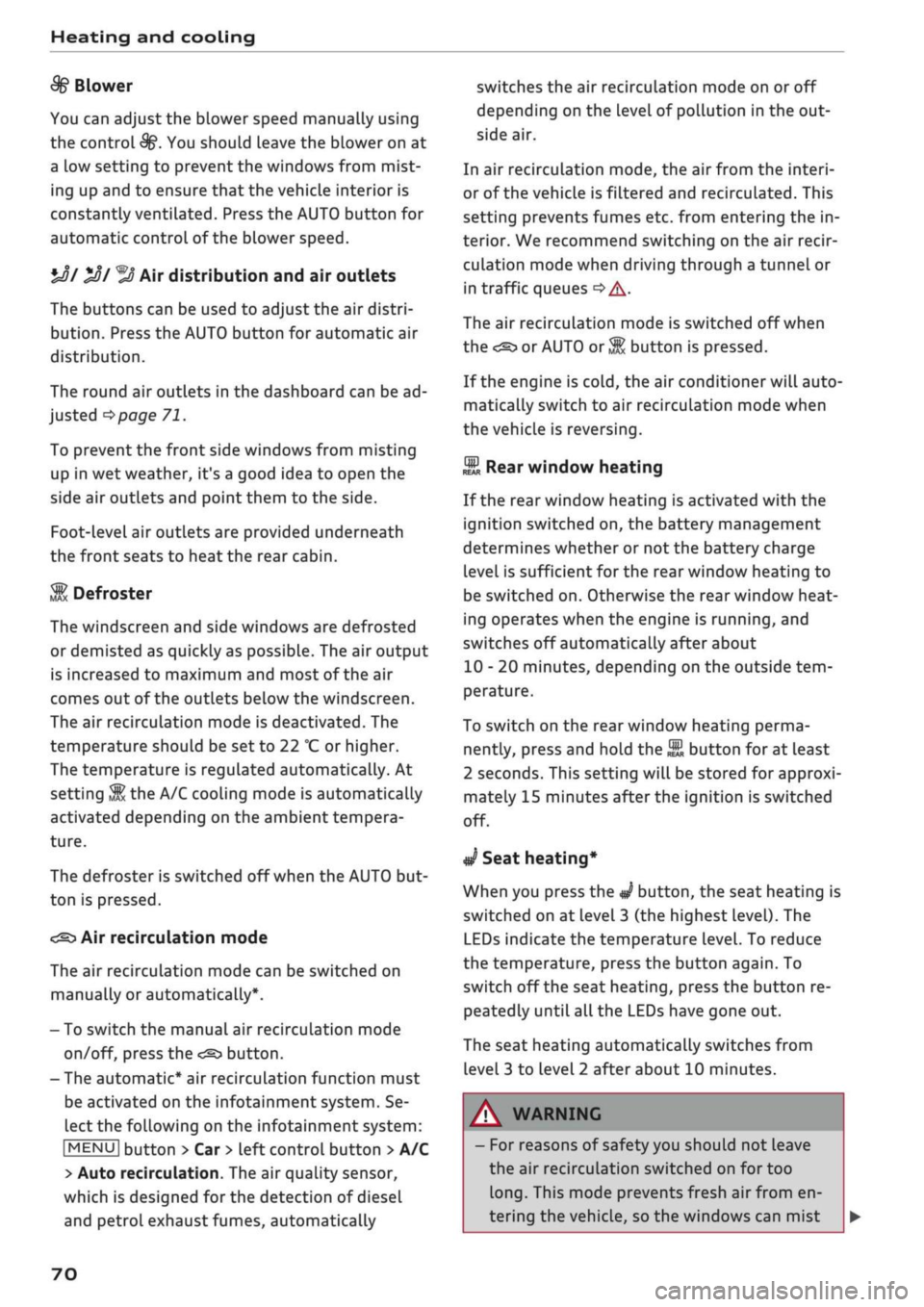
Heating and cooling
%
Blower
You can adjust the blower speed manually using
the control
%.
You should leave the blower on at
a low setting to prevent the windows from mist
ing up and to ensure that the vehicle interior is
constantly ventilated. Press the AUTO button for
automatic control of the blower speed.
%£/
%8/
'J Air distribution and air outlets
The buttons can be used to adjust the air distri
bution.
Press the AUTO button for automatic air
distribution.
The round air outlets in the dashboard can be ad
justed
^>page
71.
To prevent the front side windows from misting
up in wet weather, it's a good idea to open the
side air outlets and point them to the side.
Foot-Level
air outlets are provided underneath
the front seats to heat the rear cabin.
1
Defroster
The windscreen and side windows are defrosted
or demisted as quickly as possible. The air output
is increased to maximum and most of the air
comes out of the outlets below the windscreen.
The air recirculation mode is deactivated. The
temperature should be set to 22 °C or higher.
The temperature is regulated automatically. At
setting
$&
the A/C cooling mode is automatically
activated depending on the ambient tempera
ture.
The defroster is switched off when the AUTO but
ton is pressed.
<^>
Air recirculation mode
The air recirculation mode can be switched on
manually or automatically*.
- To switch the manual air recirculation mode
on/off, press the
button.
-The automatic* air recirculation function must
be activated on the infotainment system. Se
lect the following on the infotainment system:
|MENU|
button > Car > left control button > A/C
> Auto recirculation. The air quality sensor,
which is designed for the detection of diesel
and petrol exhaust fumes, automatically
switches the air recirculation mode on or off
depending on the
level
of pollution in the out
side air.
In air recirculation mode, the air from the interi
or of the vehicle is filtered and recirculated. This
setting prevents fumes etc. from entering the in
terior. We recommend switching on the air recir
culation mode when driving through a tunnel or
in traffic queues
•=>
A-
The air recirculation mode is switched off when
the
<^>
or AUTO or
M.
button is pressed.
If the engine is
cold,
the air conditioner will auto
matically switch to air recirculation mode when
the vehicle is reversing.
$tr
Rear window heating
If the rear window heating is activated with the
ignition switched on, the battery management
determines whether or not the battery charge
level is sufficient for the rear window heating to
be switched on. Otherwise the rear window heat
ing operates when the engine is running, and
switches off automatically after about
10 - 20 minutes, depending on the outside
tem
perature.
To switch on the rear window heating perma
nently, press and hold the
S
button for at least
2 seconds. This setting will be stored for approxi
mately 15 minutes after the ignition is switched
off.
^
Seat heating*
When you press the
«r
button, the seat heating is
switched on at level 3 (the highest level). The
LEDs indicate the temperature level. To reduce
the temperature, press the button again. To
switch off the seat heating, press the button re
peatedly until all the LEDs have gone out.
The seat heating automatically switches from
level 3 to level 2 after about 10 minutes.
A WARNING
For reasons of safety you should not leave
the air recirculation switched on for too
long.
This mode prevents fresh air from en
tering the vehicle, so the windows can mist
70
Page 73 of 364

Heating and cooling
over if the air cooling is switched off. Bad
visibility can cause an accident.
- People with limited capacity to feel pain or
sense temperature could burn themselves
when using the seat heating. These people
must not use the seat heating - risk of in
jury!
© CAUTION
To avoid damaging the heating elements of
the seat heating, please do not kneel on the
seat or apply sharp pressure at a single point.
© Note
- The setting for the driver's seat heating is
assigned to the key in use.
- If the front passenger's seat heating was on
when you last switched off the ignition, it
will be switched on automatically only if the
ignition is switched on again within 10 mi
nutes.
Adjusting air outlets
Fig.
67 Dashboard: Adjusting air outlet
CO
<
O
rN
IV
rN
•-i
00
The following settings are possible
OFig.
67:
- ® Air flow intensity
-@
Air
flow direction
To adjust the air flow intensity, turn the ribbed
outer adjustment ring®
oFig.
67. To shut off
the air flow, turn the adjustment ring all the way
to the right.
To adjust the air flow direction, move the inside
grille @ in the air outlet.
71