2021 AUDI E-TRON navigation system
[x] Cancel search: navigation systemPage 231 of 308
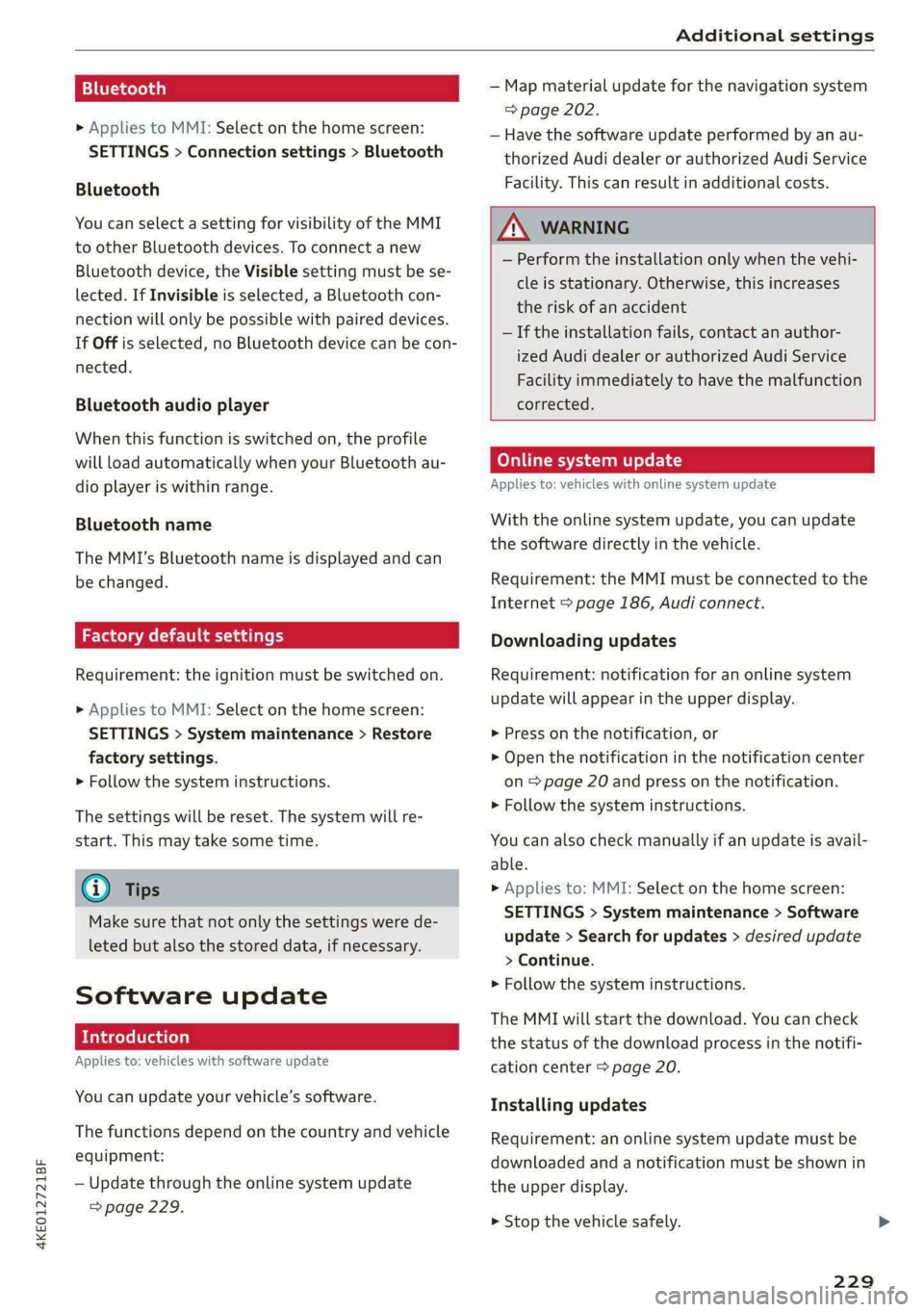
4KE012721BF
Additional settings
Bluetooth
> Applies to MMI: Select on the home screen:
SETTINGS > Connection settings > Bluetooth
Bluetooth
You can select a setting for visibility of the MMI
to other Bluetooth devices. To connect a new
Bluetooth device, the Visible setting must be se-
lected. If Invisible is selected, a Bluetooth con-
nection will only be possible with paired devices.
If Off is selected, no Bluetooth device can be con-
nected.
Bluetooth audio player
When this function is switched on, the profile
will load automatically when your Bluetooth au-
dio player is within range.
Bluetooth name
The MMI’s Bluetooth name is displayed and can
be changed.
Factory default settings
Requirement: the ignition must be switched on.
> Applies to MMI: Select on the home screen:
SETTINGS > System maintenance > Restore
factory settings.
> Follow the system instructions.
The settings will be reset. The system will re-
start. This may take some time.
@ Tips
Make sure that not only the settings were de-
leted but also the stored data, if necessary.
Software update
Introduction
Applies to: vehicles with software update
You can update your vehicle’s software.
The functions depend on the country and vehicle
equipment:
— Update through the online system update
=> page 229.
— Map material update for the navigation system
=> page 202.
— Have the software update performed by an au-
thorized Audi dealer or authorized Audi Service
Facility. This can result in additional costs.
ZA\ WARNING
— Perform the installation only when the vehi-
cle is stationary. Otherwise, this increases
the risk of an accident
— If the installation fails, contact an author-
ized Audi dealer or authorized Audi Service
Facility immediately to have the malfunction
corrected.
Online system update
Applies to: vehicles with online system update
With the online system update, you can update
the software directly in the vehicle.
Requirement: the MMI must be connected to the
Internet > page 186, Audi connect.
Downloading updates
Requirement: notification for an online system
update will appear in the upper display.
> Press on the notification, or
> Open the notification in the notification center
on page 20 and press on the notification.
> Follow the system instructions.
You can also check manually if an update is avail-
able.
> Applies to: MMI: Select on the home screen:
SETTINGS > System maintenance > Software
update > Search for updates > desired update
> Continue.
> Follow the system instructions.
The
MMI will start the download. You can check
the status of the download process in the notifi-
cation center > page 20.
Installing updates
Requirement: an online system update must be
downloaded and a notification must be shown in
the upper display.
> Stop the vehicle safely.
229
Page 287 of 308

4KE012721BF
Accessories and technical changes
Accessories and
technical changes
Warranty
Your vehicle is covered by various warranties:
— New Vehicle Limited Warranty
— Limited Warranty Against Corrosion Perforation
— Applies to: USA models: Kansas Safety Belt
Limited Warranty
You can find detailed information in your Warran-
ty & Maintenance Booklet.
Audi Literature Shop
Service information is made available as soon as
possible after a model is introduced and can be
ordered in the Audi Literature Shop: http://
literature.audiusa.com
Driving in other
countries
Government regulations in the United States and
Canada require motor vehicles to comply with
emissions regulations and safety standards.
Therefore, vehicles that were produced for the
U.S. and Canadian markets are different from
vehicles produced for other countries.
If you plan to use your vehicle outside of the
United States or Canada, it is possible that:
— Proper maintenance and repair work may not
be possible because special service equipment,
tools, or measuring devices needed for your ve-
hicle may not be available.
— Replacement parts may not always be availa-
ble.
— Navigation systems for vehicles built for the
U.S.A. and Canada will not necessarily work in
Europe, and may not work in other countries.
@) Note
Audi is not liable for damage to the vehicle re-
sulting from these country-specific differen-
ces.
Maintenance, repairs,
and technical modifi-
cations
Observe the safety precautions > page 233, Gen-
eral information and > page 271, Raising the ve-
hicle.
General information
Due to the increasing complexity of technology in
these vehicles, as well as the safety and environ-
mental standards that apply, you can only per-
form a very limited amount of repairs and modifi-
cations to the vehicle yourself.
Proof of maintenance work may be required to
submit a claim within the warranty period.
We recommend that you have your vehicle serv-
iced by an authorized Audi dealer or authorized
Audi Service Facility and that Audi Genuine Parts
and Audi Genuine Accessories are used. This
helps to ensure that your vehicle's functionality,
performance, and safety are not impaired.
Maintenance and repairs
Your vehicle was designed to help keep mainte-
nance requirements to a minimum. Some regular
maintenance is required to help ensure that your
vehicle runs in a safe, economical, and reliable
manner. Please refer to your Warranty & Mainte-
nance Booklet for more detailed information
about vehicle maintenance.
When operating the vehicle under more extreme
operating conditions, for example when outside
temperatures are very low or in very dusty envi-
ronments, certain maintenance should be per-
formed between the specified intervals.
Usually maintenance and repair work requires
special tools, measuring devices, and other
equipment that is available to trained vehicle
technicians in order to help ensure that your vehi-
cle and all of its systems operate correctly, relia-
bly, and safely. Performing work on the vehicle
incorrectly can impair the operation and reliabili-
ty of your vehicle and may void one or more of
your vehicle's warranties.
285
Page 297 of 308

4KE012721BF
Index
Drives
refer to Media.............000eee 215, 218
Drive select
refer to Audi drive select............... 102
Drive systeM.... eee cee eee eee ee 94
Audi drive Sel@¢t ecw. « 2 cep = 2 oxyye « 2 ses 102
Emergencyote ccs « cae » x cnn» « wm a x 90
Switching on and off................-.. 90
Driving down hills............ 0... e eee 100
Driving program...........e eee eee 93,152
Driving through water................0. 101
DIVING LIMES. 5 cases 6 o erasers oo aricens ov & erates & 8 Y 14
Driving tips
Driving through water...............0- 101
Efficient driving.................. eee 96
Offroad driving sss + ¢ saws x eres so ewes 100
Uphill and downhill................... 100
Drivingeup Wills'. = sccvsie e sewn «x cowie io cee 100
DVD AIIVGs. . & weson 6 2 avin 4 a worcias oo comm eo 216
E
EsMails s « moos « 9 maw 3 2 aes = garem 2 2 nae 4 184
EDL
refer to Electronic Differential Lock...... 105
EDR
refer to Event Data Recorder (EDR)...... 281
Efficiency assist.............002.000005 142
Predictive control.................005 148
Electrical system... 2... cee eee ee eee ee 237
Electric drive system. ............000000- 94
Electric motor
Coolant........ 2.0... ce eee eee eee eee 235
Electric range... 2. eee eee eee eee 202
Electromechanical parking brake.......... 98
Electronic Differential Lock.............. 105
Electronic immobilizer.............0.0005 37
Electronic Stabilization Control........... 105
Embedded SIM card sewy: s = saws s 2 mews so oe 187
Emergency assiStuss « 2 mes ¢ 2 wees zs mem ¢ 164
Emergency assistance.................. 267
Emergency braking function.............. 99
Emergency call.............000005 182,191
Emergency flashers..............00 eee ee 50
Emergency Mode iiss a + snus i 0 mses + 6 amenae « 3 94
Emergency operation
DOOrs .. eee eee 35
Luggage compartment lid............... 42
Panoramic glass roof...............200. 45
Energy
Current consumption..............0000. 14
Reducing consumption................. 96
Energy recovery............0.00-00 ee eee 94
Engine braking effect
refer to Recuperation................4. 94
Engine start system...............0.000. 91
Entry/exit lighting................-.000- 50
Entry assistance...................0000- 61
also refer to Exit assistance............. 61
ESC
refer to Electronic Stabilization Control... 105
ESC Offf6dd ows « « mews sa wows + o eee ve wee 106
eSIM
refer to Embedded SIM card............ 187
Event Data Recorder (EDR).............. 281
EXit ASSIStANGE wens + i seers « & gees og eee Es 61
EXIC WanniiG:cs + « xeme + & eavas 3 & Same & ¥ oes 162
Exterior antenna........... eee cece eens 178
Exterior lighting. .................0.000. 48
Exterior mirrors... 02.0... 0.00 eee eee ee 52
FolditigsettingS a ¢ scaa ss ieee es reese 33
External voice operation................. 26
F
Factory default settings
Multi Media Interface................. 229
RaSUTOOLG « scams 3 & Seeon & § SeaoR Ys GHEE Tt RG 195
Favorites... . eect eee eee 19
Bluetooth): : «sss ¢ : seees : pean a s weeps 2s 231
Navigation i « suns + x oss % 8 mossy oo anese 196
Telephone........... 0... e eee eee ee 180
Federal Communications Commission (FCC) . 288
File formats (media drives).............. 223
Fog WINdOWS)vscns x 2 averse oo seusiee v8 aeanavk «a vee 86
Folding the rear seats... evi 6 6 ewes ven 82
Footwell temperature................... 87
For the sake of the environment
LO AKStecs sv seco © wteuene % o crete w # anc ww eee 234
Forward gear
referto Gear. i... . eee eee eee 92
295
Page 300 of 308

Index
Listening to music
refer to Media.............0000ee 215, 218
Load... 22... eee 291
EOGAUUSERS Ia: © cnences o + seem « 6 wpnnwe © a seem ww 8 29
Locking and unlocking
By remote control................00005 37
Using the lock cylinder................. 35
With the convenience key............... 37
Low beam headlights..................0, 48
LTE
refer to Exterior antenna.............. 178
Luggage compartment: si cscs 6 6 sana 6 8 es 79
Cargo floor........ 2... eee eee eee eee 83
COVER iss < = meus & § eeteS & EG FE RG 2 ie 81
Increasing the size... .. 22... eee eee eee 82
Power SOUrCeS ... 1... eee eee 78
also refer to Luggage compartment...... 73,
Luggage compartment lid
Closing bUttON ss ; « ssa¢s sacks pees eee 40
General information ...........0..00008 39
Mechanically unlocking...............-. 42
Opening and closing.................-. 40
Opening and closing with foot motion..... 41
Power opening and closing.............. 40
Lumbar support....................0005 60
M
Maintenance’. « since = + coin 2s wow © ners © 6 285
Maintenance intervals... .siec se wae a 6 ecauee 239
Manually releasing the charging connector. 116
Manually releasing the charging port door.. 116
Manual operation
Charging connector.............-.++-- 116
Charging port door..............0000. 116
Map
Changing the scale................... 197
Displays ccssc s 2 nese
Operating ......... 0. cee eee eee eee 199
Setting the destination................ 197
MAP
refer to Message Access Profile......... 183
Map PrevieW as = i xews + y eee + v OFS Fv oe 197
Map update................0 20-00 202
MYAUI APP + meus se cea se meee se mee ve 203
OMNME & sncrane « « oweasm «woes @ wespenue o muetem 203
USB
connection........... 00 eee e eae 203
298
Massage function...............-0020e ee 60
Front... 2. eee eee 61
Mechanical key............00 00000 e ee eee 36
Media cmesces mo emia w 5 saoreas 6 5 ewes a oe 215, 218
Drives... 2... cece eee eee eee eee eee 215
Supported formats.................-- 223
Média cette an < » muon « x amex x wees = ree 9 219
Memory function. ........... eee eee eee ee 67
Menu language
refer to Setting the language........... 228
Meritt pathic: « » seen 2 o meme y oes se ReeR ee 16
Message Access Profile................- 183
MessageS ..... 2... eee eee ee 183
Mirror compass.......- 00-00-0020 eee eeee $7:
Mirrors
Adjusting exterior mirrors.............-. 52
DIMMING: = exes s + meres o = worm a x wees se ve 53
Vani tyZAnOk'. « sccrwos « a soncess © x snanenn @ 0 samene 3 54
MMI
refer to Multi Media Interface........... 17
Mobile device
referto Telephone...........-eeeeeeee 175
Mobile device reminder signal............ 179
Motor compartment
Opening and closing the hood.......... 234
OVERVIEWS. secs: a 2 omeees oe amen @ 8 ewes @ 2 235
Safety precautions..............000005 233
Storage compartment................2. 79
Mountain passes.................0.00. 100
Mountain roads................00000 0s 100
Multifunction steering wheel
BUEGONSS: ¢ x seas x 5 eas 3 eae ee He ee 12; 28
Operating’ « = wees 2 wom so weseme so ee ww 12
Programming buttons...............05- 28
Voice recognition system............... 25.
Multi Media Interface................... 17
Menus and symbols..............2+-04- 18
Operating’. «owes «+ sence» 6 avarcie s ¥ sere 15,18
Switching the displays on or off.......... 17
Muting.......... 0.0.00 cee eee eee ee eee 28
myAudi..... eee eee eee 29,187
myAudi navigation................. 194, 197
MYAUGEUSENSs. « saccis o eee we ewe a wee es 29
N
Narrow ar@aS wesc oo een oo een vem oo oe 153
Page 301 of 308

4KE012721BF
Natural leather care and cleaning......... 264
Navigation asco ss scone a i wan oe wae 6 eeu 194
Better route. ........... 2c cece eee 204
CalliGiss + = xews 3 ees 3 FRE FERRO oF; 197
Changing the scale................... 197
also refertoMap...... cece eee eee 199
Navigation database
Version information.................. 231
Navigation (instrument cluster).......... 200
Net... cece eee eee 79
NTS Ao wens a crn 4 x imei x cn wm ke 287
Nightivision:assist's wave ss sewers oo seas os oe 137
Cleaning the camera.............-.0.. 262
Notification center.........0.ceeeee eee 20
Oo
OGOMIELCR wacewe 1 a censsone = a cansene » v sunoane © © venzame 4 13
Resetting............0..0 000.02 eee ee 13
Office address
refer to Business address.............. 201
Offroad
refer to Offroad driving................ 100
Offroad
OrivinG)s « « ews « « mews « x eeu ae caw 100
OFF (climate control system) .............. 85
On-board computer.............e eee eae 14
On Board Diagnostic System (OBD)........ 281
Online map
refer to Satellite map............ eee ee 202
Online radio............ 0.0.00... eee 211
also refer to Online radio.......... 211,212
Online roadside assistance.............. 192
Online services
refer tosconnect)s « sexs «enews vo ees oo oe 186
Online system update.................. 229
Online traffic information............... 204
OBGNiOG)s « = wens « 5 eas & BaeS.8 & aver Fs eR 32
Automatic luggage compartment lid...... 40
Convenience opening..............0000- 44
Hood... 0... eee 234
Luggage compartment lid............... 40
Luggage compartment lid with foot motion . 41
Panoramic glass roof.................-. 44
Sunshade (tOOT)'s « ses « x xem = 2 eee so oe 44
WWAAGOWS -« swccsue x sconce t 1 eames 7 eneomme & 7 vee 43
Opening and closing
refer to Unlocking and locking........ 32,37
Opening the charging port door.......... 112
Operating
Head-up display.................02-00. 24
TnStruiment ClUSteD sacs 4 < seas 2 2 seme <8 Be 12
Multifunction steering wheel............ 12
Multi Media Interface............... 15,18
Text input. ........... 0.2. eee eee eee 22
Touich displayies <3 cses senses s ence se ween 15
Voice recognition system............... 25
Optional equipment number............. 290
Options
Media.... 0.0... cece 222
RadiO svar » © saisa ¢ F Rave 2 READE EE HR BSG 212
Outside noise. ... 6.2... . eee eee eee eee 95
Overview (cockpit) ............0...0000 eee 6
Pp
Paint code... 1... ee eee eee eee 290
Paint damage............-.0 eee eee eee 263
PANIG:DUEROME. 5 saan 6 i sussex anmwase oa enewore 36
PANIG FUNCTION sss os sossane oo anenace 6 & arenaas a 6 ose 36
Panoramic glass roof..............00000- 44
Convenience opening and closing......... 44
Emergency closing...............2.0005 45
Quick‘Opening «<< = sees: ween as weee ee ee 44
Parental control
DN Decsese + « orouawe ss ceva st seas 2 o aoRee wo or 222
Parking « = srs 2 & seca 2 ome 2 wee <2 were a 91
Parking aids: s ¢ sees + 2 eees ye ees 5 Hewes 166
Adjusting the volume..............00 167
Automatic activation.................. 166
Cleaning the sensors and camera........ 262
Deactivating rear cross-traffic assist... . . L73
Parking aid plus..................0005 166
Peripheral
cameraS............ ee eee 168
Rearview: Came raver io caren x 2 sanes a 0 esses 168
Trailer VieW..... 2... cece eee eee 170
Parking and maneuvering..............- 166
Parking brake
refer to Electromechanical parking brake.. 98
Parking heater
refer to Auxiliary climate control......... 87
Parking lights...............0. 000000 eee 48
Parking lock
VEfEr LO GEal' es = sass 5 = news se eae so BOS t 92
PaSS=ChOUGH smous < = swese x ¢ mame Ys eee cae 82
Page 303 of 308
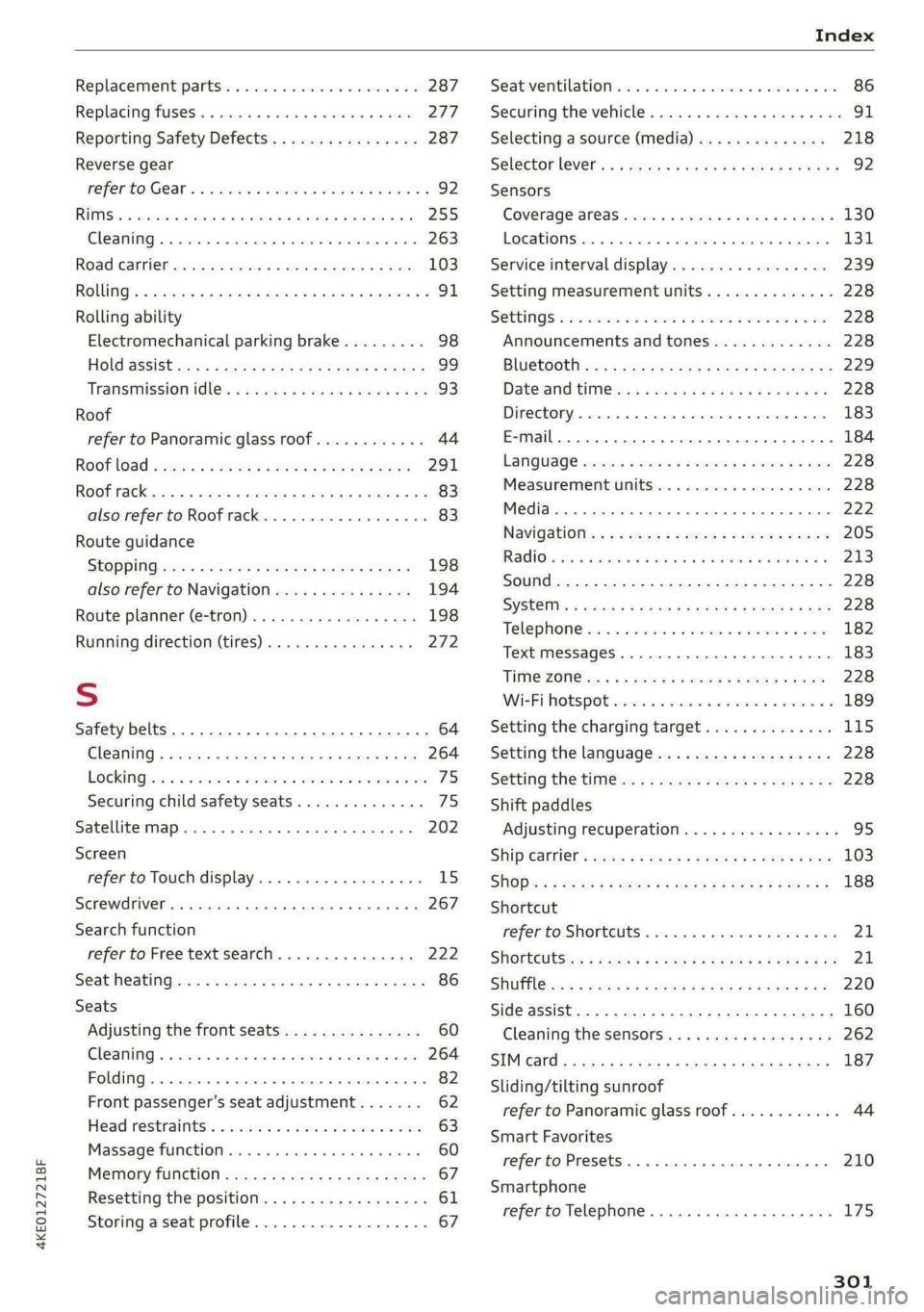
4KE012721BF
Replacement parts.............-.00000- 287
Replacing fuses ........ 000 esc ce eee ees 277
Reporting Safety Defects................ 287
Reverse gear
refer to Gear's « ssc » waver 6 owe es eter 92
RIMS:s ss sesccie = o secece oo ee 2 ween eo a eo 255
Cleaning ....... 0... cece cece eee 263
Road Garnier crs ao sumene 2 3 omme o wneno © woe 103
ROLLING 2 sccmnes 2 snece ev mice ee anaes =n aerene @ ¥ 91
Rolling ability
Electromechanical parking brake......... 98
Hold assist....................0.00005 99
Transmission idle’s « 2 wees + ease 2 5 pea o 5 we 93
Roof
refer to Panoramic glass roof............ 44
ROOFLOA « swisins as sxawes oo orosaun oo imaeen ow a 291
Roofifackeuws s ¢ geen ss news sy ewes ¢ oREES ¢ ae 83
also refer to Roof rack..............0--. 83
Route guidance
StOpPiINg...... cece eee eee eee eee 198
also refer to Navigation............... 194
Raeute planner (@-trOn): « «cows oe coen sc eee 198
Running direction (tires)...........00005 272
S
Safety belts. ........ 0... cee eee eee eee 64
Cleaning « ¢ ecews ¢ 2 sews ¢ e seems co oem ee os 264
LOCKING ire = = wosicens w= coevece « © eweere © w cireuene ou ee 75
Securing child safety seats.............. 75
Satellite map... 2.2... eee eee eee 202
Screen
refer to Touch display..............000. 15
Screwdriver .......... 0c c eee e eee eee 267
Search function
refer to Free text search............... 222
Seat heating............ 0. eee eee eee 86
Seats
Adjusting the front seats............... 60
Cleaning « « sess vs ewes ow seen 2 a sure & o oe 264
Folding
Front passenger’s seat adjustment....... 62
Head restraints: « sisi so oun 2 x svemve © 2 ome 63
Massage function.............. eee eee 60
Memory function..............2-.0 eee 67
Resetting the position.................. 61
Storing aseat profile................... 67
Seatventilationrc «cow «x cecsoee wx awavous oo as 86
Securing the vehicle ............c0eeeeees 91
Selecting a source (media).............. 218
Selector lever's « saws « x warms s g eres ag es g 92
Sensors
Coverage areas aves. w 3 saves w 2 coms o 0 ous 130
Locations..... 00.0.0... ce eee ee eee 131
Service interval display..............0.. 239
Setting measurement units.............. 228
SOCLINGS’s 5 2 ssees w & come © o cone so meses oH Hee 228
Announcements and tones............. 228
Bluetooth........................005 229
Datetaniel tim@iss s ¢ wusu s ¢ eeens « ¢ caves a 2s 228
Dit CORY. cesses x © cance 4 o memes ow memes % sree 183
E-mail... eee eee 184
LANGUAGE sce x + mewn x 2 eS 4 2 EEE 4 2 ce 228
Measurement:umitsice 6 2 cance so namie x + anne 228
Media... .. 2... cee eee eee eee eee 222
NaVigatioOnies + « sac = « sat ¢ x news se ees 205
Radi@iavsns x © suns ov svarene sw amma © x xno Wa 0 213
Sound .......... 0000 eee eee eee eee 228
SYStEM s < s dawg < fae & @ Hotes GY Here ¥ oe 228
Telephone :evccsie = seceses o = eierewe = 4 aoeuene © v eeeve 182
Text MesSageS... 1.2... cee eee eee 183
TIME ZONGicas « s awe 3 y Gee + EES Ge eR 228
WWicEi OTSPOE acces 2 6 cee ov ee a coe oo 189
Setting the charging target.............. 115
Setting the language...............-... 228
Setting the time ss ¢ ¢ ees ss pees cv teas 9? 228
Shift paddles
Adjusting recuperation................. 95
Ship ¢arriet > sees <= ewe s 5 eews =e ewe ee oe 103
SHOp)s = = ews ¢ o ees 2 o ees ge teen gs eee 188
Shortcut
referto Shortcuts « sess a seas ss ova sean 21
SHOPteUtss « < means = nwa ov ewe yy BeeE Ge 21
SHUfElGnye = = soem : seems ¢ SRR GE ReGH s Fe 220
Side assist... .............0 00000 c eee 160
Cleaning the sensors...........00e0 00 262
SIMPGStG 's seus x + emmys xs eae ge Ree ee GOR 187
Sliding/tilting sunroof
refer to Panoramic glass roof............ 44
Smart Favorites
refer to PresetS.........-..00--00 eee 210
Smartphone
refer to Telephone.............02e0 00s 175
301
Page 304 of 308

Index
Snow: chains’: » « sowie = awavs vw aware o cnawens oe 257
Socket
refer to Power sources..........--.000-- 78
Software information
Legalinformation................2005 231
Software version (MMI)
Version information ...............005 231,
Sound
refer to Adjusting the sound............ 228
Speed limit information
refer to Traffic sign recognition......... 134
Speed limits
refer to Traffic sign recognition......... 134
Speedometer.......... ce cece eee 11
Speed warning system.............00005 134
Starting climate control after unlocking..... 88
Starting tOOrives « « mass ¢ ¢ wewe 2 2 aeuey 8g eee 91
StEGriMGias 5 2 ues 5 2 ques & EER ee meme ES 104
‘Audi drivesselect « escasis os esos va avewine w ave 102
also refer to Steering.............0005 104
Steering lock..............0022000. 90, 104
Steering wheel
Adjusting... 0.0... cece eee eee e eens 62
Steering wheel heating................. 87
also refer to Multifunction steering wheel. . 12
Steps for determining correct load limit... 255
Stopover (navigation).................. 198
StOPDINGiws = 5 weex 2 some & s BORE ge dome & x RO 91,
Stopping the vehicle..............-..00- 91
Storage. ... 6... ee eee eee 79.
Storage compartment................00. 79
Storage compartment in the motor compart-
MONE sexs s osces 6 5 Keun & + deen & see oc ew 79
Stored stations
fefer tO PreSets a: ss ses ae nee s eames oz 210
Subtitlés:(DVD) « sews 2 x saves « ¢ eawas ¢ s ces 222
Sunshade
Rear GOOrs's & s seis 3 & nese so imaeens ov anon & 8 54
also refer to Panoramic glass roof........ 44
SUN VISOFS . 6... cece eee ees 54
Suspension .........0-. 0c cece eee eee 103
Audi drive'select » sees « 2 swe ye seen ss 102
Swapping Calls + scas is seas ve reese eee 181
Swerve assist... . 2... -.. 00 0c eee e eee eee 159
302
Symbols
Charging equipment...............004 117
NaVidatiOtiicas + mavwy + meme so meme x ¢ meee 199
“WAPI G ix: x susnws x aesmne oo awe oo wore 204
also refer to Indicator lights.............. 7
SYNC (climate control system) ............ 85
SYStEM SELLIMNGS « wwasiss ss muons so semaine aw caecen 228
T
Tail lights
Cleaning... 6... cee eee eee eee 262
Technical data............ 0-0. e eee eee 290
Technical modifications..............0.5 285
Felephometis wccsanse « samces xs ease oa maw eo 175
Accepting/ending acall................ 181
Audi phone boxX<<. : «ess: eres: veces: 177
Charging the battery (USB)............. 178
Charging the battery (wireless) ......... 178
Connecting a mobile phone............ 175
Dialing anumber..............-00000- 181
Exterior antenna............00--..0 eee 178
Mobile device reminder signal.......... 179
Options during a phonecall............ 181
Playing music... 0.0... cee ee eee eee eee 216
Temperature display (outside temperature)... 13
Texts NpPUt’s cesses oe sessess 2 x maxes oH mewn 3 2 REN 22
TeXt:MESSAGES scesess s & Heres & ¥ Kates vo HHI 183
also refer to Text messages............ 183
TieZd OWNS: & & scene vo savin 6 a axaieore wrasse oe suas 82
Tightening specification
Wheel bolts..............0 0002 e eee ee 272
Tightening specification (wheel bolts) .... . 272
TMC ss sscoane oo aeons woo cose © o aesnene w Hieverite © 14
Timer (high-voltage battery)............. 116
Tire Mobility System (tire repair set)....... 267
TineS s gun & & wueey & & soup & 2 BeemE x oe Eee 241
Loose wheel warning.............-.4.. 256
Low-profile tires.............0000000. 257
Repailt S@ts « = mse & = seuss s a ewe & Ee 267
Replacing « icasai a © savas « 0 eaves ov omnes © ¥ oe 269
Service life... 0.0.0... 50.0. c cece eee 250
Tite PrOSSUTG cas = s sows © s ees © bBo oye 251
Tire pressure monitoring system.... 258, 259
Tire pressure table.................00. 252
Tire pressure (trailer mode)............ 126