2021 AUDI E-TRON key battery
[x] Cancel search: key batteryPage 115 of 308

4KE012721BF
High-voltage system
Depending on the selected view > page 12, the
following information about the charging process
is displayed in the instrument cluster:
— Gv: range
—&: remaining charging time until the charging
process is complete
— 2): current battery charge level
—Q: date and time of when the charging process
was completed
—&: charging speed (additional range per hour)
—4: charging power (depends on the selected
power source)
To access the charging process information at a
later time, select in the instrument cluster: Vehi-
cle functions tab > EE] button > Charging.
Ending the charging process
You can interrupt the charging process at any
time.
— Unlock the vehicle. In vehicles with a conven-
ience key*, the convenience key only needs to
be near the charging port door.
— Press the center of the button @.
— Remove the charging connector. If the charging
connector is not removed within 30 seconds, it
will automatically relock and the charging proc-
ess may continue.
— After removing the charging connector, the
charging port door will close automatically;
otherwise, press on the center of the button @
to close the charging port door.
— Disconnect the charging cable from the power
supply if necessary or return it securely to the
charging station.
— Install the protective caps on the charging ca-
ble again.
—If you are transporting the charging cable in
the vehicle, store it securely > page 119.
If the charging connector cannot be disconnected
from the vehicle, perform the following steps in
the order listed and try again to disconnect the
charging connector:
— Switch the ignition on/off.
— Lock/unlock the vehicle.
— Make sure the auxiliary air conditioning is not
activated > page 87.
If the charging connector still cannot be discon-
nected, you must unlock it manually > page 116.
If you cannot disconnect the charging connector
from the charging station, authenticate yourself
again at the charging station and then try again
to disconnect the charging connector. If you still
cannot disconnect the charging connector from
the charging station, contact the charging sta-
tion operator.
Z\ WARNING
—When closing the charging port door, make
sure the area where the door is closing is
clear to reduce the risk of injury.
— Do not disconnect the charging cable from
the socket or the vehicle charging port while
the vehicle is charging. End the charging
process before removing the charging cable
from the socket in order to reduce the risk of
damaging the connector contacts from
sparks.
— Never drive with the charging port door
open. An open charging port door could hit
other road users, which increases the risk of
injury.
— Ifa charging unit is damaged, the vehicle
must not be charged at the damaged charg-
ing port or at the charging port on the other
side* to reduce the risk of injury.
— If the charging unit is damaged or the
charging port door cannot close or is miss-
ing, drive immediately to an authorized Audi
dealer or authorized Audi Service Facility
and have the malfunction corrected to re-
duce the risk of injury.
@) Note
— If you drive with the charging unit open,
both the charging port door and the elec-
tronics installed behind it could be dam-
aged. Check each time after charging if the
port door is locked before you start driving
the vehicle.
— Applies to: vehicles with charging ports on
the driver and front passenger’s side: Never
attempt to charge the vehicle using both
113
>
Page 127 of 308

4KE012721BF
High-voltage system
— Only change cables in a dry environment.
— The Audi charging system may only be used
as a complete unit consisting of the power
cables, the control unit, and the vehicle ca-
ble. Depending on the country, the total
length of the power cable, control panel and
vehicle cable may be restricted, for example
to 24.6 feet (7.5 m) in the USA. Audi recom-
mends using only cables approved by Audi.
@) Tips
The power cable with the power connector for
industrial sockets and the Audi charging sys-
tem control unit are designed to work togeth-
er. Changing the power cable to another con-
nector type may reduce the available charging
power of the entire system. Limitations on
the ability to transfer power (current capacity)
depending on the phase and the number of
available phases may affect the available
charging power.
Wall mo clip
Applies to: vehicles with wall mount clip
RAZ-0638,
Fig. 89 Wall mount clip: securing the Audi charging system
Securing the Audi charging system
> First insert the control unit in the bottom tabs
on the wall mount clip and then into the upper
tabs.
> Push the control unit in the direction of the ar-
row toward the rear > fig. 89 and let it lock into
place.
> Wrap the excess length of cable around the
charging connector mount @ when you are not
charging the high-voltage battery.
> Plug the power cable into the socket (2).
> After charging, you can hook the vehicle charg-
ing connector to the charging connector mount
©.
Locking and unlocking the Audi charging
system
> You can lock or unlock the Audi charging sys-
tem using the key provided by turning it to the
lock position @) or the unlock position 6).
Removing the Audi charging system
> Remove the power cable connector from the
socket (2).
> Unwind the cable from the charging connector
mount (@).
> To loosen the control unit from the bracket,
push the locking mechanism @) upward.
ZX WARNING
Observe the safety precautions in the assem-
bly instructions for the wall mount clip.
125
Page 191 of 308
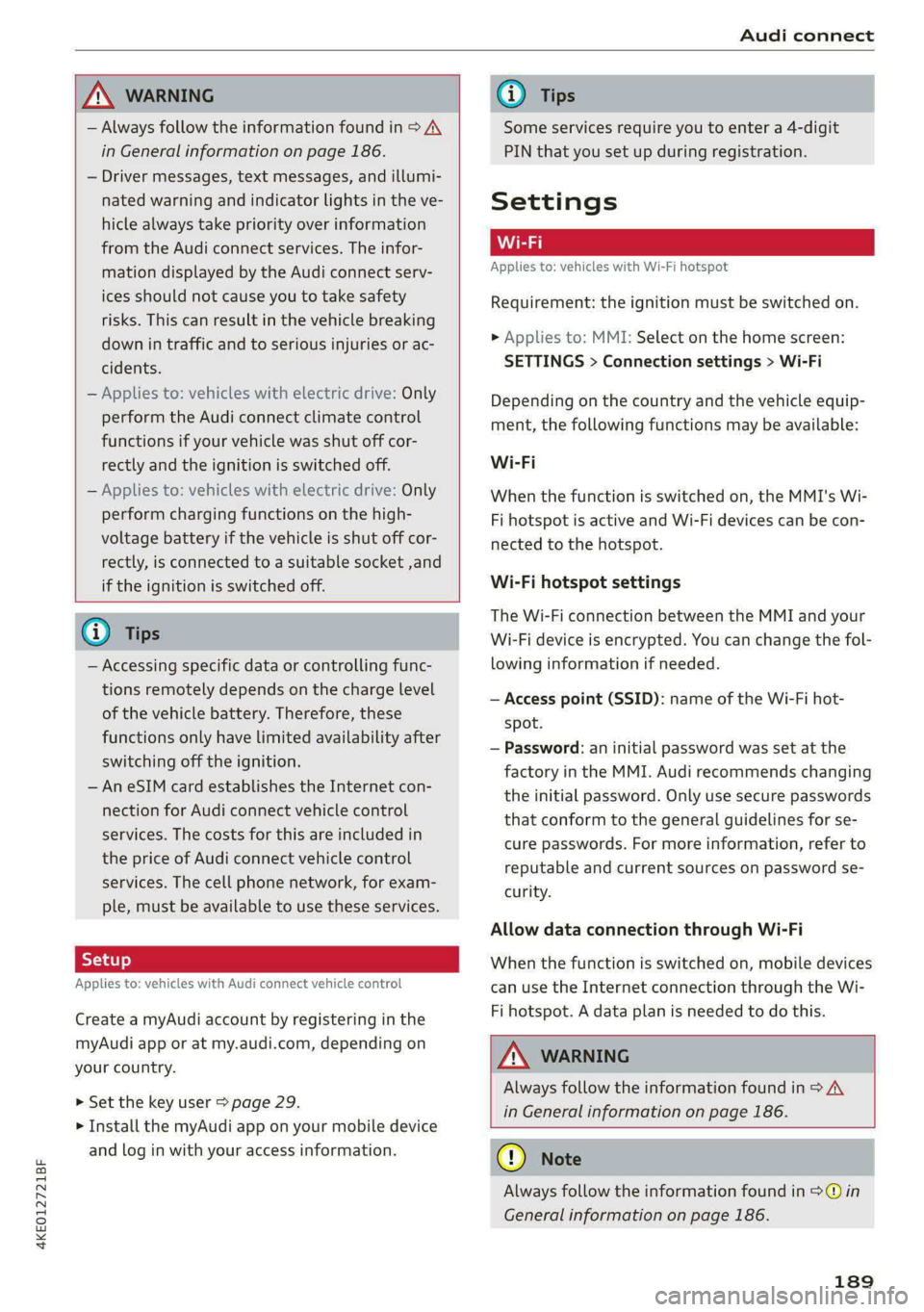
4KE012721BF
Audi connect
ZA WARNING
— Always follow the information found in > AA
in General information on page 186.
— Driver messages, text messages, and illumi-
nated warning and indicator lights in the ve-
hicle always take priority over information
from the Audi connect services. The infor-
mation displayed by the Audi connect serv-
ices should not cause you to take safety
risks. This can result in the vehicle breaking
down in traffic and to serious injuries or ac-
cidents.
— Applies to: vehicles with electric drive: Only
perform the Audi connect climate control
functions if your vehicle was shut off cor-
rectly and the ignition is switched off.
— Applies to: vehicles with electric drive: Only
perform charging functions on the high-
voltage battery if the vehicle is shut off cor-
rectly, is connected to a suitable socket ,and
if the ignition is switched off.
@) Tips
— Accessing specific data or controlling func-
tions remotely depends on the charge level
of the vehicle battery. Therefore, these
functions only have limited availability after
switching off the ignition.
— An eSIM card establishes the Internet con-
nection for Audi connect vehicle control
services. The costs for this are included in
the price of Audi connect vehicle control
services. The cell phone network, for exam-
ple, must be available to use these services.
Applies to: vehicles with Audi connect vehicle control
Create a myAudi account by registering in the
myAudi app or at my.audi.com, depending on
your country.
>» Set the key user > page 29.
> Install the myAudi app on your mobile device
and log in with your access information.
@) Tips
Some services require you to enter a 4-digit
PIN that you set up during registration.
Settings
Applies to: vehicles with Wi-Fi hotspot
Requirement: the ignition must be switched on.
> Applies to: MMI: Select on the home screen:
SETTINGS > Connection settings > Wi-Fi
Depending on the country and the vehicle equip-
ment, the following functions may be available:
Wi-Fi
When the function is switched on, the MMI's Wi-
Fi hotspot is active and Wi-Fi devices can be con-
nected to the hotspot.
Wi-Fi hotspot settings
The Wi-Fi connection between the MMI and your
Wi-Fi device is encrypted. You can change the fol-
lowing information if needed.
— Access point (SSID): name of the Wi-Fi hot-
spot.
— Password: an initial password was set at the
factory in the MMI. Audi recommends changing
the initial password. Only use secure passwords
that conform to the general guidelines for se-
cure passwords. For more information, refer to
reputable and current sources on password se-
curity.
Allow data connection through Wi-Fi
When the function is switched on, mobile devices
can use the Internet connection through the Wi-
Fi hotspot. A data plan is needed to do this.
Z\ WARNING
Always follow the information found in > AA
in General information on page 186.
@) Note
Always follow the information found in S@ in
General information on page 186.
189
Page 295 of 308

4KE012721BF
Index
High-voltage battery.................. 108
Vehicle battery (12 Volt)............... 238
Winter operation (12 Volt vehicle battery) . 238
Battery (vehicle)
refer to High-voltage battery........... 108
Blinds
refer to Panoramic glass roof............ 44
Block TOU C cms & oscars ao aes oe eeeee & wae 201
BLOWERS woven: ae onsen 2 2 comes 2 2 cme ooo avo 85
Bluetooth
Audio playeh sre x 6 ceca ve wacene ao erties ow 216
Connecting adevice...............0-0- 230
Connecting a mobile phone............ 175
Deleting a device
Device overview..............02.0000-
Disconnecting adevice................ 230
Displaying/profiles « sscvie + » ensue 6 « seowee sv 6 231
Selecting adevice.............0..000. 230
Specifying a favorite.................. 23:1
Boost function...................000 eee 93
Brake fluid
Checking the brake fluid level........... 236
BrakeSiss « ¢ sas s & ewes 5 hee oe eee se eS 96
Brake tluidis ss sass 2 maim o wana ys won ee 236
Emergency braking function............. 99
HGCisu ¢ s sayou & @ Sayan % § MaWE ¢ & BaeoR 5 SeRDR 100
New brake pads..........-...--0000005 97
Brands = wee s 2 owen x ¢ eeu < eee 2 tom FE 232
Break-in security feature...............-. 35
Breaking in
New brake pads..............--0000005 97
ING WEEITOSE. « sxctons co sucesin wo semen oe 6 azectinn on a 248
Bulbireplacementss. «x issn s « sesrve + & arent w vo 280
Business'address’s « « sss os wows oo mewn ow 201
{.
California Proposition 65 Warning........ 233
Battery specific........... cece 238
GALLUISE cesses » sense @ © amscans a o omens a 6 emNEAU & 179
GaMOKaSiiwse 2 wim + mem o 6 emu ee om a Yo 130
Locations ..... 2... ee eee eee e ee eee 131
Capacities
Washer fluid reservoir................. 291
Cargo floor. ....... eee eee eee eee 83
Cargonet....... 2... eee eee ee 82
Garwash «5 sce so aspen «ome oo iene: © stents 261
Cell phone
refer to Telephone...........-.0eee eee 175
Cell phone compartment
refer to Audi phone box............... 177
Central locking....... eee eee cree eens 32
AULOILOGK « coos 2 5 canes 5 5 ten so ees Go eG 32
Convenience key sie + « soccais 2 6 seve + 6 sone « 37
Convenience opening and closing......... 44
Luggage compartment lid............... 40
Mechanically unlocking and locking....... 35
MessageS ......--. 0c cece eects 34
Remote control key.........0eee eee eee 37
SeGUING): © wwe: s 2 wesems x arene @ een aH ewe 33
Vehicle key... 0... cece eee ee eee ee 37
Central locking switch................5-5 34
Gentifieatiomis a < cvessus eo mano we wannew © a caste 288
Changing light bulbs................0.. 280
Charging
refer to Power sourceS.........--.000005 78
Charging clip
refer to Wall mount clip............... 125
Charging display...............2--000-- 114
Charging the battery
USB... eee 178, 217
Wirelessi. « wos « < auc a 2 sogee 4 2 mee 2 2 oe 178
Charging times « eves sz eee ee eews e ewewse 110
Child safety lock
Climate control system controls in the rear. 42
Power windows.............2.020 eee 42
Rear dGGFSs: « s saan x « seme as eee oo ew eo 42
Child safety seats.............0..000 eee 72
Securing to the top tether anchor........ 76
Securing with a safety belt.............. 75
Securing with LATCH..............--00. 74
Cleaning........... eee eee 261
Cleaning Alcantara................0000. 264
Cleaning artificial leather............... 264
Cleaning carbon components........ 263, 264
Cleaning controls « ses ss eens se cee s 6 ves 264
Cleaning decorative parts andtrim........ 263
Cleaning plastic parts.................. 263
Cleaning textiles...................... 264
Climate control system ...............0-- 84
Climate control system controls in the rear
CHINA SARELY LOCK wer ss saan ¢ seen Fo eee 2 42
293
Page 299 of 308

4KE012721BF
Index
Hotspot
refer to Wi-Fi... 66. cece eee 189
I
Idle
FEPEPCO GOST: ¢ + ave s van § Hades Ga Hoos 92
Ignition
Switching on and off...............000- 90
Imbalance (Wheels)... esis seeds woes 250
Immobilizer
refer to Electronic immobilizer........... 36
Indicator lights « sess s esses: sevu ge weep ee ee 7
Inspection interval. .........0s eee e seen 239
INStROMENECIUStEr: s saws « « save ye mane 3 oe 11
Adjusting the layout................... 12
Cleaning... . 6. cece cece eee eee 264
Failure... ee eee ee 11
Motorcodes: « scwss s & cas 3 2 meum 2 2 ewes es 231
On-board computer..............2..04. 14
Operating ...... 66... cece eee eee eee 12
Service interval display..............0. 239
Software information...............0- 231
Switching tabs.......... 0.000... ee eee 12
Switching the view.............2--000 eee 12
Vehicle Tunchions cis + «issu a «esi 9 6 eres 13
Version information..............0... 231
Instrument illumination................. 52
Integrated assistance................0-. 17
Integrated Toll Module................. 139
Intelligent search
Navigation.................0..0.000. 195
Interference-Causing Equipment Standard
(ICES)... eee eee eee eee 289
Interior lighting............-.....00e 51:52
Interior monitoring................0000- 35
Intermittent mode (windshield wipers) ..... 54
International travel. «sso 6s awe oe wee 6 190
Internet
refer toconnect.......... cece eee eee 186
Internet radio
refer
to Online radio.............. 211,212
Intersection assistant.................. 163
TONIZer eee 86
iPhone
refer to Audi music interface........... 217
J
Jump starting....................0.00. 274
K
Key. eee eee ee 32,36
Convenience opening and closing......... 44
Key*replacement:. . «css se ones ee ons aes 36
Mechanical key............02.000 02000 36
NOURGCOONIZEO = acces ¢ = caves + Stee 3 Eee 91
PANIG Butt ois: 2s ceinane mo scat 2 x cucuaie 3 ov 36
Replacing the battery.................. 38
Unlocking and locking................-- 37
Vehicle COd€ wis ¢ s wea ¢ ¢ name + ¢ wee ss 36
K@YUSERs « ¢ sews + © sees « © ces ¢ © dees oF es 30
KiCkK-COWils : nacy s 3 seme x a ems 2 5 tome £2 ee 93
L
Lane assist
refer to Lane departure warning......... 155
refer to Lane guidance................ 155
Lane departure warning................. 155
Cleaning the camera area.............. 262
Lane guidance.................-00 000s 147
LASOR SCANNER: 5 cocswee iso cecese ox votes 2 w omer 130
Cleaning....... 66... cece eee eee eee 263
LATCH (securing child safety seats)......... 74
Launch Control. .....................005 93
Leather care andcleaning............... 264
Legal information
License subscriptions................. 231
Software information................. 231
Software licensesii:s « «sau ox sean + siaema « 231
Version information...............4.. 231
License plate bracket..............0000. 287
Lifting points (vehicle jack).............. 271
Light/rain sensor
Headlights ....... 0... cece eee eee eee 48
Intermittent mode (windshield wipers).... 54
Lighting
EXtGCiOrs » wens 2 v new 2 o gow © Kamm oe ree 48
TR@ Ki ON, csswess «+ ssctie 2 o stesinne © eowiente w= sarees © 51
LIQIES 3 ccccoe 2 x sneave a v emcee v ences 2s eum ¥ ee 48
Lights on the charging port
refer to Charging display............... 114
297
Page 302 of 308

Pedal Siciiie 2 venesese © wees ee commen ov ances ov eneveve 93
Pedestrian detection...........0..0e00. 137
Perchlorate: « casi +s gaa + eam « s yews 6s oe 285
Peripheral.camerasisies ss exis ss cena ev cen 168
Phone
Connecting a second mobile device...... 176
Disconnecting a mobile device.......... 77
Phonebook
refer to Directory.............e eee eae 180
PIN
4-digit myAudi PIN..............-..4.- 29
Protection acne « 2 scasere o 2 ensece 6 a someee 6 states 30
Playback (miedia)'s « 2 sass x 2 saws oe em oo 218
Podcast
refer to Online radio...........06. 211,,212
POliSHINGpeass + 2 vei oo oan see a oO a we 263
PollUtantTilters » asi ss wees waawy + eeu a 84
Power closing (doors). ..cs.sscves se reese 32
Power Meter’: sows se eens sy eres xe ees 11.13
Power SourceS... 2.2.0... e eee ee eee 78,217
Power windows...........-.0 00 eee ee eee 43
MalfURGHOMin: + nase 2 pews x ¥ momma e eaUeE 43
Power windows malfunction.............. 43
Predictive control.......... eee eee ee eee 148
Predictive messages.................0-. 143
pre sense
refer to Audi presense.............008 156
Presentation mode.............02-000ee 206
Presets
RadiOvews ¢ ¢ sess ¢ yee ge ee ge ew cs 210
Presets list
refer'to Presetsie. . 2 sees ee sewn eres ve 210
Pressure
Tire pressure monitoring system........ 259
TireS 0 eee 251
Profile picture... 2.2... 2 eee eee eee 29
Protecting........... cece eee eee eee eee 263
Pyrotechnic elements........0....0eeee 285
Q
QUATERO's: = wsnans + ccswene x x suenece = w tenons G x anoR & 105
Selective wheel torque control.......... 106
Quick charging. ........... cece eee eee 109
300
Radio... eee eee eee eee eee ee 207
RagiOte Xtc x o wave s 2 gem a a eeees ¥ 2 eee 210
StAtiOMilist oes a x wane on cccwowe te ot anmsaus aed 207
Radio communications equipment........ 287
Radio equipment...............-+-008- 287
Radio Standards Specification (RSS) ....... 288
RaiUVeanniens « savaz 2 < sais ¢ © RavOR & E Sane Gs 103
Rain/light sensor
Headlights i; << secu ss eeee os ees se eee 48
Intermittent mode (windshield wipers).... 54
Random
refer to Shuffle...............00000 0 220
R@NGR’. » « sarseus » « ounces wm sninaede & w smoues «maa 14
RangesMode isies ceisin eo rarer ee nave oo oreo 95
RANGE MOMITOP. 5 & sess 2 & coamese & & osevems & + seen 95
Range‘potentials cos «5 css ys sees 2 6 ces e 95
Range (CLS CEC) ws + yap 2 remy ss qwme ges 202
Reading lights: < = sess = = seme se vem 2 tees 51
Rear cross-traffic assist............0000. 173
Rear lid
refer to Luggage compartment lid........ 40
Rearview camera: = i esas ei eres ss eee ees 168
Rear window defogger............-..0--- 86
Rear wiper blades
GHANGING!ss 5 = mene 3 x emp ee ome 4 o ReRS By
Cleaning ies 2 sscowe 2 a soeneve ¥ cavens we © eumeoi we © ee 57
REAR (climate control system)............ 85
Recirculation Mode « sei ¢ 2 aes x 2 cays va on 86
RecUPEration sas 2s exaw cs ees oo eee e 14, 94
RefriGePaNtOl lias so wees se aes s Keees ERE 291
Remote access authorization (key user)..... 30
Remote control
Garage door opener...........-.2ee eee 45
Remote control key 36
Convenience opening and closing......... 44
Key replacement............00. 00 eee 36
LED... eee 38
PANIC fUNCtION:. « eas 2s wee ss wees es He 36
Replacing the battery.................. 38
Unlocking and locking...............05. 37
also refer to Vehicle key..............-. 36
Removing the caps (wheel bolts)......... 270
REDAINS « aime » & earas 3 & Sans & § See 7 x HERE G 285
Replacement key... 0... 2... eee eee e ee eee 36