2021 AUDI A8 manual radio set
[x] Cancel search: manual radio setPage 137 of 362

4N0012721BF
High-voltage system
If the driver's door is opened while the ignition is
switched off, the current battery charge level and
the high-voltage battery range will be displayed
in the instrument cluster. If charging is in prog-
ress, the remaining charging time will also be
displayed.
Immediate charging and timer charging
You can switch between the immediate charging
@ and charging timer @) options during the
charging process if a charging timer is set
=> page 136. Press the corresponding button to
do this.
Ending the charging process
You can interrupt the charging process at any
time.
— Unlock the vehicle or press the @/@) button
when the vehicle is unlocked, and the LED will
turn on.
— Remove the charging connector. If the charging
connector is not removed within 30 seconds, it
will automatically relock and the charging proc-
ess may continue.
— Put the cap back on the charging port.
— Close the charging port door.
— Disconnect the charging cable from the power
supply if necessary or return it securely to the
charging station.
— Install the protective caps on the charging ca-
ble again.
— If you are transporting the charging cable in
the vehicle, store it securely > page 139.
If the charging connector cannot be removed,
you must unlock it manually > page 137.
If you cannot disconnect the charging connector
from the charging station, authenticate yourself
again at the charging station and then try again
to disconnect the charging connector. If you still
cannot disconnect the charging connector from
the charging station, contact the charging sta-
tion operator.
A WARNING
— Do not disconnect the charging cable from
the socket or the vehicle charging port while
the vehicle is charging. End the charging
process before removing the charging cable
from the socket in order to reduce the risk of
damaging the connector contacts from
sparks.
—If the charging unit is damaged, do not
charge using the charging port to reduce the
risk of injury.
— If the charging unit is damaged or the
charging port door cannot close or is miss-
ing, drive immediately to an authorized Audi
dealer or authorized Audi Service Facility
and have the malfunction corrected to re-
duce the risk of injury.
() Note
If you drive with the charging unit open, both
the charging port door and the electronics in-
stalled behind it could be damaged. Check
each time after charging if the port door is
locked before you start driving the vehicle.
@) Tips
— If the parking brake is set, it could create
noises when the charging connector is con-
nected.
— Remove ice and snow in the charging unit
using a hand brush and solvent-free deicing
spray.
— The vehicle radio and TV systems may have
limited reception when charging the vehicle.
Charging display
Applies to: vehicles with plug-in hybrid drive
The charging display is an LED light on the charg-
ing unit @) > page 134, fig. 100 that indicates
the charging status. The key for the LED light is
explained in the following table.
135
Page 246 of 362
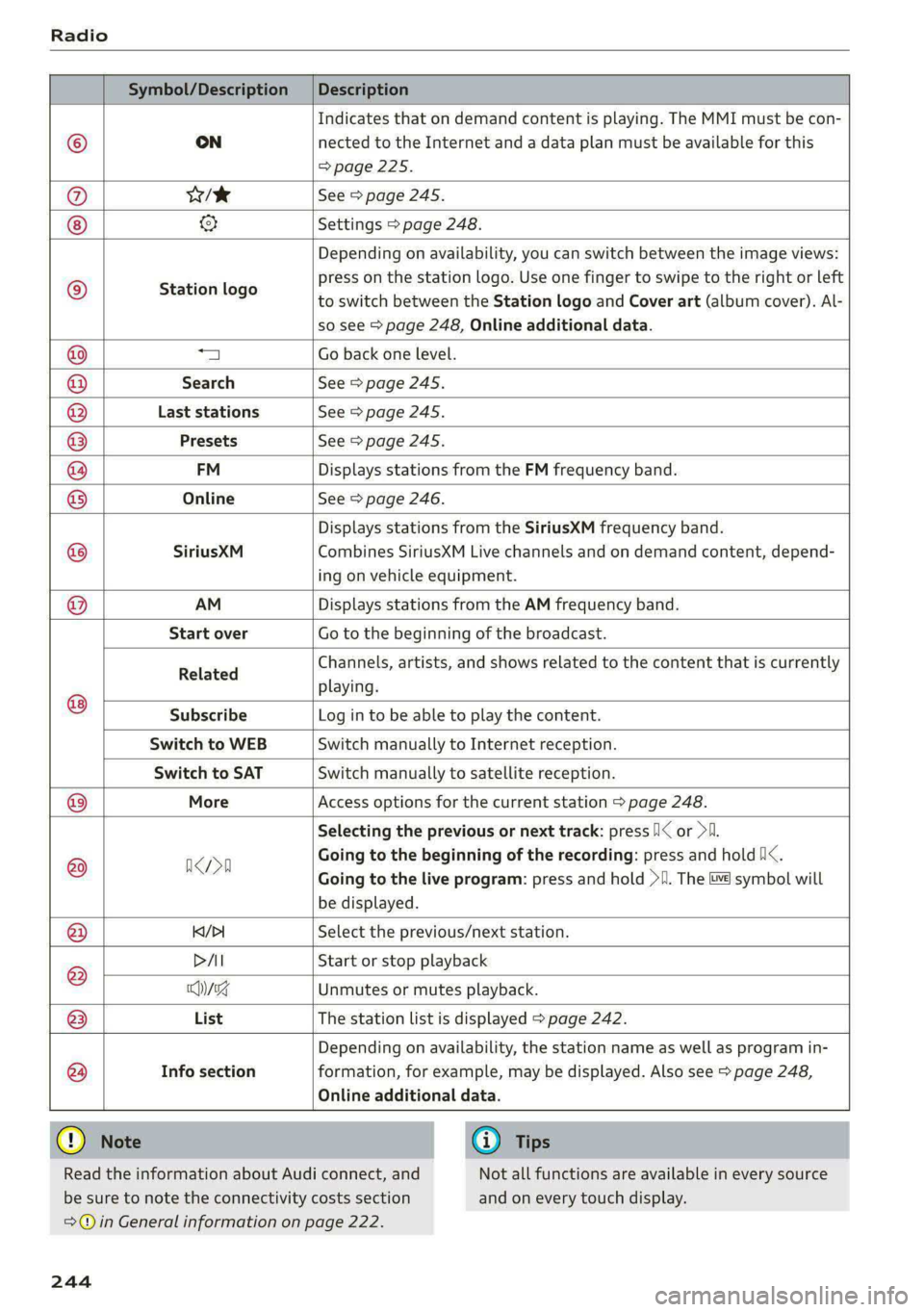
Radio
Symbol/Description | Description
Indicates that on demand content is playing. The MMI must be con-
© ON nected to the Internet and a data plan must be available for this
=> page 225.
@ es See > page 245.
& Settings > page 248.
Station logo
Depending on availability, you can switch between the image views:
press on the station logo. Use one finger to swipe to the right or left
to switch between the Station logo and Cover art (album cover). Al-
so see > page 248, Online additional data.
1 Go back one level.
Search See > page 245.
Last stations See > page 245.
Q|
©
O|O|O|O\O\O,
©
Info section
Depending on availability, the station name as well as program in-
formation, for example, may be displayed. Also see > page 248,
Presets See > page 245.
FM Displays stations from the FM frequency band.
Online See > page 246.
Displays stations from the SiriusXM frequency band.
SiriusXM Combines SiriusXM Live channels and on demand content, depend-
ing on vehicle equipment.
AM Displays stations from the AM frequency band.
Start over Go to the beginning of the broadcast.
Related Channels, artists, and shows related to the content that is currently
playing.
Subscribe Log in to be able to play the content.
Switch to WEB Switch manually to Internet reception.
Switch to SAT Switch manually to satellite reception.
@® More Access options for the current station > page 248.
Selecting the previous or next track: press /I< or >I.
@ arn Going to the beginning of the recording: press and hold /i<.
Going to the live program: press and hold >I. The &¥ symbol will
be displayed.
@ K/>| Select the previous/next station.
DAI Start or stop playback
® Chyssg Unmutes or mutes playback.
@ List The station list is displayed > page 242.
@
Online additional data.
Read the information about Audi connect, and
be sure to note the connectivity costs section
G) Tips
Not all functions are available in every source
and on every touch display.
= in General information on page 222.
244
Page 250 of 362
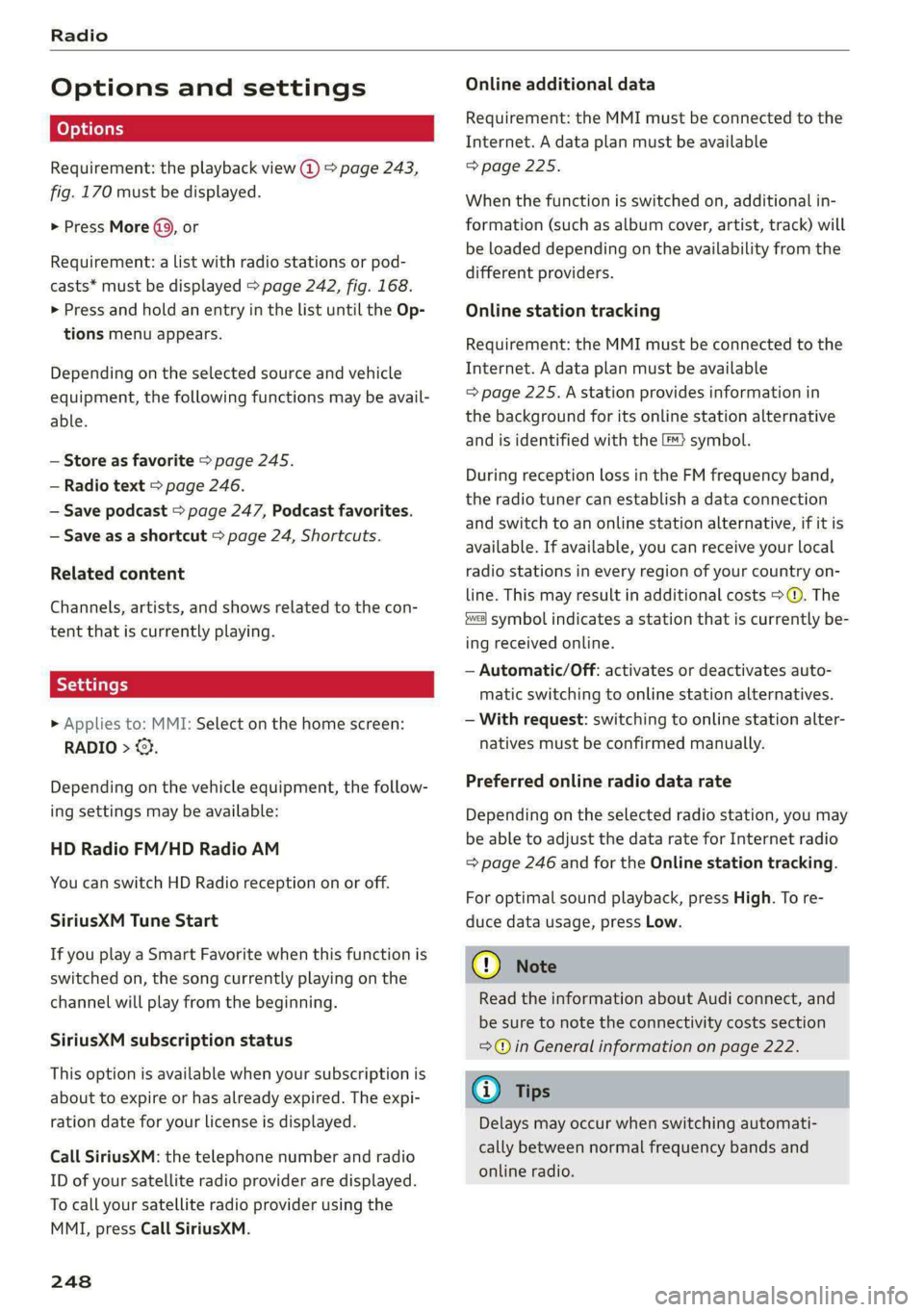
Radio
Options and settings
Requirement: the playback view @) > page 243,
fig. 170 must be displayed.
> Press More (9, or
Requirement: a list with radio stations or pod-
casts* must be displayed > page 242, fig. 168.
> Press and hold an entry in the list until the Op-
tions menu appears.
Depending on the selected source and vehicle
equipment, the following functions may be avail-
able.
— Store as favorite > page 245.
— Radio text > page 246.
— Save podcast > page 247, Podcast favorites.
— Save as a shortcut > page 24, Shortcuts.
Related content
Channels, artists, and shows related to the con-
tent that is currently playing.
» Applies to: MMI: Select on the home screen:
RADIO > &.
Depending on the vehicle equipment, the follow-
ing settings may be available:
HD Radio FM/HD Radio AM
You can switch HD Radio reception on or off.
SiriusXM Tune Start
If you play a Smart Favorite when this function is
switched on, the song currently playing on the
channel will play from the beginning.
SiriusXM subscription status
This option is available when your subscription is
about to expire or has already expired. The expi-
ration date for your license is displayed.
Call SiriusXM: the telephone number and radio
ID of your satellite radio provider are displayed.
To call your satellite radio provider using the
MMI, press Call SiriusXM.
248
Online additional data
Requirement: the MMI must be connected to the
Internet. A data plan must be available
=> page 225.
When the function is switched on, additional in-
formation (such as album cover, artist, track) will
be loaded depending on the availability from the
different providers.
Online station tracking
Requirement: the MMI must be connected to the
Internet. A data plan must be available
= page 225. A station provides information in
the background for its online station alternative
and is identified with the ™} symbol.
During reception loss in the FM frequency band,
the radio tuner can establish a data connection
and switch to an online station alternative, if it is
available. If available, you can receive your local
radio stations in every region of your country on-
line. This may result in additional costs >@. The
symbol indicates a station that is currently be-
ing received online.
— Automatic/Off: activates or deactivates auto-
matic switching to online station alternatives.
— With request: switching to online station alter-
natives must be confirmed manually.
Preferred online radio data rate
Depending on the selected radio station, you may
be able to adjust the data rate for Internet radio
=> page 246 and for the Online station tracking.
For optimal sound playback, press High. To re-
duce data usage, press Low.
@) Note
Read the information about Audi connect, and
be sure to note the connectivity costs section
=@ in General information on page 222.
G) Tips
Delays may occur when switching automati-
cally between normal frequency bands and
online radio.
Page 255 of 362
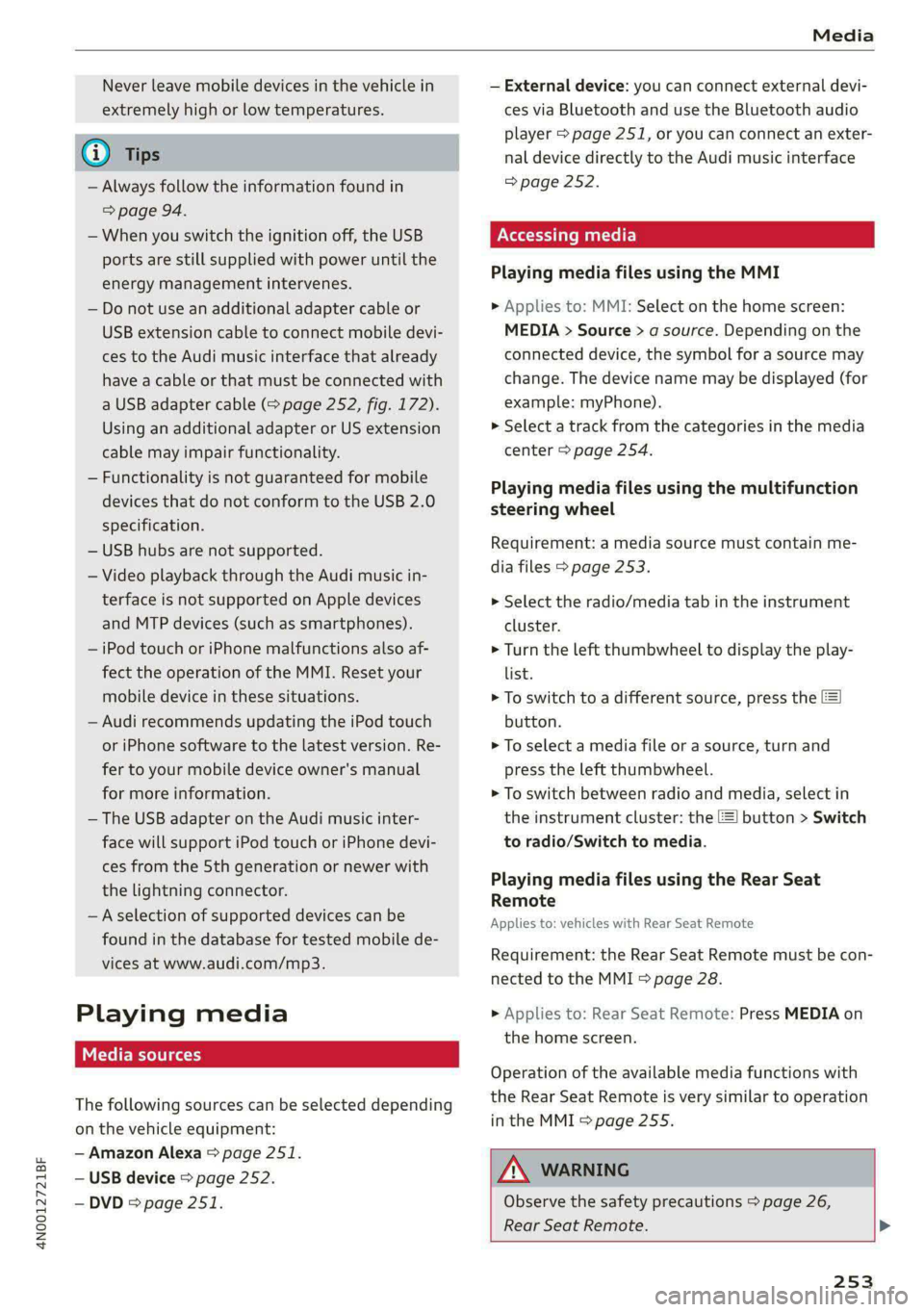
4N0012721BF
Media
Never leave mobile devices in the vehicle in
extremely high or low temperatures.
@ Tips
— Always follow the information found in
=> page 94.
— When you switch the ignition off, the USB
ports are still supplied with power until the
energy management intervenes.
— Do not use an additional adapter cable or
USB extension cable to connect mobile devi-
ces to the Audi music interface that already
have a cable or that must be connected with
a USB adapter cable (> page 252, fig. 172).
Using an additional adapter or US extension
cable may impair functionality.
— Functionality is not guaranteed for mobile
devices that do not conform to the USB 2.0
specification.
— USB hubs are not supported.
— Video playback through the Audi music in-
terface is not supported on Apple devices
and MTP devices (such as smartphones).
— iPod touch or iPhone malfunctions also af-
fect the operation of the MMI. Reset your
mobile device in these situations.
— Audi recommends updating the iPod touch
or iPhone software to the latest version. Re-
fer to your mobile device owner's manual
for more information.
— The USB adapter on the Audi music inter-
face will support iPod touch or iPhone devi-
ces from the 5th generation or newer with
the lightning connector.
—Aselection of supported devices can be
found in the database for tested mobile de-
vices at www.audi.com/mp3.
Playing media
The following sources can be selected depending
on the vehicle equipment:
— Amazon Alexa > page 251.
— USB device > page 252.
— DVD © page 251.
— External device: you can connect external devi-
ces via Bluetooth and use the Bluetooth audio
player > page 251, or you can connect an exter-
nal device directly to the Audi music interface
=> page 252.
Accessing media
Playing media files using the MMI
> Applies to: MMI: Select on the home screen:
MEDIA > Source > a source. Depending on the
connected device, the symbol for a source may
change. The device name may be displayed (for
example: myPhone).
> Select a track from the categories in the media
center > page 254.
Playing media files using the multifunction
steering wheel
Requirement: a media source must contain me-
dia files > page 253.
> Select the radio/media tab in the instrument
cluster.
> Turn the left thumbwheel to display the play-
list.
> To switch to a different source, press the
button.
> To select a media file or a source, turn and
press the left thumbwheel.
> To switch between radio and media, select in
the instrument cluster: the LE] button > Switch
to radio/Switch to media.
Playing media files using the Rear Seat
Remote
Applies to: vehicles with Rear Seat Remote
Requirement: the Rear Seat Remote must be con-
nected to the MMI > page 28.
> Applies to: Rear Seat Remote: Press MEDIA on
the home screen.
Operation of the available media functions with
the Rear Seat Remote is very similar to operation
in the MMI > page 255.
Z\ WARNING
Observe the safety precautions > page 26,
Rear Seat Remote. >
253
Page 353 of 362

4N0012721BF
Interior lighting © ssc ve snes vo ene oo oe 62, 63
Interior MONITONING & & sis so ese oe eee oo 44
Intermittent mode (windshield wipers) ..... 66
International travels « wow» ss eau 4 a worms & 225
Internet
refer toCOnnect « sews «wien oo ewes eo oe 222
Internet radio
refer to Online radio.............. 246, 247
Intersection assistanteoes « scsi so sien oo one 185
TOMIZEPS < sce oo case w % esorm 6 > oom sw OTR 102
iPhone
refer to Audi music interface........... 252
J
JUMMPEStartin gions 6 o sess + a sane oo secu vo ave 323
K
ROY, cassis oe emia oo mee 6 © arenas oo ene F 8 41,45
Convenience opening and closing......... 53
Key replacement..........:ceeeee eens 45
Mechanical key icc 2 saunas s ave «2 emiee eee 45
Not recognized...............0 eee eae 108
PANIC button.....................0005 45
Replacing the battery.................. 47
Unlocking and locking...............005 46
Vehicle code... 2.0... 0... eee eee eee 45
Key user... 2... eee eee 39
Kick-down .. eee eee eee ee 112
L
Lane assist
refer to Lane departure warning......... 176
refer to Lane guidance.............45- 176
Lane departure warning...............-. 176
Cleaning the camera area.............. 311
Lane :qQuidanee:s « sssvise s ¢ siveine os eres ae wes 169
Laptimer’s sess « = new a ¢ eee + + neres oe nes 158
Laser lighting): ¢ sees ¢ ¢ sews se eee a e eee « 60
LaSerSeaniners » mew: + 2 meme 5 2 eeeS Xe a 151
Cleaning « « css «= sewn ee sone oo ae wo os 312
LATCH (securing child safety seats)......... 91
Leather care andcleaning............... 313
Legal information
License subscriptions................. 266
Software information...............05 266
Software licensesinis ss swcvsie « 0 sane © savers © 266
Version information.............-.00- 266
Legsupport....................000000. 75
License plate bracket................0.. 340
Lifting points (vehicle jack).............. 321
Light/rain sensor
Headlights .......... 6... cece eee eee 58
Intermittent mode (windshield wipers) .... 66
Lighting
Exterior’: = ess ss eee sy eee eo ee ee pees 58
FM GONIOR sesius ow susie 0 v aces 6 o eawaue 9 w aeneand wa 62
LIQHES « issssns so aeiwies ow mene + wan © ¥ MERITS oa 8 58
Lights on the charging port
refer to Charging display............... 135
Listening to music
referto Media................-.. 250, 253
Load... 2... eee 344
GOGALUSETS iin «a secnene « rains oo cuesems @ 2 osmeee wo « 38
Locking and unlocking
By remote control... 2.2... cece eee eee 46
Using the lock cylinder................. 44
With the convenience key............... 46
Low beam headlights.................... 58
LTE
refer to Exterior antenna.............. 212
Luggage compartment................-. 97
Power SOUrCES .... eee eee eee eee 94
Valet Parking’: s » asec: seme x : xeuu « t eae & 55
also refer to Luggage compartment...... 97
Luggage compartment lid................ $1
Closing button.............. 0000000005 49
Generalinformation...............0005 48
Mechanically unlocking...............-- 51
Opening. and Closing ecco s 0 sissies sss so 49
Opening and closing with foot motion..... 50
Opening from the inside in an emergency.. 51
Power opening and closing.............. 49
Lumbar’supports sisicn se esova 2 maces eo a 71,74
M
Maintenances. « cmos s 2 eos 9 2 aes 4 e eee 338
Maintenance intervals.................. 287
Malfunction Indicator Lamp (MIL)........ 274
Maneuver assist........-..0 0000s ee eens 207
Manually releasing the charging connector. 137
Manually releasing the charging port door.. 137
351
Page 354 of 362

Index
Manual operation
Charging connector...........--.e eee 137
Charging port door wie: « s sees x « eee ges 137
Manual shifting................0.-000- 111
Map
Changing the scale................... 233
DiSplay*s anaes « « coazens © a canines wv ceszane ¥ # essvass 235
Operating...............0..0-.00000- 234
Setting the destination................ 233.
MAP
refer to Message Access Profile......... 219
Map! PrevieWire » x movee s ¥ eee x 2 eUeE 3 2 ee 233
Map'Updatewws:: + < sexs + « caus ¢ ¢ oa wis oo ewe 238
MAYAUGL APP « weiss se oman ee sncece vw eomnate ve 239
Online... 2... eee eee eee eee 238
USB CONNECtiOn we: = : coms ss eeme so oer 239
Massage function.................00- 71,74
PRONG « 3 sone: 3 3 wes oo sees v eae ov we 8 72
Mechanical keys. « secs: seen ss pene es eee 45
Media ecw: « x wows & 2 ees bb eee ke eS 250, 253
DEWESii 2 2 memes 2 wiuim ao eam a 3 eee x © aoe 250
Supported formats................0-. 258
Mediarcemter. «sso a « asian a 0 meneins a a asennnn a 254
Memory FUN CtiOM cies: «6 cwssin «0 ccere «0 anew oo 83
Menu language
refer to Setting the language........... 263
Menu paths......... 20.0.0... cee ee eee ee 19
Message Access Profile...............05 219
Messages:. . «sien so sis se ewe vo oes 6 wo 219
Mild hybrid drive system.............005 114
Minor GOtipassis « cae 5 = eas x 2 goes & eeeR = 68
Mirrors
Adjusting exterior mirrors.............-. 64
Dimming... 0.62... e cece eee eee ee 64
VANITY MIPKOR : savor & & SaraR % x RGR EC ROR Fe 65
MMI
refer to Multi Media Interface........... 20
Mobile device
refer'to Telephone « isso ss www @ wines 2 ore 209
Mobile device reminder signal............ 213
Mountain passes: « sas ese. s s eee es es 122
Mountain fOadS:: » = wens: 2 ogee x ogee ge 122
Multifunction steering wheel
BUGIS: = ecwx ss wom ¢ 5 mewn & a Ree FS 13,37
Operating. « casas w % esse wo voeweme «a enemies @ one 13
352
Programming buttons.................. 37:
Voice recognition system............... 34
Multi Media Interface................... 20
Menus and symbols..............2+-00- 21
OPeratinG)s « 2 ses 2 asim s 2 seem 2 woe 18, 21
Switching the displays on or off.......... 20
MUI MG fricins » 5: susceas + « answans co enaneee wo airmaais A w aes 37.
MYA: «3 scenes oo meme 6 samen a 3 eee eo a 38, 223
myAudi navigation................. 230, 233
MYyAUdi USers.: s wees se eee se Hews ee eee 38
N
Na@FFOW AFGaS cay sy era ao weed x Namen 8 EBS 175
Natural leather care andcleaning......... 313
Navigation ....... ccc cece eee eee eae 230
Better route ws « seees = wee 2 2 Heron ge Be 240
GALLI G) esses © evanens oo nis Wes vmmuome a OKA 233
Changing the scale................... 233
alsovreferto Map’ s weiss < ews se seme a oe 234
Navigation database
Version information.................. 266
Navigation (instrument cluster).......... 236
NG@ts = « seneis x 2 spas 2 & caw e ¥ ete eB eee Be 97
NHOSAs: « 2 wore 5 ¢ sue + 2 eae FE tee Fe ee 340
Night vision assist... ....... 0... ee ee eee 159
Cleaning the camera............--.005 311
NOLITICatIOn CeNtel's « cows ss news os pews se ve 23
O
Octane rating (gasoline)................ 269
Odometer...... 0.2.0... eee 1s
ReSCCUING) sass + » sawn x « gee ¢ os eee + 8 eee LS
Office address
refer to Business address.............. 236
OFF (climate control system)............. 101
Oil
referto Engine oil................204. 277
On-board computer... . 2.0... 0000.02 eee 16
On Board Diagnostic System (OBD)... 274, 333
Online map
refer to Satellite map..............005 237
Onlimeiradios. » seve: a a ssn on emawees wo cmos 246
also refer to Online radio.......... 246, 247
Online roadside assistance.............. 228