2021 AUDI A8 air filter
[x] Cancel search: air filterPage 35 of 362
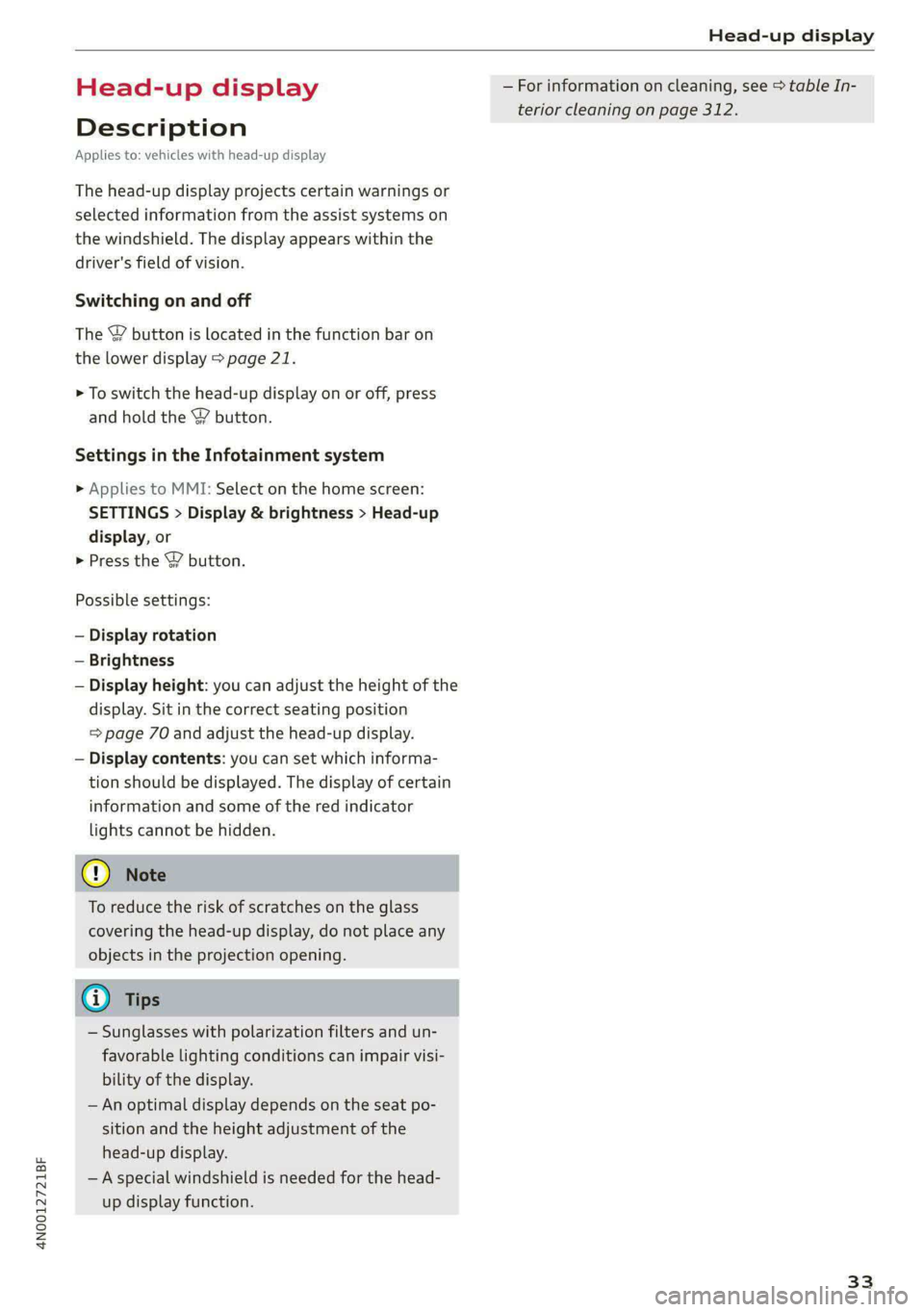
4N0012721BF
Head-up display
Head-up display
Description
Applies to: vehicles with head-up display
The head-up display projects certain warnings or
selected information from the assist systems on
the windshield. The display appears within the
driver's field of vision.
Switching on and off
The Y button is located in the function bar on
the lower display > page 21.
> To switch the head-up display on or off, press
and hold the Y button.
Settings in the Infotainment system
> Applies to MMI: Select on the home screen:
SETTINGS > Display & brightness > Head-up
display, or
> Press the Y button.
Possible settings:
— Display rotation
— Brightness
— Display height: you can adjust the height of the
display. Sit in the correct seating position
= page 70 and adjust the head-up display.
— Display contents: you can set which informa-
tion should be displayed. The display of certain
information and some of the red indicator
lights cannot be hidden.
@) Note
To reduce the risk of scratches on the glass
covering the head-up display, do not place any
objects in the projection opening.
@ Tips
— Sunglasses with polarization filters and un-
favorable lighting conditions can impair visi-
bility of the display.
— An optimal display depends on the seat po-
sition and the height adjustment of the
head-up display.
— A special windshield is needed for the head-
up display function.
— For information on cleaning, see > table In-
terior cleaning on page 312.
33
Page 102 of 362

Warm and cold
Warm and cold
Climate control system
One of the following options may be available,
depending on vehicle equipment:
— A deluxe automatic climate control system with
3 zones where the temperature, air distribu-
tion, and air supply can be set separately on the
left front side, the right front side, and in the
rear
— A deluxe automatic climate control system with
4 zones to individually adjust the temperature,
air distribution, and amount of ventilation at all
of the seats
The climate control system warms, cools, dehu-
midifies, and filters the air in the vehicle interior.
It is the most effective when the windows and
panoramic glass roof* are closed. If there is a
build-up of heat inside the vehicle, ventilation
can help to speed up the cooling process.
The deluxe climate control system automatically
maintains a temperature once it has been set. In
all heating mode functions except defrost, the
blower only switches to a higher speed once the
coolant has reached a certain temperature.
Pollutant filter
The pollutant filter removes pollutants such as
dust and pollen from the air.
@ For the sake of the environment
Energy can be saved by switching off the A/C
mode.
@ Tips
— To prevent interference with the heating or
cooling output and to prevent the windows
from fogging over, the air intake in front of
the windshield must be free of ice, snow,
and leaves.
— Condensation from the cooling system can
drip and form a puddle of water under the
vehicle. This is normal and does not mean
there is a leak.
100
— The energy management system may tem-
porarily switch off certain functions, such as
the seat heating” or rear window defogger.
These systems are available again as soon as
the energy supply has been restored.
[RAZ-0638
Fig. 89 Center console: lower display and switch panel
The settings can be adjusted using both displays,
the switch panel in the center console, the con-
trol panel in the rear*, or the Rear Seat Remote*
display. For information on how to operate the
touch displays, see > page 18, Touch displays.
You can adjust all climate control system settings
in the front; only certain functions are available
in the rear.
Lower display
The lower display has two sections with controls:
You can regulate the blower and the air distribu-
tion automatically using AUTO in area @). You can
also apply individual settings here.
In area Q), you can switch individual climate con-
trol system functions on and off.
Switch panel in the center console
Both the & and & buttons to defog windows as
quickly as possible are located in area @).
Upper display
In the upper display, you can switch additional
functions on and off, display them, and adjust
settings.
> Applies to: MMI: Select on the home screen:
VEHICLE > Air conditioning, or
> Press +++ on the lower display.
Page 104 of 362

Warm and cold
button or deactivate all three arrows. With °,
the air will be directed toward the windshield.
Applies to: vehicles with 4-zone automatic cli-
mate control: You can press J in the rear control
panel multiple times to adjust the air distribution
based on the direction of the arrow.
® Defrosting
The windshield and side windows are defrosted
or cleared of condensation as quickly as possible.
Align the outer air vents with the side windows.
The maximum amount of air flows mainly from
the vents below the windshield. Recirculation
mode switches off. The temperature should be
set at 72 °F (+22 °C) or higher. Depending on the
outside temperature, the A/C cooling mode may
automatically switch on.
& Rear window defogger
The rear window defogger only operates when
the engine is running. It switches off automati-
cally after 10 to 20 minutes, depending on the
outside temperature.
To prevent the rear window defogger from
switching off automatically, press and hold the
{® button for more than three seconds. It will re-
main on until the ignition is switched off.
Auto
/& Recirculation mode
In recirculation mode, the air inside the vehicle is
circulated and filtered. This prevents the unfil-
tered air outside the vehicle from entering the
vehicle interior > A\.
Pressing <> switches recirculation mode on or
off manually.
AUTO
When switched on, automatic recirculation <3
controls the recirculation mode automatically.
You must press the & button if fog forms on the
windows.
«? Seat heating
Applies to: vehicles with heated seats
The seat heating temperature can be set at mul-
tiple levels. Press w) once to switch on the highest
level. Press 4? again to decrease the temperature
one level at a time. The seat heating is switched
off if the button is not illuminated.
102
You can adjust the seat temperature balance®* in
the seat settings.
Applies to: surface heating: You can set whether
surfaces are also heated when the seat heating is
switched on > page 103.
2) Seat ventilation
Applies to: vehicles with seat ventilation
The seat ventilation intensity can be set to multi-
ple levels. Press 2) once to switch on the highest
level. Press 2) again to decrease the heat level
one level at a time. The seat ventilation is switch-
ed off if the button is not illuminated.
fz Foot heating
Applies to: vehicles with a reclining seat system and foot
heating
Fold out the leg support and select the setting
for the reclining seat in the Rear Seat Remote*
= page 75. You can now switch the foot heating
on or off with .
The foot heating intensity can be set at multiple
levels. Press 2 once to switch on the highest lev-
el. Press again to decrease the heat level one
level at a time. The foot heating is switched off if
the button is not illuminated.
The foot heating switches off automatically when
the leg support is folded in.
& Child safety lock*
If 8 lights up in the Rear Seat Remote*, the pa-
rental control is active and operation is locked
=> page 51.
“3 Ionizer
Applies to: vehicles with ionizer
Hazardous particles and germs in the air may be
reduced through ionization. This helps to im-
prove the air quality for individuals in the passen-
ger compartment.
&* Fragrance
Applies to: vehicles with fragrance function
The fragrance function will dispense a scent in
the vehicle interior. It is dispensed through the
front outer vents. This will produce a pleasant
scent. The fragrance is time-delayed, especially >
Page 356 of 362

Index
Pollutant filter. ccs 2 2 comes 2 wee 2 eure 100
Power closing (doors) « . oiccs as saves oe ones ae 41
Power Meter: esas ss mean se eee se owas 12, 15
PoWerSOUICeS. ss eiws eevee ee wees ee 94,252
Power window malfunction............... 52
Power Windows ....... 0.0. e cee eee eens 52
MAlfUNCtION . ecaea ware & s ware o ¥ ws 52,53
Predictive Controls « was « « emws ¢ ¢ eee ¢ 2 we 170
Predictive messages.............4. 111,165
pre sense
refer to Audi presense................ 178
Presentation mode............ee eee aee 241
Presets
RadiGiccns « 2 mee oo came oo oe oo see 8 245
Presets list
refer to Presets... 0.0... cece eee eee 245
Pressure
Tire pressure monitoring system........ 308
Nicer ee eee eee ee 299
Profile picture... 2.2... eee eee eee 38
Protecting............... 0.0... e eee 312
Pyrotechnic elements................0- 338
Q
quattro... eee eee 128
Selective wheel torque control.......... 129
Quick charging.................0e ee eee 131
R
Radio... 2... eee eee eee 242
Radid t@Xtxx « = xces « s nomen 2 e weme so eee 246
Station lists « e sswess s © waves 6 2 were 6 & eens 242
Radio communications equipment........ 340
Radio’ GquipMentens « aes x 2 neue 4 + nwa s & 340
Radio Standards Specification (RSS)....... 341
Railcarrier... 2.2... eee eee eee eee 125
Rain/light sensor
HeadlightSiens + o awn < gauus s gen 5 3 aoe o 58
Intermittent mode (windshield wipers).... 66
Random
refer to Shuffle.................0000. 255
RANGES. « crn « x examen # # somes A eee oo eT wo 16
RaNGeHNONitOl's + wcciene © vecwees a vues wo wmemne 116
Range potential «0... 2 seve ee oven ee ene 116
Ratige (Clectric)icn + » sews # x game 2 eam o we 238
354
Reading lights: <2 csi
Rear cross-traffic assist . cic... ci ae sees 195
Rear fog lights + mcus si sees se sees se eee ve 58
Rear lid
refer to Luggage compartment lid........ 49
Rear Seat Remote ovis « o ssiwca oo wea so wena 26
Device setup .. 0... 0... eee eee eee eee 27
Legalinformation.................005 266
Menusiandisymbols « sce ev aime s 2 ann sa 28
Operating. ........ 00... eee eee eee 18, 28
Software information................. 266
Rear Seats... 0... cece 74
Rear shelf
refer to Storage area behind the rear head
PESERAINES css ao areeine & aseoies @ 8 arom Te oneSe 96
Rearview: Cameras: ss sivas i sew sa eens es 191
Rear window defogger...............555 102
REAR (climate control system) ........... 101
Recirculation mode..............-..05- 102
Reclining position. .......... 0c eee eee eee 76
Reclining seat system. ...........0.-000. 76
REGUPCFALION srccces + x wares ao mecnene ao onmenee 16,114
RefrigerantiOi serie © = scoscs « 2 sae ¥ veneer © He 344
Refrigerator
Cleaning ....... 2... cece eee eee eee 314
Refieling?. x 2 ccs: wx snes 2 smmnene an apipene 2 8 8 270
Remote access authorization (key user)..... 39
Remote control
Garage door opener..........--.000000- 55
Remotercontrol-key*s siccse = a ainnne «a cus 6 ae 45
Convenience opening and closing......... 53
Key replacement.........-....--0000-5 45
LED 2 iviseos 4 & ori & oessye a 8 tenia © W dassiice 6 8 ais 47
PANIC function............ 0.000 e ee eee 45
Replacing the battery.................. 47
Unlocking and locking............-...-- 46
also refer to Vehicle key...........0000. 45
Remote controlled parking.............. 202
Remote park assist plus
refer to Remote controlled parking...... 202
Remote park assist plus with garage function
refer to Remote controlled parking...... 202
Removing the caps (wheel bolts)......... 320
Repairs... 2.2.6... eee eee eee 338
Replacement key...........0 0c see e eee 45
Replacement parts...............000005 340