2021 AUDI A8 remote start
[x] Cancel search: remote startPage 208 of 362

Parking and maneuvering
Exiting parking spaces with the myAudi
app)2)
Applies to: vehicles with remote park assist plus
> Start the myAudi app.
> Start the engine in the myAudi app soon. When
starting, the vehicle key and mobile device
must not be more than approximately 10 feet
(3 m) away from the vehicle.
> Start the parking process with the mobile de-
vice soon. Otherwise, the function will be can-
celed.
> Pay attention to the path of the vehicle. If the
traffic situation permits, drive the vehicle out of
the parking space using the mobile device
> JX. The vehicle key and the mobile device
cannot be more than approximately 20 feet
(6 m) away from the vehicle during remote con-
trolled parking.
> The process for exiting a parking space ends
when the maximum distance is reached or if ad-
ditional corrective movements are no longer
necessary. Unlock and resume manual control
of the vehicle.
If an obstacle appears, stop the parking process
=> page 206.
Z\ WARNING
— Observe the safety precautions and note the
limits of the assist systems, sensors, and
cameras > page 150.
— Failing to pay careful attention to the vehi-
cle's surroundings increases the risk of an
accident. Park your vehicle with the mobile
device only if you are sure that no obstacle is
in the vehicle's path or under the vehicle,
and that no obstacles will move into the ve-
hicle's path.
@) Tips
You can interrupt the path set by the vehicle,
for example if it will drive very close to an ob-
stacle, by pausing the parking process using
the mobile device. Based on the position of
)_ system availability may be limited depending on the mar-
ket.
2) In preparation at the time of printing.
206
the vehicle, the system then calculates the
additional steering and driving directions for
maneuvering.
Interrupting remote controlled parking)
Applies to: vehicles with remote park assist plus
To stop the vehicle, you can temporarily pause re-
mote controlled parking at any time using your
mobile device.
You can also completely stop the parking process
and come to full stop immediately using the ve-
hicle key by pressing any button on the vehicle
key. Therefore, always keep the vehicle key with
you during the remote controlled parking proc-
ess.
Canceling automatically
The remote controlled parking will be canceled
automatically in the following situations, among
other things:
— If the myAudi app is not started soon after exit-
ing the vehicle,
— If you switch off the system
— If the time limit is exceeded
— The ESC intervenes
Taking over the parking process
After canceling the parking process, the vehicle
will come to a stop and the "P" position will be
engaged. Take over control of the vehicle, end the
parking process manually, and stop the vehicle.
You can also restart the entire parking process
from inside the vehicle.
ZA WARNING
— Observe the safety precautions and note the
limits of the assist systems, sensors, and
cameras > page 150.
— Failing to pay careful attention to the vehi-
cle's surroundings increases the risk of an
accident. Park your vehicle with the mobile
device only if you are sure that no obstacle is
in the vehicle's path or under the vehicle, >
Page 218 of 362
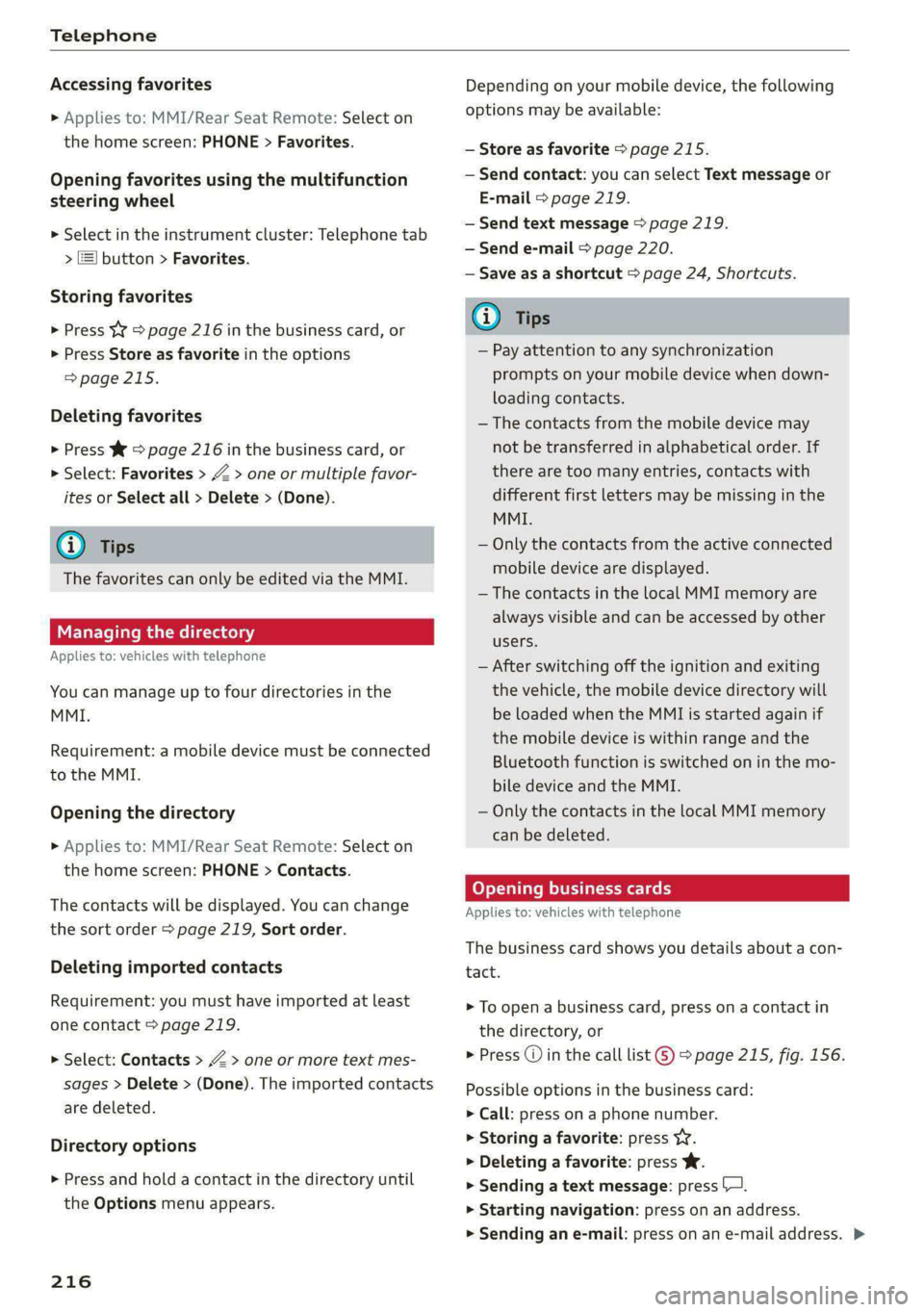
Telephone
Accessing favorites
> Applies to: MMI/Rear Seat Remote: Select on
the home screen: PHONE > Favorites.
Opening favorites using the multifunction
steering wheel
» Select in the instrument cluster: Telephone tab
> ) button > Favorites.
Storing favorites
> Press YY © page 216 in the business card, or
> Press Store as favorite in the options
> page 215.
Deleting favorites
> Press W => page 216 in the business card, or
> Select: Favorites > Z > one or multiple favor-
ites or Select all > Delete > (Done).
i) Tips
The favorites can only be edited via the MMI.
Managing the directory
Applies to: vehicles with telephone
You can manage up to four directories in the
MMI.
Requirement: a mobile device must be connected
to the MMI.
Opening the directory
> Applies to: MMI/Rear Seat Remote: Select on
the home screen: PHONE > Contacts.
The contacts will be displayed. You can change
the sort order > page 219, Sort order.
Deleting imported contacts
Requirement: you must have imported at least
one contact > page 219.
> Select: Contacts > Z > one or more text mes-
sages > Delete > (Done). The imported contacts
are deleted.
Directory options
» Press and hold a contact in the directory until
the Options menu appears.
216
Depending on your mobile device, the following
options may be available:
— Store as favorite > page 215.
— Send contact: you can select Text message or
E-mail > page 219.
— Send text message > page 219.
— Send e-mail > page 220.
— Save as a shortcut > page 24, Shortcuts.
G) Tips
— Pay attention to any synchronization
prompts on your mobile device when down-
loading contacts.
— The contacts from the mobile device may
not be transferred in alphabetical order. If
there are too many entries, contacts with
different first letters may be missing in the
MMI.
— Only the contacts from the active connected
mobile device are displayed.
— The contacts in the local MMI memory are
always visible and can be accessed by other
users.
— After switching off the ignition and exiting
the vehicle, the mobile device directory will
be loaded when the MML is started again if
the mobile device is within range and the
Bluetooth function is switched on in the mo-
bile device and the MMI.
— Only the contacts in the local MMI memory
can be deleted.
Opening business cards
Applies to: vehicles with telephone
The business card shows you details about a con-
tact.
> To open a business card, press on a contact in
the directory, or
> Press @ in the call list ©) > page 215, fig. 156.
Possible options in the business card:
> Call: press on a phone number.
> Storing a favorite: press YW.
> Deleting a favorite: press Ww.
> Sending a text message: press |.
» Starting navigation: press on an address.
> Sending an e-mail: press on an e-mail address. >
Page 220 of 362
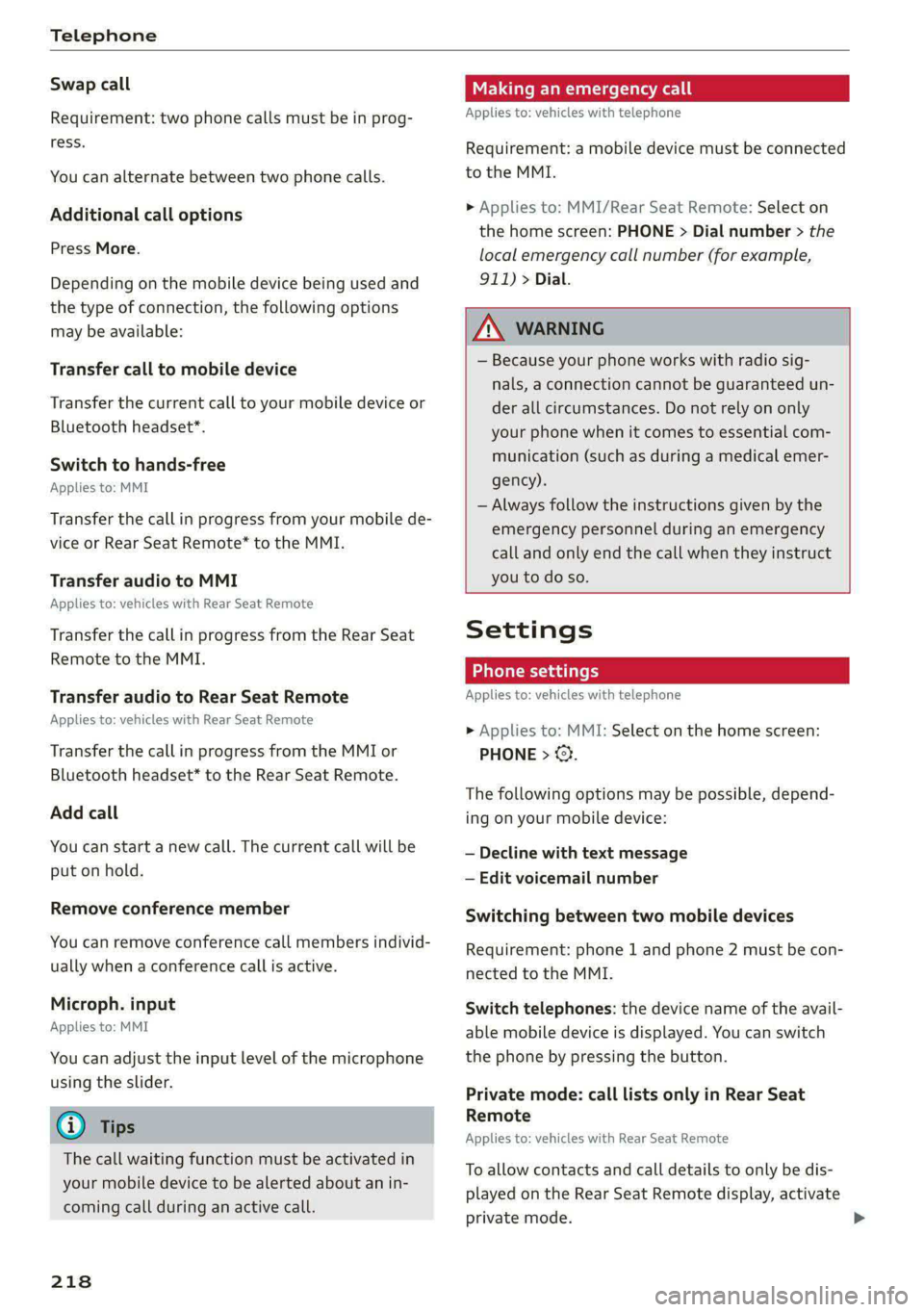
Telephone
Swap call
Requirement: two phone calls must be in prog-
ress.
You can alternate between two phone calls.
Additional call options
Press More.
Depending on the mobile device being used and
the type of connection, the following options
may be available:
Transfer call to mobile device
Transfer the current call to your mobile device or
Bluetooth headset*.
Switch to hands-free
Applies to: MMI
Transfer the callin progress from your mobile de-
vice or Rear Seat Remote* to the MMI.
Transfer audio to MMI
Applies to: vehicles with Rear Seat Remote
Transfer the callin progress from the Rear Seat
Remote to the MMI.
Transfer audio to Rear Seat Remote
Applies to: vehicles with Rear Seat Remote
Transfer the call in progress from the MMI or
Bluetooth headset* to the Rear Seat Remote.
Add call
You can start a new call. The current call will be
put on hold.
Remove conference member
You can remove conference call members individ-
ually when a conference call is active.
Microph. input
Applies to: MMI
You can adjust the input level of the microphone
using the slider.
@ Tips
The call waiting function must be activated in
your mobile device to be alerted about an in-
coming call during an active call.
218
Making an emergency call
Applies to: vehicles with telephone
Requirement: a mobile device must be connected
to the MMI.
> Applies to: MMI/Rear Seat Remote: Select on
the home screen: PHONE > Dial number > the
local emergency call number (for example,
911) > Dial.
ZA\ WARNING
— Because your phone works with radio sig-
nals, a connection cannot be guaranteed un-
der all circumstances. Do not rely on only
your phone when it comes to essential com-
munication (such as during a medical emer-
gency).
— Always follow the instructions given by the
emergency personnel during an emergency
call and only end the call when they instruct
you to do so.
Settings
Phone settings
Applies to: vehicles with telephone
> Applies to: MMI: Select on the home screen:
PHONE > ©}.
The following options may be possible, depend-
ing on your mobile device:
— Decline with text message
— Edit voicemail number
Switching between two mobile devices
Requirement: phone 1 and phone 2 must be con-
nected to the MMI.
Switch telephones: the device name of the avail-
able mobile device is displayed. You can switch
the phone by pressing the button.
Private mode: call lists only in Rear Seat
Remote
Applies to: vehicles with Rear Seat Remote
To allow contacts and call details to only be dis-
played on the Rear Seat Remote display, activate
private mode.
Page 266 of 362

Additional settings
G) Tips
The volume is automatically adjusted to a pre-
set level when the MMI is switched on.
Bluetooth
> Applies to MMI: Select on the home screen:
SETTINGS > Connection settings > Bluetooth
» Applies to: Rear Seat Remote: Select on the
home screen: SETTINGS > Connection > Blue-
tooth.
Bluetooth
Applies to: MMI: You can select a setting for visi-
bility of the MMI to other Bluetooth devices. To
connect a new Bluetooth device, the Visible set-
ting must be selected. If Invisible is selected, a
Bluetooth connection will only be possible with
Paired devices. If Off is selected, no Bluetooth
device can be connected.
Bluetooth audio player
Applies to: MMI: When this function is switched
on, the profile will load automatically when your
Bluetooth audio player is within range.
Bluetooth name
Applies to: MMI: The MMI’s Bluetooth name is
displayed and can be changed.
Applies to: Rear Seat Remote: The MMI’s Blue-
tooth name is displayed.
Factory default settings
Requirement: the ignition must be switched on.
» Applies to MMI: Select on the home screen:
SETTINGS > System maintenance > Restore
factory settings.
> Follow the system instructions.
The
settings will be reset. The system will re-
start. This may take some time.
G) Tips
Make sure that not only the settings were de-
leted but also the stored data, if necessary.
264
Software update
Introduction
Applies to: vehicles with software update
You can update your vehicle’s software.
The functions depend on the country and vehicle
equipment:
— Update through the online system update
=> page 264.
— Map material update for the navigation system
> page 238.
— Have the software update performed by an au-
thorized Audi dealer or authorized Audi Service
Facility. This can result in additional costs.
ZX WARNING
— Perform the installation only when the vehi-
cle is stationary. Otherwise, this increases
the risk of an accident
— If the installation fails, contact an author-
ized Audi dealer or authorized Audi Service
Facility immediately to have the malfunction
corrected.
Online system update
Applies to: vehicles with online system update
With the online system update, you can update
the software directly in the vehicle.
Requirement: the MMI must be connected to the
Internet > page 222, Audi connect.
Downloading updates
Requirement: notification for an online system
update will appear in the upper display.
> Press on the notification, or
> Open the notification in the notification center
on = page 23 and press on the notification.
> Follow the system instructions.
You can also check manually if an update is avail-
able.
> Applies to: MMI: Select on the home screen:
SETTINGS > System maintenance > Software
update > Search for updates > desired update
> Continue.
> Follow the system instructions.
Page 351 of 362

4N0012721BF
Index
Engine sound
Audi drive select.......... 0.00 eee eee 124
Engine start system..................0. 108
Engine stop
refer to Start/Stop system............. 117
Entry/exit lighting. ..............0eeee ee 61
Entry assistance.................-0 020s 73
also refer to Exit assistance............. 73
Environment
Unleaded gasoline................200. 269
ES@
refer to Electronic Stabilization Control... 129
ESG:SPOltis ss wees es serow so ens x e ewe ze 130
eSIM
refer to Embedded SIM card............ 223
Event Data Recorder (EDR).............. 333
EVimOde » wes s pasa 3 wuss os wee 6 = see 5 115
EXit:aSSiStani@Giis « x comm « < ems « RGERS eS 73
Exit Warning’: « s sos © ¢ wea © i eews oy Rees 184
Exterior antenna...............0..000. 212
Exterior lighting................0022-00. 58
Exterior mirrors... ........0..0.00000005 64
FOLGING'SELtINGSi: + x sams ¢ s sue x eee Ya: 42
External voice operation..............0.5 35
F
Factory default settings
Multi Media Interface................. 264
Factory settings
Rear:Seat: Remote .. seices és iiss oo ones oo 263
Fast rOUtC sess + eeu 2 2 gow sv cere oe ee 231
Favorites: < 2 vw ¢ 2 esis < ¢ dees + enews oon 22
Bluetooth « « scons 2 a swavwne x 2 awaene © event we © oe 266
Navigation... ........ 00. c cece eee eee 232
Telephoti@s:s: = « aae¢ = oven & s seem os ree 215
Federal Communications Commission (FCC) . 341
File formats (media drives).............. 258
Fog (windows) ...........00ee ee ee ee eee 102
Folding
tray table............0....000 00. 96
FOOCHEATIAG sioncase x 0 veces: + 6 asians «a seman © Hane 102
Footrests initeat's « + sesscea 0 2 omen a 2 own 9 w one 77
Footwell temperature.................. 103
For the sake of the environment
Disposing of engine oil................ 280
FUGUING:: < = sews 2 2 wows x o eee ge eee Fo ee 271
L@AKS boxe smansos x samen ow menos we aun a 275
FAQKaNG@rsces 2 o sce 2 o sees oo sR oo 102, 103
Free text search
Mediai. 2 2 sssxass a 0 sananis wo oreness 6 H emeneen & a1 ene 257
Radio... 2.2.2... eee eee eee eee eee 245
also refer to Intelligent search.......... 231
Freeze protection
COOLANE scsnis av aaneiss 6 4 insunse aw aves & 8 eswIEHE 281
Windshield washer system............. 287
Frequency band...............--000 ee 242
also refer to Frequency band........... 242
Front center armrest...............0.00. 73
Front collision warning
refer to Audi pre sense front............ 178
Front passenger's seat adjustment
R@ar : saws ¢ + eae ¢ » ews so meee st se es oe 75
Front passenger’s seat adjustment
PrOmtis 2 2 soveas 2 a ravens oe awe 2 a mee 2 x eNO 73
Rear... eee eee 73
Front wiper blades
Changing................0.00 ee eee eee 67
ClOANiNG’s « = seas a o ses + o sews so ews ev Ge 67
FUl@ls aguas 3 = imue x 2 eae ¢ EEE FE BEE ea 269
INAGIEIVE Se cecscics ow casi 2 ws amano © ctawais We oe 270
Current consumption...............000. 16
Fuel QaUg@ asx ¢ < oes « v ness sp rere se ee 12
Fueltankicapacity’ « s scsi «6 meow © waco « 344
Gasoline. 0.1... cece eee 269
Reducing fuel consumption............ 116
Fueling
Fuel filler GOOF ox « « cawy 6 ewes 2s yews ss 2 271,
Fuel filler door emergency release....... 273
Fuel tank capacity... ...... eee eee eee 344
G
Garage door opener............--000000- 55
Garment hooks ..............0000eee eee 97
GaSOL Meise ue a sxsweme 1 = anemaine = 5 onetime ws cemntene fe 3 269
Additives... 0.0.0.0... cc cece eee ee eee 270
Gasoline MIRCUNE wee 2» yew 2 o sews + same 269
GAWR
refer to Gross Axle Weight Rating (GAWR) . 344
GeaTsis « o scsn +s men 2 2 neon 2 rece Y oe
349
Page 353 of 362

4N0012721BF
Interior lighting © ssc ve snes vo ene oo oe 62, 63
Interior MONITONING & & sis so ese oe eee oo 44
Intermittent mode (windshield wipers) ..... 66
International travels « wow» ss eau 4 a worms & 225
Internet
refer toCOnnect « sews «wien oo ewes eo oe 222
Internet radio
refer to Online radio.............. 246, 247
Intersection assistanteoes « scsi so sien oo one 185
TOMIZEPS < sce oo case w % esorm 6 > oom sw OTR 102
iPhone
refer to Audi music interface........... 252
J
JUMMPEStartin gions 6 o sess + a sane oo secu vo ave 323
K
ROY, cassis oe emia oo mee 6 © arenas oo ene F 8 41,45
Convenience opening and closing......... 53
Key replacement..........:ceeeee eens 45
Mechanical key icc 2 saunas s ave «2 emiee eee 45
Not recognized...............0 eee eae 108
PANIC button.....................0005 45
Replacing the battery.................. 47
Unlocking and locking...............005 46
Vehicle code... 2.0... 0... eee eee eee 45
Key user... 2... eee eee 39
Kick-down .. eee eee eee ee 112
L
Lane assist
refer to Lane departure warning......... 176
refer to Lane guidance.............45- 176
Lane departure warning...............-. 176
Cleaning the camera area.............. 311
Lane :qQuidanee:s « sssvise s ¢ siveine os eres ae wes 169
Laptimer’s sess « = new a ¢ eee + + neres oe nes 158
Laser lighting): ¢ sees ¢ ¢ sews se eee a e eee « 60
LaSerSeaniners » mew: + 2 meme 5 2 eeeS Xe a 151
Cleaning « « css «= sewn ee sone oo ae wo os 312
LATCH (securing child safety seats)......... 91
Leather care andcleaning............... 313
Legal information
License subscriptions................. 266
Software information...............05 266
Software licensesinis ss swcvsie « 0 sane © savers © 266
Version information.............-.00- 266
Legsupport....................000000. 75
License plate bracket................0.. 340
Lifting points (vehicle jack).............. 321
Light/rain sensor
Headlights .......... 6... cece eee eee 58
Intermittent mode (windshield wipers) .... 66
Lighting
Exterior’: = ess ss eee sy eee eo ee ee pees 58
FM GONIOR sesius ow susie 0 v aces 6 o eawaue 9 w aeneand wa 62
LIQHES « issssns so aeiwies ow mene + wan © ¥ MERITS oa 8 58
Lights on the charging port
refer to Charging display............... 135
Listening to music
referto Media................-.. 250, 253
Load... 2... eee 344
GOGALUSETS iin «a secnene « rains oo cuesems @ 2 osmeee wo « 38
Locking and unlocking
By remote control... 2.2... cece eee eee 46
Using the lock cylinder................. 44
With the convenience key............... 46
Low beam headlights.................... 58
LTE
refer to Exterior antenna.............. 212
Luggage compartment................-. 97
Power SOUrCES .... eee eee eee eee 94
Valet Parking’: s » asec: seme x : xeuu « t eae & 55
also refer to Luggage compartment...... 97
Luggage compartment lid................ $1
Closing button.............. 0000000005 49
Generalinformation...............0005 48
Mechanically unlocking...............-- 51
Opening. and Closing ecco s 0 sissies sss so 49
Opening and closing with foot motion..... 50
Opening from the inside in an emergency.. 51
Power opening and closing.............. 49
Lumbar’supports sisicn se esova 2 maces eo a 71,74
M
Maintenances. « cmos s 2 eos 9 2 aes 4 e eee 338
Maintenance intervals.................. 287
Malfunction Indicator Lamp (MIL)........ 274
Maneuver assist........-..0 0000s ee eens 207
Manually releasing the charging connector. 137
Manually releasing the charging port door.. 137
351
Page 358 of 362

Index
Socket
refer to Power sourceS...... 0002+ eee eee 94
Software information
Legal information..............000eee 266
Software version (MMI)
Version information...............0.. 266
Sound
refer to Adjusting the sound............ 263
Space-saving spare tire (compact spare tire) . 323
SPArGctire’s « s wey » o wee 2 Raw & 2 BOR Ge Oe 323
Speed limit information
refer to Traffic sign recognition......... 155
Speed limits
refer to Traffic sign recognition......... 155
Speedometer’. wesive so svessve sv aves sv amen ve 12
Speed warning system............000005 155
Sport differential sis s & seins se nae ae eee 128
Start/Stop System: « « zausx & = sense s ¥ peuey s 2 117
MeSSAGQES: crseicee vs esses vo secnene wv anes ow aes 118
Switching offandon...............00. 118
Starting climate control after unlocking.... 105
Starting to drive......... 2. eee eee eee 108
Starting (engime)'. « + esses ss snus + 6 sone vo 3 118
SECON Gis ws. cewaens o 6 setae 3 6 meee oo MEE = wo 127
Audi drive select. ......... 0.00000 e ae 124
also refer to Steering..............055 127
Steering lock.............000-000- 107, 127
Steering wheel
AGjUStING sxc = s eemn : oe gems =v eee eo eeR = 78
Shiftepaddles « wesnise ov wana 2 ¥ sues ae sures a 111,
Steering wheel heating................ 104
also refer to Multifunction steering wheel. . 13
Steps for determining correct load limit... 303
Stopover (navigation) .................. 234
Stopping............. 0... ce eee ee eee 108
Stopping the vehicle................... 108
Stopping (ENGINE) swiss « scseas 6 sosens vw avtvens 118
StOrag@iiss os ons x 0 wnwas ow meson ow a & BEHEK 95
Storage area behind the rear head restraints. 96
Storage compartment.......:.eeeceee eee 97
Stored stations
refer'to Presets ex «. seccoa se owen wees ee 245
Subtitles
DVD... eee 257
356
Sunshade
Rear side windows .........-.0 eee eee eee 52
Rear WindOWeris ease 2 yew x 2 WAGE ae RoR 55
ROOF: «5 swan 2s swavece vx asentoe ¥ ceamens a a meee 2 a 53
also refer to Panoramic glass roof........ 53
SUMVISORS:« ssisteae » esosent o wueieon © o: ayesnie w aonexe 65
Surface Weatin gees x « encase + a wise» x een © 103
SUSPENSION ¢ cisvsn is owes o ormeecs « oer © 8 Os 125
Audi drive select...............000 00 124
Swapping calls............. 0c eee eae 217
SWERVCMSSISLE: sensi « iesans av cruem s & omoerue 181
Symbols
Charging equipment................0- 138
NaviGatiOnizaye + sans ¢ sanse ¢ 3 Naam 6 2 rea 234
TAP I Cts x © saanees a x seamne so aoEMMG & ¥ coatON a 8 239
also refer to Indicator lights.............. 7
SYNC (climate control system) ........... 101
System SOttingSs « sess co sews © o cows « ¥ soseene 263
T
Tachometetiican <& asiwn se iasin a + esas ow 12,14
Tail lights
Cleaning........ 0... cece eee a1
Technnicalidata. «cscs ox secvie « o cmmaue 4 o conn 343
Rear Seat Remote.............0--0000- 29
Screens imtheitear’: « s sss y = yazan ss wou 9 sg 32
Technical modifications................. 338
Telephone.......... 0c cee ee eee eee 209
Accepting/ending acall................ 217
Audi PhOMe DOK ies so wise s worse 6 eee os 211:
Charging the battery (USB)............. 212
Charging the battery (wireless)......... 213
Connecting a mobile phone............ 209
Dialinganumber...........--..00000- 217
Exterior antennas. is cses a scam ae epee a 212
Mobile device reminder signal.......... 213
Options during aphonecall............ 217
Playing tUSi¢ « seus < ¢ eee sv ees ce eee 251
Temperature display (outside temperature) .. 15
Temperature gauge
GOOLSMTE « sees x 2 sews « & ete © F meme e RoE 12
TeXtinbut : aces « < sean: 5 ¢ ewe 5 os ewe ©» eee 25
Text messageS...........0 0000000000 219
S@ttiNGS seu s = news & ¥ eee se Hewes eee 219
also refer to Text messages............ 219
Wied owinsts ws svesies 2 os amcceue 3 9 aveviens v wucwane we cei 98
Page 359 of 362

4N0012721BF
Index
Tightening specification
Wheel bolts ......... 0... c cece eee 323
Tightening specification (wheel bolts) ..... 323
THING sscsnirs so secenis w sneer ow emmers 3m etme wo a 16
Timer (high-voltage battery)............. 136
tiptronic
refer to Manual shifting............... 111
Tire Mobility System (tire repair set)....... 317
THROS cesses x oi ores wu enews woo cranes + areas aw SK 289
Loose wheel warning...........0+e00ee 304
Low-profile tires.............02..000- 306
REPalnisetis sccm 2 3 mow @ & wemew & wasn ao one 317
Replacing.......... 0... c eee eee eee 319
SOPVICE lif@ns = s eee ¢ x eae 3 vawed HawH 298
TIRE PKESSUNE iiss so somes oo ase ov Reem we woKs 299
Tire pressure monitoring system.... 307, 308
Tire pressure table...........-..00000- 300
Tire pressure (trailer mode)............ 147
Treadwear indicators... . 0.0.6.0 ee 298
Unidirectional..................0. 291, 322
Uniform tire quality grading............ 306
Tires and wheels
Glossary of tire and loading terminology .. 292
Tires and vehicle load limits............ 302
Toll Module
refer to Integrated Toll Module......... 161
oo) Ca 317
Tool tipS.... 2... eee eee eee eee ee 20
Top tether anchor (securing the child safety
SGat) ¢ suche 7 § See od SOBRE Fo See sD ed 92
Touch display
Adjusting feedback............---..00-5 20
QPeKating « « ssessie 2 x care oo cea o seauew we > were 18
TOWING §: & & sxise @ & aves @ & aeawein & o wean @ & waK 325
TOWING OOP sves « & wave x e waves ¢ @ wow 2 2 327
Towing protection monitoring............. 44
TPMS
Tire pressure monitoring system........ 308
Traffic incidents
refer to Online traffic information....... 239
Traffic information « sic. <6 cane v weve wo eee 240
Online traffic information.............. 239
Traffic light information................ 157
Traffic sign recognition................. 155
Traffic SiQMScsic 2% arcu oa axeueve x a oeeneve w+ oer 158
Trailer mode
Air suspension ..........000ec cence eee 147
Trailer towing...........-.. cee eee eee eee 147
Tongue weight............eeceeeeeeee 147
Trailer load « « seas + + sewn 2 2 ees vo ew ve 147
TUNM@ASSISE « esc s sree: & s eevem ¢ 2 ene s x Be 181
Turtsignals = sess <2 wee = 2 eee s = HeieR gx oes 59
U
Uniform tire quality grading............. 306
Unlocking and locking................5-5 41
By remote control.............--e0eeee 46
Using the lock cylinder..............005 44
With Audi connect vehicle control........ 47
With the central locking switch.......... 43
With the convenience key............... 46
Update (software) ........ 0. cece ee eee 264
Upright positions « scsi se ess s cows s 6 vere 76
USB
Adapters « s escciis « eoasane 2 wasire a eases @ 2% 212
USB charging ports. « secs ¢ « sores & o arenes ¥ « ave 94
USB drive
Supported types/formats.............. 258
USB stick
refer to Audi music interface........... 252
Users
LOCALUSEtS sas x s anwe ¢ § earee FE Sates GS eae 38
MYAUGPUSEDSiscs: «osm oo ees oo een eo oer 38
Using residual heat.................-.. 103
V
Valet parking sxc ¢ s exes ze wewu 2 e owen 2 ee 55
Vanity MOF ccs < = seas + nen & ¥ axes ¢ ¢ Rees 65
Vehicle
Care/cleaning . es: : sesee s seeeaseewnas 310
DIMeNSIONS asco « 2 meses « 2 msn + 6 oom @ Ho 343
Identification data................... 343
Out Of S@FVICE cares sy ces sv ees ve eee ee 316
RaiSigss « cassis x 0 senxie 9 v aaeniue 6 9 cxsee @ nave 321.
Starting.......... 06. c eee ee eee eee 107
TRANS POFt wes s x eee su eeee o Bee 2 REE 125
Unlocking and locking............-...-- 46
Vehicle:car@ssiox «msn os ean oo wenn = # oes 310
Vehicle control services..............--- 224
Vehicle data label............. eee eee ee 343
Vehicle identification number............ 343