2021 AUDI A6 sat nav
[x] Cancel search: sat navPage 5 of 332

4K0012721BE
Table of contents
All wheel drive (quattro).............. 116
Electronic Stabilization Control......... 117
TrailersQow tigi cece a 6 eens 4 o eaees Lig.
Driving with atrailer................. 119
Assist systems................... 122
Assist systems................... i222
General information. . 122
Surrounding area detection............ 123
Switching the systems on and off....... 125
Driving information.............. 127
Speed warning system................ 127
Camera-based traffic sign recognition... 127
Traffic light information.............. 129
Lapetime rion + 3 scans oo sess a ¥ soweene 6 stain 130
Acceleration measurement............ 131
Nightivision aSSisti=x = «wm : > ase e s eon 132
Integrated Toll Module............... 133
Driver assistance................. 135
Cruise control system............00-5 135
Efficiency assist.............02.-000. 136
Adaptive cruise assist................ 138
Distance warning ..............00005. 148
Lane departure warning............... 149
Audi presense...........0 cece eee 150
Sid@vassist sews: = s sexs = 2 sews & e Ae & ne 154
EXIE Warning sire x 6 cera oo were @ @ eee os 156
Intersection assistant................ 157
Emergency assist... ....:seeceeeevees 158
Parking and maneuvering....... 160
ThitrOdUCtiON « s sees ¢ = sees 5 ¢ sere ge ees 160
Parking‘aid plus « sissies avis oe aretes so aoe 160
Rearview camera and peripheral cameras. 163
Rear cross-traffic assist............... 167
Assisted
parking..............---00 ee 168
Park assist plus..............000000- 170
Remote controlled parking............ 174
ManetVEraSSistt: « + aswu sx nowy ¢ wasn a ¢ g 179:
Infotainment system............ 181
Telephone.............. cece eee 181
TMEROGUCTION « & cess wo wcinase we a oraeni ow awenaie 181
Setup... 2.2... cee eee eee eee 181
Using the Audi phone box............. 183
Using the telephone.................. 185
SettingS 00... . cece cee eee eee eee 188
MOSSAGES cours « s eauu § 2 eueeS Fo EGE FE BS 189
Troubleshooting sic ss wes oe ween es owe 191
Audi CONNECE : «6: = i e665 st ees so 192
General information................. 192
Audi connect Infotainment............ 192
Using a Wi-Fi hotspot 193
Audi connect Infotainment services..... 193
Functions on demand................ 194
Audi connect vehicle control services.... 194
SOttingS sews + 9 cae ¥ eee ¥ perms we pee 195
Troubleshooting..............--.0005 196
Emergency call................... 197
OVERVIEW. secs. 6 x sxcvers 6 emutes @ a eavaens vw ame
Emergency call
Online roadside assistance............ 198
Navigation.....................05. 200
Opening navigation.................. 200
myAudi navigation................00. 200
Entering adestination..............0- 201
Stopping route guidance.............. 204
Mapes & 5 saves © 2 saws yo sme @ & Hew 2 2 Be 204
Alternative routes................04. 206
Additional functions...............0-- 206
Satellite Map’s + 6 gare = cama a e weep os oe 207
Mapreipdates » cmos + x sre: «2 anes aw onnens 208
Traffic incidents.............. 000 eee 209
SOtuiNGS wows ¢ « eeen ¢ nae 2 Bees doe 210
Radio........ 0... eee eee ee 212
Generalinformation................. 212
Radio functions sss < eins 2 + wen 3 6 eacern 213
Online radio... .... eee eee eee 216
Options and settings................. 217
Troubleshooting wisi « s wen» 6 eae o + wae 218
Media................. 0c cece eee 220
General information................. 220
DVD drive...... 0... eee eee eee 220
Bluetooth audio player............... 221
Amazon Alexa..........-.:se eee ee eee 221
Multimedia connections.............. 222
Playing media..............00. 0.0 ee 223
Options and settings................. 227
Page 202 of 332
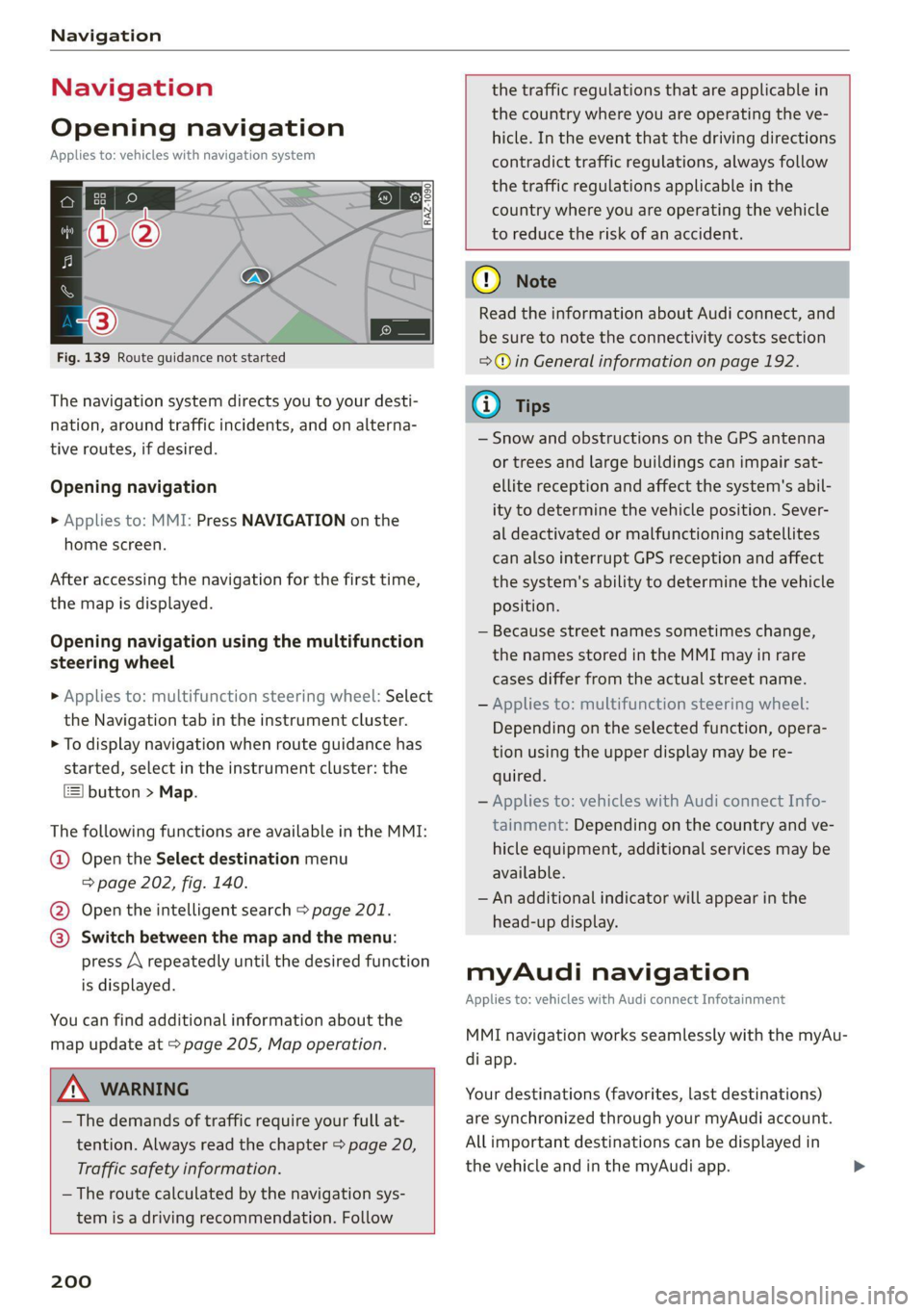
Navigation
Navigation
Opening navigation
Applies to: vehicles with navigation system
Fig. 139 Route guidance not started
The navigation system directs you to your desti-
nation, around traffic incidents, and on alterna-
tive routes, if desired.
Opening navigation
>» Applies to: MMI: Press NAVIGATION on the
home screen.
After accessing the navigation for the first time,
the map is displayed.
Opening navigation using the multifunction
steering wheel
> Applies to: multifunction steering wheel: Select
the Navigation tab in the instrument cluster.
> To display navigation when route guidance has
started, select in the instrument cluster: the
button > Map.
The following functions are available in the MMI:
@ Open the Select destination menu
= page 202, fig. 140.
@ Open the intelligent search > page 201.
@ Switch between the map and the menu:
press A repeatedly until the desired function
is displayed.
You can find additional information about the
map update at > page 205, Map operation.
ZA\ WARNING
— The demands of traffic require your full at-
tention. Always read the chapter > page 20,
Traffic safety information.
— The route calculated by the navigation sys-
tem is a driving recommendation. Follow
200
the traffic regulations that are applicable in
the country where you are operating the ve-
hicle. In the event that the driving directions
contradict traffic regulations, always follow
the traffic regulations applicable in the
country where you are operating the vehicle
to reduce the risk of an accident.
() Note
Read the information about Audi connect, and
be sure to note the connectivity costs section
=@ in General information on page 192.
(i) Tips
— Snow and obstructions on the GPS antenna
or trees and large buildings can impair sat-
ellite reception and affect the system's abil-
ity to determine the vehicle position. Sever-
al deactivated or malfunctioning satellites
can also interrupt GPS reception and affect
the system's ability to determine the vehicle
position.
— Because street names sometimes change,
the names stored in the MMI may in rare
cases differ from the actual street name.
— Applies to: multifunction steering wheel:
Depending on the selected function, opera-
tion using the upper display may be re-
quired.
— Applies to: vehicles with Audi connect Info-
tainment: Depending on the country and ve-
hicle equipment, additional services may be
available.
— An additional indicator will appear in the
head-up display.
myAudi navigation
Applies to: vehicles with Audi connect Infotainment
MMI navigation works seamlessly with the myAu-
di app.
Your destinations (favorites, last destinations)
are synchronized through your myAudi account.
All important destinations can be displayed in
the vehicle and in the myAudi app.
Page 209 of 332
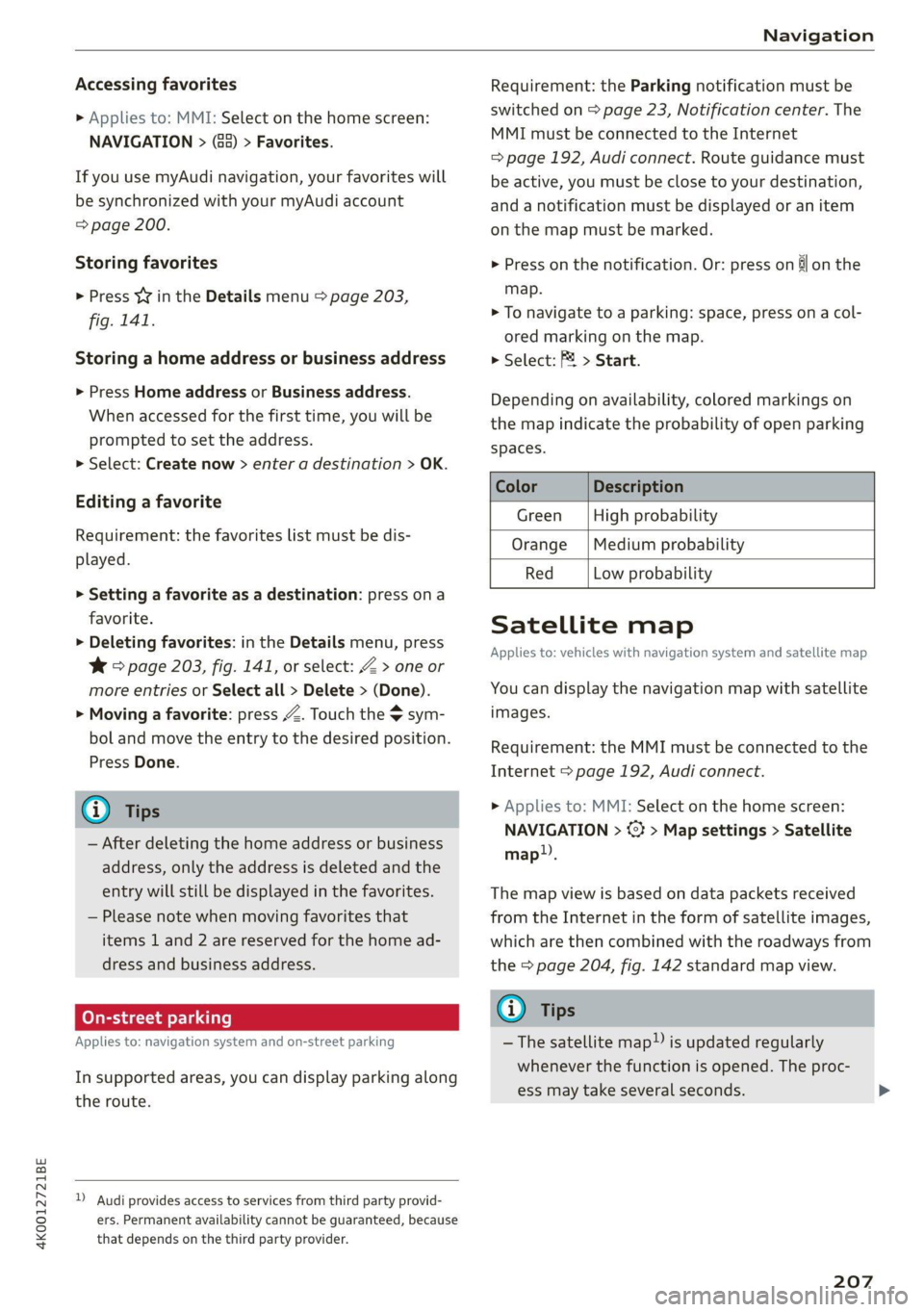
4K0012721BE
Navigation
Accessing favorites
> Applies to: MMI: Select on the home screen:
NAVIGATION > (8) > Favorites.
If you use myAudi navigation, your favorites will
be synchronized with your myAudi account
=> page 200.
Storing favorites
> Press yY¥ in the Details menu > page 203,
fig. 141.
Storing a home address or business address
> Press Home address or Business address.
When accessed for the first time, you will be
prompted to set the address.
> Select: Create now > enter a destination > OK.
Editing a favorite
Requirement: the favorites list must be dis-
played.
> Setting a favorite as a destination: press ona
favorite.
> Deleting favorites: in the Details menu, press
¥*& © page 203, fig. 141, or select: Z > one or
more entries or Select all > Delete > (Done).
> Moving a favorite: press Z. Touch the $ sym-
bol and move the entry to the desired position.
Press Done.
G@) Tips
— After deleting the home address or business
address, only the address is deleted and the
entry will still be displayed in the favorites.
— Please note when moving favorites that
items 1 and 2 are reserved for the home ad-
dress and business address.
On-street parking
Applies
to: navigation system and on-street parking
In supported areas, you can display parking along
the route.
)) Audi provides access to services from third party provid-
ers. Permanent availability cannot be guaranteed, because
that depends on the third party provider.
Requirement: the Parking notification must be
switched on > page 23, Notification center. The
MMI must be connected to the Internet
=> page 192, Audi connect. Route guidance must
be active, you must be close to your destination,
and a notification must be displayed or an item
on the map must be marked.
> Press on the notification. Or: press on §l on the
map.
> To navigate to a parking: space, press ona col-
ored marking on the map.
> Select: P2 > Start.
Depending on availability, colored markings on
the map indicate the probability of open parking
spaces.
Color Description
Green High probability
Orange |Medium probability
Red Low probability
Satellite map
Applies to: vehicles with navigation system and satellite map
You can display the navigation map with satellite
images.
Requirement: the MMI must be connected to the
Internet > page 192, Audi connect.
> Applies to: MMI: Select on the home screen:
NAVIGATION > %} > Map settings > Satellite
map).
The map view is based on data packets received
from the Internet in the form of satellite images,
which are then combined with the roadways from
the > page 204, fig. 142 standard map view.
G) Tips
~The satellite map!) is updated regularly
whenever the function is opened. The proc-
ess may take several seconds.
207
Page 210 of 332

Navigation
— Depending on the Internet connection, the
standard map may also be displayed when
the satellite map is switched on )).
Map update
Introduction
Applies to: vehicles with navigation system
You can update the map data in the MMI witha
map update. The functions depend on the coun-
try and vehicle equipment.
— Map update through online map update
=> page 208.
— Map update through the myAudi app.
— Import a map update from the USB connection
to your MMI > page 208.
— Map update at an authorized Audi dealer or au-
thorized Audi Service Facility. This can result in
additional costs.
Online map update
Applies to: vehicles with online map update
Using map update online, you can update the
map material in your navigation system directly
from your vehicle.
The MMI determines regions based on the vehicle
position. Based on this, update data for these re-
gions are available for your MMI.
Start map update
Applies to: MMI
Requirement: the MMI must be connected to the
Internet > page 192, Audi connect.
> To always allow automatic map updates, select
on the home screen: SETTINGS > System main-
tenance > Automatic online map update. The
MMI starts the map update automatically in
the background when new map material is
available.
You can check the status of the download process
and the installation in the notification center
=> page 23.
)) Audi provides access to services from third party provid-
ers. Permanent availability cannot be guaranteed, because
that depends on the third party provider.
208
C@) Note
Read the information about Audi connect, and
be sure to note the connectivity costs section
=@ in General information on page 192.
@) Tips
Because of the high volume of data, Audi rec-
ommends performing the map update using
the USB connection = page 208.
Map update through the myAudi App
Applies to: vehicles with map update through the myAudi app
With the map update through the myAudi app,
you can update the map material in your naviga-
tion system.
Downloading updates
Requirement: you must have a registered myAudi
account. Your vehicle must be registered in your
myAudi account.
> Install the myAudi app on your mobile device
and log in with your login information. Use the
same myAudi account that you use in the vehi-
cle for your myAudi user.
> Download the map material in the myAudi app.
Installing updates
> Log in as a myAudi user in the vehicle
> page 32.
> Connect your smartphone to the vehicle’s Wi-Fi
hotspot > page 193. The MMI detects the map
material on your smartphone. The map update
will start automatically.
You can check the status of the installation in the
notification center > page 23.
Map update using the USB connection
Applies to: vehicle map updates using the USB connection
With the map update, you can update the map
material in your navigation system.
Page 212 of 332

Navigation
Online traffic information
Applies to: vehicles with navigation system and online traffic
information
The MMI can receive real-time online traffic infor-
mation about congestion, accidents, road
construction, and other incidents.
Requirement: the MMI must be connected to the
Internet > page 192, Audi connect. Traffic infor-
mation must be switched on in the MMI
=> page 210.
Traffic information will be displayed on the
standard map > page 204, fig. 142.
Online traffic information is also displayed on the
standard map > page 207.
G) Tips
— Having the online traffic information func-
tion switched on provides the most accurate
reports of traffic situations and traffic fore-
casting. Your vehicle transmits and process-
es its anonymous, encrypted position infor-
mation at regular intervals to the traffic da-
ta provider. You can switch off data transfer
at any time > page 305.
— The online traffic information network is
not available in all countries, and the cover-
age is not nationwide.
Settings
Applies to: vehicles with navigation system
You can adjust the navigation system settings in
the instrument cluster and in the MMI display
separately. The settings depend on the country
and vehicle equipment.
Accessing settings
» Applies to: MMI: Select on the home screen:
NAVIGATION > ©}.
Accessing settings using the multifunction
steering wheel
> Applies to: multifunction steering wheel: Select
in the instrument cluster: Navigation tab >
button.
210
Please note that a setting applied to the multi-
function steering wheel is only valid for the in-
strument cluster map.
Map settings
Satellite map: see > page 207.
Traffic: you can display current traffic informa-
tion on the map.
— Free flowing traffic
— Traffic obstructions
— Traffic incidents
Map colors
— Automatic: the map display adapts to the light-
ing conditions (for example, by changing from
day to night when driving through a tunnel).
— Day or Night
Map orientation
— 2D heading-up map/2D north-up map: the
current vehicle position is displayed. The map is
oriented in the direction of travel or to the
north.
— 3D heading-up map: the current vehicle posi-
tion is shown on a three-dimensional map and
is aligned to the direction of travel.
— Overview: the entire route from the vehicle po-
sition to the destination or the next stopover is
displayed on the map. The map is oriented to
the north.
Automatic zoom
— On: the map scale is adapted automatically de-
pending on the type of road being traveled (ex-
pressway, highway, other roads) so that you al-
ways have an optimal overview of the road
ahead. When route guidance is active, the scale
is adjusted automatically for a better detailed
view when there are upcoming maneuvers.
— Intersection: when route guidance is active, the
scale is adjusted automatically for a better de-
tailed view when there are upcoming maneu-
vers.
— Off
MMI map contents/Map content: you can switch
the display of additional information (such as
POIs) on the map in the upper display on or off. >
Page 324 of 332

Index
Multifunction steering wheel
Buttons... 0.0... 2 eee eee 13,31
OPGrAtING's + eswe x x wee se RaeE se BemE 6 2 ES 13
Programming buttons.................. 31
Voice recognition system............... 28
Multi Media Interface..............00005 20
Menus and symbols..............2+-05- 21
Operating’: + wen « + wees a » mone so wey 18, 21
Switching the displays on or off.......... 20
MAUELING js os: ssneas oe sxsuees 6 a suswers 8 a anon & a oxeus 31
MYAUGL 5 & swans & seas oe ere @ ware ¥ 32, 193
myAudi navigation............... 200, 203
MYyAUGi USERS « sau: 2 « cays 3 s semen ae ae a ee 32
N
Natrow ar@asea: ss sass ts wens de bees yore 147
Natural leather care and cleaning......... 283
Navigation...............0..0..02000. 200
B@ttGrTOUtGies « « gems « ¢ aes « paee 5 2 pe 209
GAU MG secos 6 o cscssine & casecs wo rennin wow cae wo 203
Changing thescale................-.. 203
also réfer'to Map « «ns << news ss cows a eo 204
Navigation database
Version information’ « « ssisasw so sec oo veies 236
Navigation (instrument cluster) .......... 206
N@ts « ews 2 i owen 2 eres oe ees ee eee ce 85
WHIGAs « cows a & ew 4 ¢ Raney < § tows 7 5 em 310
Night vision assist...............-.0005 132
Cleaning the camera...........2.-.0.. 281
Notificationicenter’: « sox + vanes + sex os new 23
O
Octane rating (gasoline)................ 238
Odometer......... 0... c eee eee eee eee 15
RESPttING is: + < sews 2 ¢ sews 8 ewe es ee 15
Office address
refer to Business address.............. 206
Offroad
refer to Offroad driving................ 110
Offroad
ArIVIAG az «= suawine «x eoenens w x eaves @ v one 110
OFF (climate control system) .............. 92
Oil
refertoEngineoil...............00005 245
On-board'computer. «5 sscca sc sewaee sv arene 0 17
On Board Diagnostic System (OBD)... 242, 303
322
Online map
refer to Satellite map................. 207
Online radio...................0..000. 216
also refer to Online radio.......... 216, 217
Online roadside assistance.............. 198
Online services
réferto CONnNECts <= sacs «> vee ee pees yes 192
Online system update.................. 234
Online traffic information............... 209
Opening. ..... ccc cee cece eee eee eee 35
Automatic luggage compartment lid...... 43
Convenience Openings « « ws s vss 6 wer a 48
Fuel filler door.......... 0.000000 0 eee 239
HOOds « sees 5 5 open ¢ 5 een g 2 ee RE ees 243
Luggage
compartment lid............... 43
Luggage compartment lid with foot motion . 44
Panoramic glass roof................05. 48
Surishade (rOOf) ir « o seinew « o ewes 2 osm vo 48
WAICOWSE. « « suse ow seston & 0 corsane =o wmeieine «wie 47
Opening and closing
refer to Unlocking and locking........ 35,40
Operating
Head=tip displaycs s s swe » 2 meme s y eee a ee 27
Instrument:cluster » sisini s waver s warn oe we 13
Multifunction steering wheel............ 13
Multi Media Interface............... 18, 21
TAXEIN PUG 0 » comes o somes a o meee ao oe 8 eo 25
Touch display.......... 0.00 eee eee eee 18
Voice recognition system............... 28
Optional equipment number............. 313
Options
Médidws < » aeex sw oem ss eae & s eeu © e oes 227
RAGIO sxisacs uo smisans 2 x amivews % o onewaun 2 v aueaeie 8 207
Overview (cockpit) ......... ccc eee ceee eee 6
Pp
Paint Cod@\s. « 2 sees sp sews 2 ¥ oes ee ews ee
Paint: damages. : + snes < s meee ov pea sore
PANIC button. ..................00000 08
PANIC function .............0 eee eee eee ee
Panoramic glass roof
Convenience opening and closing......... 48
Emergency closing..........sceeseveees 49
Quick opening and closing.............. 49
Parental control
1D 227
Page 326 of 332

Index
Rear wiper blades
Changing. ...... 22... cece eee ee eee eee 63
ClESNING s « = smu + = pews & ¢ eee + 8 oetew + Be 63
REAR (climate control system)............ 92
Recirculation Mode ............ee sevens 93
Recuperation.... 0.0... 0.00 cece eee eae 17
Refrigerant oil... 2.0... cece eee eee 314
REFUCLIIAG « «cess 2 somes w x semen oo anexee aw ote 239
Remote access authorization (key user)... .. 33
Remote control
Garage door opener..........-...000005 50
Remote:control:key srecscs co sneer 6 @ cares © # crue 39
Convenience opening and closing......... 48
Key replacement..........-...--000 eee 39
LED s scsuvwe wrausas ow & ivaeass & 6 anuesue w 8 canes ot Sone 41
PANIC function.............. 000 cece 39
Replacing the battery.............0.005 41
Unlocking and locking............-...0- 40
also refer to Vehicle key...........00005 39
Remote controlled parking.............. 174
Remote park assist plus
refer to Remote controlled parking...... 174
Remote park assist plus with garage function
refer to Remote controlled parking...... 174
Removing the caps (wheel bolts)......... 289
Repairs. ... 2.2.0.0... 00 eee eee eee eee 308
Replacement key......... 0.0000. e ee eee 39
Replacement parts...............000005 310
Replacing fuses so sscaen: x x ewan a o ccazae @ 0 exe 298
Reporting Safety Defects................ 310
RitiSis s wenea 2 2 wees 2 & wees se wesey EF ROUTE & 2 271
Cleaning... ..... cece eee eee eee 282
Roadicartien wees « wavs 2 o oriusue w « iassie a wae 113
RoWlingic «+ assem xo eeu 6 & emuae ¥ 6 mee ww Re 97
Rolling ability
Electromechanical parking brake........ 107
Transmission idle..............02-.005- 99
Roof
refer to Panoramic glass roof............ 48
ROGEIGS « 5 sass ¢ 5 woa.e 2 Gaeee & & Gales Gz a 314
Roof rack... 6. eee eee 90
also refer to Roof rack..........-...+--- 90
Route guidance
StOPPING sess so eee 6 semi © 2 oases oo ee 204
also refer to Navigation............... 200
Running direction (tires)................ 291
324
Ss
Safety belts. ...... 0.0... eee eee eee 70
GCl@aNiNG ies « s wei + y ewe » eon ee Dew gE 283
LOEKING sexes ico seesene xe emevene ww maevare ¥ w anetese © 81
Securing child safety seats.............. 81
Satellite map...... 2... eee eee eee 207
Saving fuel
Energy consumers..........-.2-.020005 L7
Recuiperationts s sacs s zaee 5 s gees & x geome e 17
Screen
refer to Touch display ...........0e0eeee 18
SGrEWALIVET iss x = caves x = sae & & eerR 8 & OG s 286
Search function
refer to Free text search............... 227
Seat:heating « sci owes 2 wawn se meen 6 ¥ owe 93
Seats
Adjusting the front seats............... 66
Cleaning ............ 06. c eee ee eee eee 283
FOLGING ces ¢ = eee = s ees ¢ o Hews se tees ee 87
Front passenger’s seat adjustment....... 68
Head restraints. ......... 0.0... e eee eee 69
Massage function............ eee ee eee 66
Memory function: « esccns a a assis a arene 6 oe 73
Resetting the position.................. 67
Storing a seat profile........0.... ee eeee 73
Seat ventilationies: «i eee +s sews ye ewe es 93
Securing the vehicle...............000005 97
Selecting a source (media).............. 223
Selector lever... 0.0... cee eee eee eee eee 98
Sensors
Coverage areaS.. 1. eee eee 123
LOCALIONS wns = = ome & = eee + 7 wee Fo eS 124
Service interval display................. 255
Setting measurement units.............. 233
Settings... ... cee eee eee eee eee 233
Announcements and tones............. 233
Bluetooth. «seni + 2 waive oo arene 6 6 now 6 234
Date andtime................000000. 233
LanGUaGE = snus 3 2 gauss = Hee s ¢ Mowe < Bae 233
Measurementumitsicscs oo soc 6 o soeness 6 avs 233
Media... .. eee eee eee eee eee ee 227
NaVidatiOtisss « s2ee% + nace s x ceee ¢ 5 nee 210
RadlO sovciss so covers o ema wo een 8 een 6 218
Sound... ... 6... cece eee eee 233
SYSUGMs & = new © = mews ¢ | wee 5 y eRe x ee 233
Page 327 of 332

4K0012721BE
TAIMOZONC Lies « & socveee wo ceeneis ww ewes woo sere 233
Wi-Fi hotspot........ 0... eee eee 195
Setting the language................... 233
Setting the time..............2-.00000- 233
Shift light-indieator « wesc « 2 wave = o eee ¥ eave 16
Shift paddlesins = ssc = 3 ven x 2 meee = ween 100
Ship ¢arriet isces 2 sews + 2 snes + ¢ sews ¢ 9 oe 113
SNOP's = seoys « @ news ¢ 2 noes & eto =e eeu 194
Shortcut
refer to: Shortcuts «esis e vewe ee een es eee 24
SHOFECUES's ss wags : sane: g = neem 2 2 sete & 2 ne 24
Shuffle 2 x awww & 2 mes oy aoe o Bee 2 Boe 225
Side SSSiSt is « x saiza s aise 8s SaWeR Gs mae Ee a 154
Cleaning the sensors...............-.. 281
SIM card osx xo ae < ¢ sates 2 seems Fo eee 193
Sliding/tilting sunroof
refer to Panoramic glass roof............ 48
Smart Favorites
refer to PresetS........ 2... eee eee eee 215
Smartphone
refer to Telephone...........-....-00. 181
Snow chains.......... 0.002 273
Socket
refer to Power sourceS..........-eee eee 84
Software information
Legal information.........0..eeeee eee 236
Software version (MMI)
Version information...............00. 236
Sound
refer to Adjusting the sound............ 233
Space-saving spare tire (compact spare tire) . 292
SPareitiress « css 2 3 sw 2 2 eres wo nT oo ee 292
Speed limit information
refer to Traffic sign recognition......... 127
Speed limits
refer to Traffic sign recognition......... 127
Speedometer.......... 0.0 c eee eee eee 12
Speed warning system............000005 127
Sport differentials se waa se waves w wae 9 116
Sport displays woe ss news ss eons ss eee s eee 16
SPOFVGLiVING! secs s x aos so eewe & Hee & ee 109
Start/Stop'system: « «sees: «eee a ze seme se 104
Me@SSAQ@S iis oo ice oo omnes & 6 meses 4 & mens 105
Switching offandon...............0-- 104
Starting to drive......... 2... ee eee eee 97
Starting (@mgiMe)« «cos:
SEONG sss oo esesvee a comnts v 6 astoone ¥ & sews Y 6 a
Audi drive select
also refer to Steering..........00.e008 114
Steering lock. ss ices cc eeee ec wee ees 96,115
Steering wheel
ACjUStING we ¢ = cases ¢ 2 eees eo eee ce ewe 68
Shift paddles.......... 00... cee eee eee 100
Steering
wheel heating................. 94
also refer to Multifunction steering wheel. . 13
Steps for determining correct load limit... 271
Stopover (navigation) .................- 204
Stopping.......... 00... eee eee eee eee 97
Stopping the vehicle..............-..00. 97
SHOPPING ENGIME)) rm» sows ms sete «0 anne 105
StOMa Qe lis « o accra + 2 wwe wo cwevane @ ¥ cress © 0 ces 85
Storage area behind the rear head restraints. 85
Storage compartment...............00-. 85
Stored stations
refer'to Presets sv «sews ee ewe ee mews ve 215
Subtitles
DVD... 0. eee eee 227
Sunshade
Rear doors ..... 6. cece eee eee ees 60
ROOF's » sess ¢ = aeees © ¢ eewE 8 ESR Fs eR Ee 48
also refer to Panoramic glass roof........ 48
SUMNIVISOMS « seme sx enw 2 2 semi © wane + eR @ 60
SUSPENSION = seo oo sem Heme ae eee ey ees 113
Audi drivesselect:, cscs ss eceuere oo ecuseon a 0 one 113
Swappingiallsis « cv «x eevee vo oaeers @ w ermsens 187
SWORVERASSISE o ixrcen «2 eames oo ween 2 2 mame 2 L53
Symbols
NAVIGATOR Es « «sesso 4 0 encom 6 vieewecn ob ate 204
Traffic... eee ee 209
also refer to Indicator lights.............. z
SYNC (climate control system)............ 92
SYStEM'SELLINGS & ees se ees se eee se Hawa 233
T
Tachometer...........00000ceeeeaee 12,15
Tail lights
ClEANING?s s « ageas 5 = eee x 2 gem ae aOR FB 281
Technical datas ¢ 2 ecsis 3 x eee & news 2 3 ree 313
Technical modifications ..............0-. 308
Telephone........ 0.0... c eee eee eee 181
Accepting/ending acall................ 187
Audi phone:boxiec « = secre a = sen + 2 omen ¥ 2 183