2021 AUDI A6 remote control
[x] Cancel search: remote controlPage 180 of 332
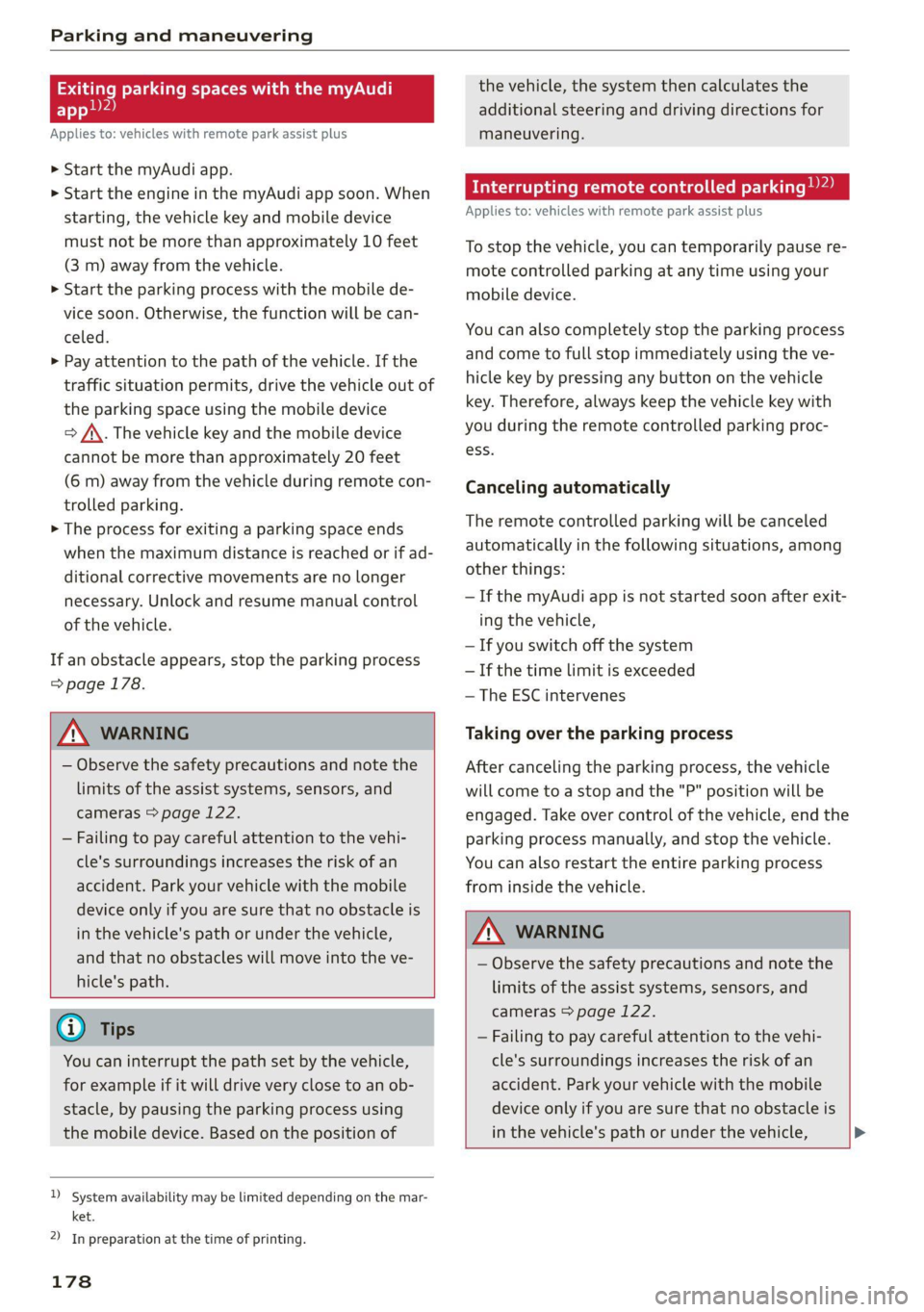
Parking and maneuvering
Exiting parking spaces with the myAudi
app)2)
Applies to: vehicles with remote park assist plus
> Start the myAudi app.
> Start the engine in the myAudi app soon. When
starting, the vehicle key and mobile device
must not be more than approximately 10 feet
(3 m) away from the vehicle.
> Start the parking process with the mobile de-
vice soon. Otherwise, the function will be can-
celed.
> Pay attention to the path of the vehicle. If the
traffic situation permits, drive the vehicle out of
the parking space using the mobile device
> JX. The vehicle key and the mobile device
cannot be more than approximately 20 feet
(6 m) away from the vehicle during remote con-
trolled parking.
> The process for exiting a parking space ends
when the maximum distance is reached or if ad-
ditional corrective movements are no longer
necessary. Unlock and resume manual control
of the vehicle.
If an obstacle appears, stop the parking process
=>page 178.
Z\ WARNING
— Observe the safety precautions and note the
limits of the assist systems, sensors, and
cameras > page 122.
— Failing to pay careful attention to the vehi-
cle's surroundings increases the risk of an
accident. Park your vehicle with the mobile
device only if you are sure that no obstacle is
in the vehicle's path or under the vehicle,
and that no obstacles will move into the ve-
hicle's path.
@) Tips
You can interrupt the path set by the vehicle,
for example if it will drive very close to an ob-
stacle, by pausing the parking process using
the mobile device. Based on the position of
)_ system availability may be limited depending on the mar-
ket.
2) In preparation at the time of printing.
178
the vehicle, the system then calculates the
additional steering and driving directions for
maneuvering.
Interrupting remote controlled parking)
Applies to: vehicles with remote park assist plus
To stop the vehicle, you can temporarily pause re-
mote controlled parking at any time using your
mobile device.
You can also completely stop the parking process
and come to full stop immediately using the ve-
hicle key by pressing any button on the vehicle
key. Therefore, always keep the vehicle key with
you during the remote controlled parking proc-
ess.
Canceling automatically
The remote controlled parking will be canceled
automatically in the following situations, among
other things:
— If the myAudi app is not started soon after exit-
ing the vehicle,
— If you switch off the system
— If the time limit is exceeded
— The ESC intervenes
Taking over the parking process
After canceling the parking process, the vehicle
will come to a stop and the "P" position will be
engaged. Take over control of the vehicle, end the
parking process manually, and stop the vehicle.
You can also restart the entire parking process
from inside the vehicle.
ZA WARNING
— Observe the safety precautions and note the
limits of the assist systems, sensors, and
cameras > page 122.
— Failing to pay careful attention to the vehi-
cle's surroundings increases the risk of an
accident. Park your vehicle with the mobile
device only if you are sure that no obstacle is
in the vehicle's path or under the vehicle, >
Page 196 of 332

Audi connect
> To display the weather for your current loca-
tion, press on the location that is marked with
the crosshairs.
Requirement: route guidance must be active.
> To display the weather at your destination,
press on the location that is marked with the
flag PB.
Adding a location: select: WEATHER > Gu > Ina
new city > a location.
Removing a location: select: WEATHER > 44 > .Z
> one or more locations or Select all > Delete.
Online news
> Applies to: MMI: Select on the home screen:
NEWS.
Access to the calendar
Requirement: the myAudi app must be installed
and open on your mobile device. Access to your
calendar must be enabled on your mobile device.
You must be logged into the myAudi app with
your myAudi login data and you must have select-
ed your vehicle. The Wi-Fi function on your mo-
bile device and the MMI must be enabled and
your mobile device must be paired to the MMI
Wi-Fi hotspot > page 195, Wi-Fi.
You can display the your mobile device calendar
on the MMI.
> Applies to: MMI: Select on the home screen:
CALENDAR.
ZA\ WARNING
Always follow the information found in > A\
in General information on page 192.
©) Note
Always follow the information found in >@ in
General information on page 192.
Functions on demand
Displaying purchased functions
Applies to: vehicles with functions on demand
Depending on the country and vehicle equip-
ment, you can purchase functions on demand
194
through a myAudi account in the myAudi app at
any time.
The following options are available for displaying
purchased functions in the vehicle.
> Applies to: MMI: Select on the home screen:
PURCHASES.
(i) Tips
— Equipment installed at the factory may be
displayed as purchased functions.
— The availability of functions in the myAudi
app varies depending on the country. For
additional information, visit my.audi.com.
— At the time this manual was printed, func-
tions on demand was a planned function.
Functions on demand is not available in your
vehicle.
Messages
Applies to: vehicles with functions on demand
If a message about a function that requires a Li-
cense is displayed, the function is no longer avail-
able. Check the MMI Purchases menu to see if
you have a license for this function or if the li-
cense has expired. Purchase the function if neces-
sary using functions on demand.
Audi connect vehicle
control services
yaa)
Applies to: vehicles with Audi connect vehicle control
Using Audi connect vehicle control services, you
can perform tasks such as viewing data about
your vehicle or control vehicle functions remote-
ly.
You can view and use services available for your
vehicle at my.audi.com or through the myAudi
app.
Information about the services and the corre-
sponding app was accurate at the time this man-
ual was printed. The scope of services depends
on the country and equipment. There may be
changes over the service life of the vehicle. >
Page 197 of 332
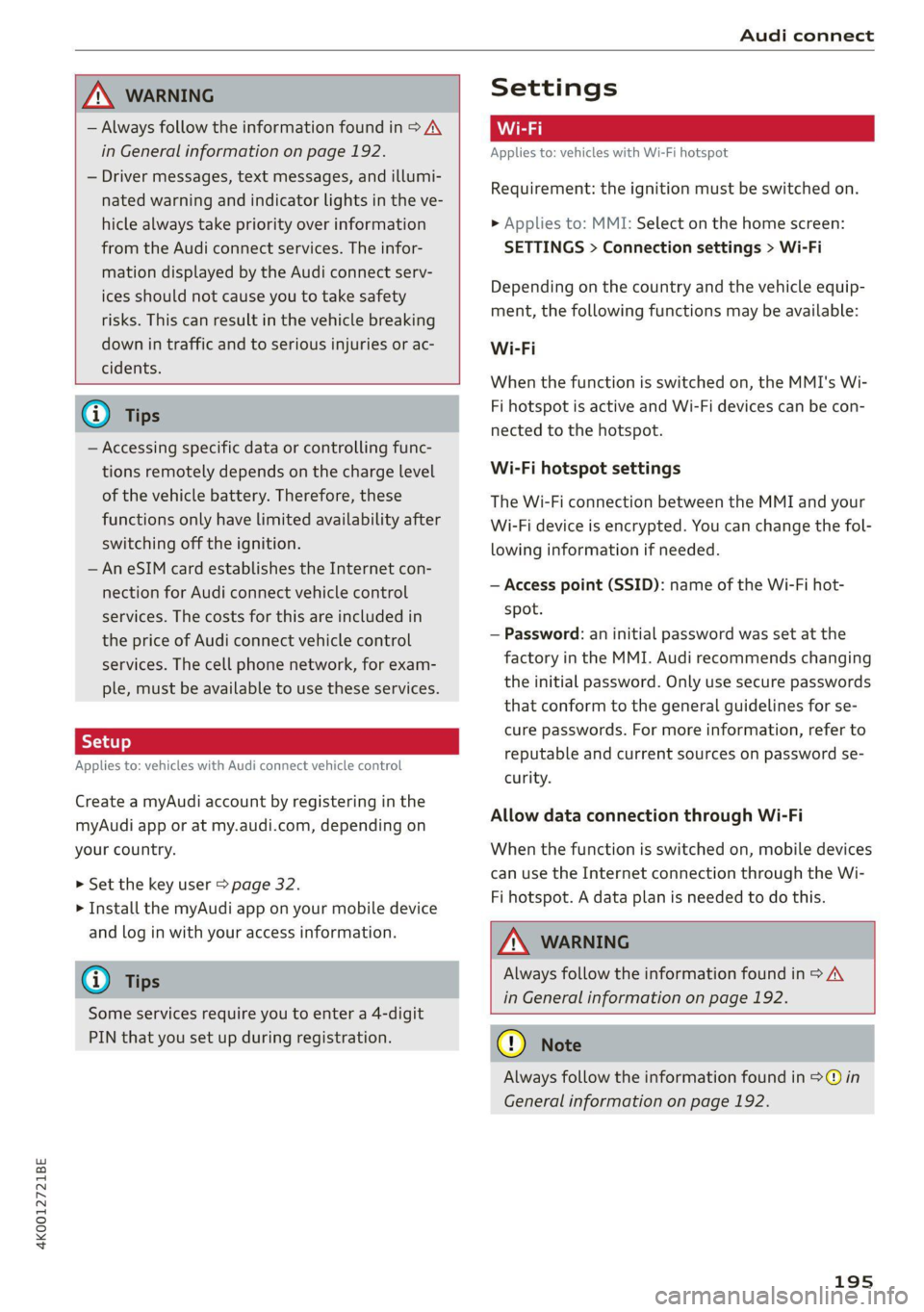
4K0012721BE
Audi connect
ZA WARNING
— Always follow the information found in > AA
in General information on page 192.
— Driver messages, text messages, and illumi-
nated warning and indicator lights in the ve-
hicle always take priority over information
from the Audi connect services. The infor-
mation displayed by the Audi connect serv-
ices should not cause you to take safety
risks. This can result in the vehicle breaking
down in traffic and to serious injuries or ac-
cidents.
@) Tips
— Accessing specific data or controlling func-
tions remotely depends on the charge level
of the vehicle battery. Therefore, these
functions only have limited availability after
switching off the ignition.
— An eSIM card establishes the Internet con-
nection for Audi connect vehicle control
services. The costs for this are included in
the price of Audi connect vehicle control
services. The cell phone network, for exam-
ple, must be available to use these services.
Applies to: vehicles with Audi connect vehicle control
Create a myAudi account by registering in the
myAudi app or at my.audi.com, depending on
your country.
>» Set the key user > page 32.
> Install the myAudi app on your mobile device
and log in with your access information.
@) Tips
Some services require you to enter a 4-digit
PIN that you set up during registration.
Settings
Applies to: vehicles with Wi-Fi hotspot
Requirement: the ignition must be switched on.
> Applies to: MMI: Select on the home screen:
SETTINGS > Connection settings > Wi-Fi
Depending on the country and the vehicle equip-
ment, the following functions may be available:
Wi-Fi
When the function is switched on, the MMI's Wi-
Fi hotspot is active and Wi-Fi devices can be con-
nected to the hotspot.
Wi-Fi hotspot settings
The Wi-Fi connection between the MMI and your
Wi-Fi device is encrypted. You can change the fol-
lowing information if needed.
— Access point (SSID): name of the Wi-Fi hot-
spot.
— Password: an initial password was set at the
factory in the MMI. Audi recommends changing
the initial password. Only use secure passwords
that conform to the general guidelines for se-
cure passwords. For more information, refer to
reputable and current sources on password se-
curity.
Allow data connection through Wi-Fi
When the function is switched on, mobile devices
can use the Internet connection through the Wi-
Fi hotspot. A data plan is needed to do this.
Z\ WARNING
Always follow the information found in > AV
in General information on page 192.
@) Note
Always follow the information found in >@ in
General information on page 192.
195
Page 281 of 332

4K0012721BE
Wheels
Applies to: vehicles with tire pressure monitoring system
ia Tire pressure: malfunction! See owner's
manual
If the iis indicator light appears after switching
the ignition on or while driving and the @ indi-
cator light also blinks for approximately one mi-
nute and then stays on, then there is system mal-
function. The following are examples of situa-
tions that could cause a malfunction:
— If the message appears at the end of the adap-
tation phase, the system may not detect one or
several of the wheel sensors necessary for pres-
sure monitoring. This may result from one or
more wheels without wheel sensors or with in-
compatible wheel sensors being installed.
—Awheel sensor or another component has
failed.
— Using snow chains can affect the function of
the system because of the shielding effect of
the chains.
— The tire pressure monitoring system is not
available due to a malfunction.
— Transmitters with the same frequency, such as
headphones or remote controlled devices, may
cause a temporary system malfunction due to
the strong electromagnetic field.
The ia indicator light and the message turn off
once the tire pressure monitoring system is avail-
able again. If you cannot correct the malfunction
and the iS indicator light stays on, drive imme-
diately to an authorized Audi dealer or author-
ized Audi Service Facility to have the malfunction
repaired.
279
Page 307 of 332

4K0012721BE
Data privacy
Exporting data
You can read out the data memory for autono-
mous driving and export this data to a USB stick.
The settings depend on the vehicle equipment.
Requirement: the vehicle must be stationary, the
automated systems must not be active, and the
ignition must be switched on. A USB stick must
be connected to the USB input.
» Applies to: MMI: Select on the home screen:
SETTINGS > Data management > Statistics.
> Follow the instructions in the MMI.
The export will be canceled if you switch menus,
for example.
Recorded data
— Driver interactions (such as the driver pressing
the brake pedal)
— Vehicle dynamics (such as speed)
— Status of automated systems
— Control requests
— Relevant measurements from monitoring the
surroundings
— Image data from monitoring the surroundings
— System status, timestamp, and vehicle location
when deactivating/activating park assist plus
You can find additional information in the MMI:
— Applies to: MMI: Select on the home screen:
SETTINGS > General > Legal notes > About the
data memory.
@) Tips
— The data is processed and stored locally in
the vehicle. It is not automatically transmit-
ted to Audi or other third parties, for exam-
ple through the cloud. The owner or driver is
responsible for the data. Audi does not have
access to it.
— For additional information and the evalua-
tion of data, please contact Audi Customer
Care.
Transmitted information
Data collection
Applies to: vehicles with data collection
Depending on the country, Audi may collect data
for the following purposes, for example: offer
and product optimization, public safety, provision
of Audi connect remote vehicle services, and
adaptation to customer expectations. For exam-
ple, various technical function data, environmen-
tal data, driving data, and usage data will be col-
lected for a specific purpose and forwarded to
Audi. The data will be sent from the vehicle at
the time the data was collected.
Applies to: MMI: You can find additional informa-
tion about data collection in the MMI. Select on
the home screen: SETTINGS > General > Legal
notes > About Audi connect.
If you would like to deny data transmission to
Audi, contact an authorized Audi dealer or au-
thorized Audi Service Facility for more informa-
tion. You also have the option to deactivate data
transmission within the privacy settings.
Privacy settings
Applies to: vehicles with Audi connect
> Applies to MMI: Select on the home screen:
SETTINGS > Privacy settings.
When using Audi connect services or during data
collection, data will be transmitted from the ve-
hicle.
> To display additional information about the pri-
vacy settings and the associated symbols in the
status bar, press @ in the MMI.
Requirement: the ignition must be switched on.
Setting the maximum privacy settings
When the Activate privacy mode function is
switched on, the data connection is deactivated
or sending of data is restricted, but all safety-re-
lated, legal, or contractually required Audi con-
nect
services remain activated. The majority of
the Audi connect services are deactivated.
305
Page 311 of 332

4K0012721BE
Accessories and technical changes
Usually maintenance and repair work requires
special tools, measuring devices, and other
equipment that is available to trained vehicle
technicians in order to help ensure that your vehi-
cle and all of its systems operate correctly, relia-
bly, and safely. Performing work on the vehicle
incorrectly can impair the operation and reliabili-
ty of your vehicle and may void one or more of
your vehicle's warranties.
Technical Modifications
Interference with electronic components, their
software, the wiring, and data transfer may cause
malfunctions. Because of the way electronic com-
ponents are interconnected, such malfunctions
can also impair systems that are not directly in-
volved. This means that you risk both a substan-
tial reduction in the operational safety of your ve-
hicle and increased wear of vehicle components.
Some convenience functions, such as the conven-
ience turn signal function, individual door open-
ing function, and displays, can be reprogrammed
using special workshop equipment. If functions
are reprogrammed, the information and descrip-
tions about these functions in this Owner's Man-
ual may no longer apply to the changed func-
tions. Audi recommends that an authorized Audi
dealer or authorized Audi Service Facility perform
and verify any reprogramming procedures.
— Never perform any work in the engine com-
partment unless you know exactly how to
carry out the job and have the correct tech-
nical information and the correct tools.
— If you are uncertain about what to do, have
the work performed by an authorized Audi
dealer, an authorized Audi Service Facility,
or another qualified workshop. Serious per-
sonal injury may result from improperly per-
formed work.
ZA WARNING
Maintenance work, repairs, or technical modi-
fications to the vehicle (such as installing ad-
ditional equipment) that is not performed
correctly can cause serious injuries and in-
crease the risk of an accident.
Z\ WARNING
The engine compartment in any motor vehicle
is a potentially dangerous area and can cause
serious personal injury.
— Always use extreme caution when doing any
work in the engine compartment. Always
follow commonly accepted safety practices
and use common sense. Never risk personal
injury.
@) Note
— Maintenance work, repairs, or technical
modifications to the vehicle (such as instal-
ling additional equipment) that is not per-
formed correctly can cause vehicle damage.
— If emergency repairs must be performed,
take your vehicle to an authorized Audi deal-
er or authorized Audi Service Facility as soon
as possible.
— Audi is not liable for damage to the vehicle
resulting from failure to comply with these
guidelines.
@) For the sake of the environment
— Regular maintenance can help protect the
environment.
— Technical modifications to the vehicle can
have a negative impact on fuel consumption
and vehicle emissions.
@) For the sake of the environment
Certain components in your vehicle such as
undeployed airbag modules, pretensioners
and remote control batteries may contain Per-
chlorate Material - special handling may ap-
ply, See www.dtsc.ca.gov/hazardouswaste/
perchlorate. When the vehicle or parts of the
restraint system including airbag modules
and safety belts with pretensioners are scrap-
ped, all applicable laws and regulations must
be observed. Your authorized Audi dealer is
familiar with these requirements and we rec-
ommend that you have your dealer perform
this service for you.
309
Page 318 of 332

Blowers + cssios «0 cneaene a & comeaus we soem vw teow = 92
Bluetooth
Audio player............000 2000 e ee eee 221
Connecting adevice...............006- 235
Connecting a mobile phone............ 181
Deleting adevice......... cee eee eee eee 236
Device overview............2..2.0000- 235
Disconnecting adevice................ 235
Displaying profiles..................0. 236
Selecting adevice.............0.-.00. 235
Specifying a favorite................0. 236
BOOSts: « 2 sews « @ stews & 2 sews Fe eee ge ee ce 16
Boost pressure indicator................. 16
Brake fluid
Checking the brake fluid level........... 251
Brak@Siecs ¢ ¢ ees ¢ o aes 2 eee ae eee eo oe 105
Brake:fluids « « sone eo eae oo enw vv cow 251
Emergency braking function............ 108
HOtars: x 2 syne: 5 ames § eee ox me 2 oe 109
New brake pads .......6. 0: es eeee eens 106
Bravidsis » sauvs y © squme 9 © eigen =o Renee «Been 237
Break-in security feature................. 38
Breaking in
New brake pads............ ee eee eee 106
Newtires. 2.2... 0.0... c eee ee eee eee 263
Browser
refer to Mediacenter..............-00- 224
Bulb replacement..................-00- 302
Business address...........00-.000e eee 206
C
California Proposition 65 Warning........ 243
Battery specific.......... 0.0 e eee ae 253
Calllist. 0... eee eee eee eee eee 185
Cameras... 2... eee eee 123
LOCAUIONS wx ¢ s aan ¢ ¢ Sees » ¥ Saewe 2 ¢ Saree 124
Capacities
Fuel tank’, = css ¢ s meme 2s news so ees eee 314
Washer fluid reservoir...............0. 314
Cargo MOf in cs coas 2 2 wm oe ewes oe wen oe 89
Gargo nets ss sees « wesw v women 5 v were 6 3 Co 88
Carwashis < con s+ goes ve sees 2p Rew a ee 280
Catalytic converter.............--00000- 241
Cell phone
refer to Telephone...........-.0ee000 181
316
Cell phone compartment
refer to Audi phone box.............4. 183
Central
locking......... 0.0.0. c eee ee eee 35
AUTO LOCK: 5 sacs s ana. s aaam & § Suid G 3 Have 35
Convenience key............0 0c ee eee 40
Convenience opening and closing......... 48
Luggage compartment lid............... 43
Mechanically unlocking and locking....... 38
MESSAGES « snc 5 0 smones @ a seme 3 3 aemene osname 37
Remote control key............--.00005 40
SGttiNnGs s x cewp » x eee £2 REE Fo wR F 8 oe 36
Vehicle key sccm « « svsnoue =o weenme = stonene i 3 omens 40
Central locking switch..............00.0. 37
Ceramic DrakeSeovic. x a eins we seesam o o ceca ¥ os 106
Certificationts, s 2 acws s « saun + ¢ suas 2 ¢ eee 311
Changing light bulbs................... 302
Charging
refer to Power sourceS...........-.00-05 84
Charging the battery
Mobilesdevicesis « « ssisin 6 seine sw aysene 2 as 222
USB... eee 184
Wirelessis « « saups ¢ © sees x 2 emus xe ees gb 184
Child safety lock
Climate control system controls in the rear. 46
Power windows...........0000e eee eeee 46
REAMrdGGrSisc + s saan sa wae a Ales s aeeR GS 46
Child safety seats... ..... cece cece eee 78
Securing to the top tether anchor........ 82
Securing with asafety belt... co. 6 6 cows s 81
Securing with LATCH...............2--. 80
Cleaning... ... cece eee eee ee 280
Cleaning Alcantara...............000005 283
Cleaning artificialleather............... 283
Cleaning carbon components........ 282, 283
Gleaning controls’. « sees «esse « e saws x eo 283
Cleaning decorative parts andtrim........ 282
Cleaning exhaust tail pipes.............. 282
Cleaning plastic parts................0. 282
Cleaning textiles................0.000. 283
Climate control system...........--..0-- 91
Climate control system controls in the rear
Child safety lock................000000. 46
Closing
Automatic luggage compartment lid...... 43
Convenience closing.............+-+04- 48
Hood ...... eee ee eee ee 243
Luggage compartment lid............... 43
Page 323 of 332

4K0012721BE
Index
LATCH (securing child safety seats)......... 80
LAUNEH:GONTHOL.. & x srwsss i 4 swenios a 6 sxaeess ow wrens 101
Leather care and cleaning............... 283
Legal information
License subscriptions................. 236
Software information................. 236
Software licenses). s + won < » aemn x » meee 236
Versionsinformationts « sis « 2 sess ao severe 236
License plate bracket................0.. 310
Lifting points (vehicle jack).............. 290
Light/rain sensor
Headlightstins « s sass ¢ a maven 6 ven 3 a een 53)
Intermittent mode (windshield wipers) .... 60
Lighting
Exterior... 2... eee eee eee eee 53:
INteriOt ices « ¢ game 2 = ewe & 5 Heewe 8 ¥ Howe x Be 57
LIGWES sews 2 = moses 2 = ween 2 2 Sem xe See Eee 53
Listening to music
referto Medias. « = sex. 2 wwe oe cee 220, 223
LOAM soc: 2 ¢ saywe 2 y get Fs EEE Ee es Re 314
[OCalUSErS): « « ems s x meme 2 e eee 2 Ham 5 2 Be 32
Locking and unlocking
By remote:control.. sc 2s ners ae meee se oe 40
Using the lock cylinder............00005 38
With the convenience key............... 40
Low beam headlights.................... 53
LTE
refer to Exterior antenna.............. 184
Luggage compartment.................. 85
Cargo TlOor esc s x soe sy gece a maueR ¢ 2 ES 89
Cover (POWER) « ewinios w= cnstwne ao suns 6 o aston 3 87
Increasing the size...............0000ee 87
POWer SOUICOS se < «cerca co pews ge eee te 84
Valet parking s «css «a masse « a ona © apazens w 49
also refer to Luggage compartment...... 85
Luggage compartment lid................ 46
Closing BUttOn’: « = sees ¢ = sex « = eee sv ee 43
General informations «oii s isin a care 42
Mechanically unlocking...............-. 45
Opening and closing.............00e0ee 43
Opening and closing with foot motion..... 44
Opening from the inside in an emergency.. 46
Power opening and closing.............. 43
Lumbar support....... 0.0.0. eee e eee eee 66
M
Maintenance...........-. 00 cece eee 308
Maintenance intervals.................. 255
Malfunction Indicator Lamp (MIL)....... . 242
Maneuver iassist & escese so scans ws eseseie 3 o cota 179
Manual shifting..................0000- 100
Map
Changing the scale................... 203
Display... .. cece eee eee 205
Operatinig’s « see s songs s pewe as Heeee e ve 204
Setting the destination................ 203
MAP
refer to Message Access Profile......... 189
Map preview........ 0.00. cee eee eee eee 203
Mapitipdatieisiis + « cso = « areca 1 arnema x @ cue 208
myAudi app........-. 0. eee eee eee eee 208
ONLINE = cases 5 = comes 5 2 pees & & eteR « emmR « 208
USB CONNECTION sees oe csccsee oo seewein ov senses 208
Massage TUNCEION:. «sissies a rete oo anaes oo ane 66
Front... 2.2.2... eee eee eee 67
Mechanical key............0 0000s cece eee 39
Media cesses co 2 cmtsce cw swear a amauta fe a nee 220, 223
Drives... eee 220
Supported formats................--- 228
Media
center...................0000005 224
Memory function. ...........0 eee eee ee 73
Menu language
refer to Setting the language........... 233
Menu paths.............. 2... e eee eee eee 19
Message Access Profile...........-....- 189
MessageS .... 6... cee eee 189
Mild hybrid drive system.............005 103
Minor compass’ « srs» x sxe so suman a & onan 63
Mirrors
Adjusting exterior mirrors............... 58
DiMiMiNG s ¢ wstas s 5 aeae ¢ a eR eB ee Fae 59
MAN TEYAMIPRON': sucess a swears wo sonaee. © & sewINE ¥ 6 60
MMI
refer to Multi Media Interface........... 20
Mobile device
refer to Telephone............00ee0 ee 181
Mobile device reminder signal............ 185
Moumbaiinpassesys «meses « a esecns « 6 semen + svete 109
Mountaiinnoadss. i. scsi x x cmine 2 0 mein 2 3 a0 109
321