2021 AUDI A6 language
[x] Cancel search: languagePage 231 of 332
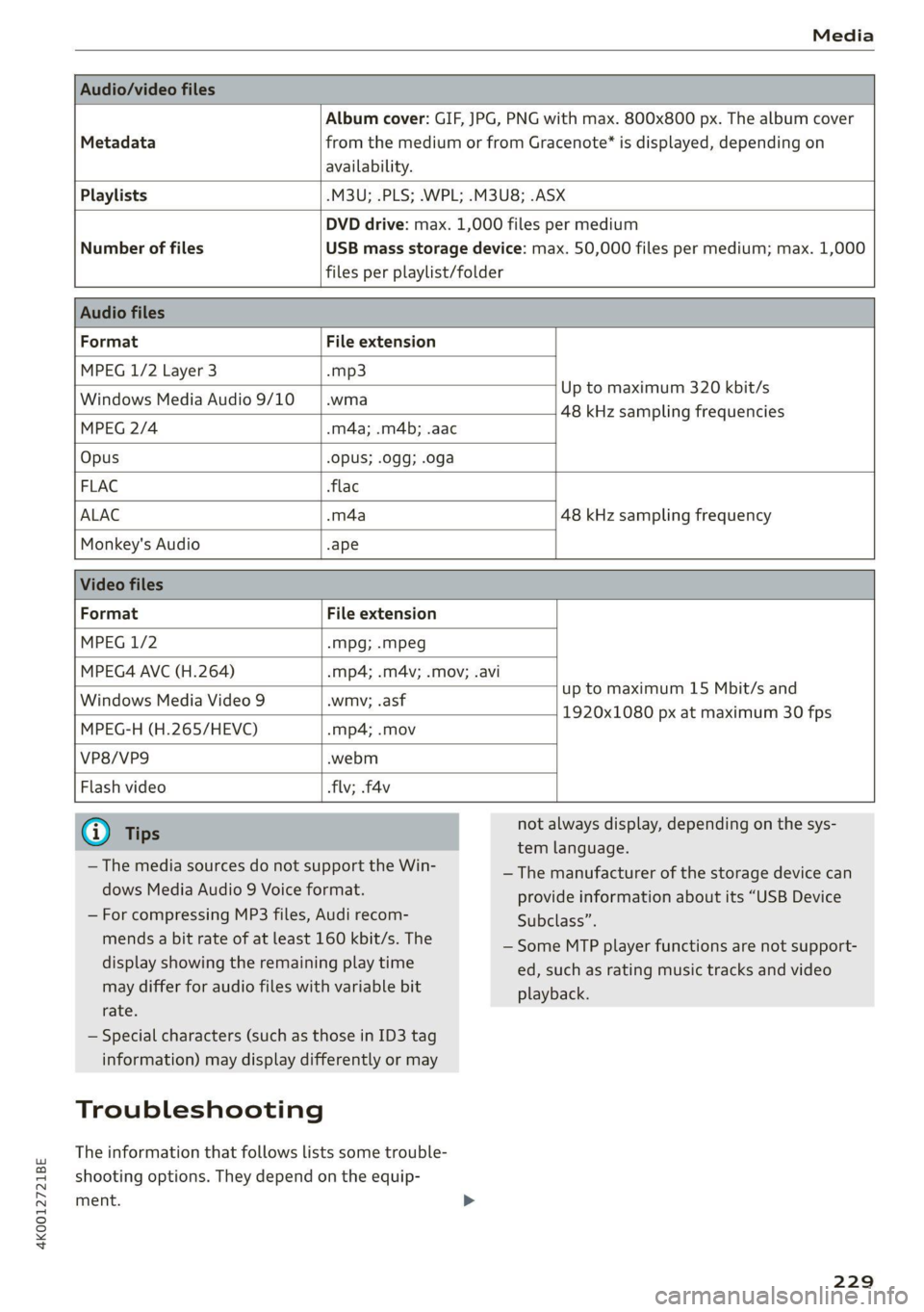
4K0012721BE
Media
Album cover: GIF, JPG, PNG with max. 800x800 px. The album cover
Metadata from the medium or from Gracenote®* is displayed, depending on
availability.
Playlists -M3U; .PLS; .WPL; .M3U8; .ASX
Number of files
DVD drive: max. 1,000 files per medium
USB mass storage device: max. 50,000 files per medium; max. 1,000
files per playlist/folder
Format File extension
MPEG 1/2 Layer 3 -mp3
Windows Media Audio 9/10 .wma
Up to maximum 320 kbit/s
48 kHz sampling frequencies
MPEG 2/4 .m4a; .m4b; .aac
Opus Opus; .0gg; .oga
FLAC flac
ALAC -m4a 48 kHz sampling frequency
Monkey's Audio -ape
Format File extension
MPEG 1/2 -mpg; .mpeg
MPEG4 AVC (H.264) .mp4; .m4v; .mov; .avi
up to maximum 15 Mbit/s and
1920x1080 px at maximum 30 fps
Windows Media Video 9 .wmv; .asf
MPEG-H (H.265/HEVC) -mp4; .mov
VP8/VP9 .webm
Flash video flv; .f4v
— The media sources do not support the Win-
dows Media Audio 9 Voice format.
— For compressing MP3 files, Audi recom-
mends a bit rate of at least 160 kbit/s. The
display showing the remaining play time
may differ for audio files with variable bit
rate.
— Special characters (such as those in ID3 tag
information) may display differently or may
Troubleshooting
The information that follows lists some trouble-
shooting options. They depend on the equip-
ment. >
not always display, depending on the sys-
tem language.
— The manufacturer of the storage device can
provide information about its “USB Device
Subclass”.
—Some MTP player functions are not support-
ed, such as rating music tracks and video
playback.
229
Page 234 of 332
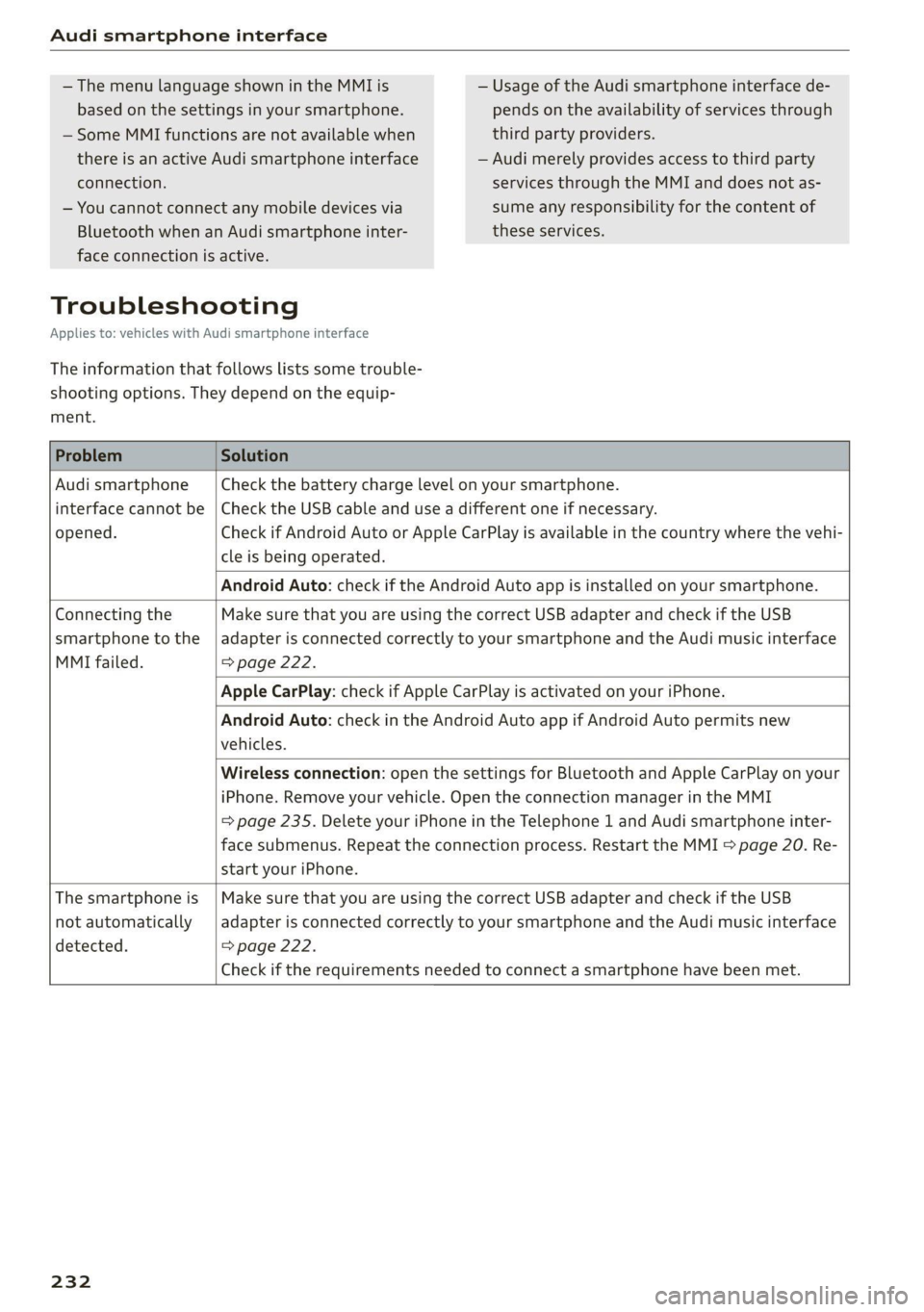
Audi smartphone interface
— The menu language shown in the MMIis
based on the settings in your smartphone.
— Some MMI functions are not available when
there is an active Audi smartphone interface
connection.
— You cannot connect any mobile devices via
Bluetooth when an Audi smartphone inter-
face connection is active.
Troubleshooting
Applies to: vehicles with Audi smartphone interface
The information that follows lists some trouble-
shooting options. They depend on the equip-
ment.
— Usage of the Audi smartphone interface de-
pends on the availability of services through
third party providers.
— Audi merely provides access to third party
services through the MMI and does not as-
sume any responsibility for the content of
these services.
Problem Solution
Audi smartphone Check the battery charge level on your smartphone.
interface cannot be | Check the USB cable and use a different one if necessary.
opened.
cle is being operated.
Check if Android Auto or Apple CarPlay is available in the country where the vehi-
Android Auto: check if the Android Auto app is installed on your smartphone.
Connecting the Make sure that you are using the correct USB adapter and check if the USB
smartphone to the | adapter is connected correctly to your smartphone and the Audi music interface
MMI failed. => page 222.
Apple CarPlay: check if Apple CarPlay is activated on your iPhone.
vehicles.
Android Auto: check in the Android Auto app if Android Auto permits new
start your iPhone.
Wireless connection: open the settings for Bluetooth and Apple CarPlay on your
iPhone. Remove your vehicle. Open the connection manager in the MMI
= page 235. Delete your iPhone in the Telephone 1 and Audi smartphone inter-
face submenus. Repeat the connection process. Restart the MMI > page 20. Re-
The smartphone is | Make sure that you are using the correct USB adapter and check if the USB
not automatically
detected. => page 222.
adapter is connected correctly to your smartphone and the Audi music interface
Check if the requirements needed to connect a smartphone have been met.
232
Page 235 of 332
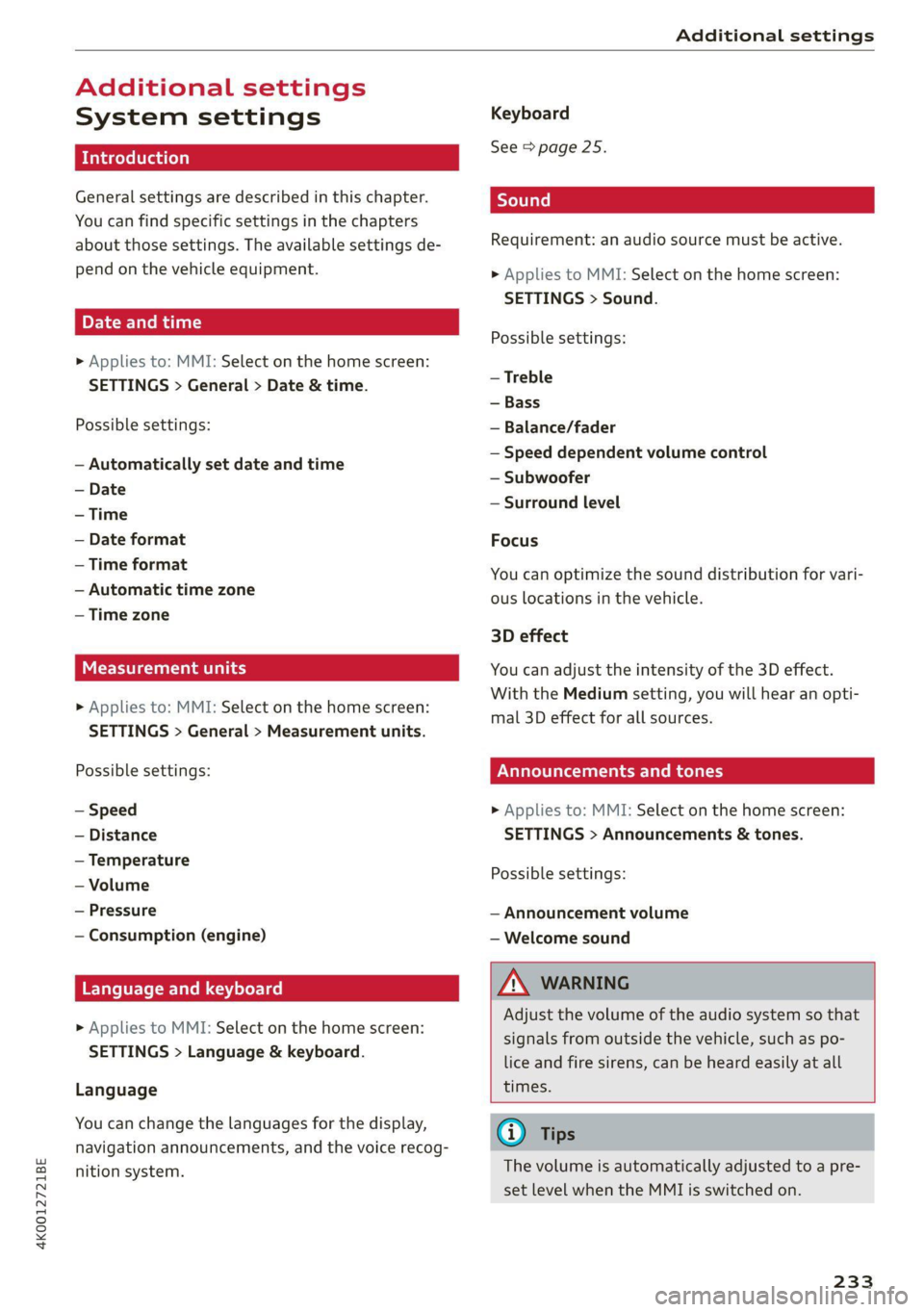
4K0012721BE
Additional settings
Additional settings
System settings
Introduction
General settings are described in this chapter.
You can find specific settings in the chapters
about
those settings. The available settings de-
pend on the vehicle equipment.
Date and time
> Applies to: MMI: Select on the home screen:
SETTINGS > General > Date & time.
Possible settings:
— Automatically set date and time
— Date format
— Time format
— Automatic time zone
— Time zone
Measurement units
> Applies to: MMI: Select on the home screen:
SETTINGS > General > Measurement units.
Possible settings:
— Speed
— Distance
— Temperature
— Volume
— Pressure
— Consumption (engine)
Language and keyboard
> Applies to MMI: Select on the home screen:
SETTINGS > Language & keyboard.
Language
You can change the languages for the display,
navigation announcements, and the voice recog-
nition system.
Keyboard
See > page 25.
Requirement: an audio source must be active.
> Applies to MMI: Select on the home screen:
SETTINGS > Sound.
Possible settings:
— Treble
— Bass
— Balance/fader
— Speed dependent volume control
— Subwoofer
— Surround level
Focus
You can optimize the sound distribution for vari-
ous locations in the vehicle.
3D effect
You can adjust the intensity of the 3D effect.
With the Medium setting, you will hear an opti-
mal 3D effect for all sources.
PUL eee ely
> Applies to: MMI: Select on the home screen:
SETTINGS > Announcements & tones.
Possible settings:
— Announcement volume
— Welcome sound
Z\ WARNING
Adjust the volume of the audio system so that
signals from outside the vehicle, such as po-
lice and fire sirens, can be heard easily at all
times.
@ Tips
The volume is automatically adjusted to a pre-
set level when the MMI is switched on.
233
Page 323 of 332

4K0012721BE
Index
LATCH (securing child safety seats)......... 80
LAUNEH:GONTHOL.. & x srwsss i 4 swenios a 6 sxaeess ow wrens 101
Leather care and cleaning............... 283
Legal information
License subscriptions................. 236
Software information................. 236
Software licenses). s + won < » aemn x » meee 236
Versionsinformationts « sis « 2 sess ao severe 236
License plate bracket................0.. 310
Lifting points (vehicle jack).............. 290
Light/rain sensor
Headlightstins « s sass ¢ a maven 6 ven 3 a een 53)
Intermittent mode (windshield wipers) .... 60
Lighting
Exterior... 2... eee eee eee eee 53:
INteriOt ices « ¢ game 2 = ewe & 5 Heewe 8 ¥ Howe x Be 57
LIGWES sews 2 = moses 2 = ween 2 2 Sem xe See Eee 53
Listening to music
referto Medias. « = sex. 2 wwe oe cee 220, 223
LOAM soc: 2 ¢ saywe 2 y get Fs EEE Ee es Re 314
[OCalUSErS): « « ems s x meme 2 e eee 2 Ham 5 2 Be 32
Locking and unlocking
By remote:control.. sc 2s ners ae meee se oe 40
Using the lock cylinder............00005 38
With the convenience key............... 40
Low beam headlights.................... 53
LTE
refer to Exterior antenna.............. 184
Luggage compartment.................. 85
Cargo TlOor esc s x soe sy gece a maueR ¢ 2 ES 89
Cover (POWER) « ewinios w= cnstwne ao suns 6 o aston 3 87
Increasing the size...............0000ee 87
POWer SOUICOS se < «cerca co pews ge eee te 84
Valet parking s «css «a masse « a ona © apazens w 49
also refer to Luggage compartment...... 85
Luggage compartment lid................ 46
Closing BUttOn’: « = sees ¢ = sex « = eee sv ee 43
General informations «oii s isin a care 42
Mechanically unlocking...............-. 45
Opening and closing.............00e0ee 43
Opening and closing with foot motion..... 44
Opening from the inside in an emergency.. 46
Power opening and closing.............. 43
Lumbar support....... 0.0.0. eee e eee eee 66
M
Maintenance...........-. 00 cece eee 308
Maintenance intervals.................. 255
Malfunction Indicator Lamp (MIL)....... . 242
Maneuver iassist & escese so scans ws eseseie 3 o cota 179
Manual shifting..................0000- 100
Map
Changing the scale................... 203
Display... .. cece eee eee 205
Operatinig’s « see s songs s pewe as Heeee e ve 204
Setting the destination................ 203
MAP
refer to Message Access Profile......... 189
Map preview........ 0.00. cee eee eee eee 203
Mapitipdatieisiis + « cso = « areca 1 arnema x @ cue 208
myAudi app........-. 0. eee eee eee eee 208
ONLINE = cases 5 = comes 5 2 pees & & eteR « emmR « 208
USB CONNECTION sees oe csccsee oo seewein ov senses 208
Massage TUNCEION:. «sissies a rete oo anaes oo ane 66
Front... 2.2.2... eee eee eee 67
Mechanical key............0 0000s cece eee 39
Media cesses co 2 cmtsce cw swear a amauta fe a nee 220, 223
Drives... eee 220
Supported formats................--- 228
Media
center...................0000005 224
Memory function. ...........0 eee eee ee 73
Menu language
refer to Setting the language........... 233
Menu paths.............. 2... e eee eee eee 19
Message Access Profile...........-....- 189
MessageS .... 6... cee eee 189
Mild hybrid drive system.............005 103
Minor compass’ « srs» x sxe so suman a & onan 63
Mirrors
Adjusting exterior mirrors............... 58
DiMiMiNG s ¢ wstas s 5 aeae ¢ a eR eB ee Fae 59
MAN TEYAMIPRON': sucess a swears wo sonaee. © & sewINE ¥ 6 60
MMI
refer to Multi Media Interface........... 20
Mobile device
refer to Telephone............00ee0 ee 181
Mobile device reminder signal............ 185
Moumbaiinpassesys «meses « a esecns « 6 semen + svete 109
Mountaiinnoadss. i. scsi x x cmine 2 0 mein 2 3 a0 109
321
Page 326 of 332

Index
Rear wiper blades
Changing. ...... 22... cece eee ee eee eee 63
ClESNING s « = smu + = pews & ¢ eee + 8 oetew + Be 63
REAR (climate control system)............ 92
Recirculation Mode ............ee sevens 93
Recuperation.... 0.0... 0.00 cece eee eae 17
Refrigerant oil... 2.0... cece eee eee 314
REFUCLIIAG « «cess 2 somes w x semen oo anexee aw ote 239
Remote access authorization (key user)... .. 33
Remote control
Garage door opener..........-...000005 50
Remote:control:key srecscs co sneer 6 @ cares © # crue 39
Convenience opening and closing......... 48
Key replacement..........-...--000 eee 39
LED s scsuvwe wrausas ow & ivaeass & 6 anuesue w 8 canes ot Sone 41
PANIC function.............. 000 cece 39
Replacing the battery.............0.005 41
Unlocking and locking............-...0- 40
also refer to Vehicle key...........00005 39
Remote controlled parking.............. 174
Remote park assist plus
refer to Remote controlled parking...... 174
Remote park assist plus with garage function
refer to Remote controlled parking...... 174
Removing the caps (wheel bolts)......... 289
Repairs. ... 2.2.0.0... 00 eee eee eee eee 308
Replacement key......... 0.0000. e ee eee 39
Replacement parts...............000005 310
Replacing fuses so sscaen: x x ewan a o ccazae @ 0 exe 298
Reporting Safety Defects................ 310
RitiSis s wenea 2 2 wees 2 & wees se wesey EF ROUTE & 2 271
Cleaning... ..... cece eee eee eee 282
Roadicartien wees « wavs 2 o oriusue w « iassie a wae 113
RoWlingic «+ assem xo eeu 6 & emuae ¥ 6 mee ww Re 97
Rolling ability
Electromechanical parking brake........ 107
Transmission idle..............02-.005- 99
Roof
refer to Panoramic glass roof............ 48
ROGEIGS « 5 sass ¢ 5 woa.e 2 Gaeee & & Gales Gz a 314
Roof rack... 6. eee eee 90
also refer to Roof rack..........-...+--- 90
Route guidance
StOPPING sess so eee 6 semi © 2 oases oo ee 204
also refer to Navigation............... 200
Running direction (tires)................ 291
324
Ss
Safety belts. ...... 0.0... eee eee eee 70
GCl@aNiNG ies « s wei + y ewe » eon ee Dew gE 283
LOEKING sexes ico seesene xe emevene ww maevare ¥ w anetese © 81
Securing child safety seats.............. 81
Satellite map...... 2... eee eee eee 207
Saving fuel
Energy consumers..........-.2-.020005 L7
Recuiperationts s sacs s zaee 5 s gees & x geome e 17
Screen
refer to Touch display ...........0e0eeee 18
SGrEWALIVET iss x = caves x = sae & & eerR 8 & OG s 286
Search function
refer to Free text search............... 227
Seat:heating « sci owes 2 wawn se meen 6 ¥ owe 93
Seats
Adjusting the front seats............... 66
Cleaning ............ 06. c eee ee eee eee 283
FOLGING ces ¢ = eee = s ees ¢ o Hews se tees ee 87
Front passenger’s seat adjustment....... 68
Head restraints. ......... 0.0... e eee eee 69
Massage function............ eee ee eee 66
Memory function: « esccns a a assis a arene 6 oe 73
Resetting the position.................. 67
Storing a seat profile........0.... ee eeee 73
Seat ventilationies: «i eee +s sews ye ewe es 93
Securing the vehicle...............000005 97
Selecting a source (media).............. 223
Selector lever... 0.0... cee eee eee eee eee 98
Sensors
Coverage areaS.. 1. eee eee 123
LOCALIONS wns = = ome & = eee + 7 wee Fo eS 124
Service interval display................. 255
Setting measurement units.............. 233
Settings... ... cee eee eee eee eee 233
Announcements and tones............. 233
Bluetooth. «seni + 2 waive oo arene 6 6 now 6 234
Date andtime................000000. 233
LanGUaGE = snus 3 2 gauss = Hee s ¢ Mowe < Bae 233
Measurementumitsicscs oo soc 6 o soeness 6 avs 233
Media... .. eee eee eee eee eee ee 227
NaVidatiOtisss « s2ee% + nace s x ceee ¢ 5 nee 210
RadlO sovciss so covers o ema wo een 8 een 6 218
Sound... ... 6... cece eee eee 233
SYSUGMs & = new © = mews ¢ | wee 5 y eRe x ee 233
Page 327 of 332

4K0012721BE
TAIMOZONC Lies « & socveee wo ceeneis ww ewes woo sere 233
Wi-Fi hotspot........ 0... eee eee 195
Setting the language................... 233
Setting the time..............2-.00000- 233
Shift light-indieator « wesc « 2 wave = o eee ¥ eave 16
Shift paddlesins = ssc = 3 ven x 2 meee = ween 100
Ship ¢arriet isces 2 sews + 2 snes + ¢ sews ¢ 9 oe 113
SNOP's = seoys « @ news ¢ 2 noes & eto =e eeu 194
Shortcut
refer to: Shortcuts «esis e vewe ee een es eee 24
SHOFECUES's ss wags : sane: g = neem 2 2 sete & 2 ne 24
Shuffle 2 x awww & 2 mes oy aoe o Bee 2 Boe 225
Side SSSiSt is « x saiza s aise 8s SaWeR Gs mae Ee a 154
Cleaning the sensors...............-.. 281
SIM card osx xo ae < ¢ sates 2 seems Fo eee 193
Sliding/tilting sunroof
refer to Panoramic glass roof............ 48
Smart Favorites
refer to PresetS........ 2... eee eee eee 215
Smartphone
refer to Telephone...........-....-00. 181
Snow chains.......... 0.002 273
Socket
refer to Power sourceS..........-eee eee 84
Software information
Legal information.........0..eeeee eee 236
Software version (MMI)
Version information...............00. 236
Sound
refer to Adjusting the sound............ 233
Space-saving spare tire (compact spare tire) . 292
SPareitiress « css 2 3 sw 2 2 eres wo nT oo ee 292
Speed limit information
refer to Traffic sign recognition......... 127
Speed limits
refer to Traffic sign recognition......... 127
Speedometer.......... 0.0 c eee eee eee 12
Speed warning system............000005 127
Sport differentials se waa se waves w wae 9 116
Sport displays woe ss news ss eons ss eee s eee 16
SPOFVGLiVING! secs s x aos so eewe & Hee & ee 109
Start/Stop'system: « «sees: «eee a ze seme se 104
Me@SSAQ@S iis oo ice oo omnes & 6 meses 4 & mens 105
Switching offandon...............0-- 104
Starting to drive......... 2... ee eee eee 97
Starting (@mgiMe)« «cos:
SEONG sss oo esesvee a comnts v 6 astoone ¥ & sews Y 6 a
Audi drive select
also refer to Steering..........00.e008 114
Steering lock. ss ices cc eeee ec wee ees 96,115
Steering wheel
ACjUStING we ¢ = cases ¢ 2 eees eo eee ce ewe 68
Shift paddles.......... 00... cee eee eee 100
Steering
wheel heating................. 94
also refer to Multifunction steering wheel. . 13
Steps for determining correct load limit... 271
Stopover (navigation) .................- 204
Stopping.......... 00... eee eee eee eee 97
Stopping the vehicle..............-..00. 97
SHOPPING ENGIME)) rm» sows ms sete «0 anne 105
StOMa Qe lis « o accra + 2 wwe wo cwevane @ ¥ cress © 0 ces 85
Storage area behind the rear head restraints. 85
Storage compartment...............00-. 85
Stored stations
refer'to Presets sv «sews ee ewe ee mews ve 215
Subtitles
DVD... 0. eee eee 227
Sunshade
Rear doors ..... 6. cece eee eee ees 60
ROOF's » sess ¢ = aeees © ¢ eewE 8 ESR Fs eR Ee 48
also refer to Panoramic glass roof........ 48
SUMNIVISOMS « seme sx enw 2 2 semi © wane + eR @ 60
SUSPENSION = seo oo sem Heme ae eee ey ees 113
Audi drivesselect:, cscs ss eceuere oo ecuseon a 0 one 113
Swappingiallsis « cv «x eevee vo oaeers @ w ermsens 187
SWORVERASSISE o ixrcen «2 eames oo ween 2 2 mame 2 L53
Symbols
NAVIGATOR Es « «sesso 4 0 encom 6 vieewecn ob ate 204
Traffic... eee ee 209
also refer to Indicator lights.............. z
SYNC (climate control system)............ 92
SYStEM'SELLINGS & ees se ees se eee se Hawa 233
T
Tachometer...........00000ceeeeaee 12,15
Tail lights
ClEANING?s s « ageas 5 = eee x 2 gem ae aOR FB 281
Technical datas ¢ 2 ecsis 3 x eee & news 2 3 ree 313
Technical modifications ..............0-. 308
Telephone........ 0.0... c eee eee eee 181
Accepting/ending acall................ 187
Audi phone:boxiec « = secre a = sen + 2 omen ¥ 2 183