2021 AUDI A5 tire type
[x] Cancel search: tire typePage 202 of 318

Navigation
Online traffic information
Applies to: vehicles with navigation system and online traffic
information
The MMI can receive real-time online traffic infor-
mation about congestion, accidents, road con-
struction, and other incidents.
Requirement: the MMI must be connected to the
Internet > page 182, Audi connect. Traffic infor-
mation must be switched on in the MMI
=> page 200.
Traffic information will be displayed on the
standard map > page 194, fig. 150.
Online traffic information is also displayed on the
standard map > page 197.
G) Tips
— Having the online traffic information func-
tion switched on provides the most accurate
reports of traffic situations and traffic fore-
casting. Your vehicle transmits and process-
es its anonymous, encrypted position infor-
mation at regular intervals to the traffic da-
ta provider. You can switch off data transfer
at any time > page 291.
— The online traffic information network is
not available in all countries, and the cover-
age is not nationwide.
Settings
Applies to: vehicles with navigation system
You can adjust the navigation system settings in
the instrument cluster and in the MMI display
separately. The settings depend on the country
and vehicle equipment.
Accessing settings
» Applies to: MMI: Select on the home screen:
NAVIGATION > ©}.
Accessing settings using the multifunction
steering wheel
> Applies to: multifunction steering wheel: Select
in the instrument cluster: Navigation tab >
button.
200
Please note that a setting applied to the multi-
function steering wheel is only valid for the in-
strument cluster map.
Map settings
Satellite map: see > page 197.
Traffic: you can display current traffic informa-
tion on the map.
— Free flowing traffic
— Traffic obstructions
— Traffic incidents
Map colors
— Automatic: the map display adapts to the light-
ing conditions (for example, by changing from
day to night when driving through a tunnel).
— Day or Night
Map orientation
— 2D heading-up map/2D north-up map: the
current vehicle position is displayed. The map is
oriented in the direction of travel or to the
north.
— 3D heading-up map: the current vehicle posi-
tion is shown on a three-dimensional map and
is aligned to the direction of travel.
— Overview: the entire route from the vehicle po-
sition to the destination or the next stopover is
displayed on the map. The map is oriented to
the north.
Automatic zoom
— On: the map scale is adapted automatically de-
pending on the type of road being traveled (ex-
pressway, highway, other roads) so that you al-
ways have an optimal overview of the road
ahead. When route guidance is active, the scale
is adjusted automatically for a better detailed
view when there are upcoming maneuvers.
— Intersection: when route guidance is active, the
scale is adjusted automatically for a better de-
tailed view when there are upcoming maneu-
vers.
— Off
MMI map contents/Map content: you can switch
the display of additional information (such as
POIs) on the map in the center display on or off. >
Page 218 of 318

Media
Opening the search
Requirement: the selected source must support
the search function.
> Applies to: MMI: Select on the home screen:
MEDIA > Search.
Entries that contain the entered search term are
listed in the results list. Each result is marked
with the symbol for a category in the media cen-
ter > page 213.
You can search for the following categories:
— Artists
— Albums
— Tracks
— Genres
— Videos
Options and settings
Context-dependent functions and settings may
be available depending on the selected source,
the connected mobile device, and the connection
type.
Requirement: the playback view must be dis-
played @ > page 214, fig. 160.
> Press More @)).
Play more like this
The track currently playing is quickly analyzed for
features such as artist, genre, mood, and beat,
and a smart playlist with similar tracks will be
shown.
Aspect ratio
Audi recommends the Auto setting for the pic-
ture format. If you press on an aspect ratio, you
will see a preview of the setting on the screen.
Press OK to apply the selected aspect ratio.
The following table gives an overview of the as-
pect ratios. The possible aspect ratios depend on
the source or video file being played.
Aspect ra-
Description
tio D
The MMI detects the picture for-
mat of the source and displays the
image in the optimal ratio.
Auto
The image is fixed in the corre-
sponding ratio. Select one of these
options if the image is distorted or
a section of the image is cut off or
blurry when Auto is selected.
4:3,
16:9
The image is enlarged to fill the en-
alah tire display.
The image is displayed in the ratio
of the source format. Select this
option if the image is distorted or a
section of the image is cut off or
blurry when Auto is selected.
Sse
Accessing settings
Original
> Applies to: MMI: Select on the home screen:
MEDIA > ©.
Depending on the vehicle equipment, the follow-
ing settings may be available:
Online additional data
Requirement: the MMI must be connected to the
Internet. A data plan must be available
=> page 186.
When the function is switched on, additional in-
formation (such as album cover, artist, track) will
be loaded depending on the availability from the
different providers.
Supported media and file formats
CoN Taa an]
The USB storage device connection supports the
following media file properties:
216
Page 282 of 318
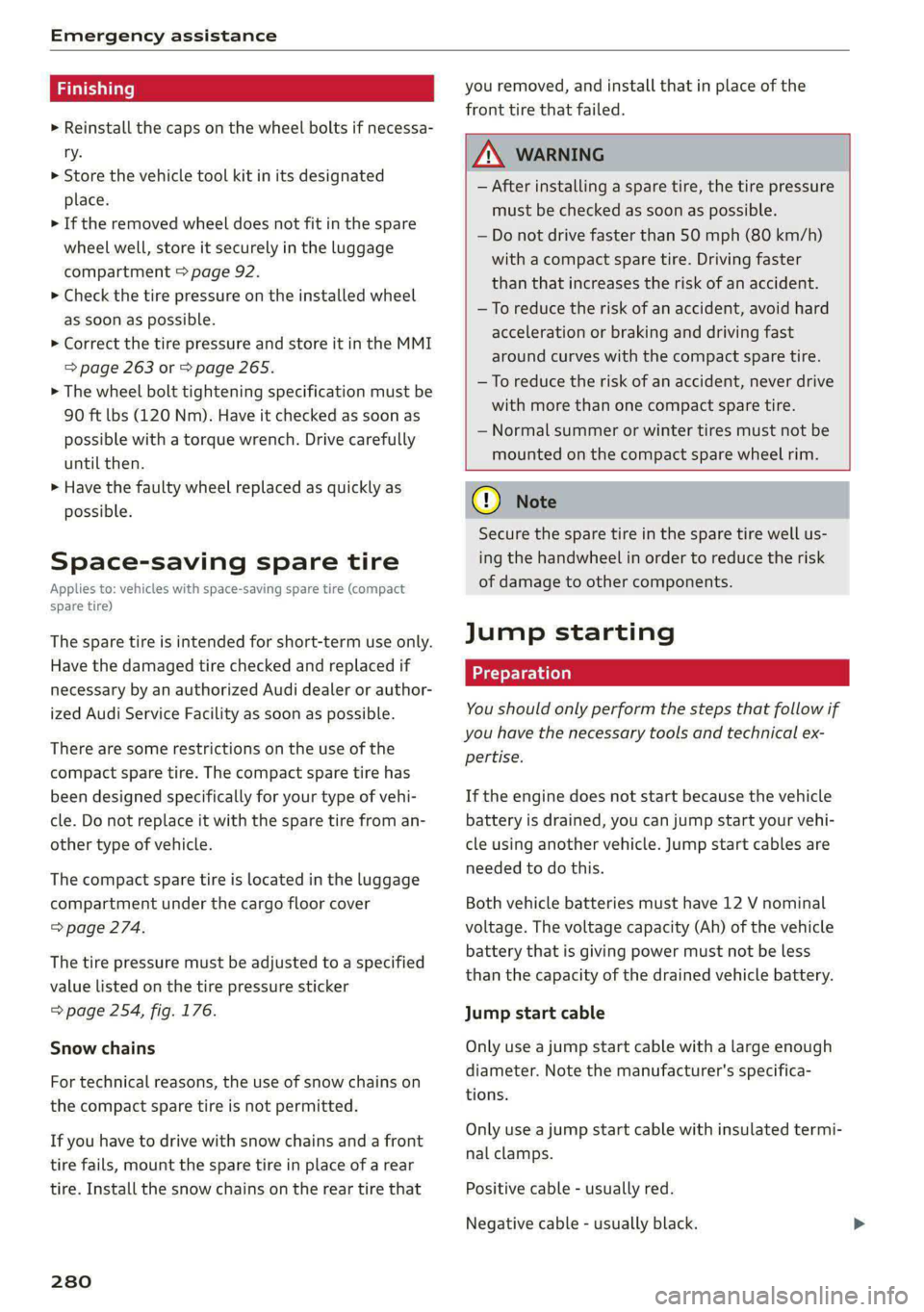
Emergency assistance
> Reinstall the caps on the wheel bolts if necessa-
ry.
> Store the vehicle tool kit in its designated
place.
> If the removed wheel does not fit in the spare
wheel well, store it securely in the luggage
compartment > page 92.
> Check the tire pressure on the installed wheel
as soon as possible.
> Correct the tire pressure and store it in the MMI
=> page 263 or > page 265.
> The wheel bolt tightening specification must be
90 ft lbs (120 Nm). Have it checked as soon as
possible with a torque wrench. Drive carefully
until then.
> Have the faulty wheel replaced as quickly as
possible.
Space-saving spare tire
Applies to: vehicles with space-saving spare tire (compact
spare tire)
The spare tire is intended for short-term use only.
Have the damaged tire checked and replaced if
necessary by an authorized Audi dealer or author-
ized Audi Service Facility as soon as possible.
There are some restrictions on the use of the
compact spare tire. The compact spare tire has
been designed specifically for your type of vehi-
cle. Do not replace it with the spare tire from an-
other type of vehicle.
The compact spare tire is located in the luggage
compartment under the cargo floor cover
=> page 274.
The tire pressure must be adjusted to a specified
value listed on the tire pressure sticker
= page 254, fig. 176.
Snow chains
For technical reasons, the use of snow chains on
the compact spare tire is not permitted.
If you have to drive with snow chains and a front
tire fails, mount the spare tire in place of a rear
tire. Install the snow chains on the rear tire that
280
you removed, and install that in place of the
front tire that failed.
ZA\ WARNING
— After installing a spare tire, the tire pressure
must be checked as soon as possible.
—Do not drive faster than 50 mph (80 km/h)
with a compact spare tire. Driving faster
than that increases the risk of an accident.
—To reduce the risk of an accident, avoid hard
acceleration or braking and driving fast
around curves with the compact spare tire.
—To reduce the risk of an accident, never drive
with more than one compact spare tire.
— Normal summer or winter tires must not be
mounted on the compact spare wheel rim.
@) Note
Secure the spare tire in the spare tire well us-
ing
the handwheel in order to reduce the risk
of damage to other components.
Jump starting
You should only perform the steps that follow if
you have the necessary tools and technical ex-
pertise.
If the engine does not start because the vehicle
battery is drained, you can jump start your vehi-
cle using another vehicle. Jump start cables are
needed to do this.
Both vehicle batteries must have 12 V nominal
voltage. The voltage capacity (Ah) of the vehicle
battery that is giving power must not be less
than the capacity of the drained vehicle battery.
Jump start cable
Only use a jump start cable with a large enough
diameter. Note the manufacturer's specifica-
tions.
Only use a jump start cable with insulated termi-
nal clamps.
Positive cable - usually red.
Negative cable - usually black.
Page 302 of 318

Technical data
(er) Feb a(t)
Fuel tank 15.3 gal (58 L)
Windshield and headlight washer system* $5 qt (5.21)
A/C system refrigerant oil
The exact type and amount of refrigerant oil in
the A/C system is specified on the sticker on the
refrigerant compressor.
Refrigerant oil 100/110 g® +/-10g
@) The specifications depend on vehicle equipment.
~ Applies to: Sportback: 198 tbs (80 kg
|
eC | |
|
|
FINDA EAU
Fig. 199 Safety certificate
Gross Vehicle Weight Rating (GVWR)
The maximum permitted total weight @ of the
vehicle is listed on the safety certificate on the
side area of the door or on the driver's door pillar.
Gross Axle Weight Rating (GAWR)
The maximum permitted load on the front axle
@ or the rear axle @) is listed on the safety cer-
tificate on the side area of the door or on the
driver's door pillar.
Load
The maximum permitted load is listed on the tire
pressure label on the driver's door pillar.
Roof load
The maximum permitted roof load is:
— Applies to: Coupe: 165 lbs (75 kg)
300
Page 314 of 318

TAPES scvere wo suewes ao caeues © w aneeees ww crmvaue ww one 244
Changing. .......... cece eee eee eee ee 277
Low-profile‘tires « ssa< 2 wasws 2 xewn sy ran 261
Repaitisets + wexcs: ss maven & x ance v6 anes oY 274
Service life... 2.2.2... 0.0... e eee eee 253
Tite PressStfese< : ese © : nowy & 2 seuee bp xe 254
Tire pressure monitoring system.... 262, 263
Tire pressure table.................0.. 256
Tire pressure (trailer mode)............ 124
Treadwear indicators.................. 253
Unidirectional...............0.0. 246, 279
Uniform tire quality grading............ 261
Tires and wheels
Glossary of tire and loading terminology .. 247
Tires and vehicle load limits............ 257
Toll Module
refer to Integrated Toll Module......... 135
TO OMSiasore = ceases o = ssctses a amen so casio so oe 274
Top tether anchor (securing the child safety
S@at) 0. eee 89
Touch display
Adjusting the brightness.............005 20
Operating’. « ssi w x aareve wv sawses 6 o aroma so aes 18
TOWINGies ¢ 2 weg s eeeys ¢ peeeu ¢ 2 eeree s x Be 282
TOWING'LOOD = seas ¢ seems 2 y eee e 2 ween ge ee 283
Towing protection monitoring............. 37
TPMS
Indicator light . cess is ewes s esse eens 266
Tire pressure monitoring system.... 262, 263
Traffic incidents
refer to Online traffic information....... 199
Trafficdn formation . vss os sso 0 series ave 200
Online traffic information.............. 199
Traffic jam assist... 2.0.0.2... 0... e eee 147
Traffic light information................ 132
Traffic sign recognition................- 130
TrATRSIQMS wiccsre xo csesoss oo cumnsie oo ccetorn 6 & ana 133
Trailer tOWinG? cess wsrewa s waren 3 6 esarem 6 + vanw 124
Tongue weight...............002-000. 124
Trailehlodd s + saa ¢ 2 wees : hea eRe aR 124
Turn assist... . 02... cece eee ee eee 155
Turn signals ..... 2.0... e cece e eee 59
U
Uniform tire quality grading............. 261
312
Unlocking and locking.................-- 34
By remote control. ... 2... eee eee eee 39
Using the lock cylinder................. 37
With Audi connect vehicle control........ 40
With the central locking switch.......... 36
With the convenience key..............- 39
Update (software)...................-. 222
USB
ACAptGr as + xavsu sx semis s = que so See a 174
USB
charging POtt: = = scm : seams s naam ct xe 91
USB drive
Supported types/formats.............. 216
USB stick
refer to Audi music interface........... 211
Users
Localusers...... ee eee eee eee eee 31
MyAudi USErS... 6... ee eee eee eens 31
Using residual heat.................00. 101
V
Valet parking................... cece eee 47
Vanity Mirror... 2.2... eee eee eee eee 65
Vehicle
Care/cleaning...............25 eee ee 267
DIMENSIONS « cows ss eee s ees § nae a a 299
Identification data................00. 299
Out of service... 6... eee eee eee 273
Raising’: + < sees + ¢ snes + + eae ss ees + oe 278
SEAN Geiss 6 v svvine 6 o saieinn wo ounces © a mUTEDS 0 103
Unlocking and locking............-...-- 39
Vehicle care... 2. eee eee eee 267
Vehicle control services..............--- 184
Vehicle data label.................0000- 299
Vehicle identification number............ 299
Vehicle jacki: « ¢ sews 5 = sae 5 2 ewes 5 2 ows 3 274
Lifting points..................00000. 278
Weliicle- key: « 2 snes = 2 ameee 2 aeseme » eevee 34, 38
Vehicle starting system................. 112
Vehicle tool kit. s ¢ sacs se eaen yc iwew sv eee 274
Ventilationtss + ¢ weve « a wees ¢ s eee oo eee 7 98
VIEW BUCtOM axis ¢ s wan.e = sted 2 See Ge Ree 13
Voicemail. ... 2... eee eee eee 177
Voice recognition system..............0-5 27
External scx « x soi « ¥ ater & p Rees oe eee 28
Operating’: « = ssn <6 wwwn oo sows +o ome ve 27