2021 AUDI A4 page 140
[x] Cancel search: page 140Page 10 of 304

Quick access
Brake system
=> page 105,
=> page 229,
Electromechanical parking brake
=> page 107
Electromechanical parking brake
=> page 106
Electromechanical parking brake
=> page 106
Steering
>page 111
Steering lock
>page 111
Adaptive cruise control
=> page 131,
Safe start monitor
> page 136,
Driver intervention request
=> page 137
Traffic jam assist
=> page 138
Steering intervention request
=>page 139
Distance warning
=> page 140
Active lane assist
=> page 141
Pre sense
> page 144
Hood
=> page 222
Engine oil pressure
=> page 224
Engine oil level (MIN)
=> page 224
Electrical system
= page 230
Yellow indicator lights
Central indicator light
=> page 7
Engine speed limitation
=>page 14
Engine speed limitation
> page 14,
Drive system
= page 102
Central locking
=> page 35
Bulb failure indicator
=> page 54
Adaptive light
=> page 54
Headlight range control system
> page 54
Light/rain sensor
=> page 54,
=> page 60
Windshield wipers
=> page 60
Safety systems
=> page 72
Engine start system
=> page 96
Convenience key
=> page 96
Transmission
=> page 100
Brake system
=>page 105
Electromechanical parking brake
=> page 107
Suspension control
> page 111
Steering
=> page 111
Steering lock
>page 111
All wheel drive
> page 112,
Sport differential
> page 112
Electronic Stabilization Control
(ESC)
=>page 114
Page 11 of 304

8W1012721BC
Quick access
Electronic Stabilization Control
(ESC)
> page 114
Electronic Stabilization Control
(ESC)
=>page 114
Anti-lock Braking System (ABS)
>page 114
Anti-lock Braking System (ABS)
=>page 114
Adaptive cruise control
> page 138,
Traffic jam assist
=> page 139
Engine oil sensor
=> page 224
Engine warm-up request
=> page 224
Electrical system
=> page 230
Washer fluid level
=> page 233
Tire pressure
=> page 253,
=> page 253
Tire pressure
=> page 253
Steering intervention request
> page 139,
=>page 142
Distance warning
=> page 140
Active lane assist
> page 141,
=> page 143
Pre sense
=> page 143
Side assist, exit warning
=> page 148
Parking systems
=>page 152
Rear cross-traffic assist
=> page 156
Park assist
=>page 161
Emergency call function
> page 179
Tank system
=> page 218
Malfunction Indicator Lamp (MIL)
> page 218,
=> page 220
Engine oil level (MIN)
=> page 224
Engine oil level (MAX)
=> page 224
Other indicator lights
Low beam headlights
=>page 51
Parking lights
=> page 51
Turn signals
=> page 52,
=>page 53
Turn signals
=> page 52,
=> page 53
Start/Stop system
=> page 103
Hill hold assist
=> page 108
Cruise control system
=> page 127
Cruise control system
=>page 127
Efficiency assist
=> page 129,
=>page 129
Efficiency assist
> page 129
Efficiency assist
=> page 129
Efficiency assist
=> page 129 >
Page 12 of 304

Quick access
Efficiency assist
=>page 129
Efficiency assist
=> page 129
Adaptive cruise control
=> page 131
Adaptive cruise control
=> page 131
Adaptive cruise control
=> page 131
Adaptive cruise control
=> page 131
Adaptive cruise control
=> page 136
Traffic jam assist
> page 138
Traffic jam assist
> page 138
Active lane assist
> page 141
High beam headlights
=> page 52,
=> page 52
High beam assistant
=> page 52
Child safety lock
=> page 44
Child safety lock
=>page 45
Child safety lock
=>page 45
High beam assistant
=> page 52,
=> page 54
Convenience key
=> page 96
Transmission
=> page 100
10
Efficiency assist
=> page 129
Start/Stop system
=> page 103
Electromechanical parking brake
=> page 107
Electromechanical parking brake
=> page 107
Hold assist
=> page 107
Hill hold assist
=> page 109
Steering
>page 111
Speed warning system
=> page 121
Speed warning system
> page 121
Camera-based traffic sign recog-
nition
> page 122
Cruise control system
=> page 127,
=>page 128,
=>page 128
et
Cruise control system
=> page 127,
> page 128,
=>page 128
Efficiency assist
= page 129,
Predictive control
=> page 134,
Adaptive cruise control
> page 138,
Traffic jam assist
= page 139
Adaptive cruise control
= page 134
Adaptive cruise control
=> page 138,
Traffic jam assist
=> page 138,
=>page 139
Distance warning
=> page 140
Page 142 of 304
![AUDI A4 2021 Owner´s Manual Driver assistance
Distance warning
Applies to: vehicles with distance warning
S| iS 9] nN ‘|
ja
Applies to: vehicles with adaptive cruise control:
Fig. 116 Instrument cluster: display o AUDI A4 2021 Owner´s Manual Driver assistance
Distance warning
Applies to: vehicles with distance warning
S| iS 9] nN ‘|
ja
Applies to: vehicles with adaptive cruise control:
Fig. 116 Instrument cluster: display o](/manual-img/6/40260/w960_40260-141.png)
Driver assistance
Distance warning
Applies to: vehicles with distance warning
S| iS 9] nN ‘|
ja
Applies to: vehicles with adaptive cruise control:
Fig. 116 Instrument cluster: display of the current dis-
tance
RAZ-0400
Applies to: vehicles with Audi adaptive cruise control
Fig. 117 Instrument cluster: distance warning
General information
At speeds above approximately 40 mph (65
km/h), this function measures the distance to the
vehicle ahead as time. If the distance falls below
the warning threshold and remains there, the
system will warn you of the hazard with the &
indicator light.
Image in the Driver assistance display
Applies to: vehicles with Audi adaptive cruise control
The display only appears if the Driver assistance
display is selected in the on-board computer
= page 16 and the adaptive cruise control is not
actively controlling the vehicle.
@ Detected vehicle driving ahead
@ Use the markings to help you estimate the
distance to an obstacle. Each marking repre-
sents approximately one second.
@® Set warning threshold. Depending on the set-
tings, the display will be colored in from the
bottom to the top.
140
@ The actual distance is smaller than the set
distance and you will be informed about the
danger.
Adjusting the distance warning
The system can be switched off or on in the MMI
and you can customize the distance warning
threshold. The settings depend on the vehicle
equipment.
— Applies to: MMI: Select on the home screen:
VEHICLE > Driver assistance > Distance warn-
ing.
Messages
1f Bo is displayed when there is a malfunc-
tion, the distance warning functions may be un-
available or may be limited.
A message that indicates the cause and possible
solution
may appear with some displays. The
weather conditions may be too poor or a sensor
may be covered. Clean the area in front of the
sensors > page 119 and try to turn the system on
again later.
If the malfunction remains, drive to an author-
ized Audi dealer or authorized Audi Service Facili-
ty immediately to have the malfunction correct-
ed.
ZA\ WARNING
Observe the safety precautions and note the
limits of the assist systems, sensors, and
cameras > page 117.
Gi) Tips
— The driver is always responsible for adhering
to the regulations applicable in the country
where the vehicle is being operated.
— You may fall below the warning threshold
briefly when passing or when quickly ap-
proaching a vehicle driving ahead. There is
no warning in this scenario. A warning is giv-
en only if you fall below the warning thresh-
old for an extended period of time.
Page 183 of 304

8W1012721BC
Navigation
Navigation
Opening navigation
Applies to: vehicles with navigation system
Fig. 139 Route guidance not started
The navigation system directs you to your desti-
nation, around traffic incidents, and on alterna-
tive routes, if desired.
Opening navigation
» Applies to: MMI: Press NAVIGATION on the
home screen.
After accessing the navigation for the first time,
the map is displayed.
Opening navigation using the multifunction
steering wheel
> Applies to: multifunction steering wheel: Select
the Navigation tab in the instrument cluster.
> To display navigation when route guidance has
started, select in the instrument cluster: the
button > Map.
The following functions are available in the MMI:
@ Open the Select destination menu
=> page 183, fig. 140.
@ Open the intelligent search > page 182.
@ Switch between the map and the menu:
press A repeatedly until the desired function
is displayed.
You can find additional information about the
map update at > page 186, Map operation.
ZA WARNING
— The demands of traffic require your full at-
tention. Always read the chapter > page 19,
Traffic safety information.
— The route calculated by the navigation sys-
tem is a driving recommendation. Follow
the traffic regulations that are applicable in
the country where you are operating the ve-
hicle. In the event that the driving directions
contradict traffic regulations, always follow
the traffic regulations applicable in the
country where you are operating the vehicle
to reduce the risk of an accident.
() Note
Read the information about Audi connect, and
be sure to note the connectivity costs section
=>© in General information on page 173.
(i) Tips
— Snow and obstructions on the GPS antenna
or trees and large buildings can impair sat-
ellite reception and affect the system's abil-
ity to determine the vehicle position. Sever-
al deactivated or malfunctioning satellites
can also interrupt GPS reception and affect
the system's ability to determine the vehicle
position.
— Because street names sometimes change,
the names stored in the MMI may in rare
cases differ from the actual street name.
— Applies to: multifunction steering wheel:
Depending on the selected function, opera-
tion through the center display may be re-
quired.
— Applies to: vehicles with Audi connect Info-
tainment: Depending on the country and ve-
hicle equipment, additional services may be
available.
— An additional indicator will appear in the
head-up display.
myAudi navigation
Applies to: vehicles with Audi connect Infotainment
MMI navigation works seamlessly with the myAu-
di app.
Your destinations (favorites, last destinations)
are synchronized through your myAudi account.
All important destinations can be displayed in
the vehicle and in the myAudi app.
181
Page 185 of 304
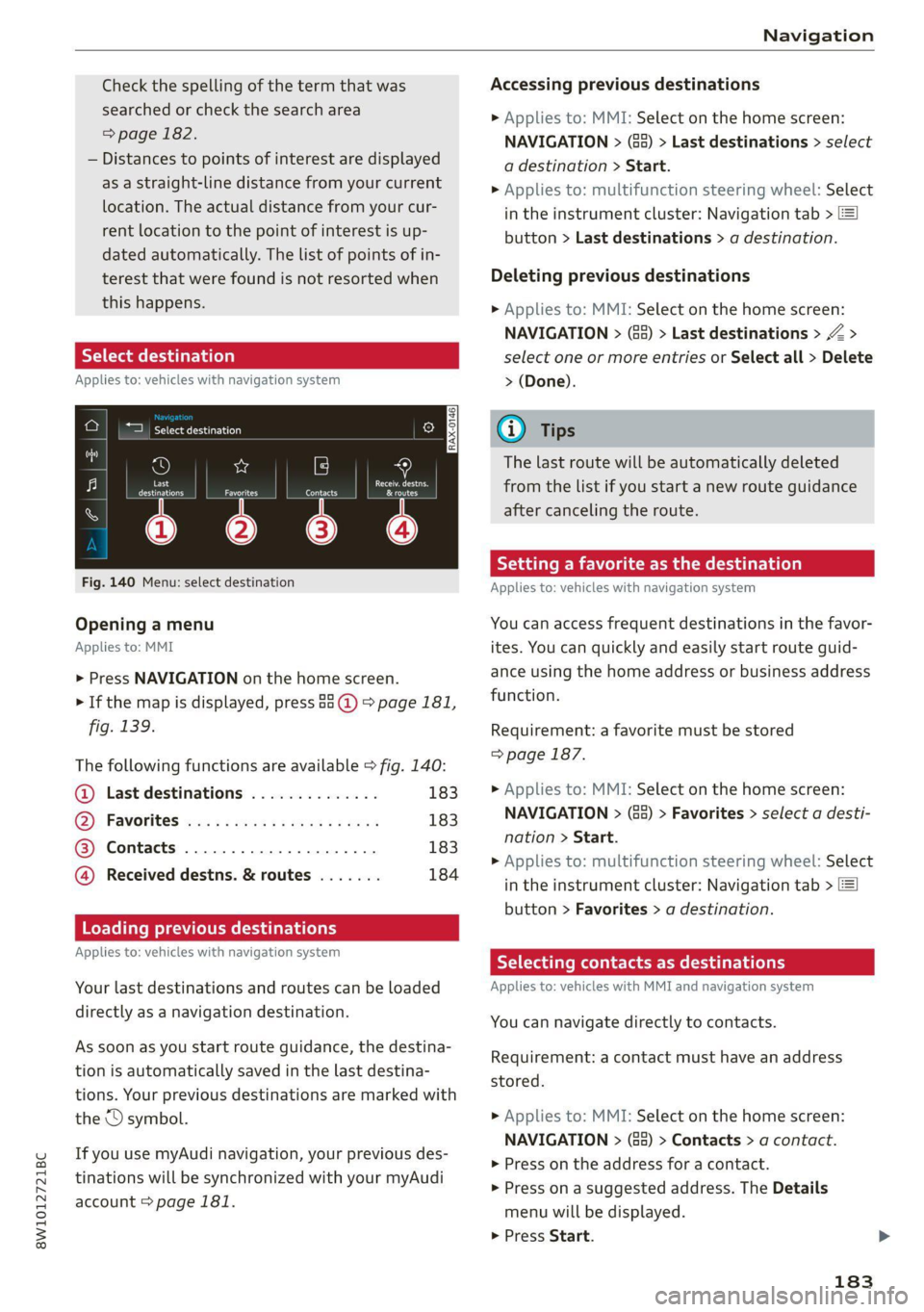
8W1012721BC
Navigation
Check the spelling of the term that was
searched or check the search area
=> page 182.
— Distances to points of interest are displayed
as a straight-line distance from your current
location. The actual distance from your cur-
rent location to the point of interest is up-
dated automatically. The list of points of in-
terest that were found is not resorted when
this happens.
Select destination
Applies to: vehicles with navigation system
| perce cae
D || w 9
A Last Cea a
| Cesare Pics
a
RAX-0146
Fig. 140 Menu: select destination
Opening a menu
Applies to: MMI
> Press NAVIGATION on the home screen.
> If the map is displayed, press 88 @) > page 181,
fig. 139.
The following functions are available > fig. 140:
@ Last destinations e 183
Q), FaVOrites was scenes sy ones es eras 183
@ Contacts ...................., 183
@ Received destns. & routes ....... 184
Loading previous destinations
Applies to: vehicles with navigation system
Your last destinations and routes can be loaded
directly as a navigation destination.
As soon as you start route guidance, the destina-
tion is automatically saved in the last destina-
tions. Your previous destinations are marked with
the © symbol.
If you use myAudi navigation, your previous des-
tinations will be synchronized with your myAudi
account > page 181.
Accessing previous destinations
> Applies to: MMI: Select on the home screen:
NAVIGATION > (8) > Last destinations > select
a destination > Start.
> Applies to: multifunction steering wheel: Select
in the instrument cluster: Navigation tab >
button > Last destinations > a destination.
Deleting previous destinations
>» Applies to: MMI: Select on the home screen:
NAVIGATION > (85) > Last destinations > Z >
select one or more entries or Select all > Delete
> (Done).
Gi) Tips
The last route will be automatically deleted
from the list if you start a new route guidance
after canceling the route.
Setting a favorite as the destination
Applies to: vehicles with navigation system
You can access frequent destinations in the favor-
ites. You can quickly and easily start route guid-
ance using the home address or business address
function.
Requirement: a favorite must be stored
=> page 187.
> Applies to: MMI: Select on the home screen:
NAVIGATION > (Ga) > Favorites > select a desti-
nation > Start.
> Applies to: multifunction steering wheel: Select
in the instrument cluster: Navigation tab >
button > Favorites > a destination.
SY lad dled ee Cully
Applies to: vehicles with MMI and navigation system
You can navigate directly to contacts.
Requirement: a contact must have an address
stored.
» Applies to: MMI: Select on the home screen:
NAVIGATION > (5) > Contacts > a contact.
> Press on the address for a contact.
> Press on a suggested address. The Details
menu will be displayed.
> Press Start.
183
Page 251 of 304
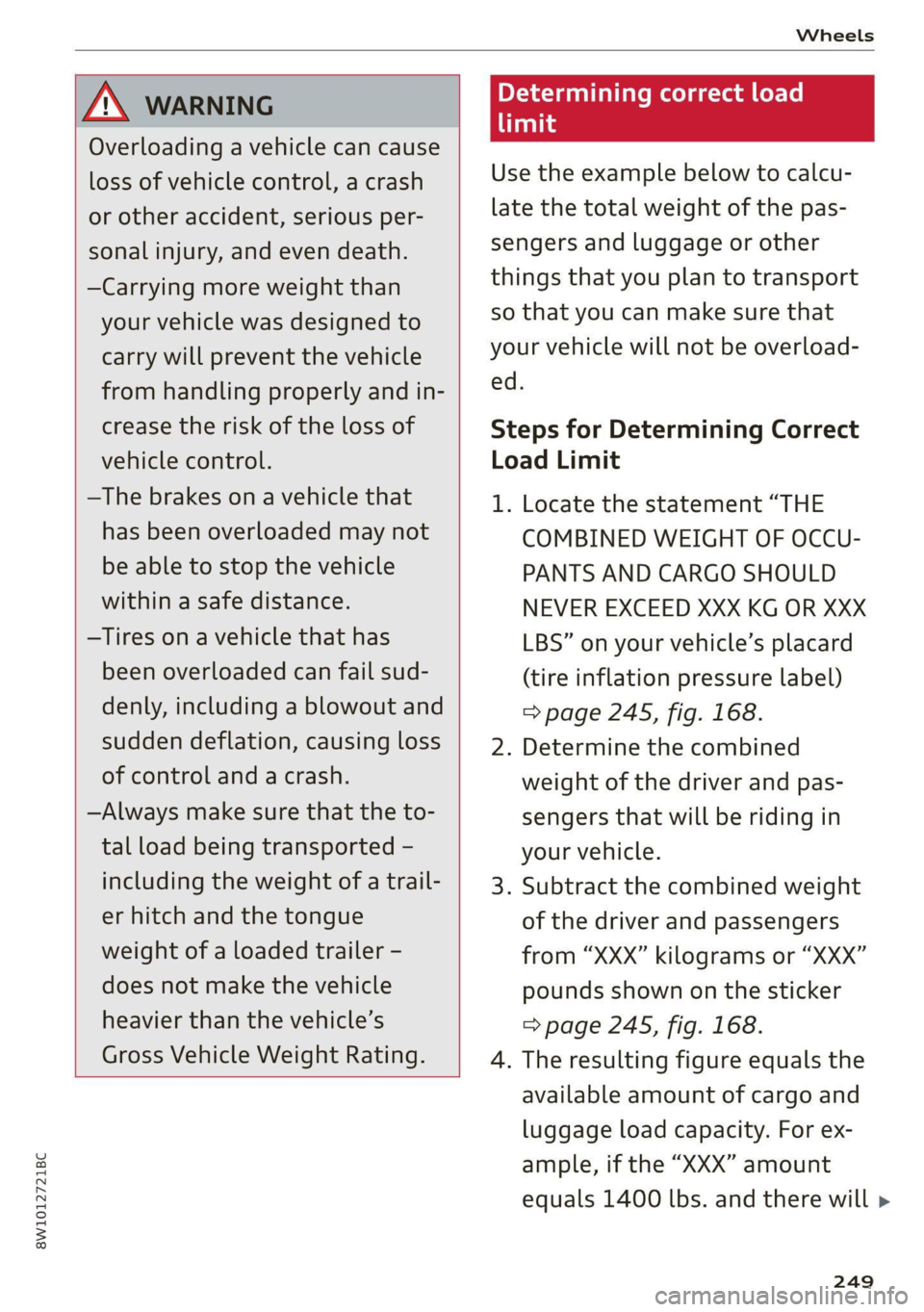
8W1012721BC
Wheels
Z\ WARNING
Overloading a vehicle can cause
loss of vehicle control, a crash
or other accident, serious per-
sonal injury, and even death.
—Carrying more weight than
your vehicle was designed to
carry will prevent the vehicle
from handling properly and in-
crease the risk of the loss of
vehicle control.
—The brakes on a vehicle that
has been overloaded may not
be able to stop the vehicle
within a safe distance.
—Tires on a vehicle that has
been overloaded can fail sud-
denly, including a blowout and
sudden deflation, causing loss
of control and a crash.
—Always make sure that the to-
tal load being transported -
including the weight of a trail-
er hitch and the tongue
weight of a loaded trailer -
does not make the vehicle
heavier than the vehicle’s
Gross Vehicle Weight Rating.
Determining correct load
limit
Use the example below to calcu-
late the total weight of the pas-
sengers and luggage or other
things that you plan to transport
so that you can make sure that
your vehicle will not be overload-
ed.
Steps for Determining Correct
Load Limit
1. Locate the statement “THE
COMBINED WEIGHT OF OCCU-
PANTS AND CARGO SHOULD
NEVER EXCEED XXX KG OR XXX
LBS” on your vehicle’s placard
(tire inflation pressure label)
=> page 245, fig. 168.
2. Determine the combined
weight of the driver and pas-
sengers that will be riding in
your vehicle.
3. Subtract the combined weight
of the driver and passengers
from “XXX” kilograms or “XXX”
pounds shown on the sticker
=> page 245, fig. 168.
4. The resulting figure equals the
available amount of cargo and
luggage load capacity. For ex-
ample, if the “XXX” amount
equals 1400 lbs. and there will >
249
Page 252 of 304

Wheels
be five 150 lbs. passengers in
your vehicle, the amount of
available cargo and luggage
load capacity is 650 lbs.
(1400-750 (5 x 150) = 650
lbs.)
5. Determine the combined
weight of luggage and cargo
being loaded on the vehicle.
That weight may not safely ex-
ceed the available cargo and
luggage load capacity calculat-
ed in Step 4.
6. If your vehicle will be towing a
trailer, load from your trailer
will be transferred to your vehi-
cle. Consult this manual to de-
termine how this reduces the
available cargo and luggage
load capacity of your vehicle.
>Check the tire sidewall
(=> page 236, fig. 165) to deter-
mine the designated load rating
for a specific tire.
Wheel bolts and rims
Wheel bolts
Wheel bolts must be clean and loosen/tighten
easily.
Rims
Rims with a bolted rim ring* or with bolted wheel
covers* consist of multiple pieces. These compo-
nents were bolted together using special bolts
and a special procedure. You must not repair or
disassemble them > A\.
250
ZA WARNING
Wheel bolts that are tightened or repaired in-
correctly can become loose and result in loss
of vehicle control, which increases the risk of
an accident. For the correct tightening specifi-
cation, see > page 266, Finishing.
— Always keep the wheel bolts and the threads
in the wheel hub clean and free of grease.
— Only use wheel bolts that fit the rim.
— Always have damaged rims repaired by an
authorized Audi dealer or authorized Audi
Service Facility. Never repair or disassemble
rims yourself, because this increases the risk
of an accident.
Winter tires significantly improve the vehicle's
handling when driving in winter conditions. Be-
cause of their construction (width, compound,
tread pattern), summer tires provide less traction
on ice and snow.
> Use winter tires on all four wheels.
> Only use winter tires that are approved for your
vehicle.
> Please note that the maximum permitted
speed may be lower with winter tires > A\ in
General information on page 235. An author-
ized Audi dealer or authorized Audi Service Fa-
cility can inform you about the maximum per-
mitted speed for your tires.
> Check the tire pressure after installing wheels
=> page 245.
The effectiveness of winter tires is reduced great-
ly when the tread is worn down to a depth of
0.16 in (4 mm). The characteristics of winter tires
also decrease greatly as the tire ages, regardless
of the remaining tread.
@) For the sake of the environment
Reinstall summer tires at the appropriate
time, because they provide better handling
when roads are free of snow and ice. Summer
tires cause less road noise, tire wear, and fuel
consumption.